This document provides tips for troubleshooting issues with Linksys wireless routers. It begins by having the user verify the problem is with the router and not other network components. Next it recommends restarting the router and computer by unplugging them for 10 minutes. If that does not work, it instructs how to access the router settings by typing its IP address into a web browser in order to check wireless settings, firmware updates, and access restrictions. Finally, it suggests resetting the router to factory defaults as a last resort. The document stresses that technical support is available if needed when troubleshooting Linksys router problems.
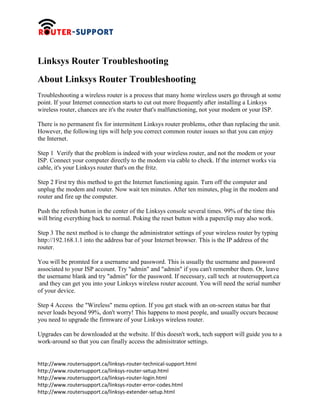
![http://www.routersupport.ca/linksys-router-technical-support.html
http://www.routersupport.ca/linksys-router-setup.html
http://www.routersupport.ca/linksys-router-login.html
http://www.routersupport.ca/linksys-router-error-codes.html
http://www.routersupport.ca/linksys-extender-setup.html
Don't forget to check under the "Access Restrictions" tab to see if you have blockages. This is
the area where you can enable parental controls and restrict Internet use at various hours.
If at any point you are unsure what you are doing, just let us walk you through changing the
settings.
Linksys wireless router troubleshooting tips
If restarting your system doesn't resolve your issue, follow the basic troubleshooting steps below.
Make sure that the computer and the router are powered on. Verify that the router's green power
light is on.
Check all physical connections between the Wireless Router and other equipment.
Confirm that the Link light for each of your hardware connections is on (green).
Make sure that the Wireless Router shares the same Wired Equivalent Privacy (WEP) and
Service Set Identifier (SSID) settings as the other devices on the network. To check these
settings:
Open a Web browser and type http://192.168.1.1 into the Address field and press [Enter].
When prompted for a user name and password, leave the User name field empty and type admin
into the Password field and then press [Enter]. The Router Setup page appears.
Note: If you changed the user name and password while setting up your router securities, you
must enter the new user name and password.
Verify that the WEP setting matches that of all other wireless devices on the network
Verify that the SSID setting matches that of all other devices on the network.
Make sure that network cabling is away from power outlets, florescent lighting fixtures,
UNINTERRUPTIBLE power supplies, and other sources of strong electromagnetic interference.
If all else fails, you can reset the router to the factory default settings.
Put a pen or something small enough to go through the hole labeled Reset on the front of the
router.
Hold down the reset button for 3 seconds or until the red Diag light comes on.](https://image.slidesharecdn.com/linksysroutertroubleshooting-160418083831/85/Linksys-router-troubleshooting-2-320.jpg)
