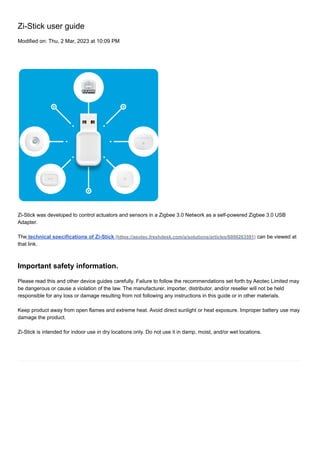
Zi-Stick UBS Dongle ZIgbee from Aeotec manual
- 1. Zi-Stick user guide Modified on: Thu, 2 Mar, 2023 at 10:09 PM Zi-Stick was developed to control actuators and sensors in a Zigbee 3.0 Network as a self-powered Zigbee 3.0 USB Adapter. The technical specifications of Zi-Stick (https://aeotec.freshdesk.com/a/solutions/articles/6000263591) can be viewed at that link. Important safety information. Please read this and other device guides carefully. Failure to follow the recommendations set forth by Aeotec Limited may be dangerous or cause a violation of the law. The manufacturer, importer, distributor, and/or reseller will not be held responsible for any loss or damage resulting from not following any instructions in this guide or in other materials. Keep product away from open flames and extreme heat. Avoid direct sunlight or heat exposure. Improper battery use may damage the product. Zi-Stick is intended for indoor use in dry locations only. Do not use it in damp, moist, and/or wet locations.
- 2. Quick start. The following will step you through using Zi-Stick when it is attached to a host controller (PC) as a primary controller. Please make sure the host controller is pre-installed; this includes any drivers that the corresponding OS may need. In most cases, the host controller automatically installs the required USB drivers. If not, the USB driver can be downloaded from www.silabs.com (https://www.silabs.com/) part CP2102N which can be found here: SiLabs CP2102N Driver (https://www.silabs.com/products/development-tools/software/usb-to-uart-bridge-vcp- drivers). 1. Plug Zi-Stick into a host controller (that can be a PC, Mac, RPi, etc). Windows - Open up "Ports (COM & LPT" under Device Manager. The Zi-Stick shows as a COMX device (where X can be a number value range of 0 - 1000). Linux - under your command prompt, type in "dmesg | grep tty" which will give you a list of all tty devices connected. Zi-Stick will show as a "ttyUSB0" device. OSX - Choose Apple > System Preferences, then click "Network". You can find Zi-Stick as a USB Modem device "/dev/cu.usbmodem". 2. Open the selected third-party software. You can find some instructions for some popular third-party software here: Home Assistant installation (https://www.home-assistant.io/installation/) OpenHAB installation (https://www.openhab.org/docs/installation/) 3. Following your third-party software instructions for connecting a ZigBee USB adapter. Select the COM or virtual port Zi-Stick is associated with. (You can refer to home assistant and openHAB setup articles in the section "Current compatible software and setup guides"). Setup Zi-Stick with Home Assistant (https://aeotec.freshdesk.com/a/solutions/articles/6000261821) (https://aeotec.freshdesk.com/a/solutions/articles/6000261822) Setup Zi-Stick with OpenHAB (https://aeotec.freshdesk.com/a/solutions/articles/6000261822) In most cases, any devices already paired with Zi-Stick network will automatically show up in the software's interface, it may require you to rescan the Zi-Stick in order to re-detect devices it has not detected before.
- 3. Advanced. Drivers for Zi-Stick. Typically you do not need to install drivers, most operating systems will have the drivers necessary to run the Zi-Stick. But in some cases these drivers may not be installed on some OS systems, you can find the serial bridge drivers here: https://www.silabs.com/developers/usb-to-uart-bridge-vcp-drivers (https://www.silabs.com/developers/usb-to-uart- bridge-vcp-drivers) (https://www.silabs.com/developers/usb-to-uart-bridge-vcp-drivers) (https://www.silabs.com/developers/usb-to-uart-bridge-vcp-drivers) Current compatible software and setup guides. Zi-Stick will be used with your software of choice. Below is a list of all the known software that is compatible with Zi- Stick and how to set them up. (https://help.aeotec.com/a/solutions/articles/6000246295) (https://aeotec.freshdesk.com/a/solutions/articles/6000246295)Setup Zi-Stick with Home Assistant (https://aeotec.freshdesk.com/a/solutions/articles/6000261821) Setup Zi-Stick with OpenHAB (https://aeotec.freshdesk.com/a/solutions/articles/6000261822)
