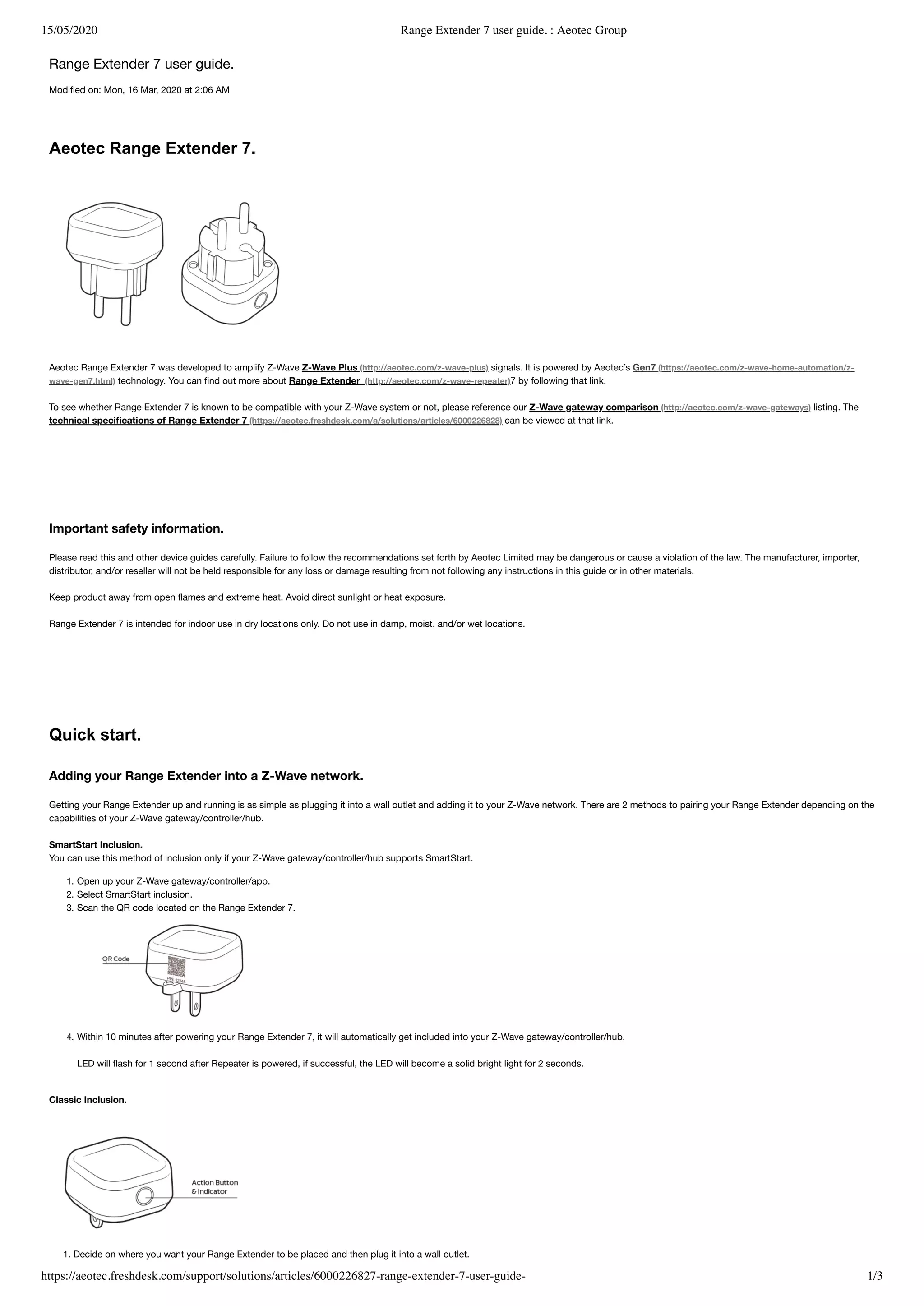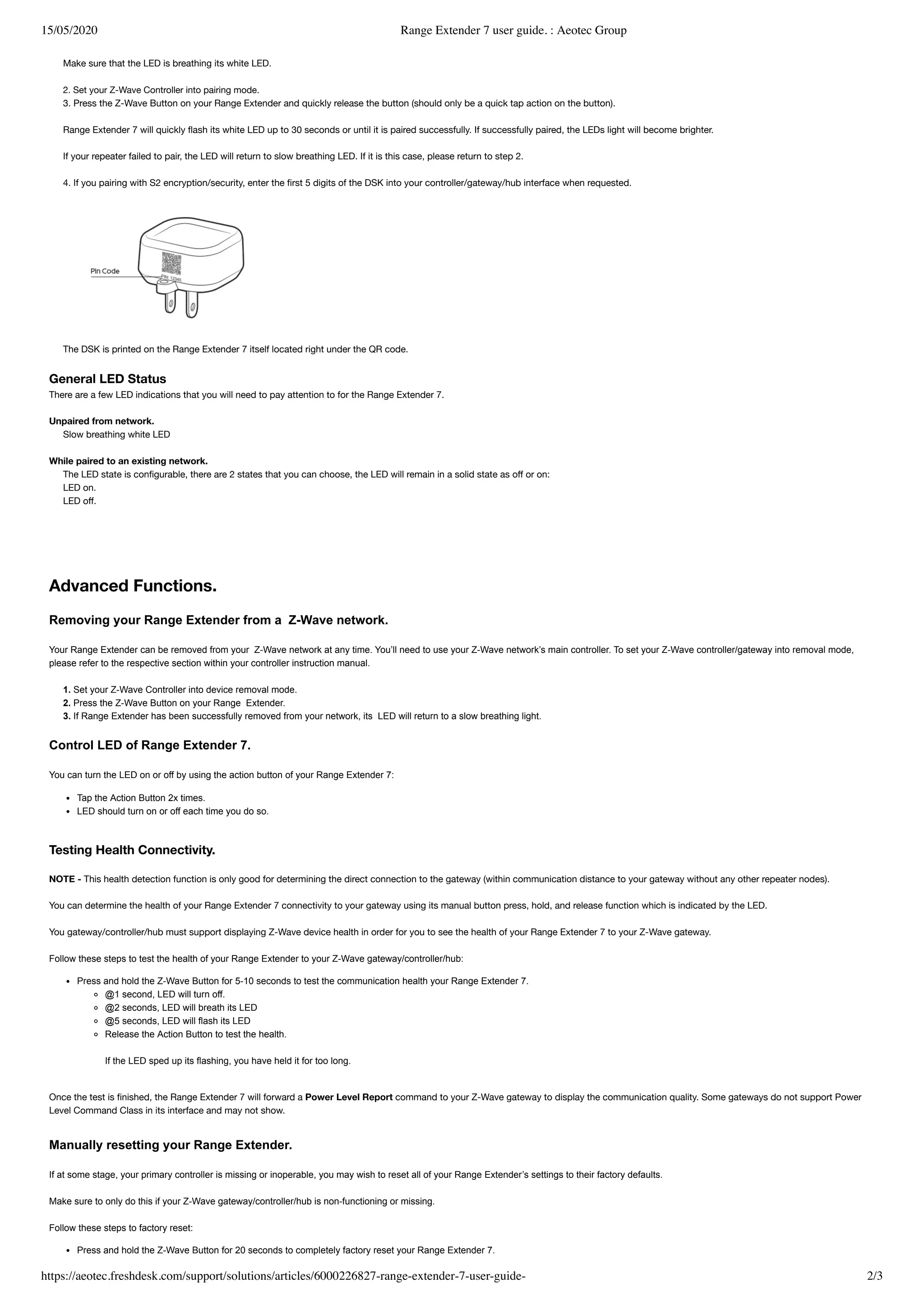The document provides a user guide for the Aeotec Range Extender 7, which is a Z-Wave signal amplifier developed to extend the range of a Z-Wave network. It describes how to include the Range Extender in a Z-Wave network using either SmartStart or classic inclusion. It also explains how to control the LED, test connectivity health, remove the device from the network, and manually reset the Range Extender.