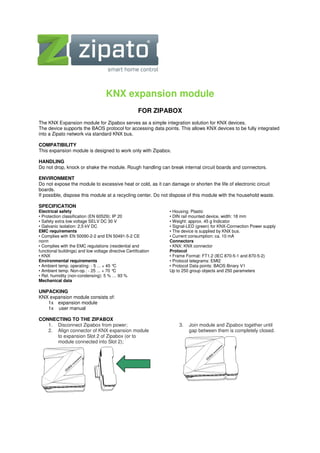
Zipato Zipabox KNX module user manual
- 1. KNX expansion module FOR ZIPABOX The KNX Expansion module for Zipabox serves as a simple integration solution for KNX devices. The device supports the BAOS protocol for accessing data points. This allows KNX devices to be fully integrated into a Zipato network via standard KNX bus. COMPATIBILITY This expansion module is designed to work only with Zipabox. HANDLING Do not drop, knock or shake the module. Rough handling can break internal circuit boards and connectors. ENVIRONMENT Do not expose the module to excessive heat or cold, as it can damage or shorten the life of electronic circuit boards. If possible, dispose this module at a recycling center. Do not dispose of this module with the household waste. SPECIFICATION Electrical safety • Protection classification (EN 60529): IP 20 • Safety extra low voltage SELV DC 30 V • Galvanic isolation: 2,5 kV DC EMC requirements • Complies with EN 50090-2-2 and EN 50491-5-2 CE norm • Complies with the EMC regulations (residential and functional buildings) and low voltage directive Certification • KNX Environmental requirements • Ambient temp. operating: - 5 ... + 45 °C • Ambient temp. Non-op.: - 25 ... + 70 °C • Rel. humidity (non-condensing): 5 % … 93 % Mechanical data • Housing: Plastic • DIN rail mounted device, width: 18 mm • Weight: approx. 45 g Indicator • Signal-LED (green) for KNX-Connection Power supply • The device is supplied by KNX bus. • Current consumption: ca. 10 mA Connectors • KNX: KNX connector Protocol • Frame Format: FT1.2 (IEC 870-5-1 and 870-5-2) • Protocol telegrams: EMI2 • Protocol Data points: BAOS Binary V1 Up to 250 group objects and 250 parameters UNPACKING KNX expansion module consists of: 1x expansion module 1x user manual CONNECTING TO THE ZIPABOX 1. Disconnect Zipabox from power; 2. Align connector of KNX expansion module to expansion Slot 2 of Zipabox (or to module connected into Slot 2); 3. Join module and Zipabox together until gap between them is completely closed.
- 2. 2 CONNECTING TO KNX NETWORK Connect to the KNX network by using standard KNX bus (polarity is protected) ETS ETS (Engineering Tool Software) is a manufacturer independent configuration tool software to design and configure intelligent home and building control installations with the KNX system. It is also necessary for configuring the Zipato KNX expansion module. ETS runs on computers using the Microsoft Windows System. It can be downloaded from the KNX download page2. Version 4 suits fine for working which the BAOS Module. A license is also necessary to run ETS. The demo license allows only 3 devices per project. If more are needed, we recommend to do the eCampus3 training to get a Lite license which allows up to 20 devices. Via ETS the following parameters can be set: Data points: It’s possible to parameterize up to 250 data points. Every data point can be allocated with a group address to send to bus. For receiving, more group addresses can be allocated per object. Type of data points: For every data point the type can be set. The following data point types are selectable: DPT 01 – Binary – 1 bit DPT 02 – Binary controlled – 2 bits DPT 03 – Dim up/down – 4 bits DPT 04 – Character – 1 byte DPT 05 – Scaling – 1 byte DPT 06 – Signed value – 1 byte DPT 07 – Unsigned value – 2 bytes DPT 08 – Signed value – 2 bytes DPT 09 – Float value – 2 bytes DPT 10 – Time – 3 bytes DPT 11 – Date – 3 bytes DPT 12 – Unsigned value – 4 bytes DPT 13 – Signed value – 4 bytes DPT 14 – Float value – 4 bytes DPT 15 – Access data – 4 bytes DPT 17 – Scene – 1 byte DPT 18 – Scene controlled – 1 byte DPT – Unknown – 1 bit DPT – Unknown – 2 bits DPT – Unknown – 4 bits DPT – Unknown – 6 bits DPT – Unknown – 1 byte DPT – Unknown – 2 bytes DPT – Unknown – 3 bytes DPT – Unknown – 4 bytes Additional types for data points 1 to 32: DPT 16 – Character string – 14 bytes DPT – Unknown – 6 bytes DPT – Unknown – 8 bytes DPT – Unknown – 10 bytes DPT – Unknown – 14 bytes KNX Serial BAOS 870 (REG) Parameter: KNX Serial BAOS 870 has 250 free programmable bytes, which can be read via UART-Interface. The interpretation is performed by the client. Parameter byte: For each one of the 250 bytes a value between 0 and 255 is possible. Description of parameter byte: For each parameter byte there is a label, which is not downloaded in the device. Import product database by using the link: http://www.weinzierl.de/download/development/82x/ KNX_BAOS_870.zip and add KNX BAOS module 1. Select the KNX BAOS module 820/870 in the “topology list”, to see all the associated objects.
- 3. 3 820/870 from the list of devices to your network. Select “Parameters” tab to manage Datapoints. For each datapoint choose Type and add some description which will be helpful for the later maintenance. 2. a. Select GROUP address which you would like to associate to the Zipato network and add appropriate BAOS 820 DATAPOINT to it (in this case we are adding ON/OFF datapoint) 3. 4. a. Select GROUP address which you would like to associate to the Zipato network and add appropriate ZIPATO BAOS 820 DATAPOINT to it (in this case we are adding ON/OFF STATUS datapoint) 4. Export your project into a file which you can use to import associated Endpoints to the Zipato KNX importer tool. ZIPATO KNX IMPORTER TOOL Light application that extracts group addresses and names associated to the BAOS 820 datapoints. You can download this tool on the www.zipato.com/ 1. Select FILE/OPEN, and chose KNX project file from which you would like extract ZIPATO BAOS 820 datapoints. 2. Select EDIT/COPY to copy data to the clipboard, as you will PASTE it to the Zipato dashboard to finish the proces of the integration. ZIPATO DASHBOARD Zipato dashboard is the main configuration tool for the Zipato network. Go to my.zipato.com and login to your account by using your username and password.
- 4. 4 1. Open “ADD DEVICE” wizard and select KNX Device from the list. 2. In the text field PASTE the date from the clipboard. If you lost the datapoints from the clipboard, repeat the proces with the KNX IMPORTER TOOL. 3. Create Zipato endpoints by using appropriate datapoints. For each Zipato ENDPOINT you need to select right BAOS endpoint. This way, the newly createt Endpoint will communicate with the KNX group addresses which are associated with those Enpoints. After you finish adding the enpoints, press SAVE button and all your new endpoints will be available within the Zipato network. REPARING Do not attempt to repair this product. There are no user-serviceable parts inside. WATER-RESISTANCE This product is not water-resistant. Keep it dry. Moisture will corrode the inner electronics. CLEANING Use a dry cloth to clean this product. Do not use harsh chemicals, cleaning solvents or strong detergents. COPYRIGT The contents of this manual is subject to copyright protection. Copying and reproducing is prohibited without prior written permission. Information in this document is subject to change without prior notice. Check www.zipato.com for updates.
