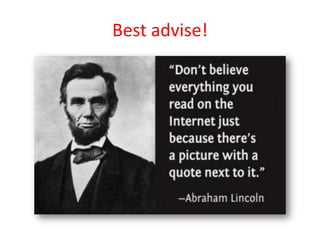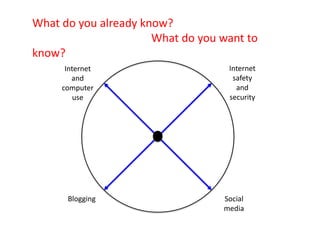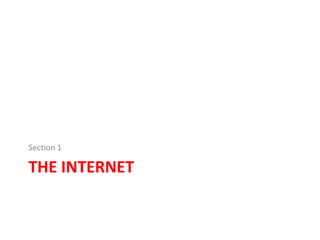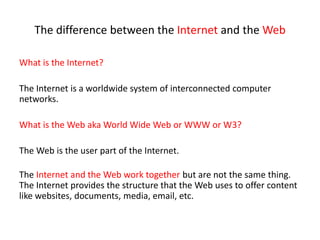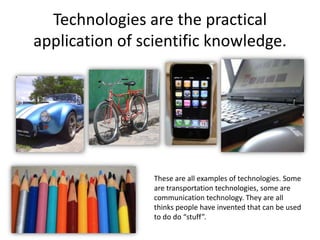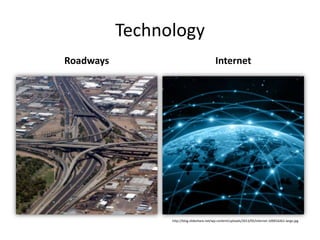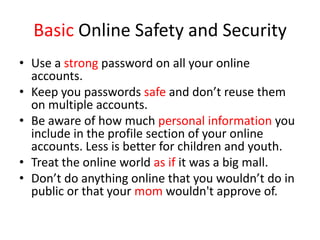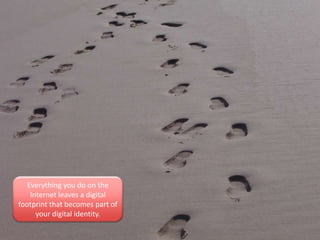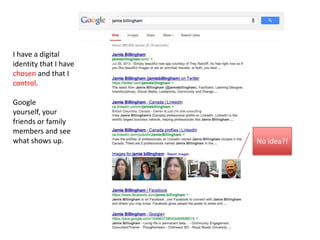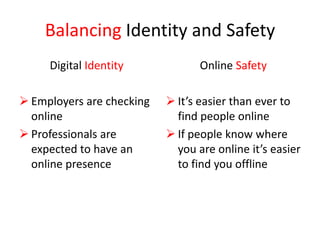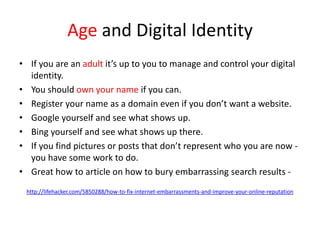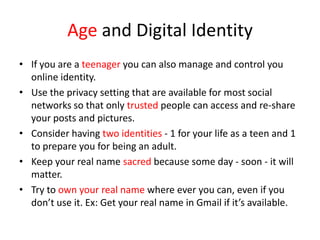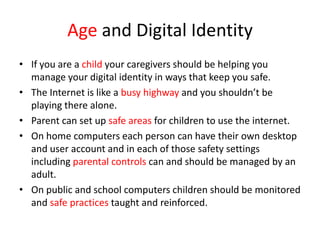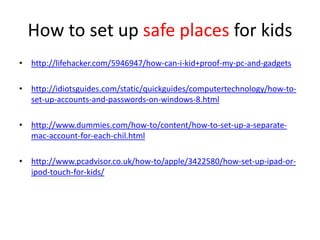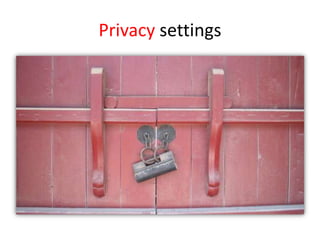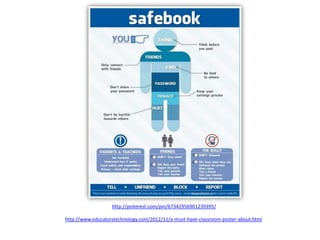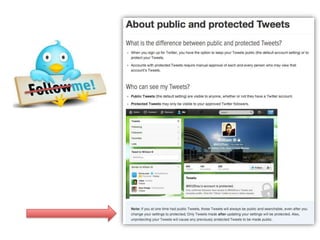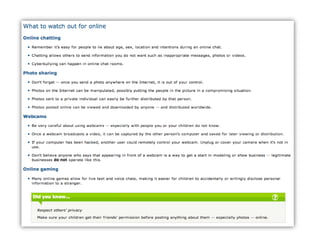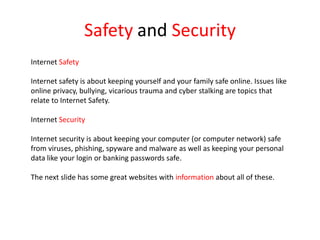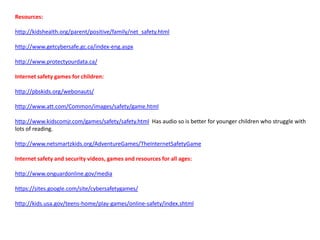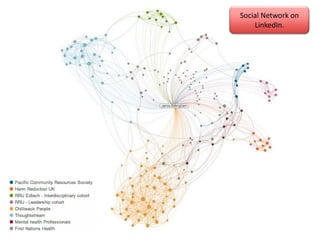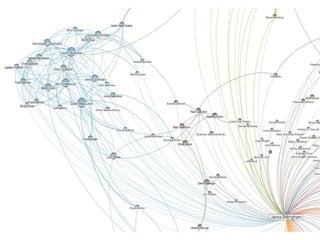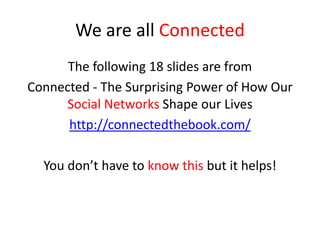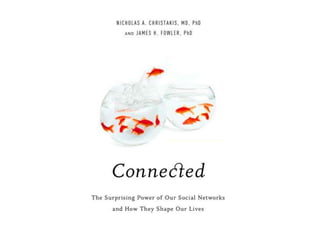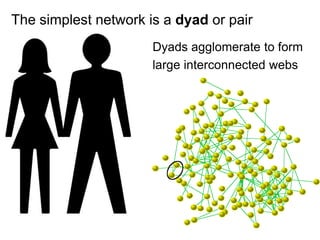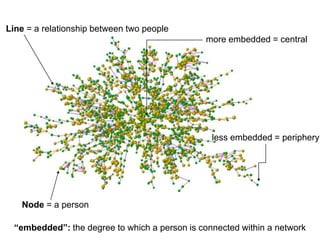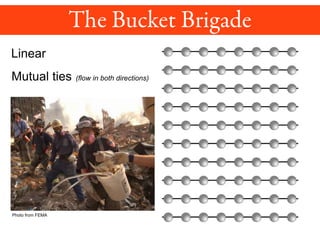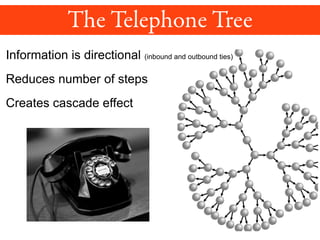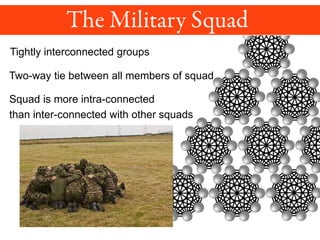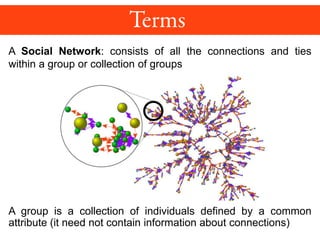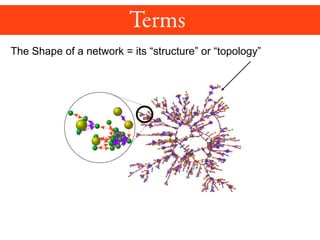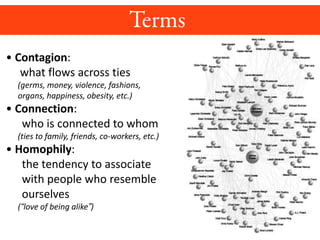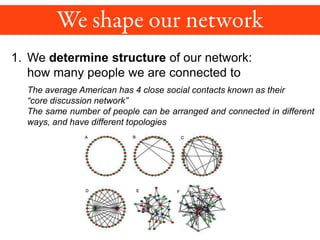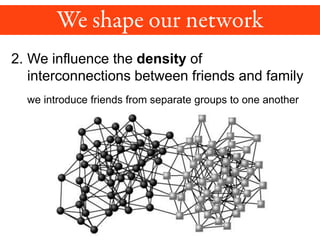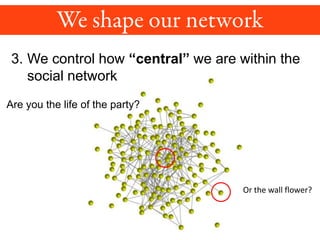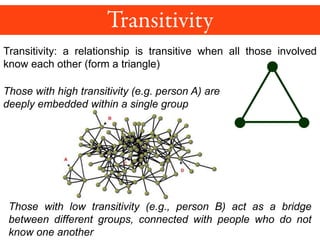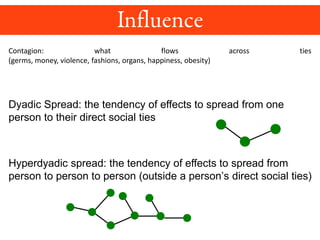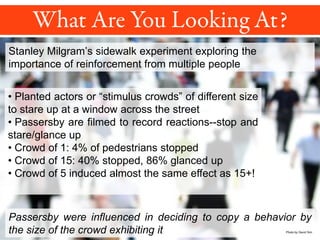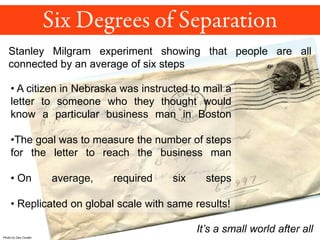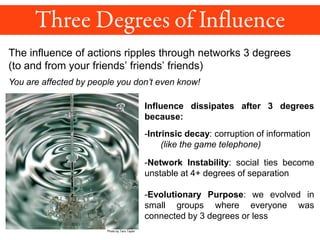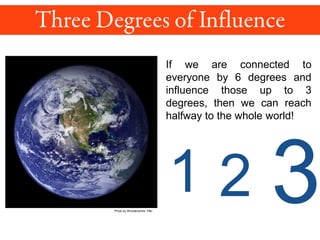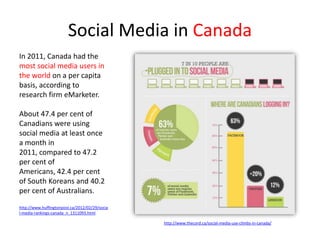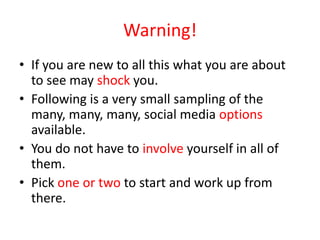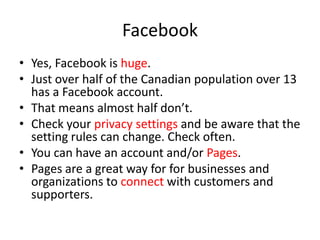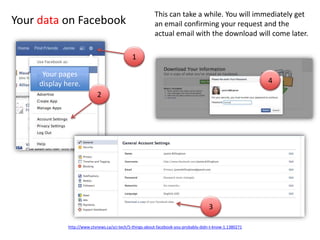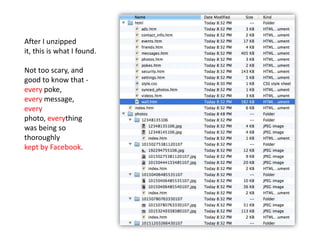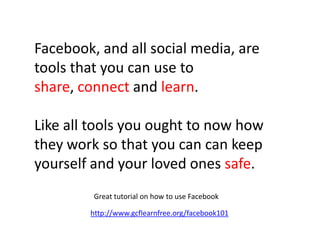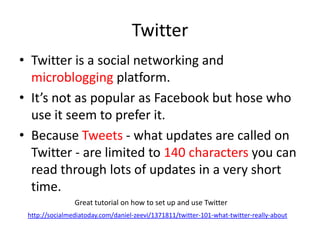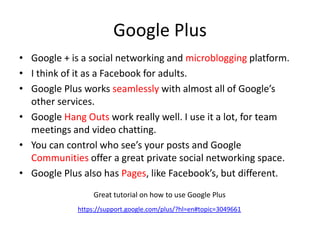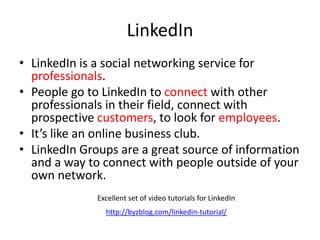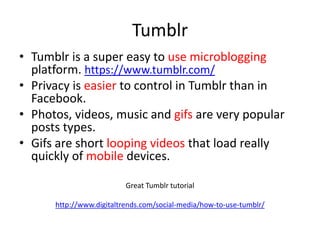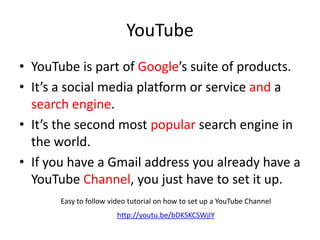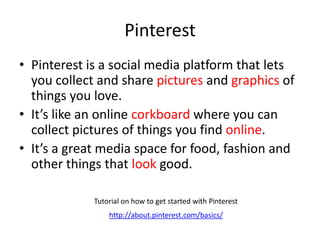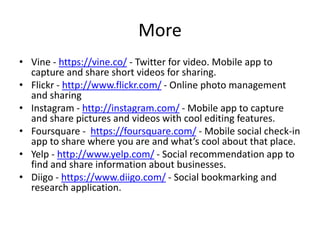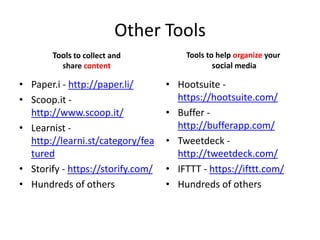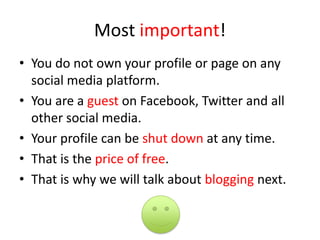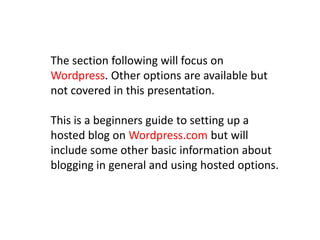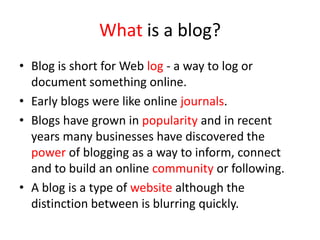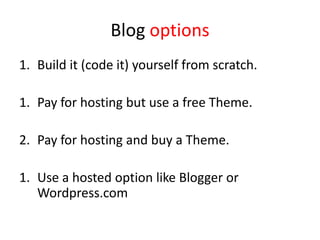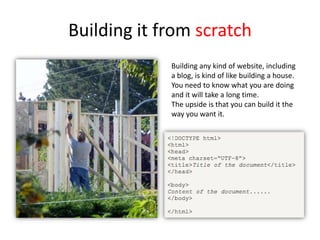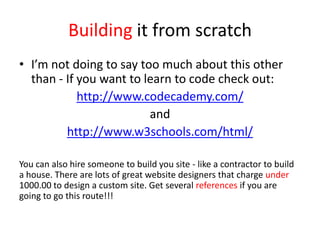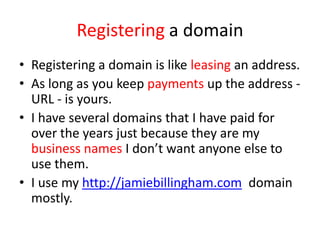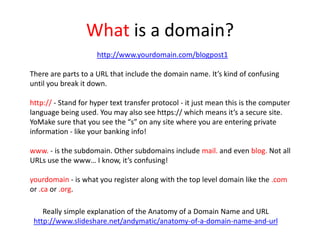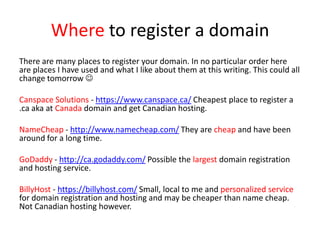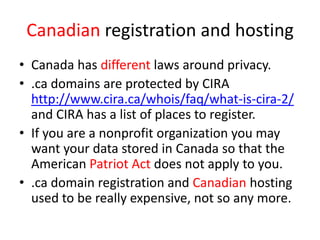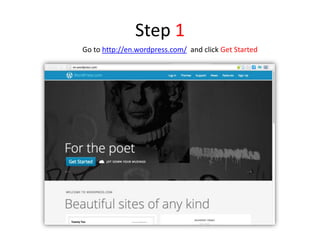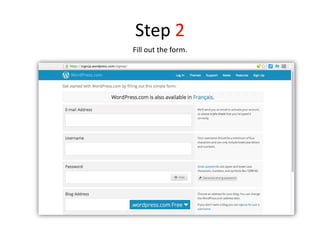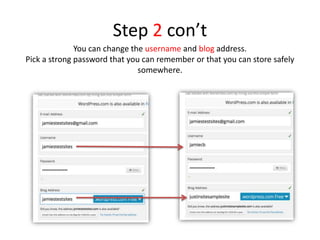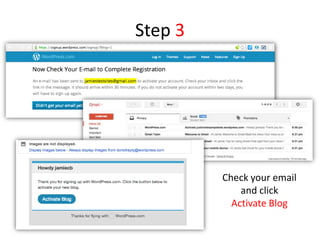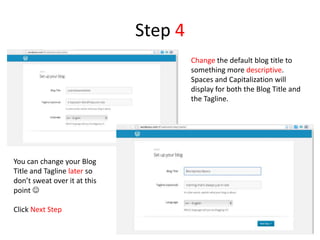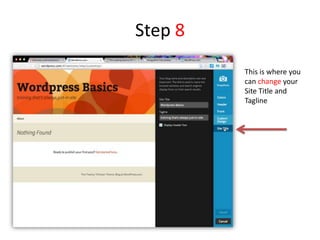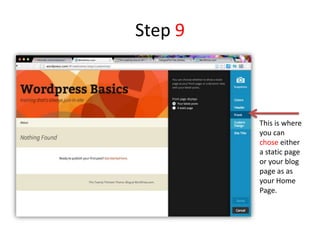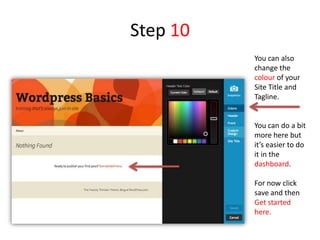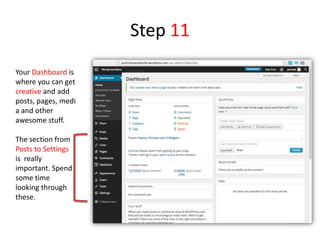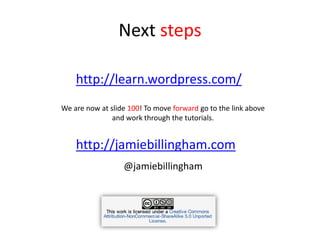This document provides an overview of internet safety, social media, and blogging, highlighting the importance of online safety and security. It emphasizes the significance of managing digital identities, especially for children and teenagers, and outlines best practices for online behavior and privacy settings. Additionally, it discusses various social media platforms and their functionalities, along with resources for further learning about internet safety and blogging.