Fix WOW Error 132
•Download as PPTX, PDF•
0 likes•2,938 views
-
-World of Warcraft may crash to the desktop with error 132. This presentation shows the reasons behind it and several ways to fix the error safely and easily.
Report
Share
Report
Share
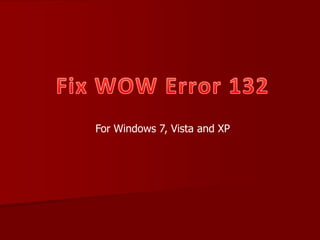
Recommended
Win7guide

This document provides a summary of guides for optimizing and customizing Windows 7. It includes sections on disabling features like hibernation and indexing to improve performance, as well as enabling features like DreamScene wallpapers. Individual guides show how to monitor CPU temperature, speed up boot time and shutdown, and create a toolbar for quick application access. The document is authored by Oliver "SK" Steinmetz and aims to help Windows 7 users get the most from their system.
Installing windows 10

Over 14 million Windows users upgraded to Windows 10 just one day after its release. The presentation discusses the new features of Windows 10, how to get and install Windows 10, how to downgrade to Windows 7 or 8.1 within 30 days, and opinions on whether to install Windows 10. Key points include: Windows 10 is free to download until July 2016; it has a new Start menu, Edge browser, Cortana, and notification center; there are options to upgrade existing systems or do a clean install; and some recommend waiting to upgrade or keeping Windows 7 due to initial bugs.
How to get help in windows 10 

The document provides 9 steps to fix Error Code 21 in Windows 10. It begins by describing common symptoms of the error such as program crashes and slow performance. Potential causes include corrupt software installations, registry issues, viruses, and outdated drivers. The 9 steps to resolve the error are: 1) use a registry cleaner, 2) conduct a malware scan, 3) clean temporary files, 4) update device drivers, 5) use System Restore, 6) uninstall/reinstall related programs, 7) use the System File Checker tool, 8) install Windows updates, and 9) perform a clean Windows reinstallation as a last resort. Contacting the provided toll-free number can also help get assistance from a certified Windows support professional
Top 10 PC Maintenance Tasks That You Need To Remember

Keeping PC maintained is important to make the Windows Pc running smoothly. But it is quite difficult, so here get the best PC maintenance tasks it will help you to keep your PC healthy...
Optimize your computer for peak performance

This document provides tips to optimize computer performance, including running disk check and disk cleanup weekly to remove errors and temporary files, running disk defragmenter monthly to rearrange fragmented files, reducing the browser history in Internet Explorer, not saving encrypted web pages in Internet Explorer, automating Windows and Microsoft updates, and installing antivirus and antispyware programs. Following these tips can help improve a computer's efficiency and avoid major issues.
How to download and install windows 8.1 with free crack ?

Here is the basic tutorial for step by step downloading, installing and then activating it. After the boom of windows 8 in the market, Microsoft is coming up with the windows 8.1 with something new.
So go through this best dynamic to install windows 8.1 with free crack. You must install windows 8.1 as there are some new apps, utilities and technologies. Install and activating ti and review here how you feel about this new interface.
By: Ansh Yadav (Webmaster and Designer)
http://www.papablogger.org
http://www.papatech.org
Optimize and speed up windows 7

Need to improve and speed up Windows 7 performance? Let's talk about how you can do this by customizing and tuning some Windows features. Some of these options are also available in Windows 8 and Server Editions; that's why I think this article is a good starting point in improving all Windows OS performance.
Fix 0xc000000e error for windows 7, 8

Sometimes you may encountered boot error 0xc00000e in one of the operating system Window 8, Window 8.1 or Window 7 on your computer that affect the Window version 7 and 8. Here is a complete guide to get rid of this problem.
Recommended
Win7guide

This document provides a summary of guides for optimizing and customizing Windows 7. It includes sections on disabling features like hibernation and indexing to improve performance, as well as enabling features like DreamScene wallpapers. Individual guides show how to monitor CPU temperature, speed up boot time and shutdown, and create a toolbar for quick application access. The document is authored by Oliver "SK" Steinmetz and aims to help Windows 7 users get the most from their system.
Installing windows 10

Over 14 million Windows users upgraded to Windows 10 just one day after its release. The presentation discusses the new features of Windows 10, how to get and install Windows 10, how to downgrade to Windows 7 or 8.1 within 30 days, and opinions on whether to install Windows 10. Key points include: Windows 10 is free to download until July 2016; it has a new Start menu, Edge browser, Cortana, and notification center; there are options to upgrade existing systems or do a clean install; and some recommend waiting to upgrade or keeping Windows 7 due to initial bugs.
How to get help in windows 10 

The document provides 9 steps to fix Error Code 21 in Windows 10. It begins by describing common symptoms of the error such as program crashes and slow performance. Potential causes include corrupt software installations, registry issues, viruses, and outdated drivers. The 9 steps to resolve the error are: 1) use a registry cleaner, 2) conduct a malware scan, 3) clean temporary files, 4) update device drivers, 5) use System Restore, 6) uninstall/reinstall related programs, 7) use the System File Checker tool, 8) install Windows updates, and 9) perform a clean Windows reinstallation as a last resort. Contacting the provided toll-free number can also help get assistance from a certified Windows support professional
Top 10 PC Maintenance Tasks That You Need To Remember

Keeping PC maintained is important to make the Windows Pc running smoothly. But it is quite difficult, so here get the best PC maintenance tasks it will help you to keep your PC healthy...
Optimize your computer for peak performance

This document provides tips to optimize computer performance, including running disk check and disk cleanup weekly to remove errors and temporary files, running disk defragmenter monthly to rearrange fragmented files, reducing the browser history in Internet Explorer, not saving encrypted web pages in Internet Explorer, automating Windows and Microsoft updates, and installing antivirus and antispyware programs. Following these tips can help improve a computer's efficiency and avoid major issues.
How to download and install windows 8.1 with free crack ?

Here is the basic tutorial for step by step downloading, installing and then activating it. After the boom of windows 8 in the market, Microsoft is coming up with the windows 8.1 with something new.
So go through this best dynamic to install windows 8.1 with free crack. You must install windows 8.1 as there are some new apps, utilities and technologies. Install and activating ti and review here how you feel about this new interface.
By: Ansh Yadav (Webmaster and Designer)
http://www.papablogger.org
http://www.papatech.org
Optimize and speed up windows 7

Need to improve and speed up Windows 7 performance? Let's talk about how you can do this by customizing and tuning some Windows features. Some of these options are also available in Windows 8 and Server Editions; that's why I think this article is a good starting point in improving all Windows OS performance.
Fix 0xc000000e error for windows 7, 8

Sometimes you may encountered boot error 0xc00000e in one of the operating system Window 8, Window 8.1 or Window 7 on your computer that affect the Window version 7 and 8. Here is a complete guide to get rid of this problem.
Blue screen of death crash fix

Blue Screen of Death crashes can be caused by corrupted registry files, incompatible hardware, or boot device issues. The document provides several steps to fix BSOD crashes including: 1) Using a registry cleaner to repair corrupted registry files. 2) Removing incompatible hardware. 3) Ensuring the hard disk is connected properly if boot device issues occur. 4) Checking and modifying BIOS settings if needed. 5) Using Disk Cleanup to remove temporary files and free up disk space.
windows 8 installation

The document provides step-by-step instructions for installing Windows 8. It details selecting location and language settings, accepting license terms, choosing a "Custom" installation, partitioning the hard drive, completing the installation process, selecting a color scheme and naming the computer, signing in with a Windows Live ID for additional features, and verifying the Windows Live account details. Once complete, the new Windows 8 installation will boot for the first time.
Windows 10

Over 14 million Windows users upgraded to Windows 10 in the first day of its release. By two months later, 110 million computers had installed Windows 10, though this only accounted for 8% of Windows users. The document discusses how to obtain, install, and use Windows 10, including new features like Cortana and the Start menu. It also covers rolling back to a previous Windows version within 30 days and whether upgrading to Windows 10 is recommended.
How to fix low virtual memory in windows

When you start any Microsoft office program you may get error messages as your system is low on virtual memory. with the help of this presentation you can fix your issues of low virtual memory in windows.
Building an standard image for windows7

Windows7 imaging and cloning is a vastly used these days to avoid time consumption while doing numerous systems OS installation. It makes you feel more comfortable and relaxed with a handful or say buckets of save of time.
Hope this will help you.
Thanks.
How to install windows xp

The document provides instructions for installing Windows XP on a computer in 3 parts: setup, installation, and completion. The setup section describes checking the computer's compatibility and finding the product key. The installation section outlines configuring the boot order, partitioning and formatting the hard drive, copying installation files, and completing the setup wizard. The completion section covers activating Windows, creating user accounts, and initial configuration of display, network, and antivirus settings.
How to reset lenovo password

Stage 1: Download and install the password reset program on another working PC.
Stage 2: Create a bootable USB drive or CD using the program and insert it into the locked Lenovo laptop.
Stage 3: Boot the Lenovo laptop from the USB/CD and use the program to select the user account and reset the forgotten password. The laptop can then be restarted without needing the password.
iSunshare windows 10 password genius to reset windows 10 login password

Windows 10 Password Genius is a software that allows users to reset forgotten Windows 10 passwords or create new administrator accounts without data loss. It supports all versions of Windows 10 and can remove local or domain passwords through its bootable CD, DVD, or USB drive interface. The program guides users to download, install, create a password reset disk, boot the locked computer from the disk, and then reset or change the password.
Windows 7 OS

Windows 7 is the latest version of Microsoft Windows. It was released in October 2009 as an improved version of Windows Vista. Windows 7 offers performance improvements, enhanced security features, a more user-friendly interface, and improved compatibility with older hardware and applications. It also introduces new innovations like jump lists, thumbnail previews on the taskbar, and touchscreen support.
Computer maintenance

This document provides instructions for performing computer maintenance using Disk Cleanup and Disk Defragmentation tools in Windows. It outlines the steps to access these tools from the Start menu, select the drive and files to clean or defragment, and allow the processes to complete to optimize hard drive performance and free up disk space.
Dell Venue 7 3740

This document provides instructions for downloading, building, and flashing kernels for the Dell Venue 7 3740 and Venue 8 3840 tablets. It describes prerequisites, downloading required drivers and tools, flashing stock firmware, rooting the device and unlocking the bootloader using an OTA package, building a custom kernel from source code and flashing it, and an unbricking process for troubleshooting issues.
General PC Maintenance and Troubleshooting

The document provides tips for general PC maintenance and troubleshooting. It lists the top five most common PC problems such as email issues, network connectivity problems, and blue screen of death errors. It then describes characteristics of virus and spyware infections and recommends running regular virus scans, updating software, defragmenting drives, and using disk cleanup and spyware removal tools like Spybot weekly or monthly to keep PCs running smoothly. The document also provides step-by-step instructions for using the disk defragmenter, disk cleanup, and Spybot programs and lists websites for anti-virus software.
Ace user manual in english

ACE user manual in English full version pdf. Find other civil engineering manuals and pdf in www.civilengineersforum.com
Optimize Your Pc

This document provides steps to optimize performance on a Windows PC, including fixing disk errors, removing temporary files, defragmenting the hard drive, running Windows updates, and installing antivirus and antispyware software. It recommends using the Disk Check tool in Windows to fix disk errors, using CCleaner to remove temporary files, and using Auslogics Disk Defrag to defragment the hard drive. It also recommends keeping Windows updates and antivirus software up to date. Following these steps regularly can improve computer performance.
Readme (us)

This document provides legal information and disclaimers for software. It states that the software is provided as-is without warranty and the manufacturer will not be liable for damages from use or malfunction of the software. Some states may not allow these limitations on warranties or liability. The manufacturer reserves the right to make improvements to the software without notice.
Vj software-win7

The document provides installation instructions for CLARiSUITE software in 3 steps: insert the USB memory stick, run the setup files as administrator which will install the software and prompt for a license key, and insert the included USB dongle to fully activate the software.
Adobe premiere pro cs4 read me

This document provides information about Adobe Premiere Pro CS4, including a list of applications included in Creative Suite 4 Premiere Pro, minimum system requirements, installation instructions, uninstallation instructions, and known issues. It notes that the installer will install fonts and older font versions will be saved to a new directory. Workarounds are provided for some known issues during import, editing, and export. Customer support options and technical resources are also listed.
SCCM HOw to

The document provides instructions for configuring a PC for an end user using SCCM. It describes downloading the SCCM imaging ISO, booting from it, selecting an image, completing the Windows setup, adding the user to the local Administrators group, and verifying the installation. Additional steps are outlined for deploying software to the PC using the Ericom console and SCCM once imaging is complete. The summary concludes by noting several ways to identify if a PC was imaged with SCCM and the importance of deleting the PC from the SCCM database before reimaging.
Windows 10 user guide

This is a simple tutorial about windows 10. This includes basic operations of windows 10 OS. This includes how to open start, visual Desktop, Microsoft edge and so many features of windows 10.
Guide To Windows 7 - Installing Windows 7

Chapter 2 illustrates how to install Windows 7. Viewers will learn about the deployment enhancements in Windows 7. In addition, Chapter 2 describes the use of Windows Easy Transfer. It explains how to use and manage Windows Imaging Format image files.
5 stepmainttut

This document provides a 5-step tutorial for basic computer maintenance and troubleshooting using tools within Windows XP. Step 1 involves diagnosing issues by checking disk integrity and system file integrity. Step 2 looks for hardware problems using system information and device manager. Step 3 frees up computer memory using the system configuration utility. Step 4 cleans the system by using disk cleanup, removing malware, and uninstalling unused programs. Step 5 protects the system by updating, enabling security features, and repairing the firewall. The tutorial aims to help beginner and intermediate users solve common computer problems using built-in Windows tools.
Computer repair and maintenance

Computer repair and maintenance involves hardware and software repair. Common hardware issues include RAM failure, power problems, hard disk failure, processor failure, motherboard failure, and VGA failure. Cloning a system involves purchasing computer parts like a casing, motherboard, power supply, hard drive, and assembling them to make a complete computer. Formatting a disk and reinstalling Windows 7 involves entering the BIOS, booting from the Windows 7 DVD, selecting installation options, creating a user account, and setting up the network connection. BIOS is software that controls basic computer hardware functions and is stored on the motherboard chip.
More Related Content
What's hot
Blue screen of death crash fix

Blue Screen of Death crashes can be caused by corrupted registry files, incompatible hardware, or boot device issues. The document provides several steps to fix BSOD crashes including: 1) Using a registry cleaner to repair corrupted registry files. 2) Removing incompatible hardware. 3) Ensuring the hard disk is connected properly if boot device issues occur. 4) Checking and modifying BIOS settings if needed. 5) Using Disk Cleanup to remove temporary files and free up disk space.
windows 8 installation

The document provides step-by-step instructions for installing Windows 8. It details selecting location and language settings, accepting license terms, choosing a "Custom" installation, partitioning the hard drive, completing the installation process, selecting a color scheme and naming the computer, signing in with a Windows Live ID for additional features, and verifying the Windows Live account details. Once complete, the new Windows 8 installation will boot for the first time.
Windows 10

Over 14 million Windows users upgraded to Windows 10 in the first day of its release. By two months later, 110 million computers had installed Windows 10, though this only accounted for 8% of Windows users. The document discusses how to obtain, install, and use Windows 10, including new features like Cortana and the Start menu. It also covers rolling back to a previous Windows version within 30 days and whether upgrading to Windows 10 is recommended.
How to fix low virtual memory in windows

When you start any Microsoft office program you may get error messages as your system is low on virtual memory. with the help of this presentation you can fix your issues of low virtual memory in windows.
Building an standard image for windows7

Windows7 imaging and cloning is a vastly used these days to avoid time consumption while doing numerous systems OS installation. It makes you feel more comfortable and relaxed with a handful or say buckets of save of time.
Hope this will help you.
Thanks.
How to install windows xp

The document provides instructions for installing Windows XP on a computer in 3 parts: setup, installation, and completion. The setup section describes checking the computer's compatibility and finding the product key. The installation section outlines configuring the boot order, partitioning and formatting the hard drive, copying installation files, and completing the setup wizard. The completion section covers activating Windows, creating user accounts, and initial configuration of display, network, and antivirus settings.
How to reset lenovo password

Stage 1: Download and install the password reset program on another working PC.
Stage 2: Create a bootable USB drive or CD using the program and insert it into the locked Lenovo laptop.
Stage 3: Boot the Lenovo laptop from the USB/CD and use the program to select the user account and reset the forgotten password. The laptop can then be restarted without needing the password.
iSunshare windows 10 password genius to reset windows 10 login password

Windows 10 Password Genius is a software that allows users to reset forgotten Windows 10 passwords or create new administrator accounts without data loss. It supports all versions of Windows 10 and can remove local or domain passwords through its bootable CD, DVD, or USB drive interface. The program guides users to download, install, create a password reset disk, boot the locked computer from the disk, and then reset or change the password.
Windows 7 OS

Windows 7 is the latest version of Microsoft Windows. It was released in October 2009 as an improved version of Windows Vista. Windows 7 offers performance improvements, enhanced security features, a more user-friendly interface, and improved compatibility with older hardware and applications. It also introduces new innovations like jump lists, thumbnail previews on the taskbar, and touchscreen support.
Computer maintenance

This document provides instructions for performing computer maintenance using Disk Cleanup and Disk Defragmentation tools in Windows. It outlines the steps to access these tools from the Start menu, select the drive and files to clean or defragment, and allow the processes to complete to optimize hard drive performance and free up disk space.
Dell Venue 7 3740

This document provides instructions for downloading, building, and flashing kernels for the Dell Venue 7 3740 and Venue 8 3840 tablets. It describes prerequisites, downloading required drivers and tools, flashing stock firmware, rooting the device and unlocking the bootloader using an OTA package, building a custom kernel from source code and flashing it, and an unbricking process for troubleshooting issues.
General PC Maintenance and Troubleshooting

The document provides tips for general PC maintenance and troubleshooting. It lists the top five most common PC problems such as email issues, network connectivity problems, and blue screen of death errors. It then describes characteristics of virus and spyware infections and recommends running regular virus scans, updating software, defragmenting drives, and using disk cleanup and spyware removal tools like Spybot weekly or monthly to keep PCs running smoothly. The document also provides step-by-step instructions for using the disk defragmenter, disk cleanup, and Spybot programs and lists websites for anti-virus software.
Ace user manual in english

ACE user manual in English full version pdf. Find other civil engineering manuals and pdf in www.civilengineersforum.com
Optimize Your Pc

This document provides steps to optimize performance on a Windows PC, including fixing disk errors, removing temporary files, defragmenting the hard drive, running Windows updates, and installing antivirus and antispyware software. It recommends using the Disk Check tool in Windows to fix disk errors, using CCleaner to remove temporary files, and using Auslogics Disk Defrag to defragment the hard drive. It also recommends keeping Windows updates and antivirus software up to date. Following these steps regularly can improve computer performance.
Readme (us)

This document provides legal information and disclaimers for software. It states that the software is provided as-is without warranty and the manufacturer will not be liable for damages from use or malfunction of the software. Some states may not allow these limitations on warranties or liability. The manufacturer reserves the right to make improvements to the software without notice.
Vj software-win7

The document provides installation instructions for CLARiSUITE software in 3 steps: insert the USB memory stick, run the setup files as administrator which will install the software and prompt for a license key, and insert the included USB dongle to fully activate the software.
Adobe premiere pro cs4 read me

This document provides information about Adobe Premiere Pro CS4, including a list of applications included in Creative Suite 4 Premiere Pro, minimum system requirements, installation instructions, uninstallation instructions, and known issues. It notes that the installer will install fonts and older font versions will be saved to a new directory. Workarounds are provided for some known issues during import, editing, and export. Customer support options and technical resources are also listed.
SCCM HOw to

The document provides instructions for configuring a PC for an end user using SCCM. It describes downloading the SCCM imaging ISO, booting from it, selecting an image, completing the Windows setup, adding the user to the local Administrators group, and verifying the installation. Additional steps are outlined for deploying software to the PC using the Ericom console and SCCM once imaging is complete. The summary concludes by noting several ways to identify if a PC was imaged with SCCM and the importance of deleting the PC from the SCCM database before reimaging.
Windows 10 user guide

This is a simple tutorial about windows 10. This includes basic operations of windows 10 OS. This includes how to open start, visual Desktop, Microsoft edge and so many features of windows 10.
Guide To Windows 7 - Installing Windows 7

Chapter 2 illustrates how to install Windows 7. Viewers will learn about the deployment enhancements in Windows 7. In addition, Chapter 2 describes the use of Windows Easy Transfer. It explains how to use and manage Windows Imaging Format image files.
What's hot (20)
iSunshare windows 10 password genius to reset windows 10 login password

iSunshare windows 10 password genius to reset windows 10 login password
Similar to Fix WOW Error 132
5 stepmainttut

This document provides a 5-step tutorial for basic computer maintenance and troubleshooting using tools within Windows XP. Step 1 involves diagnosing issues by checking disk integrity and system file integrity. Step 2 looks for hardware problems using system information and device manager. Step 3 frees up computer memory using the system configuration utility. Step 4 cleans the system by using disk cleanup, removing malware, and uninstalling unused programs. Step 5 protects the system by updating, enabling security features, and repairing the firewall. The tutorial aims to help beginner and intermediate users solve common computer problems using built-in Windows tools.
Computer repair and maintenance

Computer repair and maintenance involves hardware and software repair. Common hardware issues include RAM failure, power problems, hard disk failure, processor failure, motherboard failure, and VGA failure. Cloning a system involves purchasing computer parts like a casing, motherboard, power supply, hard drive, and assembling them to make a complete computer. Formatting a disk and reinstalling Windows 7 involves entering the BIOS, booting from the Windows 7 DVD, selecting installation options, creating a user account, and setting up the network connection. BIOS is software that controls basic computer hardware functions and is stored on the motherboard chip.
Photoshop cs5.1 read me

This document provides information about installing and uninstalling Adobe Photoshop CS5.1, including system requirements for both Windows and Mac OS X. It outlines the installation process, known issues, and resources for additional help. Uninstall instructions are also provided for removing the software from Windows and Mac systems. Trial software and entering serial numbers are briefly described.
10 reasons why p cs crash 

The document provides 10 reasons why PCs crash:
1. Hardware conflicts, such as two devices using the same interrupt request channel number.
2. Bad or incompatible RAM that can cause fatal errors.
3. Improper BIOS settings, such as incorrect CAS latency settings, that can destabilize the system.
4. Hard disk drive issues like fragmentation that impact performance.
BSOD Presentation

The document provides information on resolving the "Blue Screen of Death" (BSOD) in Windows operating systems. It defines what a BSOD is, potential causes like outdated drivers or overheating, and tools that can be used to analyze dump files and debug errors like BlueScreenView, WinDbg, and WhoCrashed. The document recommends starting with simple solutions, carefully analyzing the first BSOD, and using a "trial and error" approach to methodically test hardware, software changes, safe mode, and ultimately reinstalling Windows if needed. Two examples of resolved BSOD cases involve faulty RAM and a non-functioning graphics card fan.
BASIC MAINTENANCE OF COMPUTER

This document provides instructions and tips for basic computer maintenance including cleaning temporary files, running scandisk and defragmenting drives. It also discusses backing up data, checking for viruses, updating software, and formatting and partitioning hard drives. General tips are provided such as emptying the recycle bin and rebooting when programs are not responding.
E granarype installation manual

This document provides instructions for installing the eGranary Personal Edition digital library software on a personal computer. It outlines checking system requirements, running the installer, testing that the software is functioning properly, and how to troubleshoot or perform maintenance on the installation. Sections include connecting the external hard drive, launching the installer application, confirming the eGranary homepage loads correctly, and basic troubleshooting steps to contact technical support if needed.
10 reasons Why PCs crash U must Know

Hardware conflicts, bad RAM, and issues with BIOS settings, drivers, viruses, and faulty software are among the most common causes of the blue screen of death in Windows systems. Hardware conflicts can occur when two devices share the same interrupt request channel number. Bad RAM issues may be caused by mixing different RAM chip speeds or types. BIOS setting errors like incorrect CAS latency values can also trigger crashes. Outdated drivers, viruses, and improperly installed software are frequent sources of instability that result in the blue screen. Regular maintenance like updating drivers, scanning for viruses, and uninstalling software can help prevent crashes.
Dreamweaver cs5.5 read me

This document provides information about installing and using Adobe Dreamweaver CS 5.5. It outlines the minimum system requirements, describes how to install the software from the DVD or download, and how to uninstall. It also discusses trial software, known issues, customer support resources, and other Dreamweaver features including AIR integration, BrowserLab integration, jQuery Mobile support, and mobile app development.
How to install windows 7

Here are two additional points about Windows 7 and common problems:
- Windows 7 introduced Aero Snap, which allows users to easily resize windows and snap them to either side of the screen for multitasking.
- A common problem some users encounter is that Windows updates may fail to download or install properly. This can sometimes be addressed by checking network connectivity and ensuring the Windows update components are up to date.
Photoshop cs5 read me

This document provides information about installing and using Adobe Photoshop CS5, including minimum system requirements, how to install and uninstall the software, trial versions, known issues, and additional resources. It outlines the installation process, serial number registration, and font installation. System requirements include at least 1GB of RAM, 1GB of hard disk space, and a compatible graphics card. Known issues are provided for 64-bit systems and some plug-ins.
Photoshop cs5 read me

This document provides information about installing and using Adobe Photoshop CS5, including minimum system requirements, how to install and uninstall the software, trial versions, known issues, and other resources. It outlines the installation process, serial number registration, font installation, and lists requirements for both Windows and Mac operating systems.
Photoshop cs5 read me

This document provides information about installing and using Adobe Photoshop CS5, including minimum system requirements, how to install and uninstall the software, trial versions, known issues, and other resources. It outlines requirements for both Windows and Mac operating systems, describes the installation process, and provides troubleshooting tips for issues including 64-bit compatibility and optional plug-ins.
Photoshop cs5 read me

This document provides information about installing, uninstalling, and system requirements for Adobe Photoshop CS5. It outlines the minimum system requirements for both Windows and Mac operating systems. It also provides instructions on installing the software from the DVD or download, uninstalling the software, and entering license information. Known issues with installation and requirements for trial software are also mentioned.
Photoshop cs5 read me

This document provides information about installing and using Adobe Photoshop CS5, including minimum system requirements, how to install and uninstall the software, trial versions, known issues, and other resources. It outlines requirements for both Windows and Mac operating systems, describes the installation process, and provides troubleshooting tips for issues including 64-bit compatibility and optional plug-ins.
Photoshop cs5 read me

This document provides information about installing, uninstalling, and system requirements for Adobe Photoshop CS5. It outlines the minimum system requirements for both Windows and Mac operating systems. It also provides instructions on installing the software from the DVD or download, uninstalling the software, and entering license information. Known issues with installation and requirements for trial software are also mentioned.
Photoshop cs5 read me

This document provides information about installing and using Adobe Photoshop CS5, including minimum system requirements, how to install and uninstall the software, trial versions, known issues, and other resources. It outlines the installation process, serial number registration, font installation, and troubleshooting tips for Windows and Mac systems.
The Witcher - manual.pdf

This document provides an overview and manual for the video game The Witcher. It begins with an introduction and outlines notable places and characters within the game. It then provides detailed instructions on installing the game, navigating menus and options, gameplay mechanics like combat and character development, alchemy, inventory management, mini-games, a bestiary of opponents, and technical support information. The manual aims to prepare new players for the game and serve as a reference for gameplay systems, controls, and troubleshooting.
Bsod presentation

The document discusses the blue screen of death (BSOD) in Windows PCs. It defines the BSOD and provides examples of common BSOD error codes. Potential causes of BSODs include hardware conflicts, bad RAM, BIOS settings, viruses, and printer issues. The document outlines steps to resolve BSODs such as updating drivers, installing anti-virus software, cleaning components, and defragmenting disks. It advises starting the PC with only essential hardware or accessing Windows Advanced Options if the PC does not start normally after a BSOD.
Bad ram or ddr

This document provides information on diagnosing bad RAM or DDR memory in a PC. It discusses common symptoms of faulty memory, such as random crashes and blue screens. It then describes several free memory testing software programs that can help identify bad memory modules, including Memtest86+, Docmem, and the Windows Memory Diagnostic tool. Instructions are provided on how to create bootable media and use each tool to test installed memory and identify any faulty modules.
Similar to Fix WOW Error 132 (20)
Recently uploaded
20240609 QFM020 Irresponsible AI Reading List May 2024

Everything I found interesting about the irresponsible use of machine intelligence in May 2024
“I’m still / I’m still / Chaining from the Block”

“An Outlook of the Ongoing and Future Relationship between Blockchain Technologies and Process-aware Information Systems.” Invited talk at the joint workshop on Blockchain for Information Systems (BC4IS) and Blockchain for Trusted Data Sharing (B4TDS), co-located with with the 36th International Conference on Advanced Information Systems Engineering (CAiSE), 3 June 2024, Limassol, Cyprus.
Building RAG with self-deployed Milvus vector database and Snowpark Container...

This talk will give hands-on advice on building RAG applications with an open-source Milvus database deployed as a docker container. We will also introduce the integration of Milvus with Snowpark Container Services.
Essentials of Automations: The Art of Triggers and Actions in FME

In this second installment of our Essentials of Automations webinar series, we’ll explore the landscape of triggers and actions, guiding you through the nuances of authoring and adapting workspaces for seamless automations. Gain an understanding of the full spectrum of triggers and actions available in FME, empowering you to enhance your workspaces for efficient automation.
We’ll kick things off by showcasing the most commonly used event-based triggers, introducing you to various automation workflows like manual triggers, schedules, directory watchers, and more. Plus, see how these elements play out in real scenarios.
Whether you’re tweaking your current setup or building from the ground up, this session will arm you with the tools and insights needed to transform your FME usage into a powerhouse of productivity. Join us to discover effective strategies that simplify complex processes, enhancing your productivity and transforming your data management practices with FME. Let’s turn complexity into clarity and make your workspaces work wonders!
Securing your Kubernetes cluster_ a step-by-step guide to success !

Today, after several years of existence, an extremely active community and an ultra-dynamic ecosystem, Kubernetes has established itself as the de facto standard in container orchestration. Thanks to a wide range of managed services, it has never been so easy to set up a ready-to-use Kubernetes cluster.
However, this ease of use means that the subject of security in Kubernetes is often left for later, or even neglected. This exposes companies to significant risks.
In this talk, I'll show you step-by-step how to secure your Kubernetes cluster for greater peace of mind and reliability.
UiPath Test Automation using UiPath Test Suite series, part 6

Welcome to UiPath Test Automation using UiPath Test Suite series part 6. In this session, we will cover Test Automation with generative AI and Open AI.
UiPath Test Automation with generative AI and Open AI webinar offers an in-depth exploration of leveraging cutting-edge technologies for test automation within the UiPath platform. Attendees will delve into the integration of generative AI, a test automation solution, with Open AI advanced natural language processing capabilities.
Throughout the session, participants will discover how this synergy empowers testers to automate repetitive tasks, enhance testing accuracy, and expedite the software testing life cycle. Topics covered include the seamless integration process, practical use cases, and the benefits of harnessing AI-driven automation for UiPath testing initiatives. By attending this webinar, testers, and automation professionals can gain valuable insights into harnessing the power of AI to optimize their test automation workflows within the UiPath ecosystem, ultimately driving efficiency and quality in software development processes.
What will you get from this session?
1. Insights into integrating generative AI.
2. Understanding how this integration enhances test automation within the UiPath platform
3. Practical demonstrations
4. Exploration of real-world use cases illustrating the benefits of AI-driven test automation for UiPath
Topics covered:
What is generative AI
Test Automation with generative AI and Open AI.
UiPath integration with generative AI
Speaker:
Deepak Rai, Automation Practice Lead, Boundaryless Group and UiPath MVP
Removing Uninteresting Bytes in Software Fuzzing

Imagine a world where software fuzzing, the process of mutating bytes in test seeds to uncover hidden and erroneous program behaviors, becomes faster and more effective. A lot depends on the initial seeds, which can significantly dictate the trajectory of a fuzzing campaign, particularly in terms of how long it takes to uncover interesting behaviour in your code. We introduce DIAR, a technique designed to speedup fuzzing campaigns by pinpointing and eliminating those uninteresting bytes in the seeds. Picture this: instead of wasting valuable resources on meaningless mutations in large, bloated seeds, DIAR removes the unnecessary bytes, streamlining the entire process.
In this work, we equipped AFL, a popular fuzzer, with DIAR and examined two critical Linux libraries -- Libxml's xmllint, a tool for parsing xml documents, and Binutil's readelf, an essential debugging and security analysis command-line tool used to display detailed information about ELF (Executable and Linkable Format). Our preliminary results show that AFL+DIAR does not only discover new paths more quickly but also achieves higher coverage overall. This work thus showcases how starting with lean and optimized seeds can lead to faster, more comprehensive fuzzing campaigns -- and DIAR helps you find such seeds.
- These are slides of the talk given at IEEE International Conference on Software Testing Verification and Validation Workshop, ICSTW 2022.
GraphSummit Singapore | Graphing Success: Revolutionising Organisational Stru...

Sudheer Mechineni, Head of Application Frameworks, Standard Chartered Bank
Discover how Standard Chartered Bank harnessed the power of Neo4j to transform complex data access challenges into a dynamic, scalable graph database solution. This keynote will cover their journey from initial adoption to deploying a fully automated, enterprise-grade causal cluster, highlighting key strategies for modelling organisational changes and ensuring robust disaster recovery. Learn how these innovations have not only enhanced Standard Chartered Bank’s data infrastructure but also positioned them as pioneers in the banking sector’s adoption of graph technology.
Alt. GDG Cloud Southlake #33: Boule & Rebala: Effective AppSec in SDLC using ...

Effective Application Security in Software Delivery lifecycle using Deployment Firewall and DBOM
The modern software delivery process (or the CI/CD process) includes many tools, distributed teams, open-source code, and cloud platforms. Constant focus on speed to release software to market, along with the traditional slow and manual security checks has caused gaps in continuous security as an important piece in the software supply chain. Today organizations feel more susceptible to external and internal cyber threats due to the vast attack surface in their applications supply chain and the lack of end-to-end governance and risk management.
The software team must secure its software delivery process to avoid vulnerability and security breaches. This needs to be achieved with existing tool chains and without extensive rework of the delivery processes. This talk will present strategies and techniques for providing visibility into the true risk of the existing vulnerabilities, preventing the introduction of security issues in the software, resolving vulnerabilities in production environments quickly, and capturing the deployment bill of materials (DBOM).
Speakers:
Bob Boule
Robert Boule is a technology enthusiast with PASSION for technology and making things work along with a knack for helping others understand how things work. He comes with around 20 years of solution engineering experience in application security, software continuous delivery, and SaaS platforms. He is known for his dynamic presentations in CI/CD and application security integrated in software delivery lifecycle.
Gopinath Rebala
Gopinath Rebala is the CTO of OpsMx, where he has overall responsibility for the machine learning and data processing architectures for Secure Software Delivery. Gopi also has a strong connection with our customers, leading design and architecture for strategic implementations. Gopi is a frequent speaker and well-known leader in continuous delivery and integrating security into software delivery.
Enchancing adoption of Open Source Libraries. A case study on Albumentations.AI

Enchancing adoption of Open Source Libraries. A case study on Albumentations.AIVladimir Iglovikov, Ph.D.
Presented by Vladimir Iglovikov:
- https://www.linkedin.com/in/iglovikov/
- https://x.com/viglovikov
- https://www.instagram.com/ternaus/
This presentation delves into the journey of Albumentations.ai, a highly successful open-source library for data augmentation.
Created out of a necessity for superior performance in Kaggle competitions, Albumentations has grown to become a widely used tool among data scientists and machine learning practitioners.
This case study covers various aspects, including:
People: The contributors and community that have supported Albumentations.
Metrics: The success indicators such as downloads, daily active users, GitHub stars, and financial contributions.
Challenges: The hurdles in monetizing open-source projects and measuring user engagement.
Development Practices: Best practices for creating, maintaining, and scaling open-source libraries, including code hygiene, CI/CD, and fast iteration.
Community Building: Strategies for making adoption easy, iterating quickly, and fostering a vibrant, engaged community.
Marketing: Both online and offline marketing tactics, focusing on real, impactful interactions and collaborations.
Mental Health: Maintaining balance and not feeling pressured by user demands.
Key insights include the importance of automation, making the adoption process seamless, and leveraging offline interactions for marketing. The presentation also emphasizes the need for continuous small improvements and building a friendly, inclusive community that contributes to the project's growth.
Vladimir Iglovikov brings his extensive experience as a Kaggle Grandmaster, ex-Staff ML Engineer at Lyft, sharing valuable lessons and practical advice for anyone looking to enhance the adoption of their open-source projects.
Explore more about Albumentations and join the community at:
GitHub: https://github.com/albumentations-team/albumentations
Website: https://albumentations.ai/
LinkedIn: https://www.linkedin.com/company/100504475
Twitter: https://x.com/albumentationsGraphSummit Singapore | Neo4j Product Vision & Roadmap - Q2 2024

Maruthi Prithivirajan, Head of ASEAN & IN Solution Architecture, Neo4j
Get an inside look at the latest Neo4j innovations that enable relationship-driven intelligence at scale. Learn more about the newest cloud integrations and product enhancements that make Neo4j an essential choice for developers building apps with interconnected data and generative AI.
Uni Systems Copilot event_05062024_C.Vlachos.pdf

Unlocking Productivity: Leveraging the Potential of Copilot in Microsoft 365, a presentation by Christoforos Vlachos, Senior Solutions Manager – Modern Workplace, Uni Systems
Video Streaming: Then, Now, and in the Future

In his public lecture, Christian Timmerer provides insights into the fascinating history of video streaming, starting from its humble beginnings before YouTube to the groundbreaking technologies that now dominate platforms like Netflix and ORF ON. Timmerer also presents provocative contributions of his own that have significantly influenced the industry. He concludes by looking at future challenges and invites the audience to join in a discussion.
Observability Concepts EVERY Developer Should Know -- DeveloperWeek Europe.pdf

Monitoring and observability aren’t traditionally found in software curriculums and many of us cobble this knowledge together from whatever vendor or ecosystem we were first introduced to and whatever is a part of your current company’s observability stack.
While the dev and ops silo continues to crumble….many organizations still relegate monitoring & observability as the purview of ops, infra and SRE teams. This is a mistake - achieving a highly observable system requires collaboration up and down the stack.
I, a former op, would like to extend an invitation to all application developers to join the observability party will share these foundational concepts to build on:
Large Language Model (LLM) and it’s Geospatial Applications

Large Language Model (LLM) and it’s Geospatial Applications.
Presentation of the OECD Artificial Intelligence Review of Germany

Consult the full report at https://www.oecd.org/digital/oecd-artificial-intelligence-review-of-germany-609808d6-en.htm
20 Comprehensive Checklist of Designing and Developing a Website

Dive into the world of Website Designing and Developing with Pixlogix! Looking to create a stunning online presence? Look no further! Our comprehensive checklist covers everything you need to know to craft a website that stands out. From user-friendly design to seamless functionality, we've got you covered. Don't miss out on this invaluable resource! Check out our checklist now at Pixlogix and start your journey towards a captivating online presence today.
Recently uploaded (20)
20240609 QFM020 Irresponsible AI Reading List May 2024

20240609 QFM020 Irresponsible AI Reading List May 2024
Building RAG with self-deployed Milvus vector database and Snowpark Container...

Building RAG with self-deployed Milvus vector database and Snowpark Container...
Essentials of Automations: The Art of Triggers and Actions in FME

Essentials of Automations: The Art of Triggers and Actions in FME
Securing your Kubernetes cluster_ a step-by-step guide to success !

Securing your Kubernetes cluster_ a step-by-step guide to success !
UiPath Test Automation using UiPath Test Suite series, part 6

UiPath Test Automation using UiPath Test Suite series, part 6
GraphSummit Singapore | Graphing Success: Revolutionising Organisational Stru...

GraphSummit Singapore | Graphing Success: Revolutionising Organisational Stru...
Alt. GDG Cloud Southlake #33: Boule & Rebala: Effective AppSec in SDLC using ...

Alt. GDG Cloud Southlake #33: Boule & Rebala: Effective AppSec in SDLC using ...
Enchancing adoption of Open Source Libraries. A case study on Albumentations.AI

Enchancing adoption of Open Source Libraries. A case study on Albumentations.AI
GraphSummit Singapore | Neo4j Product Vision & Roadmap - Q2 2024

GraphSummit Singapore | Neo4j Product Vision & Roadmap - Q2 2024
Observability Concepts EVERY Developer Should Know -- DeveloperWeek Europe.pdf

Observability Concepts EVERY Developer Should Know -- DeveloperWeek Europe.pdf
Large Language Model (LLM) and it’s Geospatial Applications

Large Language Model (LLM) and it’s Geospatial Applications
Presentation of the OECD Artificial Intelligence Review of Germany

Presentation of the OECD Artificial Intelligence Review of Germany
20 Comprehensive Checklist of Designing and Developing a Website

20 Comprehensive Checklist of Designing and Developing a Website
Fix WOW Error 132
- 1. For Windows 7, Vista and XP
- 2. Why I’m Getting WOW Error 132?
- 3. WHY I’M GETTING WOW ERROR 132? World of Warcraft crashes to the desktop with error 132. Several users tried reinstalling the game, updating their BIOS and changing the RAM but still the error appears. In this presentation, we will try to find out the exact reasons behind it and try to diagnose the problem with the help of simple technical methodologies. These steps are applicable to all the versions of Windows; no matter you use have Windows XP, Vista or 7. Additionally, a link to the Repair Tool is also provided which can automatically find and troubleshoot the problem. http://www.error132.com/
- 4. WHY I’M GETTING WOW ERROR 132? You may receive World of Warcraft Error 132 if- 1. There are too many bad sectors in your hard disk 2. You’re not running WOW in the OpenGL Mode 3. Your computer is missing latest updates & patches 4. Important registry entries are accidentally deleted 5. Your processor & graphics card are overheating 6. File compatibility issues http://www.error132.com/
- 5. HOW DO I FIX WOW ERROR 132?
- 6. “ Hard Disk Bad Sectors? Typically when a hard disk has too many bad sectors, the data files stored on it goes missing and unreadable. World of Warcraft may crash with error 132 if it fails to get access to important files stored by it. Do the following steps to repair the physically damaged area of your hard disk: 1) Double click My Computer icon on your desktop. 2) Right click your C drive and select Properties. 3) In the new dialog, click Tools tab and then Check Now button. 4) Check mark the following two boxes: i. Automatically fix file system errors ii. Scan for and attempt recovery of bad sectors 5) Click Start button. http://www.error132.com/
- 7. “Not Running WOW in OpenGL Mode? OpenGL is widely used in computer games. OpenGL presents a single and uniform interface thereby hides the complexities with the 3D accelerators. To fix WOW error 132 run it in the OpenGL Mode as below: 1) Right click World of Warcraft desktop shortcut. 2) Select Properties. 3) In the new dialog click Shortcut tab. 4) The Target box shows you the location of the destination file. Add the following code next to the existing value: -OpenGL 5) Click Apply | OK. http://www.error132.com/
- 8. “Missing Latest Updates & Patches? It is very important to keep your computer up-to-date in order to fix WOW error 132 and similar problems. Updates and patches play an important role in fixing programming bugs and internal problems. Check for newest updates as below: 1) Click Start, point to All Programs and select Windows Update. 2) In the new screen click Check for Updates button. 3) The process will start. Just follow it. You can find out the game patches on the official website of World of Warcraft. http://www.error132.com/
- 9. “Missing Registry Entries? In several cases World of Warcraft crashes with error 132 because of missing registry entries and wrong configuration information. Like other games, WOW stores its configurations and settings in the registry. They are accessed from the movement you start the game till you close it. But when some of this registry information is missing, you start experiencing the said problem. 1) Download, install and run a Registry Cleaner program. 2) Click Start Scan and full scan the system registry. 3) When prompted repair the registry by clicking Fix Errors button. http://www.error132.com/
- 10. “Overheating Processor & Graphics Card? If the processor and graphics card are overheating then it is common to see WOW crashes with the said error. To avoid this situation, unplug and turn your computer off, remove all the CPU components and clean them properly. Remove the dust on the fans and several parts. This will fix WOW error 132. http://www.error132.com/
- 11. “Compatibility Issues? Depending on which version of Windows you’re using, you may experience file compatibility issues. If you’re running Windows 7 or Vista, then follow the steps given below: 1) Right click World of Warcraft desktop shortcut and select Properties. 2) Click Compatibility tab. 3) Check mark the following box Run this program in compatibility mode for. 4) Select an earlier version of Windows and then click Apply | OK. http://www.error132.com/
- 12. Still Getting Error 132? Unfortunately if you’re still getting the WOW Error 132, then visit the website given below for more technical solutions: Get More Solutions to Fix WOW Error 132: http://www.error132.com/
- 13. THANK YOU!!! Thank you friends for watching this presentation. I hope you like it. Copyright © Sorcim Technologies (Pvt.) Ltd. All Rights Reserved.