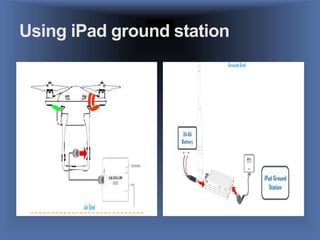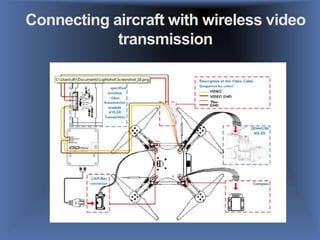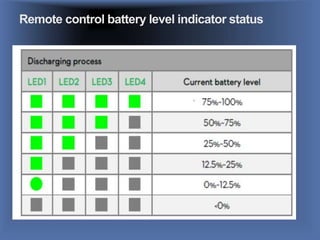This document provides information about a remote control quad copter. It lists the copter's features such as a 6-axis gyroscope, Wi-Fi and GPS capabilities, and an HD camera. It describes the aircraft, propellers, remote controller, intelligent battery, and drone flight. Safety tips are provided for propeller handling, battery use, and flight. Troubleshooting advice addresses issues like unresponsiveness, inability to lift off, and drifting. Maintenance instructions involve regular cleaning to prevent dirt buildup on the rotors.