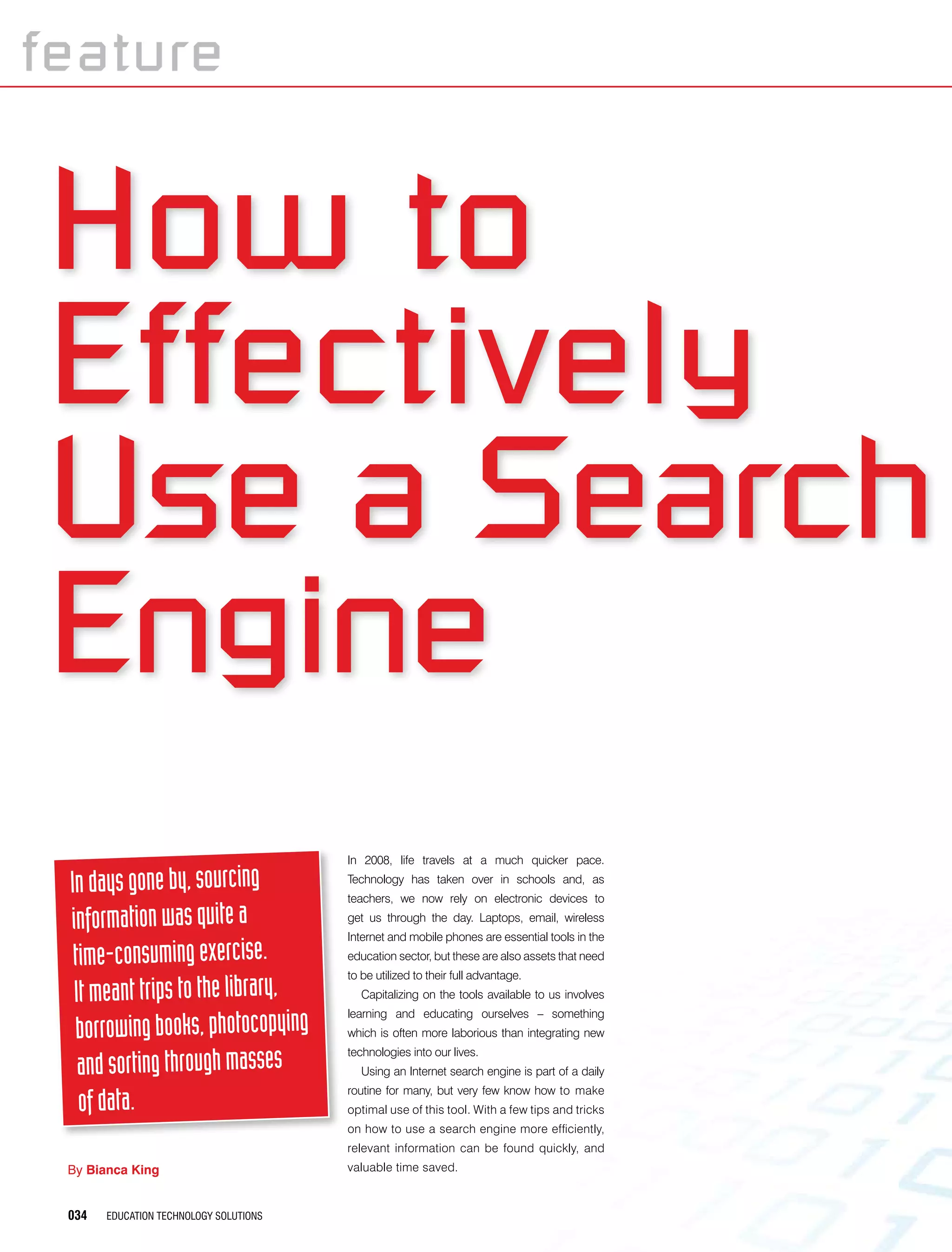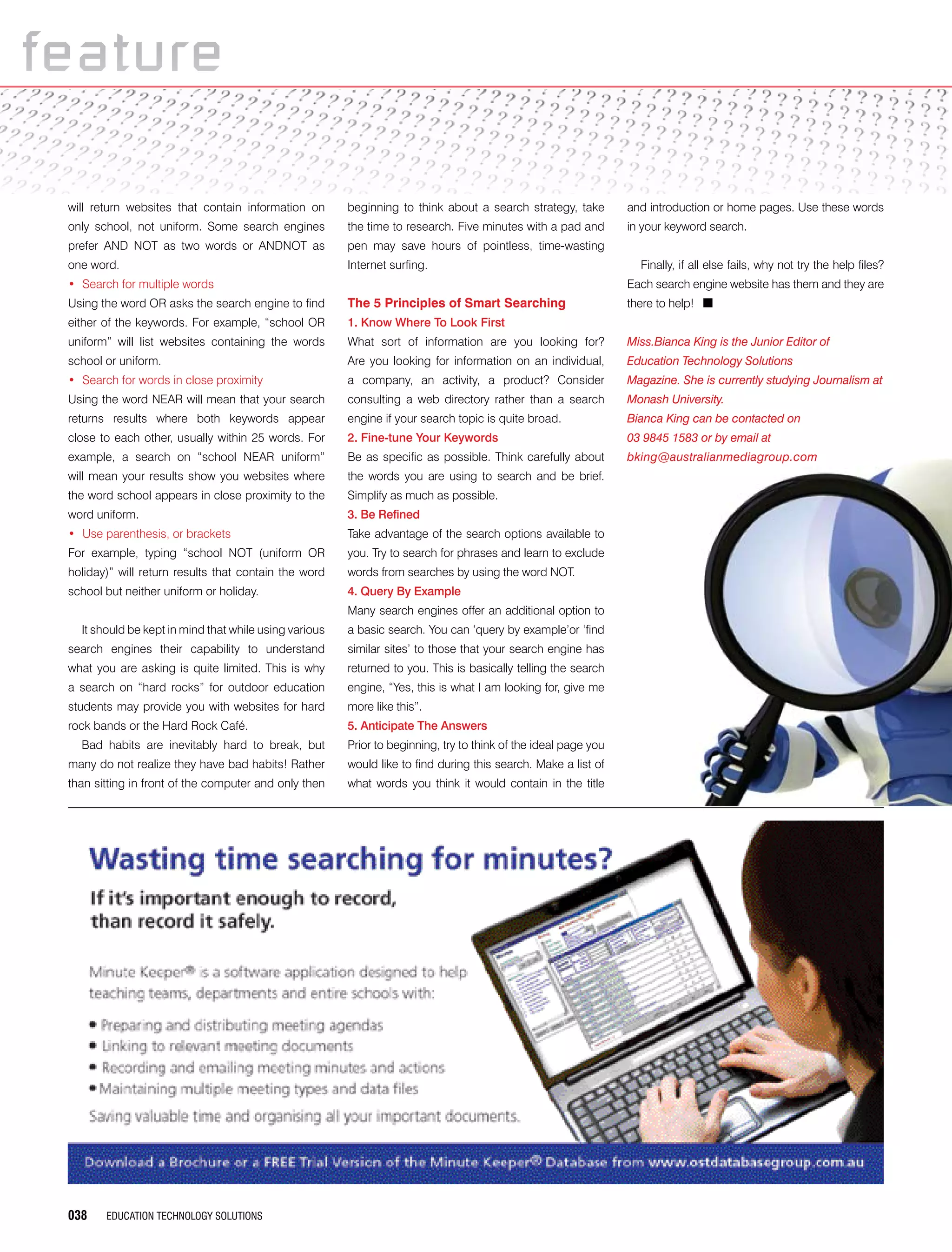This document provides tips for effectively using search engines to find information online. It discusses how search engines work by having "crawlers" that follow links to index web pages. It emphasizes the importance of having a clear search goal and strategy before beginning a search. Specific tips are provided, such as using advanced search features like phrases, required/excluded words, and proximity of words. The principles of smart searching include knowing where to look first, fine-tuning keywords, being refined in searches, using "query by example" to find similar sites, and anticipating the ideal results. Overall, the document aims to help readers optimize their search engine skills to find relevant information more quickly.