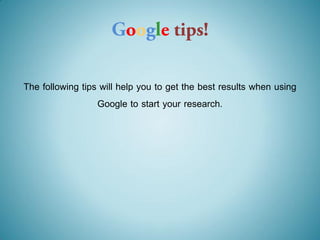
Using Google effectively for 6th form research
- 1. The following tips will help you to get the best results when using Google to start your research.
- 2. Your research is the foundation of your assignments, so it needs to be as thorough and effective as possible, in order for your assignments to be the best. When you are using Google to help you find resources, you will need to try numerous searches in order to find the best results. Don’t be put off if you do not find a great website straight away, just take a moment to think of the best way to use Google. These tips will help you to use Google effectively.
- 3. There are lots of ways to refine your results i.e. to lessen the number of results in order to filter out irrelevant websites. Jansen and Spink1 found that the majority of people rarely check past the first 10 results so you need to make sure that those results are relevant to your research. 1 Jansen, Bernard J. and Spink, Amanda (2006) ‘How are we searching the world wide web? A comparison of nine search engine transaction logs.’ Information Processing and Management, 42(1):pp. 248-263.
- 4. The words you put into Google make a difference to the results you get. As you are using Google to do academic research, use words that fit the context e.g. ‘sodium chloride’ instead of ‘salt’ or ‘entrepreneur’ instead of ‘business man’. Use the words that appear in your question but also try to think of synonyms.
- 5. Sodium chloride search • Screenshot salt
- 6. Salt search
- 7. If you are unsure of the meaning of a word, type define before the word into Google, you do not even need to use a colon!
- 8. Synonyms are words with the same or similar meanings e.g. big and large. Google automatically looks for synonyms of your search terms, which you can use as inspiration for your next search. The words that Google has searched for will be highlighted in bold in your search results so you can easily see when your terms have been replaced with a synonym. The synonyms suggested by Google can be used in further searches.
- 9. Your search terms and synonyms are in bold
- 10. Wikipedia results almost always appear in the first 10 results, but Wikipedia is not a great resource for academic assignments. In the past, this was because the information could be edited by anyone, so it was not always high-quality (i.e. accurate and reliable). However, Javanmardi and Lopes1 found that Wikipedia entries are between 74% - 86% accurate. 1 Javanmardi, S. and Lopes, C. (2010) Statistical Measure of Quality in Wikipedia Proceedings of the 1st Workshop on Social Media Analytics pp. 132-138.
- 11. Wikipedia is an encyclopaedia, which means that it gives an overview on lots of different topics. It does not provide enough detail for you to gather all the information you need for your assignment. You should be using a variety of sources to answer essay questions and complete assignments. The information on Wikipedia should have references to back it up, use those references to find the full book or article.
- 13. If you don’t want to see any Wikipedia results from your search, type -site:wikipedia.org before or after your search terms. The dash ( - ) acts as a minus sign and takes away the Wikipedia results. You can also use the dash or minus sign ( - ) to remove words from your search results, this will improve the specificity of your results e.g. nottingham -forest will ensure that no results related to Nottingham Forest FC appear.
- 14. Filtering your results is very important, to ensure that you are narrowing down your search. There are several ways you can do this, read the following tips so you can decide how to improve your search.
- 15. The TLD or top-level domain (.com, .co.uk, .gov etc) can be a helpful indicator of the quality of the website. .ac.uk and .edu are top-level domains for higher education institutions. Using site:ac.uk will limit your results to these institutions. Site:gov will limit your results to pages from government organisations.
- 16. If you are looking for something specific, try the filetype: search e.g. filetype:pdf or filetype:ppt (no space after the colon) before or after your search terms. PowerPoints are often created for educational purposes, so they can be a useful source of information. Searching for a specific filetype can be combined with searching for a specific TLD to further improve your results.
- 17. If you click on ‘more search tools’ on the left hand side of the results page, Google gives you a number of options to filter your search. The function of most of these tools is obvious from the name, think about the difference they will make to your search results before selecting the most useful one.
- 18. More search tools on left hand side of results
- 19. Choose the option that will help the most
- 20. You can choose the time frame that Google searches, so you can get up-to-date information, or you can exclude new information. Use the custom range option to enter the dates you would like Google to search.
- 21. Referencing is showing where you found the information you have used to complete your assignment. Keep track of the information you have used. If you cannot show where you gathered your information you could be guilty of plagiarism. You could use software like Evernote to store your references, or you may find that writing them in a notebook works best for you.
- 22. You should now be able to use Google effectively to find relevant academic resources. If you would like any further help with your assignments, please book in with Miss Cottam in the USRC.
