Excel lesson 5
•Download as PPT, PDF•
1 like•1,197 views
The document discusses using functions in Excel. It defines what functions are and their key parts. It explains the different types of functions including mathematical, statistical, financial, logical, and text functions. It also outlines how to enter formulas with functions using the Insert Function dialog box or directly in cells.
Report
Share
Report
Share
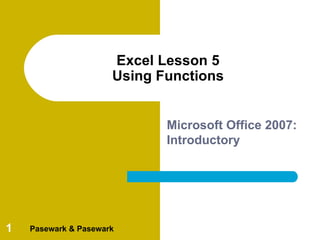
Recommended
Excel 2007 Unit B

This document discusses formulas and functions in Microsoft Excel 2007. It covers how to create complex formulas using multiple arithmetic operators, insert functions, type functions manually, copy and move cell entries, and understand relative and absolute cell references. Key topics include using order of precedence in formulas, copying formulas with relative and absolute cell references to preserve or change cell relationships, and rounding values using functions like ROUND.
Excel 2007 Unit B

The document discusses formulas and functions in Microsoft Excel. It covers how to create complex formulas using multiple arithmetic operators and order of precedence. It also describes how to insert and type functions, copy and move cell entries, and understand relative and absolute cell references. Functions allow performing complex calculations with predefined formulas. Copying formulas requires understanding relative and absolute references and how they affect formulas when copied to new cells. The document provides examples of rounding values using functions.
Iipm chapter 1

This document discusses formulas and functions in Excel. It defines a formula as an equation that performs operations on worksheet data using cell references. It explains that formulas begin with an equal sign and are calculated from left to right based on order of operations. The document also defines functions as predefined formulas that perform calculations using specific arguments in a defined order or structure. It provides examples of logical functions like AND, OR, and IF and explains how to use cell references in formulas to refer to other cells or worksheets.
Tutorial 2

This document provides an overview of formatting worksheets in Microsoft Excel 2010. It discusses formatting cell text, applying fonts and colors, formatting calculated values such as numbers and dates, formatting individual cells and ranges using borders, alignment and styles. It also covers copying and pasting formats, using themes, applying conditional formatting, hiding data, and formatting worksheets for printing. The goal is to enhance readability, appearance and interpretation of data in worksheets.
Tutorial 7: Advanced Functions and Conitional Formating

This document discusses advanced functions and conditional formatting in Microsoft Excel 2010. It covers topics like logical functions (IF, AND, OR), inserting calculated columns, creating Excel tables, lookup tables and functions like VLOOKUP and HLOOKUP, handling errors with IFERROR, and conditional formatting using rules, COUNTIF, SUMIF, and AVERAGEIF. The document contains visual examples and step-by-step explanations of how to use these functions and features in Excel.
Excel Chapter 01

This document provides step-by-step instructions for creating worksheets and charts in Microsoft Excel 2013. It describes how to enter and format text and numbers, calculate sums using functions, copy cells using fill handle, apply cell styles, insert and format charts, change worksheet properties, and preview and print worksheets. The objectives covered include describing Excel worksheets, entering and summing data, formatting cells, inserting pie charts, changing tab names and colors, using AutoCalculate for statistics, and correcting errors.
Excel Chapter 02

This document provides objectives and instructions for Chapter 2 of a Microsoft Excel 2013 textbook. The chapter covers entering formulas using the keyboard or point mode, applying functions like MAX, MIN and AVERAGE, verifying formulas, formatting worksheets by applying themes, date formats and conditional formatting, adjusting column width and row height, checking spelling, changing print settings and margins, and printing sections of a worksheet.
VERSIONS AND FUNCTIONS OF MS EXCEL

The document describes the evolution and functions of Microsoft Excel from its early versions to the current version 15. It details the key features and changes introduced in each version from Excel 1.0 in 1985 to the latest version 15 in Office 2013. The document also covers the different types of functions available in Excel including financial, date/time, math, statistical, lookup, database, text, logical and engineering functions.
Recommended
Excel 2007 Unit B

This document discusses formulas and functions in Microsoft Excel 2007. It covers how to create complex formulas using multiple arithmetic operators, insert functions, type functions manually, copy and move cell entries, and understand relative and absolute cell references. Key topics include using order of precedence in formulas, copying formulas with relative and absolute cell references to preserve or change cell relationships, and rounding values using functions like ROUND.
Excel 2007 Unit B

The document discusses formulas and functions in Microsoft Excel. It covers how to create complex formulas using multiple arithmetic operators and order of precedence. It also describes how to insert and type functions, copy and move cell entries, and understand relative and absolute cell references. Functions allow performing complex calculations with predefined formulas. Copying formulas requires understanding relative and absolute references and how they affect formulas when copied to new cells. The document provides examples of rounding values using functions.
Iipm chapter 1

This document discusses formulas and functions in Excel. It defines a formula as an equation that performs operations on worksheet data using cell references. It explains that formulas begin with an equal sign and are calculated from left to right based on order of operations. The document also defines functions as predefined formulas that perform calculations using specific arguments in a defined order or structure. It provides examples of logical functions like AND, OR, and IF and explains how to use cell references in formulas to refer to other cells or worksheets.
Tutorial 2

This document provides an overview of formatting worksheets in Microsoft Excel 2010. It discusses formatting cell text, applying fonts and colors, formatting calculated values such as numbers and dates, formatting individual cells and ranges using borders, alignment and styles. It also covers copying and pasting formats, using themes, applying conditional formatting, hiding data, and formatting worksheets for printing. The goal is to enhance readability, appearance and interpretation of data in worksheets.
Tutorial 7: Advanced Functions and Conitional Formating

This document discusses advanced functions and conditional formatting in Microsoft Excel 2010. It covers topics like logical functions (IF, AND, OR), inserting calculated columns, creating Excel tables, lookup tables and functions like VLOOKUP and HLOOKUP, handling errors with IFERROR, and conditional formatting using rules, COUNTIF, SUMIF, and AVERAGEIF. The document contains visual examples and step-by-step explanations of how to use these functions and features in Excel.
Excel Chapter 01

This document provides step-by-step instructions for creating worksheets and charts in Microsoft Excel 2013. It describes how to enter and format text and numbers, calculate sums using functions, copy cells using fill handle, apply cell styles, insert and format charts, change worksheet properties, and preview and print worksheets. The objectives covered include describing Excel worksheets, entering and summing data, formatting cells, inserting pie charts, changing tab names and colors, using AutoCalculate for statistics, and correcting errors.
Excel Chapter 02

This document provides objectives and instructions for Chapter 2 of a Microsoft Excel 2013 textbook. The chapter covers entering formulas using the keyboard or point mode, applying functions like MAX, MIN and AVERAGE, verifying formulas, formatting worksheets by applying themes, date formats and conditional formatting, adjusting column width and row height, checking spelling, changing print settings and margins, and printing sections of a worksheet.
VERSIONS AND FUNCTIONS OF MS EXCEL

The document describes the evolution and functions of Microsoft Excel from its early versions to the current version 15. It details the key features and changes introduced in each version from Excel 1.0 in 1985 to the latest version 15 in Office 2013. The document also covers the different types of functions available in Excel including financial, date/time, math, statistical, lookup, database, text, logical and engineering functions.
Excel.03

This document provides an overview of working with formulas and functions in Excel. It covers topics such as copying formulas, using relative, absolute and mixed cell references, understanding function syntax, inserting functions using the Insert Function dialog box or by typing them directly, using AutoFill to copy formulas across cells or create a series, working with logical and date functions like IF and TODAY, and calculating monthly loan payments using the PMT financial function.
Excel 2007 Unit E

This document discusses various formulas and functions in Microsoft Excel, including:
1) Using text functions to format data, SUMIF to sum a range based on conditions, and CONCATENATE to join strings.
2) Consolidating data using 3D references and formulas.
3) Checking for errors using IFERROR and identifying circular references.
4) Constructing logical formulas using IF, AND, and comparison operators and calculating payments with PMT.
10Excel.03.ppt

This document provides an overview of working with formulas and functions in Excel. It discusses how to copy formulas, use relative, absolute and mixed cell references, understand function syntax, insert functions using the Insert Function dialog box or by typing them directly, autofill formulas into a series, use logical IF functions and date and financial functions like PMT. Examples are provided for each topic to demonstrate how to properly structure formulas and functions in Excel.
Excel formulas

This document provides an overview of working with formulas and functions in Excel. It discusses how to copy formulas, use relative, absolute and mixed cell references, understand function syntax, insert functions using the Insert Function dialog box or by typing them directly, autofill formulas into a series, use logical IF functions and date and financial functions like PMT. Examples are provided for each topic to demonstrate how to properly structure formulas and functions in Excel.
Valuable_Shortcut.ppt

Data in Excel is in the form of rows and columns. Excel is commonly used to record and analyze data, perform mathematical operations, and visualize structured data in charts and graphs. Finally, another important application of Excel is that it helps in automating tasks through excel macros.
To perform the tasks mentioned above quickly, Excel has a set of shortcuts. Various operations can be achieved with a few simple keyboard strokes. Let’s dive deep into the Excel shortcuts that can help us work better on an Excel spreadsheet.
Need for Excel Shortcuts
Excel supports a plethora of keyboard shortcuts that help you work efficiently and increase productivity. Instead of accessing the toolbar with a mouse, two or three keystrokes are used to perform significant functions. Isn’t that easier and time-saving? Using Excel shortcuts drastically increases the speed, and thus reduces work-time.
Now the question is, if you have to memorize these shortcuts, the answer is no. However, it would be an advantage if you can remember a few of them. With regular practice, you will be able to remember most of the common Excel shortcuts.
Let’s now look at the Excel shortcuts cheat sheet, which you should know when working on Microsoft Excel. In this article, we have categorized 50 Excel shortcuts based on their operations. First, we will look at the workbook shortcut keys.
50 Excel Shortcuts That You Should Know in 2023
By Shruti M
Last updated on May 29, 20231788344
50 Excel Shortcuts Key That You Should Know in 2023
Table of Contents
What is Microsoft Excel? Need for Excel ShortcutsWorkbook Shortcut KeysCell Formatting Shortcut KeysRow and Column Formatting Shortcut KeysView More
Microsoft Excel is extensively used across the globe to store and analyze data. Despite various new data analytics tools in the market, Excel remains the go-to product for working with data. It has numerous in-built features, which makes it easier for you to organize your data.
The shortcut keys in Excel help you work on your data in a jiffy. In this article, we’ll be discussing the various Excel shortcuts. These keyboard shortcuts are used to perform tasks faster and effectively.
Have a look at the video below that explains worksheet related shortcuts, row and column shortcuts, and pivot table shortcut keys.
What is Microsoft Excel?
Although many of you are already aware of Excel, let’s have a small introduction anyways. Microsoft Excel is an application developed by Microsoft that is used to record, analyze, and visualize data. Excel, a spreadsheet application, was developed by Microsoft in 1985.
excel
Fig: Microsoft Excel Spreadsheet
Data in Excel is in the form of rows and columns. Excel is commonly used to record and analyze data, perform mathematical operations, and visualize structured data in charts and graphs. Finally, another important application of Excel is that it helps in automating tasks through excel macros.
To perform the tasks mentioned above quickly, Exce
10Excel.03.ppt

This document provides an overview of working with formulas and functions in Excel. It discusses how to copy formulas, use relative, absolute and mixed cell references, understand function syntax, insert functions using the Insert Function dialog box or by typing them directly, autofill formulas into a series, use logical IF functions and date and financial functions like PMT. Examples are provided for each topic to demonstrate how to properly structure formulas and functions in Excel.
10Excel.03.ppt

This document provides an overview of working with formulas and functions in Excel. It discusses how to copy formulas, use relative, absolute and mixed cell references, understand function syntax, insert functions using the Insert Function dialog box or by typing them directly, autofill formulas into a series, use logical IF functions and date and financial functions like PMT. Examples are provided for each topic to demonstrate how to properly structure formulas and functions in Excel.
10Excel.03 (1).ppt

This document provides an overview of working with formulas and functions in Excel. It discusses how to copy formulas, use relative, absolute and mixed cell references, understand function syntax, insert functions using the Insert Function dialog box or by typing them directly, autofill formulas into a series, use logical IF functions and date and financial functions like PMT. Examples are provided for each topic to demonstrate how to properly structure formulas and functions in Excel.
10Excel.03.ppt

This document provides an overview of working with formulas and functions in Excel. It discusses how to copy formulas, use relative, absolute and mixed cell references, understand function syntax, insert functions using the Insert Function dialog box or by typing them directly, autofill formulas into a series, use logical, date and financial functions like IF, TODAY and PMT. Specific topics covered include using relative and absolute references, understanding function syntax, inserting functions, filling a series with autofill, and using the PMT function to calculate monthly loan payments.
Tutorial Excel: Working with Formulas and Functions

This document provides an overview of working with formulas and functions in Excel. It discusses how to copy formulas, use relative, absolute and mixed cell references, understand function syntax, insert functions using the Insert Function dialog box or by typing them directly, autofill formulas into a series, use logical IF functions and date and financial functions like PMT. Examples are provided for each topic to demonstrate how to properly structure formulas and functions in Excel.
10Excel.03.ppt

This document provides an overview of working with formulas and functions in Excel. It discusses how to copy formulas, use relative, absolute and mixed cell references, understand function syntax, insert functions using the Insert Function dialog box or by typing them directly, autofill formulas into a series, use logical IF functions and date and financial functions like PMT. Examples are provided for each topic to demonstrate how to properly structure formulas and functions in Excel.
Functions vs formulas

Excel provides a large number of built-in functions that can be used to perform specific calculations or to return information about your spreadsheet data.
Ms Excel- Its uses & Functions.pptx

This document provides an overview of Microsoft Excel and its functions. It defines Excel as a spreadsheet program used to record and analyze numerical data in a table format of columns and rows. It then lists several common uses of Excel in education, business, goal setting, data analysis, and more. Finally, it explains some common statistical functions in Excel like SUM, AVERAGE, MAX, MIN, and COUNT and provides examples of how to use them.
Excel functions

This document defines functions in Excel and their parts. It explains that functions are built-in formulas that make worksheet construction easier. A function formula has three parts: an equal sign identifying it as a formula, the function name identifying the operation, and an argument that the function uses to perform a calculation. Common functions are SUM, AVERAGE, MAX, MIN, COUNT, and IF. Functions can be entered directly into a cell by typing the equal sign, function name, and argument. Formula AutoComplete helps enter functions correctly.
Excel.t03

This document provides an overview of working with formulas and functions in Microsoft Excel 2010. It discusses:
1) The different types of cell references - relative, absolute, and mixed - and when to use each.
2) How to enter functions using the Function Library, Insert Function dialog box, or by directly typing them.
3) How to use the AutoFill feature to quickly fill in formulas and complete series.
4) Examples of logical, date, and financial functions like IF, TODAY, PMT, and how to use them.
5) Tips for presenting and explaining a personal budget.
Microsoft Excel 101: What you must know

Excel is the powerhouse of spreadsheet software most commonly used for business applications and thereby making your job easier and less stressful. The tool that is capable of analyzing data, performing calculations, presenting information in advanced dashboards. It also integrates information from different programs.
This webinar will help you gain the necessary skills to create, edit, format, and print basic Microsoft Excel worksheets.
Basic Functions - Excel 2013 Tutorial

SEE THE FULL, FREE EXCEL 2013 TRAINING COURSE AT WWW.PIVOTEXCEL.COM
This presentation introduces you to basic Excel function syntax and usage, and runs through some basic mathematical functions.
Contents:
***Standard Function Syntax***
Elements of an Excel Function
Inputting Function Arguments
AutoComplete for Functions
***Basic Numerical Functions***
Using Sum(), Max(), Min(), Average() and Count()
Functions Update Automatically as Arguments Change.
Using Comma and Colon to Reference Cells & Ranges.
Using Cell References, Values, Formulas or other Functions as Arguments.
Inserting a Formula into Many Cells at Once with CTRL+ Enter.
***The AutoSum & Quick Analysis Feature***
The Autosum Tool
The Quick Analysis Feature
***Function Library & Insert Function Tool***
Using the ‘Insert Function’ Tool.
***Editing & Deleting Functions***
Editing & Deleting Functions with Mouse & Keyboard
Editing a Function with the Insert Function Tool
Tutorial 3 Working with Formulas and Functions

This document provides an overview of working with formulas and functions in Microsoft Excel. It discusses cell references, different types of references like relative, absolute, and mixed references. It also covers a variety of functions including financial, logical, and date functions. Examples are provided for how to use functions like PMT to calculate loan payments. The document emphasizes entering data and formulas using AutoFill for efficiency.
08 ms excel

This document provides an overview of a training course on using statistical functions in Microsoft Excel. The course contains 3 lessons: 1) an introduction to using statistics in Excel, 2) writing good formulas, and 3) choosing the appropriate statistical function. The document outlines the goals of the course and what will be covered in each lesson, including examples of statistical formulas, common errors, and how to use the Insert Function tool to help write formulas.
Excel 2007 Unit O

This document discusses various advanced features in Microsoft Excel 2007 including auditing worksheets, controlling calculations, grouping data, adding comments, creating custom autofill lists, customizing Excel options and workbooks, and using templates. It provides instructions on how to use these features to enhance worksheet management and customize Excel's functionality.
Malware

This document discusses common ways malware and viruses can infiltrate computers, including through adware, spyware, fake notifications that a user has won a prize or needs a codec to view content. It warns against downloading games, music or other content from untrusted sources. It also provides tips for evaluating the reliability of information found online, such as checking the source and credentials of the creator, and cross-checking facts on multiple sites before believing claims. The document advocates considering the level or type of source when determining reliability, from primary sources like medical reports down to blogs and wikis.
Newsletter project instruction

The document provides instructions and requirements for creating a newsletter project. It outlines 3 stages: choosing a topic from the options provided, using a Word template to start the newsletter, and following a rubric. The rubric specifies that the newsletter must be 1 page, include a headline, body text in a readable 12-point font, 2 columns of balanced content, at least 2 graphics, 1-2 professional advertisements no larger than 1/4 page, and 0.7 inch margins. It also requires a cited sources page and opportunities for entertainment like a word search. Students are asked to save the completed newsletter on a flash drive using a specific file name format.
More Related Content
Similar to Excel lesson 5
Excel.03

This document provides an overview of working with formulas and functions in Excel. It covers topics such as copying formulas, using relative, absolute and mixed cell references, understanding function syntax, inserting functions using the Insert Function dialog box or by typing them directly, using AutoFill to copy formulas across cells or create a series, working with logical and date functions like IF and TODAY, and calculating monthly loan payments using the PMT financial function.
Excel 2007 Unit E

This document discusses various formulas and functions in Microsoft Excel, including:
1) Using text functions to format data, SUMIF to sum a range based on conditions, and CONCATENATE to join strings.
2) Consolidating data using 3D references and formulas.
3) Checking for errors using IFERROR and identifying circular references.
4) Constructing logical formulas using IF, AND, and comparison operators and calculating payments with PMT.
10Excel.03.ppt

This document provides an overview of working with formulas and functions in Excel. It discusses how to copy formulas, use relative, absolute and mixed cell references, understand function syntax, insert functions using the Insert Function dialog box or by typing them directly, autofill formulas into a series, use logical IF functions and date and financial functions like PMT. Examples are provided for each topic to demonstrate how to properly structure formulas and functions in Excel.
Excel formulas

This document provides an overview of working with formulas and functions in Excel. It discusses how to copy formulas, use relative, absolute and mixed cell references, understand function syntax, insert functions using the Insert Function dialog box or by typing them directly, autofill formulas into a series, use logical IF functions and date and financial functions like PMT. Examples are provided for each topic to demonstrate how to properly structure formulas and functions in Excel.
Valuable_Shortcut.ppt

Data in Excel is in the form of rows and columns. Excel is commonly used to record and analyze data, perform mathematical operations, and visualize structured data in charts and graphs. Finally, another important application of Excel is that it helps in automating tasks through excel macros.
To perform the tasks mentioned above quickly, Excel has a set of shortcuts. Various operations can be achieved with a few simple keyboard strokes. Let’s dive deep into the Excel shortcuts that can help us work better on an Excel spreadsheet.
Need for Excel Shortcuts
Excel supports a plethora of keyboard shortcuts that help you work efficiently and increase productivity. Instead of accessing the toolbar with a mouse, two or three keystrokes are used to perform significant functions. Isn’t that easier and time-saving? Using Excel shortcuts drastically increases the speed, and thus reduces work-time.
Now the question is, if you have to memorize these shortcuts, the answer is no. However, it would be an advantage if you can remember a few of them. With regular practice, you will be able to remember most of the common Excel shortcuts.
Let’s now look at the Excel shortcuts cheat sheet, which you should know when working on Microsoft Excel. In this article, we have categorized 50 Excel shortcuts based on their operations. First, we will look at the workbook shortcut keys.
50 Excel Shortcuts That You Should Know in 2023
By Shruti M
Last updated on May 29, 20231788344
50 Excel Shortcuts Key That You Should Know in 2023
Table of Contents
What is Microsoft Excel? Need for Excel ShortcutsWorkbook Shortcut KeysCell Formatting Shortcut KeysRow and Column Formatting Shortcut KeysView More
Microsoft Excel is extensively used across the globe to store and analyze data. Despite various new data analytics tools in the market, Excel remains the go-to product for working with data. It has numerous in-built features, which makes it easier for you to organize your data.
The shortcut keys in Excel help you work on your data in a jiffy. In this article, we’ll be discussing the various Excel shortcuts. These keyboard shortcuts are used to perform tasks faster and effectively.
Have a look at the video below that explains worksheet related shortcuts, row and column shortcuts, and pivot table shortcut keys.
What is Microsoft Excel?
Although many of you are already aware of Excel, let’s have a small introduction anyways. Microsoft Excel is an application developed by Microsoft that is used to record, analyze, and visualize data. Excel, a spreadsheet application, was developed by Microsoft in 1985.
excel
Fig: Microsoft Excel Spreadsheet
Data in Excel is in the form of rows and columns. Excel is commonly used to record and analyze data, perform mathematical operations, and visualize structured data in charts and graphs. Finally, another important application of Excel is that it helps in automating tasks through excel macros.
To perform the tasks mentioned above quickly, Exce
10Excel.03.ppt

This document provides an overview of working with formulas and functions in Excel. It discusses how to copy formulas, use relative, absolute and mixed cell references, understand function syntax, insert functions using the Insert Function dialog box or by typing them directly, autofill formulas into a series, use logical IF functions and date and financial functions like PMT. Examples are provided for each topic to demonstrate how to properly structure formulas and functions in Excel.
10Excel.03.ppt

This document provides an overview of working with formulas and functions in Excel. It discusses how to copy formulas, use relative, absolute and mixed cell references, understand function syntax, insert functions using the Insert Function dialog box or by typing them directly, autofill formulas into a series, use logical IF functions and date and financial functions like PMT. Examples are provided for each topic to demonstrate how to properly structure formulas and functions in Excel.
10Excel.03 (1).ppt

This document provides an overview of working with formulas and functions in Excel. It discusses how to copy formulas, use relative, absolute and mixed cell references, understand function syntax, insert functions using the Insert Function dialog box or by typing them directly, autofill formulas into a series, use logical IF functions and date and financial functions like PMT. Examples are provided for each topic to demonstrate how to properly structure formulas and functions in Excel.
10Excel.03.ppt

This document provides an overview of working with formulas and functions in Excel. It discusses how to copy formulas, use relative, absolute and mixed cell references, understand function syntax, insert functions using the Insert Function dialog box or by typing them directly, autofill formulas into a series, use logical, date and financial functions like IF, TODAY and PMT. Specific topics covered include using relative and absolute references, understanding function syntax, inserting functions, filling a series with autofill, and using the PMT function to calculate monthly loan payments.
Tutorial Excel: Working with Formulas and Functions

This document provides an overview of working with formulas and functions in Excel. It discusses how to copy formulas, use relative, absolute and mixed cell references, understand function syntax, insert functions using the Insert Function dialog box or by typing them directly, autofill formulas into a series, use logical IF functions and date and financial functions like PMT. Examples are provided for each topic to demonstrate how to properly structure formulas and functions in Excel.
10Excel.03.ppt

This document provides an overview of working with formulas and functions in Excel. It discusses how to copy formulas, use relative, absolute and mixed cell references, understand function syntax, insert functions using the Insert Function dialog box or by typing them directly, autofill formulas into a series, use logical IF functions and date and financial functions like PMT. Examples are provided for each topic to demonstrate how to properly structure formulas and functions in Excel.
Functions vs formulas

Excel provides a large number of built-in functions that can be used to perform specific calculations or to return information about your spreadsheet data.
Ms Excel- Its uses & Functions.pptx

This document provides an overview of Microsoft Excel and its functions. It defines Excel as a spreadsheet program used to record and analyze numerical data in a table format of columns and rows. It then lists several common uses of Excel in education, business, goal setting, data analysis, and more. Finally, it explains some common statistical functions in Excel like SUM, AVERAGE, MAX, MIN, and COUNT and provides examples of how to use them.
Excel functions

This document defines functions in Excel and their parts. It explains that functions are built-in formulas that make worksheet construction easier. A function formula has three parts: an equal sign identifying it as a formula, the function name identifying the operation, and an argument that the function uses to perform a calculation. Common functions are SUM, AVERAGE, MAX, MIN, COUNT, and IF. Functions can be entered directly into a cell by typing the equal sign, function name, and argument. Formula AutoComplete helps enter functions correctly.
Excel.t03

This document provides an overview of working with formulas and functions in Microsoft Excel 2010. It discusses:
1) The different types of cell references - relative, absolute, and mixed - and when to use each.
2) How to enter functions using the Function Library, Insert Function dialog box, or by directly typing them.
3) How to use the AutoFill feature to quickly fill in formulas and complete series.
4) Examples of logical, date, and financial functions like IF, TODAY, PMT, and how to use them.
5) Tips for presenting and explaining a personal budget.
Microsoft Excel 101: What you must know

Excel is the powerhouse of spreadsheet software most commonly used for business applications and thereby making your job easier and less stressful. The tool that is capable of analyzing data, performing calculations, presenting information in advanced dashboards. It also integrates information from different programs.
This webinar will help you gain the necessary skills to create, edit, format, and print basic Microsoft Excel worksheets.
Basic Functions - Excel 2013 Tutorial

SEE THE FULL, FREE EXCEL 2013 TRAINING COURSE AT WWW.PIVOTEXCEL.COM
This presentation introduces you to basic Excel function syntax and usage, and runs through some basic mathematical functions.
Contents:
***Standard Function Syntax***
Elements of an Excel Function
Inputting Function Arguments
AutoComplete for Functions
***Basic Numerical Functions***
Using Sum(), Max(), Min(), Average() and Count()
Functions Update Automatically as Arguments Change.
Using Comma and Colon to Reference Cells & Ranges.
Using Cell References, Values, Formulas or other Functions as Arguments.
Inserting a Formula into Many Cells at Once with CTRL+ Enter.
***The AutoSum & Quick Analysis Feature***
The Autosum Tool
The Quick Analysis Feature
***Function Library & Insert Function Tool***
Using the ‘Insert Function’ Tool.
***Editing & Deleting Functions***
Editing & Deleting Functions with Mouse & Keyboard
Editing a Function with the Insert Function Tool
Tutorial 3 Working with Formulas and Functions

This document provides an overview of working with formulas and functions in Microsoft Excel. It discusses cell references, different types of references like relative, absolute, and mixed references. It also covers a variety of functions including financial, logical, and date functions. Examples are provided for how to use functions like PMT to calculate loan payments. The document emphasizes entering data and formulas using AutoFill for efficiency.
08 ms excel

This document provides an overview of a training course on using statistical functions in Microsoft Excel. The course contains 3 lessons: 1) an introduction to using statistics in Excel, 2) writing good formulas, and 3) choosing the appropriate statistical function. The document outlines the goals of the course and what will be covered in each lesson, including examples of statistical formulas, common errors, and how to use the Insert Function tool to help write formulas.
Excel 2007 Unit O

This document discusses various advanced features in Microsoft Excel 2007 including auditing worksheets, controlling calculations, grouping data, adding comments, creating custom autofill lists, customizing Excel options and workbooks, and using templates. It provides instructions on how to use these features to enhance worksheet management and customize Excel's functionality.
Similar to Excel lesson 5 (20)
Tutorial Excel: Working with Formulas and Functions

Tutorial Excel: Working with Formulas and Functions
More from Bishop Amat High School
Malware

This document discusses common ways malware and viruses can infiltrate computers, including through adware, spyware, fake notifications that a user has won a prize or needs a codec to view content. It warns against downloading games, music or other content from untrusted sources. It also provides tips for evaluating the reliability of information found online, such as checking the source and credentials of the creator, and cross-checking facts on multiple sites before believing claims. The document advocates considering the level or type of source when determining reliability, from primary sources like medical reports down to blogs and wikis.
Newsletter project instruction

The document provides instructions and requirements for creating a newsletter project. It outlines 3 stages: choosing a topic from the options provided, using a Word template to start the newsletter, and following a rubric. The rubric specifies that the newsletter must be 1 page, include a headline, body text in a readable 12-point font, 2 columns of balanced content, at least 2 graphics, 1-2 professional advertisements no larger than 1/4 page, and 0.7 inch margins. It also requires a cited sources page and opportunities for entertainment like a word search. Students are asked to save the completed newsletter on a flash drive using a specific file name format.
Access 2007 lesson1

This document provides an overview of Microsoft Access 2010 and database concepts. It discusses the objectives of an Access lesson which are to understand databases and terminology, start Access and open objects, identify screen parts, navigate a datasheet, edit records, select fields, delete records, and design and create tables. Key database elements are defined including tables that store data, forms for data entry, queries to extract data, and reports to present data. The document demonstrates how to open a database, navigate and manage tables, design tables by adding fields and setting properties, and insert records, columns, and default values.
Beginning office wei's back to school

This document provides information about a Beginning Office class taught by Mrs. Wei. It includes her contact information, the class website link, textbook information, and an overview of Mrs. Wei's background and the classes she teaches. It outlines expectations for students, the grading policy, required materials, projects and assessments. It also details class rules, lab policies, and how to contact the instructor.
Beginning officer wei's back to school

This document provides information about Mrs. Wei's Beginning Office class. It introduces Mrs. Wei and her qualifications, lists expectations for students, and outlines the course objectives, materials, grading policies, and rules. Students will learn Microsoft Office software including Excel, Access, and PowerPoint, with the goal of certification. The class will involve hands-on projects, quizzes, and a final exam. Various online accounts and resources will also be used.
Back to school web design into

This document provides information about a basic web design class taught by Mrs. Wei. It outlines the required accounts, learning sites, materials, expectations, course objectives, resources, projects including a personal website and e-business site, grading criteria, policies, and rules for the class. The course will cover HTML, CSS, JavaScript, image optimization, Adobe programs, and web technologies through demonstrations, discussions, lectures, and group projects. Students will develop websites throughout the semester and be expected to keep up with online lessons and coursework.
Access lesson 2

This document discusses how to create and design an Access database and tables. It explains how to create a database using a template, create a table in Datasheet View, set the primary key, and save a table. It also describes how to work in Design View to modify field properties, data types, and field sizes.
Access 2007 lesson1

This document provides an overview and introduction to Microsoft Access. It defines key database terminology and explains how to start Access, open a database, navigate and edit records in a table, change the appearance of a datasheet, and print and close objects. The objectives are to understand basic Access and database concepts and learn how to perform common tasks in Access like opening, editing, and viewing tables.
Lesson 4 excel formula

This document provides an overview of Excel formulas. It discusses the components of formulas, including cell references, numbers, and operators. Formulas always begin with an equal sign (=). The order of operations is: parentheses, exponents, multiplication/division, addition/subtraction. There are three types of cell references: relative, absolute, and mixed. Relative references update when copied, absolute references remain fixed, and mixed references have some fixed and some updating elements. The document provides examples and quizzes to reinforce the key concepts.
More from Bishop Amat High School (9)
Recently uploaded
RHEOLOGY Physical pharmaceutics-II notes for B.pharm 4th sem students

Physical pharmaceutics notes for B.pharm students
How to deliver Powerpoint Presentations.pptx

"How to make and deliver dynamic presentations by making it more interactive to captivate your audience attention"
HYPERTENSION - SLIDE SHARE PRESENTATION.

IT WILL BE HELPFULL FOR THE NUSING STUDENTS
IT FOCUSED ON MEDICAL MANAGEMENT AND NURSING MANAGEMENT.
HIGHLIGHTS ON HEALTH EDUCATION.
BÀI TẬP BỔ TRỢ TIẾNG ANH LỚP 9 CẢ NĂM - GLOBAL SUCCESS - NĂM HỌC 2024-2025 - ...

BÀI TẬP BỔ TRỢ TIẾNG ANH LỚP 9 CẢ NĂM - GLOBAL SUCCESS - NĂM HỌC 2024-2025 - ...Nguyen Thanh Tu Collection
https://app.box.com/s/tacvl9ekroe9hqupdnjruiypvm9rdaneChapter wise All Notes of First year Basic Civil Engineering.pptx

Chapter wise All Notes of First year Basic Civil Engineering
Syllabus
Chapter-1
Introduction to objective, scope and outcome the subject
Chapter 2
Introduction: Scope and Specialization of Civil Engineering, Role of civil Engineer in Society, Impact of infrastructural development on economy of country.
Chapter 3
Surveying: Object Principles & Types of Surveying; Site Plans, Plans & Maps; Scales & Unit of different Measurements.
Linear Measurements: Instruments used. Linear Measurement by Tape, Ranging out Survey Lines and overcoming Obstructions; Measurements on sloping ground; Tape corrections, conventional symbols. Angular Measurements: Instruments used; Introduction to Compass Surveying, Bearings and Longitude & Latitude of a Line, Introduction to total station.
Levelling: Instrument used Object of levelling, Methods of levelling in brief, and Contour maps.
Chapter 4
Buildings: Selection of site for Buildings, Layout of Building Plan, Types of buildings, Plinth area, carpet area, floor space index, Introduction to building byelaws, concept of sun light & ventilation. Components of Buildings & their functions, Basic concept of R.C.C., Introduction to types of foundation
Chapter 5
Transportation: Introduction to Transportation Engineering; Traffic and Road Safety: Types and Characteristics of Various Modes of Transportation; Various Road Traffic Signs, Causes of Accidents and Road Safety Measures.
Chapter 6
Environmental Engineering: Environmental Pollution, Environmental Acts and Regulations, Functional Concepts of Ecology, Basics of Species, Biodiversity, Ecosystem, Hydrological Cycle; Chemical Cycles: Carbon, Nitrogen & Phosphorus; Energy Flow in Ecosystems.
Water Pollution: Water Quality standards, Introduction to Treatment & Disposal of Waste Water. Reuse and Saving of Water, Rain Water Harvesting. Solid Waste Management: Classification of Solid Waste, Collection, Transportation and Disposal of Solid. Recycling of Solid Waste: Energy Recovery, Sanitary Landfill, On-Site Sanitation. Air & Noise Pollution: Primary and Secondary air pollutants, Harmful effects of Air Pollution, Control of Air Pollution. . Noise Pollution Harmful Effects of noise pollution, control of noise pollution, Global warming & Climate Change, Ozone depletion, Greenhouse effect
Text Books:
1. Palancharmy, Basic Civil Engineering, McGraw Hill publishers.
2. Satheesh Gopi, Basic Civil Engineering, Pearson Publishers.
3. Ketki Rangwala Dalal, Essentials of Civil Engineering, Charotar Publishing House.
4. BCP, Surveying volume 1
Temple of Asclepius in Thrace. Excavation results

The temple and the sanctuary around were dedicated to Asklepios Zmidrenus. This name has been known since 1875 when an inscription dedicated to him was discovered in Rome. The inscription is dated in 227 AD and was left by soldiers originating from the city of Philippopolis (modern Plovdiv).
What is Digital Literacy? A guest blog from Andy McLaughlin, University of Ab...

What is Digital Literacy? A guest blog from Andy McLaughlin, University of Aberdeen
Mule event processing models | MuleSoft Mysore Meetup #47

Mule event processing models | MuleSoft Mysore Meetup #47
Event Link:- https://meetups.mulesoft.com/events/details/mulesoft-mysore-presents-mule-event-processing-models/
Agenda
● What is event processing in MuleSoft?
● Types of event processing models in Mule 4
● Distinction between the reactive, parallel, blocking & non-blocking processing
For Upcoming Meetups Join Mysore Meetup Group - https://meetups.mulesoft.com/mysore/YouTube:- youtube.com/@mulesoftmysore
Mysore WhatsApp group:- https://chat.whatsapp.com/EhqtHtCC75vCAX7gaO842N
Speaker:-
Shivani Yasaswi - https://www.linkedin.com/in/shivaniyasaswi/
Organizers:-
Shubham Chaurasia - https://www.linkedin.com/in/shubhamchaurasia1/
Giridhar Meka - https://www.linkedin.com/in/giridharmeka
Priya Shaw - https://www.linkedin.com/in/priya-shaw
Leveraging Generative AI to Drive Nonprofit Innovation

In this webinar, participants learned how to utilize Generative AI to streamline operations and elevate member engagement. Amazon Web Service experts provided a customer specific use cases and dived into low/no-code tools that are quick and easy to deploy through Amazon Web Service (AWS.)
Andreas Schleicher presents PISA 2022 Volume III - Creative Thinking - 18 Jun...

Andreas Schleicher, Director of Education and Skills at the OECD presents at the launch of PISA 2022 Volume III - Creative Minds, Creative Schools on 18 June 2024.
Traditional Musical Instruments of Arunachal Pradesh and Uttar Pradesh - RAYH...

Traditional Musical Instruments of Arunachal Pradesh and Uttar Pradesh
Recently uploaded (20)
RHEOLOGY Physical pharmaceutics-II notes for B.pharm 4th sem students

RHEOLOGY Physical pharmaceutics-II notes for B.pharm 4th sem students
BÀI TẬP BỔ TRỢ TIẾNG ANH LỚP 9 CẢ NĂM - GLOBAL SUCCESS - NĂM HỌC 2024-2025 - ...

BÀI TẬP BỔ TRỢ TIẾNG ANH LỚP 9 CẢ NĂM - GLOBAL SUCCESS - NĂM HỌC 2024-2025 - ...
Chapter wise All Notes of First year Basic Civil Engineering.pptx

Chapter wise All Notes of First year Basic Civil Engineering.pptx
What is Digital Literacy? A guest blog from Andy McLaughlin, University of Ab...

What is Digital Literacy? A guest blog from Andy McLaughlin, University of Ab...
Mule event processing models | MuleSoft Mysore Meetup #47

Mule event processing models | MuleSoft Mysore Meetup #47
spot a liar (Haiqa 146).pptx Technical writhing and presentation skills

spot a liar (Haiqa 146).pptx Technical writhing and presentation skills
Leveraging Generative AI to Drive Nonprofit Innovation

Leveraging Generative AI to Drive Nonprofit Innovation
REASIGNACION 2024 UGEL CHUPACA 2024 UGEL CHUPACA.pdf

REASIGNACION 2024 UGEL CHUPACA 2024 UGEL CHUPACA.pdf
SWOT analysis in the project Keeping the Memory @live.pptx

SWOT analysis in the project Keeping the Memory @live.pptx
Andreas Schleicher presents PISA 2022 Volume III - Creative Thinking - 18 Jun...

Andreas Schleicher presents PISA 2022 Volume III - Creative Thinking - 18 Jun...
Traditional Musical Instruments of Arunachal Pradesh and Uttar Pradesh - RAYH...

Traditional Musical Instruments of Arunachal Pradesh and Uttar Pradesh - RAYH...
Excel lesson 5
- 1. Excel Lesson 5 Using Functions Microsoft Office 2007: Introductory 1 Pasewark & Pasewark
- 2. Objectives Identify the parts of a function. Enter formulas with functions. Use functions to solve mathematical Excel – Lesson 5 problems. Use functions to solve statistical problems. Use functions to solve financial problems. Microsoft Office 2007: Introductory 2 Pasewark & Pasewark
- 3. Objectives (continued) Use logical functions to make decisions with worksheet data. Use functions to insert times and dates in a worksheet. Excel – Lesson 5 Use text functions to format and work with cell contents. Microsoft Office 2007: Introductory 3 Pasewark & Pasewark
- 4. Vocabulary Argument Logical functions Date and time Mathematical functions functions Excel – Lesson 5 Financial functions Statistical functions Formula Text functions AutoComplete Trigonometric Function functions Microsoft Office 2007: Introductory 4 Pasewark & Pasewark
- 5. What are Functions? A shorthand way to write an equation that performs a calculation. – For example, the SUM function adds values in a range of cells. A formula with a function has three parts Excel – Lesson 5 – an equal sign, a function name, and at least one argument. The equal sign identifies the cell contents as a formula. The function name identifies the operation to be performed. The argument is the value the function uses to perform a calculation, including a number, text, or a cell reference that acts as an operand. Microsoft Office 2007: Introductory 5 Pasewark & Pasewark
- 6. Entering Formulas with Functions The best way to select a function is from the Insert Function dialog box. – Click the Insert Function button on the Formula Bar to open the Insert Function dialog box. Excel – Lesson 5 Can also enter a formula with a function directly in a cell by typing an equal sign, the function name, and the argument. Formula AutoComplete helps you enter a formula with a valid function name and arguments. Microsoft Office 2007: Introductory 6 Pasewark & Pasewark
- 7. Types of Functions Mathematical functions and trigonometric functions: These functions manipulate quantitative data in a worksheet. Excel – Lesson 5 Microsoft Office 2007: Introductory 7 Pasewark & Pasewark
- 8. Types of Functions (continued) Statistical functions: Statistical functions are used to describe large quantities of data. Excel – Lesson 5 Microsoft Office 2007: Introductory 8 Pasewark & Pasewark
- 9. Financial functions Financial functions are used to analyze loans and investments. The primary financial functions are future value, present value, and payment. Excel – Lesson 5 9
- 10. Types of Functions (continued) Logical functions, such as the IF function, display text or values if certain conditions exist. Excel – Lesson 5 Microsoft Office 2007: Introductory 10 Pasewark & Pasewark
- 11. Types of Functions (continued) Date and Time functions: Functions can be used to insert dates and times. For example, date and time functions can be used to convert serial numbers to a month, a day, or a year. A date function can also be used to insert the current date or the current date Excel – Lesson 5 and time. Microsoft Office 2007: Introductory 11 Pasewark & Pasewark
- 12. Text functions Excel – Lesson 5 Microsoft Office 2007: Introductory 12 Pasewark & Pasewark
- 13. Summary A function is a shorthand way to write an equation that performs a calculation. A formula with a function has three parts: an equal sign, a function name, and at least one argument, which acts as an operand. The best way to select a function is from the Insert Function dialog box. The Function Arguments dialog box provides a description of Excel – Lesson 5 each argument you enter for the function. When you type a formula with a function directly in a worksheet cell, Formula AutoComplete helps you enter a formula with a valid function name and arguments. Functions can be used to perform mathematical, statistical, financial, and logical operations. They can also be used to insert and calculate dates and times and to format text. Microsoft Office 2007: Introductory 13 Pasewark & Pasewark
