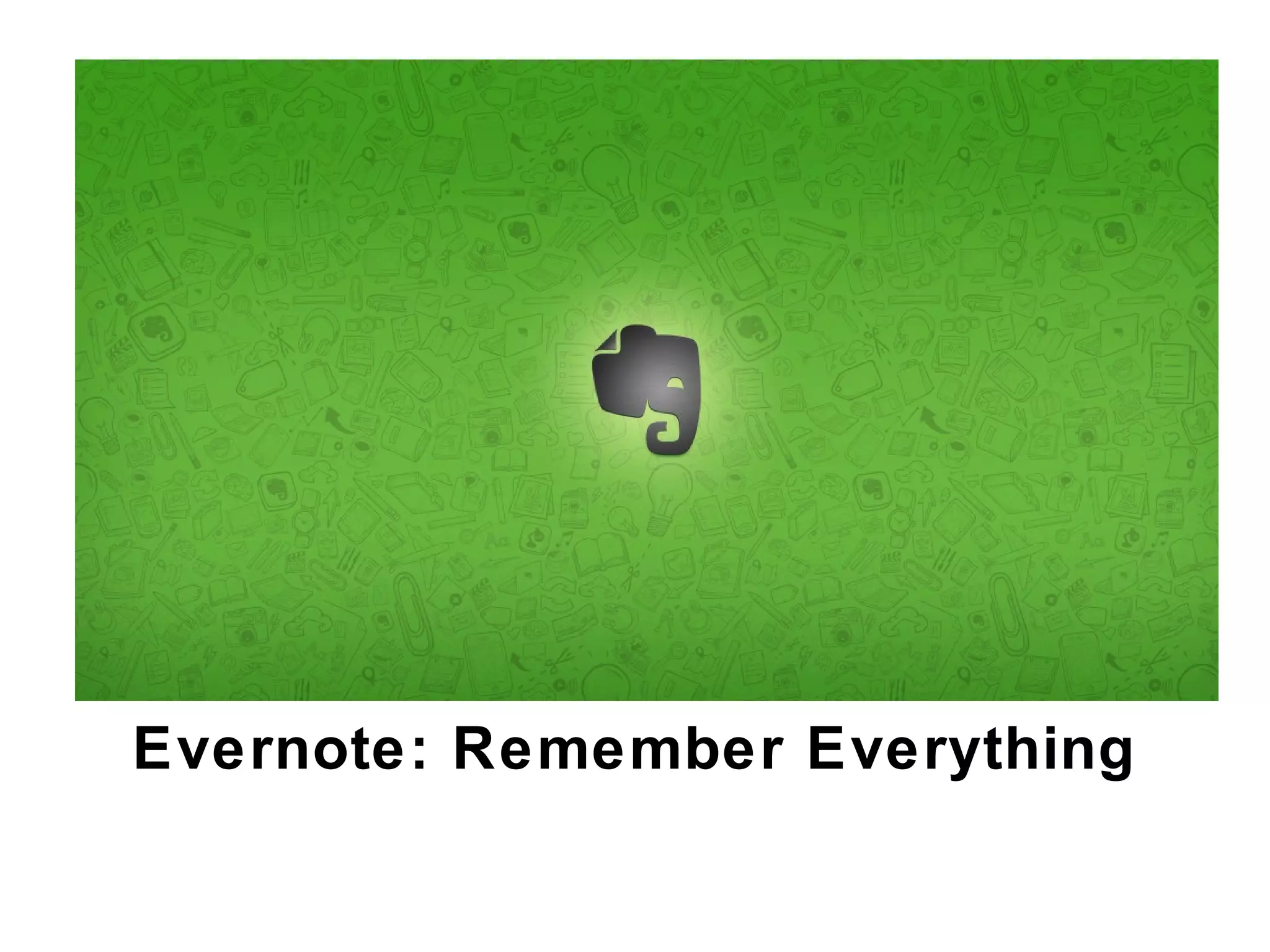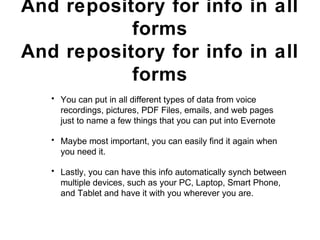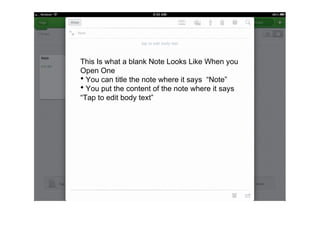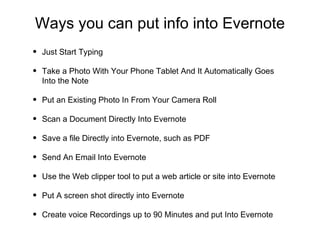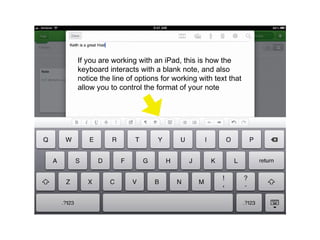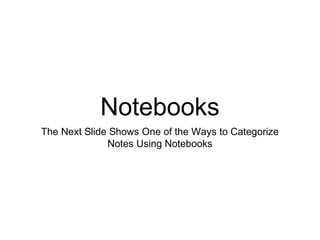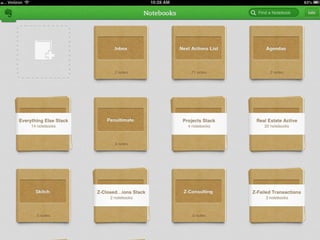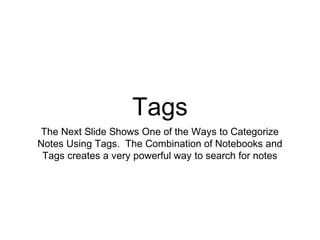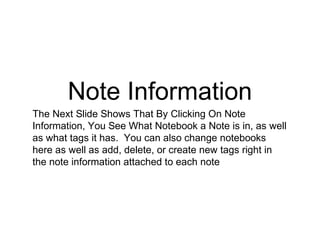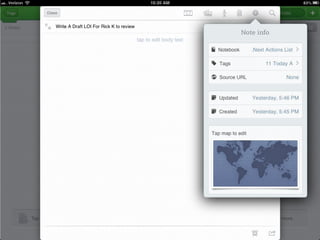Evernote is a versatile note-taking app that allows users to organize various types of information, including text, images, and voice recordings, all accessible across multiple devices. Users can categorize notes using notebooks and tags for efficient searching and organization. The app also features tools for capturing information from different sources, such as web articles and existing files.