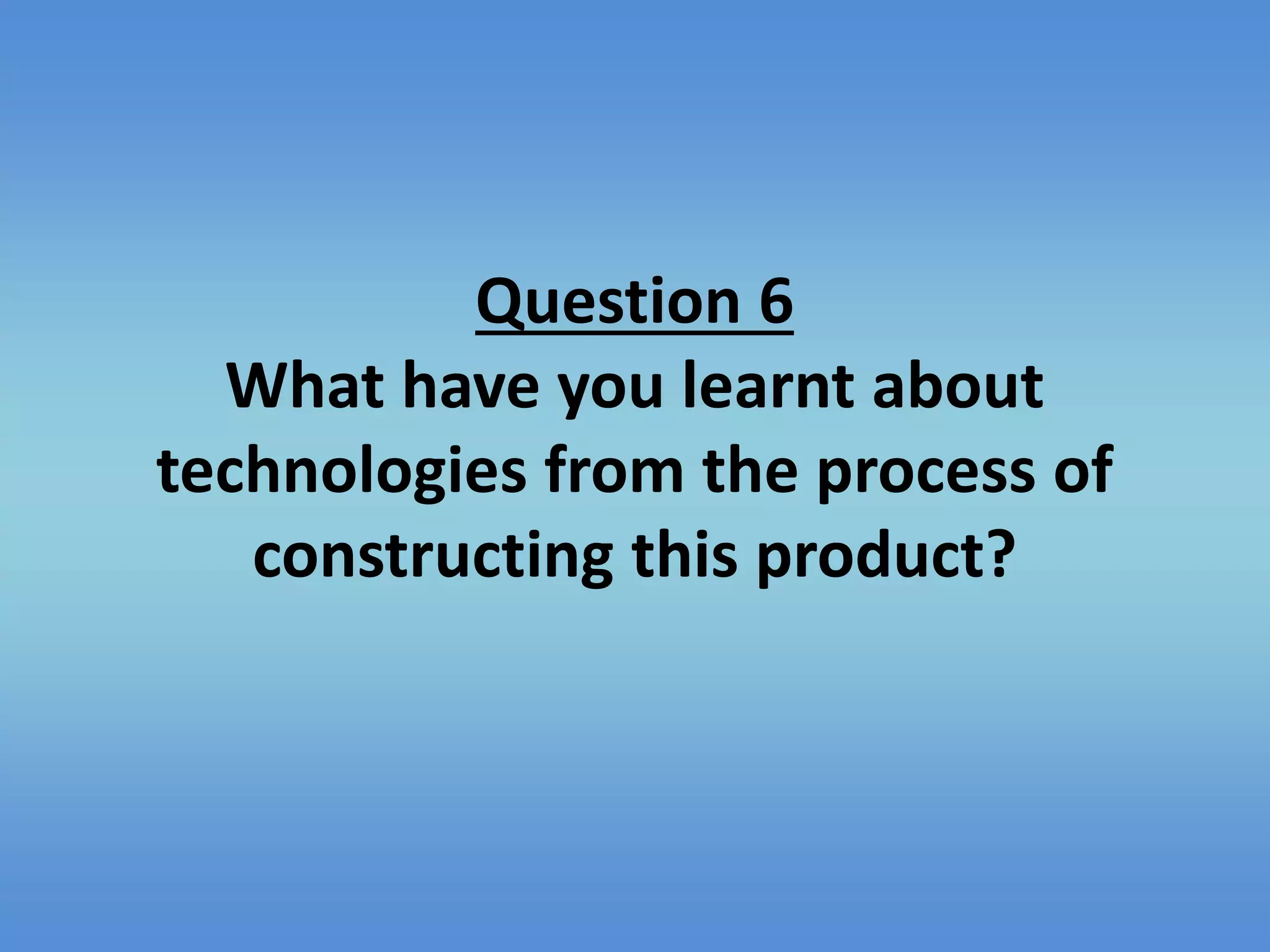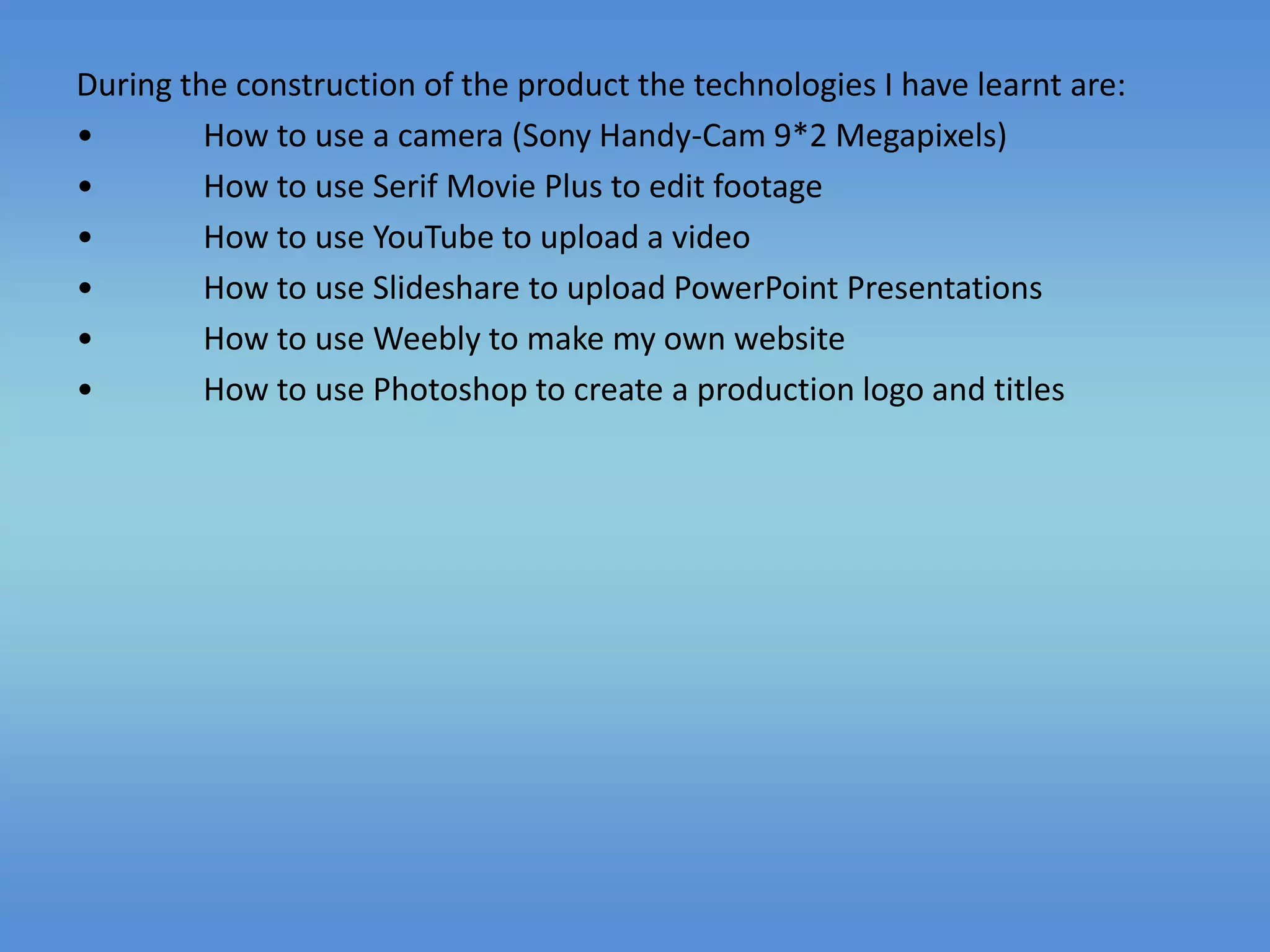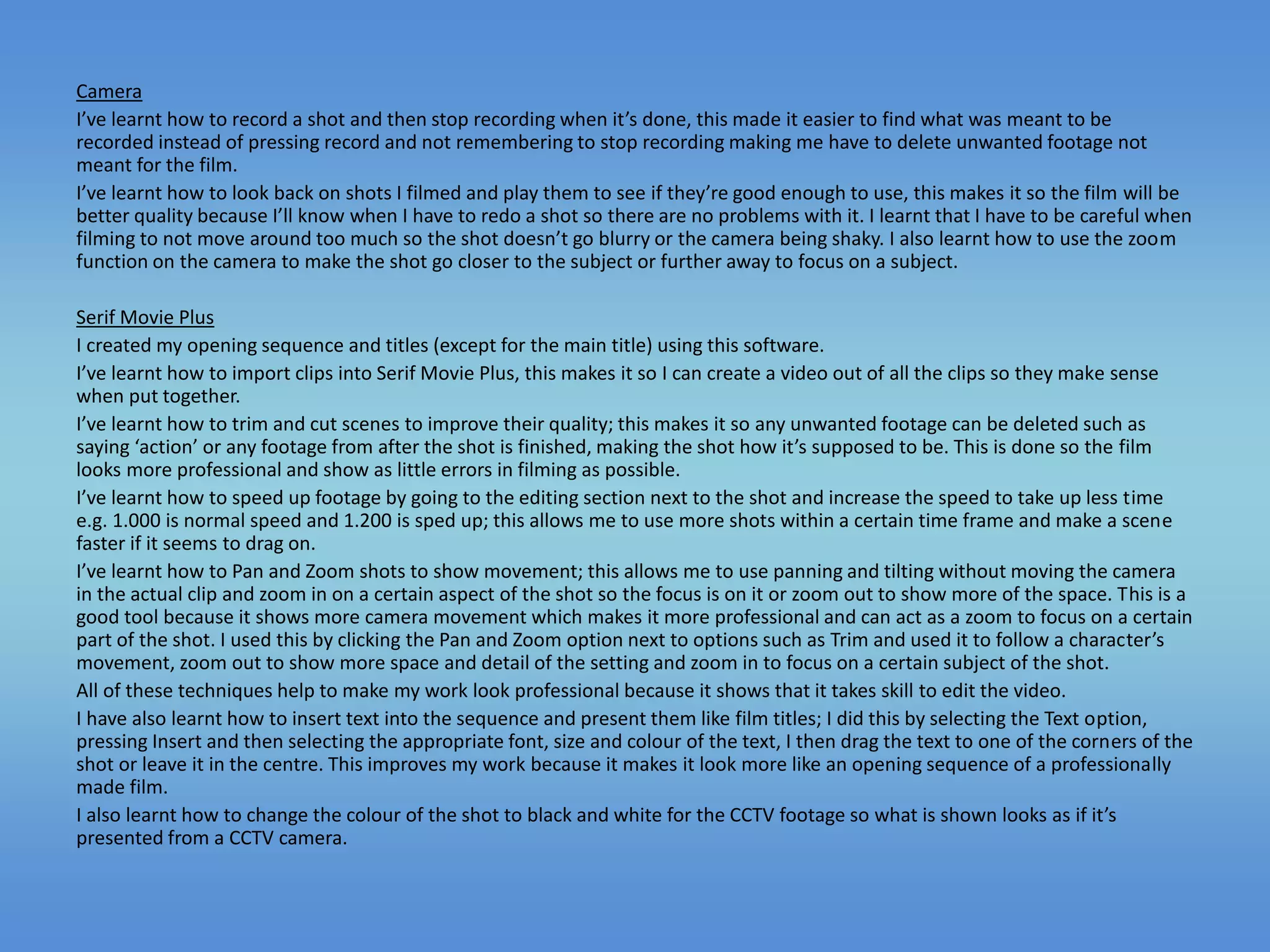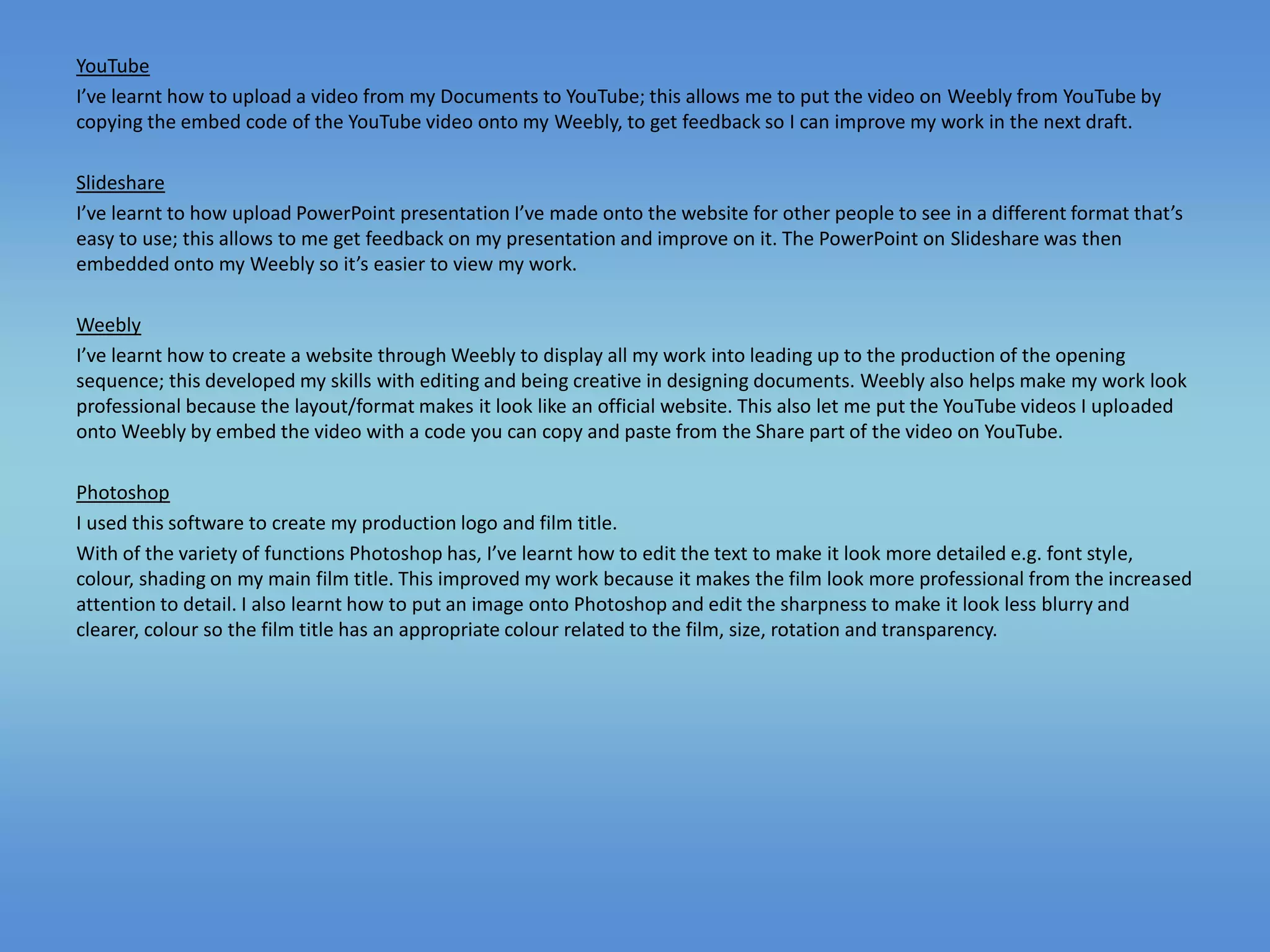I have learned several technologies from creating this product including how to use video editing software like Serif Movie Plus and cameras. With Serif Movie Plus, I learned how to import and trim clips, speed up footage, and use pans and zooms. I also learned how to upload videos to YouTube and presentations to Slideshare, and how to create a website using Weebly to display my work. Additionally, I learned how to use Photoshop to create a production logo and film titles, including editing text styles and images.