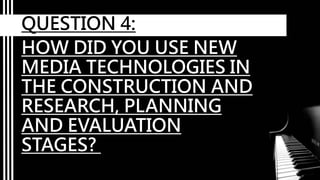
Question 4
- 1. HOW DID YOU USE NEW MEDIA TECHNOLOGIES IN THE CONSTRUCTION AND RESEARCH, PLANNING AND EVALUATION STAGES? QUESTION 4:
- 2. USE OF TECHNOLOGY WITHIN THE PORTFOLIO Last year I was introduced to professional industry software's like Adobe Photoshop or Final Cut Pro. That’s when I began to get a slight idea of how the industry works and what is necessary to know when planning to work in the media field. However, this year I believe I gained more knowledge of different technologies and developed my understanding. Across the different production stages I have relied on technology as a tool to complete my work, whether research, planning or evaluation based. Therefore I was required to learn about them in order to use it effectively and complete my work to the best standard.
- 3. RESEARCH AND PLANNING •BLOGGER •YOU TUBE •GOOGLE •MICROSOFT
- 4. BLOGGER I used Blogger throughout all of the production stages. It was an effective tool which allowed me to record my research, my planning and progress of the production as well as evaluate my work. During the research tasks I was able to explore and record my findings about popular media theory as well as the beginnings of music videos. I also looked at the gradual development of music videos and how they evolved over time. In the planning posts I was able to organise my ideas and record what my peer and I wanted to achieve in our final product. Blogger also allowed me to reflect on my work through the evaluation. Overall I learnt how to create a blog, post on it and make it look good for the reader by using options available.
- 5. YOU TUBE I used You Tube throughout all of the production stages in order to find relevant videos to my production and ones which could enrich my research. It was an effective tool which allowed me to research into different music videos which I could implement into my blogs during research. I was also able to look at the different genres of music due to the rich collection of videos You Tube allowed me to access. During the planning stages You Tube was a useful platform which allowed me to look at similar products and gain inspiration. It was also a good way to visualise my ideas through previous works and gather videos together in my posts.
- 6. GOOGLE I used Google throughout all of the production stages in order to research theory, terminologies, images which accompanied my blog and general information which were necessary towards my production. It was an easy and efficient search tool which enabled me to access reliable information quickly and at any moment. It was also helpful in terms of researching the historical context of music industry and allowed me to find out about the beginnings of music videos which I recorded on my post. From this I learnt how to gain credible research and found trustworthy sources which gave me reliable information. This allowed me to gain an understanding of how to process information and what are the common elements of credible sources which I can use later on in life.
- 7. MICROSOFT I used Microsoft Word in order to create my questionnaire which allowed me to gain relevant feedback on my initial idea and a direct response from my intended target audience. The program, was easy to use and allowed me to create a proficient questionnaire quickly which was useful to my planning process. After I have gathered my questionnaires I began to record the results using Microsoft Excel which allowed me to visualise my results in pie charts and bar charts. This was useful as using this data I could present my opinions to my peers and both of us got to debate what would work for our production best. I learnt how to collect primary data and present them in a sophisticated manner which is often needed when working in the industry.
- 8. CONSTRUCTION • CAMERA • TRIPOD • SD CARD • FINAL CUT PRO • PHOTOSHOP • 1001 FONTS • YOUTUBE
- 9. CAMERA I used a Canon camera which enabled me to film my production as well as take pictures for the advert as well as the digipak. Despite using a camera for my thriller opening last year, this time I was able to use professional settings available on the camera. For example I was able to change the exposure and colour efficiency which allowed us to film a good quality footage. On top of that I also learnt how to ‘pull focus’ and blur out the background, thus shooting a proficient footage which was ready for editing. At first I struggled to pull the focus fluently but after a few tries I was able to do it effectively. The camera also allowed me to take images for the advert and digipak which were then manipulated. From using this camera I learnt how to shoot proficient footage which would be industry suited and take sophisticated images using all the settings available in the camera options.
- 10. TRIPOD I used a tripod in order to steady the footage and take fluent shots which wouldn’t be disturbed. The tripod also allowed me to take clear panning and tilt shots as well as different sizes and angles which added a variety to our product. This was useful and helped to develop my cinematography knowledge and filming skills. This year I learnt that I am much more capable of using the tripod and I am able to use it effectively.
- 11. SD CARD Despite using an SD card in my last production, this year I gained more knowledge about the usage of memory cards and how the memory can affect the quality of the footage. For the music video production and the ancillary products I used the 32GB card which enabled us to take spare footage and more photos of better quality than last year. This knowledge is useful because in the industry quality of footage is key to create a sophisticated product therefore I need to know how to take quality footage.
- 12. FINAL CUT PRO I used Final Cut Pro last year, however for this production I was much more confident when using the program. The footage we shoot was proficient and easy to edit which allowed the editing process to run smoothly. By using the ‘Overlay’ technique and changing the opacity of both images I was able to place the face of a clock over London Eye which created a unique effect to our product. I also learnt how to remove background from a footage to make it transparent and add it on top of another image which creates a realistic illusion. Another technique, which I learnt from using Final Cut Pro to edit my music video, was the rain effect which created a realistic illusion of rain. This allowed us to add a dramatic effect to the video and followed the dark and sad themes of our production. Overall during this production I have developed my basic understanding of editing and prepared myself for any further work.
- 13. 1001 FONTS 1001 Fonts is a website which provides different styles of writing, available to copy or download. There is a wide range available for any style, genre or occasion. After looking though many different typographies I have finally settled for a feminine font which was used consistently when writing Sarsha’s name which will be recognised as her signature. Another font I have embedded in the ancillary products was a bolder font which was used to write information on the advert and track list and quote on the digipak. The use of these fonts allowed us to fit the genre of our product and keep a consistent look to our designs. It is an effective website and has easy options. I was able to access the fonts whenever I needed to and copy it into other programs where I could manipulate them more.
- 14. PHOTOSHOP We used Adobe Photoshop in order to manipulate the images which were used for our digipak. The program allowed me to create a sophisticated design which would work along my video and advert. Photoshop is a professional way used to edit images in the industry therefore I gained crucial experience which I could use later on. I learnt how to use the ‘Liquify’ technique which creates a copy of an image and can later be manipulated to create a smoke effect or other relevant effects. I also learnt about how to properly layout a digipak in order to suit it for purpose. At first I struggled with the options available on Photoshop but soon I got a good idea of how the options work and the tools available. The Liquify tool was unavailable at first but after following some instructions from You Tube comments I managed to find my way around it and use it.
- 15. PHOTOSHOP This is another example where I used Adobe Photoshop effectively in order to create a sophisticated design for our advert. I still applied the smoke effect tutorial but I used contrast and different channels in order to add some colour to the design.
- 16. YOUTUBE I used You Tube again during the construction stage. This is because I have found relevant tutorials which enabled me to edit my pictures in Photoshop. At first I have experimented with the ‘Smoke Effect’. The tutorial I found was clear and taught me step by step how to create the effect. I learnt about how to use the ‘Liquify’ tool and how brushes can create various effects.
- 17. YOUTUBE These are the images I have created after following the tutorial mentioned in the last frame.
- 18. YOUTUBE I also looked at the Disintegration Effect tutorial on You Tube which I used when drafting my advert. The effect is fairly similar to the smoke effect however you are required to sue different brushes to create the ‘shatter’ look. I was able to use more complex tools in Photoshop and develop my understanding of the program. These are screenshots from the tutorial.
- 19. YOUTUBE These are the images I have created after following the tutorial mentioned in the last frame.
- 20. EVALUATION • WINDOWS MOVIE MAKER • SOCIAL MEDIA • PREZI • SOUND CLOUD • YOU TUBE • SLIDESHARE
- 21. WINDOWS MOVIE MAKER I used Windows Movie Maker in order to present my work in a more creative way and get an idea of what working on other technologies feels like. This is because it is important that I, as a media student, have a general idea of as many technologies as I can for future reference. Last year I was limited by the program and couldn’t evaluate my work in a presentable enough way. However this year I have created a PowerPoint slide show which I was able to transfer into JPEG and save as pictures which were then placed into movie maker. From this I learnt how to format slides into pictures and use as images instead of word documents.
- 22. SOCIAL MEDIA Social media was an important platform which allowed me to monitor the success of my product and gain relevant feedback from my audience as well as other people. Platforms like Facebook or Instagram are easy to access and work on a global scale which allowed me to share my work quickly with people around the world and ask for feedback. The feedback was beneficial as my peer and I were able to see the success of our product and realised that it was appealing and liked by many. At first I thought that social media was used solely for entertainment but I was surprised with the amount of feedback we received and reviews from different viewers.
- 23. PREZI I used Prezi in order to discuss the way my ancillary products and how these developed over the creative process. Prezi allowed me to create a sophisticated presentation with interesting transitions and pretty designs. I learnt how to set up my account and personalise it as well as how to create a professional presentation. I developed my skills from last year and now created an effective demonstration about my products. Screenshot !!
- 24. SOUND CLOUD I utilized Sound Cloud in order to record verbal feedback from my focus group members. The feedback were both positive and negative which allowed me to reflect on my production and overall success. From this I learnt how to record feedback and then upload them on my posts. However at first I struggled to place them on Blogger. I tackled this issues by looking up at tutorials on You Tube and at last uploaded the audio feedback.
- 25. YOU TUBE I used You Tube again in order to upload my final music video and the evaluation question. After uploading the video on You Tube I was able to see the comments, views and likes (or dislikes) my video received. This allowed me to measure further success and gain more feedback which was useful and helped me to reflect on my work.
- 26. SLIDE SHARE I utilized Slide Share in order to upload one of my evaluation questions which looked at the use of microelements across my production. This was beneficial as the program allowed me to analyse my product in depth. The question was created on Power Point first but then converted into the Slide Share in order to allow me upload it on Blogger later. I learnt how to upload my Power Point presentation on Slide Share and how to embed a presentation and place it on Blogger.
- 27. CONCLUSION Overall I believe that I have gained crucial knowledge about the different technologies used within the industry. Despite knowing the basics of some of these programs I am now far more confident when working on them. For example I am ,much better at editing photos on Photoshop than I was before and have a rough idea of the program which could be useful for future reference. I am now a lot more confident in using Final Cut Pro which is an industry software too. It is important to use various technologies because the industry requires and demands such skills. I believe that now I am much more prepared for future work.