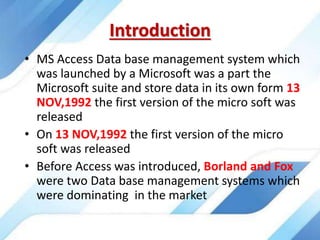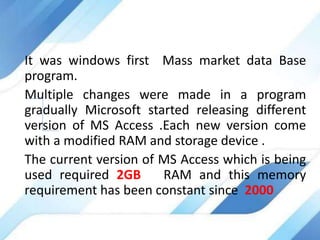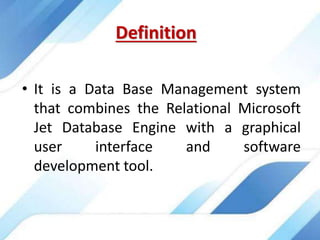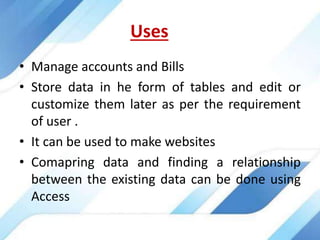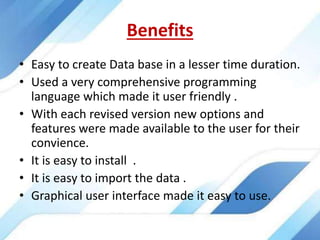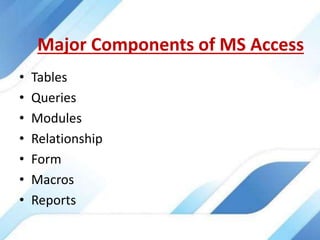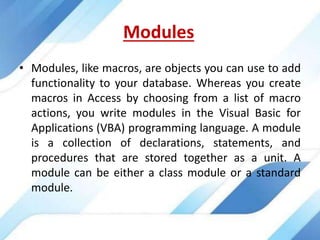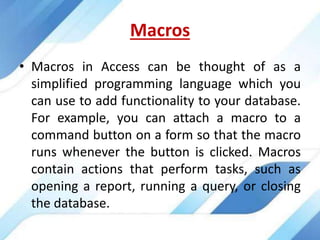The document discusses Microsoft Access, a database management system launched in 1992, which allows users to store and manage data in various formats. It outlines its features, including types of databases, components like tables, queries, and forms, as well as the benefits of using Access for creating and organizing data. Major functions include performing queries, utilizing modules and macros, and generating reports for data presentation.