Report
Share
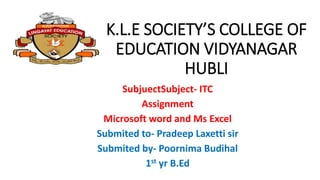
Recommended
Recommended
More Related Content
Similar to Ms word and_ms_excel
Similar to Ms word and_ms_excel (20)
Recently uploaded
https://app.box.com/s/x7vf0j7xaxl2hlczxm3ny497y4yto33i80 ĐỀ THI THỬ TUYỂN SINH TIẾNG ANH VÀO 10 SỞ GD – ĐT THÀNH PHỐ HỒ CHÍ MINH NĂ...

80 ĐỀ THI THỬ TUYỂN SINH TIẾNG ANH VÀO 10 SỞ GD – ĐT THÀNH PHỐ HỒ CHÍ MINH NĂ...Nguyen Thanh Tu Collection
Recently uploaded (20)
This PowerPoint helps students to consider the concept of infinity.

This PowerPoint helps students to consider the concept of infinity.
Python Notes for mca i year students osmania university.docx

Python Notes for mca i year students osmania university.docx
80 ĐỀ THI THỬ TUYỂN SINH TIẾNG ANH VÀO 10 SỞ GD – ĐT THÀNH PHỐ HỒ CHÍ MINH NĂ...

80 ĐỀ THI THỬ TUYỂN SINH TIẾNG ANH VÀO 10 SỞ GD – ĐT THÀNH PHỐ HỒ CHÍ MINH NĂ...
Simple, Complex, and Compound Sentences Exercises.pdf

Simple, Complex, and Compound Sentences Exercises.pdf
Basic Civil Engineering first year Notes- Chapter 4 Building.pptx

Basic Civil Engineering first year Notes- Chapter 4 Building.pptx
21st_Century_Skills_Framework_Final_Presentation_2.pptx

21st_Century_Skills_Framework_Final_Presentation_2.pptx
General Principles of Intellectual Property: Concepts of Intellectual Proper...

General Principles of Intellectual Property: Concepts of Intellectual Proper...
Sensory_Experience_and_Emotional_Resonance_in_Gabriel_Okaras_The_Piano_and_Th...

Sensory_Experience_and_Emotional_Resonance_in_Gabriel_Okaras_The_Piano_and_Th...
dusjagr & nano talk on open tools for agriculture research and learning

dusjagr & nano talk on open tools for agriculture research and learning
Interdisciplinary_Insights_Data_Collection_Methods.pptx

Interdisciplinary_Insights_Data_Collection_Methods.pptx
Ms word and_ms_excel
- 1. K.L.E SOCIETY’S COLLEGE OF EDUCATION VIDYANAGAR HUBLI SubjuectSubject- ITC Assignment Microsoft word and Ms Excel Submited to- Pradeep Laxetti sir Submited by- Poornima Budihal 1st yr B.Ed
- 2. Intruduction • Microsoft world is a processor developed by Microsoft. • Its was first released on october 25, 1983,under the name multi- tool word for fenix systems. • Ms Excel is a computer program, used to create electronic spreadsheets. It is developed by Microsoft for windows, macOS,android, and iOS.
- 3. Microsoft word • Microsoft word or Ms word is a graphical word processing programme that users can type with. • It is made by the computer company of Microsoft. Its purpose is to allow users to type and save documents.
- 4. Features of Ms word • Creating and saving file • Editing and formatting • Paragraphs formation • Header and footer • Check spelling and grammar • Symbols • Print previews and printing • Inserting clipart,word art and pictures
- 5. • Page setting • Bullets and number • Border and shading • Searching and replacing the words • Inserting table,images
- 7. Uses of Ms word • To create text documents • Editing and formatting the existing documents • Making a text documents interactive with different features and tools • Graphical documents,comprising images • Used by authors and researchers • Detect grammatical errors in text documents • Ms word is used for writing research papers • Ms word also allows for simple preparation for resumes,notices, advertisements etc.
- 8. Microsoft Excel • Excel is an eclectic speadsheet program that can be used for storing, organising and manipulating data. • Ms Excel is a convenient program because it allows users to create large spreadsheet.
- 9. Features of Microsoft Excel • Header and footer • Find and replace command • Password protection • Data filtering • Data sorting • Built in formula • Create different chart • Automatic edits the result
- 10. • Formula auditing • Add multiple rows and columns • Print optimisation • Extend formula across/ down. • Auto fill rows and columns
- 12. Uses of Ms Excel • Data entry, data management and storage • Accounting,financial analysis • Charting and graphing • Programming • Time management • Performing calculation • Reporting and visualization • Administrative and managerial duties • Used in making salary slip • Students progressive documents
- 13. Conclusion Microsoft company introduced ms word and ms excel which are so useful in daily life. Ms word and Excel are used in all sectors like education, business, hospitals etc. There is non of the computer without these two softwares.