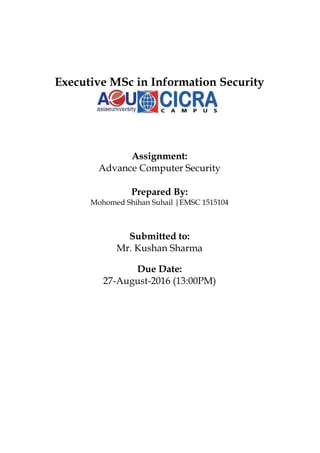
EMSC1515104 Shehansuhail
- 1. Executive MSc in Information Security Assignment: Advance Computer Security Prepared By: Mohomed Shihan Suhail |EMSC 1515104 Submitted to: Mr. Kushan Sharma Due Date: 27-August-2016 (13:00PM)
- 2. • Information security: a “well-informed sense of assurance that the information risks and controls are in balance.” —Jim Anderson, Inovant (2002) Summery In today’s technology environment, organizations are becoming more and more dependent on their information security. The public is increasingly concerned about the proper use of information, particularly personal data. The threats to information systems from criminals and terrorists are increasing. Many organizations will identify information as an area of their operation that needs to be protected as part of their system of internal control.
- 3. ADVANCED COMPUTER SECURITY 1. Ubuntu 16.04 and hardening process 1.Update the server with latest security patches released by the vendor. 2. Create Separate Partition for /tmp. 3. Set nodev option for /tmp Partition. 4. Bind Mount the /var/tmp directory to /tmp. 5. Set Boot Loader Password so that anyone rebooting the system must enter a password before being able to set command line boot parameters.
- 4. 6. Set a password for the root user to force authentication in single user mode. 7. Remove X Window system and make sure that it is not installed. 8. Configure the server in such a way that it synchronizes system clocks across a variety of systems and use a source that is highly accurate. 9. Remove FTP Server and make sure that it is not enabled.
- 5. 10. Configure Mail Transfer Agent for Local-Only Mode. This will ensures that the system will only process local mails. 11. Make sure that the rsync service is not enabled. The rsyncd service can be used to synchronize files between systems over network links, 12. Disable Send Packet Redirects. As a host itself does not act as a router (in a host only configuration), there is no need to send redirects. 13. Disable the acceptance of ICMP redirect messages. 14. Activate logs suspicious packets by enabling logging packets with un-routable source addresses to the kernel log.
- 6. 15. Enforce accessing the system for specified IP Address range (i.e. 192.168.10.0/24) by enforcing TCP Wrappers. You may used /etc/host.allow. 16. Enable the host-based firewall and make sure that any outsider can only access webserver hosted at port 80. 17. Install configure and make sure that the rsyslog is active. 18. Configure logrotate to avoid filling up the system with logs or making the logs unmanageable large.
- 7. 19. Enable cron daemon and configure it to take a backup of the web server access and error logs on everyday at 11.55pm. 21. Configure the server so that it will lock out users after 5 unsuccessful consecutive login attempts. User accounts should be locked out for 30 minutes.
- 8. 22. Limit password reuse to prevent users from recycling 5 recent passwords. This will ensure that the users cannot reuse most recently used passwords. 23. Disable telnet, ftp, rlogin, rsh, and rcp and install and configure ssh for remote access. SSH settings should be configured to meet below listed requirements. Disable telnet Disable rlogin Remove line in /etc/inetd.conf #login stream tcp nowait root /usr/sbin/tcpd /usr/sbin/in.rlogind Disable rsh Remove shell, login, or exec lines in /etc/inetd.conf #shell stream tcp nowait root /usr/sbin/tcpd /usr/sbin/in.rshd #login stream tcp nowait root /usr/sbin/tcpd /usr/sbin/in.rlogind #exec stream tcp nowait root /usr/sbin/tcpd /usr/sbin/in.rexecd
- 9. Disable rcp a. Set SSH Protocol to 2 b. Set LogLevel to INFO c. Set X11Forwarding to no d. Set MaxAuthTries to 4 e. Set PermitRootLogin to no f.Set PermitEmptyPasswords to no 24. Set SSH Banner and it should only display your full name and the registration number. 2. Web Host Install Apache, PHP7 and MySQL on the server and configured with own database named as “database” site hosted as cgm/index.php Root user-“root” Password- ACSB2#Cicra@2016 Sample project for Laksiri seva and database name “database” URL: http://Localhost/index.php Terminal View (Lynx)
- 10. Reference Guide Ubuntu 16.0.4 1. Setting up /tmp partition and nodev for /tmp partition http://www.md3v.com/mount-the-tmp-partition-with-noexec-and-nosuid-options. http://www.cyberciti.biz/faq/howto-mount-tmp-as-separate-filesystem-with-noexec-nosuid-nodev/ installing lamp https://www.digitalocean.com/community/tutorials/how-to-install-linux-apache-mysql-php- lamp-stack-on-ubuntu-14-04 http://www.cyberciti.biz/faq/linux-add-nodev-nosuid-noexec-options-to-temporary-storage-partitions/ 2. Grub Password http://www.ostechnix.com/configure-grub-2-boot-loader-settings-ubuntu-16-04/ https://help.ubuntu.com/community/Postfix http://www.tecmint.com/password-protect-grub-in-linux/ 3. Grub protecting https://blog.sleeplessbeastie.eu/2015/01/06/how-to-password-protect-grub-entries/ 4. Xorg configuring http://www.ubuntugeek.com/ubuntu-tiphow-to-removeinstall-and-reconfigure-xorg-without-reinstalling- ubuntu.html http://askubuntu.com/questions/73219/remove-packages-to-tranform-ubuntu-desktop-to-server http://www.redwireservices.com/remote-x11-for-linux-unix 5. Postfix configuring only to send https://www.digitalocean.com/community/tutorials/how-to-install-and-configure-postfix-as-a-send-only-smtp- server-on-ubuntu-14-04 https://help.ubuntu.com/community/Postfix https://www.digitalocean.com/community/tutorials/how-to-install-and-setup-postfix-on-ubuntu-14-04 https://www.digitalocean.com/community/tutorials/how-to-install-and-configure-postfix-as-a-send-only-smtp- server-on-ubuntu-16-04 6. ICMP redirects blocking http://www.tldp.org/LDP/solrhe/Securing-Optimizing-Linux-RH-Edition-v1.3/chap5sec57.html http://askubuntu.com/questions/118273/what-are-icmp-redirects-and-should-they-be-blocked http://www.itsyourip.com/Security/how-to-disable-icmp-redirects-in-linux-for-security- redhatdebianubuntususe-tested/ 7. Log configuring http://www.cyberciti.biz/faq/linux-kernel-etcsysctl-conf-security-hardening/ http://www.cyberciti.biz/faq/linux-log-suspicious-martian-packets-un-routable-source-addresses/ http://www.cyberciti.biz/faq/linux-kernel-etcsysctl-conf-security-hardening/
- 11. 8. Setting up tcp wrappers https://www.centos.org/docs/5/html/Deployment_Guide-en-US/ch-tcpwrappers.html https://access.redhat.com/documentation/en-US/Red_Hat_Enterprise_Linux/3/html/Reference_Guide/s1- tcpwrappers-access.html 9. Setting up firewall in ubuntu https://www.digitalocean.com/community/tutorials/how-to-set-up-a-firewall-with-ufw-on-ubuntu-14-04 10. Rsync desabling https://www.loggly.com/docs/troubleshooting-rsyslog/ 11. Log rotate configuring http://www.thegeekstuff.com/2011/07/rotate-apache-logs 12. Cron tab configure http://www.cyberciti.biz/faq/howto-linux-unix-start-restart-cron/ https://help.ubuntu.com/community/CronHowto http://www.computerhope.com/unix/ucrontab.htm http://www.debianhelp.co.uk/schedulejobs.htm 13. Password policy http://askubuntu.com/questions/244115/how-do-i-enforce-a-password-complexity-policy http://xmodulo.com/set-password-policy-linux.html 14. Fail login attempts http://websistent.com/linux-password-lockout-policy/ http://www.cyberciti.biz/tips/rhel-centos-fedora-linux-log-failed-login.html http://www.cyberciti.biz/tips/lock-unlock-set-number-of-login-attempts.html 15. Standerd and audit information https://benchmarks.cisecurity.org/tools2/linux/CIS_Ubuntu_14.04_LTS_Server_Benchmark_v1.0.0.pdf 16. Configring unsuccessfull password attepts relock https://ubuntuforums.org/showthread.php?t=1024263 17. Configring open SSH https://help.ubuntu.com/community/SSH/OpenSSH/Configuring