Wd131 unit 10 module 3 understanding the purpose of a template
•Download as PPTX, PDF•
0 likes•203 views
Report
Share
Report
Share
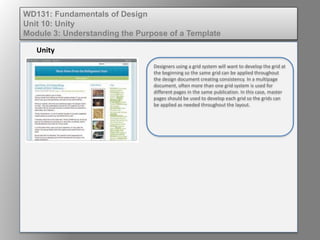
Recommended
Recommended
More Related Content
Similar to Wd131 unit 10 module 3 understanding the purpose of a template
Similar to Wd131 unit 10 module 3 understanding the purpose of a template (20)
Plan your Chunks! Win the Future with Information Architecture NOW

Plan your Chunks! Win the Future with Information Architecture NOW
Can Cognos Data Modules Replace Framework Manager?

Can Cognos Data Modules Replace Framework Manager?
12 Front-End App Development Languages to Consider in 2023

12 Front-End App Development Languages to Consider in 2023
Drupaldelphia 2013 Presentation- Making Your Site more Friendly to Search Eng...

Drupaldelphia 2013 Presentation- Making Your Site more Friendly to Search Eng...
Grid Systems: Building Blocks to a Better User Experience

Grid Systems: Building Blocks to a Better User Experience
Best practices to optimize code and build robust and scalable web applications

Best practices to optimize code and build robust and scalable web applications
Industry-Standard Web Development Techniques for Angular

Industry-Standard Web Development Techniques for Angular
More from kateridrex
More from kateridrex (20)
Dig imag unit 11 module 4 creating slices in an image (2)

Dig imag unit 11 module 4 creating slices in an image (2)
Dig imag unit 11 module 4 creating slices in an image (2)

Dig imag unit 11 module 4 creating slices in an image (2)
Dig imag unit 11 module 4(2) creating slices in an image

Dig imag unit 11 module 4(2) creating slices in an image
Dig imag unit 11 module 4 creating slices in an image

Dig imag unit 11 module 4 creating slices in an image
Dig imag unit 11 module 1 understanding web graphics

Dig imag unit 11 module 1 understanding web graphics
Dig imag unit 9 module 1 working with the pen tool

Dig imag unit 9 module 1 working with the pen tool
Dig imag unit 8 module 2 creating and saving alpha channels

Dig imag unit 8 module 2 creating and saving alpha channels
Dig imag unit 7 module 1 understanding and implementing filters

Dig imag unit 7 module 1 understanding and implementing filters
Dig imag unit 5 module 2 using the various painting tools

Dig imag unit 5 module 2 using the various painting tools
Dig imag unit 5 module 1 learning about brush types and properties

Dig imag unit 5 module 1 learning about brush types and properties
Wd131 unit 10 module 3 understanding the purpose of a template
- 1. Unity WD131: Fundamentals of Design Unit 10: Unity Module 3: Understanding the Purpose of a Template Designers using a grid system will want to develop the grid at the beginning so the same grid can be applied throughout the design document creating consistency. In a multipage document, often more than one grid system is used for different pages in the same publication. In this case, master pages should be used to develop each grid so the grids can be applied as needed throughout the layout.
- 2. Unity WD131: Fundamentals of Design Unit 10: Unity Module 3: Understanding the Purpose of a Template Benefits of a template include: • consistency in the design and with other branded items • simplify workload • having a guide for the design • allows for sharing with the rest of the design team
- 3. Unity WD131: Fundamentals of Design Unit 10: Unity Module 3: Understanding the Purpose of a Template
- 4. Unity WD131: Fundamentals of Design Unit 10: Unity Module 3: Understanding the Purpose of a Template Template use in website simplifies the design process, improves user experience and can make a site easier to interact with.
- 5. Unity WD131: Fundamentals of Design Unit 10: Unity Module 3: Understanding the Purpose of a Template