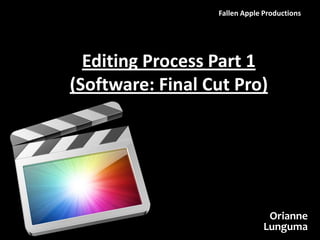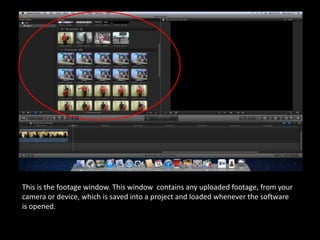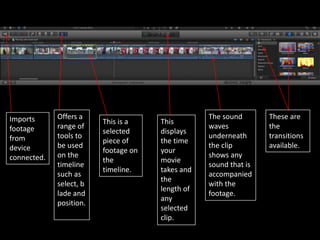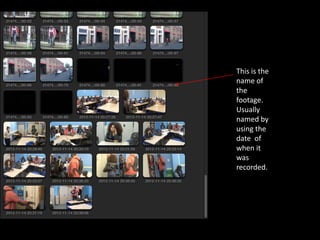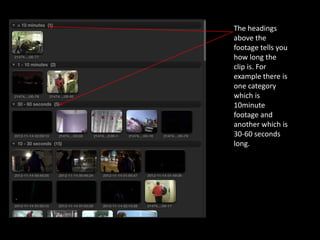This document provides an overview of the editing process in Final Cut Pro. It describes key areas of the interface including the viewing window for playback, the footage window for imported media, and the timeline for assembling and editing clips. It also points out tools for imports, selections, transitions and sound editing, allowing for an organized editing workflow in the software.