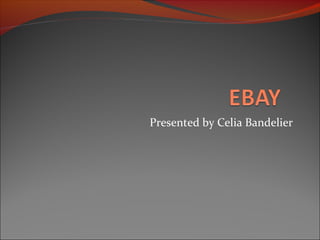
Ebay
- 1. Presented by Celia Bandelier
- 2. What is eBay? eBay is your place to buy what you want, sell what you have, and make a few friends while you're at it.
- 3. Become a member You can browse for items as a guest, but to buy and sell, you need to register. As a member you can: Buy and sell items on eBay. Track up to 200 items at a time. Create reviews and post to our community boards. Use My eBay to manage your buying and selling activities. When you're ready, register to get started.
- 4. Register
- 6. Read info for new members When you register you'll be asked to read and agree to eBay’s User Agreement. Find answers to frequently asked questions in Customer support. Stay in touch with eBay’s community. They have a number of community resources to help you stay informed about the latest events, programs, and news. Use My eBay to help you track and manage your buying, selling, messages, account information, and preferences.
- 7. Spoof emails Beware of spoof (fake)emails that claim to be sent by eBay. They ask you to reply with personal information, such as your credit card number, social security number, or account password. My Messages is the definitive, legitimate source for any email from eBay that affects your account. The bottom line - if an email affects your eBay account, it's in My Messages. If you get an email that looks like it's from eBay about a problem with your account or requests personal information and it's not in My Messages, it's a fake email. Visit My Messages to verify your eBay emails today!
- 8. Feedback Before you buy an item, review the feedback that other members have left for a seller. Learning about a seller's trading history helps you decide whether they are someone you feel secure trading with.
- 9. Rules and Policies To help create a safe and fair trading environment, eBay has rules and policies for all members. There are rules that all eBay members, both buyers and sellers, need to know and follow. These rules are created to protect you and to keep eBay a safe place to buy, sell, and participate in the community.
- 10. Not allowed eBay members are not allowed to: Interfere with the eBay site Use profanity on the site Infringe on eBay's intellectual property Create a new account or buy and sell on other existing accounts to avoid restrictions or limits Make offers to buy or sell outside of eBay Post want ads, except in the Want It Now section of eBay Falsely report that another member has violated an eBay policy In addition to rules that apply to all eBay members, eBay also has rules specifically about Feedback, buying, and
- 11. Rules about Identity eBay members: Must be at least 18 years old Cannot misrepresent their identities Must always provide valid and complete contact information and must always have a valid email address Cannot publish the contact information of other members in an online public area Must choose their user ID according to eBay rules
- 12. Rules about communicating eBay members: Can't use our member-to-member contact options to send spam or threats Must follow eBay's rules for eBay Groups, eBay discussion boards, and community content (includes reviews and guides)
- 13. eBay’s responsibilities eBay's Privacy Policy specifies how your personal information is used. The appendix to the Privacy Policy lists which third parties have access to which types of information. eBay's outage policy allows sellers compensation if the site experiences an extended outage. eBay employees are bound by all eBay policies and need to identify themselves as eBay employees when they bid, list an item, or submit content to the site. eBay appreciates your ideas, but considers these unsolicited idea submissions as non-binding.
- 14. You can close your account Here's how to close your eBay account: Be sure that all your fees are paid and your account balance is zero. Submit a request to close your account. There's a waiting period to ensure that any transactions you made are complete. During the waiting period, you won't be able to bid, make purchases, list items, or change your contact information, but you'll still have access to your account information. When the waiting period is over, you'll receive an email confirming that your account is closed.
- 15. Other ways to keep you safe To help keep you safe when buying and selling, we also offer protection programs for buyers and sellers. If you ever need to resolve a dispute you can use our Resolution Center.
- 16. Start buying When you're ready to start buying, begin by searching or browsing for items you're interested in. There are lots of ways to buy. Great deals are everywhere on eBay. Whether you want to buy something at a fixed price, or take part in an auction-style listing to win that perfect item, it's easy to get started.
- 17. Find an item to buy Enter keywords into the search box located at the top of any page, or browse through our list of categories on the home page.
- 18. Item Description Read the item description carefully.
- 19. Ask a question link If you have any questions about the item, you can find answers by clicking the Ask a question link
- 20. Seller’s feedback View the seller's business reputation by looking at his or her Feedback score, and read the comments left by previous buyers to be sure that this is a seller you feel you can trust.
- 21. Bid or Buy It Now Check the item page to see what purchase options are available. You can either place a bid on an item or purchase it instantly using Buy It Now. Remember, all bids are active until the listing ends. If you win or click the Buy It Now button, you're obligated to complete the transaction.
- 22. Incremental bidding Everyone wants to win, but only at the right price. Although eBay suggests that you bid the maximum amount that you're willing to pay for an item, you could pay less. As the listing proceeds, eBay compares your bid to those of other bidders. When you're outbid, eBay automatically bids on your behalf up to your maximum bid. eBay increases your bid by increments only as much as necessary to maintain your position as highest bidder.
- 23. Here's how to bid on an item: Carefully review the listing. Click the Place Bid button. You may need to sign in. Enter your maximum bid, and then click the Continue button. Review your bid, and then click the Confirm Bid button
- 24. Bid history To keep certain info private, eBay limits how bid history information is displayed. When the highest bid, reserve price, or Buy It Now price reaches or exceeds a certain level, members can't view or search for member-specific information, such as user IDs, on the Bid History page. Though the Bid History: Details page has information on bidders, each bidder is assigned an anonymous name (x***y, for example). Only the seller can see a bidder's user ID. Regardless of the current high bid, when a reserve or Buy It Now price is set at a certain level, user IDs will appear as anonymous names for the duration of the listing, even if the seller lowers the price. Note: eBay determines when user IDs are no longer viewable based on the price or bid amount, and this varies by country.
- 25. 1-click biddingTo help you avoid being outbid, we offer 1-click bidding during the final 60 minutes of a listing. When you use 1-click bidding, we automatically raise your bid by one increment. To use 1-click bidding, you need to be signed in to eBay and have at least one previous bid on the item.
- 26. Retracting or changing bid As a general rule, you're not allowed to retract or cancel a bid on eBay. However, there might be times when you'd like to change your maximum bid and have a valid reason for doing so. Review the requirements for retracting or canceling your bid. If you want to retract a bid: Review the conditions and time restrictions for canceling a bid. If you feel you have a valid reason for canceling a bid, fill out the Bid Retractions form. If you want to cancel a Best Offer, use the Best Offer Cancellation form
- 27. No longer want an item If you won an item and you no longer want to buy it, you need to contact the seller. A bid on eBay is considered a contract, and you're obligated to purchase the item. Read about changing your mind about an item. Many sellers are willing to work with you if you communicate with them openly and honestly. If you haven't done so already, request the seller's contact information and call him or her. You may be able to work things out to everyone's satisfaction. If the seller doesn't respond in the way you hope, keep in mind that failing to purchase an item you've won may result in an unpaid item being recorded on your account. If you get too many unpaid items recorded on your account within a short time period, your account may be limited or suspended.
- 28. Retract a bid Whether you can retract a bid depends on the circumstances and timing of the bid. You can retract a bid for the following reasons: You accidentally entered the wrong bid amount due to a typographical error. For example, you bid $99.50 instead of $9.95. If this happens, you need to reenter the correct bid amount right away. Changing your mind does not qualify as accidentally entering a wrong bid amount. The item's description changed significantly after you entered your last bid. For example, the seller updated details about the item's features or condition. You can't reach the seller by telephone or email.
- 29. Bid is binding Please remember that every bid is binding, unless the item is listed in a category covered by the non-binding bid policy or the sale is prohibited by law or by our User Agreement. Bidding on multiple identical items should be done only if you intend to buy all of the items. Your bids affect how other users bid for an item and the item's final selling price. We carefully investigate all bid retractions to determine whether they are appropriate and conform to the rules for buyers. Abuse of bid retractions can result in the suspension of your account. Bids retracted within the last 24 hours of a listing can be viewed as an example of shill bidding, which is a serious violation of eBay policy. You cannot retract a purchase made through a Buy It Now listing. Once you confirm your purchase, you are obligated to pay the seller.
- 30. Reserve price A reserve price is a hidden minimum price— essentially, the lowest price that the seller is willing to accept for the item. If the listing ends without any bids that meet the reserve price, the seller is not required to sell the item. As a buyer, you are not shown the reserve price. As you bid on an auction-style listing with a reserve price, pay attention to the label next to the current bid price to see if the reserve has been met. Once the reserve has been met, the "reserve not met" label will be removed. Learn more.
- 31. Bidding ends When the listing ends, you'll receive an email indicating whether you've won the item and an explanation of what to do next.
- 32. payment After you've won or bought the item, send your payment to the seller within 3 days. To pay with one of the electronic payment methods offered by the seller, click the Pay Now button in the listing or email notification If you're picking up the item, you can pay by any method the seller accepts (including cash).
- 33. Accept payments Be sure to pay using one of the methods specified by the seller. Checks, money orders, and bank wire transfers aren't allowed for most purchases. Exceptions include vehicles, capital and business equipment, real estate, items in the Adult Only category, and local pickup. For specifics about payment methods, see eBay’s accepted payments policy.
- 34. Payment methods Our Accepted Payments policy helps ensure that buyers and sellers on eBay are offered safe, convenient payment options. For most categories, sellers need to offer one or more of the following electronic payment choices: PayPal ProPay Moneybookers Paymate Credit card or debit card processed through the seller's Internet merchant account Additionally, payment upon pickup and Bill Me Later are valid payment methods as well.
- 35. Not acceptable methods For most categories, sellers can't ask buyers to: Send cash through the mail Send cash or money orders through instant, point-to- point cash transfer services (that are not banks) such as Western Union or MoneyGram Mail checks or money orders (except for items in categories specifically permitted below) Pay through bank-to-bank transfers (except for items in categories specifically permitted below) Pay by "topping off" a seller's prepaid credit or debit card Pay using online or other payment methods not specifically permitted in this policy
- 36. Communicating about payment methods Sellers need to say in their listing specifically which payment methods they accept and only offer payment methods approved by eBay. Sellers aren't allowed to: Ask buyers to contact them for additional payment methods Offer a payment method to some buyers and not to others Discourage buyers from using any payment method the seller specified in the listing Ask buyers to pay using a method not mentioned in the listing. This applies to all transaction-related correspondence between a seller and buyer as well as the listings.
