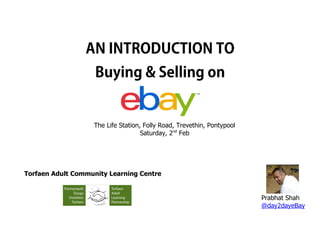
Introduction to Buying and Selling on eBay - Open Day, Life Station, Pontypool, Torfaen
- 1. AN INTRODUCTION TO Buying & Selling on The Life Station, Folly Road, Trevethin, Pontypool Saturday, 2nd Feb Torfaen Adult Community Learning Centre Prabhat Shah @day2dayeBay
- 2. Contents 1 History, eBay Safety, Setting up accounts 2 Buying Options on eBay 3 Search Methods 4 Advanced Search Method 5 Watching an Item 6 Bidding & Buy It Now 7 Automatic Bidding
- 3. 8 Second Chance Offer & Paying for your Item 9 Selling 10 Brushing up the Selling Skills 11 Monitoring the listing and Getting paid 12 Feedback & Getting Help 13 Buying Gifts for Family Abroad
- 4. 1 History, eBay Safety, Setting up Accounts History of eBay Founded by Pierre Omidyar's - September 1995. It was from the start meant to be a marketplace for the sale of goods and services for individuals. Streamlined garage sales, collectibles shows, flea markets Easy exploration for buyers and enables the sellers to immediately list an item for sale within minutes of registering. Browsing and bidding on auctions is free of charge, but sellers are charged three kinds of charges: o eBay a non-refundable Insertion Fee o A fee is charged for additional listing options to promote the item, 1
- 5. o A Final Value (final sale price) fee is charged at the end auction eBay notifies the buyer and seller via e-mail at the end of the eBay Safety Communications from eBay and eBay members always appear in your My eBay Messages Keep your account protected by being aware of the tricks fraudsters use o Try to make you go to a fake website and get your login information or financial details o Send fake emails suggesting that your account has been (or will be) suspended o Send fake Second Chance Offer (SCO) emails or ask questions about items you are not selling or have not bought 2
- 6. o Send email stating you have not dispatched the item and they will leave negative feedback In all cases you should log into your account to confirm whether an email is legitimate or not. Always access your account by typing the eBay URL (e.g. www.ebay.co.uk) directly in a new browser window – never log into your eBay account using links in an email DO NOT mention your email address in listings Create your eBay user ID different to email address ( e.g. topcat not terry when your email address is terry@live.co.uk) If an email doesn’t look quite like the notifications you receive from eBay or PayPal, and particularly if the email contains grammatical or spelling errors, you should be highly suspicious – forward any suspicious emails to spoof@ebay.co.uk for confirmation 3
- 7. Always use secure passwords for both your eBay and email accounts. Here are some tips for creating a safe password: o Secure passwords are 6 or more characters long and contain a combination of numbers and letters o eBay passwords are case sensitive – so you can use a combination of capital and lower-case letters for increased security o Don’t use the same password for your eBay and email account o Never write your password down where someone can easily access it o You should consider changing your passwords regularly (e.g. every 6 months) Never give out any sensitive details like bank information or passwords Install anti-virus and anti-malware software on all computers you use and ensure they’re kept up to date 4
- 8. Setting Up an eBay Account Enter your contact and personal information which includes your name, address, and phone number. Personal information includes your date of birth to verify that you are at least 18 years of age. Enter your email address Enter email address that you can check immediately, because instructions are sent to complete your registration. Choose a user ID, password, and secret question. Your secret question helps us identify you in case you forget your password and ask us to help you reset it. Check your email You’ll receive a registration email. Follow the instructions in the email to confirm your registration and complete the registration process. 5
- 9. You can register two different accounts. Some members find that having two accounts is a convenient way to organize a large number of items, or to sell different kinds of items. However, keep in mind that: Both accounts must have different user IDs and different email addresses. The two accounts can never be used in the same listing. 6
- 10. Setting up PayPal Account You’ll need your e-mail address and your checkbook. PayPal needs to confirm your bank account. It may take upto 2-3 working days Go to www.paypal.co.uk , Sign Up, Click Personal Account and choose your country, then click Continue , Fill in the fields, then click Sign up This will take you to a screen that says “Account Sign Up”. This screen will explain the next steps to you. You’ll receive an e-mail at the address you provided when you filled in your personal information. That email will contain a link back to PayPal. You’ll need to verify your e-mail address and password by clicking on this link After entering your password, your e-mail will be confirmed and you can now set up your bank account with your bank name and your bank sort code and account number. 7
- 11. Paypal will make small deposit ( few pence) to your account. In 2-3 business days, check your account and note the amounts of the deposits from “Paypal”. Log in to your PayPal account and click the Confirm Bank Account link on your Account Overview page. Enter the exact amounts and your bank account will become confirmed and click Continue. 8
- 12. Validate your Account Information Account Verification is a secure and easy way of verifying your identity and protecting the security of PayPal's payment network for everyone. PayPal checks that the address and home telephone number you registered with your debit or credit card are correct. PayPal needs to confirm that you reside at the address where you receive your debit or credit card statements. To make this confirmation, PayPal makes an automated phone call to the number entered for your address. Please ensure the details you have entered are correct. 9
- 13. You may choose to receive the automated call now or in one minute by selecting the appropriate button. PayPal will issue you with a 4 digit PIN number to enter when you receive the automated phone call. You will receive an automated call from PayPal. When you answer this call, you are instructed to enter the PIN displayed on this page. After you have entered this PIN in the phone keypad, you may hang up. Congratulations, you have successfully validated your account information! 10
- 14. 2 Buying Options on eBay Biding (Auction-style) Reserve Price (Auction-style) Rules similar to normal Auction A Reserve Price is the minimum price seller Raises the price of an item is willing to accept for the item. Last Minute Bidding sometimes A reserve is set and then starts the auction at a help to keep the price low low price. Bids will be posted, but if the bid is Clever Bidding Method below the reserve price, you will be notified in your bid confirmation and if the bid automatically accepted if bid is in reserve price range. New bidders will not see a notice about a reserve price unless they bid under the reserve price. 11
- 15. Buy It Now (Auction-style format Fixed Price with Buy It Now option) Buyers can purchase your item immediately Buyers can purchase your item at the price you set, but cannot bid on your immediately or place a bid. item. The Buy It Now price is available only The Buy It Now price is always available. for a limited time, in most cases until Your item appears when buyers browse and someone bids on the item or the reserve search for items and when they click the Buy price is met. When the Buy It Now It Now tab. option disappears, the auction proceeds normally. You can suggest a price if there is a Best Offer option available. 12
- 16. 3 Search Methods 13
- 17. 4 Advanced Search Methods Search Bar Selecting appropriate categories gives you good result 14
- 18. 15
- 19. 16
- 20. 5 Watching an Item 17
- 21. 18
- 22. 6 Bidding & Buy It Now 19
- 23. 20
- 24. 7 Automatic Bidding Enter the maximum amount (bid) you're willing to pay for the item. Only you will know the maximum bid. eBay automatically increases bid amount, which is based on the current high bid. Only necessary bids are made to make sure that you remain the high bidder, or to meet the reserve price, up to your maximum amount. If another bidder places the same maximum bid or higher, eBay will notify you so you can place another bid. Your maximum bid is kept confidential until it is exceeded by another bidder. 21
- 25. Example 1. The current bid for an item is £10.00. Neil is the high bidder, and has placed a maximum bid of £12.00 on the item. His maximum bid is kept confidential from other members. 2. Loraine views the item and places a maximum bid of £15.00. Loraine becomes the high bidder. 3. Neil’s bid is incremented to his maximum of £12.00. Loraine's bid is now £12.50. 4. We send Neil an email that he has been outbid. If he doesn’t raise his maximum bid, Loraine wins the item. 22
- 26. Here are the standards Current Price Bid Increment bid increments: £0.01 - £1.00 £0.05 £1.01 - £5.00 £0.20 £5.01 - £15.00 £0.50 £15.01 - £60.00 £1.00 £60.01 - £150.00 £2.00 £150.01 - £300.00 £5.00 £300.01 - £600.00 £10.00 £600.01 - £1,500.00 £20.00 £1,500.01 - £3,000.00 £50.00 £3,000.01 and up £100.00 23
- 27. 8 A Second Chance Offer A Second Chance Offer comes from a seller after the item ends. If you didn’t win the item at the price you bid, you can still buy it if you get a Second Chance Offer. You can receive a Second Chance Offer from a seller if: The seller has duplicate items, or The winning bidder fails to buy the item, or The reserve price is not met in a reserve price auction Making sure a Second Chance Offer is legitimate eBay never sends a Second Chance Offer email with the subject line "Message from eBay Member." If you receive an email pretending to be a Second Chance Offer with that subject 24
- 28. line, it's a fake. Forward the email to spoof@ebay.co.uk. Here’s how you might receive legitimate Second Chance Offers: Closed listing page: You'll see the following message: "You have received a second chance offer for this item." To view the details and purchase the item, click the Second Chance Offer link. In My eBay – Messages: You'll see a Second Chance Offer email from eBay in your Messages inbox. In My eBay: Sign in to My eBay and go to the Activity tab. Under the Buy heading, click Didn't win. Paying for an Item on eBay 25
- 29. You can pay by PayPal, Card, Cheque or Cash on Collection. Payment options are offered by the seller. It is good to read the item description carefully to know what kinds of payments the seller accepts. Cash, cheques, and other non-secure methods aren't allowed for most eBay purchases, with a few exceptions. All sellers offer at least one of the approved electronic payment methods such as PayPal or accept credit card payments. (When you pay with a credit card using the Pay now button, your seller never sees your credit card number.) There's also the option of payment on collection, where you can use whatever method the seller specifies, including cash. 26
- 30. 9 Selling an Item Fees Overview Total cost of selling item = Insertion fee + Final value fee + Feature fees (if any) + PayPal Fees 27
- 31. Insertion fees Auction-style insertion fees Category Starting price Insertion fee All categories, except those listed £0.01 - £0.99 Free * below £1.00 - £4.99 £0.15 £5.00 - £14.99 £0.25 £15.00 - £29.99 £0.50 £30 - £99.99 £1 £100 or more £1.30 Media-related £0.01 - £0.99 Free * £1.00 or more £0.10 Property Any price (single or multiple £35 x number of items) items 28
- 32. Buy it now insertion fees The minimum starting price for a Buy it now or fixed price listing is £0.99. Category Insertion fee for any starting price of £0.99 or more (including multiple items that are identical) All categories, except those £0.40 listed below Media-related £0.20 Property £35 29
- 33. Final value fees Auction-style and Buy it now final value fees Category Final Final value fee selling price All categories including Media- £0.01 or 10% of the final selling price relatedand Technology-related, except those listed more (up to a maximum of £75) below Property £0.01 or No fee more The final value fee for a Buy it now listing with multiple items is calculated per item sold based on the final selling price of the item. Remember that if your item doesn't sell, you don't pay a final value fee. You'll have the option of relisting your item, and if it sells, you could be eligible for a credit on the insertion fee. 30
- 34. Feature Auction-style and Buy Buy it now - it now - 3 to 10 days 30 days Gallery Free Free Gallery Plus £0.95 £2.85 Listing Designer* £0.07 £0.21 Scheduling your listings** £0.06 £0.06 Item subtitle £0.35 £1.05 Auction-style listing £0.99 - £4.99 £0.08 Not applicable with Buy it now £5 - £14.99 £0.15 Not applicable £15 - £29.99 £0.22 Not applicable £30 or more £0.38 Not applicable 31
- 35. Adding pictures to First picture Free Free your listing Each additional picture £0.12 £0.36 Picture pack (1 - 6 pictures) £0.90 £2.70 Picture pack (7 - 12 pictures) £1.35 £4.05 Clothes, shoes & accessories Free Free category Home & garden category Free Free Supersize image (for all £0.60 £1.80 categories including above) 32
- 36. When you set a reserve price, the insertion fee for an auction-style listing is dependent on the reserve price and not the starting price. Fees are non-refundable, even if the item doesn't sell. Reserve prices must be set at £50 or more. See an example of how reserve fees are calculated Category Set reserve price Insertion fee + Reserve fee between All categories, except those listed £50 - £99.99 £1 + 3% of the reserve price below £100 or more £1.30 + 3% of the reserve price, up to £150 Media £50 or more £0.10 + 3% of the reserve price, up to £150 Property £50 or more (single £35 + £2 (reserve fee) item) 33
- 37. PayPal Fees The standard rate for receiving payments for goods and services is 3.4%. Purchase payments received (monthly) £0.00 GBP - £1,500.00 GBP 3.4% + £0.20 GBP £1,500.01 GBP - £6,000.00 GBP 2.9% + £0.20 GBP £6,000.01 GBP - £15,000.00 GBP 2.4% + £0.20 GBP £15,000.01 GBP - £55,000.00 GBP 1.9% + £0.20 GBP above £55,000.00 GBP* 1.4% + £0.20 GBP 34
- 38. Follow Step-By-Step Click on Sell an item Choose Quick Sell 35
- 39. Clearly describe items including brands. Fill in item specifics like brands, colour, model, size eBay Suggests category based on your item title. You can also choose category manually browsing categories. 36
- 40. Take a picture that clearly shows your item and any flaws that there are with it. A plain background will make the picture clear. Download picture onto your computer and save it somewhere accessible with clear name. (Desktop or My Pictures, Folder name eBay Pictures) Give as much information as possible to buyers and be honest about any flaws. You may want to include brand, size, colours, dimensions and condition. Also add how you - want to be paid - how quickly you can post the item - if you accept returns. 37
- 41. Set price for your item choosing selling options. Calculate fees to determine the total cost. 38
- 42. Working out the cost of postage is easy once you know how and do bit of preparation. Why not use your kitchen scales to weigh your item? Remember you will need to pack it, so allow for a little extra weight. Click on Postage Calculator to get the cost. 39
- 43. Mention actual dispatch time as eBay now shows estimated delivery date on the listings. Enter your PayPal Email address and other options Calculates the insertion fees for you 40
- 44. 11 Monitoring the listing and Getting paid 41
- 45. Monitoring the Sale My Messages Regularly check messages All Selling section shows you the Reply any queries ASAP status of all your listings Regularly check your listings Make listing changes if necessary Contacting the Buyer After the Listing Closes Send Invoice if necessary Through item link at Sold Section Wait for payment to clear Only through eBay for security Take note of delivery address 42
- 46. - Sold Item View - Print Invoice 43
- 47. Unpaid Items – UPIs Talk to buyer If you can't work things out directly with the buyer, you can open an unpaid item case in the Resolution Centre. Check if sold item been paid Star – Feedback Received £ - turns Blue Star – Feedback Left Box - Dispatched 44
- 48. 12 Feedback & Getting Help Leave Feedback Can leave feedback when transaction is complete In addition to leaving an overall Feedback rating for a seller, buyers also can leave Detailed Seller Ratings in four areas: item as described, communication, dispatch time, and postage and packaging charges. 45
- 49. Getting Help If you need a quick answer, the eBay Answer Centre is good place to start, especially for new eBay members. You can get answers from experienced eBay members, sometimes the same day. You can also search the postings in the Answer Centre to see if others have had the same question. If you want to see how other members buy and sell or ask about techniques, look at Bay’s Community discussion boards. These discussion boards are areas where eBay members and staff moderators discuss issues and express opinions, and solve problems together. There are help discussion boards for bidding, My eBay, searching, and technical issues. You can browse help board topics, post a message and reply to a message. Email, Chat, Phone Support 46
- 50. 47
- 51. Get help when you are selling Help for buying and selling from eBay and Community 48
- 52. - Get Help from eBay Customer Support - Open a case when you have problem with transaction 49
- 53. 50
- 54. 13 Buying Gifts for Family Abroad 51
- 55. Looks quite similar to eBay UK 52
- 56. Select the Location where you want to buy 53
- 57. Find Exchange rate in the internet 54
- 58. Change Delivery address during Checkout 55
- 59. INTRODUCTION TO ECOMMERCE Duration: 8 Weeks Accreditation: OCN Level: 2 Credits: 2 Register Your Interest The Life Station | Phone: 01495 742910
