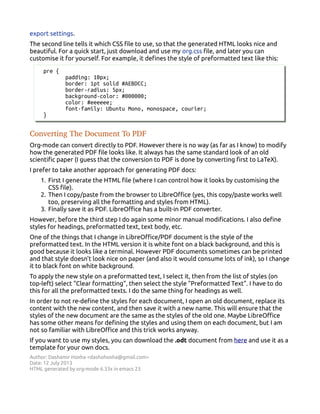The document discusses the author's preference for using Emacs Org-mode for blogging over WYSIWYG editors, which they find tedious and cumbersome. It outlines how to install Emacs, the basic features and syntax of Org-mode, and the steps to publish content to a blog and convert documents to PDF. The author emphasizes the efficiency and flexibility of Org-mode for technical writing and provides insights into personal customization for publishing.


![• item-2
1. item-2.1
2. item-2.2
3. item-2.3
• item-3
• Inline markup:
*bold*, /italic/, _underlined_, =code= and ~verbatim~
bold, italic, underlined, code and verbatim
• Hyperlink:
[[http://info.btranslator.org][B-Translator]]
B-Translator
• Preformatted:
#+BEGIN_EXAMPLE
Some example from a text file.
# +END_EXAMPLE
Some example from a text file.
It is so simple, intuitive and familiar, that you don't even need a tutorial and can start using
it right away.
You can find more about the markup that can be used, on the documentation of org-mode
(or try info org on the terminal).
As an example, you can see the org code of this document itself on gist: easy-blogging-with-
emacs.org
Publishing The Document
In order to publish the document, I do these steps:
1. First, convert it to HTML (with the emacs command: C-c C-e h).
2. Then open the generated HTML file in a browser.
3. And then copy/paste the content of the article from the browser to the editor of the
blog site.
I don't know why, but a copy/paste like this usually works very well. I use Blogger for my
blogs, but I think that it should work on other blog sites and WYSIWYG editors as well.
After the copy/paste, I still have to do some minor manual corrections, but this is much
easier than writing the whole thing on the WYSIWYG editor.
Pay attention to these lines that are at the beginning of the org file:
#+OPTIONS: num:nil toc:t ^:nil f:nil TeX:nil LaTeX:nil
#+STYLE: <link href="css/org.css" rel="stylesheet" type="text/css"/>
They control the look of the generated HTML file. The first one defines some
settings/options, like: don't number headers, generate a TOC, turn off TeX syntax for
subscripts, etc. More details and other options you can find on the documentation for](https://image.slidesharecdn.com/easy-blogging-with-emacs-130712000155-phpapp01/85/Easy-Blogging-With-Emacs-3-320.jpg)