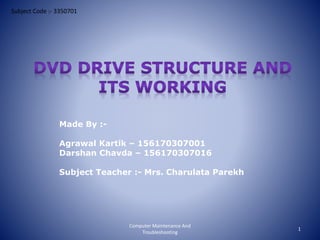
Dvd drive structure and its Working
- 1. Computer Maintenance And Troubleshooting 1 Made By :- Agrawal Kartik – 156170307001 Darshan Chavda – 156170307016 Subject Teacher :- Mrs. Charulata Parekh Subject Code :- 3350701
- 2. Computer Maintenance And Troubleshooting 2 1. Description 2. Structure of DVD Drive I. Disc Drive Mechanism II. Optical System III.Printed Circuit Board 3. Working Of DVD Drive
- 3. Computer Maintenance And Troubleshooting 3 • DVD Drive are devices that can read DVD discs on a computer. • Starting from 90s (1996 or later), most computers comes with a DVD drive so that people can play DVDs on a computer. • In 2002, many manufacturers released DVD drives that could for the first time allow people to make their own DVD movies. • DVD uses light of 650 nm wavelength.
- 4. Computer Maintenance And Troubleshooting 4 • The shorter wavelength allows a smaller pit on the media surface compared to CDs, accounting in part for DVDs increased storage capacity. • The DVD player is not only used for playing the data present in a DVD, but also to write the content onto a DVD. • There are two types of DVD Drives :- 1. Internal DVD Drives 2. External DVD Drives
- 5. Computer Maintenance And Troubleshooting 5 • The DVD player is not only used for playing the data present in a DVD, but also to write the content onto a DVD • DVD’s have pits and bumps in their track which holds the information that is required to be played. This information can be a video, audio or a mixture of both. • When a DVD player reads this data, the smooth surface is usually taken as a ‘0’ and pits are usually taken as a ‘1’. • In order to create as well as read these data, a red laser with a wavelength of 600 nanometers. This is about 180 nanometers lesser than the wavelength of CD, which enables it to have a higher density of pits.
- 6. Computer Maintenance And Troubleshooting 6 • Thus the size of the DVD increases. Though the first released DVD’s were only a single layer, 2 layered discs have been released nowadays. • Single layer can hold only up to 4.7 GB of data while double layered DVD can hold up to 17 GB of data. The DVD Drive consists of three fundamental components :- I. Disc Drive Mechanism II.Optical System III.Printed Circuit Board
- 8. Computer Maintenance And Troubleshooting 8 • The disc drive mechanism consists of a motor that will drive the disc in a circular motion. • The mechanism will also have a disc feed – a loading tray that is used to accept the DVD from the user. • Thus the entire disc drive is basically a spindle that holds the disc and a motor that is used to circle the disc. • The spindle is held in its position with the help of small gears and belts that are attached internally. • Some players have an automatic feed system in which, there will be no tray. • Instead the disc will be automatically recognized after inserting a part of it.
- 10. Computer Maintenance And Troubleshooting 10 • The optical system mainly consists of the laser beam, lenses, prism, photo-detectors and also mirrors. The output of this mechanism will be the input for the disc-drive. • The laser beam will be a red laser diode which works at a wavelength of 600 nanometers. • The optical system also requires a motor to drive it. • The laser system and photo-detector is placed together on a single platform. • The laser diode as well as other diodes is made with the help of glass.
- 11. Computer Maintenance And Troubleshooting 11 • The PCB is similar to that of any other electronic circuits. • The electronic outline must be drawn on the PCB with the correct placement of all the IC’s resistors as well as capacitors. • After the outline has been drawn, the components must be soldered to their respective places. • All this must be done in a very clean environment so that the board does not become contaminated by dust. • All the primary components of the electronic circuit should be made out of silicon.
- 14. Computer Maintenance And Troubleshooting 14 • The pits and bumps in the DVD are hit by the laser from the optical mechanism of the DVD player. • This laser will be reflected differently according to the change of pits and bumps. • Though the laser hits a single spot, the DVD moves in a circular motion so that the entire area is covered. • Mirrors are also used to change the spot. • These reflected laser beams are then collected by a light sensor (e.g. photo-detector) which converts the different signals into a binary code. • In short, the optical system helps in converting the data from the DVD into a digital code.
- 15. Computer Maintenance And Troubleshooting 15 • The binary signal is then sent to a Digital to Analog converter which will be setup in the PCB. • Thus the corresponding analog signal of the DVD is obtained. • The PCB also has amplifiers which amplify the signal and then sends it to the graphic and audio systems of the computer/TV. • Thus, the corresponding audio/video signal is obtained.