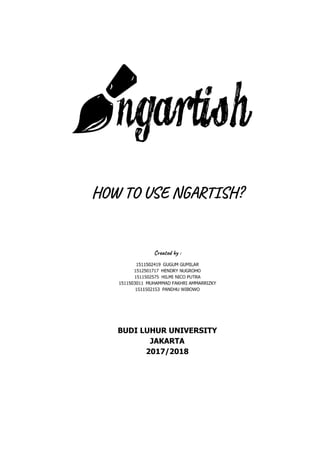
Dokumentasi tentang Project Ngartish
- 1. HOW TO USE NGARTISH? Created by : BUDI LUHUR UNIVERSITY JAKARTA 2017/2018
- 2. These are documentation how to use Ngartish. This is guidelines for you to understand to using our features. Check it out. 1. How am I using your website? Firstly, you should access the website on http://206.189.84.220:84/ but it’s diference with our local project. 2. Then, you should click “Create your Account” link on “Login” button below. You will be direct to Sign Up page. 3. On Sign Up page, you should fill Email, Fullname, Phone Number, and Password.
- 3. You will receive message and email verification for activate your account such as on picture below.
- 4. And then please check your email account. By clicking that link, automatically your account will be active.
- 5. After that, you should to Sign In before you come in into Index / Dashboard page. 4. Just click the button Log In. And then you fill Email and Password that you had registered.
- 6. 5. Yeaaa you already at Dashboard page. 6. For your information, we have some features in this Dashboard. You could create new posting the paint, look for paints of what you want, you could also see existing posts, and so on. 7. Okay, I want to create new post. In the corner right there, there is button like as button upload. Please click the button firstly. 8. You will be directly on Posting the paint page.
- 7. 9. Please fill the content firstly before you checked the new post. 10.This is your new paint that just now which you just made.
- 8. 11.Let’s see the detail please. This is detail page. In this page, you or the other users can be giving comment, like, and share the post. Let’s see after I’m doing something to the page.
- 9. I have given comments and like for this art. You could share if you want it. 12.Back to the Dashboard. Do you see some menus on the top? There are search bar, auction, profile, categories menu, and notifications menu. a. On search bar, you can looking for by “posts title” or “users profile” You are searching by title. You are searching users profile.
- 10. And what happens if I press enter on my keyboard? For title search, you will be directly to, And if you have searched by users profile, you will receive such as, 13.Next feature, we have one of all feature to selection arts by filtering categories.
- 11. Just clicking the category which you want. For example I click “Surealism” category, I will see few even a lot of about “Surealism”. Then, if you want to see all of categories, you just click more link on the below.
- 12. 14.Let’s move to the notifications feature, If your art is liked, you will receive a notifications message. Like this picture. Not for like only, but for following notification too. 15.Now, I want to tell you about profile user feature. Click icon pic on the top.
- 13. In this page, you can see amount of your posts, your likes, and your auction. You also can edit your profile, you can see your following and follower of you. 16.Maybe, I will start from edit profile feature. You click the button. If you want to change, or adding new something, you just input on this page. Let it be if you don’t want to changing anything. 17.You also create new post via profile page. Just clicking this button.
- 14. Similar in the Dashboard page, you will be directly to Post page. 18.And this page of liked you. You have click like on the other arts, and such as bookmark, you would found which you like on your profile page. 19. And then following and follower buttons, let’s see this.
- 15. Means you have following someone. And someone is following you. 20. Next to tell about auction When you create post, which means you have added your post into the auction feature. For example, because of you have created some arts, you can post again to the auction feature.
- 16. You just select which you want. And input the initial price. You have created it. If you want to see your auction, you can click auction icon on the top next to profile icon.
- 17. You found your auction. And if you click your auction, you will see the detail price, and you can see the other users for bargaining of your auction. Let’s see the others users trying comment on side the price.
- 18. Can you see the other users have bargained your auction. Oya I forgot to inform you about expired the auction. By default each auctions will finished during 7 days. If it’s been seven days, then the winner and seller will receive message via email such as :
- 19. This email for the seller who has been successfully sold. And how’s about the winner message? For the winner messages. And the last, when your auction has been finished. In the Lelang Dashboard will display message such as “The auction has been finished“ 21.Additional page is “About Us”. In this page we just tell about my product, and users can be sending suggestion, complaint, and so on.
- 20. ====NGARTISH====
- 21. About Us : Number Identity of Student (NIM) 1511502419 Fullname Gugum Gumilar Department Computer Science Faculty Information Technology Email 1511502419@student.budiluhur.ac .id Phone Number 085659666470 LinkedIn Account - Github Account https://github.com/remonc97 Gitlab Account https://gitlab.com/remonc97 Number Identity of Student (NIM) 1512501717 Fullname Hendry Nugroho Department Computer Science Faculty Information Technology Email hendryrpl@gmail.com Phone Number 089673751885 LinkedIn Account - Github Account https://github.com/crassclown Gitlab Account https://gitlab.com/shadowdance Number Identity of Student (NIM) 1511503011 Fullname Muhammad Fakhri Ammarrizky
- 22. Department Computer Science Faculty Information Technology Email mriezky27@gmail.com Phone Number 087776191756 LinkedIn Account Fakhri Ammarrizky Github Account https://github.com/FakhriAm Gitlab Account https://gitlab.com/mriezky27 Number Identity of Student (NIM) 1511502153 Fullname Pandhu Wibowo Department Computer Science Faculty Information Technology Email pandhuw58@gmail.com Phone Number 081296807905 LinkedIn Account Pandhu Wibowo Github Account pandhuwibowo Gitlab Account pandhuwibowo Number Identity of Student (NIM) 1511502575 Fullname Hilmi Nico Putra Department Computer Science Faculty Information Technology Email hilminico@gmail.com
- 23. Phone Number 0895345935925 LinkedIn Account - Github Account https://github.com/hilminico Gitlab Account https://gitlab.com/hilminico