Moving and Sharing Files to the Sharepoint Hub
•Download as PPTX, PDF•
0 likes•75 views
The document provides guidance on moving files from a server to SharePoint document libraries. Key points include: - Each department will designate one or more curators to help employees adopt the new system and maximize collaboration. - Document libraries offer advantages like version control, security groups, metadata and organizing capabilities. No more than 5,000 objects can be in a library and departments are limited to 2,000 libraries. - The process involves identifying department files on the server, moving them to a staging area, and creating top-level folders in that area which will become document libraries in SharePoint. Curators can then add folders and files to organize department information.
Report
Share
Report
Share
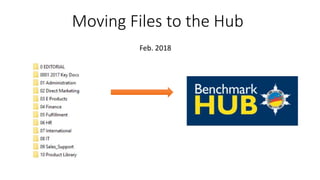
Recommended
Hosted Sharepoint 2010 Key Features

Our brochure explains the key features you can expect when using our hosted sharepoint 2010 service.
DEV212 SharePoint 2010 Records Management Development

A presentation by John Holliday, President of SharePoint Architects, Inc. at the 2011 European Best Practices Conference in London, April, 2011 on best practices for developing Records Management solutions on the SharePoint platform.
IW403 Records Management Improvements in SharePoint 2010

A presentation by John Holliday, President of SharePoint Architects, Inc. at the 2011 European Best Practices Conference in London, April, 2011, on the evolution of Records Management functionality from SharePoint 2007 to SharePoint 2010.
A SharePoint File Migration Framework

In this 20 minute presentation, Gerry Brimacombe will talk about migrating files to Office 365, and present some of the tools available. You'll learn about planning a migration, common challenges, and a few tips and tricks from his real life migration projects.
Audience: IT pros, business pros, site admins
Level: 100
Recommended
Hosted Sharepoint 2010 Key Features

Our brochure explains the key features you can expect when using our hosted sharepoint 2010 service.
DEV212 SharePoint 2010 Records Management Development

A presentation by John Holliday, President of SharePoint Architects, Inc. at the 2011 European Best Practices Conference in London, April, 2011 on best practices for developing Records Management solutions on the SharePoint platform.
IW403 Records Management Improvements in SharePoint 2010

A presentation by John Holliday, President of SharePoint Architects, Inc. at the 2011 European Best Practices Conference in London, April, 2011, on the evolution of Records Management functionality from SharePoint 2007 to SharePoint 2010.
A SharePoint File Migration Framework

In this 20 minute presentation, Gerry Brimacombe will talk about migrating files to Office 365, and present some of the tools available. You'll learn about planning a migration, common challenges, and a few tips and tricks from his real life migration projects.
Audience: IT pros, business pros, site admins
Level: 100
Streamline RJS Document Management with AutoMate

As an RJS customer, you’ve purchased our document management software to solve specific needs such as capturing and storing scanned paper documents, creating electronic forms, or capturing digital signatures. Now is your chance to further streamline your document management efforts by creating automated business processes with AutoMate.
This webinar explains how document automation can help you:
Capture and publish documents to SharePoint
Use OCR to extract information and route incoming documents
Capture email from any mail system and use content to launch business processes
Prepare business documents for check-in to WebDocs
Easily integrate line-of-business data into the document management capture process
Learn actionable ways to streamline and automate your document management process today.
Create Content Organizer Rules to Route Documents - SharePoint 2010 - EPC Group

EPC Group, SharePoint Consulting, SharePoint Consulting Services, SharePoint Consulting Firm, SharePoint 2010, SharePoint Services, SharePoint Firm, SharePoint Consulting Best Practices, Errin O'Connor, EPC Group, EPC Group.net, SharePoint ECM Consulting, Project Server Consulting, Project Server 2010 Consulting, SharePoint Business Intelligence, SharePoint Mobile, SharePoint Mobility
Integrated Library Management System to Resource Discovery : Recent Trends 

DRTC Student Colloquium 2013
NASIG 2021 Don't wait automate! Industry perspectives on KBART automation

When trying to manage their electronic resources, librarians spend a significant amount of time in vendor knowledgebases to make sure that content is integrated properly. This is often a tedious and painful process, which--extrapolated out to each content provider--can be a drain on library resources. Thankfully, there is a way to mitigate this pain point, through the use of KBART automation. By using a NISO Recommended Practice, librarians can now have publishers transfer their institutional holdings information directly into vendor knowledgebases. The result is no more messy and time-consuming manual title management.
In this session, we'll hear from those involved with enabling KBART automation at the publisher and vendor level. This will specifically detail the work required to actually make this happen. The case will also be made for library adoption of this feature and how it will help end library headaches related to electronic resources management once and for all. There will be time for questions at the end to discuss the benefits and pitfalls of KBART automation. This session is co-sponsored by the NASIG Standards Committee.
Instant ECM with SharePoint 2010 - SPTechCon Boston 2011

Slides from my Instant ECM with SharePoint 2010 talk presented at SPTechCon Boston 2011
Optimizing SharePoint for Transactional Content Management

While SharePoint 2010 and 2013 has a wide range of great document management features, organizations that need "transactional content management" (such as invoices, purchase orders, claims, registration forms or other high volume documents related to a business process or transaction) find numerous challenges in optimizing SharePoint for this purpose. This presentation will cover how best to configure and optimize SharePoint for this type of document management.
eDMS247 document control application

A simple but effective document control application for SharePoint Online
SharePoint Saturday 2010 - SharePoint 2010 Content Organizer Feature

SharePoint Saturday Speaker presentation on the SharePoint 2010 Content Organizer Feature. Explain the business values especially around enterprise sites. Also explain
MetadataTheory: Metadata Tools (7th of 10)

Presentation of the well-known MetadataTheory series, focusing on metadata tools.
SharePoint Saturday Utah - Do you claim to be from the Azure Sky?

SharePoint Saturday Utah - Do you claim to be from the Azure Sky?
MaxxVault Product Overview

MaxxVault provides electronic document management systems (EDMS software) and cloud document management solutions to small, medium and large companies in over 25 vertical industries. MaxxVault is scalable as needed: from a narrow feature set in a single department to a full-blown, enterprise-wide installation. EDMS solutions for the real World.
Sharepoint for Nonprofits: Introduction

A Walkthrough of Real World Deployment
Now that you are up and running on Office365, are you wondering if SharePoint can help your organization better collaborate? Is email your org's primary means of sharing files? Not quite sure what SharePoint is? Wondering what it takes to build a useful SharePoint site? Hoping to decommission your local file server or Dropbox shared accounts? This presentation will walk through the business and technical steps taken at Habitat for Humanity SKC to deploy SharePoint in a mid-sized nonprofit.
Topics to be covered:
SharePoint functional overview. What is it and what can it do for me? Brief comparison with similar products.
Structuring sites and subsites.
Security considerations. Internal and external sharing. How do I control and monitor access?
Document libraries. Custom views. Using folders vs. search.
Data preservation.
Syncing files locally. Limits and tradeoffs.
Reaching nirvana – any document on any device, anywhere in a secure environment?
How to involve your team in design and deployment. How to manage a deployment.
Project overview at Habitat for Humanity. What worked? What didn't work?
Hidden costs? Training? Internet upgrade? Storage fees? Local PC upgrades?
Benefit from the experience of a recent deployment, and make a more informed decision about whether SharePoint is a good fit for your organizational needs.
About the presenter:
Kevin Phaup is an independent software consultant who has advised dozens of local non-profits in Seattle and Portland over the years primarily as a volunteer. He works closely with Social Venture Partners. He enjoys providing targeted technical and business advice, and hands-on work building successful IT solutions.
IA& Taxonomy Planning for SharePoint Online & Office 365

I created this deck to support a training session for a new client, so they could understand the different features and terminology for designing an ECM / Records Management solution in SharePoint / Office 365.
More Related Content
What's hot
Streamline RJS Document Management with AutoMate

As an RJS customer, you’ve purchased our document management software to solve specific needs such as capturing and storing scanned paper documents, creating electronic forms, or capturing digital signatures. Now is your chance to further streamline your document management efforts by creating automated business processes with AutoMate.
This webinar explains how document automation can help you:
Capture and publish documents to SharePoint
Use OCR to extract information and route incoming documents
Capture email from any mail system and use content to launch business processes
Prepare business documents for check-in to WebDocs
Easily integrate line-of-business data into the document management capture process
Learn actionable ways to streamline and automate your document management process today.
Create Content Organizer Rules to Route Documents - SharePoint 2010 - EPC Group

EPC Group, SharePoint Consulting, SharePoint Consulting Services, SharePoint Consulting Firm, SharePoint 2010, SharePoint Services, SharePoint Firm, SharePoint Consulting Best Practices, Errin O'Connor, EPC Group, EPC Group.net, SharePoint ECM Consulting, Project Server Consulting, Project Server 2010 Consulting, SharePoint Business Intelligence, SharePoint Mobile, SharePoint Mobility
Integrated Library Management System to Resource Discovery : Recent Trends 

DRTC Student Colloquium 2013
NASIG 2021 Don't wait automate! Industry perspectives on KBART automation

When trying to manage their electronic resources, librarians spend a significant amount of time in vendor knowledgebases to make sure that content is integrated properly. This is often a tedious and painful process, which--extrapolated out to each content provider--can be a drain on library resources. Thankfully, there is a way to mitigate this pain point, through the use of KBART automation. By using a NISO Recommended Practice, librarians can now have publishers transfer their institutional holdings information directly into vendor knowledgebases. The result is no more messy and time-consuming manual title management.
In this session, we'll hear from those involved with enabling KBART automation at the publisher and vendor level. This will specifically detail the work required to actually make this happen. The case will also be made for library adoption of this feature and how it will help end library headaches related to electronic resources management once and for all. There will be time for questions at the end to discuss the benefits and pitfalls of KBART automation. This session is co-sponsored by the NASIG Standards Committee.
Instant ECM with SharePoint 2010 - SPTechCon Boston 2011

Slides from my Instant ECM with SharePoint 2010 talk presented at SPTechCon Boston 2011
Optimizing SharePoint for Transactional Content Management

While SharePoint 2010 and 2013 has a wide range of great document management features, organizations that need "transactional content management" (such as invoices, purchase orders, claims, registration forms or other high volume documents related to a business process or transaction) find numerous challenges in optimizing SharePoint for this purpose. This presentation will cover how best to configure and optimize SharePoint for this type of document management.
eDMS247 document control application

A simple but effective document control application for SharePoint Online
SharePoint Saturday 2010 - SharePoint 2010 Content Organizer Feature

SharePoint Saturday Speaker presentation on the SharePoint 2010 Content Organizer Feature. Explain the business values especially around enterprise sites. Also explain
MetadataTheory: Metadata Tools (7th of 10)

Presentation of the well-known MetadataTheory series, focusing on metadata tools.
SharePoint Saturday Utah - Do you claim to be from the Azure Sky?

SharePoint Saturday Utah - Do you claim to be from the Azure Sky?
MaxxVault Product Overview

MaxxVault provides electronic document management systems (EDMS software) and cloud document management solutions to small, medium and large companies in over 25 vertical industries. MaxxVault is scalable as needed: from a narrow feature set in a single department to a full-blown, enterprise-wide installation. EDMS solutions for the real World.
What's hot (20)
Create Content Organizer Rules to Route Documents - SharePoint 2010 - EPC Group

Create Content Organizer Rules to Route Documents - SharePoint 2010 - EPC Group
Integrated Library Management System to Resource Discovery : Recent Trends 

Integrated Library Management System to Resource Discovery : Recent Trends
NASIG 2021 Don't wait automate! Industry perspectives on KBART automation

NASIG 2021 Don't wait automate! Industry perspectives on KBART automation
Instant ECM with SharePoint 2010 - SPTechCon Boston 2011

Instant ECM with SharePoint 2010 - SPTechCon Boston 2011
Optimizing SharePoint for Transactional Content Management

Optimizing SharePoint for Transactional Content Management
SharePoint Saturday 2010 - SharePoint 2010 Content Organizer Feature

SharePoint Saturday 2010 - SharePoint 2010 Content Organizer Feature
SharePoint Saturday Utah - Do you claim to be from the Azure Sky?

SharePoint Saturday Utah - Do you claim to be from the Azure Sky?
Similar to Moving and Sharing Files to the Sharepoint Hub
Sharepoint for Nonprofits: Introduction

A Walkthrough of Real World Deployment
Now that you are up and running on Office365, are you wondering if SharePoint can help your organization better collaborate? Is email your org's primary means of sharing files? Not quite sure what SharePoint is? Wondering what it takes to build a useful SharePoint site? Hoping to decommission your local file server or Dropbox shared accounts? This presentation will walk through the business and technical steps taken at Habitat for Humanity SKC to deploy SharePoint in a mid-sized nonprofit.
Topics to be covered:
SharePoint functional overview. What is it and what can it do for me? Brief comparison with similar products.
Structuring sites and subsites.
Security considerations. Internal and external sharing. How do I control and monitor access?
Document libraries. Custom views. Using folders vs. search.
Data preservation.
Syncing files locally. Limits and tradeoffs.
Reaching nirvana – any document on any device, anywhere in a secure environment?
How to involve your team in design and deployment. How to manage a deployment.
Project overview at Habitat for Humanity. What worked? What didn't work?
Hidden costs? Training? Internet upgrade? Storage fees? Local PC upgrades?
Benefit from the experience of a recent deployment, and make a more informed decision about whether SharePoint is a good fit for your organizational needs.
About the presenter:
Kevin Phaup is an independent software consultant who has advised dozens of local non-profits in Seattle and Portland over the years primarily as a volunteer. He works closely with Social Venture Partners. He enjoys providing targeted technical and business advice, and hands-on work building successful IT solutions.
IA& Taxonomy Planning for SharePoint Online & Office 365

I created this deck to support a training session for a new client, so they could understand the different features and terminology for designing an ECM / Records Management solution in SharePoint / Office 365.
Training – Introduction to SharePoint Online for Collaboration and Document M...

Introduction to SharePoint Online for Collaboration and Document Management. The course was based on 55029BC but customized and focused only for SharePoint Online.
Tips and tricks for complex migrations to SharePoint Online

Session slidedeck from my presentation on 10 October 2019 on he Office 365 Connect conference in Haarlem, Netherlands
Who says you can't do records management in SharePoint?

Although records management features have steadily improved with each new SharePoint version, many industry observers are starting to express their doubts as to whether SharePoint is a viable platform for building real-world ERM solutions. This session will explore the enhanced RM capabilities of SharePoint 2013 and show how to leverage them to full advantage. The session will also introduce several third-party tools that further enhance the platform to enable true enterprise-class content lifecycle management.
Box to OneDrive Migration

Success for Box to OneDrive migration depends on how you plan, assess and remediate your target environment. Before initiating your migration, it’s imperative to assess your current environment to achieve better outcomes.
Are you planning to migrate your data from Box to OneDrive? If yes, it’s a complex and a challenging process, and because of its complexity, many migrations run into issues that interrupt or stop a process.
Watch these slides to learn about the facets of Box to OneDrive Migration before you start the migration. This will enable you to make the transition smooth, hassle-free and will derive better outcomes. You will learn
How to assess your current source environment
Importance of choosing the right tool
Problems faced during migration
Best practices
Mastering the Art of SharePoint DMS implemenation

This session provides information on how to best implement a Document Management System within SharePoint. All elements used to create a DMS are explained in detail and best practices are provided as well.
GWAVACon 2015: Micro Focus - Novell File Reporter

Novell®File ReporterDetailed File Reporting for Storage Analysis and Planning
Moving mountains with Sharepoint - Document Management with SharePoint 2013

This presentation shows how to implement a Document Management System to an existing SharePoint Intranet, Best practices on how to start that kind of projects and on Document Management with SharePoint
Tips and tricks for complex migrations to SharePoint Online

Slidedeck from my session on large scale migrations for Office 365 & SharePoint Connect in Haarlem on 10 October 2019.
O365Con19 - Tips and Tricks for Complex Migrations to SharePoint Online - And...

Office 365 & SharePoint Connect 2019 Session
11 Strategic Considerations for SharePoint Migration presented by Christian B...

11 Strategic Considerations for SharePoint Migration presented by Christian B...European SharePoint Conference
Migration is a roadblock to moving forward with your SharePoint strategy. Migration is phased, iterative, and error prone. But migration itself is not the goal – an optimized and user-friendly environment is your goal. Beyond the Microsoft-provided overview of how to plan for an upgrade and migration, there is a lot of room for error. This presentation outlines 11 critical strategies for migration planning that no project should move forward without. (based on article published in ECM Connections 11/2/2010) Attendees will walk away with a detailed action plan for their migrations to SharePoint 2010.Best practices for migrating from SharePoint Designer to Power Automate

Best practices for migrating from SharePoint Designer to Power Automate July 28, 2020. Presented live online at VladTalksTech.
What's new for Existing Customers in Connections 5.0

A presentation that covers new features for existing customers in the newest release of IBM Connections. This deck covers all the social business tools and features in IBM Connections that will take your business to the next leve
SharePoint 2013 Document Management Out of the Box

My presentation of SharePoint 2013 Document Management Out of the Box. Many principles can be applied to SharePoint Online (Office 365), SharePoint 2013, SharePoint 2010, and even SharePoint 2007. Illustrated a case study at Deeley Harley-Davidson of Canada.
Similar to Moving and Sharing Files to the Sharepoint Hub (20)
IA& Taxonomy Planning for SharePoint Online & Office 365

IA& Taxonomy Planning for SharePoint Online & Office 365
Training – Introduction to SharePoint Online for Collaboration and Document M...

Training – Introduction to SharePoint Online for Collaboration and Document M...
Tips and tricks for complex migrations to SharePoint Online

Tips and tricks for complex migrations to SharePoint Online
Who says you can't do records management in SharePoint?

Who says you can't do records management in SharePoint?
Moving mountains with Sharepoint - Document Management with SharePoint 2013

Moving mountains with Sharepoint - Document Management with SharePoint 2013
Tips and tricks for complex migrations to SharePoint Online

Tips and tricks for complex migrations to SharePoint Online
O365Con19 - Tips and Tricks for Complex Migrations to SharePoint Online - And...

O365Con19 - Tips and Tricks for Complex Migrations to SharePoint Online - And...
11 Strategic Considerations for SharePoint Migration presented by Christian B...

11 Strategic Considerations for SharePoint Migration presented by Christian B...
Best practices for migrating from SharePoint Designer to Power Automate

Best practices for migrating from SharePoint Designer to Power Automate
What's new for Existing Customers in Connections 5.0

What's new for Existing Customers in Connections 5.0
SharePoint 2013 Document Management Out of the Box

SharePoint 2013 Document Management Out of the Box
Recently uploaded
Internet-Security-Safeguarding-Your-Digital-World (1).pptx

# Internet Security: Safeguarding Your Digital World
In the contemporary digital age, the internet is a cornerstone of our daily lives. It connects us to vast amounts of information, provides platforms for communication, enables commerce, and offers endless entertainment. However, with these conveniences come significant security challenges. Internet security is essential to protect our digital identities, sensitive data, and overall online experience. This comprehensive guide explores the multifaceted world of internet security, providing insights into its importance, common threats, and effective strategies to safeguard your digital world.
## Understanding Internet Security
Internet security encompasses the measures and protocols used to protect information, devices, and networks from unauthorized access, attacks, and damage. It involves a wide range of practices designed to safeguard data confidentiality, integrity, and availability. Effective internet security is crucial for individuals, businesses, and governments alike, as cyber threats continue to evolve in complexity and scale.
### Key Components of Internet Security
1. **Confidentiality**: Ensuring that information is accessible only to those authorized to access it.
2. **Integrity**: Protecting information from being altered or tampered with by unauthorized parties.
3. **Availability**: Ensuring that authorized users have reliable access to information and resources when needed.
## Common Internet Security Threats
Cyber threats are numerous and constantly evolving. Understanding these threats is the first step in protecting against them. Some of the most common internet security threats include:
### Malware
Malware, or malicious software, is designed to harm, exploit, or otherwise compromise a device, network, or service. Common types of malware include:
- **Viruses**: Programs that attach themselves to legitimate software and replicate, spreading to other programs and files.
- **Worms**: Standalone malware that replicates itself to spread to other computers.
- **Trojan Horses**: Malicious software disguised as legitimate software.
- **Ransomware**: Malware that encrypts a user's files and demands a ransom for the decryption key.
- **Spyware**: Software that secretly monitors and collects user information.
### Phishing
Phishing is a social engineering attack that aims to steal sensitive information such as usernames, passwords, and credit card details. Attackers often masquerade as trusted entities in email or other communication channels, tricking victims into providing their information.
### Man-in-the-Middle (MitM) Attacks
MitM attacks occur when an attacker intercepts and potentially alters communication between two parties without their knowledge. This can lead to the unauthorized acquisition of sensitive information.
### Denial-of-Service (DoS) and Distributed Denial-of-Service (DDoS) Attacks
Multi-cluster Kubernetes Networking- Patterns, Projects and Guidelines

Talk presented at Kubernetes Community Day, New York, May 2024.
Technical summary of Multi-Cluster Kubernetes Networking architectures with focus on 4 key topics.
1) Key patterns for Multi-cluster architectures
2) Architectural comparison of several OSS/ CNCF projects to address these patterns
3) Evolution trends for the APIs of these projects
4) Some design recommendations & guidelines for adopting/ deploying these solutions.
APNIC Foundation, presented by Ellisha Heppner at the PNG DNS Forum 2024

Ellisha Heppner, Grant Management Lead, presented an update on APNIC Foundation to the PNG DNS Forum held from 6 to 10 May, 2024 in Port Moresby, Papua New Guinea.
How to Use Contact Form 7 Like a Pro.pptx

Contact Form 7 is a popular plugins for WordPress. This is an introduction into its features and usage.
急速办(bedfordhire毕业证书)英国贝德福特大学毕业证成绩单原版一模一样

原版纸张【微信:741003700 】【(bedfordhire毕业证书)英国贝德福特大学毕业证成绩单】【微信:741003700 】学位证,留信认证(真实可查,永久存档)offer、雅思、外壳等材料/诚信可靠,可直接看成品样本,帮您解决无法毕业带来的各种难题!外壳,原版制作,诚信可靠,可直接看成品样本。行业标杆!精益求精,诚心合作,真诚制作!多年品质 ,按需精细制作,24小时接单,全套进口原装设备。十五年致力于帮助留学生解决难题,包您满意。
本公司拥有海外各大学样板无数,能完美还原海外各大学 Bachelor Diploma degree, Master Degree Diploma
1:1完美还原海外各大学毕业材料上的工艺:水印,阴影底纹,钢印LOGO烫金烫银,LOGO烫金烫银复合重叠。文字图案浮雕、激光镭射、紫外荧光、温感、复印防伪等防伪工艺。材料咨询办理、认证咨询办理请加学历顾问Q/微741003700
留信网认证的作用:
1:该专业认证可证明留学生真实身份
2:同时对留学生所学专业登记给予评定
3:国家专业人才认证中心颁发入库证书
4:这个认证书并且可以归档倒地方
5:凡事获得留信网入网的信息将会逐步更新到个人身份内,将在公安局网内查询个人身份证信息后,同步读取人才网入库信息
6:个人职称评审加20分
7:个人信誉贷款加10分
8:在国家人才网主办的国家网络招聘大会中纳入资料,供国家高端企业选择人才
History+of+E-commerce+Development+in+China-www.cfye-commerce.shop

History+of+E-commerce+Development+in+China-www.cfye-commerce.shop
一比一原版(LBS毕业证)伦敦商学院毕业证成绩单专业办理

LBS毕业证原版定制【微信:176555708】【伦敦商学院毕业证成绩单-学位证】【微信:176555708】(留信学历认证永久存档查询)采用学校原版纸张、特殊工艺完全按照原版一比一制作(包括:隐形水印,阴影底纹,钢印LOGO烫金烫银,LOGO烫金烫银复合重叠,文字图案浮雕,激光镭射,紫外荧光,温感,复印防伪)行业标杆!精益求精,诚心合作,真诚制作!多年品质 ,按需精细制作,24小时接单,全套进口原装设备,十五年致力于帮助留学生解决难题,业务范围有加拿大、英国、澳洲、韩国、美国、新加坡,新西兰等学历材料,包您满意。
◆◆◆◆◆ — — — — — — — — 【留学教育】留学归国服务中心 — — — — — -◆◆◆◆◆
【主营项目】
一.毕业证【微信:176555708】成绩单、使馆认证、教育部认证、雅思托福成绩单、学生卡等!
二.真实使馆公证(即留学回国人员证明,不成功不收费)
三.真实教育部学历学位认证(教育部存档!教育部留服网站永久可查)
四.办理各国各大学文凭(一对一专业服务,可全程监控跟踪进度)
如果您处于以下几种情况:
◇在校期间,因各种原因未能顺利毕业……拿不到官方毕业证【微信:176555708】
◇面对父母的压力,希望尽快拿到;
◇不清楚认证流程以及材料该如何准备;
◇回国时间很长,忘记办理;
◇回国马上就要找工作,办给用人单位看;
◇企事业单位必须要求办理的
◇需要报考公务员、购买免税车、落转户口
◇申请留学生创业基金
留信网认证的作用:
1:该专业认证可证明留学生真实身份
2:同时对留学生所学专业登记给予评定
3:国家专业人才认证中心颁发入库证书
4:这个认证书并且可以归档倒地方
5:凡事获得留信网入网的信息将会逐步更新到个人身份内,将在公安局网内查询个人身份证信息后,同步读取人才网入库信息
6:个人职称评审加20分
7:个人信誉贷款加10分→ 【关于价格问题(保证一手价格)
我们所定的价格是非常合理的,而且我们现在做得单子大多数都是代理和回头客户介绍的所以一般现在有新的单子 我给客户的都是第一手的代理价格,因为我想坦诚对待大家 不想跟大家在价格方面浪费时间
对于老客户或者被老客户介绍过来的朋友,我们都会适当给一些优惠。
8:在国家人才网主办的国家网络招聘大会中纳入资料,供国家高端企业选择人才
选择实体注册公司办理,更放心,更安全!我们的承诺:可来公司面谈,可签订合同,会陪同客户一起到教育部认证窗口递交认证材料,客户在教育部官方认证查询网站查询到认证通过结果后付款,不成功不收费!
学历顾问:微信:176555708
一比一原版(SLU毕业证)圣路易斯大学毕业证成绩单专业办理

SLU毕业证原版定制【微信:176555708】【圣路易斯大学毕业证成绩单-学位证】【微信:176555708】(留信学历认证永久存档查询)采用学校原版纸张、特殊工艺完全按照原版一比一制作(包括:隐形水印,阴影底纹,钢印LOGO烫金烫银,LOGO烫金烫银复合重叠,文字图案浮雕,激光镭射,紫外荧光,温感,复印防伪)行业标杆!精益求精,诚心合作,真诚制作!多年品质 ,按需精细制作,24小时接单,全套进口原装设备,十五年致力于帮助留学生解决难题,业务范围有加拿大、英国、澳洲、韩国、美国、新加坡,新西兰等学历材料,包您满意。
◆◆◆◆◆ — — — — — — — — 【留学教育】留学归国服务中心 — — — — — -◆◆◆◆◆
【主营项目】
一.毕业证【微信:176555708】成绩单、使馆认证、教育部认证、雅思托福成绩单、学生卡等!
二.真实使馆公证(即留学回国人员证明,不成功不收费)
三.真实教育部学历学位认证(教育部存档!教育部留服网站永久可查)
四.办理各国各大学文凭(一对一专业服务,可全程监控跟踪进度)
如果您处于以下几种情况:
◇在校期间,因各种原因未能顺利毕业……拿不到官方毕业证【微信:176555708】
◇面对父母的压力,希望尽快拿到;
◇不清楚认证流程以及材料该如何准备;
◇回国时间很长,忘记办理;
◇回国马上就要找工作,办给用人单位看;
◇企事业单位必须要求办理的
◇需要报考公务员、购买免税车、落转户口
◇申请留学生创业基金
留信网认证的作用:
1:该专业认证可证明留学生真实身份
2:同时对留学生所学专业登记给予评定
3:国家专业人才认证中心颁发入库证书
4:这个认证书并且可以归档倒地方
5:凡事获得留信网入网的信息将会逐步更新到个人身份内,将在公安局网内查询个人身份证信息后,同步读取人才网入库信息
6:个人职称评审加20分
7:个人信誉贷款加10分→ 【关于价格问题(保证一手价格)
我们所定的价格是非常合理的,而且我们现在做得单子大多数都是代理和回头客户介绍的所以一般现在有新的单子 我给客户的都是第一手的代理价格,因为我想坦诚对待大家 不想跟大家在价格方面浪费时间
对于老客户或者被老客户介绍过来的朋友,我们都会适当给一些优惠。
8:在国家人才网主办的国家网络招聘大会中纳入资料,供国家高端企业选择人才
选择实体注册公司办理,更放心,更安全!我们的承诺:可来公司面谈,可签订合同,会陪同客户一起到教育部认证窗口递交认证材料,客户在教育部官方认证查询网站查询到认证通过结果后付款,不成功不收费!
学历顾问:微信:176555708
This 7-second Brain Wave Ritual Attracts Money To You.!

Discover the power of a simple 7-second brain wave ritual that can attract wealth and abundance into your life. By tapping into specific brain frequencies, this technique helps you manifest financial success effortlessly. Ready to transform your financial future? Try this powerful ritual and start attracting money today!
1.Wireless Communication System_Wireless communication is a broad term that i...

Wireless communication involves the transmission of information over a distance without the help of wires, cables or any other forms of electrical conductors.
Wireless communication is a broad term that incorporates all procedures and forms of connecting and communicating between two or more devices using a wireless signal through wireless communication technologies and devices.
Features of Wireless Communication
The evolution of wireless technology has brought many advancements with its effective features.
The transmitted distance can be anywhere between a few meters (for example, a television's remote control) and thousands of kilometers (for example, radio communication).
Wireless communication can be used for cellular telephony, wireless access to the internet, wireless home networking, and so on.
1比1复刻(bath毕业证书)英国巴斯大学毕业证学位证原版一模一样

原版纸张【微信:741003700 】【(bath毕业证书)英国巴斯大学毕业证学位证】【微信:741003700 】学位证,留信认证(真实可查,永久存档)offer、雅思、外壳等材料/诚信可靠,可直接看成品样本,帮您解决无法毕业带来的各种难题!外壳,原版制作,诚信可靠,可直接看成品样本。行业标杆!精益求精,诚心合作,真诚制作!多年品质 ,按需精细制作,24小时接单,全套进口原装设备。十五年致力于帮助留学生解决难题,包您满意。
本公司拥有海外各大学样板无数,能完美还原海外各大学 Bachelor Diploma degree, Master Degree Diploma
1:1完美还原海外各大学毕业材料上的工艺:水印,阴影底纹,钢印LOGO烫金烫银,LOGO烫金烫银复合重叠。文字图案浮雕、激光镭射、紫外荧光、温感、复印防伪等防伪工艺。材料咨询办理、认证咨询办理请加学历顾问Q/微741003700
留信网认证的作用:
1:该专业认证可证明留学生真实身份
2:同时对留学生所学专业登记给予评定
3:国家专业人才认证中心颁发入库证书
4:这个认证书并且可以归档倒地方
5:凡事获得留信网入网的信息将会逐步更新到个人身份内,将在公安局网内查询个人身份证信息后,同步读取人才网入库信息
6:个人职称评审加20分
7:个人信誉贷款加10分
8:在国家人才网主办的国家网络招聘大会中纳入资料,供国家高端企业选择人才
一比一原版(CSU毕业证)加利福尼亚州立大学毕业证成绩单专业办理

CSU毕业证原版定制【微信:176555708】【加利福尼亚州立大学毕业证成绩单-学位证】【微信:176555708】(留信学历认证永久存档查询)采用学校原版纸张、特殊工艺完全按照原版一比一制作(包括:隐形水印,阴影底纹,钢印LOGO烫金烫银,LOGO烫金烫银复合重叠,文字图案浮雕,激光镭射,紫外荧光,温感,复印防伪)行业标杆!精益求精,诚心合作,真诚制作!多年品质 ,按需精细制作,24小时接单,全套进口原装设备,十五年致力于帮助留学生解决难题,业务范围有加拿大、英国、澳洲、韩国、美国、新加坡,新西兰等学历材料,包您满意。
◆◆◆◆◆ — — — — — — — — 【留学教育】留学归国服务中心 — — — — — -◆◆◆◆◆
【主营项目】
一.毕业证【微信:176555708】成绩单、使馆认证、教育部认证、雅思托福成绩单、学生卡等!
二.真实使馆公证(即留学回国人员证明,不成功不收费)
三.真实教育部学历学位认证(教育部存档!教育部留服网站永久可查)
四.办理各国各大学文凭(一对一专业服务,可全程监控跟踪进度)
如果您处于以下几种情况:
◇在校期间,因各种原因未能顺利毕业……拿不到官方毕业证【微信:176555708】
◇面对父母的压力,希望尽快拿到;
◇不清楚认证流程以及材料该如何准备;
◇回国时间很长,忘记办理;
◇回国马上就要找工作,办给用人单位看;
◇企事业单位必须要求办理的
◇需要报考公务员、购买免税车、落转户口
◇申请留学生创业基金
留信网认证的作用:
1:该专业认证可证明留学生真实身份
2:同时对留学生所学专业登记给予评定
3:国家专业人才认证中心颁发入库证书
4:这个认证书并且可以归档倒地方
5:凡事获得留信网入网的信息将会逐步更新到个人身份内,将在公安局网内查询个人身份证信息后,同步读取人才网入库信息
6:个人职称评审加20分
7:个人信誉贷款加10分→ 【关于价格问题(保证一手价格)
我们所定的价格是非常合理的,而且我们现在做得单子大多数都是代理和回头客户介绍的所以一般现在有新的单子 我给客户的都是第一手的代理价格,因为我想坦诚对待大家 不想跟大家在价格方面浪费时间
对于老客户或者被老客户介绍过来的朋友,我们都会适当给一些优惠。
8:在国家人才网主办的国家网络招聘大会中纳入资料,供国家高端企业选择人才
选择实体注册公司办理,更放心,更安全!我们的承诺:可来公司面谈,可签订合同,会陪同客户一起到教育部认证窗口递交认证材料,客户在教育部官方认证查询网站查询到认证通过结果后付款,不成功不收费!
学历顾问:微信:176555708
Bridging the Digital Gap Brad Spiegel Macon, GA Initiative.pptx

Brad Spiegel Macon GA’s journey exemplifies the profound impact that one individual can have on their community. Through his unwavering dedication to digital inclusion, he’s not only bridging the gap in Macon but also setting an example for others to follow.
test test test test testtest test testtest test testtest test testtest test ...

salamsasalamlamsalamsalamsalamsalamsalamsalamsalam
The+Prospects+of+E-Commerce+in+China.pptx

The Prospects of E-commerce in China,www.cfye-commerce.shop
Recently uploaded (20)
Internet-Security-Safeguarding-Your-Digital-World (1).pptx

Internet-Security-Safeguarding-Your-Digital-World (1).pptx
Multi-cluster Kubernetes Networking- Patterns, Projects and Guidelines

Multi-cluster Kubernetes Networking- Patterns, Projects and Guidelines
APNIC Foundation, presented by Ellisha Heppner at the PNG DNS Forum 2024

APNIC Foundation, presented by Ellisha Heppner at the PNG DNS Forum 2024
guildmasters guide to ravnica Dungeons & Dragons 5...

guildmasters guide to ravnica Dungeons & Dragons 5...
History+of+E-commerce+Development+in+China-www.cfye-commerce.shop

History+of+E-commerce+Development+in+China-www.cfye-commerce.shop
This 7-second Brain Wave Ritual Attracts Money To You.!

This 7-second Brain Wave Ritual Attracts Money To You.!
1.Wireless Communication System_Wireless communication is a broad term that i...

1.Wireless Communication System_Wireless communication is a broad term that i...
Bridging the Digital Gap Brad Spiegel Macon, GA Initiative.pptx

Bridging the Digital Gap Brad Spiegel Macon, GA Initiative.pptx
test test test test testtest test testtest test testtest test testtest test ...

test test test test testtest test testtest test testtest test testtest test ...
Moving and Sharing Files to the Sharepoint Hub
- 1. Moving Files to the Hub Feb. 2018
- 2. Table Of Contents* • Introduction • A few good curators • From the ‘server’ to SharePoint • Advantages of the Document Library • Version Control • Security Groups • Metadata • Planning & parameters • Getting Started *Click in the Table of Contents to jump to a particular section
- 3. “Everything is designed. Few Things are designed well” -Brian Reed- Artist, Author We need your help ….
- 4. A Few Good Curators • Each department will need one or more curators • A curator is an individual who sees the advantages of using the Intranet / Hub (SharePoint) • A curator can find ways to maximize the Hub’s utilization to improve communication and collaboration • Department curators will work together in a cross functional network to support the development and user adoption throughout the business • Together, we will develop the ‘platform governance’ for the intranet – which will become the standard processes and tools that can successfully be applied across departments
- 5. A Few Good Curators • A curator is NOT a technical expert nor a SharePoint administrator (if you can confidently use Microsoft Office, you will be able to develop and maintain the Hub) • The purpose of the curator is to ‘evangelize’ about the Hub to drive their departmental peers to improved productivity with the Hub • The key qualities of a curator are: • An understanding of business operations and the flow of information through the function and/or department • Key knowledge and skills associated with the capabilities and operations of their business unit / department • Insight to the collaborations needs and mandates for that business unit / department both internally as well as the organization as a whole
- 6. Changing from ‘Server’ to SharePoint • The biggest change in the way from which we currently store files on the server to the new Hub intranet is the introduction of the Document Library. • Think of document libraries as secure buckets. To control who has access, different permissions can be set for the objects (documents and folders) within. • Besides great options like being able to access assets (files) from any device with connectivity, there are several other key advantages to using document libraries.
- 7. Advantages of Using Document Libraries: Version Control • Track history of a version When enabled, you can see when an item or file was changed and who changed it. You can also see when properties (information about the file) were changed. For example, if someone changes the due date of a list item, that information appears in the version history. You can also see the comments people make when they check files into libraries. • Restore a previous version If you made a mistake in a current version, if the current version is corrupt, or if you simply like a previous version better, you can replace the current version with a previous one. The restored version becomes the new current version. • View a previous version You can view a previous version without overwriting your current version. If you are viewing version history within a Microsoft Office document, such as a Word or Excel file, you can compare the two versions to determine what the differences are. NOTE: We will only keep ten (10) major versions of a document.
- 8. Advantages of Using Document Libraries: Security Groups • As a curator designing and developing document libraries, you will consider what type of files belong in each collection as well who will need access. • You will also think about who needs editing permissions or simply viewing access. Curators can change permissions to let the right people/security group (based on our Active Directory Schema.) • Remember, your department is considered a ‘site.’ By default, security settings come from the layer directly above in the site hierarchy. • This means a site inherits permissions from the root site of the site collection, and a sub site inherits permissions from its parent site. Folders, lists and documents inherit permissions from the site that contains them, and so on … but that can be controlled by the Curator.
- 9. Advantages of Using Document Libraries: Metadata • Another great advantage of Document Libraries is the options to organize through metadata (also called ‘metatags’) • Simply put, metadata is information about information. • Some metadata occurs innately with information like name, file type, size, etc. • Each Document Library can have it’s own unique set of up to ten (10) metatags. • "Managed Metadata" is a featured that is being applied in the SharePoint "Term Store." This is where will keep our company information taxonomy so that Metadata attributes remain consistent throughout other applications like Mia. • Let’s take a closer look at metadata as currently being used. Name File Type Size Product Number
- 10. More about Metadata - Document Libraries
- 11. Planning and Parameters* • Remember that a document library can contain folders as well as various types of files and documents. All types of files, documents and folders are all considered to be one (1) object. • No more than five-thousand (5,000) objects can be stored in a document library • Each department (site) is limited to two- thousand (2,000) document libraries or lists. *NOTE: Files not transferred to the Hub will be archived by the IT department and will not be immediately accessible by employees. When deciding what to move or not, a good rule of thumb is anything older than two years may not be necessary.
- 12. Starting the Process: • Through the network shortcuts on your desktop, start identifying all files associated with your department (include any of your own that may still be in the ‘draft’ phase.
- 13. Starting the Process: • After your files have all been identified, open the ‘server shortcut’ on your desk labelled “BEC Files” • The IT department has set up the “Hub Staging Area” which you can access in the folder: 0000 Benchmark Hub (STFO) • In this folder, you can find your respective area.
- 14. Starting the Process: • In your designated area folder, you can be start designing your perspective document libraries by creating 1st level folders. • In other terms, simply open up the folder assigned to your department and right click your mouse to get the options pictured to the right. • Select New Folder • The name you give that folder will correspond with a Hub Document Library • Any folders existing below the first level will be actual folders within the ‘parent’ document library • See the next slide for another example:
- 15. Starting the Process: • To the right, look at the screenshot for “Finance” • Take note of the three (3) highlighted 1st level folders. • There will now be three (3) document libraries in the Finance Hub • Active Products Code Worksheet Archives • Procurement • RFPs Bids Adoptions