Digital image processing involves manipulating digital images using a computer. It has two main applications: improving images for human interpretation and processing images for machine perception tasks. A digital image is composed of pixels arranged in a grid, each with an intensity value. Key steps in digital image processing include image acquisition through sensors, enhancement, restoration, compression and segmentation. The human visual system has adapted to a wide range of light intensities through mechanisms like brightness adaptation and color vision. Digital images are formed by sampling and quantizing a continuous image function.
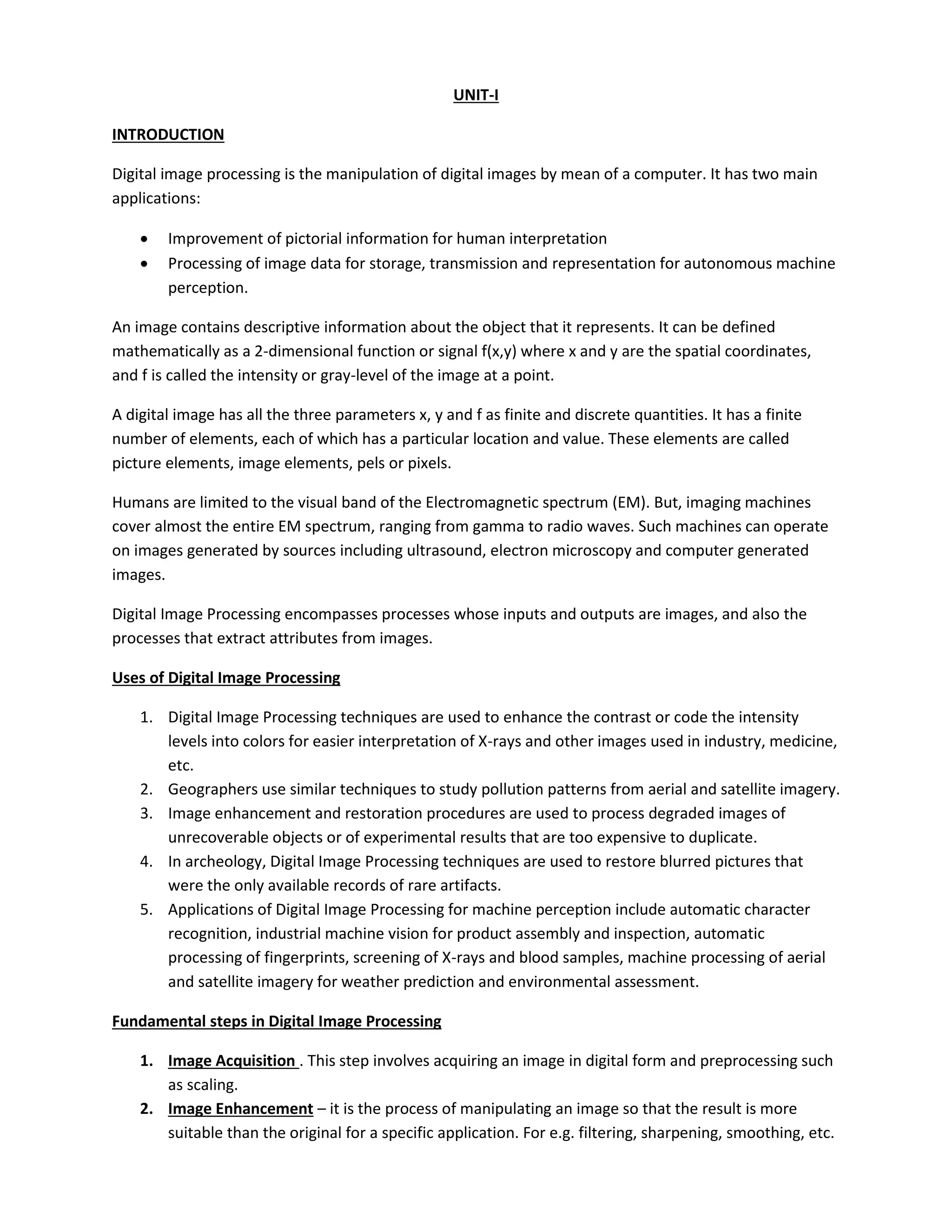










![ Two regions Ri and Rj are said to be adjacent if their union forms a connected set.
Regions that are not adjacent are said to be disjoint. We consider 4 and 8-adjacency
only when referring to regions. For example, considering two regions Ri and Rj as
follows:
1 1 1
1 0 1
0 1(A) 0
0 0 1(B)
1 1 1
1 1 1
Pixels A and B are 8-adjacent but not 4-adjacent. Union of Ri and Rj will form a connected set if 8-
adjacency is used, and then Ri and Rj will be adjacent regions. If 4-adjacency is used, they will be
disjoint regions.
6. Boundary – let an image contain K disjoint regions. Let RU denote the pixels in the connected
components of the union of all these K regions, and let RU
C
denote its complement. Then RU is
called the foreground and RU
C
is called the background of the image. The inner
border/boundary of a region R is the set of pixels in the region that have atleast one
background neighbor (adjacency must be specified).
7. Distance Measures – consider pixels p and q with coordinates (x,y) and (s,t) respectively.
Euclidean distance – it is defined as 𝑒 , = √[ − + − ]. All the pixels
that have Euclidean distance less than or equal to a value r from pixel p(x,y) are
contained in a disk of radius r centered at (x,y).
D4 distance (City-block distance) – it is defined as 4 , = | − | + | − |. All the
pixels having D4 distance less than or equal to a value r are contained in a diamond
centered at (x,y). Also, all the pixels with D4 =1 are the 4-neighbors of (x,y).
D8 distance ( Chessboard distance) – it is defined as 8 , = | − | , | − | .
All the pixels with D8 distance less than or equal to some value r from (x,y) are contained
in a square centered at (x,y). All pixels with D8 =1 are the 8-neigbors of (x,y).
De , D4 and D8 distances are independent of any paths that may exist between p and q.
Dm distance – it is defined as the shortest m-path between p and q. So, the Dm distance
between two pixels will depend on the values of the pixels along the path, as well as on
the values of their neighbors. For example, consider the following subset of pixels
P8 P3 P4
P1 P2 P6
P P5 P7
Ri
Rj](https://image.slidesharecdn.com/dip-4ece-12-210502200310/85/Dip-4-ece-1-amp-2-12-320.jpg)
![For adjacency, let V={1}. Let P, P2 and P4 =1
i) If P1, P3, P5, P6, P7, and P8 = 0. Then the Dm distance between P and P4 is 2
(only one m-path exists: P – P2 – P4)
0 0 1
0 1 0
1 0 0
ii) If P, P1 , P2 and P4 =1, and rest are zero, then the Dm distance is 3 (P – P1 –
P2 – P4)
0 0 1
1 1 0
1 0 0
Mathematical Tools used in Digital Image Processing
1. Array versus Matrix operations – Array operations in images are carried out on a pixel – by –
pixel basis. For example, raising an image to a power means that each individual pixel is raised
to that power. There are also situations in which operations between images are carried out
using matrix theory.
2. Linear versus Nonlinear operations – considering a general operator H that when applied on an
input image f(x,y) gives an output image g(x,y) .i.e.,
[ , ] = ,
Then, H is said to be a linear operator if
[ , + , ] = , + ,
Where, a and b are arbitrary constants. f1(x,y) and f2(x,y) are input images, and g1(x,y) and
g2(x,y) are the corresponding output images.
That is, if H satisfies the properties of additivity and homogeneity, then it is a linear operator.
3. Arithmetic operations – these operations are array operations and are denoted by
S(x,y) = f(x,y) + g(x,y)
D(x,y) = f(x,y) – g(x,y)
P(x,y) = f(x,y) * g(x,y)
V(x,y) = f(x,y) ÷ g(x,y)
These operations are performed between corresponding pixel pairs i f a d g for = , , , …
M- a d = , , , …, N-1, where all the images are of size M X N.
For example,
if we consider a set of K noisy images of a particular scene {gi(x,y)}, then, in order to obtain an
image with less noise, averaging operation can be done as follows:
̅ , =
𝐾
∑ ,
𝐾
=
This averaging operation can be used in the field of astronomy where imaging under very low
light levels frequently causes sensor noise to render single images virtually useless for analysis.
Image Subtraction – this operation can be used to find small minute differences between
images that are indistinguishable to the naked eye.](https://image.slidesharecdn.com/dip-4ece-12-210502200310/85/Dip-4-ece-1-amp-2-13-320.jpg)
![ Image Multiplication – this operation can be used in masking where some regions of interest
need to be extracted from a given image. The process consists of multiplying a given image with
a mask image that has 1s in the region of interest and 0s elsewhere.
In practice, for an n-bit image, the intensities are in the range [0 , K] where K = 2n
– 1. When
arithmetic operations are performed on an image, the intensities may go out of this range. For
example, image subtraction may lead to images with intensities in the range [ - 255 , 255]. In
order to bring this to the original range [0, K], the following two operations can be performed. If
f(x,y) is the result of the arithmetic operation, then
o We perform , = , − [ , ]. This creates an image whose minimum
value is zero.
o Then, we perform
, = 𝐾 [
,
[ , ]
]
This results in an image fS (x,y) whose intensities are in the range [ 0 , K ].
While performing image division, a small number must be added to the pixels of divisor image to
avoid division by zero.
4. Set Operations – for gray scale images, set operations are array operations. The union and
intersection operations between two images are defined as the maximum and minimum of
corresponding pixel pairs respectively. The complement operation on an image is defined as the
pairwise differences between a constant and the intensity of every pixel in the image.
Let set A represent a gray scale image whose elements are the triplets (x, y, z) where (x,y) is the
location of the pixel and z is its intensity. Then,
Union :
= {max , | ∈ , ∈ }
Intersection:
= {min , | ∈ , ∈ }
Complement:
= { , , 𝐾 − | , , ∈ }
5. Logical Operations – when dealing with binary images, the 1 – valued pixels can be thought of
as foreground and 0 – valued pixels as background. Now, considering two regions A and B
composed of foreground pixels,
The OR operation of these two sets is the set of coordinates belonging either to A or to B or to
both.
The AND operation is the set of elements that are common to both A and B.
The NOT operation on set A is the set of elements not in A.
The logical operations are performed on two regions of same image, which can be irregular and
of different sizes.
The set operations involve complete images.](https://image.slidesharecdn.com/dip-4ece-12-210502200310/85/Dip-4-ece-1-amp-2-14-320.jpg)
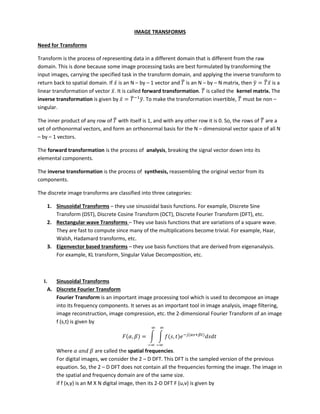
![F u, v = ∑ ∑ f x, y e
−j π
e
−j π
−
=
−
=
= , , , … , −
= , , , … , −
Each point in the DFT gives the value of the image at a particular frequency. For example, F(0 , 0)
represents the DC – component of the image and gives the average brightness of the image. Similarly,
F(N-1 , N-1) represents the highest frequency (sharp edges).
Since F(u , v) is seperable, it can be written as
, = ∑ 𝑃 , − 𝜋 /
−
=
where
𝑃 , = ∑ , − 𝜋 /
−
=
So, the 2 – D DFT of an image can be obtained by first applying the second equation above on the image,
which is applying a 1 – Dimensional N – point DFT on the rows of the image to get an intermediate
image. Then the first equation above is applied on the intermediate image, which is applying 1- D DFT on
the columns of the intermediate image.
Applying a 1 – D DFT has N2
complexity. This can be reduced to log using the Fast Fourier
Transform.
The 2-D inverse DFT is given by
f x, y =
MN
[∑ ∑ F u, v e
j π
e
j π
−
=
−
=
]
= , , , … , −
= , , , … , −
The DFT pair can also be expressed in the matrix form. If ̅ is the image matrix, ̅ is the spectrum matrix,
and ̅ is the kernel matrix, then the DFT or spectrum can be obtained by
̅ = ̅ ̅ ̅ where
̅ = [
, , , −
, , ⋱
− , −
]
Where
, =
√
− 𝜋
All the matrices are of size N X N.](https://image.slidesharecdn.com/dip-4ece-12-210502200310/85/Dip-4-ece-1-amp-2-16-320.jpg)


![B. 2-D Discrete Sine Transform
For an N X N image g ( i , k ), its 2-D Discrete Sine Transform, GS (m,n) is given by
, =
+
∑ ∑ , sin [
𝜋 + +
+
] sin [
𝜋 + +
+
]
−
=
−
=
And, the inverse Discrete Sine Transform is given by
, =
+
∑ ∑ , sin[
𝜋 + +
+
] sin [
𝜋 + +
+
]
−
=
−
=
In matrix notation, the kernel matrix ̅ has elements of ith
row and kth
column given by
, = √
+
[
𝜋 + +
+
]
Discrete Sine Transform is most conveniently computed for matrix sizes N=2P
– 1 where P is an
integer.
C. 2-D Discrete Cosine Transform
For an N X N image g ( i , k ), its 2-D Discrete Cosine Transform, GC (m,n) is given by
, = ∑ ∑ , cos[
𝜋 +
] cos[
𝜋 +
]
−
=
−
=
And, the inverse Discrete Cosine Transform is given by
, = ∑ ∑ , cos [
𝜋 +
] cos [
𝜋 +
]
−
=
−
=
Where
= √ , = √ , ≤ ≤
In matrix notation, the kernel matrix ̅ has elements of ith
row and mth
column given by
, = [
𝜋 +
]
II. Rectangular Wave Based Transforms
A. Haar Transform
Haar functions are recursively defined by the equations
≡ ≤ <
≡ {
≤ < /
− ≤ <
𝑝+ ≡
{
√ ≤ <
+ .
−√
+ .
≤ <
+
ℎ](https://image.slidesharecdn.com/dip-4ece-12-210502200310/85/Dip-4-ece-1-amp-2-19-320.jpg)
![Where
= , , ,
= , , , −
In order to apply Haar transform on an image, it is required to create the image kernel matrix.
This matrix is created from the above Haar function as follows:
First, the independent variable t is scaled by the size of the matrix.
Then, the values of the function at integer values of t are considered.
These HK(t) values are then written in matrix form where K is the row number and the integer
alues of t are the olu u ers. i.e., K= , , … , N- , a d t = , , … , N-1.
Finally, the matrix is normalized by multiplying with
√
to obtain orthonormal basis vectors.
B. Walsh Transform
The Walsh kernel matrix is also formed in the same way as the Haar kernel matrix, where the Walsh
functions are given by
+ = −
+
{ + − +
− }
Where
=
= , , ,
= {
≤ <
, ℎ
is the highest integer less than .
C. Hadamard Transform
It exists for matrix sizes of N = 2n
, where n is an integer. For a 2 X 2 image, the transform matrix is
given by
= [
−
]
And for an N X N image for N >2, the transform matrix is obtained recursively as follows
= [
/ /
/ − /
]
D. Slant Transform
For a 2 X 2 image, the transform matrix is given by
= [
−
]
For an N X N image for N > 2, the transform matrix can be obtained as follows](https://image.slidesharecdn.com/dip-4ece-12-210502200310/85/Dip-4-ece-1-amp-2-20-320.jpg)
![=
[
𝟎
̅
−
𝟎
̅
𝟎
̅ 𝑰
̅ 𝟎
̅ 𝑰
̅
−
𝟎
̅
−
𝟎
̅
𝟎
̅ 𝑰
̅ 𝟎
̅ − 𝑰
̅ ]
[
𝑺𝑵/𝟐
̅̅̅̅̅̅ 𝟎
̅
𝟎
̅ 𝑺𝑵/𝟐
̅̅̅̅̅̅
]
𝑰
̅ 𝟎
̅ are the Identity and zero matrices respectively of order −
And,
= √
−
= √
−
−
III. Eigenvector based Transforms
A. Singular Value Decomposition (SVD Transform)
Any N X N matrix ̅ can be expressed as
̅ = ̅𝑃
̅ ̅
Here, 𝑃
̅ is the N X N diagonal matrix, where the diagonal elements are the singular values of ̅. Columns
of ̅ and ̅ are the eigenvectors of ̅ ̅ and ̅ ̅ respectively. The above relation is the inverse
transform. The forward SVD transform is given by
𝑃
̅ = ̅ ̅ ̅
If ̅ is a symmetric matrix, ̅ = ̅ . and, in this SVD transform, the kernel matrices ̅ and ̅
depend on the image ̅ being transformed.
B. KL Transform
In order to obtain the KL transform of an image, the rows corresponding to the image are
arranged in the form of column vectors.
Let ̅ , ̅ , … e the olu e tors orrespo di g to the st
, 2nd
, 3rd
, … ro s of a i age.
Then the image is represented as ̅ = [
̅
̅ ]. The mean vector of this is obtained. i.e., ̅ = [ ̅].
Now, the covariance matrix is given by ̅ = [ ̅ − ̅ ̅ − ̅ ] , here E[•] is the
expectation / mean. Simplifying this, we obtain, ̅ = [ ̅ ̅ ] − [ ̅ ̅ ]
A matrix ̅ is formed by arranging the eigenvectors of ̅ as the rows of ̅ .
The average ( ) of each column is subtracted from each element of ̅.
Then, each vector ̅ is transformed by using the following expression
̅ = ̅ ̅ −](https://image.slidesharecdn.com/dip-4ece-12-210502200310/85/Dip-4-ece-1-amp-2-21-320.jpg)
