Differentiate with Google Apps - Tots Galveston 16
•
1 like•613 views
Differentiation is essential in today's classroom and Google Apps makes it easier. Learn how to use Google Apps to support differentiation in your classroom.
Report
Share
Report
Share
Download to read offline
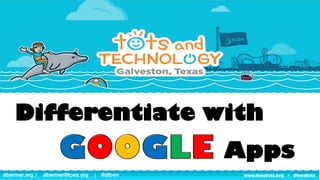
Recommended
Assessing Tech Literacy of Staff and Students - Tots Galveston 16

We will discuss various ways to assess technology literacy in both staff and students, including the use of electronic portfolios.
Going Digital with Formative Assessment - Tots Galveston 16

Explore a variety of digital options for formative assessment. We'll cover websites and apps that will bring feedback alive and also offers more data-driven understanding. You'll leave with tons of ideas and more tools than you thought possible.
Wondrous Ways to Use Google Drawing - Tots Galveston 16

Dash to the finish line with Google Drawing. Drawings can help you and your students create graphic organizers to illustrate knowledge. Come learn to create and use graphic organizers in your classroom and stay ahead of the race.
Differentiate with Google Apps - Tots Frisco 16

Differentiation is essential in today's classroom and Google Apps makes it easier. Learn how to use Google Apps to support differentiation in your classroom.
Assessing Tech Literacy of Staff and Students - Tots Frisco 16

We will discuss various ways to assess technology literacy in both staff and students, including the use of electronic portfolios.
Promoting Technology Use on the Campus - Tots Galveston 16

Looking for ways to share successful campus technology endeavors? Discover ways to share and promote technology use on your campus in order to motivate teachers.
Wondrous Ways to Use Google Drawing - Tots Frisco 16

Dash to the finish line with Google Drawing. Drawings can help you and your students create graphic organizers to illustrate knowledge. Come learn to create and use graphic organizers in your classroom and stay ahead of the race.
Going Digital with Formative Assessment - Tos Frisco 16

Explore a variety of digital options for formative assessment. We'll cover websites and apps that will bring feedback alive and also offers more data-driven understanding. You'll leave with tons of ideas and more tools than you thought possible.
Recommended
Assessing Tech Literacy of Staff and Students - Tots Galveston 16

We will discuss various ways to assess technology literacy in both staff and students, including the use of electronic portfolios.
Going Digital with Formative Assessment - Tots Galveston 16

Explore a variety of digital options for formative assessment. We'll cover websites and apps that will bring feedback alive and also offers more data-driven understanding. You'll leave with tons of ideas and more tools than you thought possible.
Wondrous Ways to Use Google Drawing - Tots Galveston 16

Dash to the finish line with Google Drawing. Drawings can help you and your students create graphic organizers to illustrate knowledge. Come learn to create and use graphic organizers in your classroom and stay ahead of the race.
Differentiate with Google Apps - Tots Frisco 16

Differentiation is essential in today's classroom and Google Apps makes it easier. Learn how to use Google Apps to support differentiation in your classroom.
Assessing Tech Literacy of Staff and Students - Tots Frisco 16

We will discuss various ways to assess technology literacy in both staff and students, including the use of electronic portfolios.
Promoting Technology Use on the Campus - Tots Galveston 16

Looking for ways to share successful campus technology endeavors? Discover ways to share and promote technology use on your campus in order to motivate teachers.
Wondrous Ways to Use Google Drawing - Tots Frisco 16

Dash to the finish line with Google Drawing. Drawings can help you and your students create graphic organizers to illustrate knowledge. Come learn to create and use graphic organizers in your classroom and stay ahead of the race.
Going Digital with Formative Assessment - Tos Frisco 16

Explore a variety of digital options for formative assessment. We'll cover websites and apps that will bring feedback alive and also offers more data-driven understanding. You'll leave with tons of ideas and more tools than you thought possible.
Promoting Technology Use on the Campus - Tots Frisco 16

Looking for ways to share successful campus technology endeavors? Discover ways to share and promote technology use on your campus in order to motivate teachers.
Making Connections through Google+ - Chromebook Academy 2016

Google+ is a great tool for connecting with other educators and like-minded individuals. Get plugged into an amazing circle of some of the best educators around the world. Learn how Google+ can be a magical place.
Surviving a BYOD Implementation - Tots Frisco 16

Thinking about allowing students to bring their own devices to school next year? Join us as we discuss how to make this innovative approach work. Discussion will include the advantages and pitfalls of such an implementation, revising your AUP into an RUP, classroom management, and helping teachers to adapt.
Express Yourself with Sway - Tots Frisco 16

Sway is an exciting authoring app that allows you to create and share interactive presentations, projects, and more. Just add your content, and Sway will do the rest.
Express Yourself with Sway - Tots Galveston 16

Sway is an exciting authoring app that allows you to create and share interactive presentations, projects, and more. Just add your content, and Sway will do the rest.
Using Technology to Support Cooperative Groups - Tots & Technology 2015

Cooperative Learning is a teaching arrangement that refers to small groups of students working together to achieve a common goal. Join me as we investigate using technology with Spencer Kagan's "Structures of Cooperative Learning" in order to increase student achievement.
Flip your Classroom with Brightspace

Presentation delivered by Dan Semi, D2L Solutions Engineer, at the Brightspace Illinois Connection on April 7, 2017.
Connection held at Parkland College.
Tech Tools to Stay Organized 

The purpose of this presentation is to help educators stop spending time on "managing clutter" and spend time on what really matters- interacting with children to help them learn. This interactive workshop will share technology apps to simplify their professional life.
Online Resources, Educational Sites and Portals

this is a module 4 lesson 2 in technology for teaching and learning 1 which present different educational sites and portals as well as digital tool that can be use by teacher.
Google Apps for Education by Global Talent Track

Global Talent Track (GTT) is a path breaking global educational initiative and corporate training solutions company, set up by some of the best minds from the industry, academia and technology domains.
GTT is working with over 900 colleges across 15 states in India with an aim to create empowerment through employability. We are an authorized partner of Google for consulting and implementation of Google Apps for education in India and have proven expertise in realizing successful roll-out for over 800 plus colleges across India.
To learn how you can get the most out of the free Google Apps for Education suite and transform the way your people work together, get in touch with the experts at GTT, India's premier Google Apps provider.
Project Connect: Connect & Collaborate session a

Project Connect: Connect & Collaborate session aSaint Joseph School District - Instructional Technology
Presentation for the first in a series of professional development on Connect and CollaborateInstructional Design Project Management (Presentation) Madison 2009

Do academics at your institution cringe when they hear "project management", "timelines" or "deadlines"? As a project manager, do you struggle with balancing your project management principles and practices with the university’s academic course development and design philosophies? These are typical challenges and you are not alone! Through the blending of collective efforts, both business and academic goals can be respected, realized and transformed into a new, agile, scalable model by leveraging Web 2.0 project management and collaboration tools to support a collaborative course development process package that even the most reluctant and skeptical academic and project manager can work with.
Instructional Design Project Management 2.0: A Model of Development & Practice

Instructional Design Project Management 2.0: A Model of Development & PracticeJennifer Staley, M.Ed., CPLP
Do academics at your institution cringe when they hear "project management", "timelines" or "deadlines"? As a project manager, do you struggle with balancing your project management principles and practices with the university’s academic course development and design philosophies? These are typical challenges and you are not alone! Through the blending of collective efforts, both business and academic goals can be respected, realized and transformed into a new, agile, scalable model by leveraging Web 2.0 project management and collaboration tools to support a collaborative course development process package that even the most reluctant and skeptical academic and project manager can work with.Become A Google+ Wizard - TCEA 2016

Google+ is a great tool for connecting with other educators and like-minded individuals. Get plugged into an amazing circle of some of the best educators around the world. Learn how Google+ can be a magical place.
Gadgets, Games and Google For Learning South FL Presentation

This presentation to the South Florida ASTD chapter. The session answers questions like:
What is the best way to design instruction for today's technology tools and for the creation and delivery of e-learning?
What tools are most effective for delivering what types of training?
Attend this session and get insight of . . .
how organizations are leveraging Smartphones for performance support and mobile learning,
how game-based learning is being designed to teach everyone from firefighters to sales reps to call center employees, and
how quick searches and meta-data are changing the landscape of how employees learn and their information expectations.
More Related Content
What's hot
Promoting Technology Use on the Campus - Tots Frisco 16

Looking for ways to share successful campus technology endeavors? Discover ways to share and promote technology use on your campus in order to motivate teachers.
Making Connections through Google+ - Chromebook Academy 2016

Google+ is a great tool for connecting with other educators and like-minded individuals. Get plugged into an amazing circle of some of the best educators around the world. Learn how Google+ can be a magical place.
Surviving a BYOD Implementation - Tots Frisco 16

Thinking about allowing students to bring their own devices to school next year? Join us as we discuss how to make this innovative approach work. Discussion will include the advantages and pitfalls of such an implementation, revising your AUP into an RUP, classroom management, and helping teachers to adapt.
Express Yourself with Sway - Tots Frisco 16

Sway is an exciting authoring app that allows you to create and share interactive presentations, projects, and more. Just add your content, and Sway will do the rest.
Express Yourself with Sway - Tots Galveston 16

Sway is an exciting authoring app that allows you to create and share interactive presentations, projects, and more. Just add your content, and Sway will do the rest.
Using Technology to Support Cooperative Groups - Tots & Technology 2015

Cooperative Learning is a teaching arrangement that refers to small groups of students working together to achieve a common goal. Join me as we investigate using technology with Spencer Kagan's "Structures of Cooperative Learning" in order to increase student achievement.
Flip your Classroom with Brightspace

Presentation delivered by Dan Semi, D2L Solutions Engineer, at the Brightspace Illinois Connection on April 7, 2017.
Connection held at Parkland College.
Tech Tools to Stay Organized 

The purpose of this presentation is to help educators stop spending time on "managing clutter" and spend time on what really matters- interacting with children to help them learn. This interactive workshop will share technology apps to simplify their professional life.
Online Resources, Educational Sites and Portals

this is a module 4 lesson 2 in technology for teaching and learning 1 which present different educational sites and portals as well as digital tool that can be use by teacher.
Google Apps for Education by Global Talent Track

Global Talent Track (GTT) is a path breaking global educational initiative and corporate training solutions company, set up by some of the best minds from the industry, academia and technology domains.
GTT is working with over 900 colleges across 15 states in India with an aim to create empowerment through employability. We are an authorized partner of Google for consulting and implementation of Google Apps for education in India and have proven expertise in realizing successful roll-out for over 800 plus colleges across India.
To learn how you can get the most out of the free Google Apps for Education suite and transform the way your people work together, get in touch with the experts at GTT, India's premier Google Apps provider.
Project Connect: Connect & Collaborate session a

Project Connect: Connect & Collaborate session aSaint Joseph School District - Instructional Technology
Presentation for the first in a series of professional development on Connect and CollaborateInstructional Design Project Management (Presentation) Madison 2009

Do academics at your institution cringe when they hear "project management", "timelines" or "deadlines"? As a project manager, do you struggle with balancing your project management principles and practices with the university’s academic course development and design philosophies? These are typical challenges and you are not alone! Through the blending of collective efforts, both business and academic goals can be respected, realized and transformed into a new, agile, scalable model by leveraging Web 2.0 project management and collaboration tools to support a collaborative course development process package that even the most reluctant and skeptical academic and project manager can work with.
Instructional Design Project Management 2.0: A Model of Development & Practice

Instructional Design Project Management 2.0: A Model of Development & PracticeJennifer Staley, M.Ed., CPLP
Do academics at your institution cringe when they hear "project management", "timelines" or "deadlines"? As a project manager, do you struggle with balancing your project management principles and practices with the university’s academic course development and design philosophies? These are typical challenges and you are not alone! Through the blending of collective efforts, both business and academic goals can be respected, realized and transformed into a new, agile, scalable model by leveraging Web 2.0 project management and collaboration tools to support a collaborative course development process package that even the most reluctant and skeptical academic and project manager can work with.What's hot (20)
Promoting Technology Use on the Campus - Tots Frisco 16

Promoting Technology Use on the Campus - Tots Frisco 16
Making Connections through Google+ - Chromebook Academy 2016

Making Connections through Google+ - Chromebook Academy 2016
Using Technology to Support Cooperative Groups - Tots & Technology 2015

Using Technology to Support Cooperative Groups - Tots & Technology 2015
45 ways to use g suite for education in the classroom

45 ways to use g suite for education in the classroom
Instructional Design Project Management (Presentation) Madison 2009

Instructional Design Project Management (Presentation) Madison 2009
Instructional Design Project Management 2.0: A Model of Development & Practice

Instructional Design Project Management 2.0: A Model of Development & Practice
Ken Shelton: Producing a Public Service Announcement

Ken Shelton: Producing a Public Service Announcement
Viewers also liked
Become A Google+ Wizard - TCEA 2016

Google+ is a great tool for connecting with other educators and like-minded individuals. Get plugged into an amazing circle of some of the best educators around the world. Learn how Google+ can be a magical place.
Gadgets, Games and Google For Learning South FL Presentation

This presentation to the South Florida ASTD chapter. The session answers questions like:
What is the best way to design instruction for today's technology tools and for the creation and delivery of e-learning?
What tools are most effective for delivering what types of training?
Attend this session and get insight of . . .
how organizations are leveraging Smartphones for performance support and mobile learning,
how game-based learning is being designed to teach everyone from firefighters to sales reps to call center employees, and
how quick searches and meta-data are changing the landscape of how employees learn and their information expectations.
Google Forms for Any and Everything!

Google Forms is one of the most robust tools included in the Google Apps for Education (GAfE) suite. Google Forms can be used for any and everything. In this hands-on session, learn how to create and use a Google Form, see examples of using Google Forms in education, and discuss how to take your Google Forms to the next level.
Killer Chrome Tips and Tricks You Should Know - TCEA 2017

Google's Chrome browser is full of shortcuts and hidden functions. Bring your device with the Chrome browser installed to this fast-paced session filled with tips and tricks, skills, apps and extensions to help you be more productive, innovative, and happy.
Amazing Lesser-Known Google Tools - Chromebook Academy 16

Come explore how some lesser-known Google tools can play a big part in your classroom today.
Google Tools and the Blended Learning Environment - TxDLA 2016

This session will inspire you to "experiment" with blended learning in your classroom. Come learn ways in which Google tools can be leveraged for dynamic blended learning.
2017 Digital Yearbook

A snapshot of internet, social media, and mobile use in every country in the world. This report is part of a suite of reports brought to you by We Are Social and Hootsuite - read the other reports for free at http://www.slideshare.net/wearesocialsg/presentations
Digital in 2017 Global Overview

A teaser of what's to come in We Are Social and Hootsuite's full Digital in 2017 report, which we'll be publishing very soon.
Viewers also liked (8)
Gadgets, Games and Google For Learning South FL Presentation

Gadgets, Games and Google For Learning South FL Presentation
Killer Chrome Tips and Tricks You Should Know - TCEA 2017

Killer Chrome Tips and Tricks You Should Know - TCEA 2017
Amazing Lesser-Known Google Tools - Chromebook Academy 16

Amazing Lesser-Known Google Tools - Chromebook Academy 16
Google Tools and the Blended Learning Environment - TxDLA 2016

Google Tools and the Blended Learning Environment - TxDLA 2016
Similar to Differentiate with Google Apps - Tots Galveston 16
Boost Literacy the Chrome Way - TCEA 2017

Do your students vary in their abilities when it comes to reading and writing? If so, this session will equip you with the right tools to build strong digital literacy skills in your classroom. Learn how the Chrome web browser and Google Apps for Education can create limitless possibilities for your students. Preferred Device: Chromebook or Laptop with Chrome browser installed.
Differentiate with Google Apps - ISTE 2016

Differentiation is essential in today's classroom and Google Apps makes it easier. Learn how to use Google Apps to support differentiation in your classroom.
Boost Literacy with Digital Tools - Tots Galveston 17

This workshop will equip you with a variety of digital tools to build strong literacy skills in your classroom, regardless of the reading and writing ability of your students. From websites to apps, you’ll leave with great ideas for elementary learners, as well as your ESL/ELL students. Fasten your seatbelt for a fun time of learning!
Googlicious Ways to use Google Drawing in the Classroom - Tots Galveston 17

Google Drawings is a flexible program that allows you to add text boxes, word art, images, shapes, and more. Learn creative ways to address content area standards with Google Drawings.
Boost Literacy with Digital Tools - Tots Arlington 17

This workshop will equip you with a variety of digital tools to build strong literacy skills in your classroom, regardless of the reading and writing ability of your students. From websites to apps, you’ll leave with great ideas for elementary learners, as well as your ESL/ELL students. Fasten your seatbelt for a fun time of learning!
Super Secrets of Google - TCEA 2018

Come explore some of Google's secret lesser-known tools. As we explore, we’ll brainstorm ways to use these tools in the classroom and for productivity.
T-TESS and the Blended Learning Environment - Tots Galveston 17

Learn to use blended learning to make lessons more interesting and to trigger higher ratings on many T-TESS dimensions. You’ll discover strategies to help you and your students succeed.
T-TESS and the Blended Learning Environment - Tots Arlington 17

Learn to use blended learning to make lessons more interesting and to trigger higher ratings on many T-TESS dimensions. You’ll discover strategies to help you and your students succeed.
Innovative Professional Learning Models - CTS Academy 16

Adopt a new professional learning model and transform adult learning experiences! In this participatory session, explore the value of each, and how it relates to your situation. Then, discover what it takes to implement innovative professional learning.
Using Formative Assessment Strategies to Inform Instruction - TCEA 2018

Assessment and instruction go hand in hand in a classroom that focuses on the student. Join me as we explore a variety of strategies to assess student readiness in order to make decisions about current and future instruction.
Digital Citizenship: Keeping Students Safe Online - Tots Galveston 16

Join me for a sobering but informative discussion on best practices for keeping your students safe online. Relevant resources will be shared that you can pass on to your students and parents
Google Forms for Any and Everything! - TCEA 2017

Google Forms is one of the most robust tools included in G Suite. In this hands-on session, learn how to create and use a Google Form, see examples of using Google Forms in education, and discuss how to take your Google Forms to the next level.
Hardware, Software, and Network Management - TCEA 2017

In this information-rich course, you will explore best practices, relevant documents, and current information related to the following topics that impact the role and duties of the technology leader: asset management, cloud computing, cyber safety and security, disaster recovery, network infrastructure, one to one implementations, open source software, and more.
Build Online Lessons with iTunes U - TCEA 2017

The iTunes U Course Manager is a web-based tool that allows teachers to create and distribute complete courses and lessons on iTunes U featuring audio, video, books, and other content. Come learn how to get started with this fantastic tool.
Wondrous Ways to use Google Drawing - Chromebook Academy16

Dash to the finish line with Google Drawing. Drawings can help you and your students create graphic organizers to illustrate knowledge. Come learn to create and use graphic organizers in your classroom and stay ahead of the race.
Surviving a BYOD Implementation - ISTE 2017

Thinking about allowing students to bring their own devices to school next year? Join us as we discuss how to make this innovative approach work. Discussion will include the advantages and pitfalls of such an implementation, revising your AUP into an RUP, classroom management, and helping teachers to adapt.
Digital Writing with Google Apps - TCEA 2015

Using Google tools to transform the writing process in your classroom. In this session, participants will walk through the entire writing process of pre-writing, drafting, editing, revising, and publishing all with Google Apps.
Googlicious Ways to use Google Drawing in the Classroom - Tots Arlington 17

Google Drawings is a flexible program that allows you to add text boxes, word art, images, shapes, and more. Learn creative ways to address content area standards with Google Drawings.
Flip your Grid with Video-Powered Reflection - Tots Galveston 17

Flipgrid is a video discussion board service that allows your students to share and reflect on ideas with teachers and peers. With Flipgrid, you can create grids with topics in order to capture your student’s voice.
Flip Your Grid with Video-Powered Reflection - Tots Arlington 17

Flipgrid is a video discussion board service that allows your students to share and reflect on ideas with teachers and peers. With Flipgrid, you can create grids with topics in order to capture your student’s voice.
Similar to Differentiate with Google Apps - Tots Galveston 16 (20)
Boost Literacy with Digital Tools - Tots Galveston 17

Boost Literacy with Digital Tools - Tots Galveston 17
Googlicious Ways to use Google Drawing in the Classroom - Tots Galveston 17

Googlicious Ways to use Google Drawing in the Classroom - Tots Galveston 17
Boost Literacy with Digital Tools - Tots Arlington 17

Boost Literacy with Digital Tools - Tots Arlington 17
T-TESS and the Blended Learning Environment - Tots Galveston 17

T-TESS and the Blended Learning Environment - Tots Galveston 17
T-TESS and the Blended Learning Environment - Tots Arlington 17

T-TESS and the Blended Learning Environment - Tots Arlington 17
Innovative Professional Learning Models - CTS Academy 16

Innovative Professional Learning Models - CTS Academy 16
Using Formative Assessment Strategies to Inform Instruction - TCEA 2018

Using Formative Assessment Strategies to Inform Instruction - TCEA 2018
Digital Citizenship: Keeping Students Safe Online - Tots Galveston 16

Digital Citizenship: Keeping Students Safe Online - Tots Galveston 16
Hardware, Software, and Network Management - TCEA 2017

Hardware, Software, and Network Management - TCEA 2017
Wondrous Ways to use Google Drawing - Chromebook Academy16

Wondrous Ways to use Google Drawing - Chromebook Academy16
Googlicious Ways to use Google Drawing in the Classroom - Tots Arlington 17

Googlicious Ways to use Google Drawing in the Classroom - Tots Arlington 17
Flip your Grid with Video-Powered Reflection - Tots Galveston 17

Flip your Grid with Video-Powered Reflection - Tots Galveston 17
Flip Your Grid with Video-Powered Reflection - Tots Arlington 17

Flip Your Grid with Video-Powered Reflection - Tots Arlington 17
More from Diana Benner
Googlelicious Learning with Google Drawings - TCEA 2018

Google Drawings is a flexible program that allows you to add text boxes, word art, images, shapes, and more. Learn creative ways to address content area standards with Google Drawings.
Googlicious Ways to use Google Drawing in the Classroom - Chromebook Academy 17

Google Drawings is a flexible program that allows you to add text boxes, word art, images, shapes, and more. Learn creative ways to address content area standards with Google Drawings.
Emoji-cize Learning - Tots Arlington 17

Your students already love using emojis, so why not use them to enhance classroom learning? Learn creative ways to use emojis to motivate your students to read and write.
Killer Chrome Tips and Tricks you Should Know - Tots Arlington 17

Bring your device—with the Chrome browser installed—to this fast-paced session filled with advice and plenty of apps and extensions to help you be more productive and innovative.
Classroom Icebreakers for Back to School Demo Slam - ISTE 17

The first day of a new school year can be awkward and nerve-wracking for both teachers and students. Break the ice with a few, fun, getting-to-know you activities.
Top Ingredients for a Blended Learning Classroom Demo Slam - ISTE 17

Interested in using blended learning with your students to make lessons more interesting? Discover some of the best tools to help you and your students succeed.
Emoji-cize Learning

Your students already love using emojis, so why not use them to enhance classroom learning? Learn creative ways to use emojis to motivate your students to read and write.
Killer Chrome Tips and Tricks You Should Know - Tots Galveston 17

Bring your device—with the Chrome browser installed—to this fast-paced session filled with advice and plenty of apps and extensions to help you be more productive and innovative.
Express Yourself with Sway - Tots Galveston 17

Sway is an exciting authoring app that allows you to create and share interactive presentations, projects, and more. Just add your content, and Sway will do the rest.
Mix Up Your E-learning

Office Mix is a tool that allows you to take your PowerPoint lessons and build interactive e-learning with them. With Mix, you can record audio or video, add digital ink to your slides, and embed assessments to increase engagement. Come learn about the power of Mix.
Spark Creativity in your Classroom with Google Drawings - TCEA 2017

Learn creative ways to address content area standards with Google Drawings. The session content will focus on elementary and middle school level, but the ideas can be applied to other grades as well.
Experiential Learning in an iPad Classroom - TCEA 2017

This interactive workshop is focused on helping teachers design This hands-on session enables teachers to craft lessons taking advantage of student iPads. Learn how to create iPad-based authentic learning opportunities. Participants will receive app-related tips and tricks. Guided lessons and personalized learning activities require you bring an iPad with you.
Promoting Technology Use on your Campus - CTS Academy 16

Looking for ways to share successful campus technology endeavors? Discover ways to share and promote technology use on your campus in order to motivate teachers.
Social Media: Legal Pitfalls and Best Practices - CTS Academy 16

Social media is here to stay but knowing how it can in impact (positively and negatively) your district is critical as a leader. This session will cover educational trends with social media, legal pitfalls, and strategies to best implement social media in your district.
More from Diana Benner (14)
Googlelicious Learning with Google Drawings - TCEA 2018

Googlelicious Learning with Google Drawings - TCEA 2018
Googlicious Ways to use Google Drawing in the Classroom - Chromebook Academy 17

Googlicious Ways to use Google Drawing in the Classroom - Chromebook Academy 17
Killer Chrome Tips and Tricks you Should Know - Tots Arlington 17

Killer Chrome Tips and Tricks you Should Know - Tots Arlington 17
Classroom Icebreakers for Back to School Demo Slam - ISTE 17

Classroom Icebreakers for Back to School Demo Slam - ISTE 17
Top Ingredients for a Blended Learning Classroom Demo Slam - ISTE 17

Top Ingredients for a Blended Learning Classroom Demo Slam - ISTE 17
Killer Chrome Tips and Tricks You Should Know - Tots Galveston 17

Killer Chrome Tips and Tricks You Should Know - Tots Galveston 17
Spark Creativity in your Classroom with Google Drawings - TCEA 2017

Spark Creativity in your Classroom with Google Drawings - TCEA 2017
Experiential Learning in an iPad Classroom - TCEA 2017

Experiential Learning in an iPad Classroom - TCEA 2017
Promoting Technology Use on your Campus - CTS Academy 16

Promoting Technology Use on your Campus - CTS Academy 16
Social Media: Legal Pitfalls and Best Practices - CTS Academy 16

Social Media: Legal Pitfalls and Best Practices - CTS Academy 16
Recently uploaded
Delivering Micro-Credentials in Technical and Vocational Education and Training

Explore how micro-credentials are transforming Technical and Vocational Education and Training (TVET) with this comprehensive slide deck. Discover what micro-credentials are, their importance in TVET, the advantages they offer, and the insights from industry experts. Additionally, learn about the top software applications available for creating and managing micro-credentials. This presentation also includes valuable resources and a discussion on the future of these specialised certifications.
For more detailed information on delivering micro-credentials in TVET, visit this https://tvettrainer.com/delivering-micro-credentials-in-tvet/
Advantages and Disadvantages of CMS from an SEO Perspective

Advantages and Disadvantages of CMS from an SEO Perspective
June 3, 2024 Anti-Semitism Letter Sent to MIT President Kornbluth and MIT Cor...

Letter from the Congress of the United States regarding Anti-Semitism sent June 3rd to MIT President Sally Kornbluth, MIT Corp Chair, Mark Gorenberg
Dear Dr. Kornbluth and Mr. Gorenberg,
The US House of Representatives is deeply concerned by ongoing and pervasive acts of antisemitic
harassment and intimidation at the Massachusetts Institute of Technology (MIT). Failing to act decisively to ensure a safe learning environment for all students would be a grave dereliction of your responsibilities as President of MIT and Chair of the MIT Corporation.
This Congress will not stand idly by and allow an environment hostile to Jewish students to persist. The House believes that your institution is in violation of Title VI of the Civil Rights Act, and the inability or
unwillingness to rectify this violation through action requires accountability.
Postsecondary education is a unique opportunity for students to learn and have their ideas and beliefs challenged. However, universities receiving hundreds of millions of federal funds annually have denied
students that opportunity and have been hijacked to become venues for the promotion of terrorism, antisemitic harassment and intimidation, unlawful encampments, and in some cases, assaults and riots.
The House of Representatives will not countenance the use of federal funds to indoctrinate students into hateful, antisemitic, anti-American supporters of terrorism. Investigations into campus antisemitism by the Committee on Education and the Workforce and the Committee on Ways and Means have been expanded into a Congress-wide probe across all relevant jurisdictions to address this national crisis. The undersigned Committees will conduct oversight into the use of federal funds at MIT and its learning environment under authorities granted to each Committee.
• The Committee on Education and the Workforce has been investigating your institution since December 7, 2023. The Committee has broad jurisdiction over postsecondary education, including its compliance with Title VI of the Civil Rights Act, campus safety concerns over disruptions to the learning environment, and the awarding of federal student aid under the Higher Education Act.
• The Committee on Oversight and Accountability is investigating the sources of funding and other support flowing to groups espousing pro-Hamas propaganda and engaged in antisemitic harassment and intimidation of students. The Committee on Oversight and Accountability is the principal oversight committee of the US House of Representatives and has broad authority to investigate “any matter” at “any time” under House Rule X.
• The Committee on Ways and Means has been investigating several universities since November 15, 2023, when the Committee held a hearing entitled From Ivory Towers to Dark Corners: Investigating the Nexus Between Antisemitism, Tax-Exempt Universities, and Terror Financing. The Committee followed the hearing with letters to those institutions on January 10, 202
Unit 2- Research Aptitude (UGC NET Paper I).pdf

This slide describes the research aptitude of unit 2 in the UGC NET paper I.
Top five deadliest dog breeds in America

Thinking of getting a dog? Be aware that breeds like Pit Bulls, Rottweilers, and German Shepherds can be loyal and dangerous. Proper training and socialization are crucial to preventing aggressive behaviors. Ensure safety by understanding their needs and always supervising interactions. Stay safe, and enjoy your furry friends!
BÀI TẬP BỔ TRỢ TIẾNG ANH GLOBAL SUCCESS LỚP 3 - CẢ NĂM (CÓ FILE NGHE VÀ ĐÁP Á...

BÀI TẬP BỔ TRỢ TIẾNG ANH GLOBAL SUCCESS LỚP 3 - CẢ NĂM (CÓ FILE NGHE VÀ ĐÁP Á...Nguyen Thanh Tu Collection
https://app.box.com/s/hqnndn05v4q5a4k4jd597rkdbda0fniiThe simplified electron and muon model, Oscillating Spacetime: The Foundation...

Discover the Simplified Electron and Muon Model: A New Wave-Based Approach to Understanding Particles delves into a groundbreaking theory that presents electrons and muons as rotating soliton waves within oscillating spacetime. Geared towards students, researchers, and science buffs, this book breaks down complex ideas into simple explanations. It covers topics such as electron waves, temporal dynamics, and the implications of this model on particle physics. With clear illustrations and easy-to-follow explanations, readers will gain a new outlook on the universe's fundamental nature.
Digital Artifact 2 - Investigating Pavilion Designs

Digital Artifact 2 - Pavilions
NGV Architecture Commission Competition
MPavilion Commission Competition
Other Pavilion Designs
Introduction to AI for Nonprofits with Tapp Network

Dive into the world of AI! Experts Jon Hill and Tareq Monaur will guide you through AI's role in enhancing nonprofit websites and basic marketing strategies, making it easy to understand and apply.
Acetabularia Information For Class 9 .docx

Acetabularia acetabulum is a single-celled green alga that in its vegetative state is morphologically differentiated into a basal rhizoid and an axially elongated stalk, which bears whorls of branching hairs. The single diploid nucleus resides in the rhizoid.
DRUGS AND ITS classification slide share

Any substance (other than food) that is used to prevent, diagnose, treat, or relieve symptoms of a
disease or abnormal condition
Mule 4.6 & Java 17 Upgrade | MuleSoft Mysore Meetup #46

Mule 4.6 & Java 17 Upgrade | MuleSoft Mysore Meetup #46
Event Link:-
https://meetups.mulesoft.com/events/details/mulesoft-mysore-presents-exploring-gemini-ai-and-integration-with-mulesoft/
Agenda
● Java 17 Upgrade Overview
● Why and by when do customers need to upgrade to Java 17?
● Is there any immediate impact to upgrading to Mule Runtime 4.6 and beyond?
● Which MuleSoft products are in scope?
For Upcoming Meetups Join Mysore Meetup Group - https://meetups.mulesoft.com/mysore/
YouTube:- youtube.com/@mulesoftmysore
Mysore WhatsApp group:- https://chat.whatsapp.com/EhqtHtCC75vCAX7gaO842N
Speaker:-
Shubham Chaurasia - https://www.linkedin.com/in/shubhamchaurasia1/
Priya Shaw - https://www.linkedin.com/in/priya-shaw
Organizers:-
Shubham Chaurasia - https://www.linkedin.com/in/shubhamchaurasia1/
Giridhar Meka - https://www.linkedin.com/in/giridharmeka
Priya Shaw - https://www.linkedin.com/in/priya-shaw
Shyam Raj Prasad-
https://www.linkedin.com/in/shyam-raj-prasad/
Digital Artifact 1 - 10VCD Environments Unit

Digital Artifact 1 - 10VCD Environments Unit - NGV Pavilion Concept Design
Normal Labour/ Stages of Labour/ Mechanism of Labour

Normal labor is also termed spontaneous labor, defined as the natural physiological process through which the fetus, placenta, and membranes are expelled from the uterus through the birth canal at term (37 to 42 weeks
Recently uploaded (20)
Delivering Micro-Credentials in Technical and Vocational Education and Training

Delivering Micro-Credentials in Technical and Vocational Education and Training
Advantages and Disadvantages of CMS from an SEO Perspective

Advantages and Disadvantages of CMS from an SEO Perspective
June 3, 2024 Anti-Semitism Letter Sent to MIT President Kornbluth and MIT Cor...

June 3, 2024 Anti-Semitism Letter Sent to MIT President Kornbluth and MIT Cor...
BÀI TẬP BỔ TRỢ TIẾNG ANH GLOBAL SUCCESS LỚP 3 - CẢ NĂM (CÓ FILE NGHE VÀ ĐÁP Á...

BÀI TẬP BỔ TRỢ TIẾNG ANH GLOBAL SUCCESS LỚP 3 - CẢ NĂM (CÓ FILE NGHE VÀ ĐÁP Á...
The simplified electron and muon model, Oscillating Spacetime: The Foundation...

The simplified electron and muon model, Oscillating Spacetime: The Foundation...
Digital Artifact 2 - Investigating Pavilion Designs

Digital Artifact 2 - Investigating Pavilion Designs
Introduction to AI for Nonprofits with Tapp Network

Introduction to AI for Nonprofits with Tapp Network
Pride Month Slides 2024 David Douglas School District

Pride Month Slides 2024 David Douglas School District
Group Presentation 2 Economics.Ariana Buscigliopptx

Group Presentation 2 Economics.Ariana Buscigliopptx
Mule 4.6 & Java 17 Upgrade | MuleSoft Mysore Meetup #46

Mule 4.6 & Java 17 Upgrade | MuleSoft Mysore Meetup #46
Digital Artefact 1 - Tiny Home Environmental Design

Digital Artefact 1 - Tiny Home Environmental Design
Normal Labour/ Stages of Labour/ Mechanism of Labour

Normal Labour/ Stages of Labour/ Mechanism of Labour
Differentiate with Google Apps - Tots Galveston 16
- 1. dbenner.org | dbenner@tcea.org | @diben dbenner.org | dbenner@tcea.org | @diben Differentiate with Apps
- 2. dbenner.org | dbenner@tcea.org | @diben This Presentation http://dbenner.org Click on the Presentations tab Today’s Meet: http://todaysmeet.com/tceatots16
- 3. dbenner.org | dbenner@tcea.org | @diben About Me Director of Professional Development Texas Computer Education Association diana.benner@gmail.com @diben DIANA BENNER http://dbenner.org
- 4. dbenner.org | dbenner@tcea.org | @diben Identify ways you can use Google Apps for Education (GAfE) to differentiate Understand what it means to differentiate in the classroom In the next 50 minutes… dbenner.org | dbenner@tcea.org | @diben
- 5. dbenner.org | dbenner@tcea.org | @diben T-TESS Rolls Out in 2016-2017 • Developed by educators • Growth-mindset model • Piloted in 60 districts in 2014-2015 • Implemented/refined in 250 districts in 2015- 2016
- 6. dbenner.org | dbenner@tcea.org | @diben Domains of the T-TESS Rubric PLANNING INSTRUCTION 1. Standards and Alignment 2. Data and Assessment 3. Knowledge of Students 4. Activities 1. Achieving Expectations 2. Content Knowledge and Expertise 3. Communication 4. Differentiation 5. Monitor and Adjust LEARNING ENVIRONMENT PROFESSIONAL PRACTICES AND RESPONSIBILITIES 1. Classroom Environment, Routines and Procedures 2. Managing Student Behavior 3. Classroom Culture 1. Professional Demeanor and Ethics 2. Goal Setting 3. Professional Development 4. School Community Involvement 1 2 3 4
- 7. dbenner.org | dbenner@tcea.org | @diben Differentiated Instruction Source: https://youtu.be/kn8faeuQjE0
- 8. dbenner.org | dbenner@tcea.org | @diben http://dbenner.org
- 9. dbenner.org | dbenner@tcea.org | @diben Share on Today’s Meet http://todaysmeet.com/tceatots16 Discussion Tweet @diben | #tceatots What are some ways you differentiate in the classroom with Google Apps?
- 11. dbenner.org | dbenner@tcea.org | @diben Your TCEA Social Community Gain insights, solve problems, and share resources Join the “All Things Google” Group http://goo.gl/etcj6
- 12. dbenner.org | dbenner@tcea.org | @diben Get Your GOOGLE On Webinars Upcoming Webinars: September 3rd – Google Apps for Education Updates October 1st – Making the Most of Google Classroom November 5th – Differentiate with Google Apps goo.gl/Gg9JYt
- 13. dbenner.org | dbenner@tcea.org | @diben Recommended Chrome Apps & Extensions • Each app or extension has been reviewed by an educator before making it on the list, which is organized by category (Tools, ELA, Math, Science, Social Studies) and then by topic within each category. • Each recommended extension or app is then linked so that you can quickly learn more about it. tcea.org/google-apps
- 14. dbenner.org | dbenner@tcea.org | @diben Chromebook Certification • A program to help build foundational skills in using the Chromebook as an effective instructional tool with students • Gain knowledge and understanding to effectively integrate Google Apps for Education (GAFE) into content and use it for a variety of engaging and meaningful instructional activities • Online and self-paced • Member cost is $99 • Non-member cost is $144, which includes membership
- 15. dbenner.org | dbenner@tcea.org | @diben Questions
- 16. dbenner.org | dbenner@tcea.org | @diben This Presentation This work is licensed by Diana Benner under a Creative Commons Attribution-NonCommercial 4.0 International License. Leave me a comment about this presentation https://goo.gl/wicvxu Thank You! http://dbenner.org Resources used for this presentation are located at http://dbenner.org
