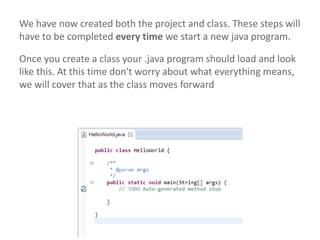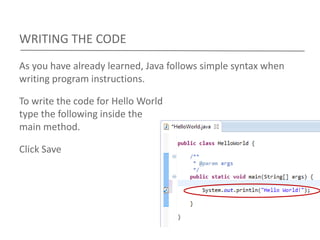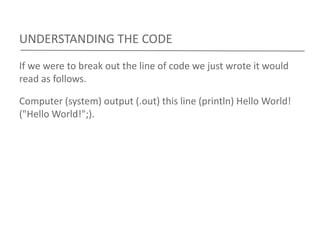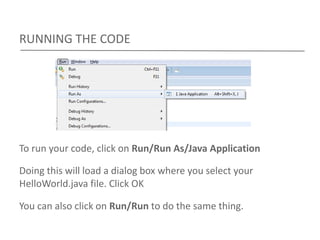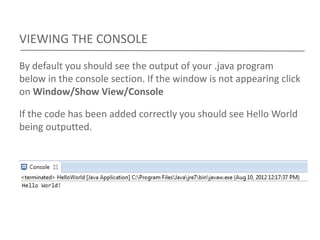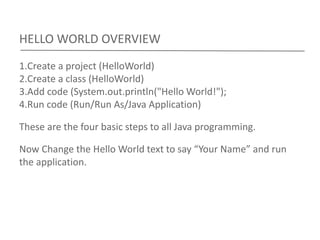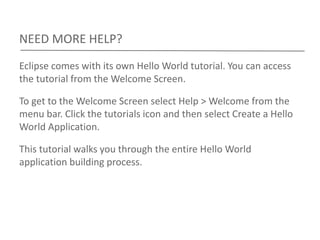This document provides instructions for creating a basic "Hello World" Java program using the Eclipse integrated development environment (IDE). It outlines the four key steps: 1) creating a Java project called "HelloWorld", 2) creating a class called "HelloWorld" within the project, 3) adding the code "System.out.println("Hello World!");" within the main method, and 4) running the program to view the output in the console. The document also explains how to modify the output text and where to find additional Eclipse tutorials.
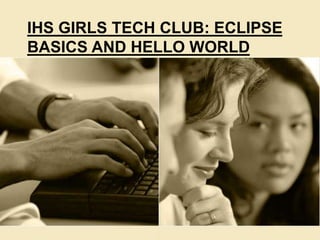
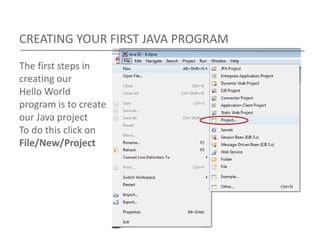
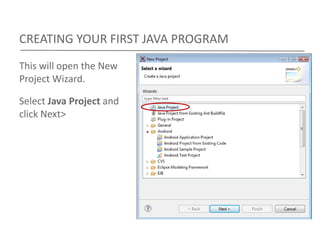
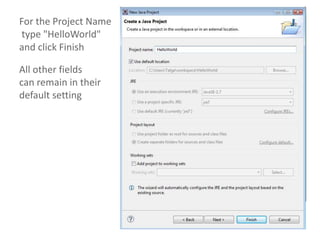
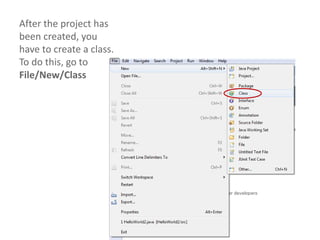
![Under Source folder browse
and find the src for the project
you created earlier. When
completed the source folder
text field should read
HelloWorld/src
For the class name enter
"HelloWorld"
Make sure that the "public
static void main(string[] args)"
checkbox is checked.
All other fields may be left as
default
Click Finish](https://image.slidesharecdn.com/03-eclipsebasicshelloworld-150227084500-conversion-gate01/85/03-eclipse-basics-hello-world-6-320.jpg)