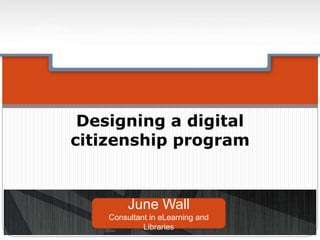
Designing a digital citizenship program
- 1. Designing a digital citizenship program June Wall Consultant in eLearning and Libraries
- 2. Overview of webinars 1. Digital Citizenship @ your school. What is the purpose of Digital Citizenship in the context of learning and safe and ethical use of technologies in schools. Who is the Digital Citizenship for – students, staff, parents or everyone? Some core essential strategies and resources will be included. 2. Tools, strategies and resources for digital citizenship. Engaging teaching resources and strategies 3. Designing a digital citizenship program. Explore how to design a digital citizenship program for your school.
- 3. Outcomes for a Digital Citizenship program? Skills, values and attitudes
- 4. Matrix for digital citizenship Dr Mike Ribble Digital Citizenship in Schools 2nd ed. (2011) ISTE
- 5. Digital access • Systems work toward providing technology opportunities for all students within their schools. • Technology leaders provide technology to students for use in school and out, such as a one-to-one laptop program. Digital commerce • Students become informed consumers so they can safely purchase items online. • Students spend the time to research what they want to purchase, then take the time to identify “safe” sites with the best prices. Digital communication • Students take online courses (or mixed delivery—part face-to-face, part online) that are designed to keep them interested in the material. • Teachers use digital technologies in new and innovative ways, such as creating content for the web that can be accessed by students away from the classroom. Digital Literacy • Students take online courses (or mixed delivery—part face-to-face, part online) that are designed to keep them interested in the material. • Teachers use digital technologies in new and innovative ways, such as creating content for the web that can be accessed by students away from the classroom. Digital etiquette • Students work with their teachers to understand what information can be shared from their cell phones or netbooks and when it is appropriate to do so. • When communicating in a chat room, users learn the rules of the group before becoming involved in the conversation
- 6. Digital law • Students understand what can be downloaded without charge and what is considered copyrighted material and should be paid for. • Students inform an adult of others sharing nude or semi-nude photographs (sexting). Digital rights and responsibilities • Students cite websites or other digital media sources when using information for class projects. • Educators inform students of their rights when using digital technologies, but also instruct them on their responsibilities. Digital Health and Wellness • Technology leaders learn how to promote health and wellness with technology. • Teachers model digital safety in their classrooms and expect their students to do the same. Digital Security • Users take the time to make sure their virus protection and firewalls are properly updated and configured to protect personal information. • Teachers and parents talk to students about the dangers of providing information to anyone over the Internet.
- 7. A Digital Citizenship scope and sequence K- 10 K-2 •Digital Communication – computers etc are a communication device and we need to be careful as to how we “speak” with each other •Digital Literacy – Understand how to use the device and how to email with appropriate “talk” 3-4 •Digital etiquette – Cyberbullying, appropriate language for SMS, email and online forums •Digital law – copy and paste, the rights and wrongs; •Digital security – passwords and staying safe online 5-6 •Digital communication – protocols and purpose of using wikis and blogs •Digital law – acknowledging sources; identifying and reporting inappropriate content; •Digital health and wellness - amount of time online; 7-8 •Digital etiquette – AUPs and what they mean at school; cyberbullying; •Digital communication – social networking tools; •Digital health and wellness – ergonomics; amount of time online; •Digital security – backups, virus protection and firewalls; 9-10 •Digital law – piracy; ethical use of sources, •Digital rights and responsibilities – responsibility for safety of self and others, privacy and the web; •Digital health and wellness - addiction;
- 8. Starting to plan 1. Who is the audience? 2. What are the relevant demographics? 3. What is the context of the school? 4. Does the learning culture enable flexibility? 5. What professional learning is needed for teachers? 6. How will it be delivered?
- 9. Who is the audience? Teachers Parents Students
- 10. What are the relevant demographics? Socio economics and impact on lifestyle? How do students use technology at school and at home?
- 11. What is the context of the school? ICT integrators? Teacher librarians? Other teaching staff? ICT rollout of iPads or laptops? Lab based desktops? Expectation within academic standards for integrity and how this is enacted in practice.
- 12. Does the learning culture enable flexibility? Timetables? Pedagogical practices? Staff culture?
- 13. What professional learning is needed for teachers? Are all teachers competent and confident with the elements of digital citizenship and the relevant skills? How can teachers be upskilled?
- 14. How will it be delivered? Online? Face to face? Blended learning approach? Via home room or pastoral system or via class teacher?
- 15. Digital Citizenship program options Program run across all year levels within the library program. Program mapped to the curriculum and explicitly identified for specific subjects and years inclusion in their units. Program run at specified time in the year within an identified unit for each year level. Program run ex timetable for core elements. In this instance there would be 4-6 lessons as part of the induction rollout of devices or access as an example. Flipped classroom model Online with activities or an assignment or research project.
- 16. Program run across all year levels within the library program. Using an existing library or information literacy program Digital citizenship integrated with research skills Runs throughout all learning from the library
- 17. Library program Advantages Expertise of teacher librarian Managed at a whole school focus Disadvantages Could be out of context of class learning Possible inconsistencies or practice across all staff when they are not responsible for program
- 18. Program run across all year levels within the library program. Program mapped to the curriculum and explicitly identified for specific subjects and years inclusion in their units. Program run at specified time in the year within an identified unit for each year level. Program run ex timetable for core elements. In this instance there would be 4-6 lessons as part of the induction rollout of devices or access as an example. Flipped classroom model Online with activities or an assignment or research project.
- 19. Program mapped to the curriculum and explicitly identified for specific subjects and years inclusion in their units. Map Digital Citizenship (DC) scope and sequence to the core curriculum of English, History and Science Embed the DC skills within the curriculum units K-6 or 7-10
- 20. Embedded in Curriculum Advantages Learning is in context of core subjects Placed in core subject areas where allowed time is greater Disadvantages Possibly disjointed in practice due to different departments being responsible
- 21. Program run across all year levels within the library program. Program mapped to the curriculum and explicitly identified for specific subjects and years inclusion in their units. Program run at specified time in the year within an identified KLA or learning area for each year level. Program run ex timetable for core elements. In this instance there would be 4-6 lessons as part of the induction rollout of devices or access as an example. Flipped classroom model Online with activities or an assignment or research project.
- 22. Program run at specified time in the year within an identified unit for each year level or subject. Develop unit of work for the beginning of Term 2. Ensure that the whole scope and sequence is covered across the K-6 or 7- 10 range.
- 23. Subject based program Advantages The whole school focusses on digital citizenship for a small unit of work within the core subjects. Disadvantages Specially timed programs often lost relevance to students when outside of the usual timetable. Possibility of digital citizenship program being shortened or subsumed due to other time based issues.
- 24. Program run across all year levels within the library program. Program mapped to the curriculum and explicitly identified for specific subjects and years inclusion in their units. Program run at specified time in the year within an identified unit for each year level. Program run ex timetable for core elements. In this instance there would be 4-6 lessons as part of the induction rollout of devices or access as an example Flipped classroom model Online with activities or an assignment or research project..
- 25. Program run ex timetable for core elements. As appropriate, use 4 – 6 lessons outside of the timetable in a secondary school or as a special program in a primary school. Could be run as induction or intro to device rollout or beginning of Yr 7 or as part of National child protection week.
- 26. Specific program Advantages Intensive focus on digital citizenship as appropriate to age Could be linked to rollout of technology for specific years Use of non class based teachers to support program Disadvantages Finding time outside of the timetable in a secondary school is difficult. In a primary school, this could be yet another “extra”
- 27. Program run across all year levels within the library program. Program mapped to the curriculum and explicitly identified for specific subjects and years inclusion in their units. Program run at specified time in the year within an identified unit for each year level. Program run ex timetable for core elements. In this instance there would be 4-6 lessons as part of the induction rollout of devices or access as an example. Flipped classroom model Online with activities or an assignment or research project.
- 28. Flipped classroom model Create video tutorials as homework designated by the school. Run discussion seminars or sessions to check understanding or awareness. This could be done in a secondary school through home room groups or pastoral welfare groups This could be in a primary school showing the video in year cohort and discussing issues in class
- 29. Flipped model Advantages Content videos or other media are the students responsibility Emphasis at school is on discussion after reflection Could incorporate parental learning and involvement Disadvantages In the lower years in a primary school, this model could be difficult if parents are not involved. Lack of technology access outside of school would exclude some students
- 30. Program run across all year levels within the library program. Program mapped to the curriculum and explicitly identified for specific subjects and years inclusion in their units. Program run at specified time in the year within an identified unit for each year level. Program run ex timetable for core elements. In this instance there would be 4-6 lessons as part of the induction rollout of devices or access as an example. Flipped classroom model Online with activities or an assignment or research project.
- 31. Online learning Create online learning activities with the expectation that students must complete the online activities by a particular date. Use a quiz as evidence of understanding Students write a journal of their understanding as they complete the online activities
- 32. Online learning Advantages Easily updateable Consistent delivery Can be a homework task Can automate evaluation Disadvantages Some learners do not suit this style of learning If this is more a “hands off” approach then authentic learning may not occur
- 33. What will be the best for your school?
- 34. My contact details june@junewall.com.au Twitter @junewall http://www.slideshare.net/junewal l/
Editor's Notes
- https://www.commonsensemedia.org/educators/scope-and-sequence
