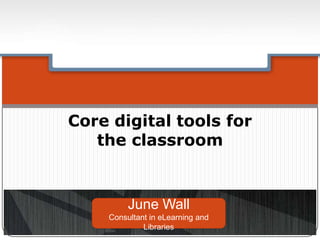
Core digital learning tools for your classroom
- 1. Core digital tools for the classroom June Wall Consultant in eLearning and Libraries
- 2. Learning in my classroom is based on: 2
- 3. Constructivist learning 3 Background or prior knowledge Information input Scaffolding tools – eg research, persuasive text Organisational tools Teaching strategies – jigsaw, think-pair-share etc Reflection on learning Presentation
- 4. Teaching and learning sequence 4 1. Introduce topic or concept through motivational video or media clip. Usually based on a project or problem based learning scenario 2. Discuss prior knowledge – organise groups or individuals and assign topics if using jigsaw methodology 3. Students develop concept map of what they know 4. Learning activities to develop knowledge and understanding 5. Reflection benchmarks throughout the learning activities 6. Develop presentation of project 7. Students learn from other projects 8. Assessment
- 5. The learners experience and knowledge What does the learner bring to the topic? What are the gaps in their knowledge? Tools: Concept mapping eg Inspiration 5
- 6. Concept mapping Free tools available Inspiration allows text to be exported to Word, PDF, PPT – good for essay outline Forms the basis of note taking 6
- 7. Digital Literacy skills Existing knowledge – categorising, time management, Collaborative learning
- 8. Teaching and learning sequence 8 1. Introduce topic or concept through motivational video or media clip. Usually based on a project or problem based learning scenario 2. Discuss prior knowledge – organise groups or individuals and assign topics if using jigsaw methodology 3. Students develop concept map of what they know 4. Learning activities to develop knowledge and understanding 5. Reflection benchmarks throughout the learning activities 6. Develop presentation of project 7. Students learn from other projects 8. Assessment
- 9. Information dissemination / knowledge acquisition What information is required to develop the learners knowledge? Tools: Youtube Flickr Learning Management System (LMS) 9
- 10. Teaching and learning sequence 10 1. Introduce topic or concept through motivational video or media clip. Usually based on a project or problem based learning scenario 2. Discuss prior knowledge – organise groups or individuals and assign topics if using jigsaw methodology 3. Students develop concept map of what they know 4. Learning activities to develop knowledge and understanding 1. Whole class – teach students how to use Flickr, and the specifics of the LMS if required. 2. Groups 5. Reflection benchmarks throughout the learning activities 6. Develop presentation of project 7. Students learn from other projects 8. Assessment
- 11. Digital Literacy skills ICT skills – use of web tool concept map IL skills – Define topic Critical thinking – classifying, describing, understanding linkages in topic
- 12. 12 IOS, Google play, web based Filter by relevanc e, recency, license type and users
- 13. Youtube Creating your own Youtube channel can: Make it easier for access for students Provide a small measure of control… 13
- 14. Teaching and learning sequence 14 1. Introduce topic or concept through motivational video or media clip. Usually based on a project or problem based learning scenario 2. Discuss prior knowledge – organise groups or individuals and assign topics if using jigsaw methodology 3. Students develop concept map of what they know 4. Learning activities to develop knowledge and understanding 1. Whole class – teach students how to use Flickr, and the specifics of the LMS if required. 2. Groups 5. Reflection benchmarks throughout the learning activities 6. Develop presentation of project 7. Students learn from other projects 8. Assessment
- 15. Digital Literacy skills ICT – using web tools such as Flickr, youtube and the LMS IL – Locating, selecting, organising, copyright, academic integrity, esafety Critical thinking – selecting and evaluating appropriate materials
- 16. An LMS that allows you to create or mediate information. 16
- 17. Teaching and learning sequence 17 1. Introduce topic or concept through motivational video or media clip. Usually based on a project or problem based learning scenario 2. Discuss prior knowledge – organise groups or individuals and assign topics if using jigsaw methodology 3. Students develop concept map of what they know 4. Learning activities to develop knowledge and understanding 1. Whole class – teach students how to use Flickr, and the specifics of the LMS if required. 2. Groups – Mini lessons on specific topics 5. Reflection benchmarks throughout the learning activities 6. Develop presentation of project 7. Students learn from other projects 8. Assessment
- 18. Reflection tools How can the learner reflect on what they have learnt and what they still need to learn? Tools: Forum or Edmodo or Twitter 18
- 19. Teaching and learning sequence 19 1. Introduce topic or concept through motivational video or media clip. Usually based on a project or problem based learning scenario 2. Discuss prior knowledge – organise groups or individuals and assign topics if using jigsaw methodology 3. Students develop concept map of what they know 4. Learning activities to develop knowledge and understanding 1. Whole class – teach students how to use Flickr, and the specifics of the LMS if required. 2. Groups 5. Reflection benchmarks throughout the learning activities 6. Develop presentation of project 7. Students learn from other projects 8. Assessment
- 20. Digital Literacy skills Digital literacy skills are taught based on student learning needs. Reflection – use of rubrics to base learning growth on or series of questions as triggers for thinking
- 21. 21
- 22. Note taking or research tools How can the learner organise this new information in order to make sense of it? Tools: Evernote or Onenote or Zotero 22
- 23. Teaching and learning sequence 23 1. Introduce topic or concept through motivational video or media clip. Usually based on a project or problem based learning scenario 2. Discuss prior knowledge – organise groups or individuals and assign topics if using jigsaw methodology 3. Students develop concept map of what they know 4. Learning activities to develop knowledge and understanding 1. Whole class – teach students how to use Evernote or Onenote 2. Groups 5. Reflection benchmarks throughout the learning activities 6. Develop presentation of project 7. Students learn from other projects
- 24. Digital Literacy skills ICT – Depending on the age of the student, further teaching of web tools could be needed – from basic file management through to embedding content IL – Emphasis on ethical scholarship and the impact of digital footprints Critical thinking – Evaluating, assessing, analysing and synthesing
- 25. Evernote 25 Syncs across all devices
- 26. Onenote 26 Organisation and note taking / research tool that can be shared and used across any Windows based PC and synchronises your work.
- 27. 27
- 28. Zotero 28
- 29. Curation and Collaboration tools How can the learner share their developing knowledge ? How can they collaborate in the development of their knowledge? Tools: Scoopit Diigo Google apps Wikis Dropbox 29
- 30. Teaching and learning sequence 30 1. Introduce topic or concept through motivational video or media clip. Usually based on a project or problem based learning scenario 2. Discuss prior knowledge – organise groups or individuals and assign topics if using jigsaw methodology 3. Students develop concept map of what they know 4. Learning activities to develop knowledge and understanding 1. Whole class – teach students how to curation tool 2. Groups 5. Reflection benchmarks throughout the learning activities 6. Develop presentation of project 7. Students learn from other projects 8. Assessment
- 31. Digital Literacy skills ICT skills – as required IL – plagiarism and ethical scholarship, security of passwords and self, tagging Critical thinking – Evaluation, assessing, classifying
- 32. 32 Source: http://www.flickr.com/photos/langwitches/6714174613/in/set-72157628 910674603/lightbox/
- 33. 33
- 34. Diigo 34 Curation tool that also allows students to define, locate and select information Web based, IOS and Android apps
- 35. 35
- 36. 36
- 37. 37
- 38. Teaching and learning sequence 38 1. Introduce topic or concept through motivational video or media clip. Usually based on a project or problem based learning scenario 2. Discuss prior knowledge – organise groups or individuals and assign topics if using jigsaw methodology 3. Students develop concept map of what they know 4. Learning activities to develop knowledge and understanding 1. Whole class – teach students how to use Flickr, and the specifics of the LMS if required. 2. Groups 5. Reflection benchmarks throughout the learning activities 6. Develop presentation of project 7. Students learn from other projects 8. Assessment
- 39. Digital Literacy skills ICT skills - protocols for using Forums and shared spaces IL skills – Evaluating Critical thinking – Reflection and discussion on thinking about thinking
- 40. Presentation tools How can the learner present new knowledge to an appropriate audience? Tools: Google apps PowerPoint or Keynote 40
- 41. Teaching and learning sequence 41 1. Introduce topic or concept through motivational video or media clip. Usually based on a project or problem based learning scenario 2. Discuss prior knowledge – organise groups or individuals and assign topics if using jigsaw methodology 3. Students develop concept map of what they know 4. Learning activities to develop knowledge and understanding 1. Whole class – teach students how to use Flickr, and the specifics of the LMS if required. 2. Groups 5. Reflection benchmarks throughout the learning activities 6. Develop presentation of project – usually at this stage the assessment notice would be handed out 7. Students learn from other projects – if using jigsaw
- 42. Digital Literacy skills ICT skills – selection of best tool for presentation IL skills – Presenting – who will be the audience? and evaluation – what have I missed or need to include? Critical thinking – How can this be applied outside of school? Will the other students be able to learn from my learning object or presentation?
- 43. Presentations 43
- 44. Teaching and learning sequence 44 1. Introduce topic or concept through motivational video or media clip. Usually based on a project or problem based learning scenario 2. Discuss prior knowledge – organise groups or individuals and assign topics if using jigsaw methodology 3. Students develop concept map of what they know 4. Learning activities to develop knowledge and understanding 1. Whole class – teach students how to use Flickr, and the specifics of the LMS if required. 2. Groups 5. Reflection benchmarks throughout the learning activities 6. Develop presentation of project 7. Students learn from other projects - students are expected to take notes from other groups presentation and question to ensure their understanding. All final digital presentations are made available to all students in the class. 8. Assessment
- 45. Digital Tools https://www.flickr.com/ https://drive.google.com http://www.scoop.it/ https://twitter.com https://www.diigo.com/index https://www.edmodo.com/ https://www.zotero.org https://evernote.com/ http://www.onenote.com/ http://www.schrockguide.net/concept-mapping.html https://www.dropbox.com/ http://www.wikispaces.com/content/classroom Further reading: Assessment Tools http://www.education.vic.gov.au/school/teachers/support/Pages/tools.aspx 45
- 46. My contact details june@junewall.com.au Twitter @junewall http://www.slideshare.net/junewal l/
