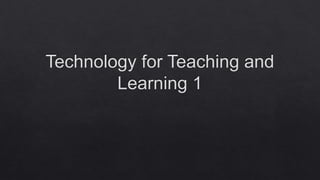
ED - (1)Tech For Teaching 1.pptx
- 1. Technology for Teaching and Learning 1
- 2. Course Content/Subject Matter Week 1 A. Introduction to Technology for Teaching and Learning Week 2 B. ICT Policies and Safety Issues in Teaching and Learning Week 3-4 C. Theories and Principles in the Use and Design of Technology-Driven Lessons Week 5-6 D. ICT in Various Content Areas Week 7-9 E. ICT and Conventional Learning Materials to Enhance Teaching and Learning Week 10-11 F. Technology Tools in a Collaborative Classroom Environment and Relevance and Appropriateness in the Use of Technology in Teaching and Learning Week 12 G. Innovative Technologies for Teaching-Learning and Assessment Task Week 13 H. Technology-Enhanced Lesson using the ASSURE as Technology-Integration Model Week 14-15 I. Social, Ethical and Legal Responsibilities in the Use of Technology Tools and Resources Week 16-17 J. Educational Sites and Portals One week (or an equivalent of three hours) Allotted for the Midterm and the Final Exams
- 3. A. Introduction to Technology for Teaching and Learning • Define technology in your own concept. • Why technology is important in education? • What are the technologies used inside the classroom? • Give examples of technology used inside the classroom when you were in elementary, high school or college?
- 9. B. ICT POLICIES AND SAFETY ISSUES AS THEY IMPACT ON THE TEACHING AND LEARNING PROCESS • Why do we need to be aware of the policies and safety issues in using ICT?
- 10. ICT in the 21st Century is seen as an essential resource to support learning and teaching, as well as playing an important role in the everyday lives of pupils and adults. The school has a duty to make use of these technologies in order to provide pupils with the skills they will need to access life- long learning and employment. Whilst exciting and often beneficial, all users need to be aware of the range of risks associated with the use of these Internet technologies.
- 11. Information and Communications Technology covers a wide range of resources, used both inside and outside of the classroom. These include: • Websites • Learning Platforms • Email and Instant Messaging • Chat Rooms and Social Networking • Blogs and Wikis • Podcasting • Video Broadcasting • Music Downloading • Gaming • Mobile/ Smart phones with text, video and/ or web functionality • Other mobile devices with web functionality
- 12. Five Positive Effects of Technology on Education
- 13. 1. Facts at Your Fingertips If a school's library is outdated or lacking in a selection of titles, a student might find it difficult to compile the necessary research for an essay or research paper. As long as the school has a computer lab, students are able to use the internet and digital encyclopedias to obtain the research they need. While students should be wary of the legitimacy of some of the content they read online, many schools use software like the Encyclopedia Britannica to help students do research.
- 14. 2. Local Learning, Global Reach When schools in different parts of the state, country or world connect, students can "meet" their counterparts through video conferencing without leaving the classroom. Some sites, such as Glovico, are used to help students learn foreign languages online by pairing a group of students with a teacher from another country.
- 15. 3. Educational Games and Simulations In younger grades, teachers expose children to computers through educational games. Instead of playing board games that focus on education, students can learn the basics of spelling, counting and other early educational lessons through computer games that make learning fun. Web-based science and math simulations allow students to learn important concepts with virtual labs. Because many schools have at least one computer in each classroom, the teacher can make that computer a vital part of learning for young students.
- 16. 4. Distance Learning Made Modern In the past, students could take distance or continuing education classes, also called "correspondence courses," at community colleges and universities. After enrolling in a course of this style, a student would receive course documents in the mail and would be required to mail assignments to his teacher at the educational institution. The process could be long and complicated. Thanks to technology, continuing education students can take courses over the Internet at their convenience.
- 17. 5. Web Seminars: Learn and Participate Not every school has the resources and budget to send its students on field trips related to the course of study. When this is the case, the students' education can suffer. But thanks to technology, students can use the internet to virtually attend web seminars ("webinars") put on by museums and other educational institutions. NASA, for instance, offers a program that allows students to talk to astronauts in space.
- 18. Negative Effects of Using Technology in Today's Classroom
- 19. 1. Lost Learning Time In today’s classroom, teachers are pressed to make every minute count. If the teacher and students are not experienced with technology in the classroom, valuable time is often wasted on technical troubles. In addition, the teacher faces the difficulty of having a class full of students who are all at different skill levels. In many schools, most students will have a computer and Internet access, but schools that are located in impoverished areas may have a large portion of their student body with little to no computer experience. While it is important to educate these children in technology, it must be done at a pace that meets every individual’s needs or more learning time will be wasted.
- 20. 2. Overuse and Distraction In some classrooms technology is overused. This can lead to a variety of problems. Many students learn best by physically and mentally interacting with what they are studying. Computers cannot substitute for hands on experience with art supplies, science equipment or musical instruments. If most of the teaching is done with computer images or PowerPoint lectures, students’ needs are not being met. Technology should be used to supplement the classroom curriculum, but should not be used as the sole source of learning. Further, students can become overly impressed with the sophistication of new technology and not pay attention to the information being communicated with splashy visuals and sound effects.
- 21. 3. Game Mentality One problem that many classroom teachers face is that students often use computers primarily for games. Because of this, many students associate computers and technology with game playing. Though some teachers can use this to their advantage, if this issue is not addressed, some students may get distracted and off task easily. Because students associate computers with game playing, they may try their skills at hacking, without thinking through the consequences. Surfing the internet just for can result in children finding sites that are not age appropriate.
- 22. Basic Concepts
- 23. Educational Technology • As a process, it is the theory and practice of design, development, utilization, management and evaluation of processes and resources for learning. (Association for Educational Communications and technology, 1994) • As a product, it includes the product of this process such as programmed texts, TV programs, computer software, audio-visual media, interactive-multimedia, and entire courses of instruction.(Hackbarth, 1996) • As a profession, it is composed of various job categories such as media technicians, media specialists, instructional developers etc. .(Hackbarth, 1996) • As a discipline, it is an academic specially within the larger discipline of education such as graduate degree programs, scholarly journals, and books. .(Hackbarth, 1996)
- 24. Technology Integration • It is the process of determining where and how technology fits into teaching and learning. Robleyr (1997) cite in Williams, Michael D. (2000). Integrating Technology into Teaching and Learning.
- 25. Five Domains of Educational Technology (Association for Educational Communications and Technology, 1994) To increase the potential for success during the instructional creation or instructional improvement process, it is important that one is knowledgeable of these five domains. These are: • Design- the planning phase of educational technology. Design interprets reality in terms of learner performance and negotiated expectations of the learner. It describes natural or existing interrelationships that constitute a content area.
- 26. •Development A. Instructional development is the process of producing learning materials from a detailed plan. B. Instructional development (also known as instructional product development) is the process of finalizing procedures and testing materials intended to support instructional episodes. •Utilization- the actual use of knowledge and the skills and usually includes the practical application of information or procedures on a regular basis. The purpose of utilization is to bring learners into contact with learning resources and instructional system components.
- 27. • Evaluation-a dynamic process which allows people to obtained and judges the worth of data about how students learn specific content information under varying instructional conditions. • Management-the linchpin which binds all the domains of educational technology together.
- 28. DESIGN, DEVELOPMENT AND UTILIZATION OF EDUCATIONAL TECHNOLOGIES
- 29. Instructional Design Models 1. ADDIE MODEL The ADDIE model is a systematic instructional design model consisting of five phases: (1) Analysis, (2) Design, (3) Development, (4) Implementation, and (5) Evaluation. The five phases of ADDIE are as follows:
- 31. Analysis During analysis, the designer identifies the learning problems, the goals and objectives, the audience’s needs, existing knowledge, and any other relevant characteristics, Analysis also consider the learning environment, any constraints, the delivery options, and the timeline for the project. Design A systematic process of specifying learning objectives. Detailed storyboards and prototypes are often made, the look and feel, graphic design, user-interface and content are determined here.
- 32. Development The actual creation (production) of the content and learning materials based on the Design phase. Implementation During implementation, the plan is put into action and a procedure for training the learner and teacher is developed. Materials are delivered or distributed to the students group. After delivery, the effectiveness of the training materials is evaluated.
- 33. Evaluation This phase consists of (1) formative and (2) summative evaluation. Formative evaluation involves gathering information during the early stages of the design process with the focus on finding out whether efforts are relating as planned, uncovering any obstacle, barriers or unexpected opportunities that may have emerged., and identifying mid- project adjustments is the process of collecting data following implementation of the project in order to determine its effectiveness and satisfy the instructional objectives.
- 34. 2. The ASSURE Model The ASSURE model is an Instructional System Design (ISD) process that was modified to be used by teachers in the regular classroom. The ISD is one which teachers and trainers can use to design and develop the most appropriate learning environment. This was constructed by Robert Heinich, Michael Molenda of Indiana University and James D. Russel of Perdue University.
- 36. A – Analyze Learners The first step in the process is that the teacher should analyze the attributes of her learners. There should be a focus on those learner characteristics which are associated with the learning outcomes desired. The information gathered will help you in the decisions that you make with respect to the other steps in the process. When you determine the character of the learners, it will guide you in choosing specific strategies and resources to aid the learning process.
- 37. The analysis of your learners should include: 1. The general attributes of your learners, such as age, academic abilities, gender, interests, etc. 2. Prior competencies 3. Learning styles, such as auditory, visual, and tactile
- 38. S – State Standards and Objectives After the analysis of the learner attributes, the teacher must state standards and objectives for the learning module. This statement consists of a specification of what the learners will be able to do as a result of the instruction. To be more concrete about things, this statement will focus on what the learner will know or be able to do as a result of the instruction. An example of this is with medical students. The learners will be able to name at least two databases and two search techniques that they can use to locate medical evidence for particular cases.
- 39. The objectives can be used in assessing the success of the students, perhaps for the grading process. Also, you can use them to let the learners know what they will accomplish through the class. The mark of a good set of learning objectives is conformity to the ABCDs of well-stated learning objectives. They are as follows: Audience – For whom is the objective intended? Behavior – What is the behavior or performance to be demonstrated? Conditions – What are the conditions under which the behavior or performance will be observed? Degree – To what degree will the knowledge or skill be mastered?
- 40. The objectives statement should be formulated with verbs that pinpoint the learning objective. A useful guide to the appropriate verbs to use is contained in Bloom’s Taxonomy. Remember that assessment can only be based on your learners’ behavior. A learner may know some material backwards and forwards but may not be able to perform well on a test.
- 41. S – Select Strategies, Technology, Media, and Materials The second “s” in the acronym stands for select strategies, technology, media, and materials. Given what your learning objectives are, it’s necessary to pick instructional strategies, technology, and media that will bring about the results that you want. First, you should figure out what which delivery method will be best for your instruction. For instance, what proportion of your instruction will be instructor-centered and what proportion of will be student-centered? The first of these are strategies such as lecture, demonstration or showing a video. The second are strategies such as group discussion or cooperative group work.
- 42. Common sense weighs in on the side of learner-centered strategies. Learning becomes more exciting when there is more class participation. Ultimately, it’s the learner who must gain mastery over the material, not the teacher. However, there will be a certain amount of crucial information and technique that the teacher must give over and demonstrate. Learning is at its best when the teacher merely leads the student into discovering the correct answer to a problem themselves. An effective teacher is merely a facilitator to the process of learning.
- 43. Once you select your teaching strategy, then it’s time to figure out which technology, media, and materials best support the method of teaching that you’re using. This ranges from simple tools such as chalk and blackboard to more sophisticated ones such as power-point presentations. What must be remembered is that the instructor is the essential ingredient in giving over the material. Fancy tools are useful, but it ultimately boils down to having someone who knows more than what the textbook contains.
- 44. U – Utilize Technology, Media, and Materials This step in the ASSURE process concerns making a plan as to how you will utilize the technology, media, and materials that you have selected. As with all of the instructional steps, you must make sure that your plans contribute towards producing the objectives that you have laid down.
- 45. It’s important to follow the “five p’s” process to achieve this: 1. Preview the Technology, Media, and Materials This means that it’s important to plan ahead of time just how you’re going to use them. It’s good to do a dry run of your lesson before you actually teach it. Make sure that the whole lesson will go smoothly and seamlessly.
- 46. 2. Prepare the Technology, Media, and Materials You need to gather together all of the things that you will need to teach your lesson. They must be working properly. For example, if you are making a power-point presentation, then you’ll need to create the text and graphics for each screen. 3. Prepare the Environment There is some minimal preparation required to set up the learning environment. Simple things like making sure that you have enough desks are important. Also, if you have control over the situation, you should make sure that there are no sources of noise that will disturb the students.
- 47. 4. Prepare the Learners First, you need to clearly inform the learners as to what the learning objectives are. This will help the learners create a mental map of what they need to absorb. Next, it’s important to tell the students how they will be assessed. You need to tell them what their assignments will be, how they will be graded, if there are tests, etc. Also, you should explain to the students what the benefits of learning the material are. 5. Provide the Learning Experience You then actually carry out the lesson. This is where all of your planning takes effect. You should be prepared to carry out the lesson with every prior step of the process in mind. This will insure your success as a teacher.
- 48. R – Require Learner Participation This step actually belongs within earlier steps. It requires that you make plans to how you are going to actively engage your students in the material that you are teaching. This needs to be figured out both at the class level and the individual level. The most basic step that you can take is requiring participation of the students in class discussions. A more sophisticated approach would require that students prepare questions and comments at home to bring into the class. You might try even allowing individual students to lead classes or discussions in the style of a seminar.
- 49. Beyond this, you need to plan exactly how the students will participate in the learning process generally speaking. How will they learn the information and techniques included in a lesson? This plan needs to be more specific than just saying that they will listen and absorb the material. Maybe you will encourage a specific kind of note-taking or other learning strategies.
- 50. E – Evaluate and Revise The final step in the ASSURE process is just as crucial as all of the others. In this step, you evaluate the impact of your teaching on student learning. This includes an evaluation of your teaching strategies and the technology, media, and materials that you used. The following questions are useful to ask during this evaluation:
- 51. • Did your lesson meet the learning objectives that you planned? • How will you determine whether the students reach the objectives? • Is your way of assessing the students in line with your learning objectives? • Can this lesson be improved? How? • How are you going to assess the weaknesses in your presentation? • Was your choice of media and materials a good one? • How will you assess the effectiveness of these tools? • Is it possible that other technologies, media, and materials would have done a better job?
- 52. The final step in your evaluation should focus on feedback from your students. Was their experience positive overall? Do they feel that they have reached your objectives and their own personal objectives? How will you determine whether or not your performance was effective? Reference: https://educationaltechnology.net/assure-instructional-design-model/
- 54. Principles in the Selection and Utilization of Education Technologies