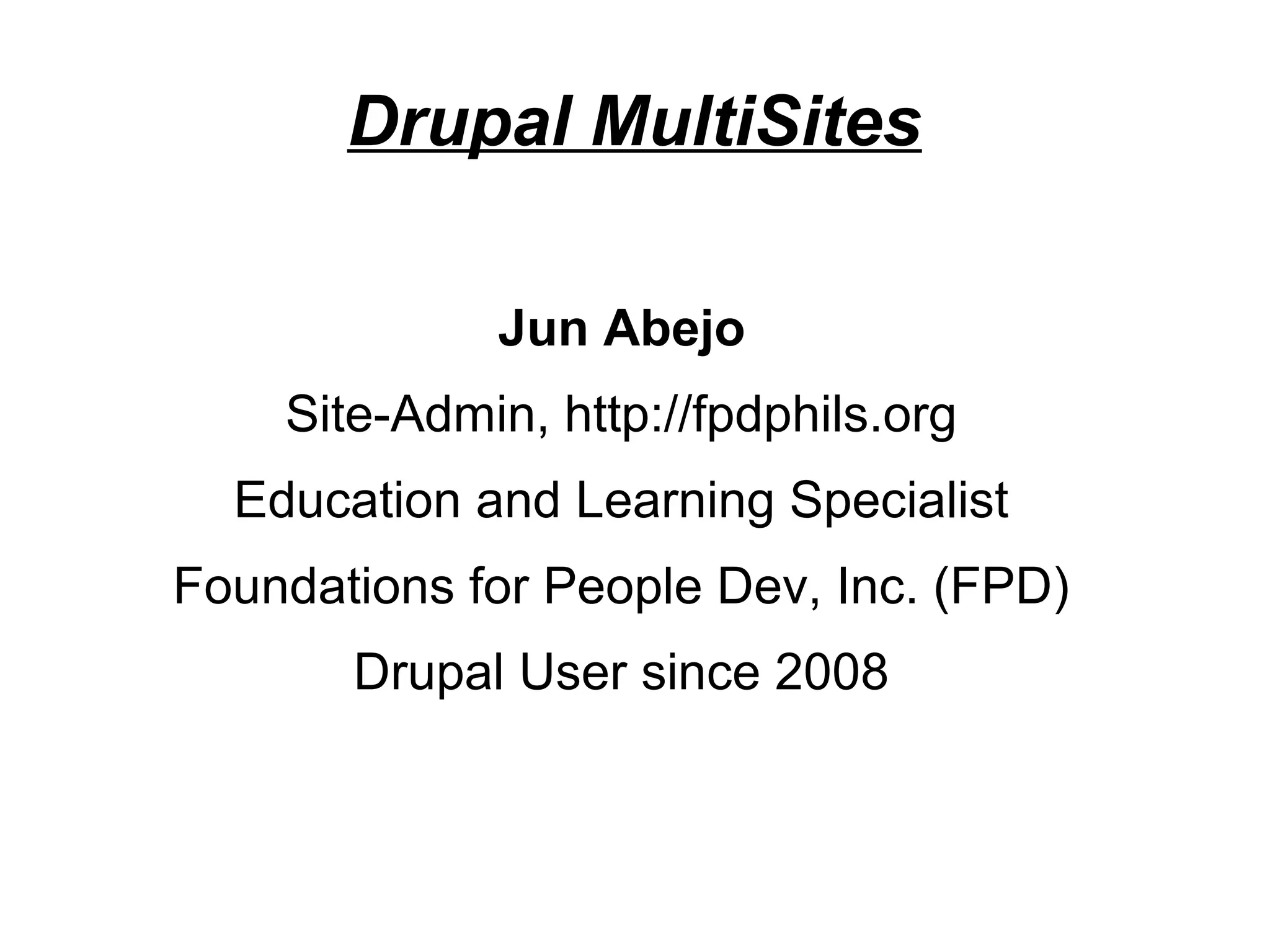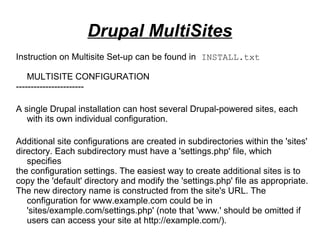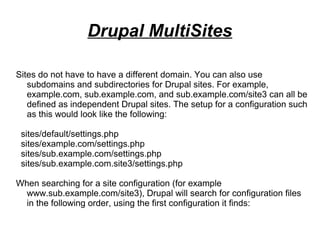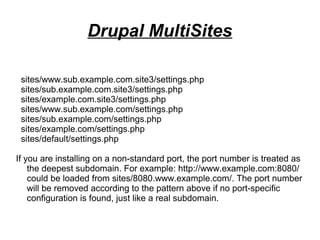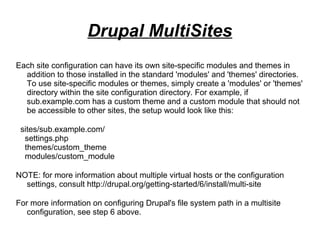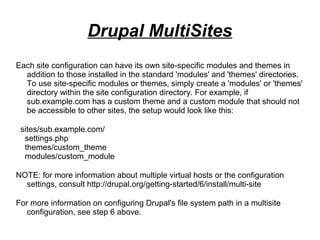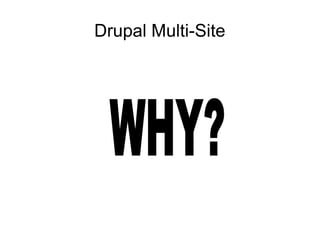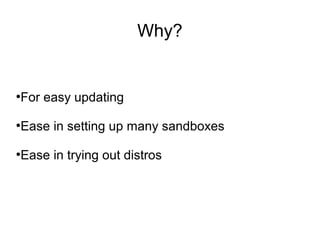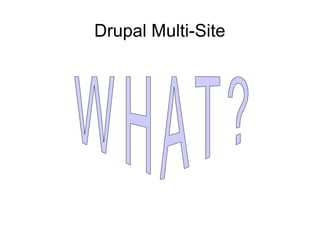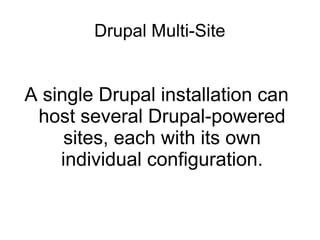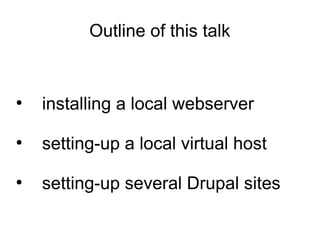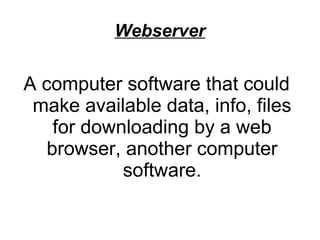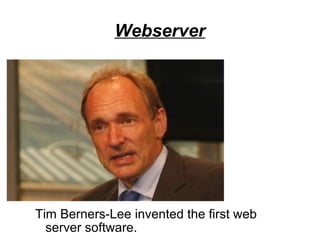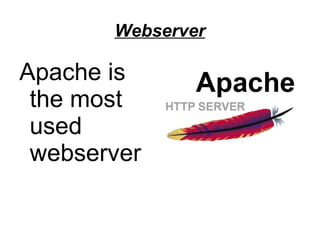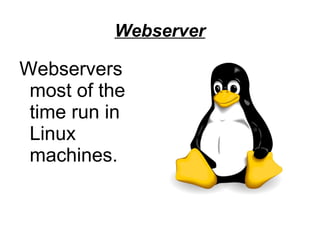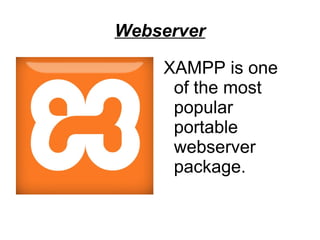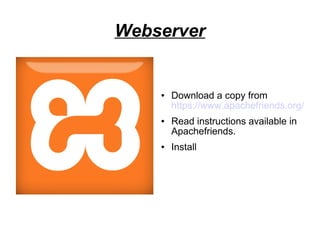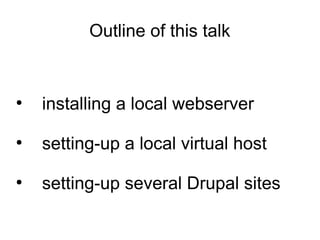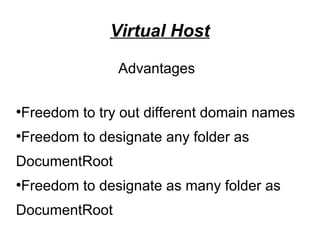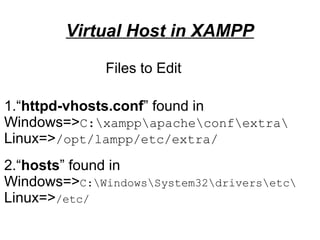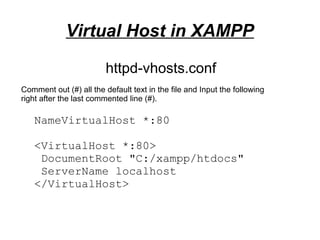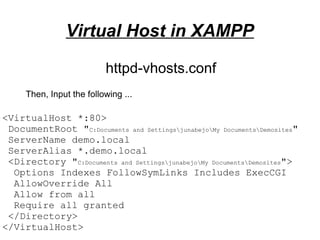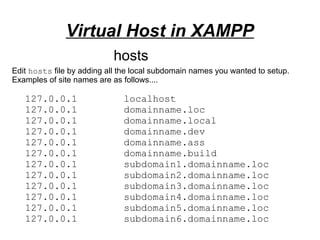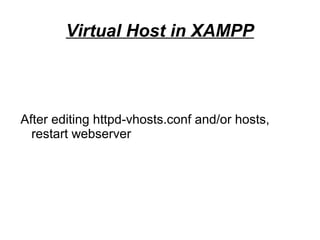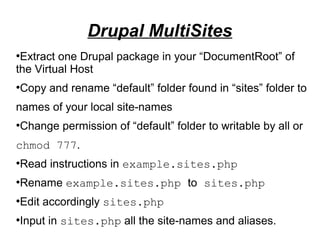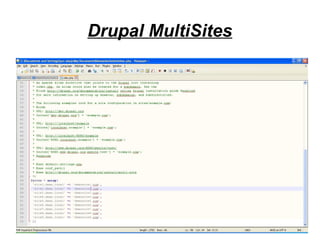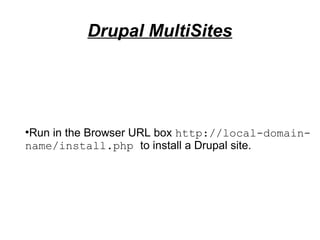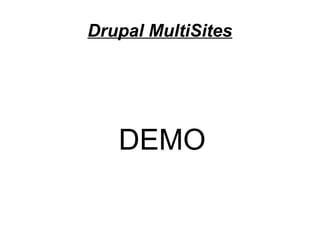A single Drupal installation can host multiple Drupal sites, each with its own configuration. Additional sites are created by copying the default directory and modifying the settings.php file. Each site can have its own modules and themes directories. A Drupal multisite allows for easy updating, testing new distributions, and setting up sandboxes by hosting multiple sites from a single Drupal install.