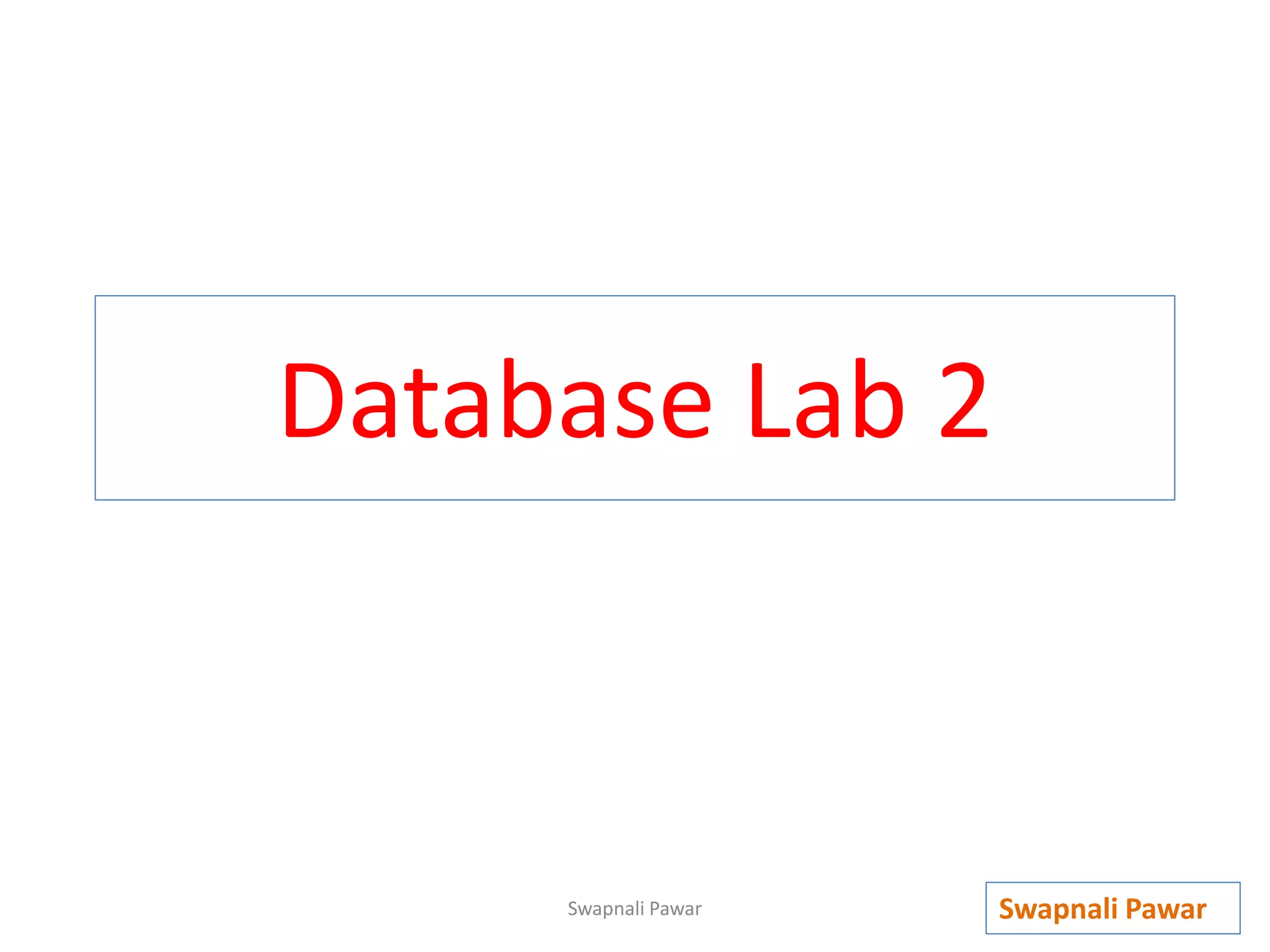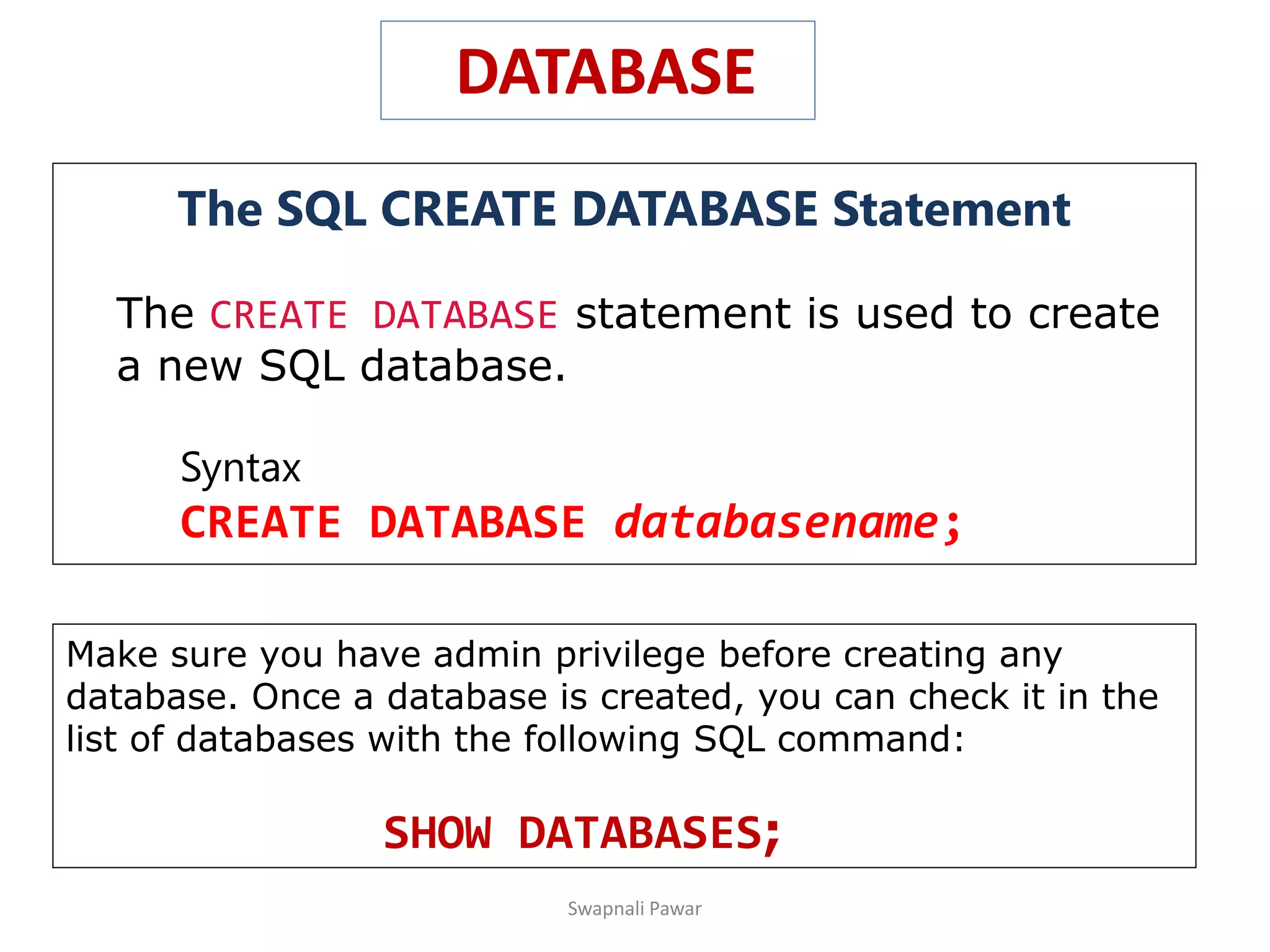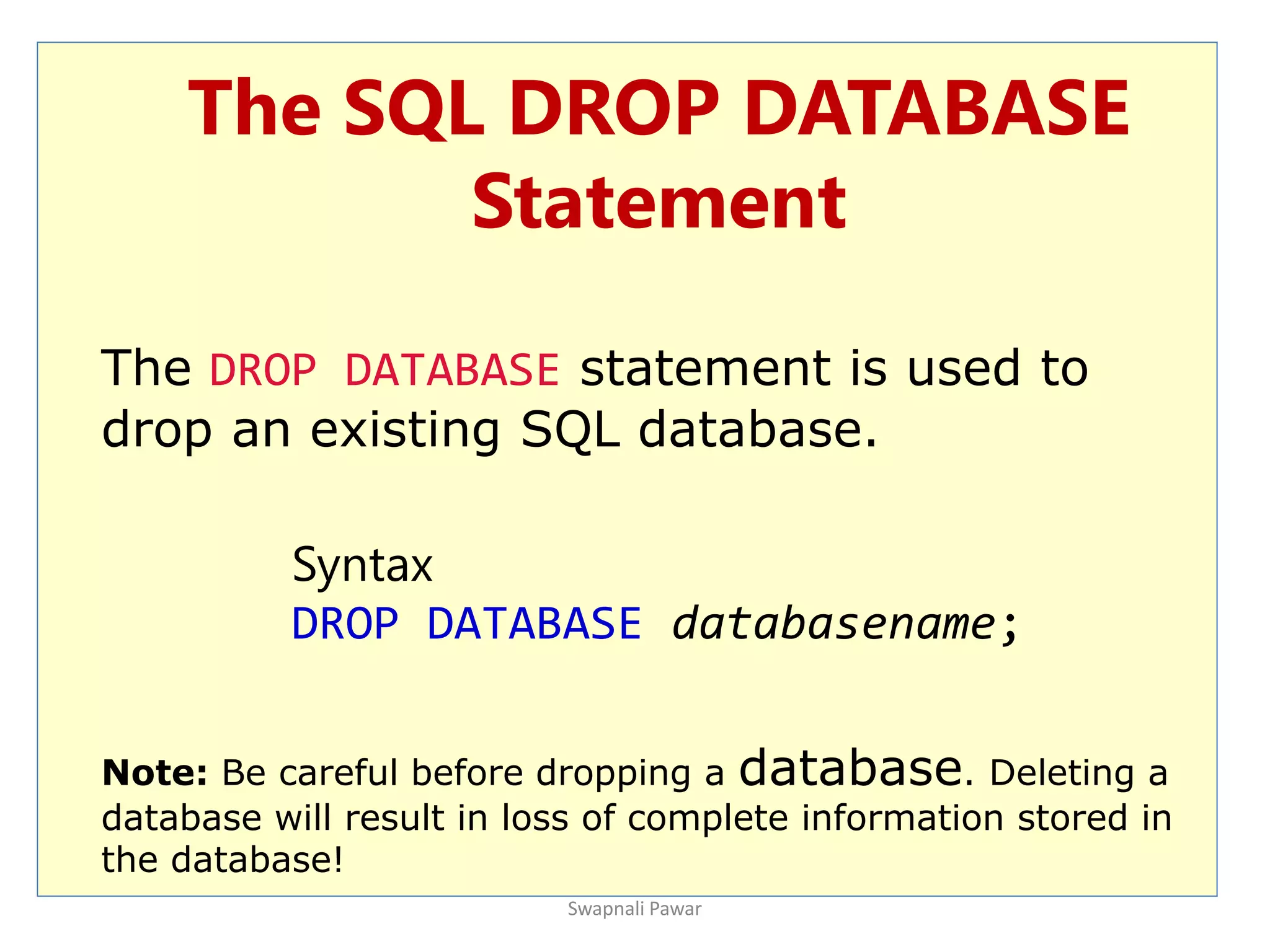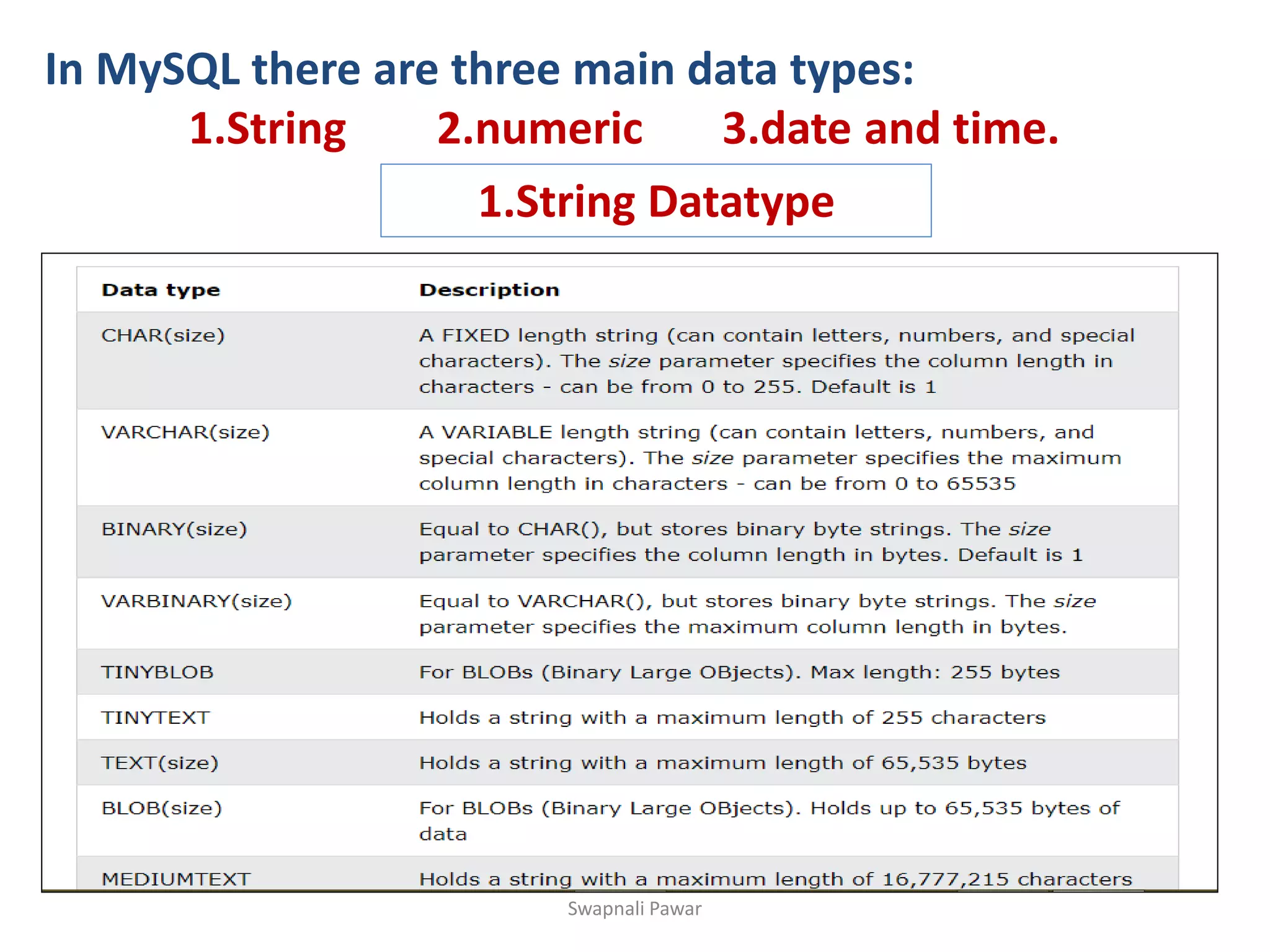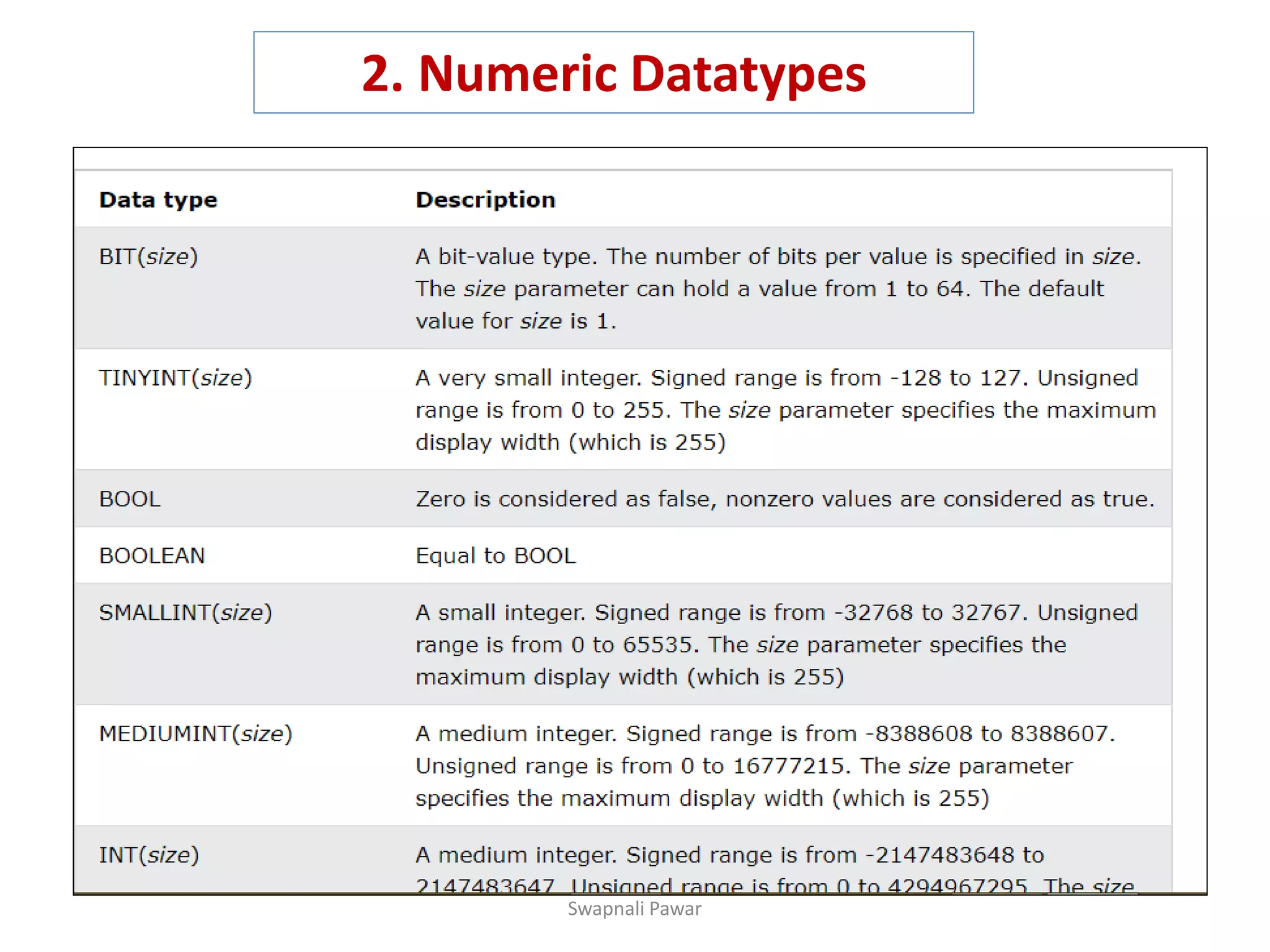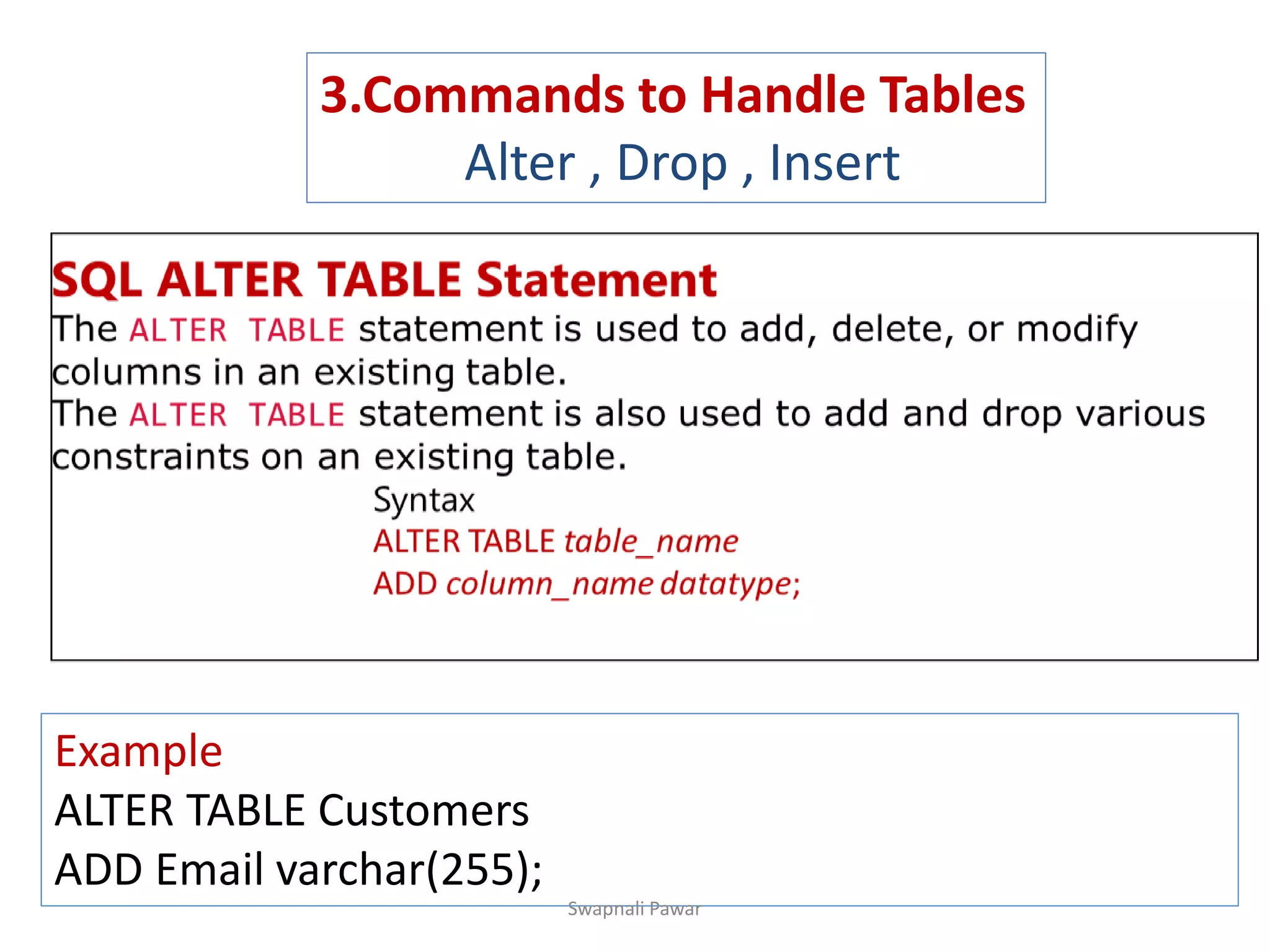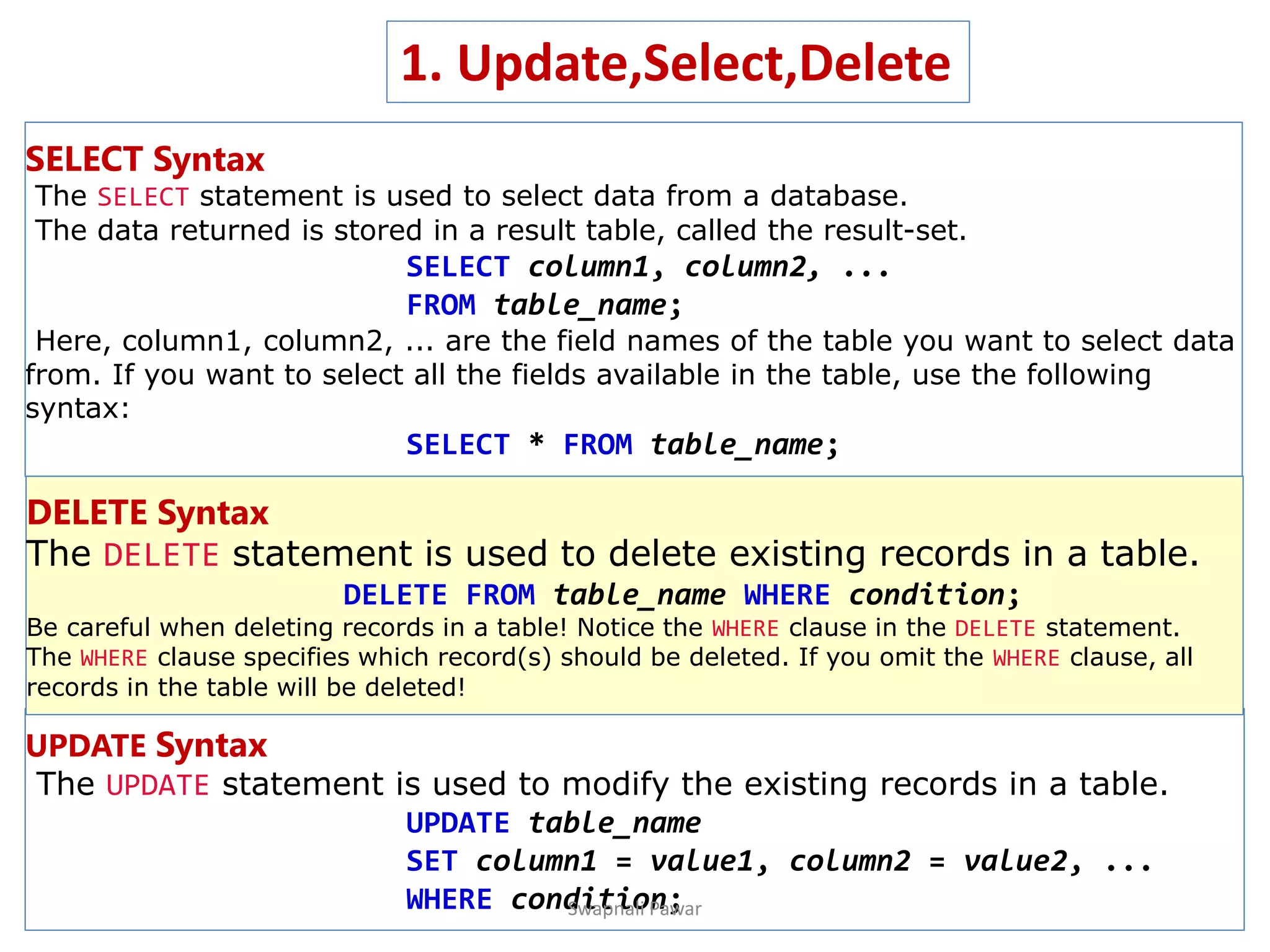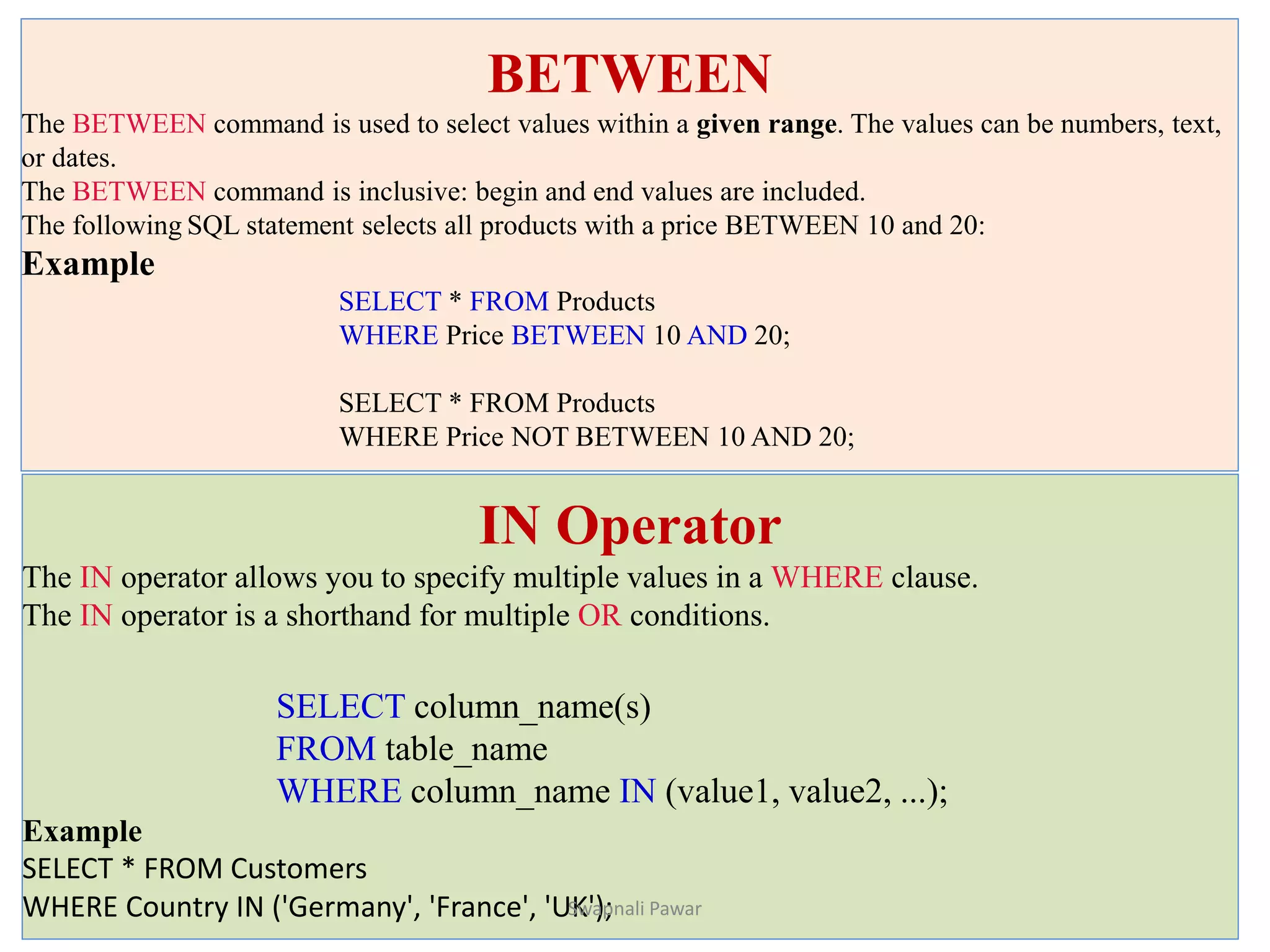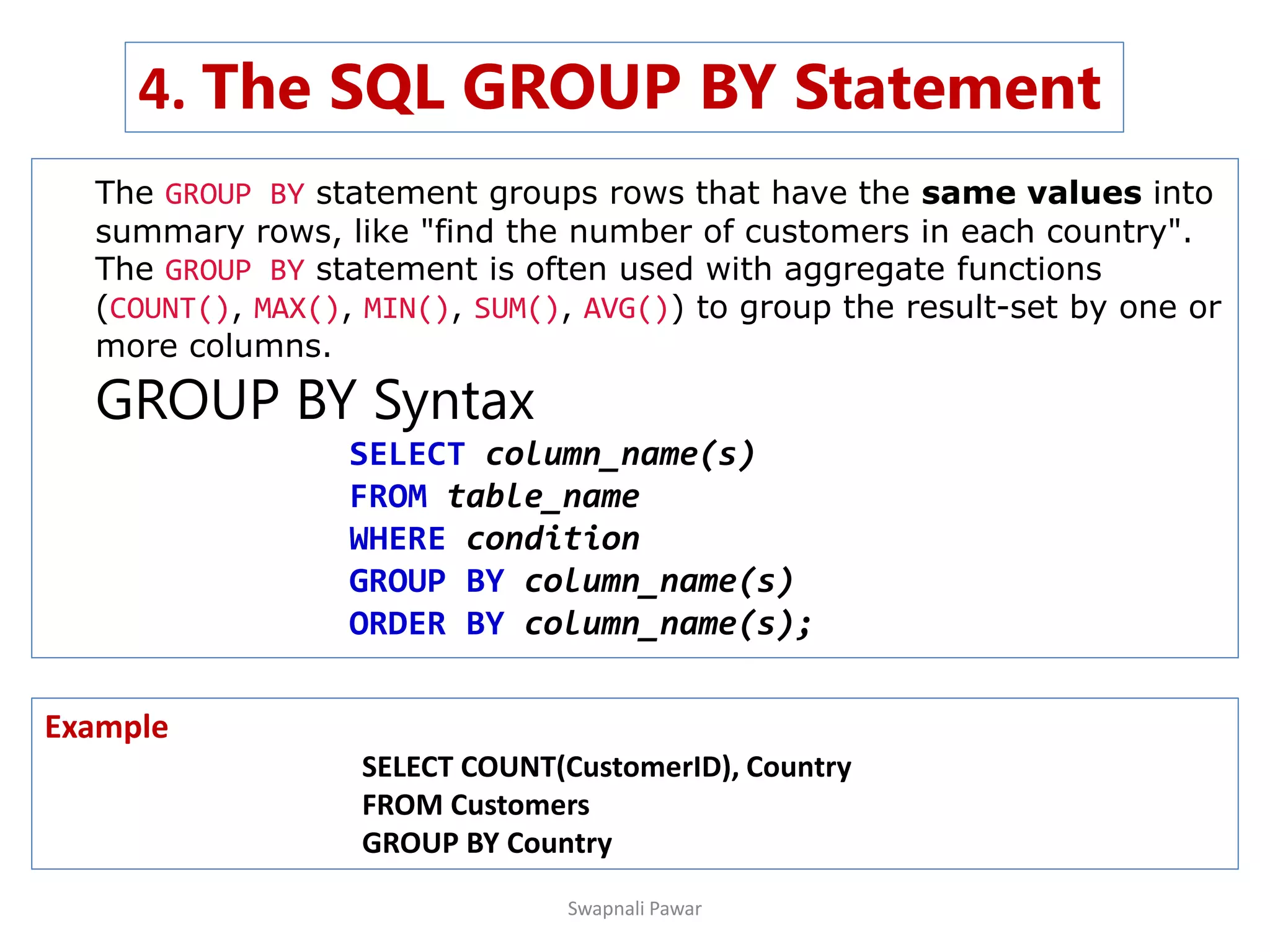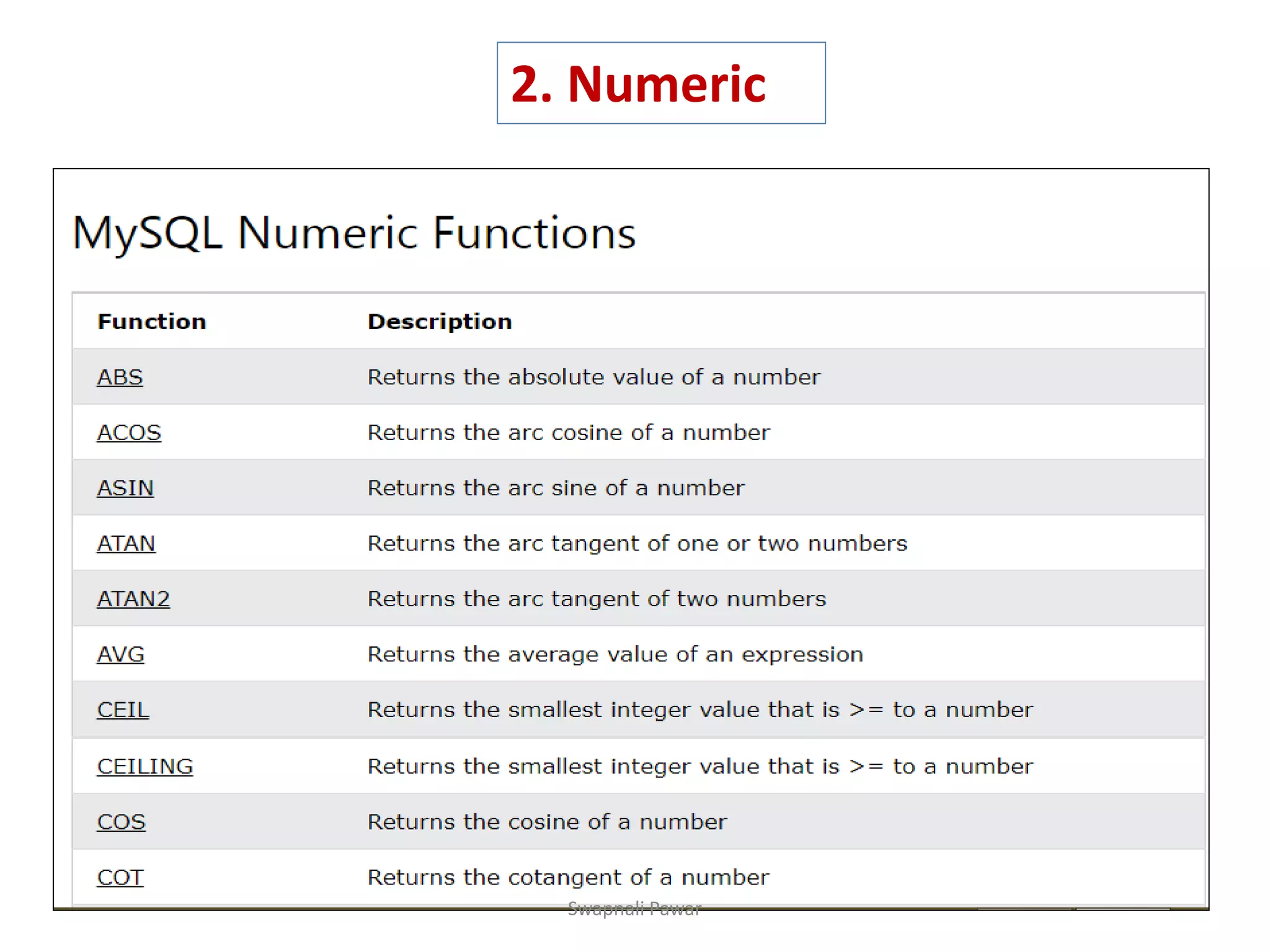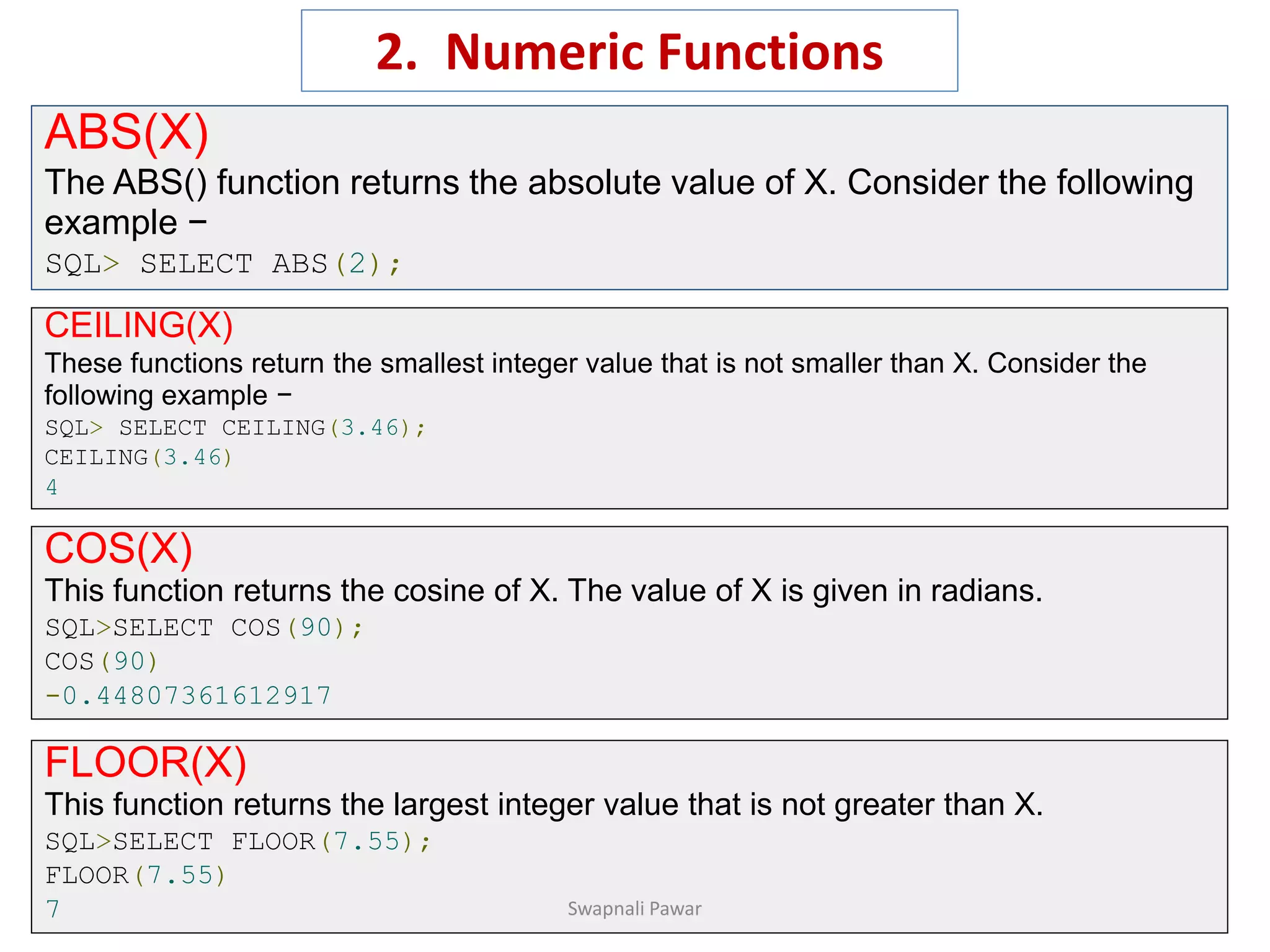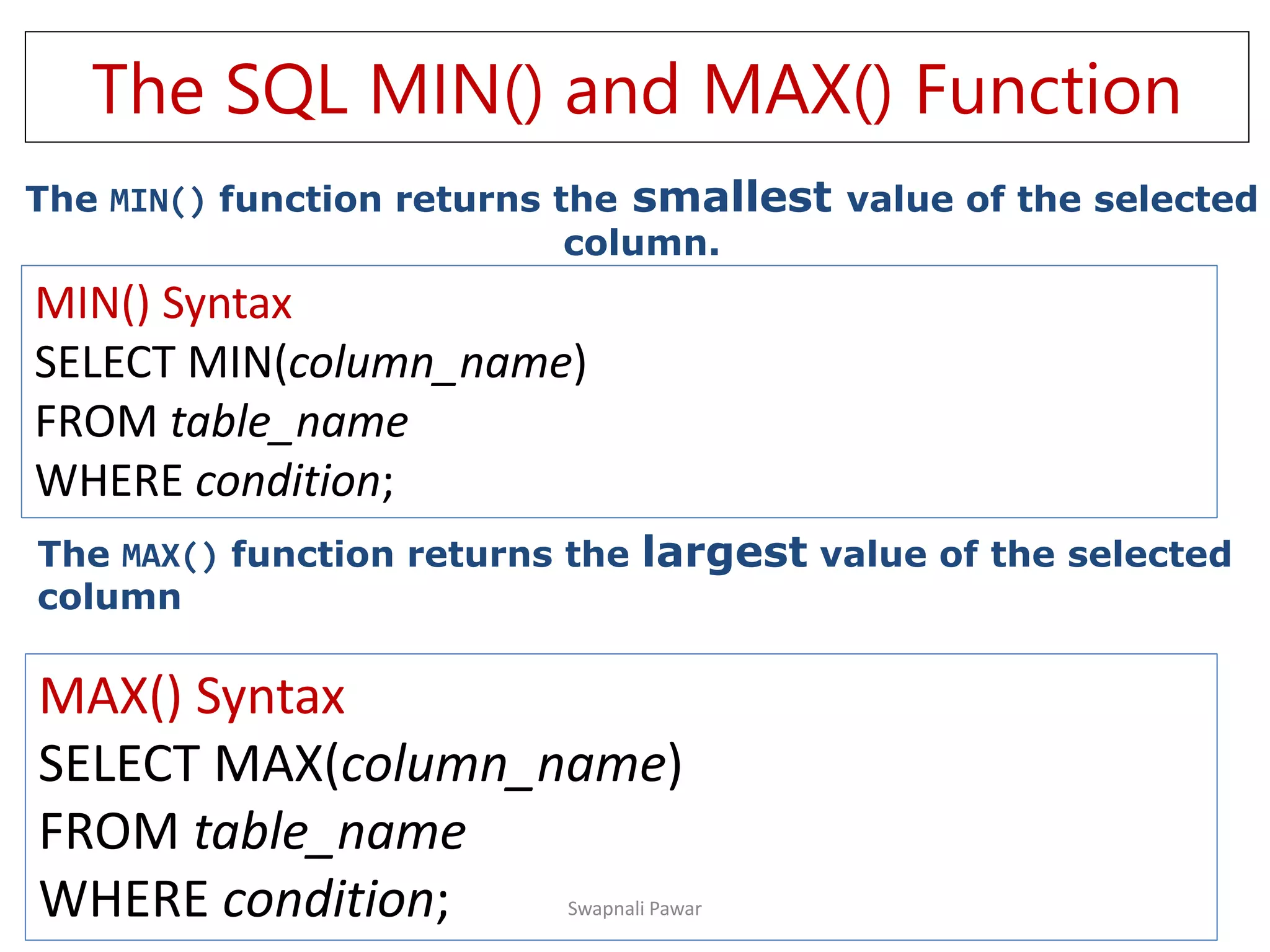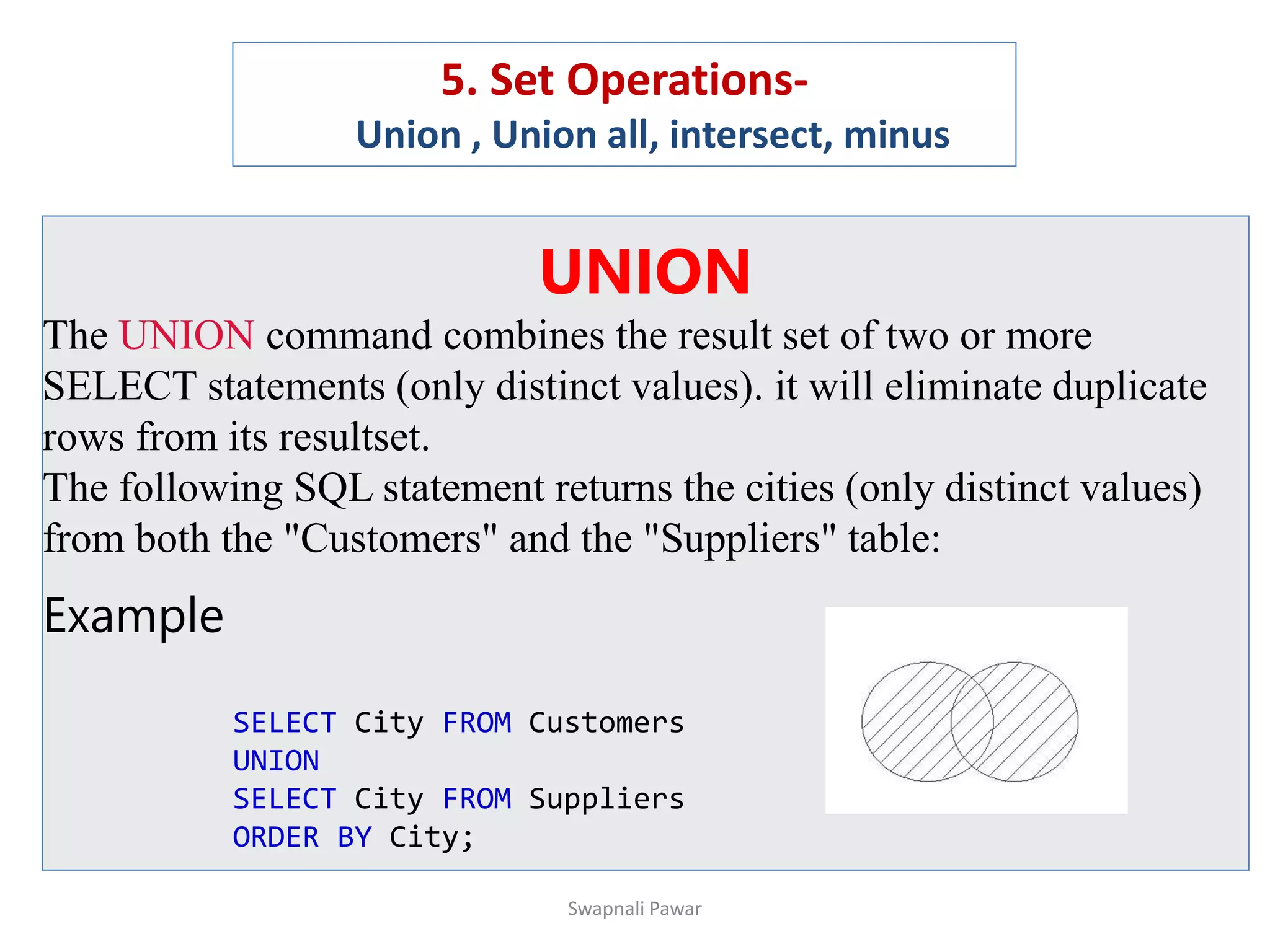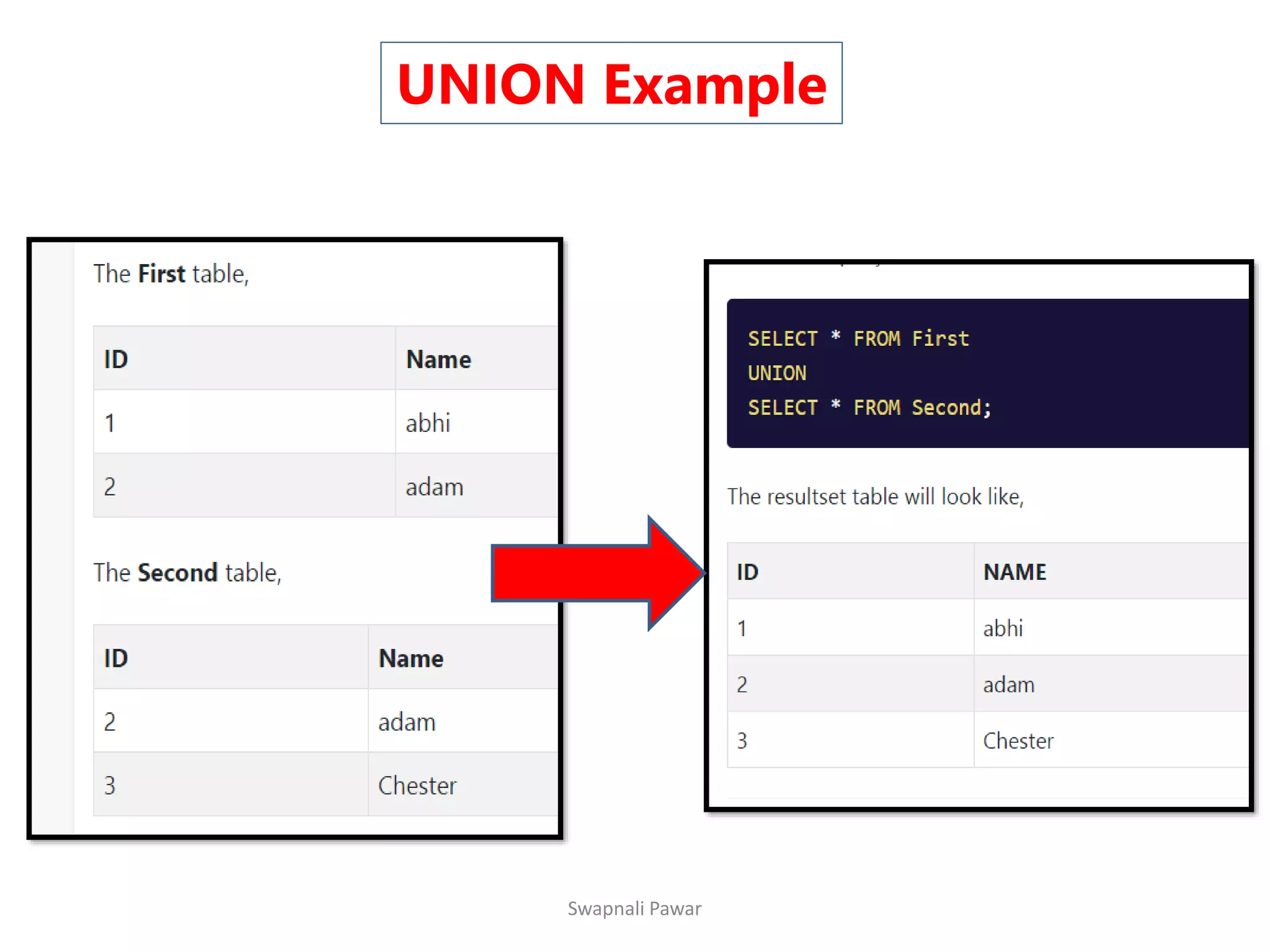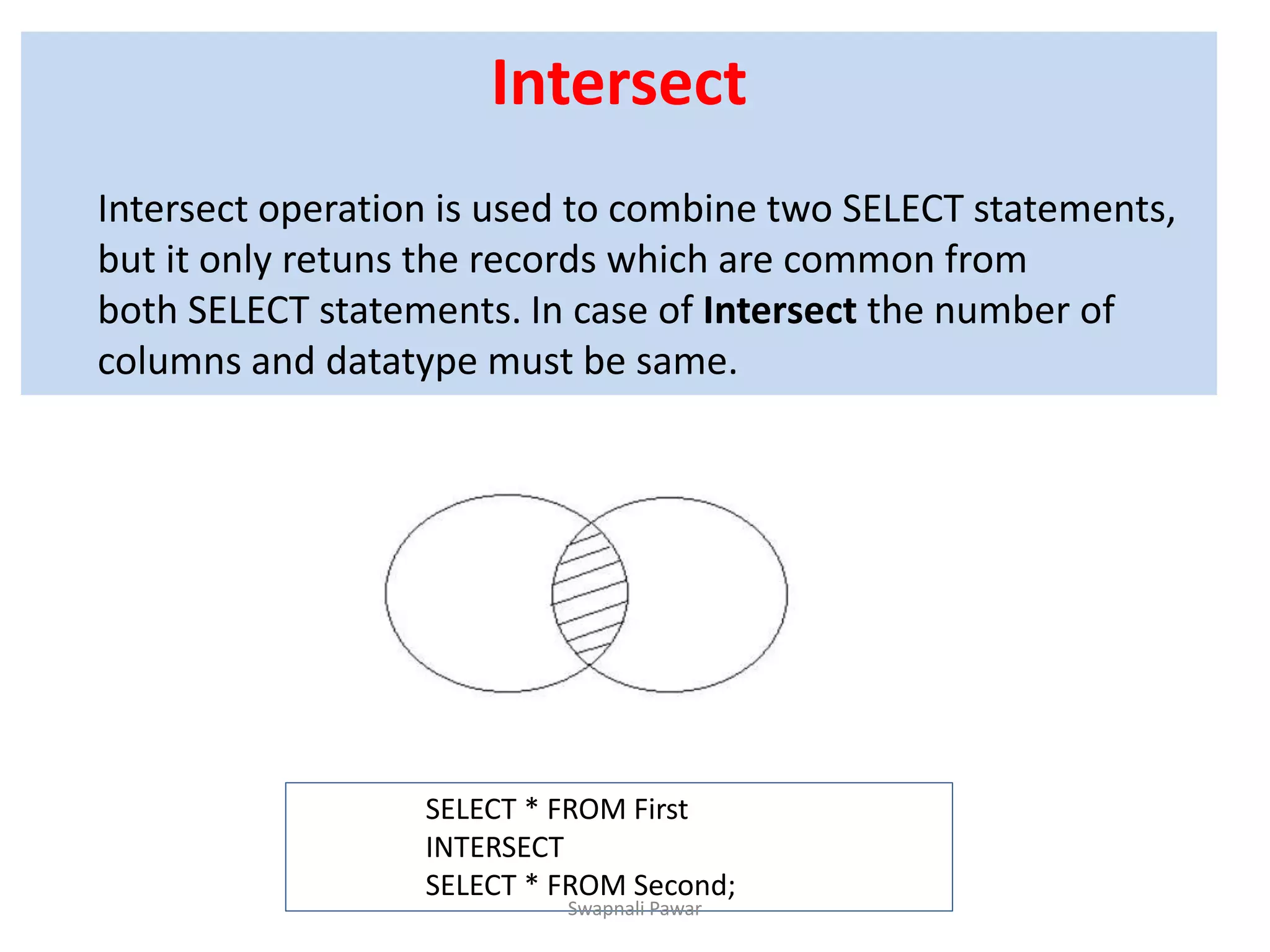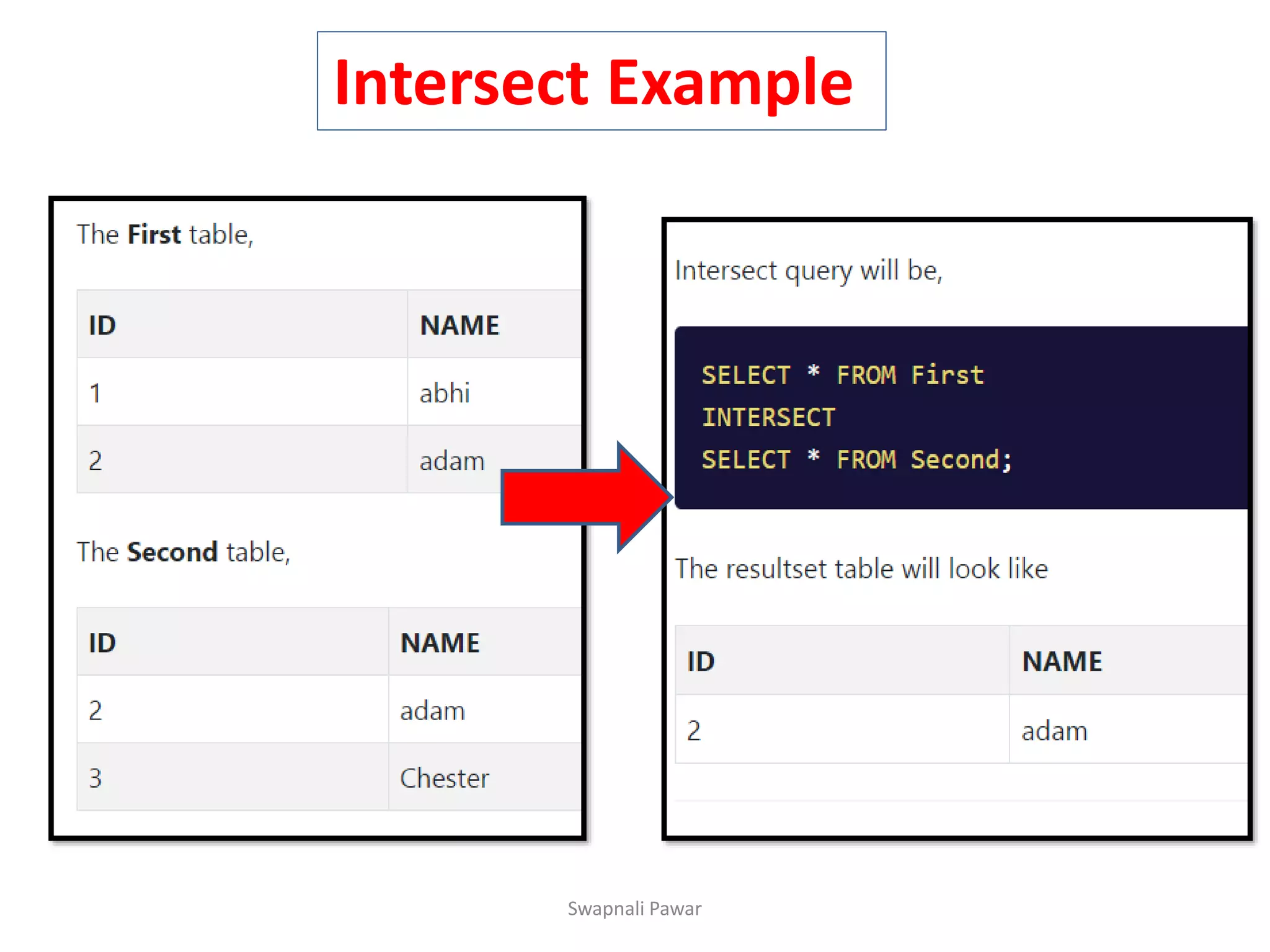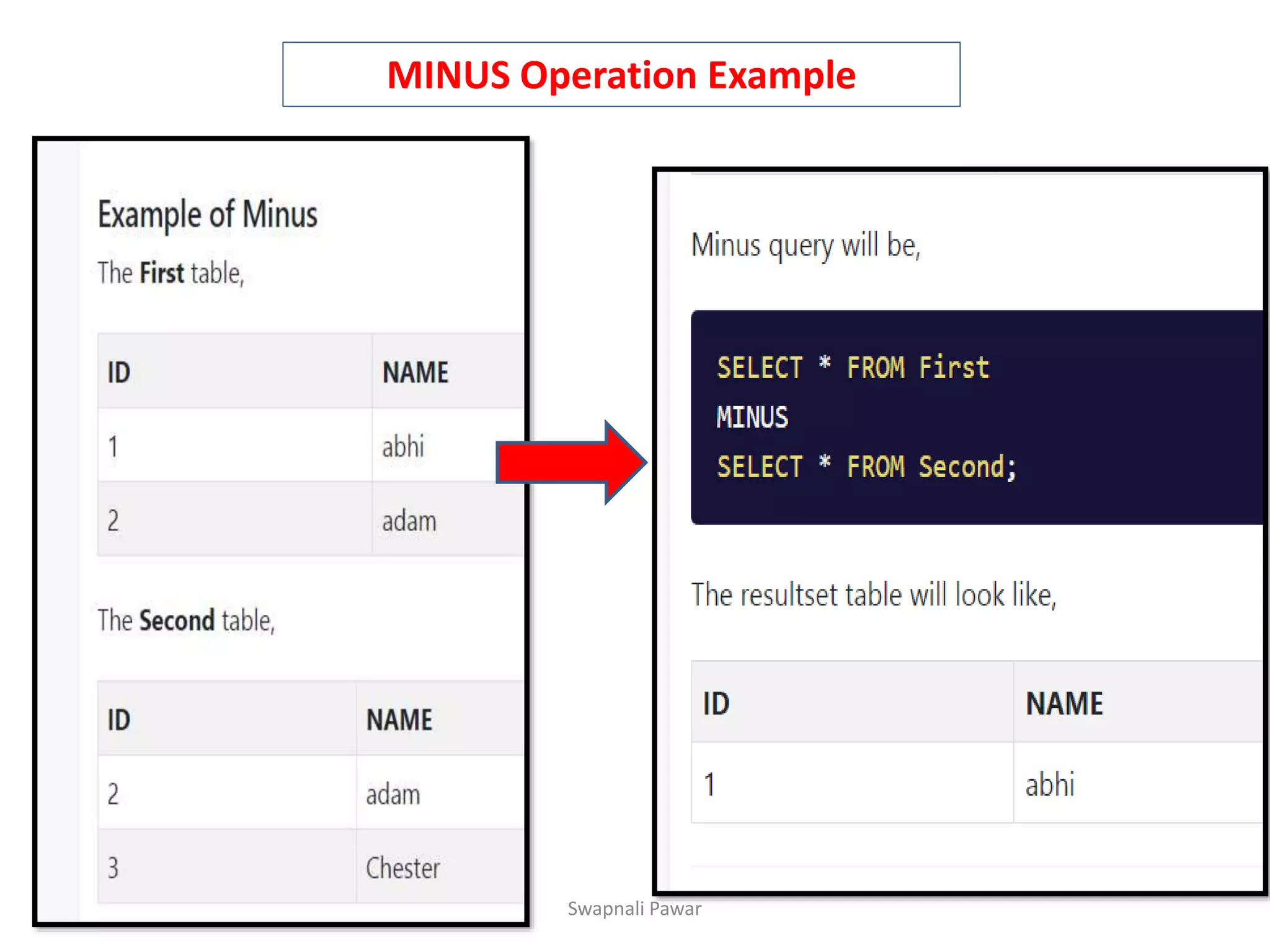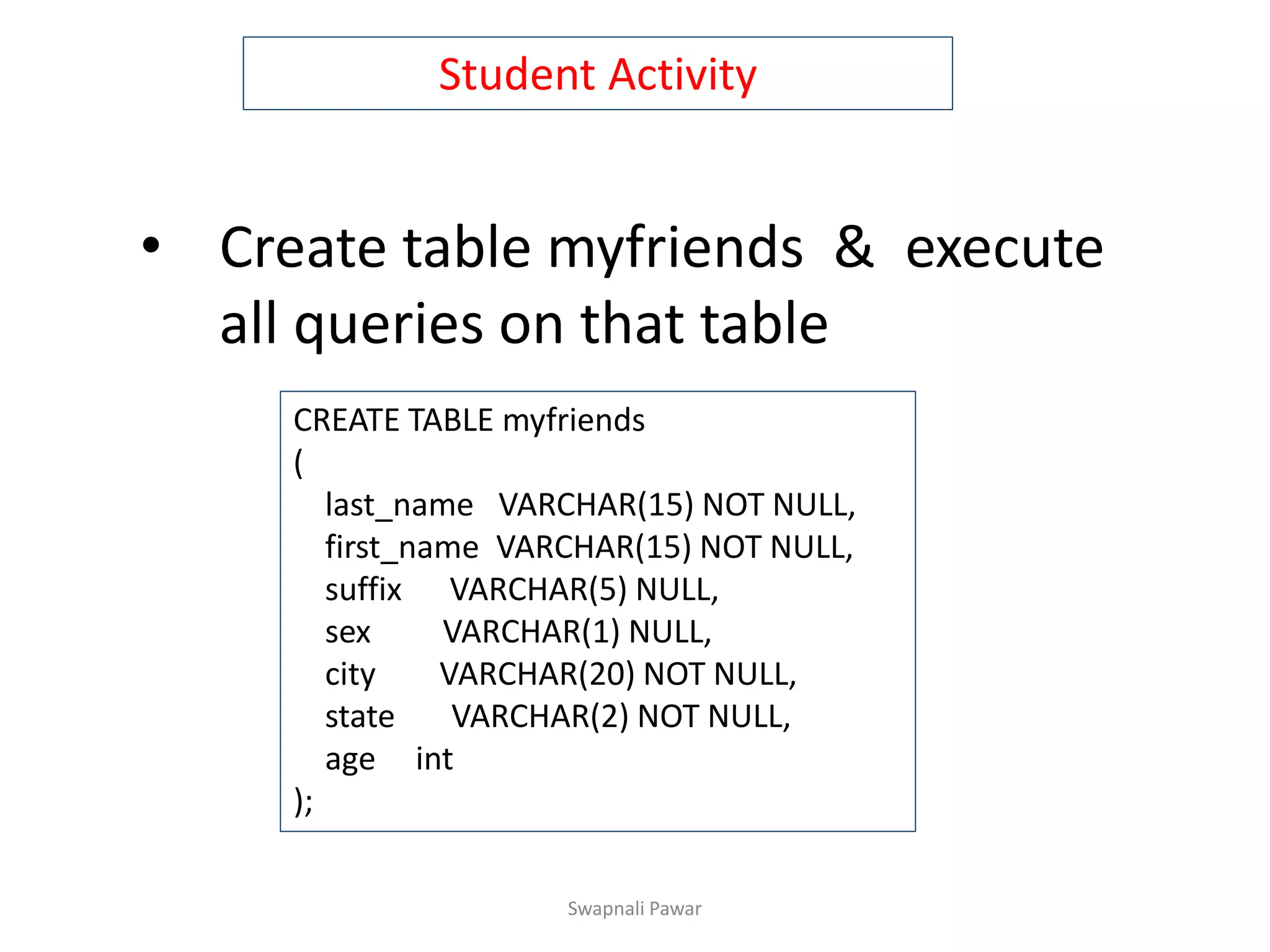The document discusses various SQL concepts including creating and dropping databases and tables, data types, SQL statements for inserting, updating and deleting records, joining tables, and aggregation functions. It provides syntax and examples for commands like CREATE DATABASE, CREATE TABLE, INSERT, UPDATE, DELETE, SELECT, WHERE, GROUP BY, UNION and functions like COUNT, SUM, AVG, MAX, MIN. The document is meant as a guide for students to learn fundamental SQL concepts through explanations, syntax and hands-on activities like creating a table.