Introduction to customising your module area in Blackboard Learn 9.1
•Download as PPTX, PDF•
1 like•975 views
This document provides instructions for customizing the style features of a Blackboard Learn module area. It discusses options for selecting the module entry point, theme, menu style, content view, and adding a banner. The module entry point, menu style, and content view defaults are recommended for accessibility. Module themes can add color but the default grey is preferred. Custom banners must be designed externally and kept to the recommended size.
Report
Share
Report
Share
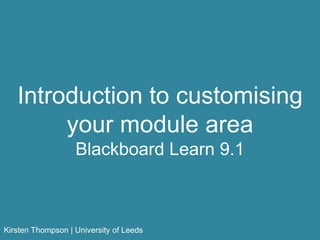
Recommended
Recommended
More Related Content
What's hot
What's hot (20)
Converting Announcements from Angel to Blackboard Learn Using Notepad

Converting Announcements from Angel to Blackboard Learn Using Notepad
Transferring announcements from angel to learn using the csv import tool

Transferring announcements from angel to learn using the csv import tool
Using the Copy from Another Course Feature in Blackboard Learn

Using the Copy from Another Course Feature in Blackboard Learn
Adding and Using a Content Area in Blackboard Learn

Adding and Using a Content Area in Blackboard Learn
Navigating Blackboard Learn Training for Existing Faculty

Navigating Blackboard Learn Training for Existing Faculty
Adding supplemental material to the Lesson Content folder

Adding supplemental material to the Lesson Content folder
Using the CSV Import tool for Calendar Entries in Blackboard Learn

Using the CSV Import tool for Calendar Entries in Blackboard Learn
Similar to Introduction to customising your module area in Blackboard Learn 9.1
Similar to Introduction to customising your module area in Blackboard Learn 9.1 (20)
Poster Presentation· You are required to present your research.docx

Poster Presentation· You are required to present your research.docx
More from Kirsten Thompson
More from Kirsten Thompson (20)
Learning Technologists' Network Re-launch Nov 2019

Learning Technologists' Network Re-launch Nov 2019
Collaborating with services outside the Library: Enhancing experience and bui...

Collaborating with services outside the Library: Enhancing experience and bui...
Everyday Inclusion in Everyday Teaching (TELFest edition)

Everyday Inclusion in Everyday Teaching (TELFest edition)
Using Social Media to Promote Your Research (Translate MedTech edition)

Using Social Media to Promote Your Research (Translate MedTech edition)
7 steps: social media strategy for Innovation Lab Schools' Ambassadors

7 steps: social media strategy for Innovation Lab Schools' Ambassadors
The challenges and benefits of using digital to engage people in research

The challenges and benefits of using digital to engage people in research
Quick wins for designing and teaching inclusively - helping you meet the Base...

Quick wins for designing and teaching inclusively - helping you meet the Base...
Recently uploaded
Model Call Girl in Bikash Puri Delhi reach out to us at 🔝9953056974🔝

Model Call Girl in Bikash Puri Delhi reach out to us at 🔝9953056974🔝9953056974 Low Rate Call Girls In Saket, Delhi NCR
APM Welcome, APM North West Network Conference, Synergies Across Sectors

APM Welcome, APM North West Network Conference, Synergies Across SectorsAssociation for Project Management
Recently uploaded (20)
Model Call Girl in Bikash Puri Delhi reach out to us at 🔝9953056974🔝

Model Call Girl in Bikash Puri Delhi reach out to us at 🔝9953056974🔝
Call Girls in Dwarka Mor Delhi Contact Us 9654467111

Call Girls in Dwarka Mor Delhi Contact Us 9654467111
Presiding Officer Training module 2024 lok sabha elections

Presiding Officer Training module 2024 lok sabha elections
Introduction to ArtificiaI Intelligence in Higher Education

Introduction to ArtificiaI Intelligence in Higher Education
Industrial Policy - 1948, 1956, 1973, 1977, 1980, 1991

Industrial Policy - 1948, 1956, 1973, 1977, 1980, 1991
Presentation by Andreas Schleicher Tackling the School Absenteeism Crisis 30 ...

Presentation by Andreas Schleicher Tackling the School Absenteeism Crisis 30 ...
Measures of Central Tendency: Mean, Median and Mode

Measures of Central Tendency: Mean, Median and Mode
APM Welcome, APM North West Network Conference, Synergies Across Sectors

APM Welcome, APM North West Network Conference, Synergies Across Sectors
Science 7 - LAND and SEA BREEZE and its Characteristics

Science 7 - LAND and SEA BREEZE and its Characteristics
Introduction to customising your module area in Blackboard Learn 9.1
- 1. Introduction to customising your module area Blackboard Learn 9.1 Kirsten Thompson | University of Leeds
- 2. In this tutorial we are going to explore the Style features available for customising the module area.
- 3. Options to design the module area can be found in the Customisation area of the Control Panel.
- 4. Expand customisation to see all the options.
- 5. From the Customisation area, select Style.
- 6. In the Style area, we will look at: 1. Select Module Entry Point 2. Select Module Theme 3. Select Menu Style 4. Default Content View 5. Select a Banner
- 7. By default, the Module Entry Point is set to the Announcements page; this is the preferred option at the University. The Announcements page also provides the option to display a banner which can brand your VLE module.
- 8. Module Themes enable you to add interest and colour to your VLE module. The default setting is a grey background. Use the scroll bar to the right of the visible themes to browse all of them.
- 9. Select the theme you would like to apply by clicking on it.
- 10. The default Menu Style is “Text”; this is the most accessible and therefore preferred option; when choosing a text and background colour, ensure there is a good contrast between them.
- 11. The default Content View is “Text and Icon”; this means both text and icons will be associated with each piece of content you add to your module area. Retain this default setting, to appeal to learners with different learning styles and accessibility needs.
- 12. By default your module area will not have a banner. If you wish to include one, this needs designing outside of the VLE using software such as Paint, SnagIt, Photoshop or similar. The Blackboard recommended size for banners is 480 x 80 pixels.
- 13. Once you have changed the Style settings, select Submit.
- 14. A green “Success” receipt will appear at the top of the screen providing the actions were completed as requested.
- 15. The module banner is now visible on the Announcements page; you may wish to increase the width of the banner, but bear in mind, making it too wide can degrade the experience when accessing from a small web browser.
- 16. Which menu style would you choose?
- 17. All students and staff accessing your module will benefit from an accessible and easy-to-read menu.
- 18. End
