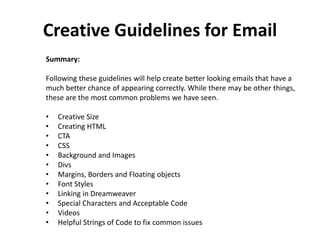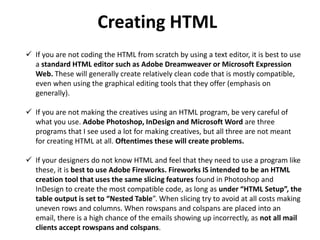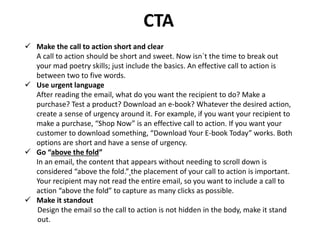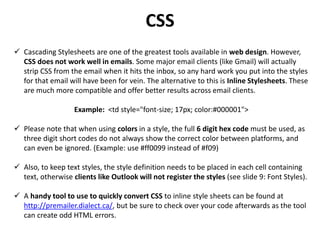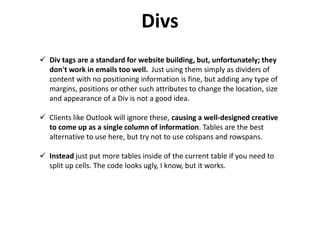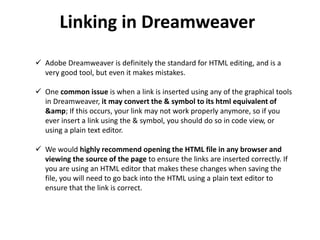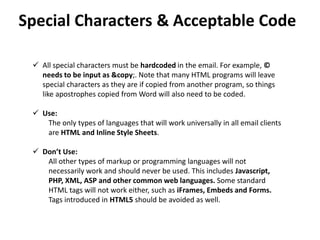The document provides guidelines for creating emails that will display properly across different email clients and avoid spam filters. It covers best practices for email size, HTML coding, calls to action, CSS, images, tables, fonts, links, special characters, videos, and common code fixes. Guidelines include using inline styles over CSS, limiting image and file sizes, avoiding divs and background images, and ensuring short clear calls to action. It also lists spam triggers to avoid and tips for proper email timing.