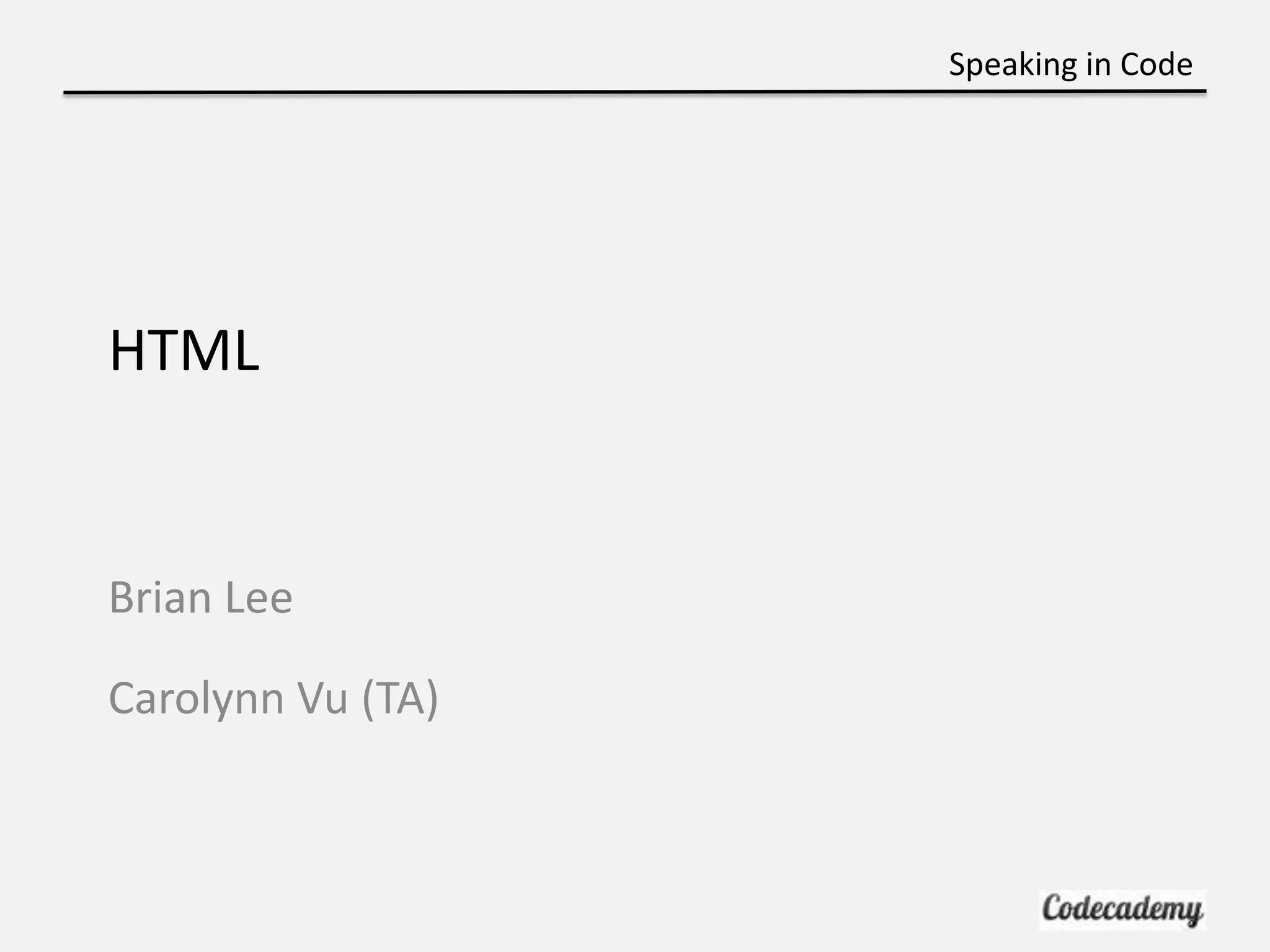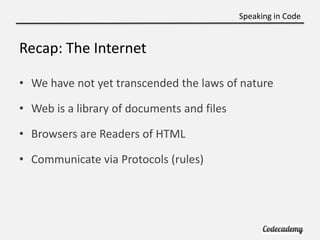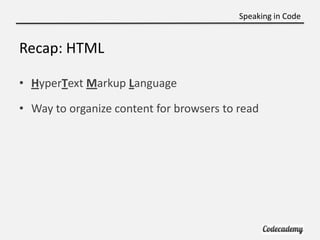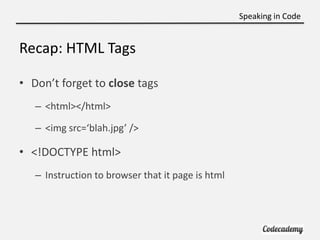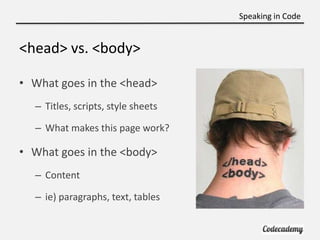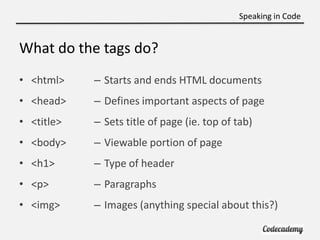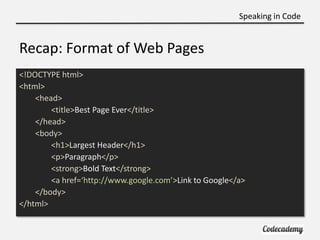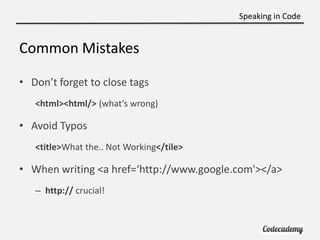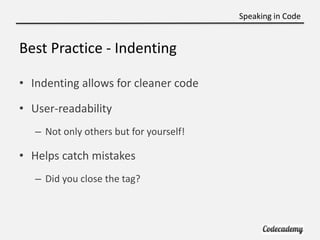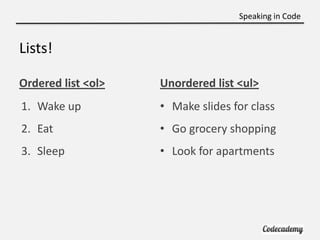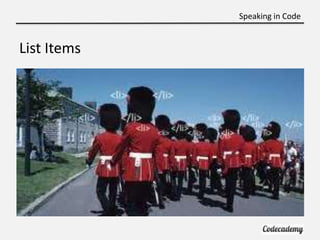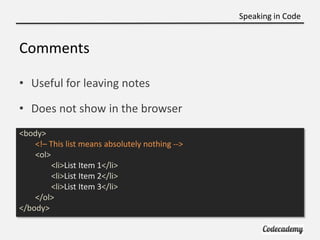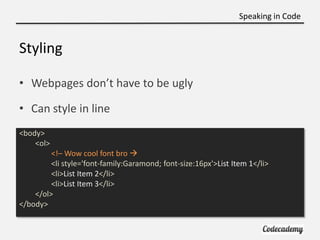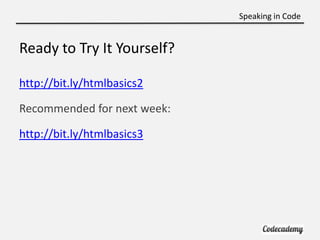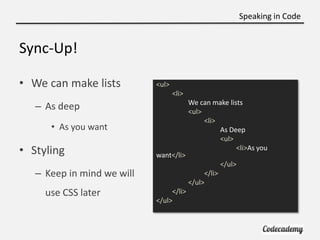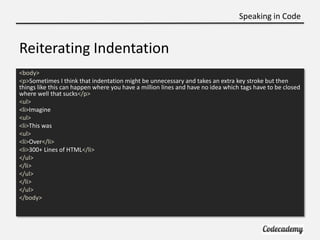This document provides an overview of HTML (Hypertext Markup Language) and best practices for writing HTML code. It discusses HTML tags for structuring content, such as <html>, <head>, <body>, <h1>, <p>, and <img>. It emphasizes the importance of properly closing all tags and avoiding typos. The document also recommends indenting code for improved readability and to help catch mistakes. Additionally, it demonstrates how to create lists and comments in HTML. Finally, the document stresses the importance of indentation for readability and debugging when writing long HTML documents with many nested tags.