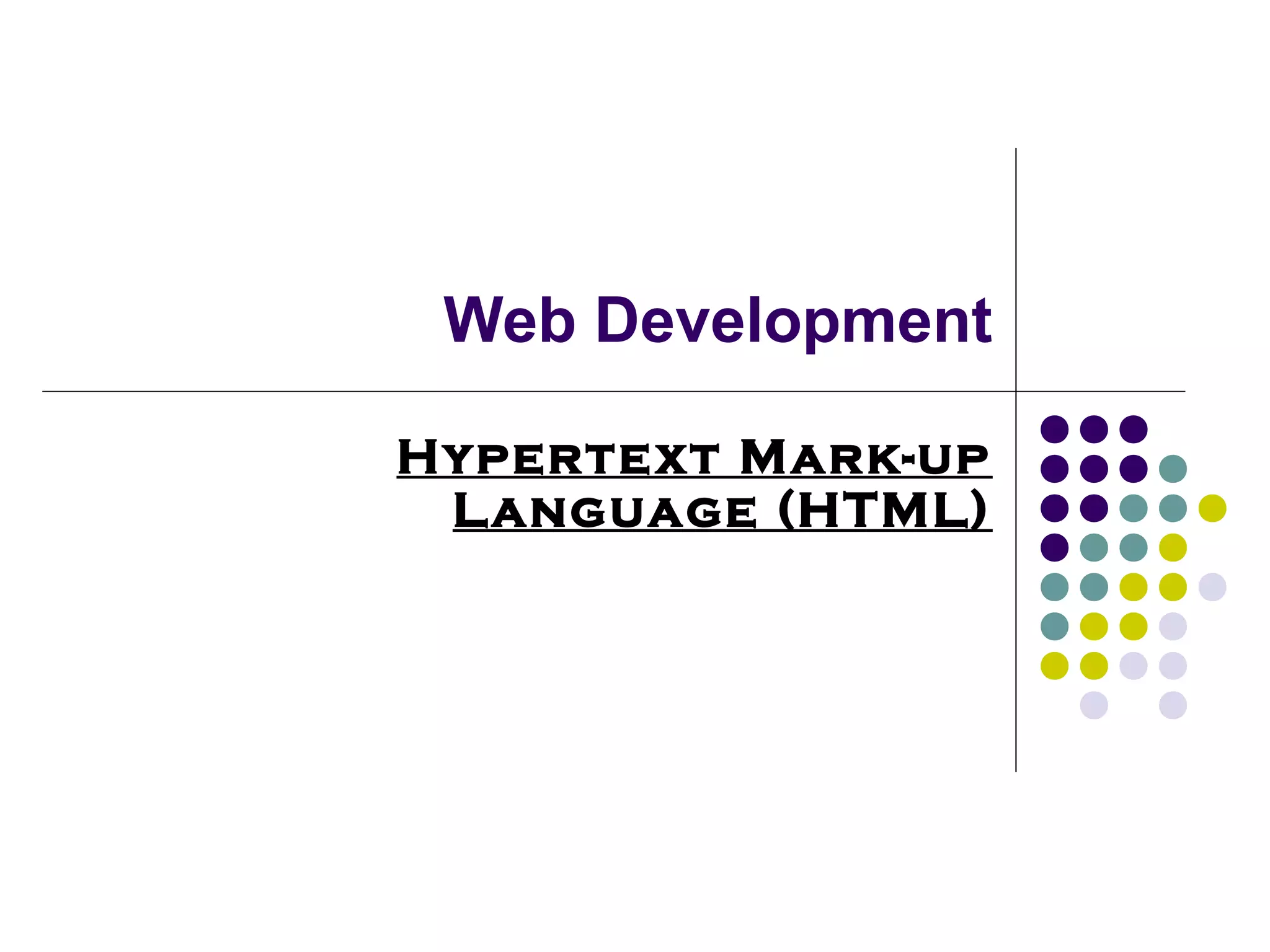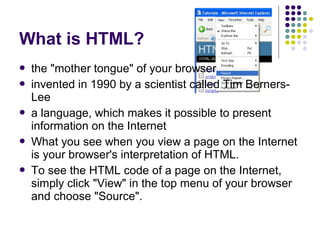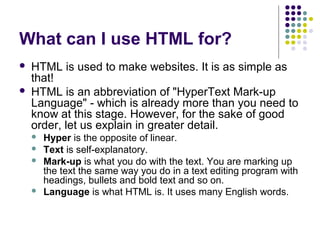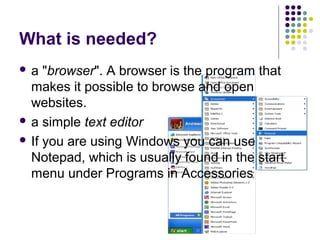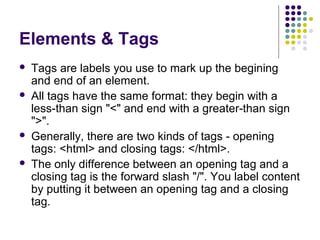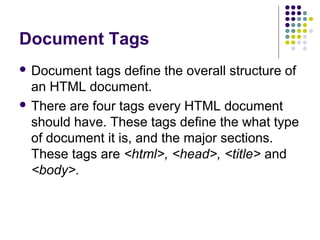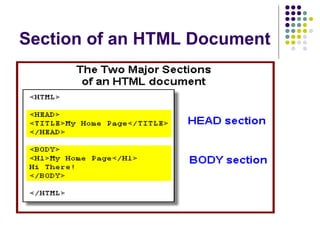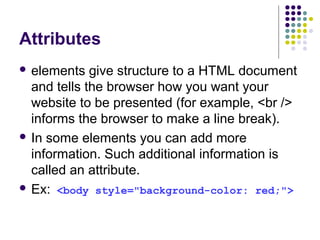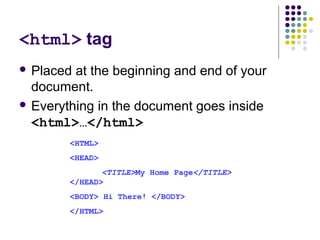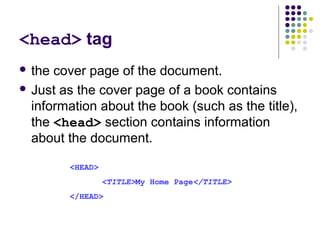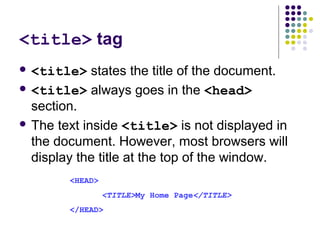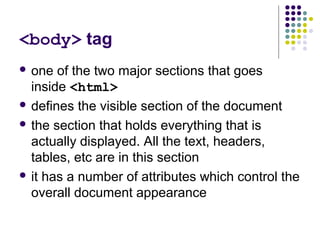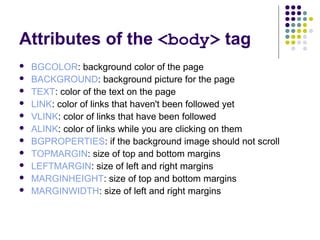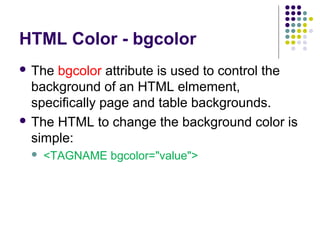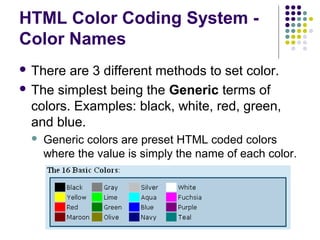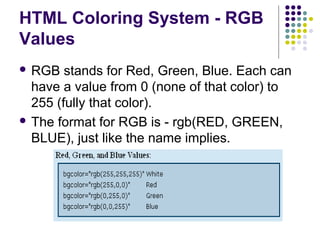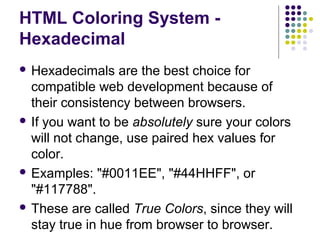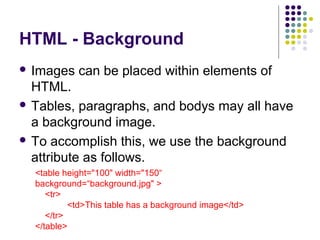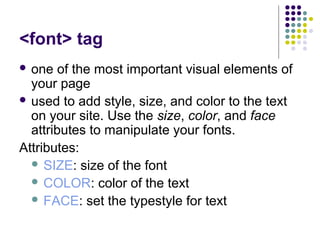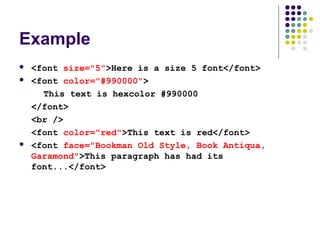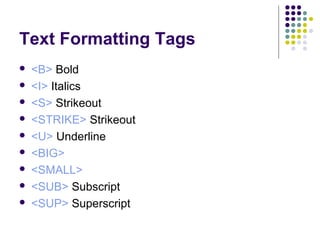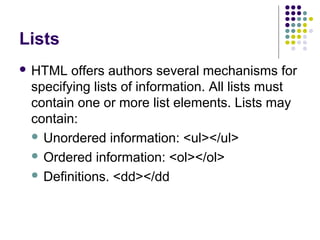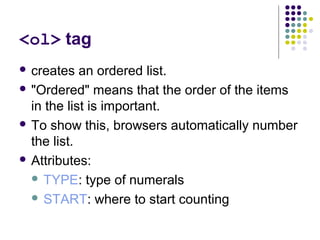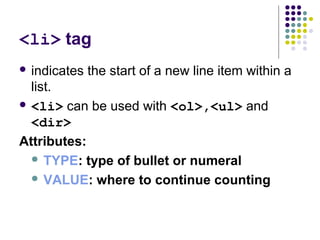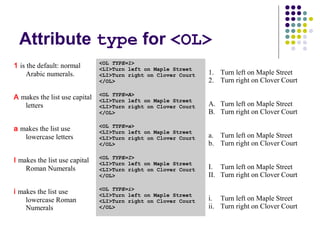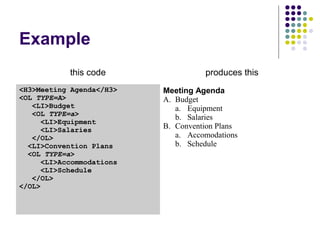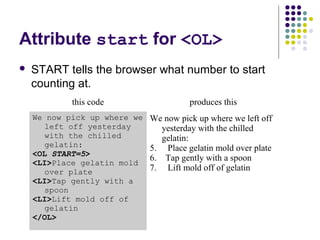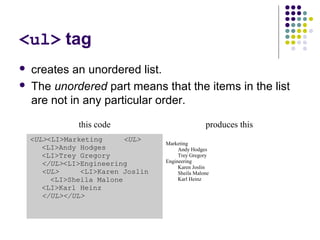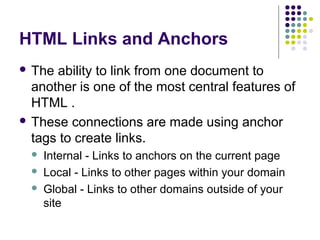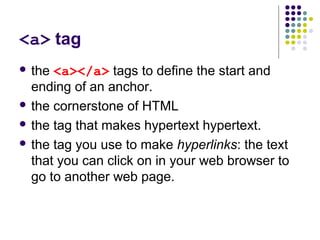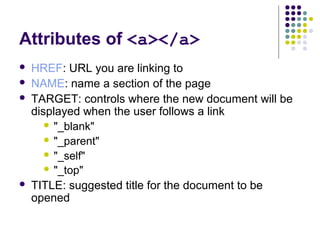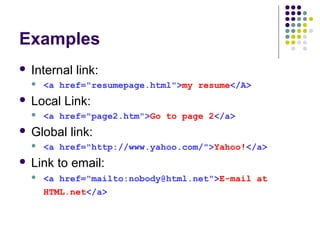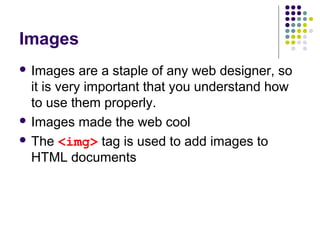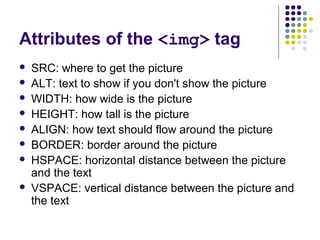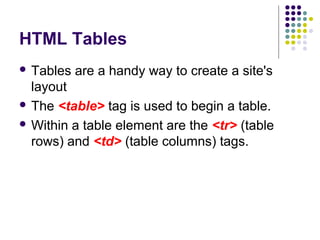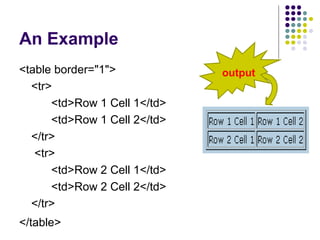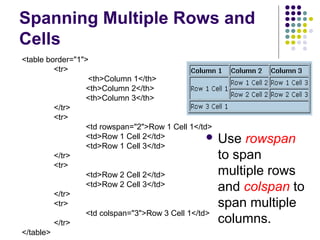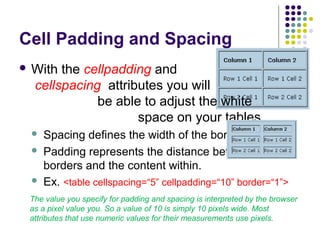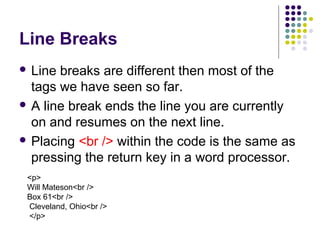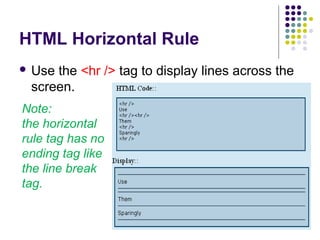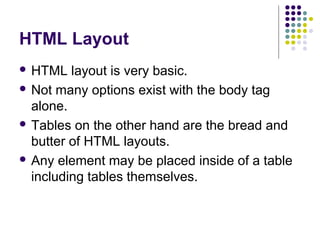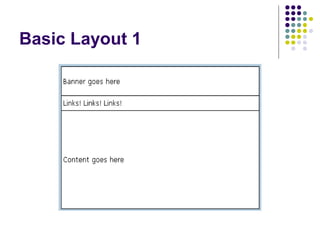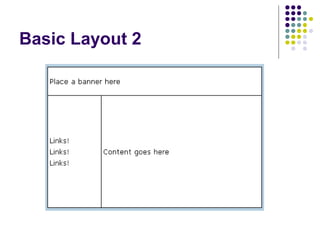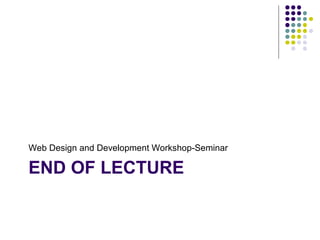HTML (Hypertext Markup Language) is used to create web pages and is the building block of the World Wide Web. It uses tags to define headings, paragraphs, lists, links, and other elements including images, tables, forms, and media. Some key HTML tags include <html> <head> <title> <body> <h1>-<h6> <p> <a> <img> <ul> <ol> <li> <table> <tr> <td>. HTML documents must have an <html> tag which contains <head> and <body> tags where content is placed.