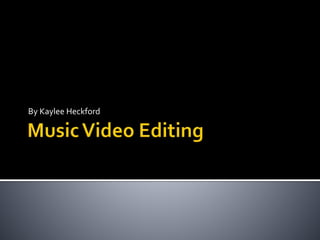
Music video editing
- 2. Using the project monitor, I imported my footage by double clicking in the space. When doing this, my files open in a pop up window and I selected the footage I wanted for my video editing.
- 3. To add the title onto the old film footage, I used the text tool and when double clicking on the clip created, this window pops up. From here, I could change the font, text size and positioning of the text to how I liked. I used the ‘Andes’ font as chosen by my focus group and enlarged the font keeping it in the centre. I used this method for all the text overlays used in my video.
- 4. To add the old film footage to my clips, I used the ‘tint’ effect. I dragged this effect onto every clip I used I changed the tint to a brownish colour (B5794D) and decreased it to 80% so it wouldn’t be too dark.
- 5. To speed up my footage, I right- clicked the clip I wanted to adjust and selected ‘Speed/Duration’ A box would pop up with the option to increase/decrease the speed of the clip. I increased the speed of most clips to fit in with the musicality and upbeat sound of the song.
- 6. I wanted to zoom in on this clip to show the image of the character on the newspaper on the floor. I did this by double clicking the clip, going to effect controls and clicking the timer symbol next to position and scale. When doing this I had to make sure the blue timeline was at the beginning of the clip. After this, I dragged the timeline to the end of the clip and adjusted the position and scale manually to where I wanted the clip to zoom into. I also moved the blue diamonds to be positioned where I wanted the zoom to start and finish on the clip. Now when I play this clip, it will zoom in to the positioning and scale I wanted.
- 7. By selecting the timer icon next to ‘Opacity’ in the effect controls tab, I was able to adjust the opacity of a clip at different intervals. I added a new key frame to each part of the clip I wanted to change and arranged the percentage in accordance with how prominent I wanted the image to be at that moment in the clip.
- 8. To add a transition effect, I selected the effect I wanted from the effects tab and dragged and dropped it between two adjacent clips. For the flashback parts of my video I used ‘dip to white’ to create a white flash, resembling a memory and a collection of other effects throughout the rest of my video