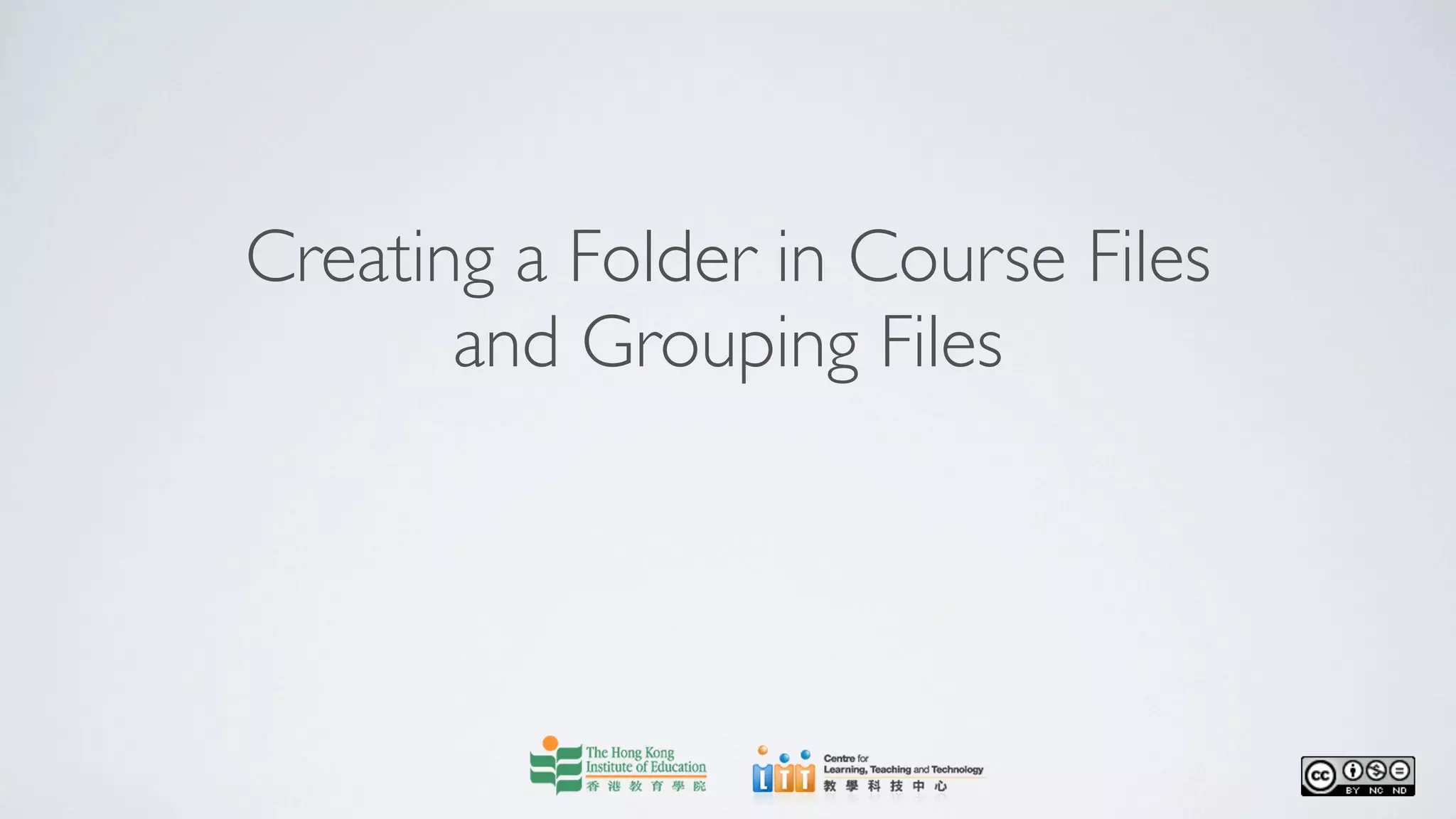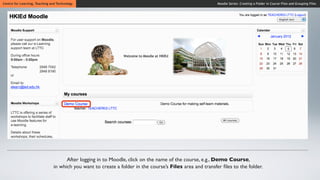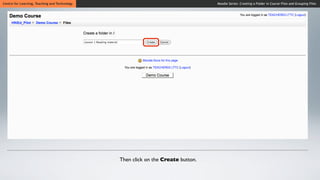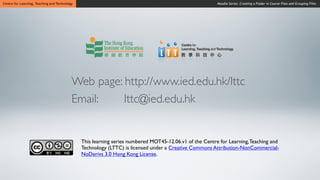The document provides instructions for creating a folder in the Course Files area of Moodle and grouping files into that folder. It outlines the steps to click the Files tab, make a new folder called "Lesson 1 Reading material", select two files to move, choose to move them to another folder, select the target folder, and click "Move files here" to complete the transfer. The end result is two files being grouped into the new "Lesson 1 Reading material" folder.