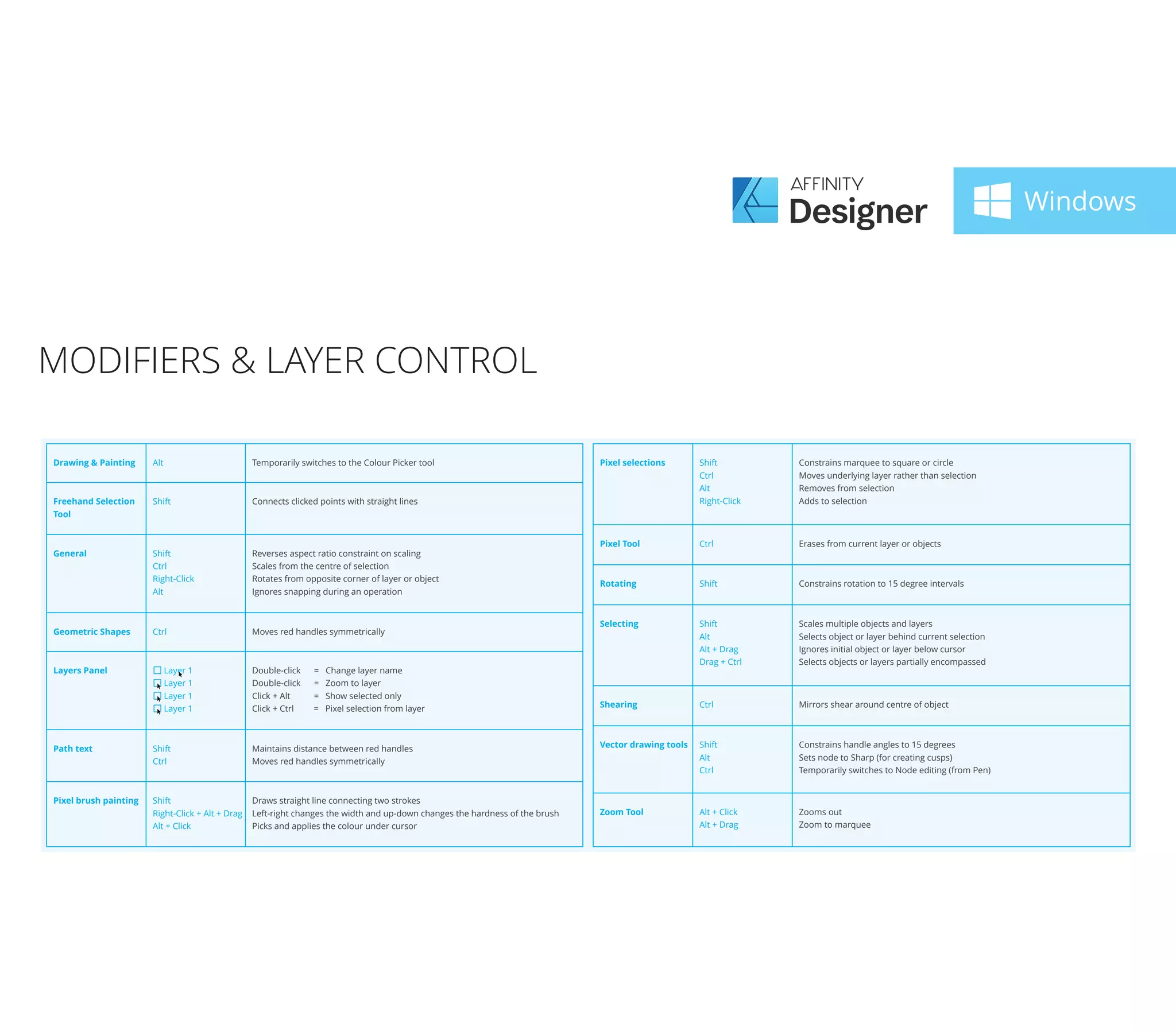This document contains a list of keyboard shortcuts for various tools and functions in an image editing software. Some of the shortcuts listed include zooming, selecting objects, modifying layers, using drawing and painting tools, and formatting text. The shortcuts are grouped by category such as pixel selections, vector drawing tools, the zoom tool, and modifiers for layers and objects.