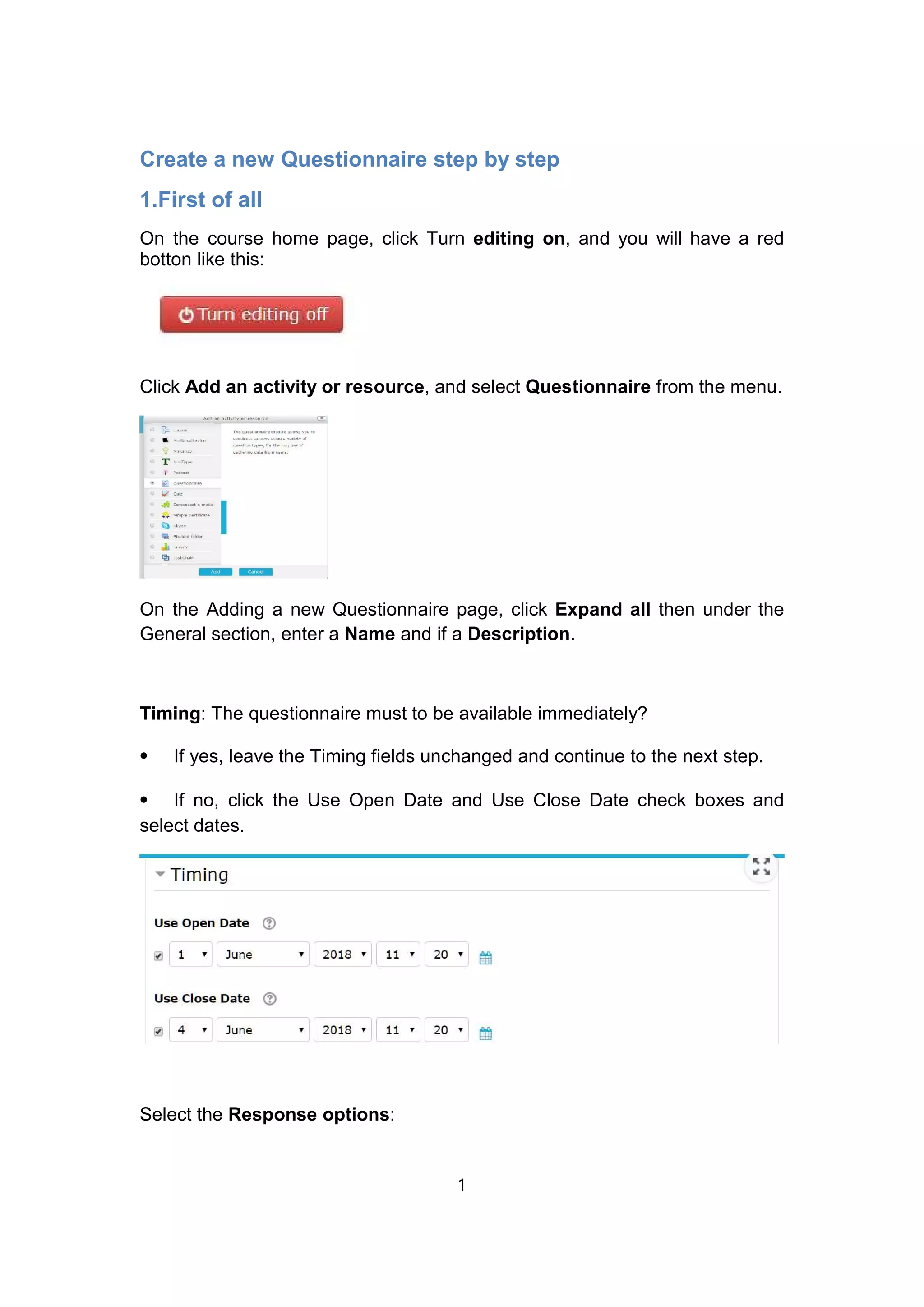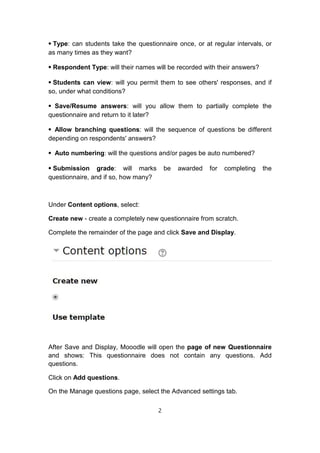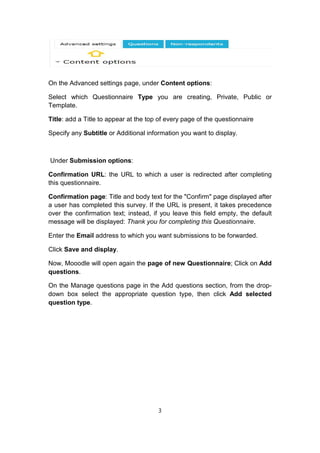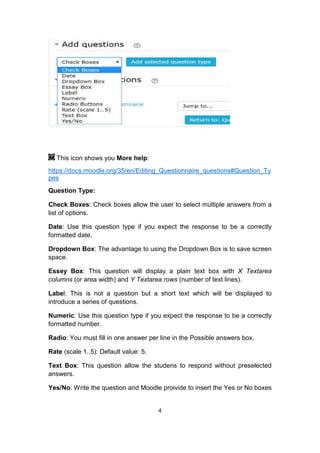1. To create a new questionnaire in Moodle, click "Turn editing on" and select "Add an activity or resource" then "Questionnaire" from the menu.
2. On the setup page, enter the name, description, timing options, response options, and content and submission options.
3. Click "Save and Display" to open the questionnaire page where you can add questions by selecting the question type from the dropdown and clicking "Add selected question type". Common question types include checkboxes, dropdowns, essays, labels, numbers, radios, ratings, and yes/no.