Configuring Data Binding part2 ABTO Software Lecture Korotchyn
•Download as PPTX, PDF•
0 likes•398 views
This document discusses various techniques for configuring data binding in Windows application development with Microsoft .NET Framework 4. It covers binding item controls to data sources like arrays and collections, binding single properties to lists, and binding to hierarchical data. It also discusses navigating collections, binding to objects using ObjectDataProvider, using data templates, converters, and template selectors. Additional topics include sorting data, applying custom sorting, grouping data, creating custom grouping, filtering data with predicates and expressions, and an example combining filtering, grouping and sorting.
Report
Share
Report
Share
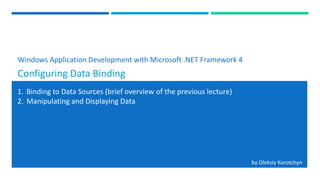
Recommended
Configuring Data Binding part1 ABTO Software Lecture Korotchyn

Binding to data sources in WPF applications can be done in three main ways:
1) Binding item controls like ListBox to lists by setting the ItemsSource property to the data source and DisplayMemberPath to the specific property to display.
2) Navigating collections using the ICollectionView interface and its navigation methods like CurrentItem and MoveCurrentTo.
3) Binding to hierarchical and XML data using data binding providers like ObjectDataProvider and XmlDataProvider that retrieve data from objects and XML files respectively.
Grid Vew Control VB

This document provides instructions for binding data to a GridView control in ASP.NET using Visual Basic. It describes adding a GridView control to a web form, connecting it to a Microsoft Access database in the App_Data folder using the wizard approach and code behind approach. The key steps include adding the GridView and AccessDataSource controls, selecting the database and table, and writing code to execute a query and bind the results to the GridView. It also provides explanations of the code and suggestions for modifications to try.
Grid View Control CS

The document provides instructions for binding data to a GridView control using both a wizard and code behind methods in C#. It includes steps to add a GridView control to an ASP.NET page, connect it to a sample database in App_Data, and display data in the GridView. It also explains the code used for data binding and modifying the GridView. Troubleshooting steps are provided for introducing errors to learn from exceptions.
Chapter 15

Data binding allows you to populate HTML elements and controls directly from a data source. There are two main types: single-value binding for individual elements, and repeated-value binding for lists. Data source controls simplify data binding by connecting directly to a data source without writing data access code. You can bind rich controls like GridView to display multiple fields from the data source.
Binding radgridview into reportviewer

This document provides steps for binding a RadGridView filter to a report viewer data source in Visual Studio 2012. It describes catching the grid view's filtering descriptor as a variable, running a binding search with the filter data variable, and binding the report viewer's data set to contain that binding filter. It includes code examples of getting the filter expression from the grid, creating a function to return a filtered data table, and connecting that to the report viewer's data source.
Data Binding in Silverlight

This document discusses data binding in Silverlight. It explains that data binding connects UI controls to business models using the Binding class. Bindings define a source, target, and binding mode. Value converters can modify bindings. Examples demonstrate binding properties in code and XAML using various binding properties and modes. Validation and data templates are also summarized.
09.Local Database Files and Storage on WP

This document provides an overview of local data storage options for Windows apps, including isolated storage, file I/O, settings storage, SQLite database, and external storage. It discusses using the local, installation, and shared application folders to store files. It also covers serialization, file associations, and APIs for reading and writing files like IsolatedStorageFile and StorageFile. The document demonstrates saving data to isolated storage, settings, and a SQLite database and loading data from these sources. It recommends SQLite as a local database option and provides instructions for adding SQLite support to a project.
Handling tree control events

The document discusses handling tree control events in Flex. It explains that tree controls dispatch events like change and itemOpen when a user interacts with the tree. It provides an example code that defines handlers for these events to display the selected/opened item's label and data in a TextArea.
Recommended
Configuring Data Binding part1 ABTO Software Lecture Korotchyn

Binding to data sources in WPF applications can be done in three main ways:
1) Binding item controls like ListBox to lists by setting the ItemsSource property to the data source and DisplayMemberPath to the specific property to display.
2) Navigating collections using the ICollectionView interface and its navigation methods like CurrentItem and MoveCurrentTo.
3) Binding to hierarchical and XML data using data binding providers like ObjectDataProvider and XmlDataProvider that retrieve data from objects and XML files respectively.
Grid Vew Control VB

This document provides instructions for binding data to a GridView control in ASP.NET using Visual Basic. It describes adding a GridView control to a web form, connecting it to a Microsoft Access database in the App_Data folder using the wizard approach and code behind approach. The key steps include adding the GridView and AccessDataSource controls, selecting the database and table, and writing code to execute a query and bind the results to the GridView. It also provides explanations of the code and suggestions for modifications to try.
Grid View Control CS

The document provides instructions for binding data to a GridView control using both a wizard and code behind methods in C#. It includes steps to add a GridView control to an ASP.NET page, connect it to a sample database in App_Data, and display data in the GridView. It also explains the code used for data binding and modifying the GridView. Troubleshooting steps are provided for introducing errors to learn from exceptions.
Chapter 15

Data binding allows you to populate HTML elements and controls directly from a data source. There are two main types: single-value binding for individual elements, and repeated-value binding for lists. Data source controls simplify data binding by connecting directly to a data source without writing data access code. You can bind rich controls like GridView to display multiple fields from the data source.
Binding radgridview into reportviewer

This document provides steps for binding a RadGridView filter to a report viewer data source in Visual Studio 2012. It describes catching the grid view's filtering descriptor as a variable, running a binding search with the filter data variable, and binding the report viewer's data set to contain that binding filter. It includes code examples of getting the filter expression from the grid, creating a function to return a filtered data table, and connecting that to the report viewer's data source.
Data Binding in Silverlight

This document discusses data binding in Silverlight. It explains that data binding connects UI controls to business models using the Binding class. Bindings define a source, target, and binding mode. Value converters can modify bindings. Examples demonstrate binding properties in code and XAML using various binding properties and modes. Validation and data templates are also summarized.
09.Local Database Files and Storage on WP

This document provides an overview of local data storage options for Windows apps, including isolated storage, file I/O, settings storage, SQLite database, and external storage. It discusses using the local, installation, and shared application folders to store files. It also covers serialization, file associations, and APIs for reading and writing files like IsolatedStorageFile and StorageFile. The document demonstrates saving data to isolated storage, settings, and a SQLite database and loading data from these sources. It recommends SQLite as a local database option and provides instructions for adding SQLite support to a project.
Handling tree control events

The document discusses handling tree control events in Flex. It explains that tree controls dispatch events like change and itemOpen when a user interacts with the tree. It provides an example code that defines handlers for these events to display the selected/opened item's label and data in a TextArea.
Interface connection

The Connection interface represents a session with a specific database. It allows SQL statements to be executed and results returned within the context of the connection. A Connection object can provide metadata about the database tables, SQL grammar, stored procedures, and capabilities. It has a createStatement() method that returns a Statement object used to send and execute queries in the backend database. Statement objects are typically used for executing SQL statements without parameters.
2310 b 09

This document provides an overview of ADO.NET and how to access relational data using it in Microsoft Visual Studio .NET. It covers key ADO.NET concepts like the object model, DataSets, and DataAdapters. It also demonstrates how to connect to a database, generate and populate a DataSet, and display dataset data in list-bound controls like a DataGrid. The document includes lessons, demonstrations, and a practice activity on these topics.
GRID VIEW PPT

The document discusses various aspects of using the GridView control in ASP.NET such as binding data to the GridView, handling paging, sorting and editing. It describes properties like AllowPaging and events like PageIndexChanging. It provides code examples for binding data, handling sorting and paging. The document also discusses different field types that can be used in a GridView like BoundField, TemplateField and HyperLinkField.
Shopping Cart Code

This document defines an Order page class that inherits from the System.Web.UI.Page class. It contains methods for loading product data from a data source and displaying product details based on a selected product. It also contains a method for adding the selected product to the shopping cart when the Add button is clicked, which redirects to the Cart page.
Advance Webpage Devlopment .NET

Data binding allows controls on a user interface to retrieve and update data from a data source like a database or XML document. There are two types of data binding in ASP.NET: simple data binding binds a control directly to a dataset using properties, while declarative data binding handles multiple records using controls like DataGrid. Common controls for data binding include DataGrid, ListBox, and ComboBox, which retrieve data through their DataSource property and display it using properties like DisplayMember. Data binding provides an easy way to link UI controls to application data.
Cart Page Code

This code defines a Cart page class that inherits from System.Web.UI.Page. It contains methods to load and display the cart items from the CartItemList, remove a selected item, empty the entire cart, and check out. The display cart method populates an list with the cart items and the remove method deletes the selected item from the cart items list.
Core Data Migration

This document discusses strategies for migrating Core Data models between different versions of an application. It describes what Core Data is and the key objects in the Core Data stack. It then explains automatic lightweight migration, which allows migrating between versions that only contain additive changes, and custom migrations using mapping models, which are needed for non-additive changes between versions. Progressive migration is recommended for migrating through multiple versions by chaining mapping models for each consecutive pair of versions.
Overview on NoSQL and MongoDB

This document provides an overview of NoSQL and MongoDB. It discusses what NoSQL is, examples of NoSQL databases, and the CAP theorem. It then focuses on MongoDB, describing how it is a document-oriented NoSQL database that stores data in BSON format and is schema-free and scalable. The document outlines various MongoDB concepts and operations like data storage, querying, updating, and replication.
Disconnected Architecture and Crystal report in VB.NET

This document discusses disconnected architecture in ADO.NET. It explains that ADO.NET uses a dataset object to enable disconnected data access through filling the dataset using a data adapter. The dataset acts as an in-memory cache of data and does not interact directly with the data source. Data tables within the dataset contain rows and columns of data. The data adapter acts as a bridge between the dataset and data source, using commands to fill the dataset from a query and update changes back to the source. Stored procedures can also be used to encapsulate database operations when working with a dataset in a disconnected manner.
Dev308

This document provides an overview of data binding in WPF, including:
1) Simple data binding allows binding one control's property to one object's data property either one-way or two-way.
2) Complex data binding allows binding to lists of objects using data templates to display each object.
3) Validation, filtering, sorting and grouping of data is supported through collection views.
4) Data can be bound to XML, LINQ, ADO.NET, datasets or loaded directly from code behind.
Intake 38 data access 1

The document discusses ADO.NET and working with datasets and data adapters in a disconnected model. It provides an introduction to ADO.NET and how it allows connecting application UIs to data sources. It describes dealing with databases using connected and disconnected models and the ADO.NET data architecture. It explains how to work with datasets as in-memory representations of data with tables, columns, rows and relations. It discusses using a data adapter to populate a dataset from a data source using Fill() and update the data source from the dataset using Update().
Lesson 05 Data Binding in WPF

Data binding establishes a connection between UI elements and data objects so that when data changes, UI updates automatically and vice versa. It involves binding object properties to UI controls using interfaces like INotifyPropertyChanged. For example, a TextBlock's Text property could be bound to a Person object's Name property so that if name changes, text updates. Data binding saves coding effort to manually synchronize data and UI.
Lesson 09 Resources and Settings in WPF

Resources allow objects to be reused throughout a WPF application. Resources are managed through a ResourceDictionary and can have different scopes like system, application, window, or element. Settings allow application preferences to be stored and loaded using the ApplicationSettingsBase class and can be integrated with WPF data binding.
Lesson 06 Styles and Templates in WPF

Styles, templates, triggers, and storyboards in WPF allow for a consistent and shared appearance within and across applications. Styles define a set of properties that can be applied to multiple elements, enabling centralized management of designs. Templates replace parts of controls and reduce custom control needs. Triggers modify properties or start animations based on conditions. Resource dictionaries package UI resources as reusable themes.
KMI System

The document discusses a web development project using ASP.Net with .Net framework 3.5 and Ajax Control Toolkit. It includes sample code for loading data into report datasets and viewing reports using ReportViewer controls. The project also includes database implementation scripts.
Android contentprovider

The document discusses content providers in Android. It describes content providers as a way to share data across applications by exposing it through a common interface. It covers the built-in content providers that come with Android, how to query and modify data in a content provider, how to create a custom content provider, and details on how the Android contacts content provider is structured and used.
ASP.NET Session 13 14

The document discusses using the GridView control in ASP.NET to display and manipulate data. It describes how to bind a DataSet to the GridView, customize columns, and perform CRUD (create, read, update, delete) operations. Code examples are provided for opening a SQL connection, executing commands, filling a DataSet, and handling GridView events like editing, updating, deleting and canceling edits. The summary provides an overview of the key points covered in the document.
Flex3 data binding

This document discusses data binding in Adobe Flex applications. Data binding allows passing data between client-side objects by automatically copying property values from a source object to a destination object when the source property changes. The document covers defining data bindings using curly brace syntax, MXML binding tags, and ActionScript. It also discusses when data binding occurs, which properties support binding, and how to create bindable properties by using the [Bindable] metadata tag.
ASP.net Image Slideshow

ASP.NET Visual Basic - Adding AJAX enabled image rotation. No programming required. Use Master Page, Script Manager, Timer, Update Panel and AdRotator.
Android content providers

Content providers allow sharing of data between Android applications. They encapsulate data and expose it through a single ContentResolver interface. When an app wants data from another app, it uses a content URI and the ContentResolver to request data from the target app's registered ContentProvider. The ContentProvider then uses the URI to find and return the requested data to the requesting app via the ContentResolver. To create a ContentProvider, an app defines an authority, extends ContentProvider, implements required methods like query(), and registers the provider in the manifest.
Disconnected data

The document summarizes key objects and concepts related to working with data in .NET, including:
- The DataTable object represents tabular data as rows and columns and is used to hold data in memory for disconnected data operations. It contains DataRow objects that hold data.
- The DataSet is a memory-based representation of relational data that can contain multiple related DataTable objects and DataRelation objects defining relationships between tables.
- Other objects like DataColumn, DataView, and DataRow are used to define and interact with data in DataTable and DataSet objects, including sorting, filtering, and relating rows between tables. Data can be loaded, modified, and serialized to files or streams for transfer.
ADO.NET

ADO.NET is a data access technology that allows applications to connect to and manipulate data from various data sources. It provides a common object model for data access that can be used across different database systems through data providers. The core objects in ADO.NET include the Connection, Command, DataReader, DataAdapter and DataSet. Data can be accessed in ADO.NET using either a connected or disconnected model. The disconnected model uses a DataSet to cache data locally, while the connected model directly executes commands against an open connection.
More Related Content
What's hot
Interface connection

The Connection interface represents a session with a specific database. It allows SQL statements to be executed and results returned within the context of the connection. A Connection object can provide metadata about the database tables, SQL grammar, stored procedures, and capabilities. It has a createStatement() method that returns a Statement object used to send and execute queries in the backend database. Statement objects are typically used for executing SQL statements without parameters.
2310 b 09

This document provides an overview of ADO.NET and how to access relational data using it in Microsoft Visual Studio .NET. It covers key ADO.NET concepts like the object model, DataSets, and DataAdapters. It also demonstrates how to connect to a database, generate and populate a DataSet, and display dataset data in list-bound controls like a DataGrid. The document includes lessons, demonstrations, and a practice activity on these topics.
GRID VIEW PPT

The document discusses various aspects of using the GridView control in ASP.NET such as binding data to the GridView, handling paging, sorting and editing. It describes properties like AllowPaging and events like PageIndexChanging. It provides code examples for binding data, handling sorting and paging. The document also discusses different field types that can be used in a GridView like BoundField, TemplateField and HyperLinkField.
Shopping Cart Code

This document defines an Order page class that inherits from the System.Web.UI.Page class. It contains methods for loading product data from a data source and displaying product details based on a selected product. It also contains a method for adding the selected product to the shopping cart when the Add button is clicked, which redirects to the Cart page.
Advance Webpage Devlopment .NET

Data binding allows controls on a user interface to retrieve and update data from a data source like a database or XML document. There are two types of data binding in ASP.NET: simple data binding binds a control directly to a dataset using properties, while declarative data binding handles multiple records using controls like DataGrid. Common controls for data binding include DataGrid, ListBox, and ComboBox, which retrieve data through their DataSource property and display it using properties like DisplayMember. Data binding provides an easy way to link UI controls to application data.
Cart Page Code

This code defines a Cart page class that inherits from System.Web.UI.Page. It contains methods to load and display the cart items from the CartItemList, remove a selected item, empty the entire cart, and check out. The display cart method populates an list with the cart items and the remove method deletes the selected item from the cart items list.
Core Data Migration

This document discusses strategies for migrating Core Data models between different versions of an application. It describes what Core Data is and the key objects in the Core Data stack. It then explains automatic lightweight migration, which allows migrating between versions that only contain additive changes, and custom migrations using mapping models, which are needed for non-additive changes between versions. Progressive migration is recommended for migrating through multiple versions by chaining mapping models for each consecutive pair of versions.
Overview on NoSQL and MongoDB

This document provides an overview of NoSQL and MongoDB. It discusses what NoSQL is, examples of NoSQL databases, and the CAP theorem. It then focuses on MongoDB, describing how it is a document-oriented NoSQL database that stores data in BSON format and is schema-free and scalable. The document outlines various MongoDB concepts and operations like data storage, querying, updating, and replication.
Disconnected Architecture and Crystal report in VB.NET

This document discusses disconnected architecture in ADO.NET. It explains that ADO.NET uses a dataset object to enable disconnected data access through filling the dataset using a data adapter. The dataset acts as an in-memory cache of data and does not interact directly with the data source. Data tables within the dataset contain rows and columns of data. The data adapter acts as a bridge between the dataset and data source, using commands to fill the dataset from a query and update changes back to the source. Stored procedures can also be used to encapsulate database operations when working with a dataset in a disconnected manner.
Dev308

This document provides an overview of data binding in WPF, including:
1) Simple data binding allows binding one control's property to one object's data property either one-way or two-way.
2) Complex data binding allows binding to lists of objects using data templates to display each object.
3) Validation, filtering, sorting and grouping of data is supported through collection views.
4) Data can be bound to XML, LINQ, ADO.NET, datasets or loaded directly from code behind.
Intake 38 data access 1

The document discusses ADO.NET and working with datasets and data adapters in a disconnected model. It provides an introduction to ADO.NET and how it allows connecting application UIs to data sources. It describes dealing with databases using connected and disconnected models and the ADO.NET data architecture. It explains how to work with datasets as in-memory representations of data with tables, columns, rows and relations. It discusses using a data adapter to populate a dataset from a data source using Fill() and update the data source from the dataset using Update().
Lesson 05 Data Binding in WPF

Data binding establishes a connection between UI elements and data objects so that when data changes, UI updates automatically and vice versa. It involves binding object properties to UI controls using interfaces like INotifyPropertyChanged. For example, a TextBlock's Text property could be bound to a Person object's Name property so that if name changes, text updates. Data binding saves coding effort to manually synchronize data and UI.
Lesson 09 Resources and Settings in WPF

Resources allow objects to be reused throughout a WPF application. Resources are managed through a ResourceDictionary and can have different scopes like system, application, window, or element. Settings allow application preferences to be stored and loaded using the ApplicationSettingsBase class and can be integrated with WPF data binding.
Lesson 06 Styles and Templates in WPF

Styles, templates, triggers, and storyboards in WPF allow for a consistent and shared appearance within and across applications. Styles define a set of properties that can be applied to multiple elements, enabling centralized management of designs. Templates replace parts of controls and reduce custom control needs. Triggers modify properties or start animations based on conditions. Resource dictionaries package UI resources as reusable themes.
KMI System

The document discusses a web development project using ASP.Net with .Net framework 3.5 and Ajax Control Toolkit. It includes sample code for loading data into report datasets and viewing reports using ReportViewer controls. The project also includes database implementation scripts.
Android contentprovider

The document discusses content providers in Android. It describes content providers as a way to share data across applications by exposing it through a common interface. It covers the built-in content providers that come with Android, how to query and modify data in a content provider, how to create a custom content provider, and details on how the Android contacts content provider is structured and used.
ASP.NET Session 13 14

The document discusses using the GridView control in ASP.NET to display and manipulate data. It describes how to bind a DataSet to the GridView, customize columns, and perform CRUD (create, read, update, delete) operations. Code examples are provided for opening a SQL connection, executing commands, filling a DataSet, and handling GridView events like editing, updating, deleting and canceling edits. The summary provides an overview of the key points covered in the document.
Flex3 data binding

This document discusses data binding in Adobe Flex applications. Data binding allows passing data between client-side objects by automatically copying property values from a source object to a destination object when the source property changes. The document covers defining data bindings using curly brace syntax, MXML binding tags, and ActionScript. It also discusses when data binding occurs, which properties support binding, and how to create bindable properties by using the [Bindable] metadata tag.
ASP.net Image Slideshow

ASP.NET Visual Basic - Adding AJAX enabled image rotation. No programming required. Use Master Page, Script Manager, Timer, Update Panel and AdRotator.
Android content providers

Content providers allow sharing of data between Android applications. They encapsulate data and expose it through a single ContentResolver interface. When an app wants data from another app, it uses a content URI and the ContentResolver to request data from the target app's registered ContentProvider. The ContentProvider then uses the URI to find and return the requested data to the requesting app via the ContentResolver. To create a ContentProvider, an app defines an authority, extends ContentProvider, implements required methods like query(), and registers the provider in the manifest.
What's hot (20)
Disconnected Architecture and Crystal report in VB.NET

Disconnected Architecture and Crystal report in VB.NET
Similar to Configuring Data Binding part2 ABTO Software Lecture Korotchyn
Disconnected data

The document summarizes key objects and concepts related to working with data in .NET, including:
- The DataTable object represents tabular data as rows and columns and is used to hold data in memory for disconnected data operations. It contains DataRow objects that hold data.
- The DataSet is a memory-based representation of relational data that can contain multiple related DataTable objects and DataRelation objects defining relationships between tables.
- Other objects like DataColumn, DataView, and DataRow are used to define and interact with data in DataTable and DataSet objects, including sorting, filtering, and relating rows between tables. Data can be loaded, modified, and serialized to files or streams for transfer.
ADO.NET

ADO.NET is a data access technology that allows applications to connect to and manipulate data from various data sources. It provides a common object model for data access that can be used across different database systems through data providers. The core objects in ADO.NET include the Connection, Command, DataReader, DataAdapter and DataSet. Data can be accessed in ADO.NET using either a connected or disconnected model. The disconnected model uses a DataSet to cache data locally, while the connected model directly executes commands against an open connection.
Complex Data Binding

The document provides an overview of complex data binding in WPF, including binding to collections, accessing selected items, lookup bindings, data templates, sorting, filtering, grouping, object data providers, relational data binding, and XML data binding. Key points covered include binding list controls, using display and value member paths, collection views for navigation and filtering, and declarative and programmatic approaches to sorting and grouping data.
1 MVC – Ajax and Modal Views AJAX stands for Asynch.docx

1
MVC – Ajax and Modal Views
AJAX stands for Asynchronous JavaScript and XML. It is a client-side capability that allows
silent updates of parts of a web page. Every browser provides a component called
XmlHttpRequest that is invoked via Javascript and has the capability to make asynchronous calls
back to the web server from where the page was obtained. One can set up Javascript timers to
automate the periodic retrieval of data using the XmlHttpRequest object.
Even though we can program the XmlHttpRequest object directly using Javascript, JQuery
makes it a lot easier to set it up and issue an asynchronous request to the web server. ASP.Net
MVC also provides a server-side solution to AJAX via the Ajax.BeginForm extension method.
We will demonstrate the two approaches to AJAX i.e., via JQuery and serializable partial views,
and via the Ajax.BeginForm.
Using SQL Server Management Studo, create a database called ProductsDB. Add a table called
Categories with the folling data.
The CategoryId column is of type int, and the CategoryName column is of type carchar(50).
Add another table called Products with the following design.
Then put the following data in the Products table.
2
Using Visual Studio, create a new project. Choose the web type of project, and select the MVC
template as shown below.
Add the following connection string information to the web.config file. Replace ALPHA with
the name of your database server.
<configuration>
<connectionStrings>
<add name="PRODUCTSDB" connectionString="server=ALPHA;integrated
security=true;database=ProductsDB" />
</connectionStrings>
<appSettings>
Add a class to the Models folder called Category with the following code in it.
public class Category
{
public int CategoryId { get; set; }
public string CategoryName { get; set; }
}
3
Add a folder called DataLayer to the project. Then add an interface called IEntity to it with the
following code in it.
public interface IEntity
{ // any class that needs conversion to a List from a DataTable will implement this
void PopulateFields(DataRow dr);
}
Add a class called MyEntityBase to the Models folder with the following code in it. This class
uses reflection to populate the fields of a class from a given DataRow of a DataTable. All
repository methods that need to convert a DataTable to a list will indirectly use this method via
the generic DBList class..
public class MyEntityBase : IEntity
{
public void PopulateFields(DataRow dr)
{
// use reflection to populate the fields of this class from DataRow
Type tp = this.GetType();
foreach (PropertyInfo pi in tp.GetProperties())
pi.SetValue(this, dr[pi.Name]);
}
}
Add a class called DBList to the DataLayer folder with the following code in it.
class DBList
{
...
Detail view in distributed technologies

The document discusses the DetailsView control in ASP.NET, which displays a single record from a database table. It describes how DetailsView supports editing, inserting, deleting and paging functionality through events like ItemUpdating, ItemInserting, and ItemDeleting. It also provides examples of connecting DetailsView to a database, handling its events, and performing CRUD operations on data in the database.
Ch 7 data binding

Data binding allows web applications to display data from a data source in web controls. It provides a declarative way to associate a data source with controls so the controls automatically display the data. ASP.NET supports single-value and repeated-value binding. Data source controls like SqlDataSource simplify data binding by connecting controls to a data source without writing data access code. They allow configuring queries, parameters, and commands to retrieve and manipulate data.
ADO.NET

The document provides information about ADO.NET, which is a data access technology that enables applications to connect to data stores and manipulate data. It discusses key ADO.NET concepts like the object model, different classes like DataSet, DataAdapter, and DataReader. It also covers how to work with ADO.NET in a connected or disconnected manner, use parameters, and perform basic data operations like selecting, inserting, updating and deleting data.
Data Binding Intro (Windows 8)

This document discusses DataBinding in Windows 8 app development and compares Non-DataBinding and DataBinding approaches. It explains how DataBinding separates the UI and code for better modularity. It also covers key DataBinding concepts like DataContext, Binding syntax, ItemsControl, INotifyPropertyChanged, and Converters.
Ado.net

The document provides an overview of ADO.NET, which is Microsoft's data access technology for .NET applications to connect to and manipulate data in various data stores. It discusses key ADO.NET concepts like connections, commands, data readers, data adapters, datasets and how they are used to work with different data providers like SQL Server, OLE DB, and ODBC. It also covers data binding using data grids and filtering data views.
The Magic of WPF & MVVM

1. The document discusses a webcast on using the Windows Presentation Foundation (WPF) and the Model-View-ViewModel (MVVM) architecture.
2. Key WPF features covered include resolution independence, graphics/animation, control templates, dependency properties, data binding, data templates, and triggers.
3. The MVVM pattern separates applications into three layers - the view layer for UI, view model layer for data presentation, and model layer for data access. This creates a loosely coupled and modular design.
ASP.NET 08 - Data Binding And Representation

This document discusses different ways to represent and bind data in ASP.NET applications. It covers data binding controls to data sources, using .NET collections like ArrayList and Dictionary to store data, using generic collections, populating and using DataTable and DataSet objects to store and manipulate tabular data, and integrating data with XML.
Learn about dot net attributes

An assembly in .NET is a collection of types and resources that form a logical unit. Assemblies can contain metadata about types using attributes. Attributes provide additional information that can be attached to classes, methods, and other members. There are built-in attributes in .NET and custom attributes can be created by deriving from the Attribute base class. Built-in attributes like Required and StringLength are used to validate model data in ASP.NET MVC. A custom MyLicenseAttribute was created to require a license key by applying the attribute to assemblies. Attributes help add metadata and customize behavior.
Ado.net with asp.net

This document provides an overview of ADO.NET objects for accessing and manipulating data in a database. It describes the DataSet class which represents a subset of database data without a live connection. It contains DataTable objects which represent tables and DataRelation objects which define relationships between tables. The document also summarizes the DataTable class which represents database tables, the DataAdapter which acts as a mediator between the DataSet and database, the DataReader for read-only record access, and the DbCommand and DbConnection objects used to execute commands and represent connections.
Introduction to XAML and its features

This document provides an overview of key features of the Windows Presentation Foundation (WPF) including resolution independence, XAML usage, data binding, control templates, graphics and animation support, the MVVM pattern, triggers, data templates, and value converters. WPF allows building visually stunning Windows applications with vector graphics, templates, bindings, and animations while remaining resolution independent. It follows an MVVM pattern to separate user interface from application logic and data access.
Knockout js

KnockoutJS is a JavaScript library that uses the model-view-viewmodel (MVVM) pattern to build dynamic web UIs. It connects HTML to JavaScript viewmodels through declarative bindings that automatically update the UI when data changes. Key features include:
- Declarative bindings between HTML and viewmodel properties
- Observables that trigger UI updates on data changes
- Computed values that combine observables
- Binding event handlers to UI events
- Observable arrays for rendering repeating UI elements
ADO.net control

This document provides an overview of ADO.NET, including its architecture and core objects. It discusses the differences between connected and disconnected data access models. The disconnected model steps include defining a connection string, connection, command, data adapter, dataset, and using the data adapter to fill the dataset. It then shows how to perform updates, deletes, and inserts by updating the database through the data adapter. The connected model steps involve creating a connection, command, opening the connection, and using command methods like ExecuteNonQuery to perform data operations.
Introduction to ado

The document provides an introduction to ADO.NET architecture, including its benefits and core concepts. It discusses key ADO.NET objects like Connection, Command, DataReader, DataSet and DataAdapter. It explains how these objects are used to connect to databases, execute queries, retrieve and manage data in memory, and update data sources.
.Net Project Portfolio for Roger Loving

The document summarizes a .NET development project that demonstrated various technologies including WinForms, ADO.NET, ASP.NET, T-SQL, and SQL Server. It used an n-tier architecture with separate tiers for the user interface, business logic, data access, and stored procedures. Business rules were encapsulated and validated. Data access was stateless through ADO.NET. Stored procedures were used for database access and code reusability. XML was used to populate datasets and configure the application. JavaScript created a tabbed interface.
Intake 38 data access 5

The document discusses Entity Framework Code First concepts including entities, DbContext, DbSet, and navigation properties. It provides examples of how to map existing database tables to Code First classes using data annotations. It also demonstrates how to perform basic CRUD operations using Code First including adding, querying, updating and deleting records. The document shows how to generate a Code First model from an existing database as well as how to create an empty Code First model and map classes using data annotations and navigation properties.
JAM819 - Native API Deep Dive: Data Storage and Retrieval

Nearly all apps need to store data on device. Join this session for an overview of the various APIs that can be used to store and retrieve data from device memory. Learn how to leverage different storage mechanisms available and what to consider. This session will cover, the file system, SQLite and persistent settings and how to implement this in your native C and Cascades application.
Similar to Configuring Data Binding part2 ABTO Software Lecture Korotchyn (20)
1 MVC – Ajax and Modal Views AJAX stands for Asynch.docx

1 MVC – Ajax and Modal Views AJAX stands for Asynch.docx
JAM819 - Native API Deep Dive: Data Storage and Retrieval

JAM819 - Native API Deep Dive: Data Storage and Retrieval
Recently uploaded
Building Production Ready Search Pipelines with Spark and Milvus

Spark is the widely used ETL tool for processing, indexing and ingesting data to serving stack for search. Milvus is the production-ready open-source vector database. In this talk we will show how to use Spark to process unstructured data to extract vector representations, and push the vectors to Milvus vector database for search serving.
AWS Cloud Cost Optimization Presentation.pptx

This presentation provides valuable insights into effective cost-saving techniques on AWS. Learn how to optimize your AWS resources by rightsizing, increasing elasticity, picking the right storage class, and choosing the best pricing model. Additionally, discover essential governance mechanisms to ensure continuous cost efficiency. Whether you are new to AWS or an experienced user, this presentation provides clear and practical tips to help you reduce your cloud costs and get the most out of your budget.
dbms calicut university B. sc Cs 4th sem.pdf

Its a seminar ppt on database management system using sql
June Patch Tuesday

Ivanti’s Patch Tuesday breakdown goes beyond patching your applications and brings you the intelligence and guidance needed to prioritize where to focus your attention first. Catch early analysis on our Ivanti blog, then join industry expert Chris Goettl for the Patch Tuesday Webinar Event. There we’ll do a deep dive into each of the bulletins and give guidance on the risks associated with the newly-identified vulnerabilities.
Digital Marketing Trends in 2024 | Guide for Staying Ahead

https://www.wask.co/ebooks/digital-marketing-trends-in-2024
Feeling lost in the digital marketing whirlwind of 2024? Technology is changing, consumer habits are evolving, and staying ahead of the curve feels like a never-ending pursuit. This e-book is your compass. Dive into actionable insights to handle the complexities of modern marketing. From hyper-personalization to the power of user-generated content, learn how to build long-term relationships with your audience and unlock the secrets to success in the ever-shifting digital landscape.
Skybuffer AI: Advanced Conversational and Generative AI Solution on SAP Busin...

Skybuffer AI, built on the robust SAP Business Technology Platform (SAP BTP), is the latest and most advanced version of our AI development, reaffirming our commitment to delivering top-tier AI solutions. Skybuffer AI harnesses all the innovative capabilities of the SAP BTP in the AI domain, from Conversational AI to cutting-edge Generative AI and Retrieval-Augmented Generation (RAG). It also helps SAP customers safeguard their investments into SAP Conversational AI and ensure a seamless, one-click transition to SAP Business AI.
With Skybuffer AI, various AI models can be integrated into a single communication channel such as Microsoft Teams. This integration empowers business users with insights drawn from SAP backend systems, enterprise documents, and the expansive knowledge of Generative AI. And the best part of it is that it is all managed through our intuitive no-code Action Server interface, requiring no extensive coding knowledge and making the advanced AI accessible to more users.
A Comprehensive Guide to DeFi Development Services in 2024

DeFi represents a paradigm shift in the financial industry. Instead of relying on traditional, centralized institutions like banks, DeFi leverages blockchain technology to create a decentralized network of financial services. This means that financial transactions can occur directly between parties, without intermediaries, using smart contracts on platforms like Ethereum.
In 2024, we are witnessing an explosion of new DeFi projects and protocols, each pushing the boundaries of what’s possible in finance.
In summary, DeFi in 2024 is not just a trend; it’s a revolution that democratizes finance, enhances security and transparency, and fosters continuous innovation. As we proceed through this presentation, we'll explore the various components and services of DeFi in detail, shedding light on how they are transforming the financial landscape.
At Intelisync, we specialize in providing comprehensive DeFi development services tailored to meet the unique needs of our clients. From smart contract development to dApp creation and security audits, we ensure that your DeFi project is built with innovation, security, and scalability in mind. Trust Intelisync to guide you through the intricate landscape of decentralized finance and unlock the full potential of blockchain technology.
Ready to take your DeFi project to the next level? Partner with Intelisync for expert DeFi development services today!
Best 20 SEO Techniques To Improve Website Visibility In SERP

Boost your website's visibility with proven SEO techniques! Our latest blog dives into essential strategies to enhance your online presence, increase traffic, and rank higher on search engines. From keyword optimization to quality content creation, learn how to make your site stand out in the crowded digital landscape. Discover actionable tips and expert insights to elevate your SEO game.
Monitoring and Managing Anomaly Detection on OpenShift.pdf

Monitoring and Managing Anomaly Detection on OpenShift
Overview
Dive into the world of anomaly detection on edge devices with our comprehensive hands-on tutorial. This SlideShare presentation will guide you through the entire process, from data collection and model training to edge deployment and real-time monitoring. Perfect for those looking to implement robust anomaly detection systems on resource-constrained IoT/edge devices.
Key Topics Covered
1. Introduction to Anomaly Detection
- Understand the fundamentals of anomaly detection and its importance in identifying unusual behavior or failures in systems.
2. Understanding Edge (IoT)
- Learn about edge computing and IoT, and how they enable real-time data processing and decision-making at the source.
3. What is ArgoCD?
- Discover ArgoCD, a declarative, GitOps continuous delivery tool for Kubernetes, and its role in deploying applications on edge devices.
4. Deployment Using ArgoCD for Edge Devices
- Step-by-step guide on deploying anomaly detection models on edge devices using ArgoCD.
5. Introduction to Apache Kafka and S3
- Explore Apache Kafka for real-time data streaming and Amazon S3 for scalable storage solutions.
6. Viewing Kafka Messages in the Data Lake
- Learn how to view and analyze Kafka messages stored in a data lake for better insights.
7. What is Prometheus?
- Get to know Prometheus, an open-source monitoring and alerting toolkit, and its application in monitoring edge devices.
8. Monitoring Application Metrics with Prometheus
- Detailed instructions on setting up Prometheus to monitor the performance and health of your anomaly detection system.
9. What is Camel K?
- Introduction to Camel K, a lightweight integration framework built on Apache Camel, designed for Kubernetes.
10. Configuring Camel K Integrations for Data Pipelines
- Learn how to configure Camel K for seamless data pipeline integrations in your anomaly detection workflow.
11. What is a Jupyter Notebook?
- Overview of Jupyter Notebooks, an open-source web application for creating and sharing documents with live code, equations, visualizations, and narrative text.
12. Jupyter Notebooks with Code Examples
- Hands-on examples and code snippets in Jupyter Notebooks to help you implement and test anomaly detection models.
leewayhertz.com-AI in predictive maintenance Use cases technologies benefits ...

Predictive maintenance is a proactive approach that anticipates equipment failures before they happen. At the forefront of this innovative strategy is Artificial Intelligence (AI), which brings unprecedented precision and efficiency. AI in predictive maintenance is transforming industries by reducing downtime, minimizing costs, and enhancing productivity.
Let's Integrate MuleSoft RPA, COMPOSER, APM with AWS IDP along with Slack

Discover the seamless integration of RPA (Robotic Process Automation), COMPOSER, and APM with AWS IDP enhanced with Slack notifications. Explore how these technologies converge to streamline workflows, optimize performance, and ensure secure access, all while leveraging the power of AWS IDP and real-time communication via Slack notifications.
Trusted Execution Environment for Decentralized Process Mining

Presentation of the paper "Trusted Execution Environment for Decentralized Process Mining" given during the CAiSE 2024 Conference in Cyprus on June 7, 2024.
System Design Case Study: Building a Scalable E-Commerce Platform - Hiike

This case study explores designing a scalable e-commerce platform, covering key requirements, system components, and best practices.
Driving Business Innovation: Latest Generative AI Advancements & Success Story

Are you ready to revolutionize how you handle data? Join us for a webinar where we’ll bring you up to speed with the latest advancements in Generative AI technology and discover how leveraging FME with tools from giants like Google Gemini, Amazon, and Microsoft OpenAI can supercharge your workflow efficiency.
During the hour, we’ll take you through:
Guest Speaker Segment with Hannah Barrington: Dive into the world of dynamic real estate marketing with Hannah, the Marketing Manager at Workspace Group. Hear firsthand how their team generates engaging descriptions for thousands of office units by integrating diverse data sources—from PDF floorplans to web pages—using FME transformers, like OpenAIVisionConnector and AnthropicVisionConnector. This use case will show you how GenAI can streamline content creation for marketing across the board.
Ollama Use Case: Learn how Scenario Specialist Dmitri Bagh has utilized Ollama within FME to input data, create custom models, and enhance security protocols. This segment will include demos to illustrate the full capabilities of FME in AI-driven processes.
Custom AI Models: Discover how to leverage FME to build personalized AI models using your data. Whether it’s populating a model with local data for added security or integrating public AI tools, find out how FME facilitates a versatile and secure approach to AI.
We’ll wrap up with a live Q&A session where you can engage with our experts on your specific use cases, and learn more about optimizing your data workflows with AI.
This webinar is ideal for professionals seeking to harness the power of AI within their data management systems while ensuring high levels of customization and security. Whether you're a novice or an expert, gain actionable insights and strategies to elevate your data processes. Join us to see how FME and AI can revolutionize how you work with data!
Main news related to the CCS TSI 2023 (2023/1695)

An English 🇬🇧 translation of a presentation to the speech I gave about the main changes brought by CCS TSI 2023 at the biggest Czech conference on Communications and signalling systems on Railways, which was held in Clarion Hotel Olomouc from 7th to 9th November 2023 (konferenceszt.cz). Attended by around 500 participants and 200 on-line followers.
The original Czech 🇨🇿 version of the presentation can be found here: https://www.slideshare.net/slideshow/hlavni-novinky-souvisejici-s-ccs-tsi-2023-2023-1695/269688092 .
The videorecording (in Czech) from the presentation is available here: https://youtu.be/WzjJWm4IyPk?si=SImb06tuXGb30BEH .
HCL Notes und Domino Lizenzkostenreduzierung in der Welt von DLAU

Webinar Recording: https://www.panagenda.com/webinars/hcl-notes-und-domino-lizenzkostenreduzierung-in-der-welt-von-dlau/
DLAU und die Lizenzen nach dem CCB- und CCX-Modell sind für viele in der HCL-Community seit letztem Jahr ein heißes Thema. Als Notes- oder Domino-Kunde haben Sie vielleicht mit unerwartet hohen Benutzerzahlen und Lizenzgebühren zu kämpfen. Sie fragen sich vielleicht, wie diese neue Art der Lizenzierung funktioniert und welchen Nutzen sie Ihnen bringt. Vor allem wollen Sie sicherlich Ihr Budget einhalten und Kosten sparen, wo immer möglich. Das verstehen wir und wir möchten Ihnen dabei helfen!
Wir erklären Ihnen, wie Sie häufige Konfigurationsprobleme lösen können, die dazu führen können, dass mehr Benutzer gezählt werden als nötig, und wie Sie überflüssige oder ungenutzte Konten identifizieren und entfernen können, um Geld zu sparen. Es gibt auch einige Ansätze, die zu unnötigen Ausgaben führen können, z. B. wenn ein Personendokument anstelle eines Mail-Ins für geteilte Mailboxen verwendet wird. Wir zeigen Ihnen solche Fälle und deren Lösungen. Und natürlich erklären wir Ihnen das neue Lizenzmodell.
Nehmen Sie an diesem Webinar teil, bei dem HCL-Ambassador Marc Thomas und Gastredner Franz Walder Ihnen diese neue Welt näherbringen. Es vermittelt Ihnen die Tools und das Know-how, um den Überblick zu bewahren. Sie werden in der Lage sein, Ihre Kosten durch eine optimierte Domino-Konfiguration zu reduzieren und auch in Zukunft gering zu halten.
Diese Themen werden behandelt
- Reduzierung der Lizenzkosten durch Auffinden und Beheben von Fehlkonfigurationen und überflüssigen Konten
- Wie funktionieren CCB- und CCX-Lizenzen wirklich?
- Verstehen des DLAU-Tools und wie man es am besten nutzt
- Tipps für häufige Problembereiche, wie z. B. Team-Postfächer, Funktions-/Testbenutzer usw.
- Praxisbeispiele und Best Practices zum sofortigen Umsetzen
Recently uploaded (20)
Building Production Ready Search Pipelines with Spark and Milvus

Building Production Ready Search Pipelines with Spark and Milvus
Deep Dive: AI-Powered Marketing to Get More Leads and Customers with HyperGro...

Deep Dive: AI-Powered Marketing to Get More Leads and Customers with HyperGro...
Digital Marketing Trends in 2024 | Guide for Staying Ahead

Digital Marketing Trends in 2024 | Guide for Staying Ahead
Skybuffer AI: Advanced Conversational and Generative AI Solution on SAP Busin...

Skybuffer AI: Advanced Conversational and Generative AI Solution on SAP Busin...
A Comprehensive Guide to DeFi Development Services in 2024

A Comprehensive Guide to DeFi Development Services in 2024
Best 20 SEO Techniques To Improve Website Visibility In SERP

Best 20 SEO Techniques To Improve Website Visibility In SERP
Deep Dive: Getting Funded with Jason Jason Lemkin Founder & CEO @ SaaStr

Deep Dive: Getting Funded with Jason Jason Lemkin Founder & CEO @ SaaStr
Monitoring and Managing Anomaly Detection on OpenShift.pdf

Monitoring and Managing Anomaly Detection on OpenShift.pdf
leewayhertz.com-AI in predictive maintenance Use cases technologies benefits ...

leewayhertz.com-AI in predictive maintenance Use cases technologies benefits ...
Let's Integrate MuleSoft RPA, COMPOSER, APM with AWS IDP along with Slack

Let's Integrate MuleSoft RPA, COMPOSER, APM with AWS IDP along with Slack
Trusted Execution Environment for Decentralized Process Mining

Trusted Execution Environment for Decentralized Process Mining
System Design Case Study: Building a Scalable E-Commerce Platform - Hiike

System Design Case Study: Building a Scalable E-Commerce Platform - Hiike
Driving Business Innovation: Latest Generative AI Advancements & Success Story

Driving Business Innovation: Latest Generative AI Advancements & Success Story
HCL Notes und Domino Lizenzkostenreduzierung in der Welt von DLAU

HCL Notes und Domino Lizenzkostenreduzierung in der Welt von DLAU
Configuring Data Binding part2 ABTO Software Lecture Korotchyn
- 1. Windows Application Development with Microsoft .NET Framework 4 Configuring Data Binding 1. Binding to Data Sources (brief overview of the previous lecture) 2. Manipulating and Displaying Data by Oleksiy Korotchyn
- 2. Binding an Item Control to a List <ListBox ItemsSource="{Binding Source={StaticResource myCollection}}" DisplayMemberPath="FirstName" /> myCollection can be: 2 Simple array Collection ADO.NET Object ObjectDataProvider XmlDataProvider
- 3. Binding a Single Property to a List To show Items Collection (ToString()) <Label Content="{Binding }"/> To show Current item: <Label Content="{Binding /}"/> 3
- 4. Binding to Hierarchical Data For ADO.NET object: <Label Content="{Binding Path=ProductTypes/TypesCategoriesRelation/CategoryName.Length}" /> <!– Table /Relation /Row .Property --> For array of objects: <Label Content="{Binding /PropertyObject.PropertyObject.MyProperty}"/> <Label Content="{Binding Path=PropertyObject.PropertyObject.MyProperty}"/> 4
- 5. Navigating a Collection or List To get a reference to ICollectionView: System.ComponentModel.ICollectionView myView; myView = CollectionViewSource.GetDefaultView(myCollection); 5
- 6. Binding to an Object with ObjectDataProvider 1) IsAsynchronous – indicates whether object creation and method calls are performed on the foreground thread or on a background thread. 2) ObjectInstance – gets or sets the object used as the binding source. Let’s see example 6
- 7. Windows Application Development with Microsoft .NET Framework 4 Configuring Data Binding 1. Binding to Data Sources 2. Manipulating and Displaying Data by Oleksiy Korotchyn
- 8. Data Templates <DataTemplate> <StackPanel> <TextBlock>Company Name:</TextBlock> <TextBlock Text="{Binding CompanyName}" /> <Label Content="{Binding Path=ContactName}"/> </StackPanel> </DataTemplate> 8
- 9. Data Templates Setting the Data Template <Label> <Label.ContentTemplate> <DataTemplate> <!--Actual data template omitted--> </DataTemplate> </Label.ContentTemplate> </Label> 9
- 10. Setting the Data Template Note that for item controls, the DisplayMemberPath and ItemTemplate properties are mutually exclusive. (you can set one but not the other) 10
- 11. Using Converters to Apply Conditional Formatting in Data Templates [ValueConversion(typeof(DateTime), typeof(Brush))] public class DateBrushConverter : IValueConverter { public object Convert(object value, Type targetType, object parameter, System.Globalization.CultureInfo culture) { … } public object ConvertBack(object value, Type targetType, object parameter, System.Globalization.CultureInfo culture) { throw new NotImplementedException(); } } 11
- 12. Using DataTemplateSelector The DataTemplateSelector class enables you to assign data templates dynamically to collection objects based on the content of the data. 12
- 13. Using DataTemplateSelector public class DateDataTemplateSelector : DataTemplateSelector { public override DataTemplate SelectTemplate(object item, DependencyObject container) { FrameworkElement element = container as FrameworkElement; if (element != null && item != null && item is System.Data.DataRowView) {return element.FindResource("BasicTemplate") as DataTemplate; } return null; }} 13
- 14. Using DataTemplateSelector <Window x:Class="MainWindow" … <Window.Resources> <my:DateDataTemplateSelector x:Key="myTemplateSelector" /> </Window.Resources> <ListBox ItemTemplateSelector="{StaticResource myTemplateSelector}" /> </Window> 14
- 15. Using DataTemplateSelector Let’s see example 15
- 16. Using Hierarchical Data Templates Item-Related Properties of HierarchicalDataTemplate: 1) ItemBindingGroup – gets or sets the BindingGroup property that is copied to each child item. 2) ItemContainerStyle – gets or sets the Style property that is applied to the item container for each child item. 3) ItemContainerStyleSelector – gets or sets custom style-selection logic for a style that can be applied to each item container. 4) ItemsSource – gets or sets the binding for this data template, which indicates where to find the collection that represents the next level in the data hierarchy 16
- 17. Using Hierarchical Data Templates Item-Related Properties of HierarchicalDataTemplate: 5) ItemStringFormat – gets or sets a composite string that specifies how to format the items in the next level in the data hierarchy if they are displayed as strings. 6) ItemTemplate – gets or sets the data template to apply to the ItemTemplate property on a generated HeaderedItemsControl control (such as MenuItem or TreeViewItem) to indicate how to display items from the next level in the data hierarchy. 7) ItemTemplateSelector – gets or sets DataTemplateSelector to apply to the ItemTemplateSelector property on a generated HeaderedItemsControl control (such as MenuItem or TreeViewItem) to indicate how to select a template to display items from the next level in the data hierarchy 17
- 18. Using Hierarchical Data Templates Let’s see example 18
- 19. Sorting Data Bound data can be sorted through the default ICollectionView element for the data list 19
- 20. Sorting Data System.ComponentModel.ICollectionView myView; myView = CollectionViewSource.GetDefaultView(myCollection); myView.SortDescriptions.Add(new System.ComponentModel.SortDescription("LastName", System.ComponentModel.ListSortDirection.Ascending)); 20
- 22. Applying Custom Sorting public class MyComparer : System.Collections.IComparer { public int Compare(object x, object y) { Employee empX = (Employee)x; Employee empY = (Employee)y; return empX.LastName.Length.CompareTo(empY.LastName.Length); } } 22
- 23. Applying Custom Sorting System.ComponentModel.ICollectionView myView; myView =(ListCollectionView)CollectionViewSource.GetDefaultView(myCollection); myView.CustomSort = new MyComparer(); 23
- 24. Grouping System.ComponentModel.ICollectionView myView; myView = CollectionViewSource.GetDefaultView(myCollection); myView.GroupDescriptions.Add(new PropertyGroupDescription("EmployeeTitle")); 24
- 25. Grouping Properties of GroupStyle: ContainerStyle – gets or sets the style applied to the GroupItem object generated for each item ContainerStyleSelector – represents an instance of StyleSelector that determines the appropriate style to use for the container HeaderTemplate – gets or sets the template used to display the group header HeaderTemplateSelector – represents an instance of StyleSelector that determines the appropriate style to use for the header Panel – gets or sets a template that creates the panel used to layout the items 25
- 26. Creating Custom Grouping To create a custom group, you must create a class that implements the IValueConverter interface, which exposes two methods: Convert and ConvertBack. 26
- 27. Creating Custom Grouping System.ComponentModel.ICollectionView myView; myView = CollectionViewSource.GetDefaultView(myCollection); myView.GroupDescriptions.Add(new PropertyGroupDescription("Region", new RegionGrouper())); 27
- 28. Filtering Data System.ComponentModel.ICollectionView myView; myView = CollectionViewSource.GetDefaultView(myItems); myView.Filter = new Predicate<object>(myFilter); 28
- 29. Filtering Data public bool myFilter(object param) { return (param.ToString().Length > 8); } 29
- 30. Filtering ADO.NET Objects The filter expression is a string expression in the following format: <ColumnName> <Operator> <Value> BindingListCollectionView myView; myView = (BindingListCollectionView)CollectionViewSource.GetDefaultView(myItems); myView.CustomFilter = "Sandwich = 'Muffaletta'"; 30
- 31. Filtering, Grouping and Sorting Let’s see example 31
- 32. 32 Questions?
