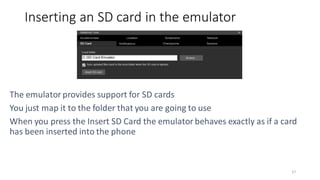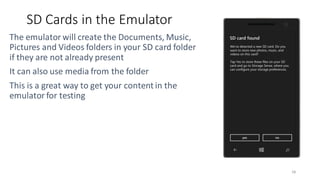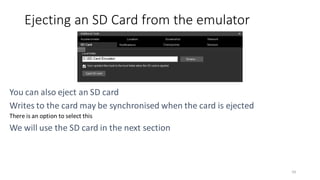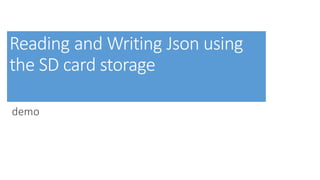This document provides an overview of local data storage options for Windows apps, including isolated storage, file I/O, settings storage, SQLite database, and external storage. It discusses using the local, installation, and shared application folders to store files. It also covers serialization, file associations, and APIs for reading and writing files like IsolatedStorageFile and StorageFile. The document demonstrates saving data to isolated storage, settings, and a SQLite database and loading data from these sources. It recommends SQLite as a local database option and provides instructions for adding SQLite support to a project.

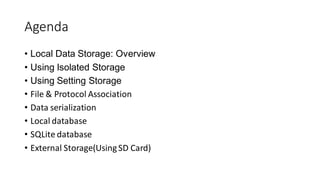
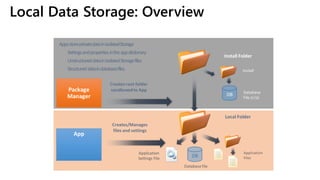
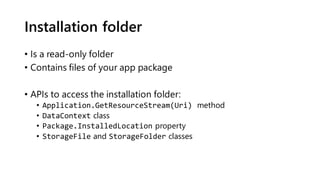
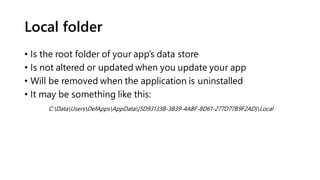
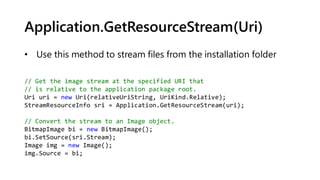
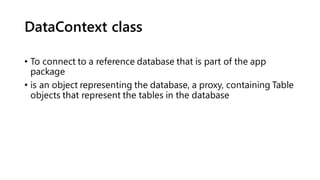
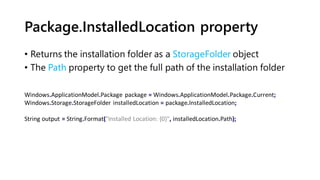
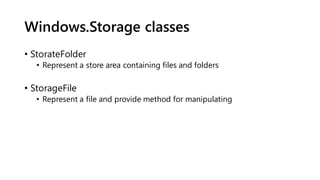
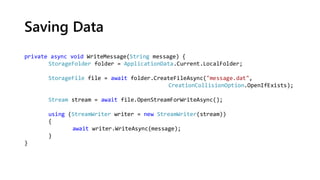
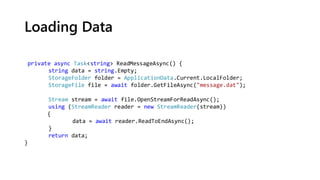
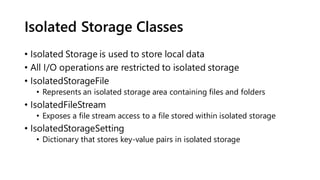
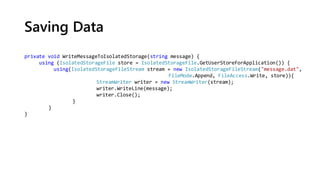
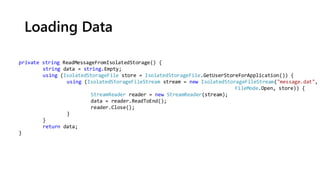
![Saving Data in Settings
• Is used to store app’s setting in form of key-value.
• It works like a dictionary
private void SaveSetting(string key, string value) {
IsolatedStorageSettings.ApplicationSettings[key] = value;
IsolatedStorageSettings.ApplicationSettings.Save();
}
private string LoadSetting(string key) {
if (IsolatedStorageSettings.ApplicationSettings.Contains(key)) {
return (string)IsolatedStorageSettings.ApplicationSettings[key];
}
return null;
}](https://image.slidesharecdn.com/09-sessionv2-140816042445-phpapp02/85/09-Local-Database-Files-and-Storage-on-WP-15-320.jpg)
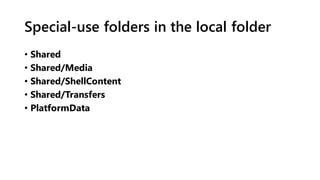
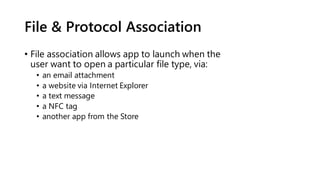
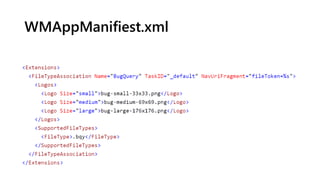

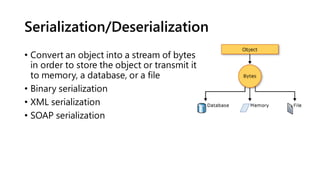
![XMLSerializer (1)
• Used to serialize/deserialize bettween objects and xml data
using System.Xml.Serialization;
[XmlRoot(“contact")]
public class Contact
{
[XmlElement("id")]
public int ID{get;set;}
[XmlElement("name")]
public string Name { get; set; }
[XmlElement("email")]
public string Email { get; set; }
}](https://image.slidesharecdn.com/09-sessionv2-140816042445-phpapp02/85/09-Local-Database-Files-and-Storage-on-WP-21-320.jpg)
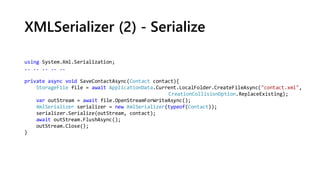
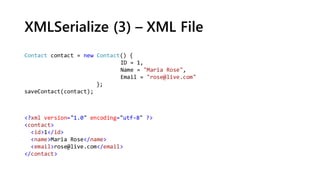
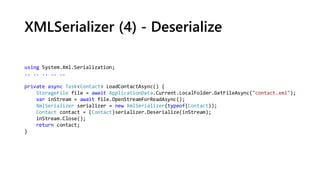
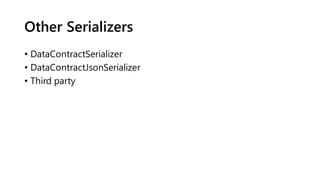

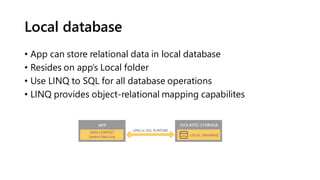
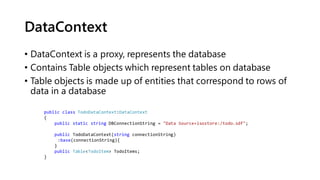
![Entity Class
public class TodoItem:INotifyPropertyChanged, INotifyPropertyChanging
{
private int _id;
[Column(IsPrimaryKey=true, IsDbGenerated=true, DbType="INT NOT NULL IDENTITY", CanBeNull=false,
AutoSync=AutoSync.OnInsert)]
public int Id {
get {
return this._id;
}
set {
if (_id != value) {
NotifyPropertyChanging("Id");
this._id = value;
NotifyPropertyChanged("Id");
}
}
}
….
}](https://image.slidesharecdn.com/09-sessionv2-140816042445-phpapp02/85/09-Local-Database-Files-and-Storage-on-WP-29-320.jpg)
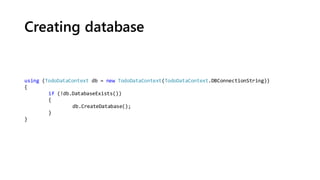
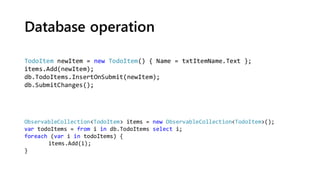

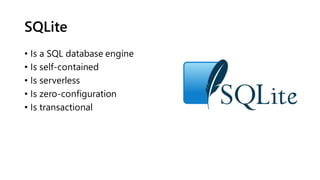
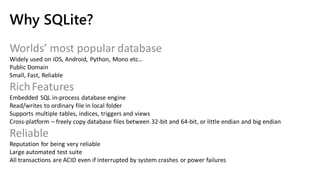
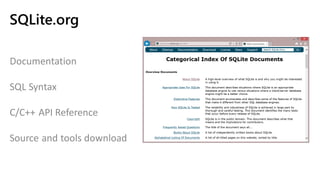
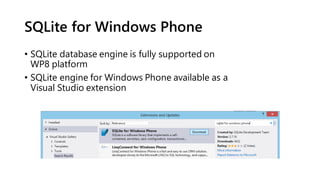

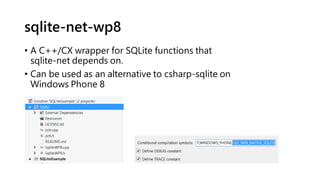
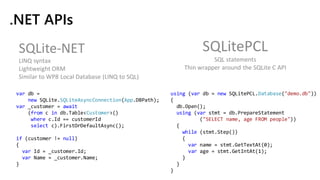
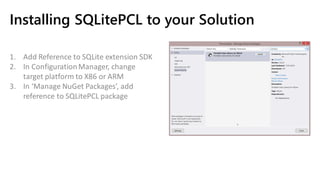

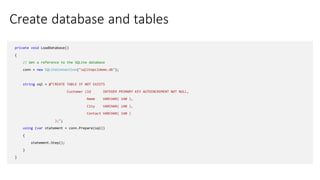
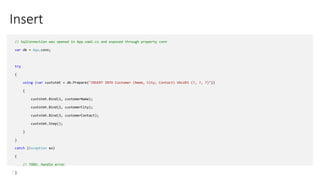
![Select
public Customer GetCustomer(int customerId)
{
Customer customer = null;
using (var statement = dbconn.Prepare("SELECT Id, Name, City, Contact FROM Customer WHERE Id = ?"))
{
statement.Bind(1, customerId);
if (SQLiteResult.DONE == statement.Step())
{
customer = new Customer()
{
Id = (long)statement[0],
Name = (string)statement[1],
City = (string)statement[2],
Contact = (string)statement[3]
};
}
}
return customer;](https://image.slidesharecdn.com/09-sessionv2-140816042445-phpapp02/85/09-Local-Database-Files-and-Storage-on-WP-44-320.jpg)
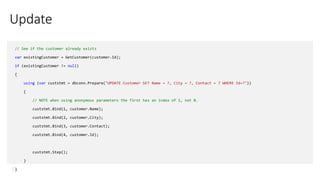
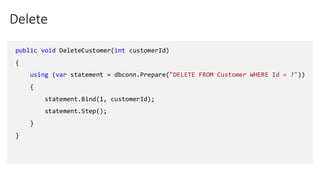

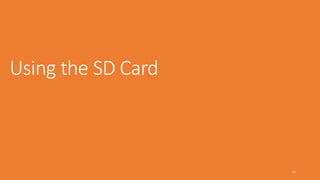
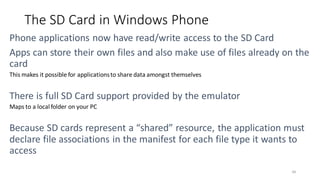
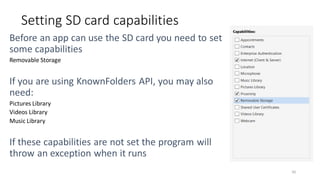
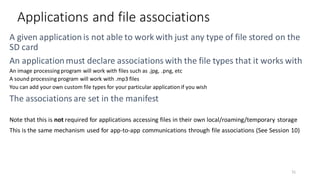
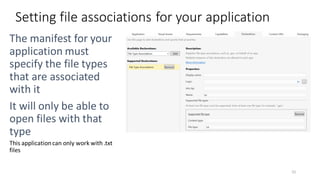
![Getting an SD Card
• These statements get a reference to the SD card on the phone
• They are part of a method that creates a file on the SD card
•This method is part of the demo software we will be running
later
53
var devices = Windows.Storage.KnownFolders.RemovableDevices;
var sdCards = await devices.GetFoldersAsync();
if (sdCards.Count == 0) return;
StorageFolder firstCard = sdCards[0];](https://image.slidesharecdn.com/09-sessionv2-140816042445-phpapp02/85/09-Local-Database-Files-and-Storage-on-WP-53-320.jpg)
![Getting an SD Card
• We get a list of SD cards using the KnownFolders API
• There will only be 0 or 1
54
var devices = Windows.Storage.KnownFolders.RemovableDevices;
var sdCards = await devices.GetFoldersAsync();
if (sdCards.Count == 0) return;
StorageFolder firstCard = sdCards[0];](https://image.slidesharecdn.com/09-sessionv2-140816042445-phpapp02/85/09-Local-Database-Files-and-Storage-on-WP-54-320.jpg)
![Getting an SD Card
• If there is not one present the value of the Count property will be 0
• This method returns if there are no SD Cards on the device
• Your application must handle this eventuality gracefully
•Not all devices have an SD card slot
•The slot might not have a card fitted into it
55
var devices = Windows.Storage.KnownFolders.RemovableDevices;
var sdCards = await devices.GetFoldersAsync();
if (sdCards.Count == 0) return;
StorageFolder firstCard = sdCards[0];](https://image.slidesharecdn.com/09-sessionv2-140816042445-phpapp02/85/09-Local-Database-Files-and-Storage-on-WP-55-320.jpg)
![Getting an SD Card
• The card is exposed as a StorageFolder, so we can use it in the same way the previous
devices we have seen
• We can create folders and files
• But we can only work with files types for which we have declared a file association in the
manifest
56
var devices = Windows.Storage.KnownFolders.RemovableDevices;
var sdCards = await devices.GetFoldersAsync();
if (sdCards.Count == 0) return;
StorageFolder firstCard = sdCards[0];](https://image.slidesharecdn.com/09-sessionv2-140816042445-phpapp02/85/09-Local-Database-Files-and-Storage-on-WP-56-320.jpg)