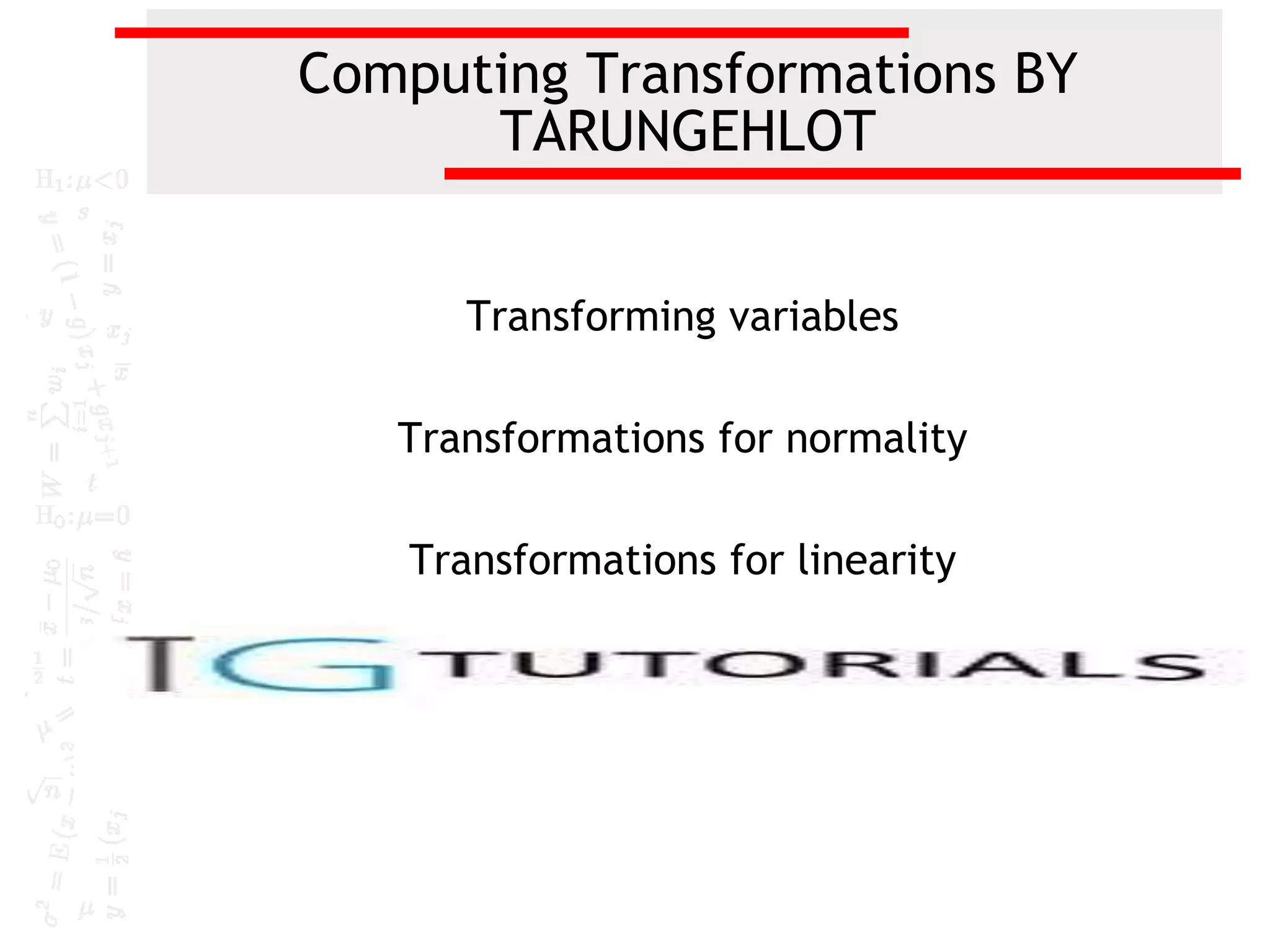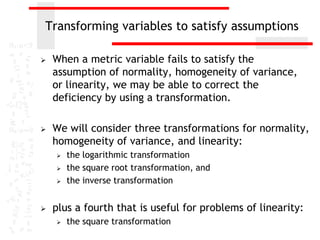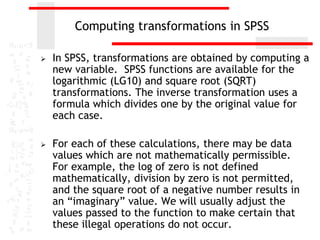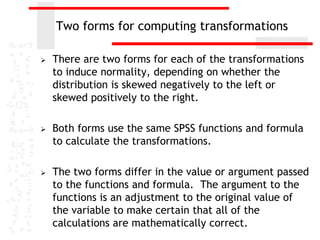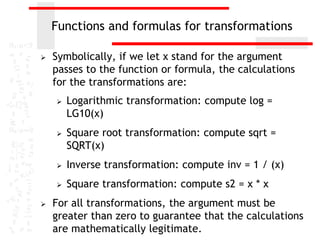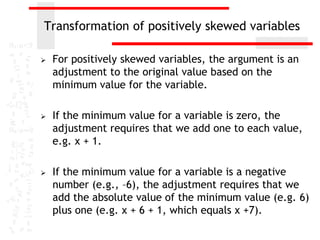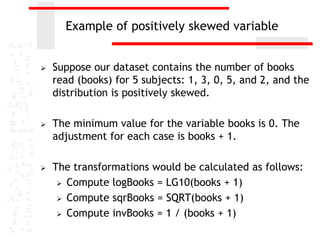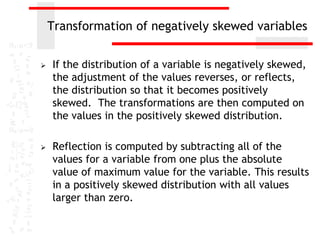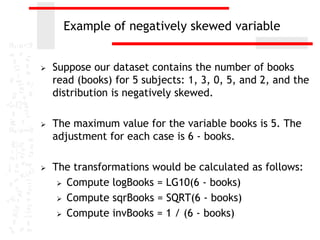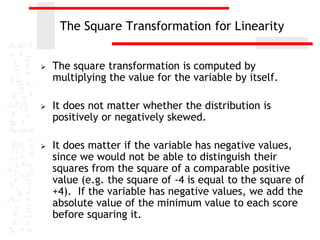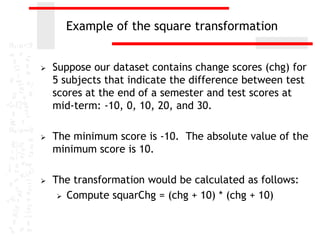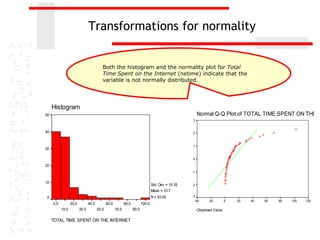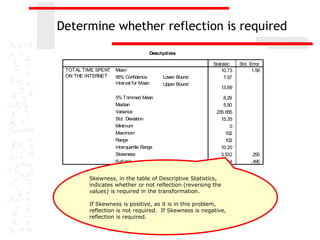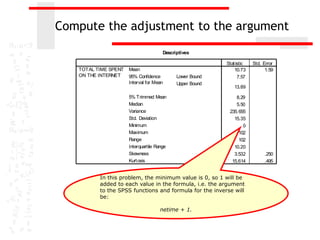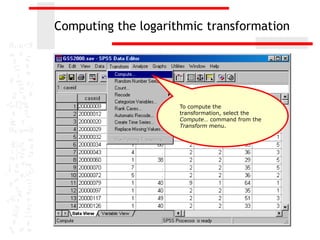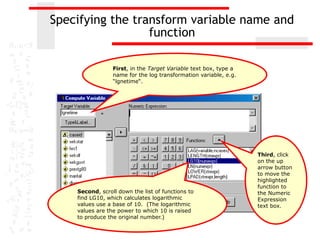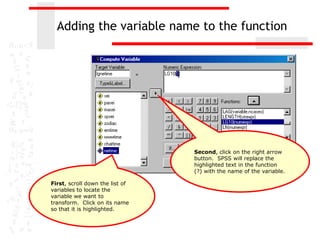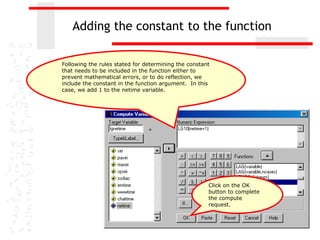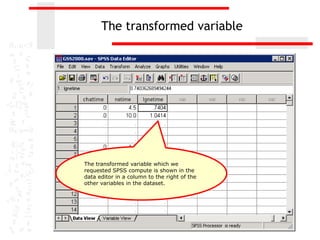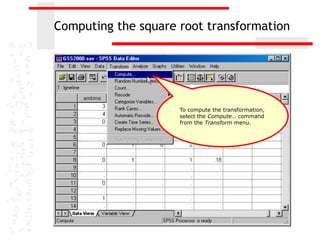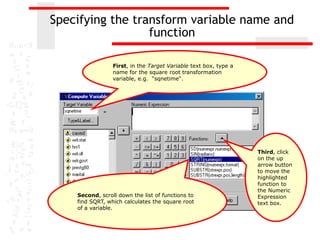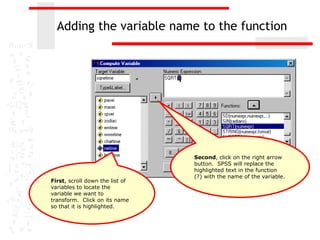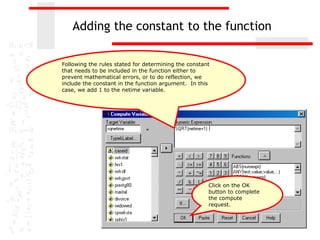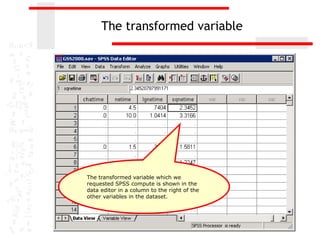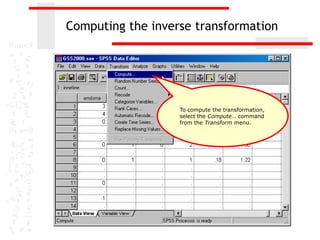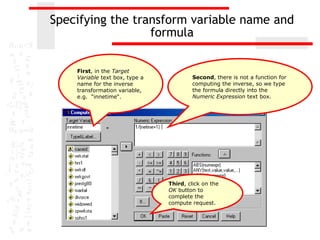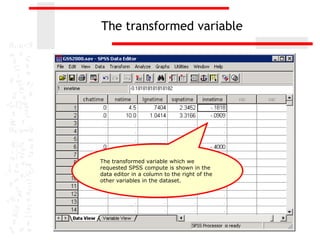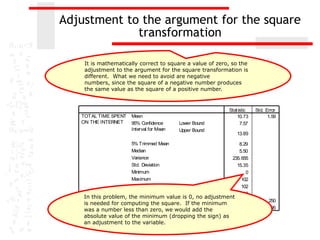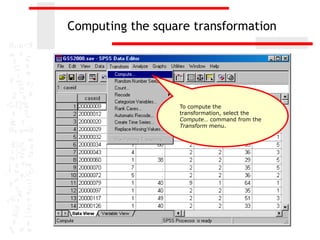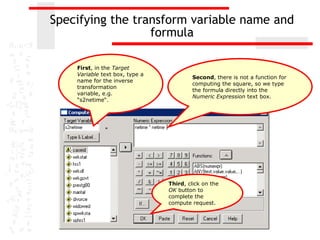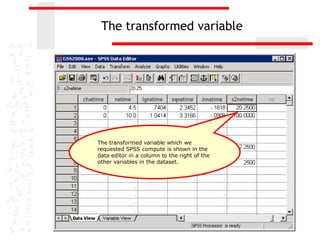The document discusses various transformations that can be applied to variables in SPSS to satisfy assumptions of normality, homogeneity of variance, and linearity. It describes logarithmic, square root, inverse, and square transformations and how to compute them in SPSS. Adjustments may need to be made to variable values depending on minimum/maximum values and distribution skew. The document provides examples of computing each transformation for a variable measuring time spent online.