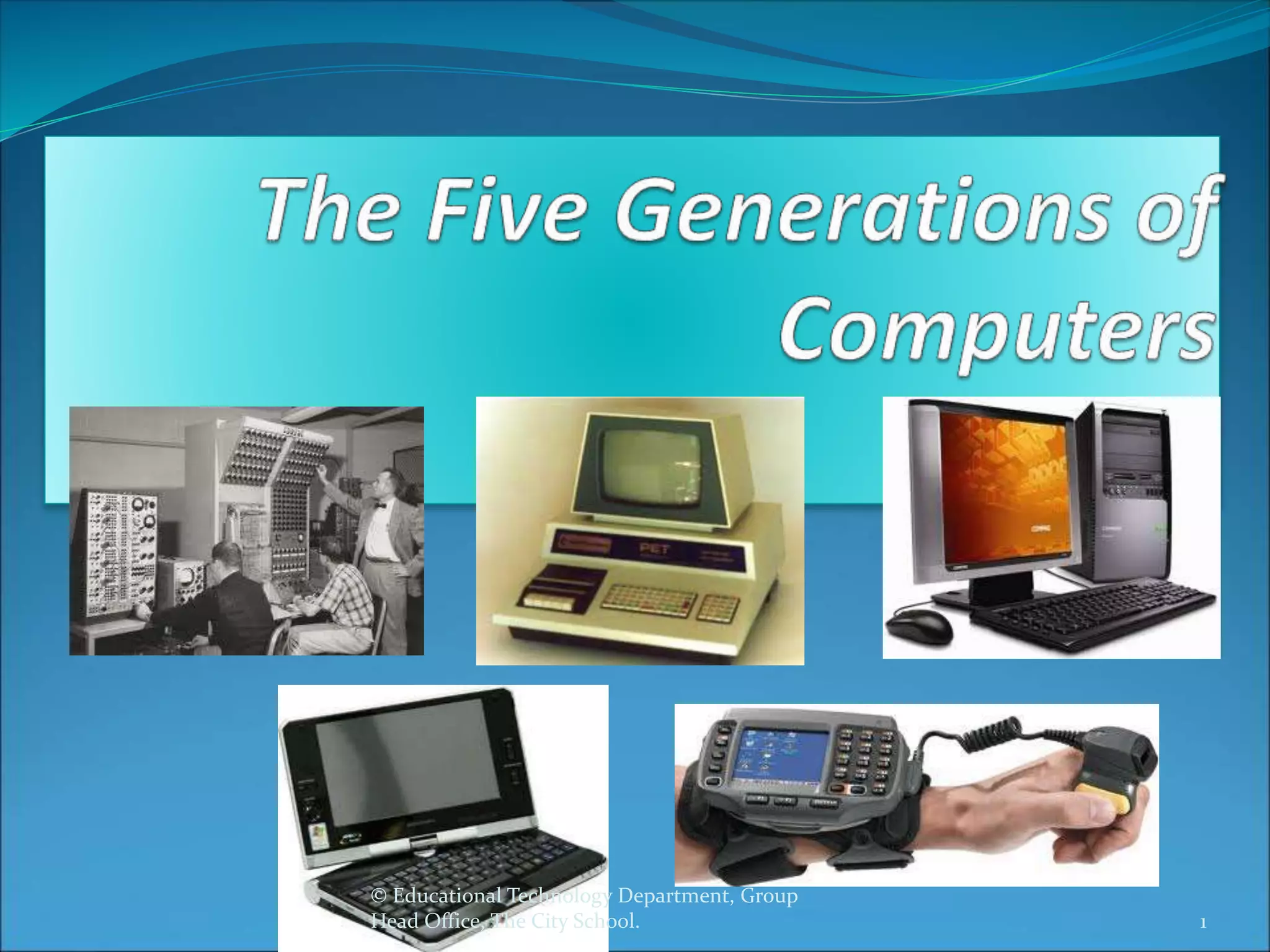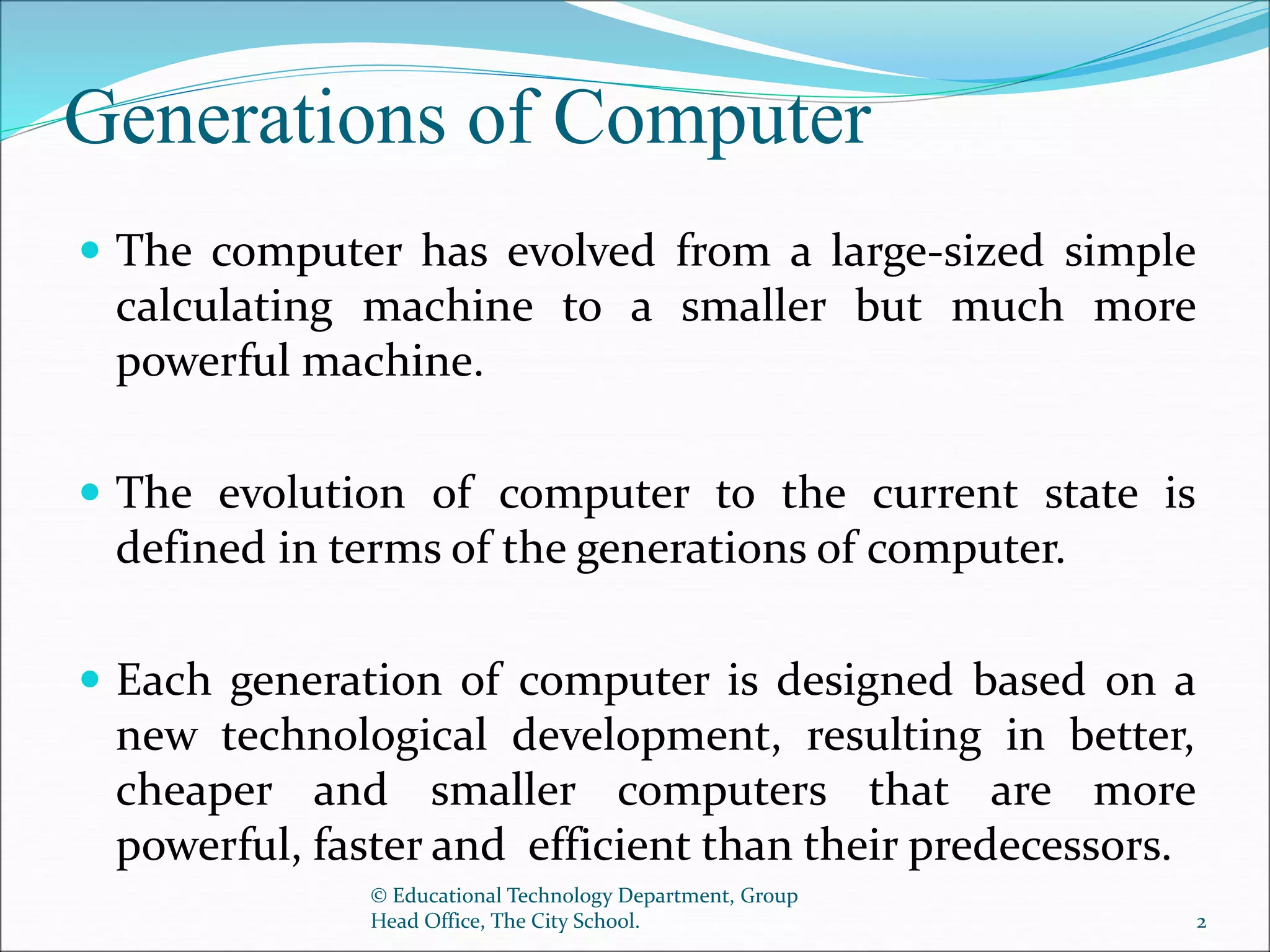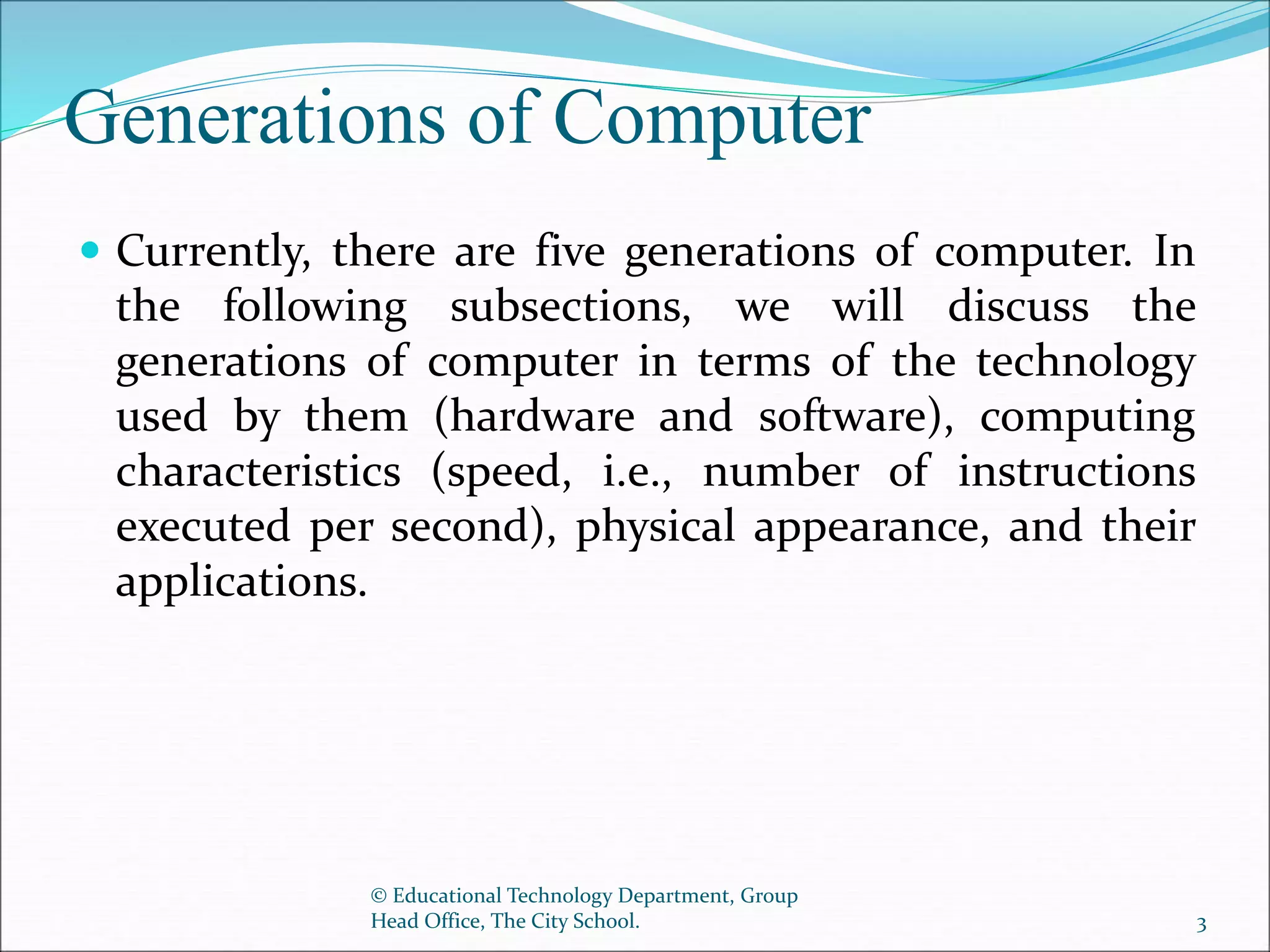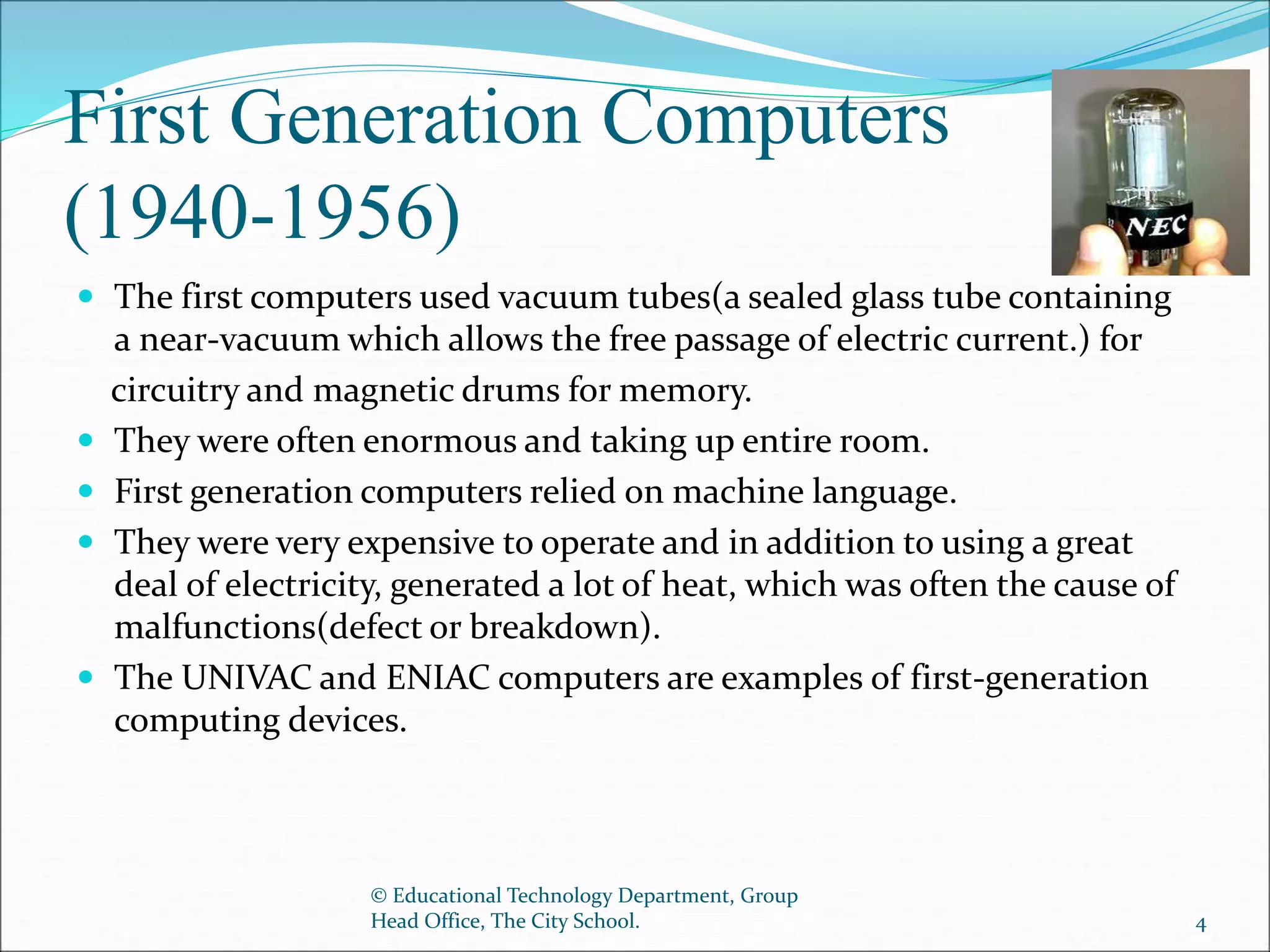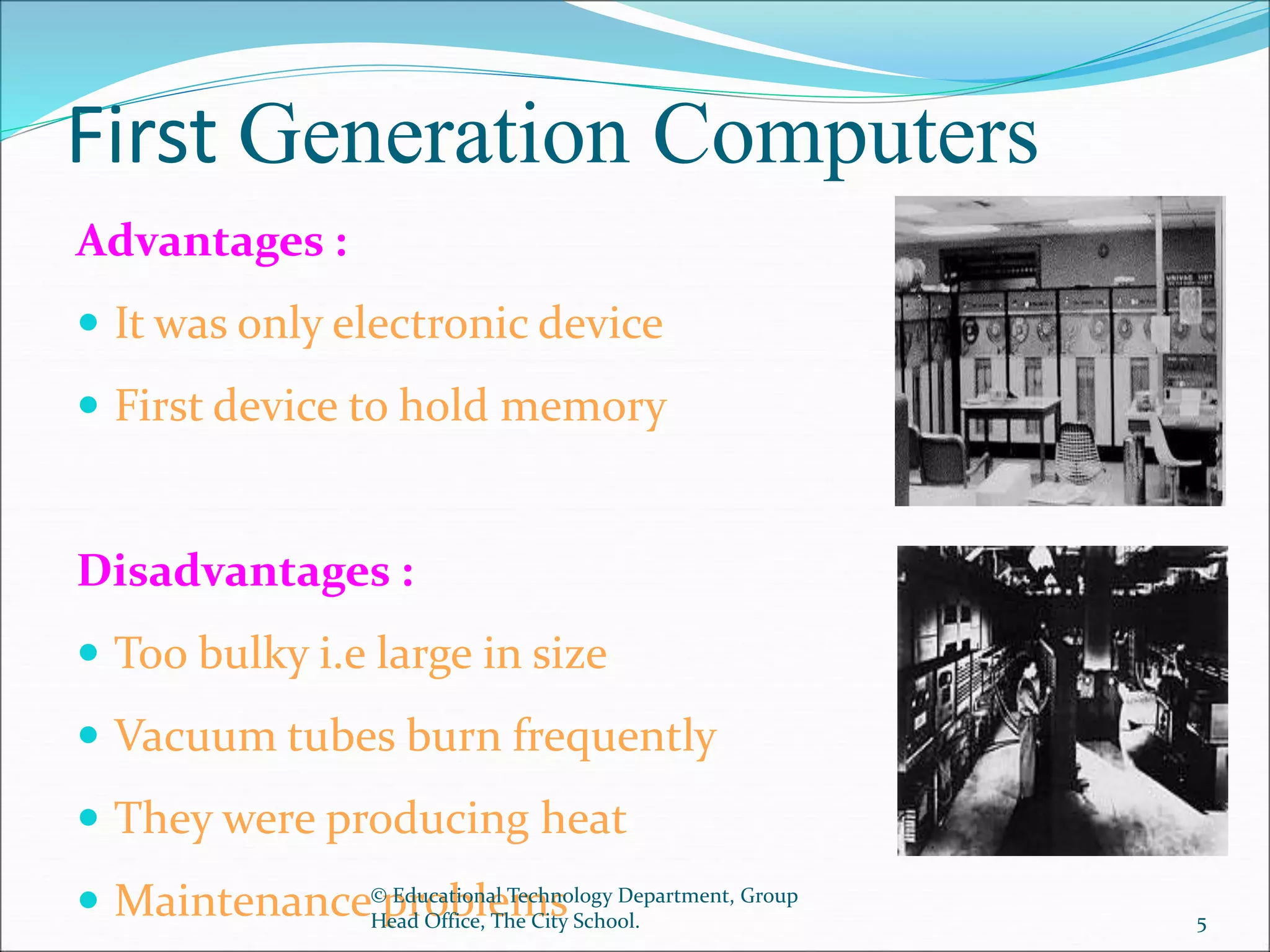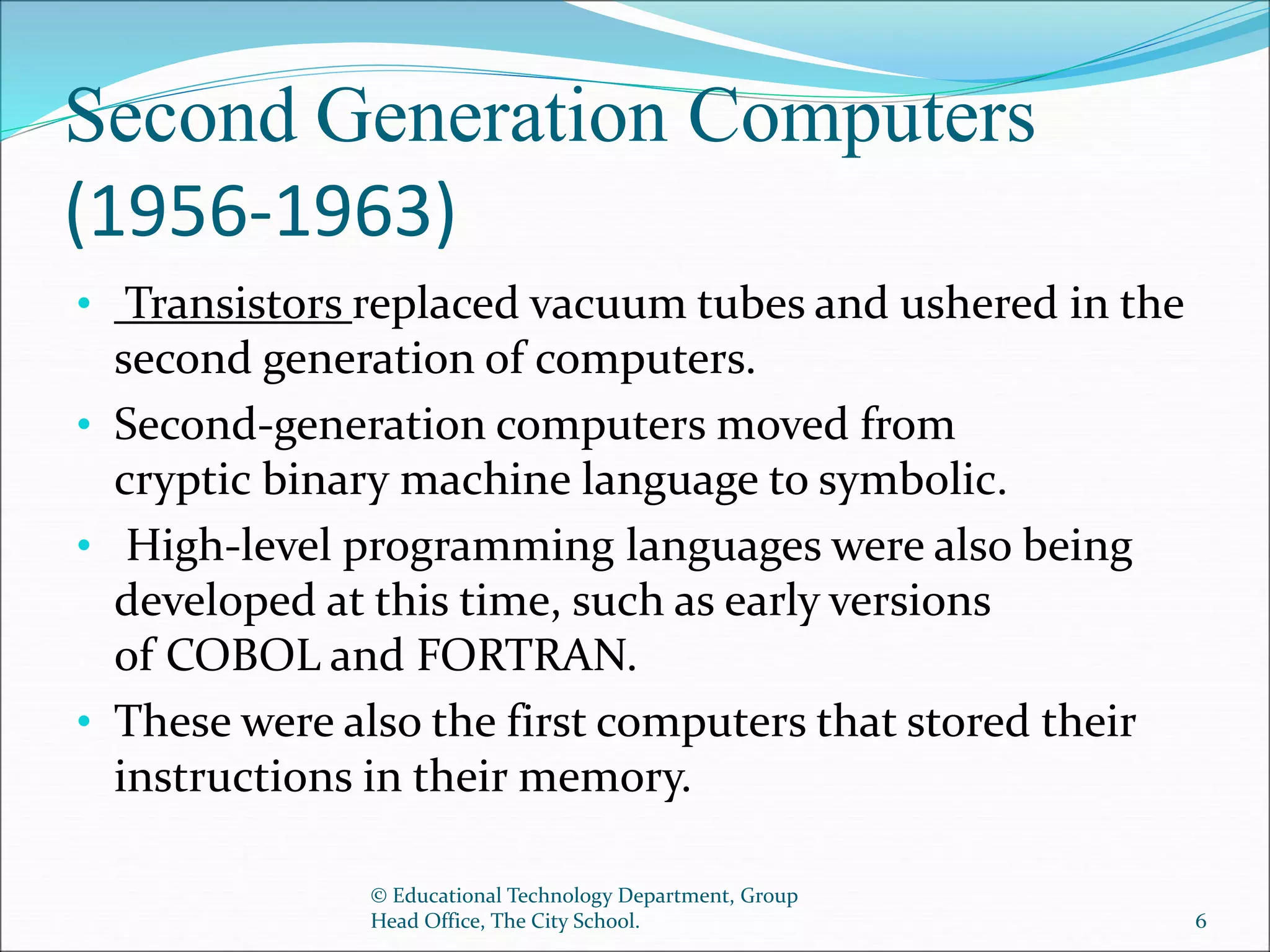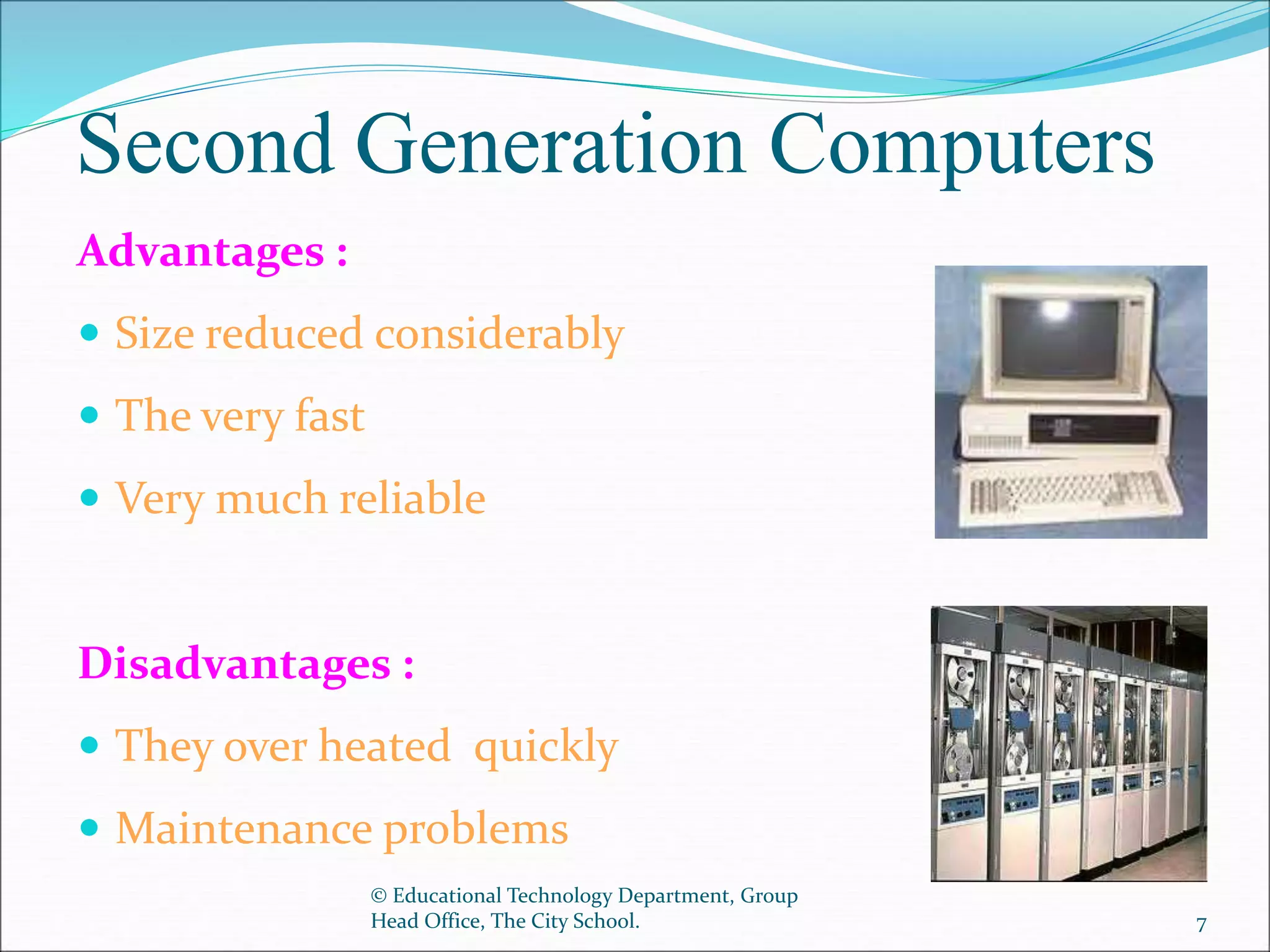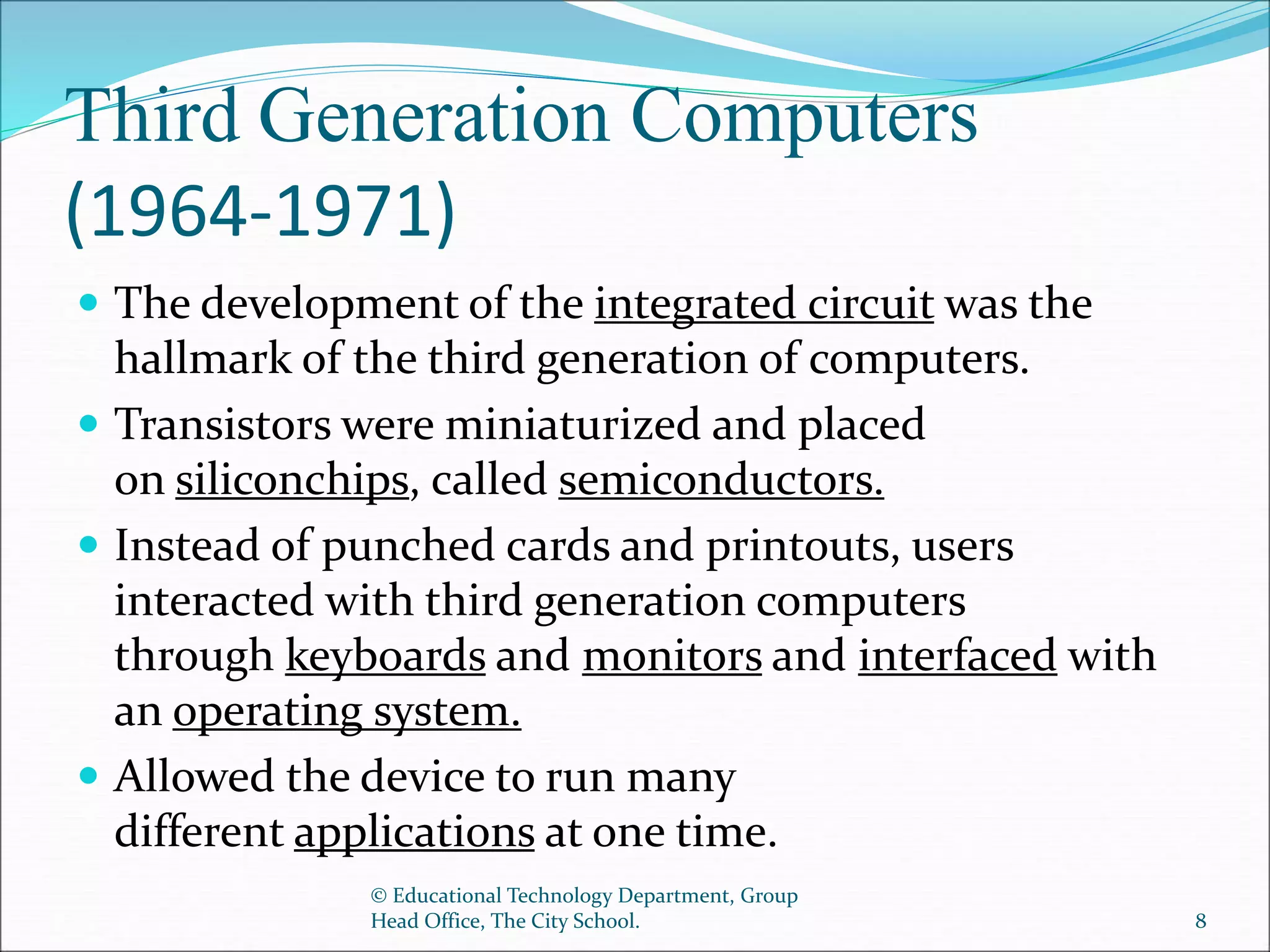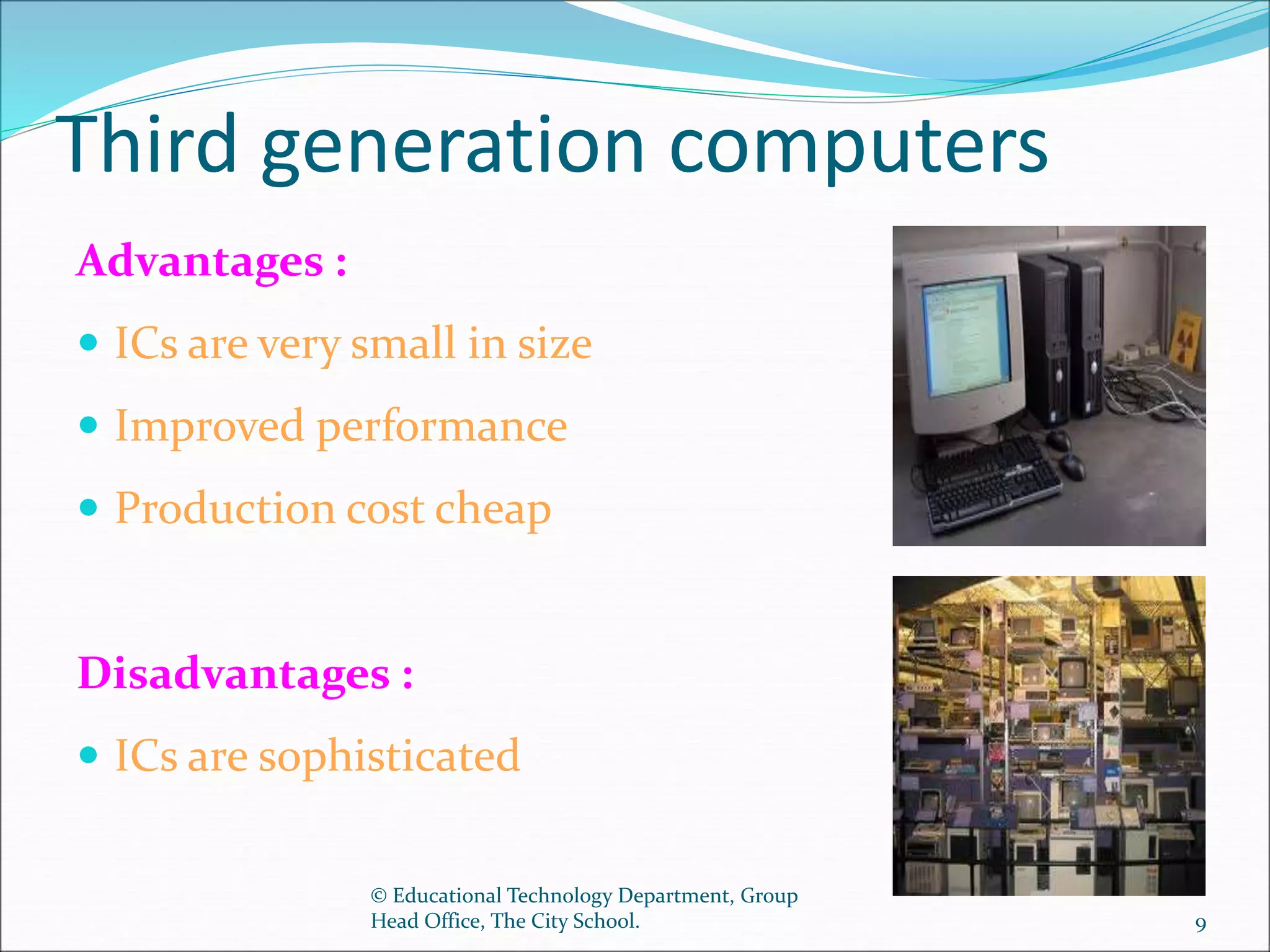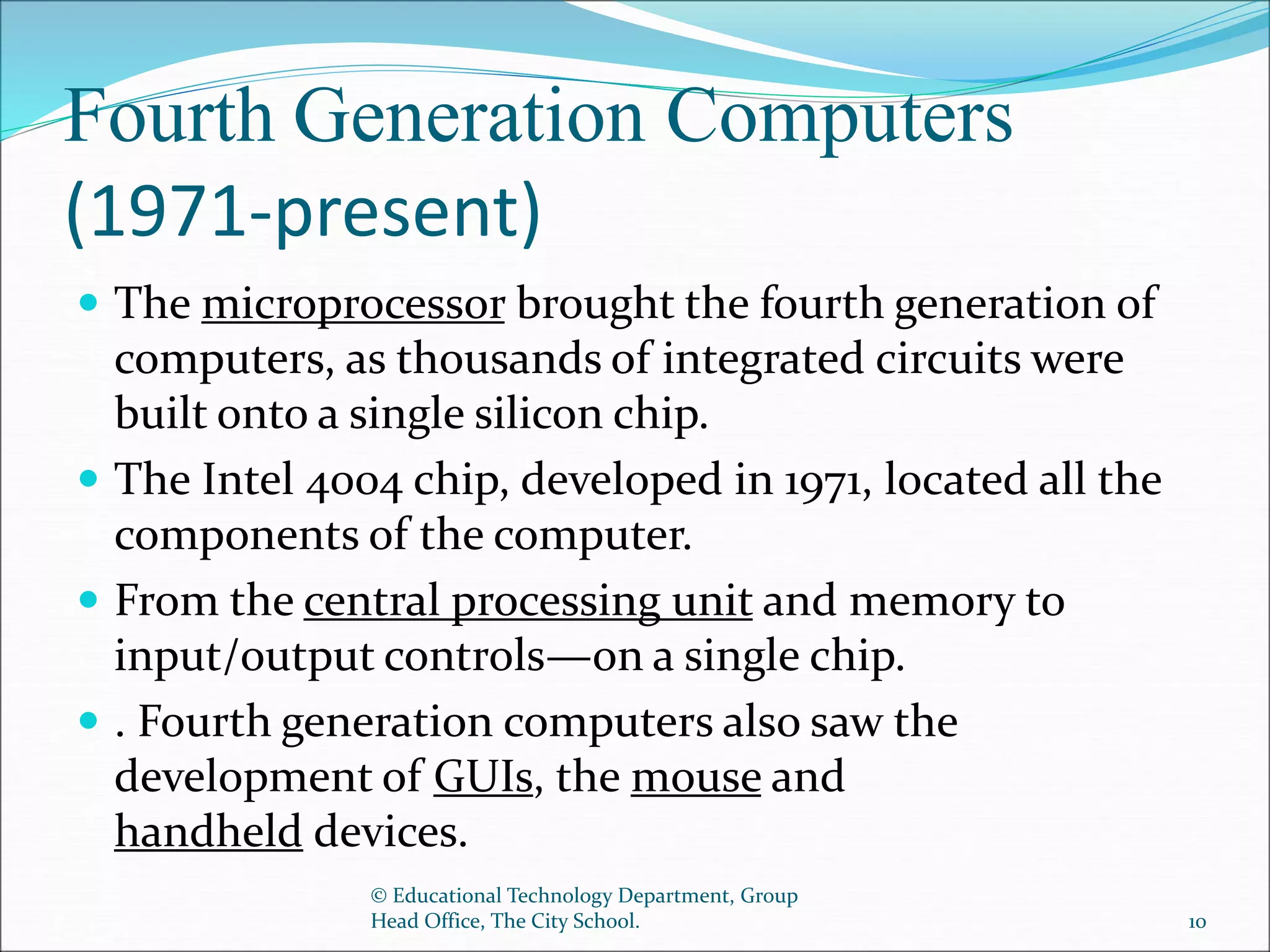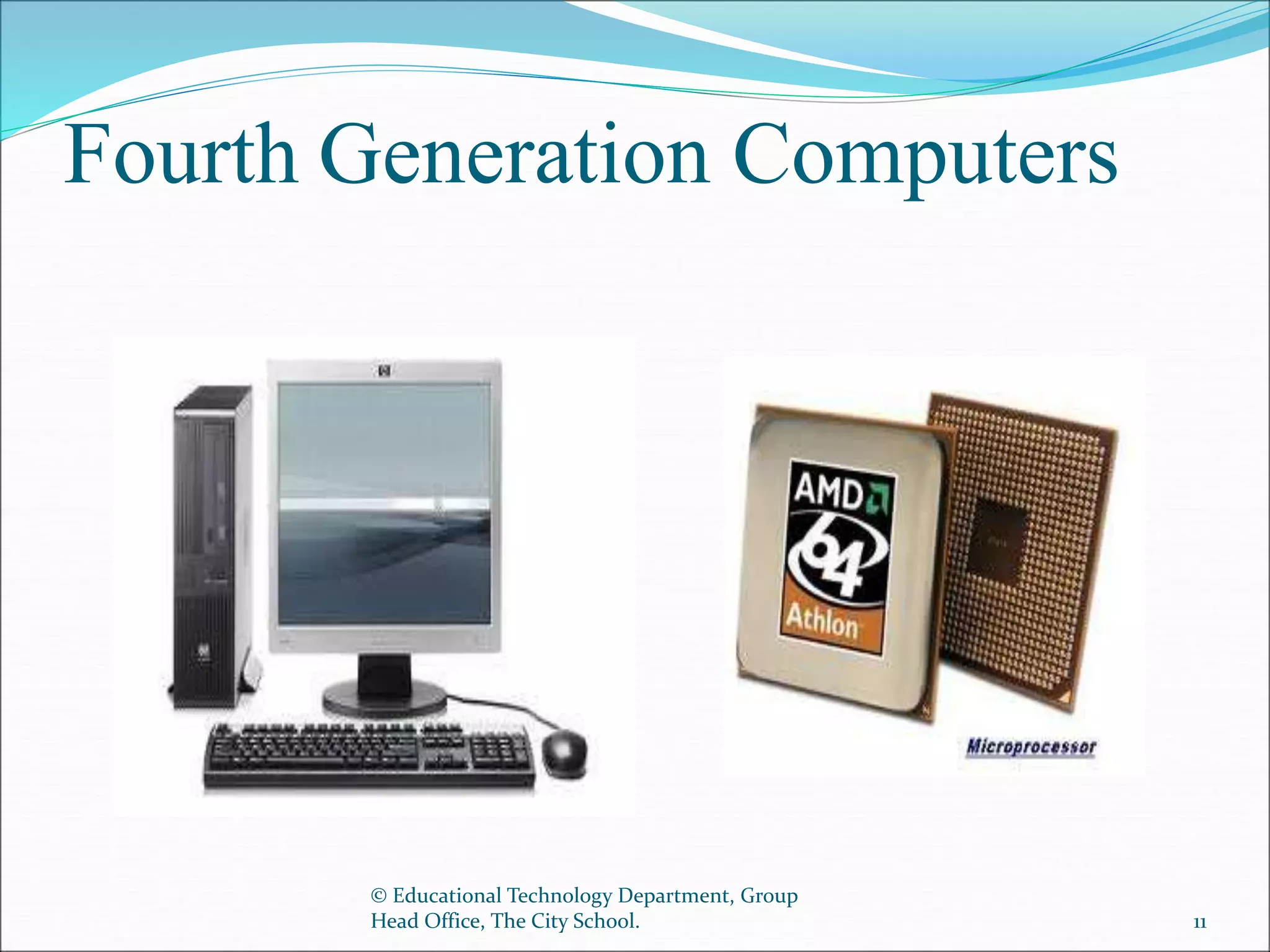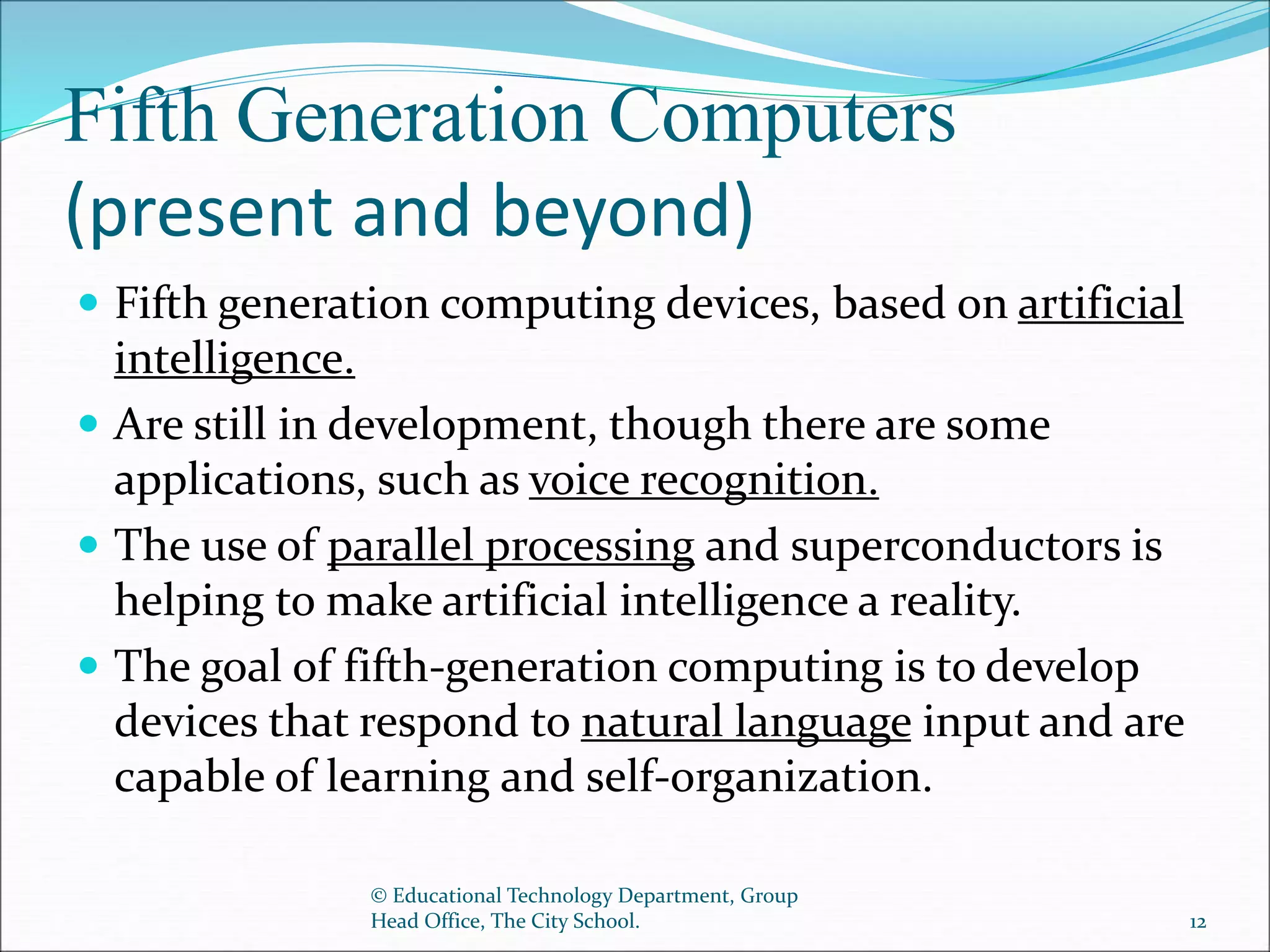The document discusses the five generations of computers from the 1940s to present. The first generation used vacuum tubes, were room-sized, and relied on machine language. Transistors replaced vacuum tubes in the second generation, which were smaller and used symbolic language. Integrated circuits were developed in the third generation, making computers even smaller. The fourth generation saw the development of microprocessors that put all computer components on a single chip and allowed for GUIs. The fifth generation, still in development, focuses on artificial intelligence through parallel processing and superconductors.