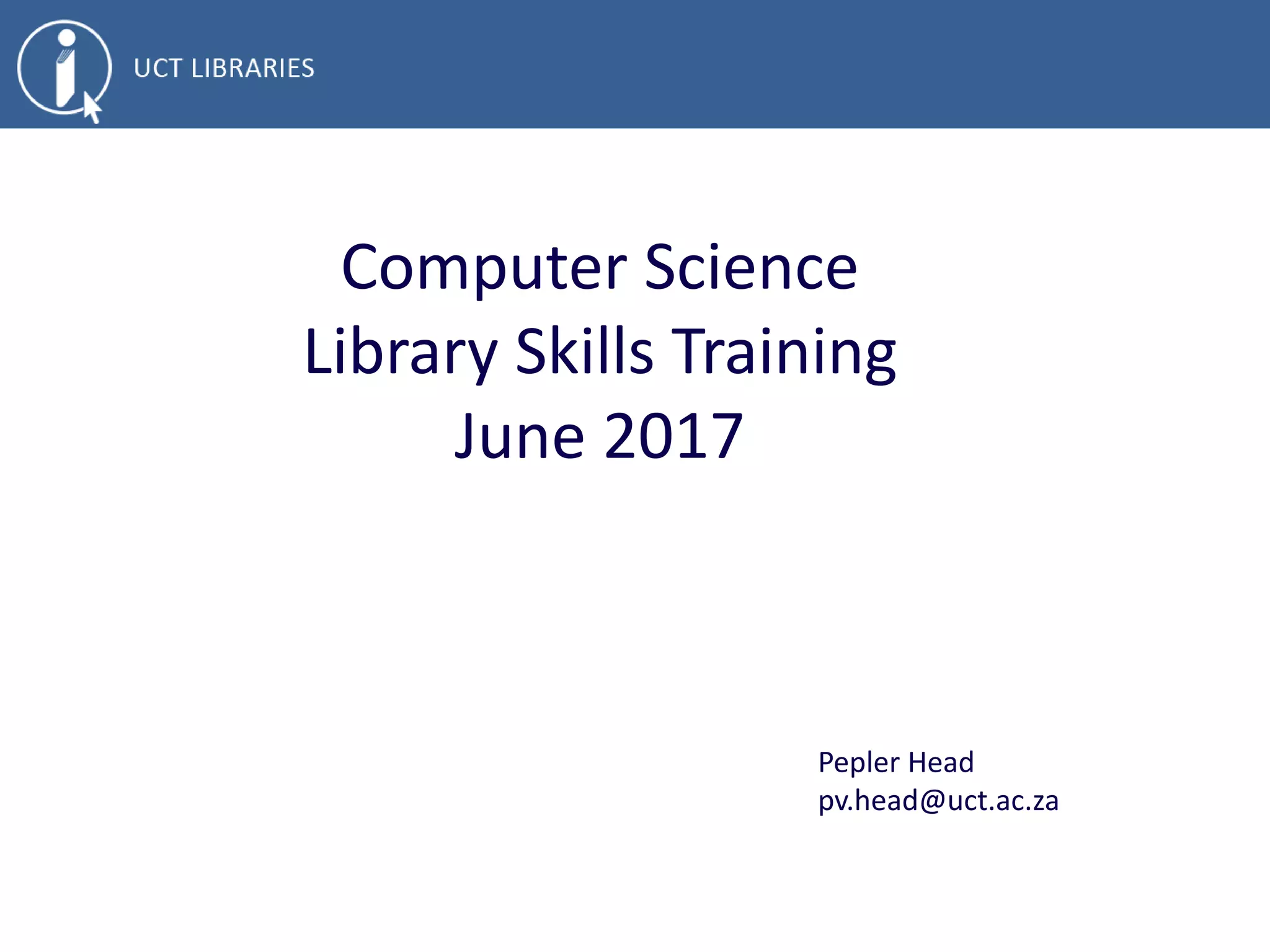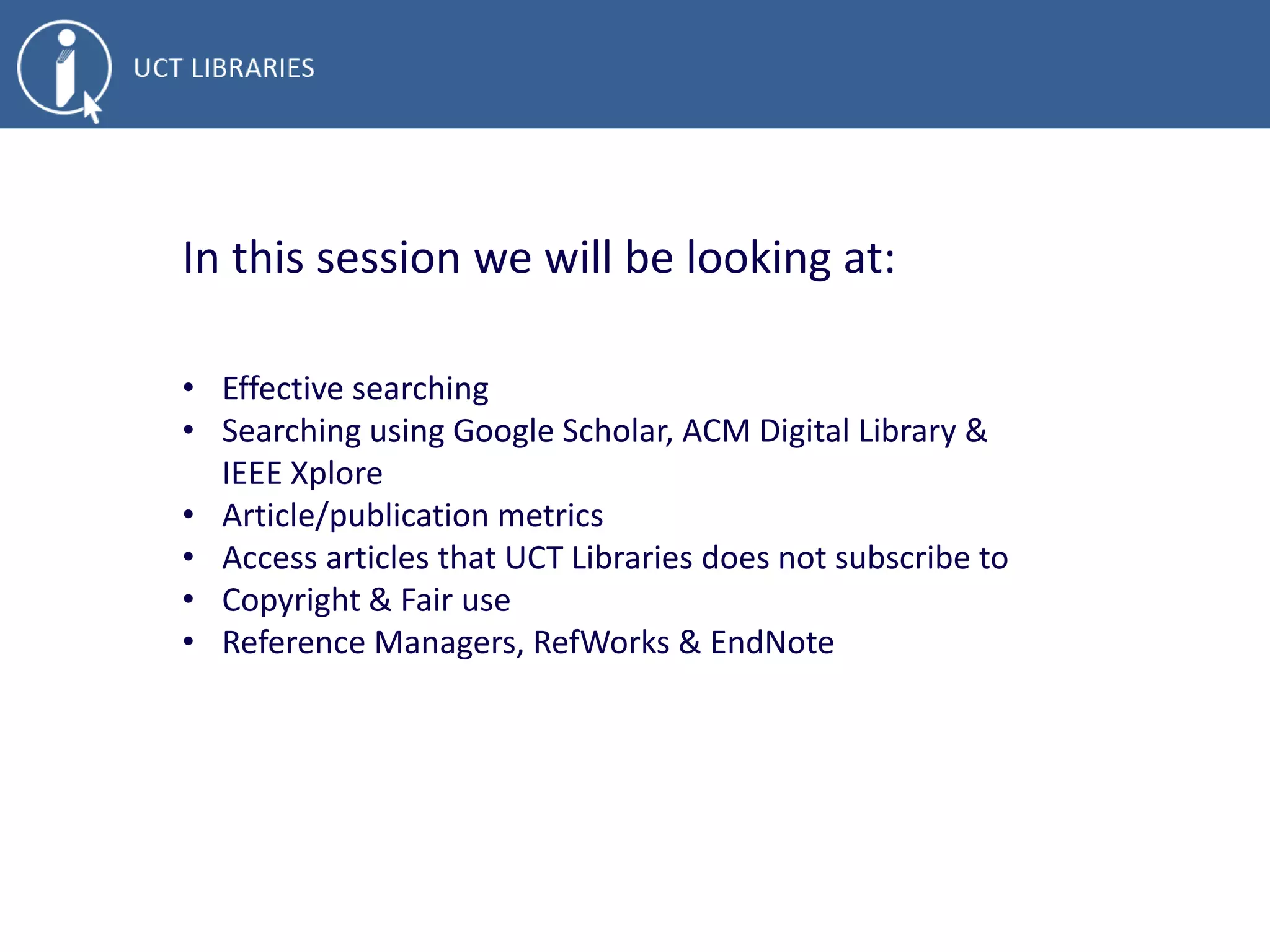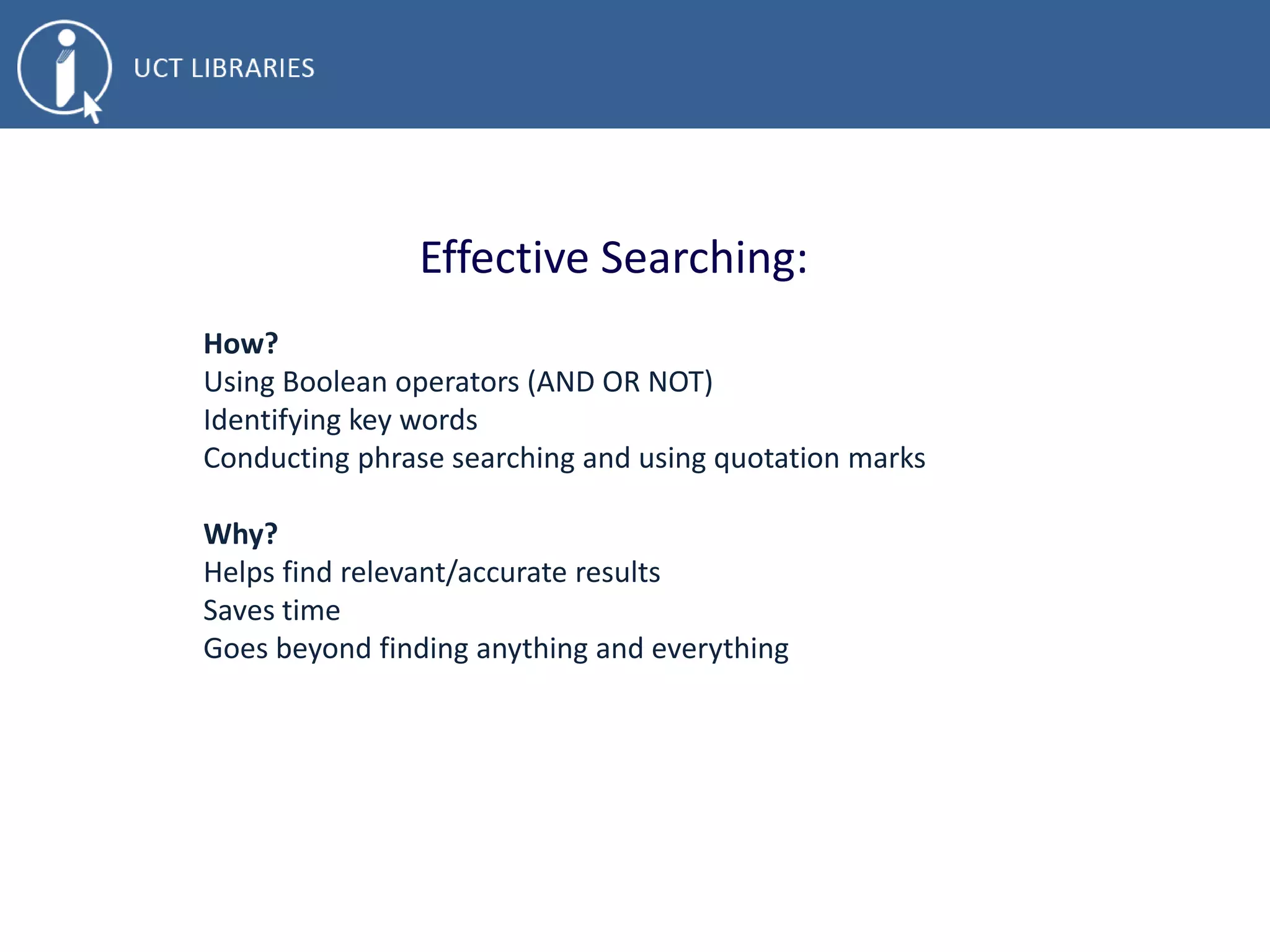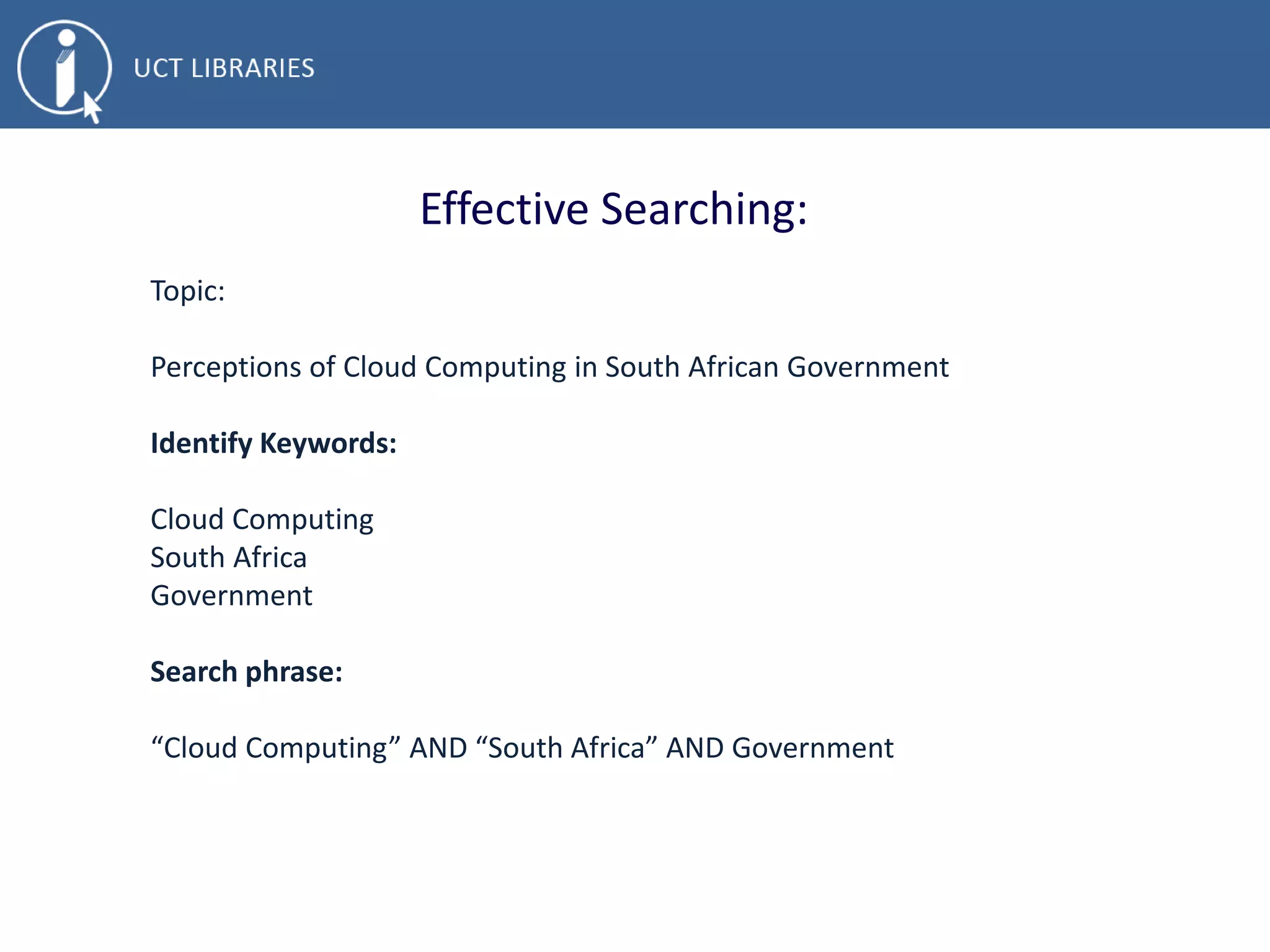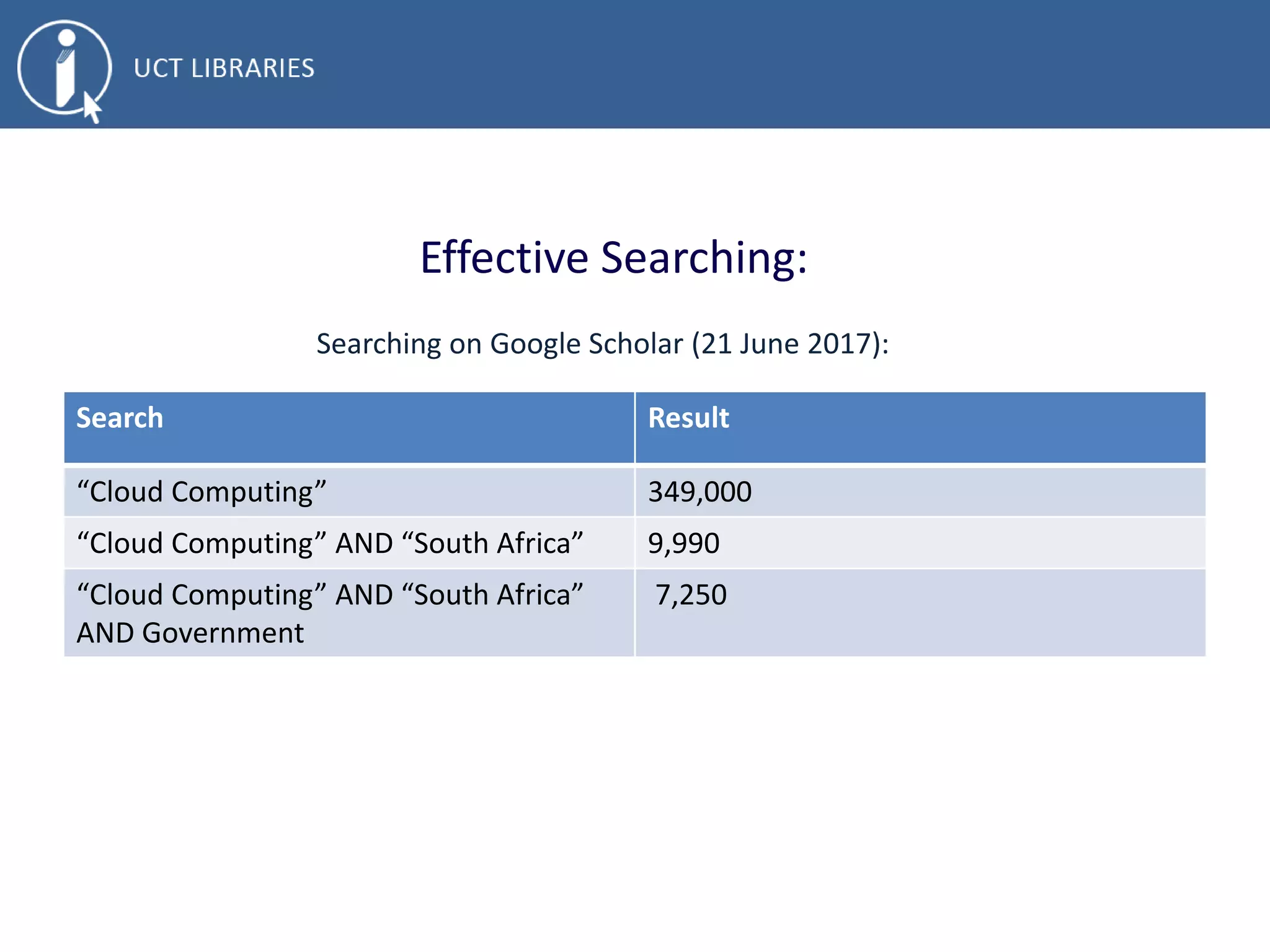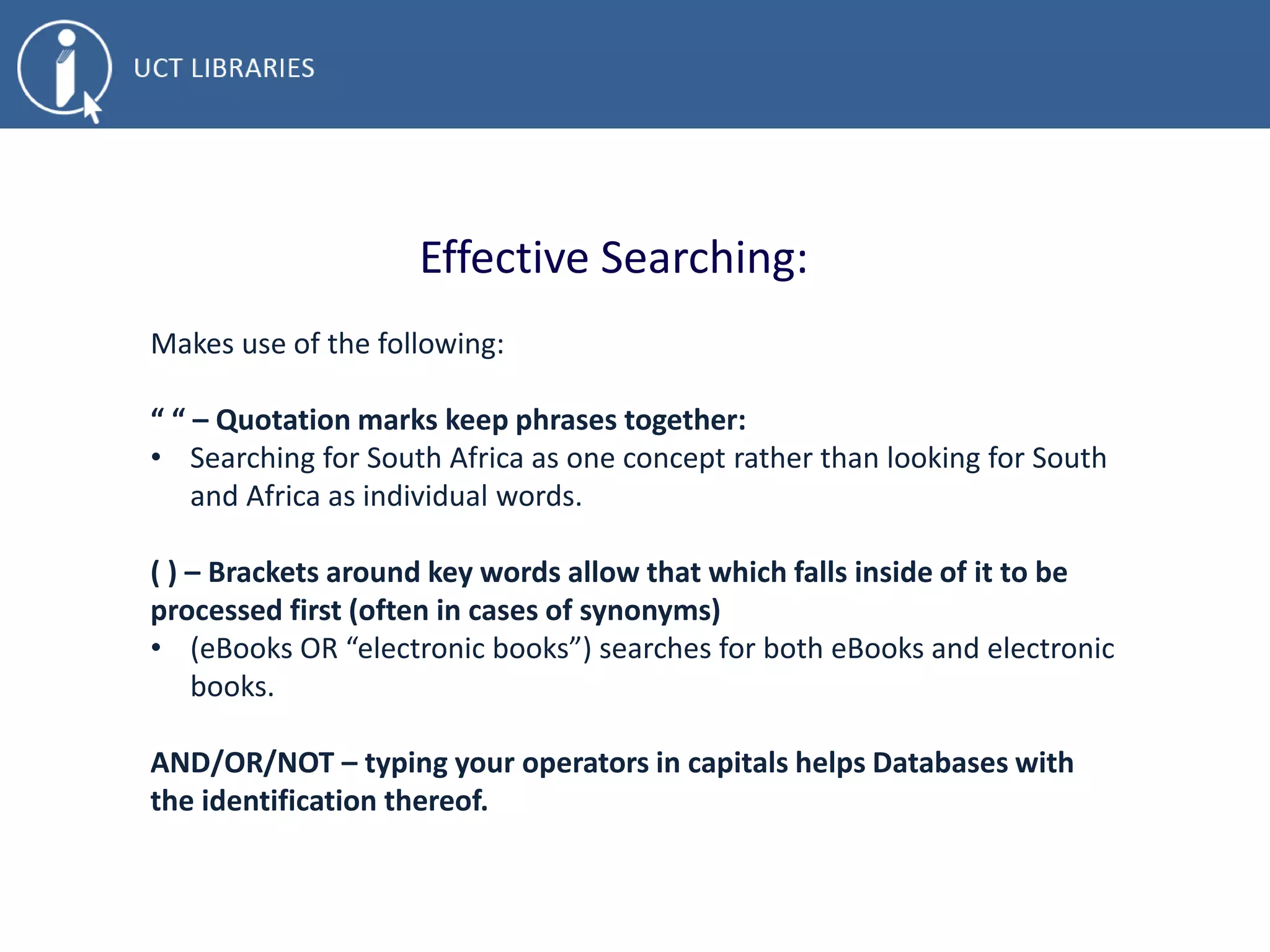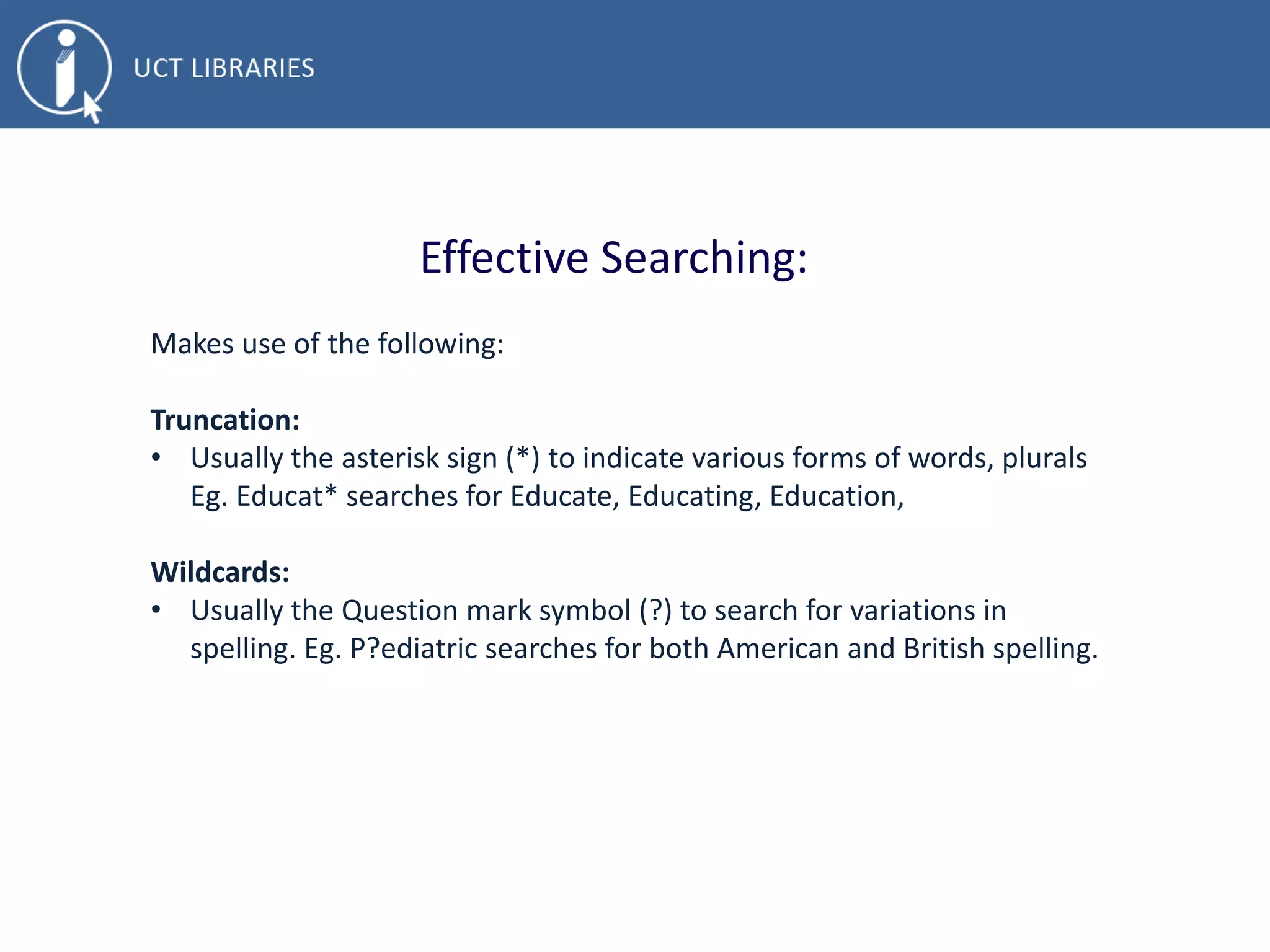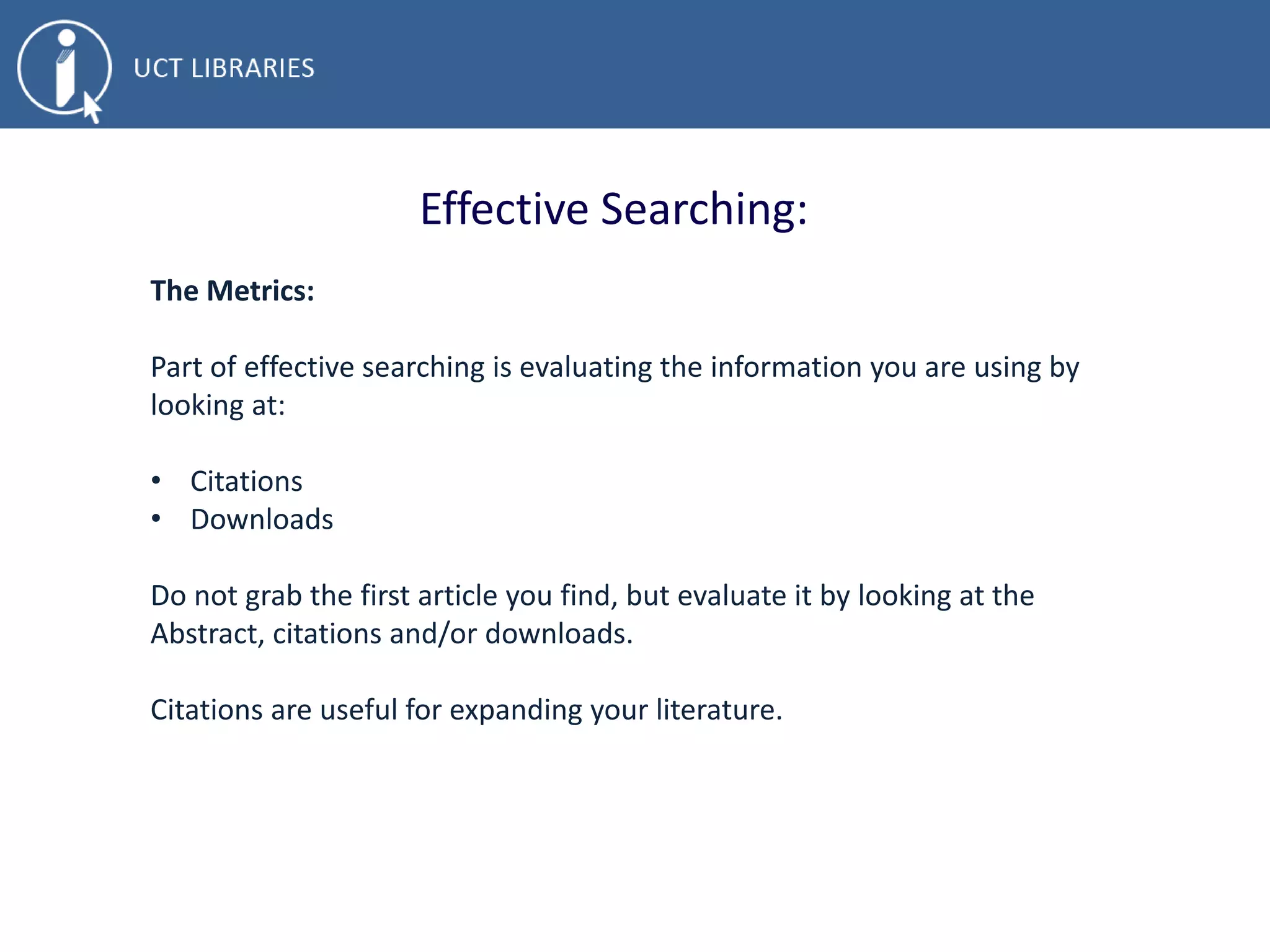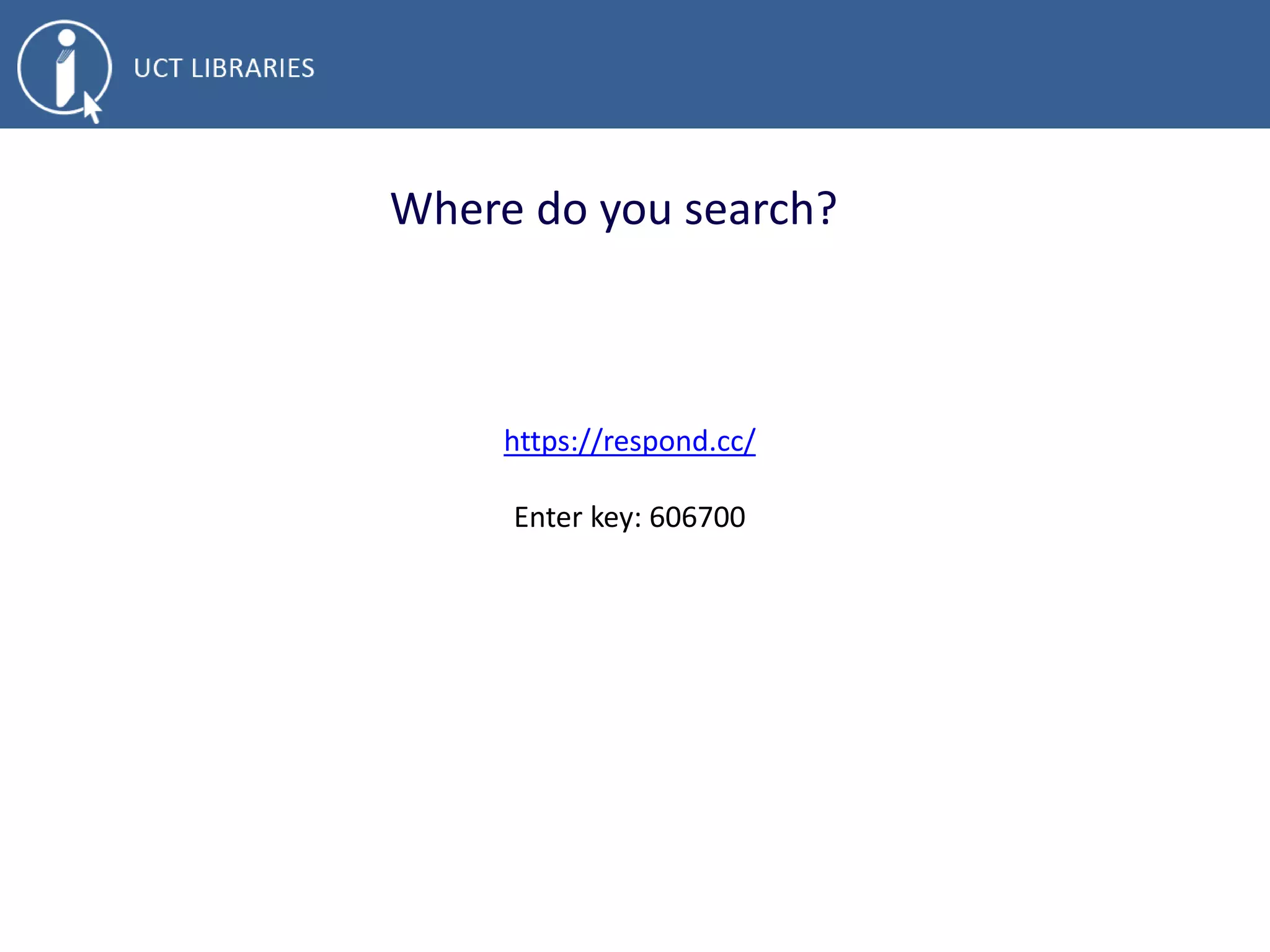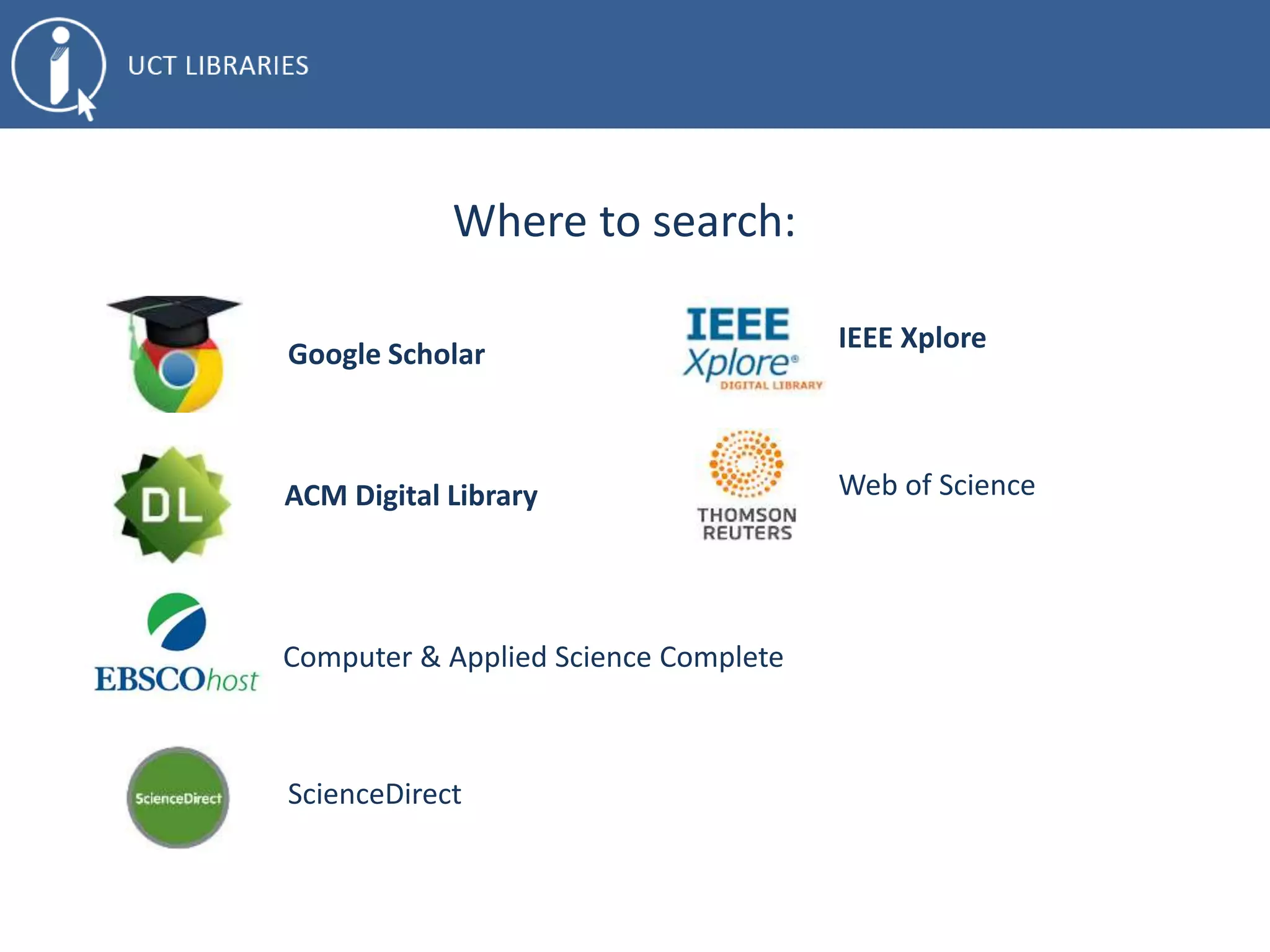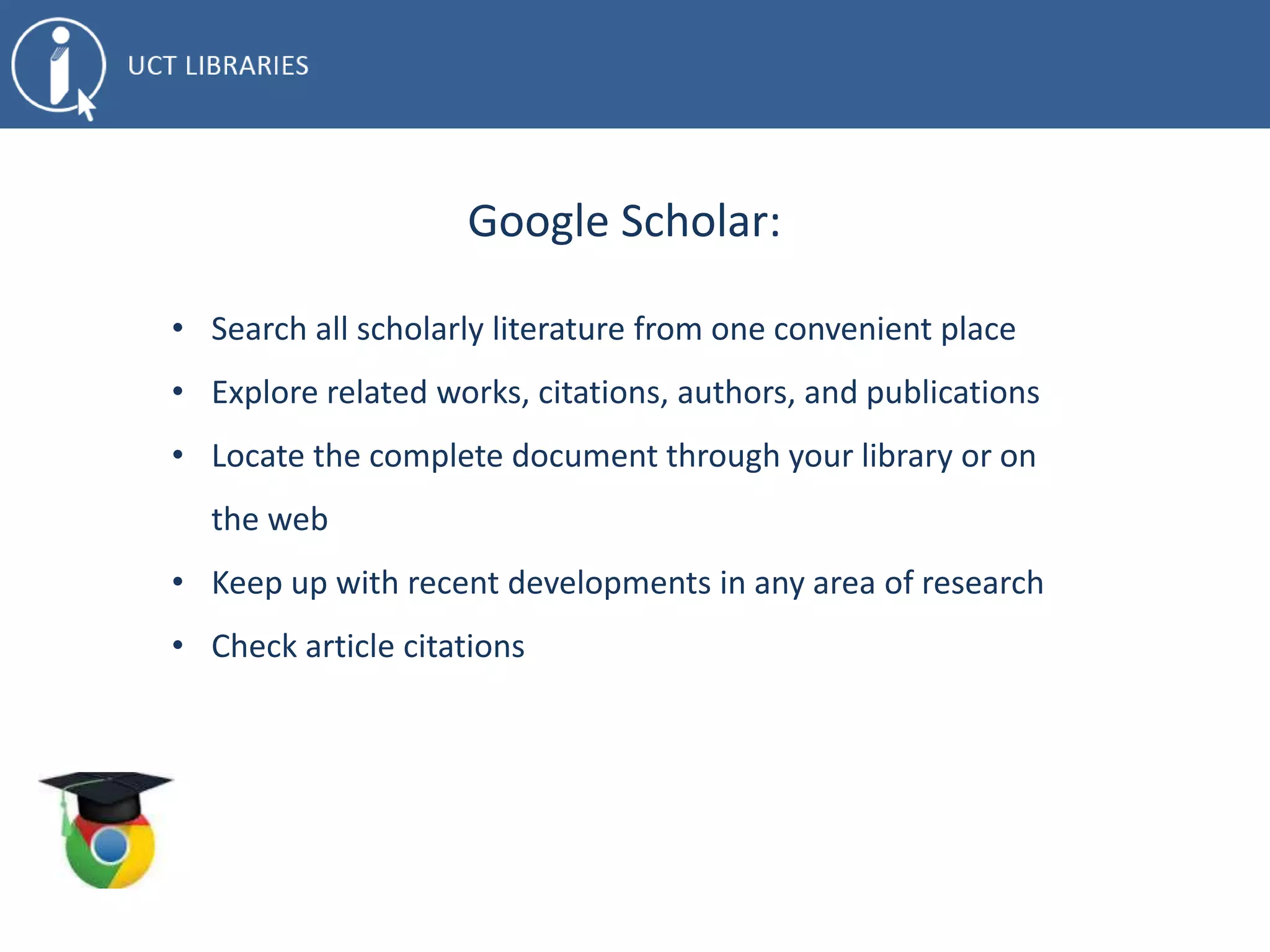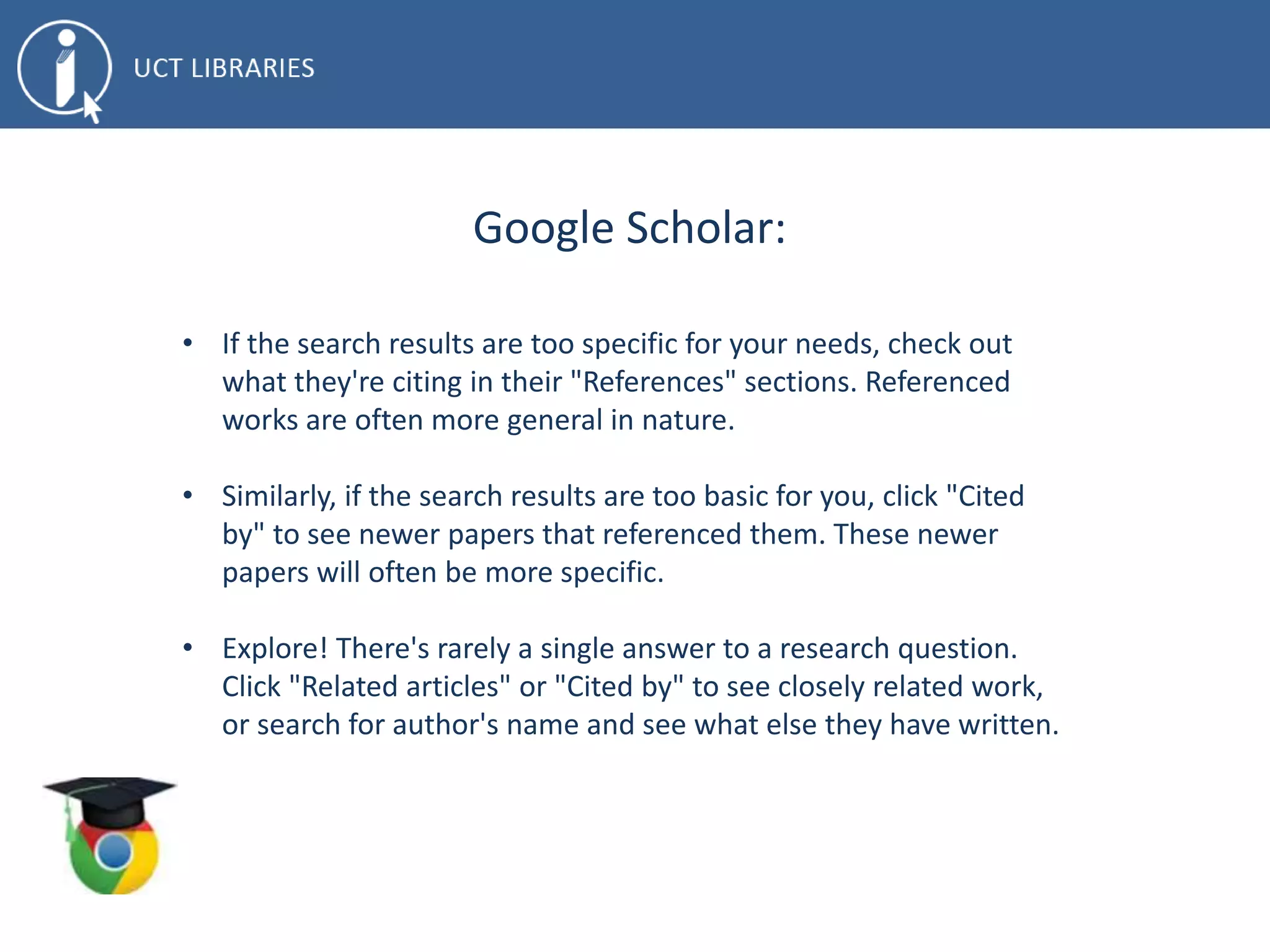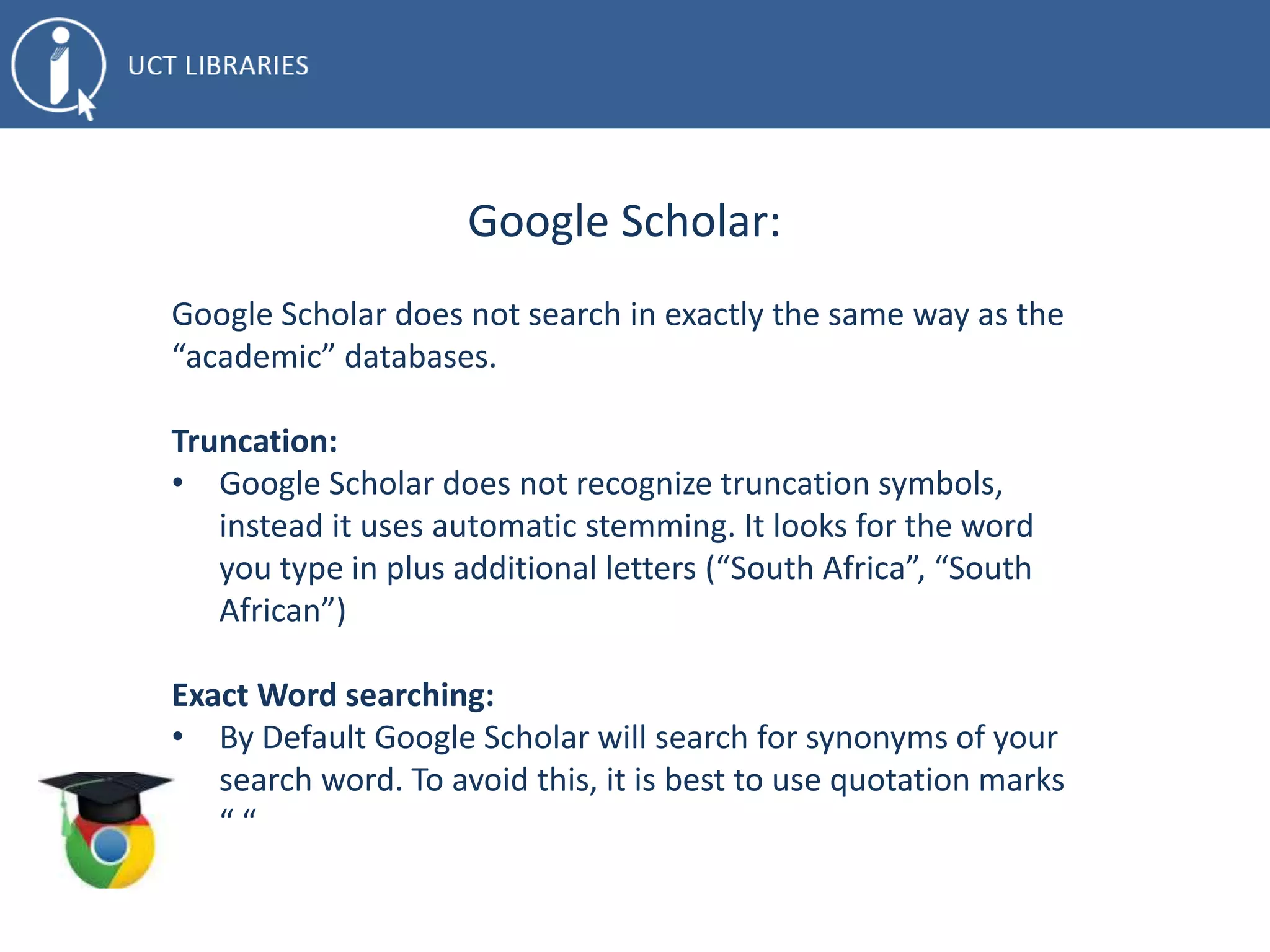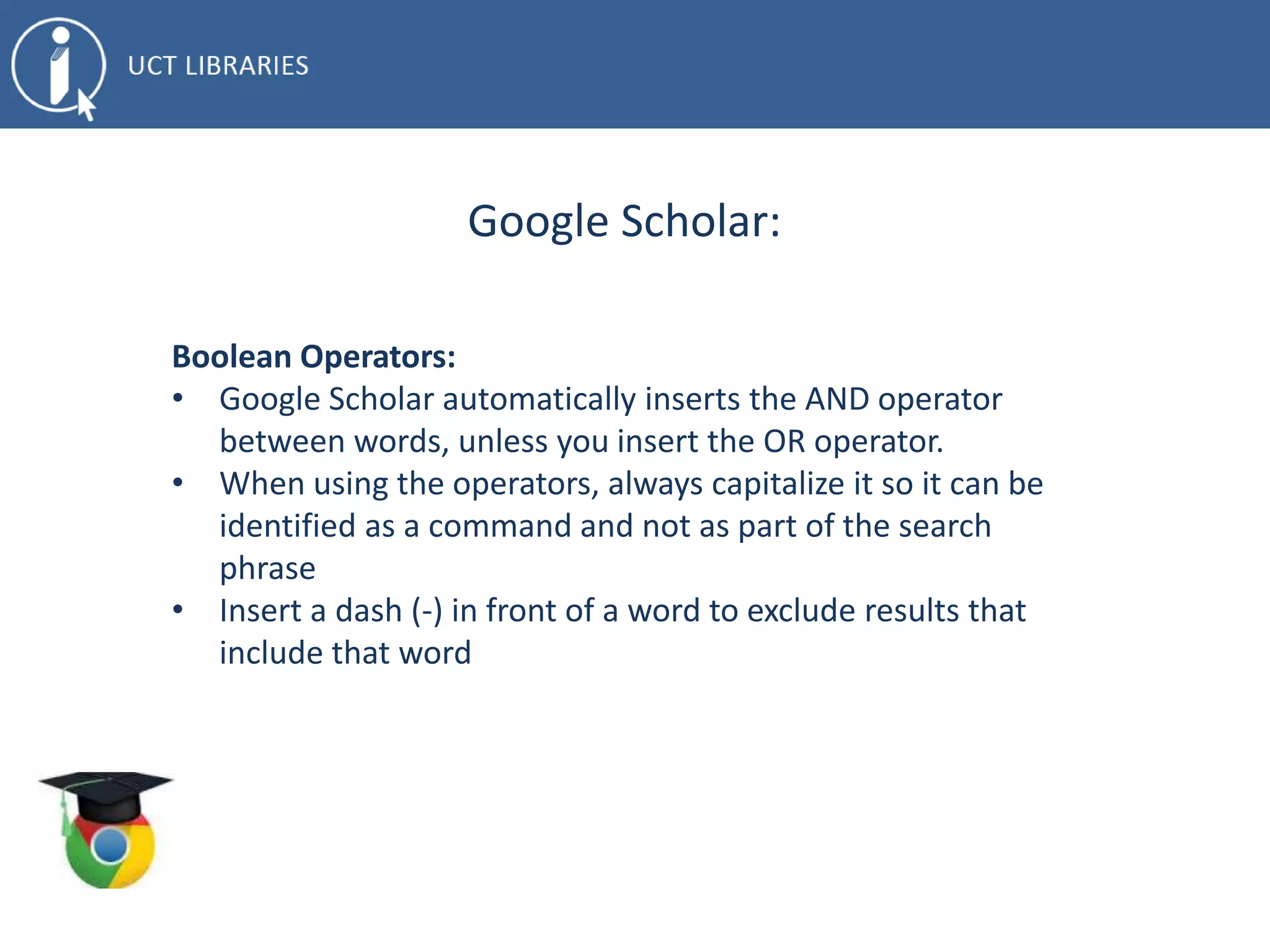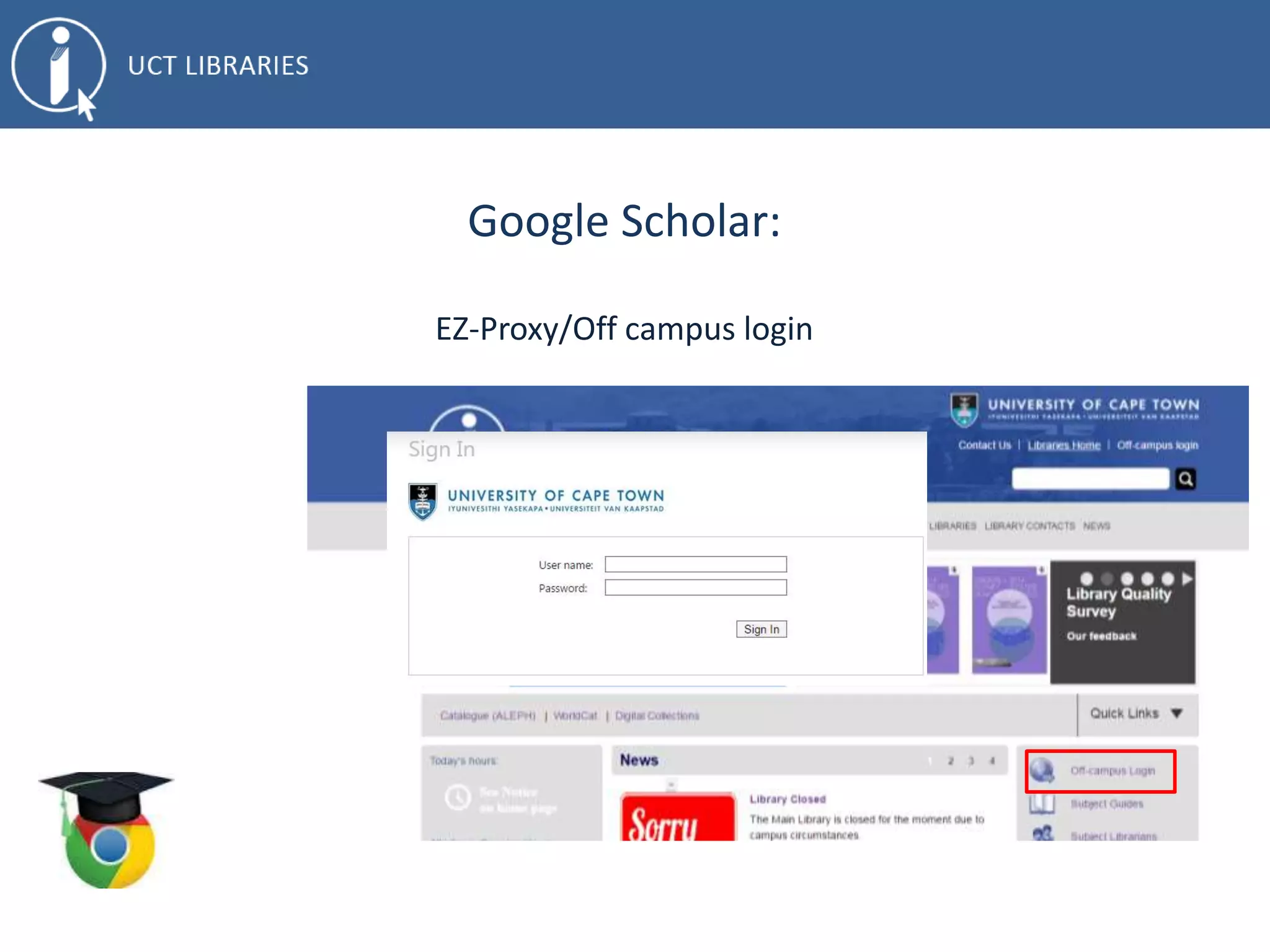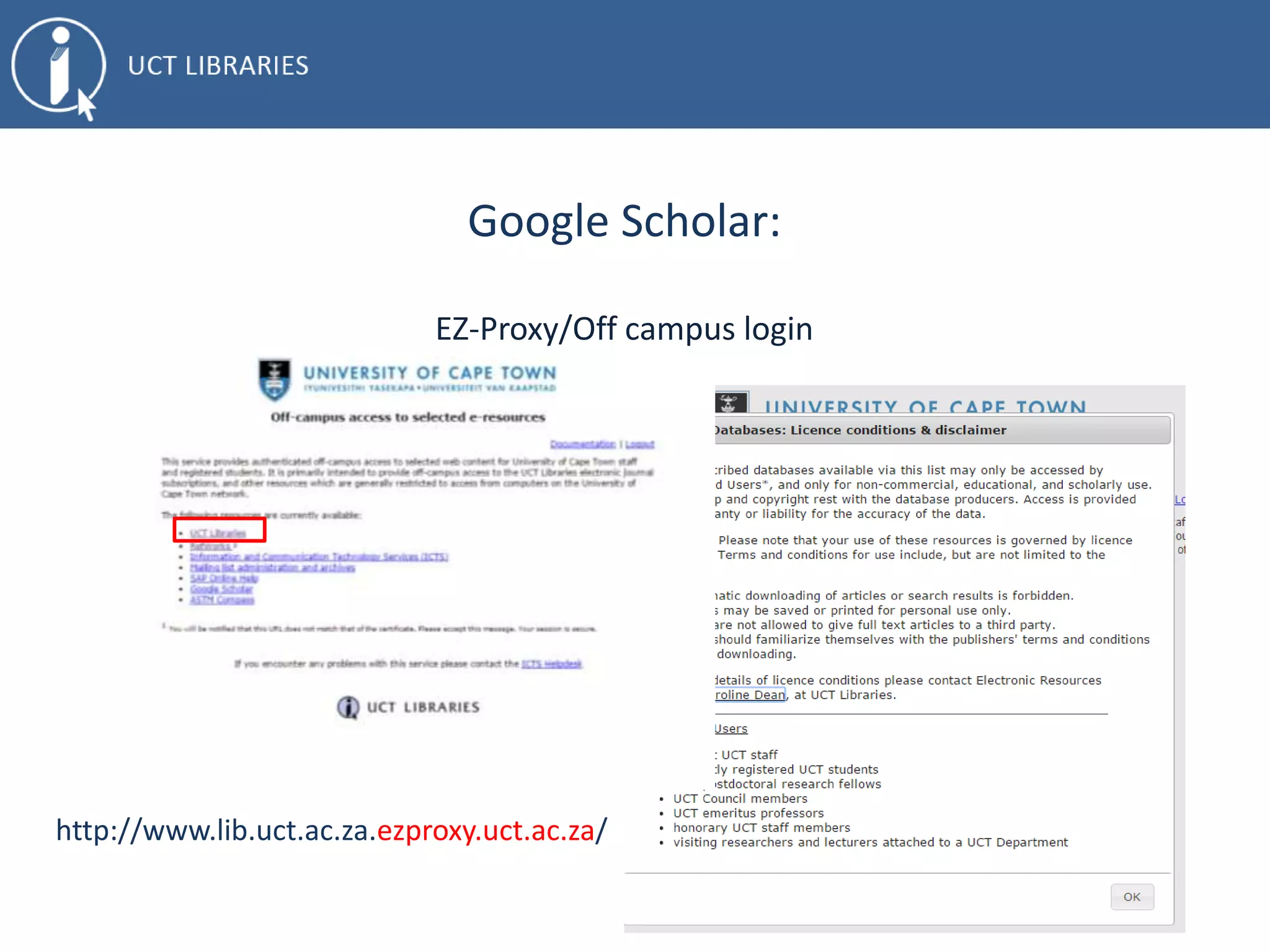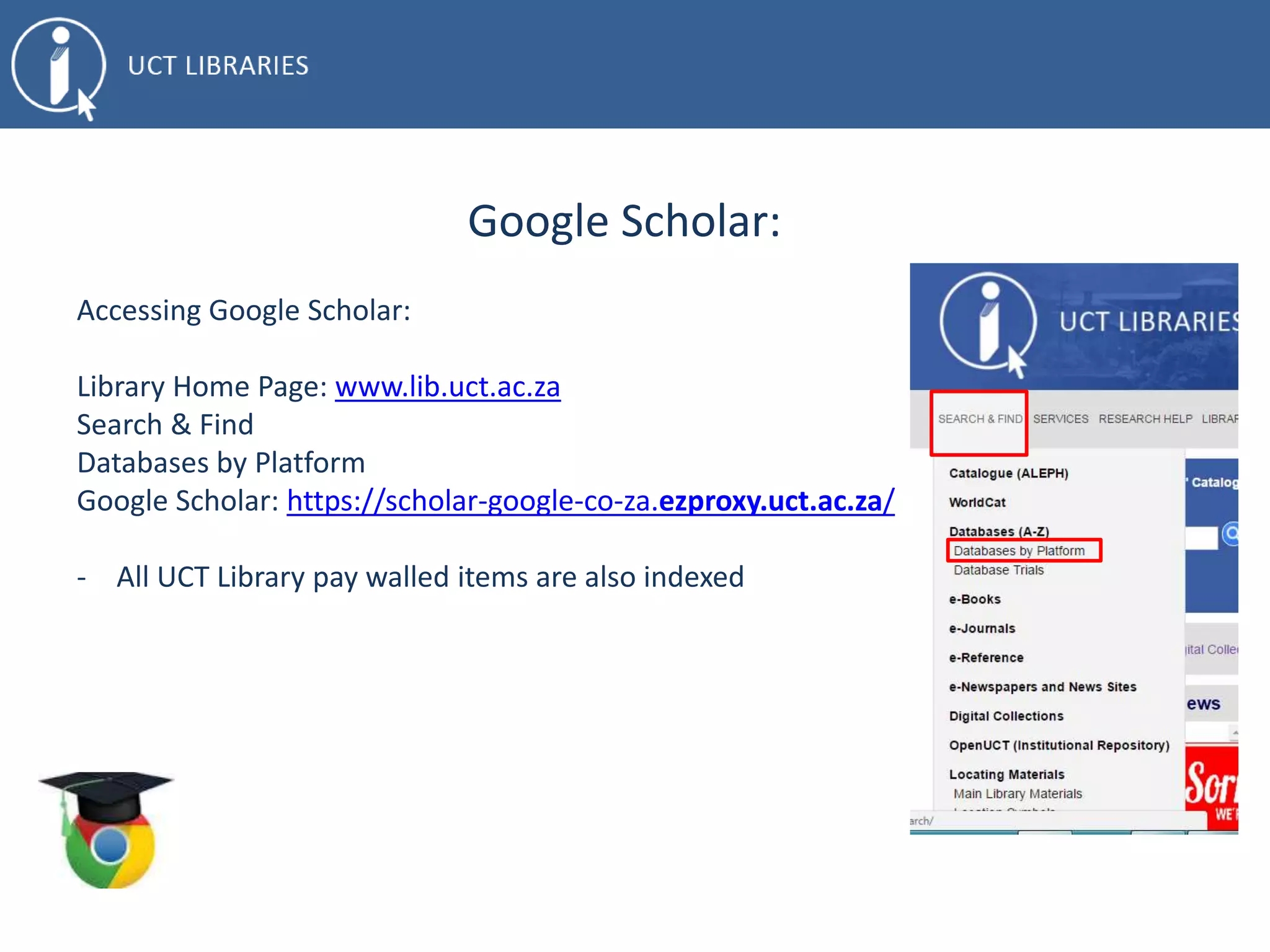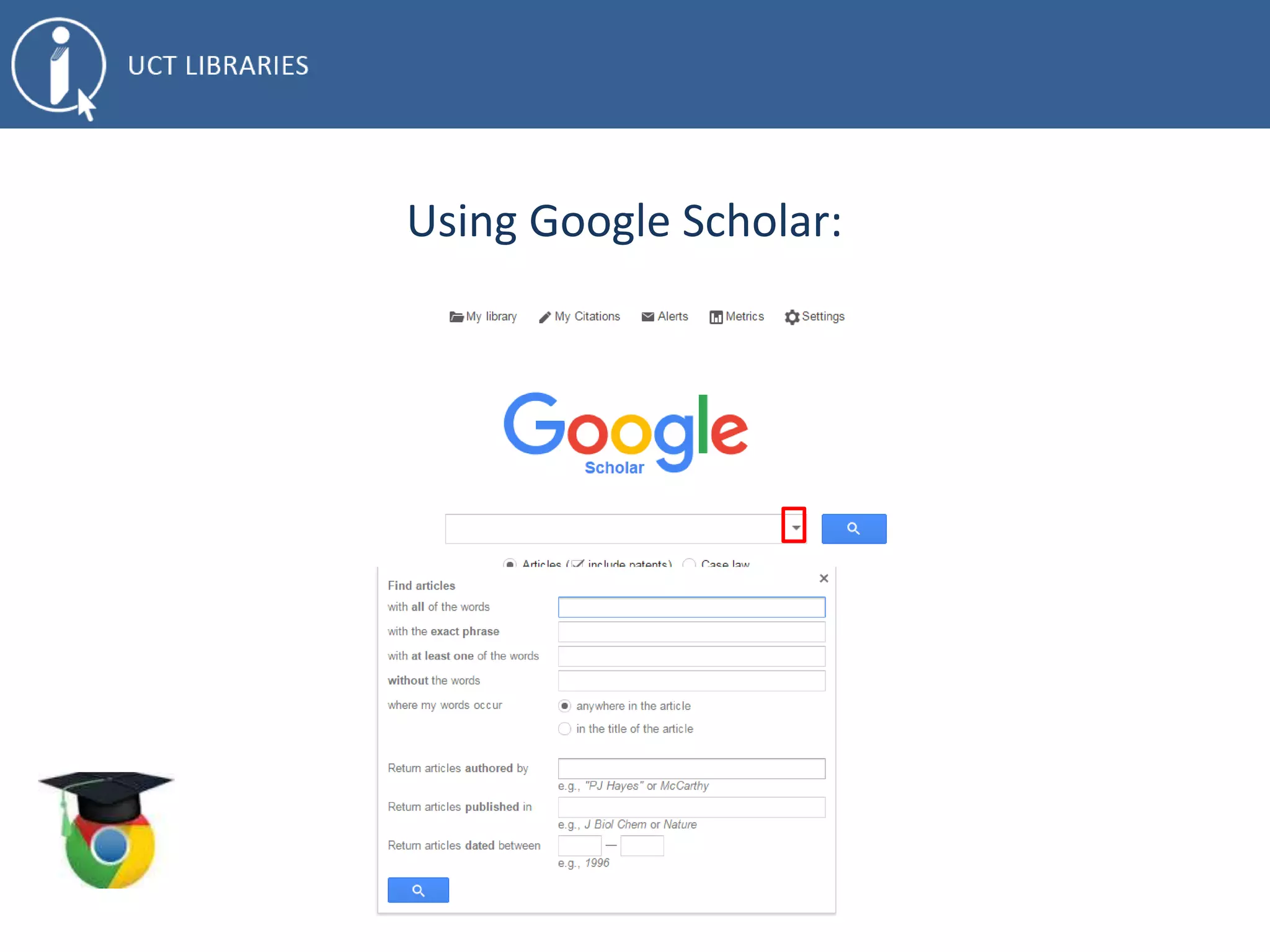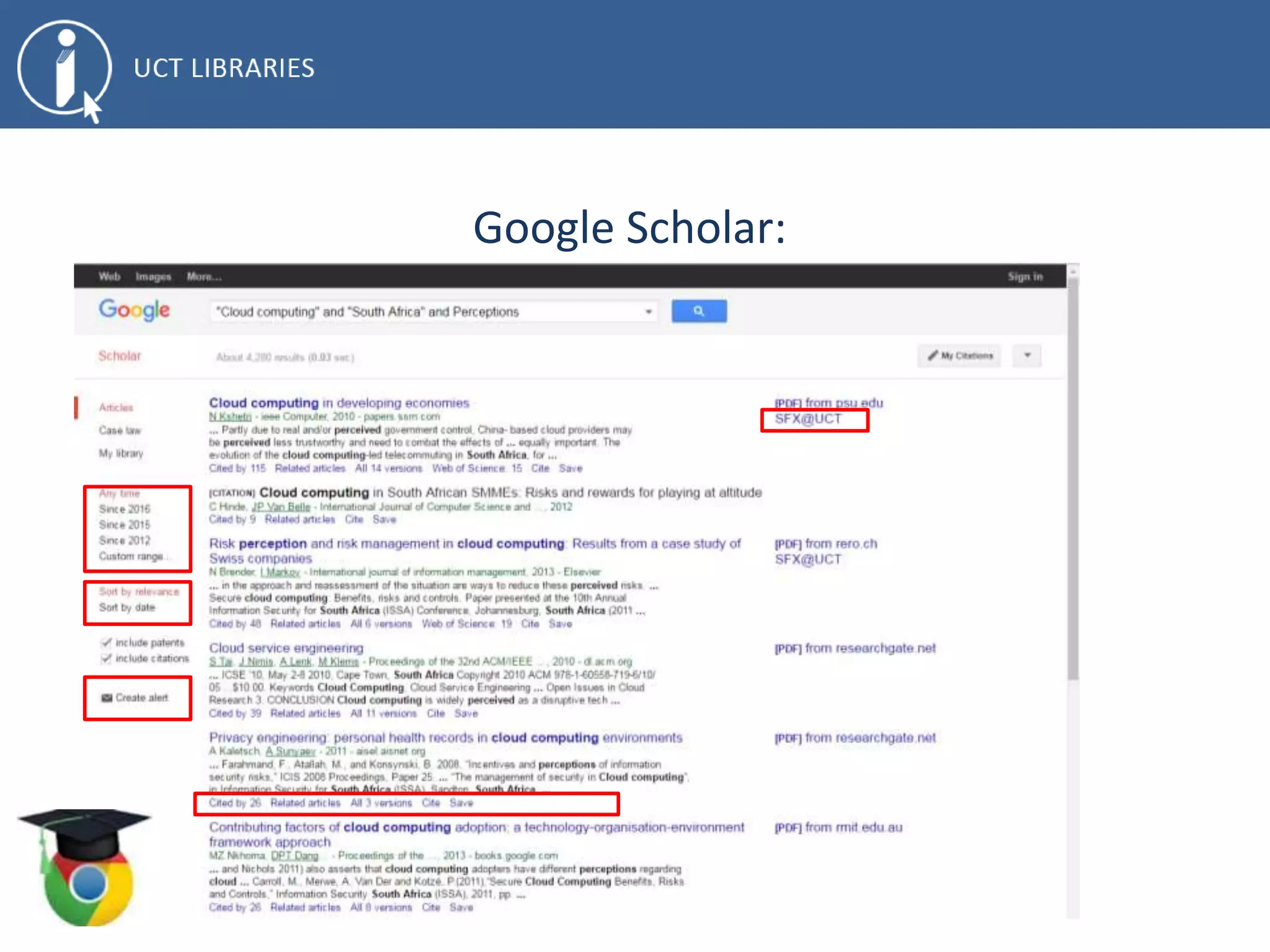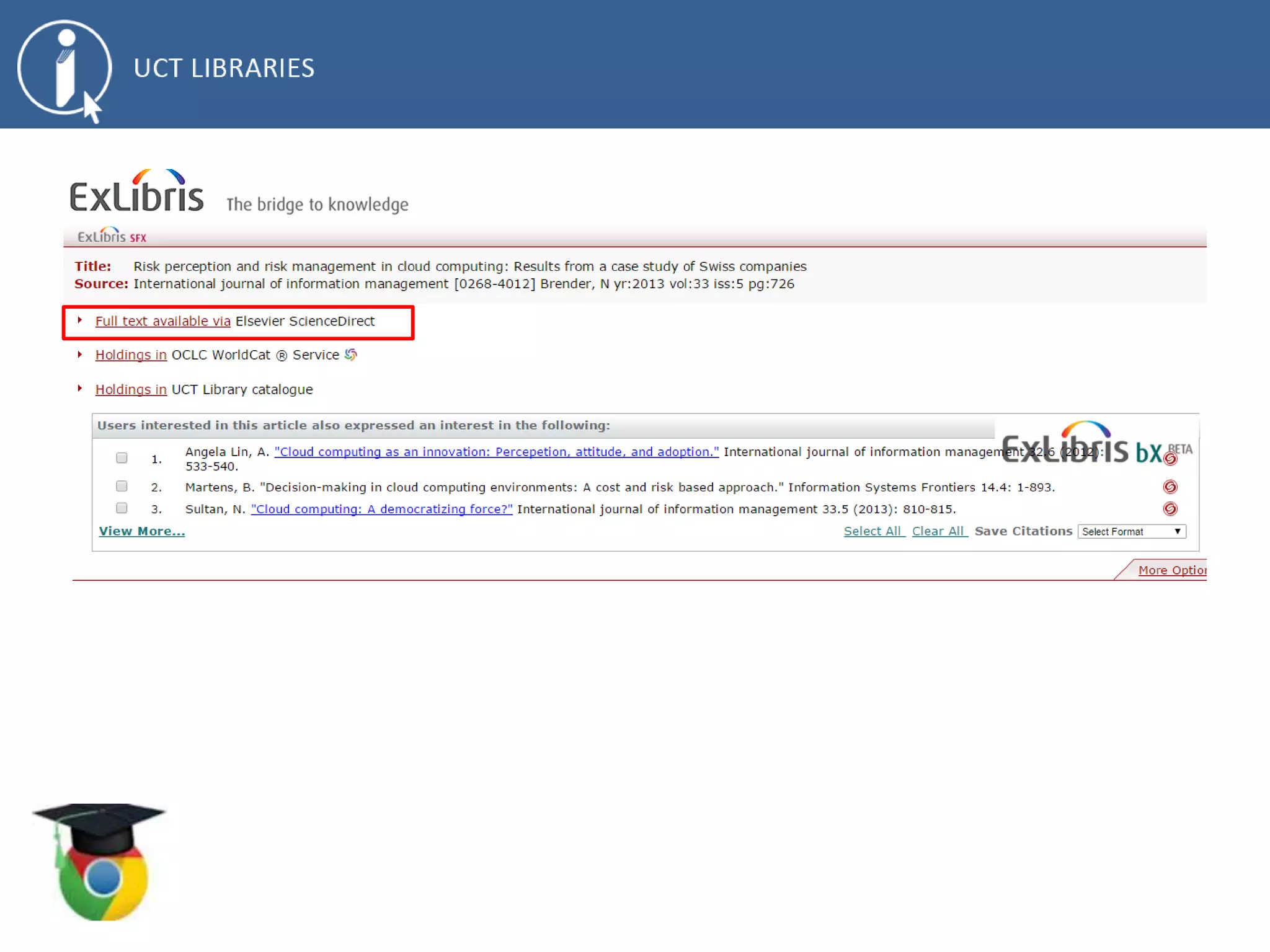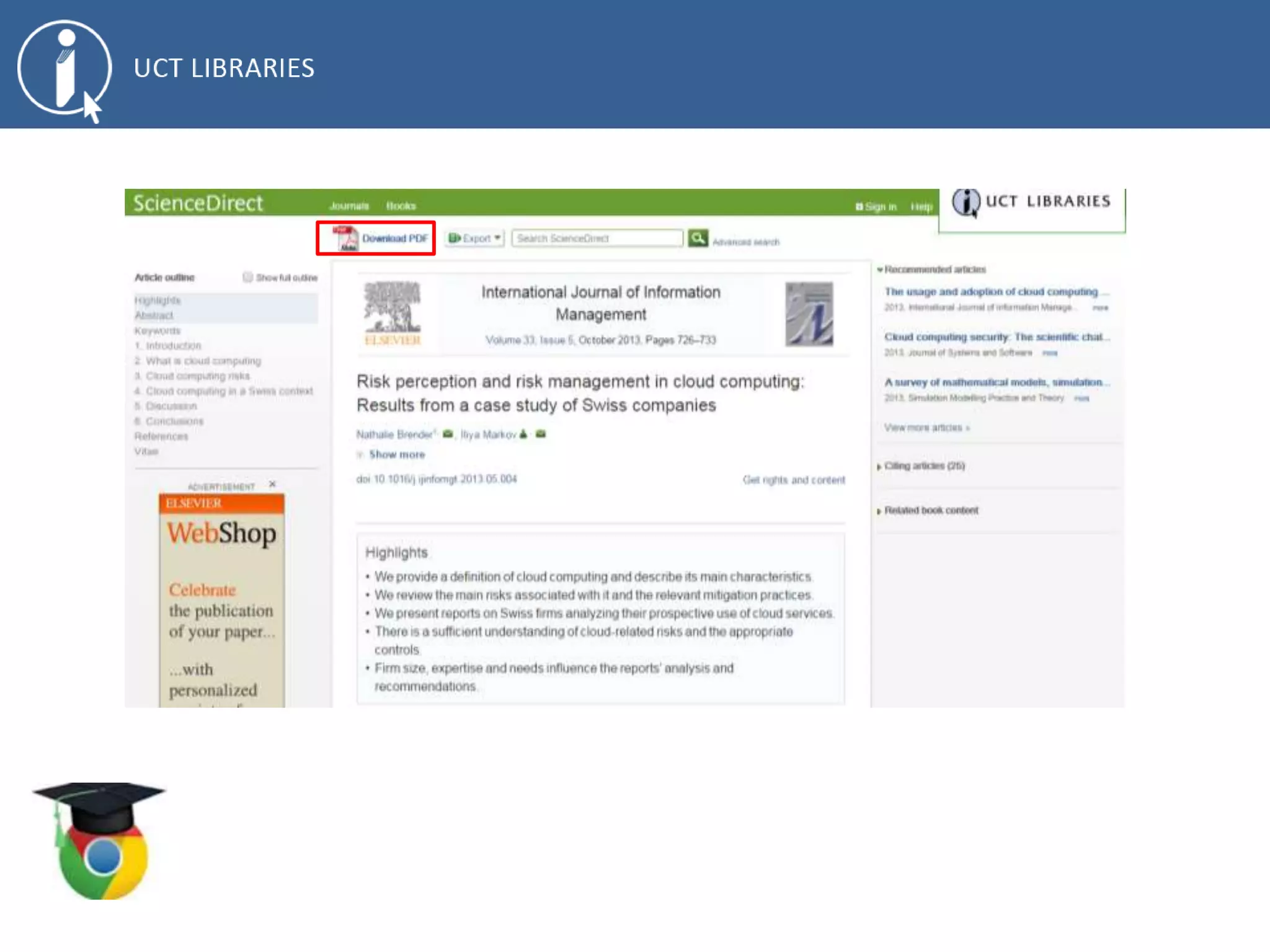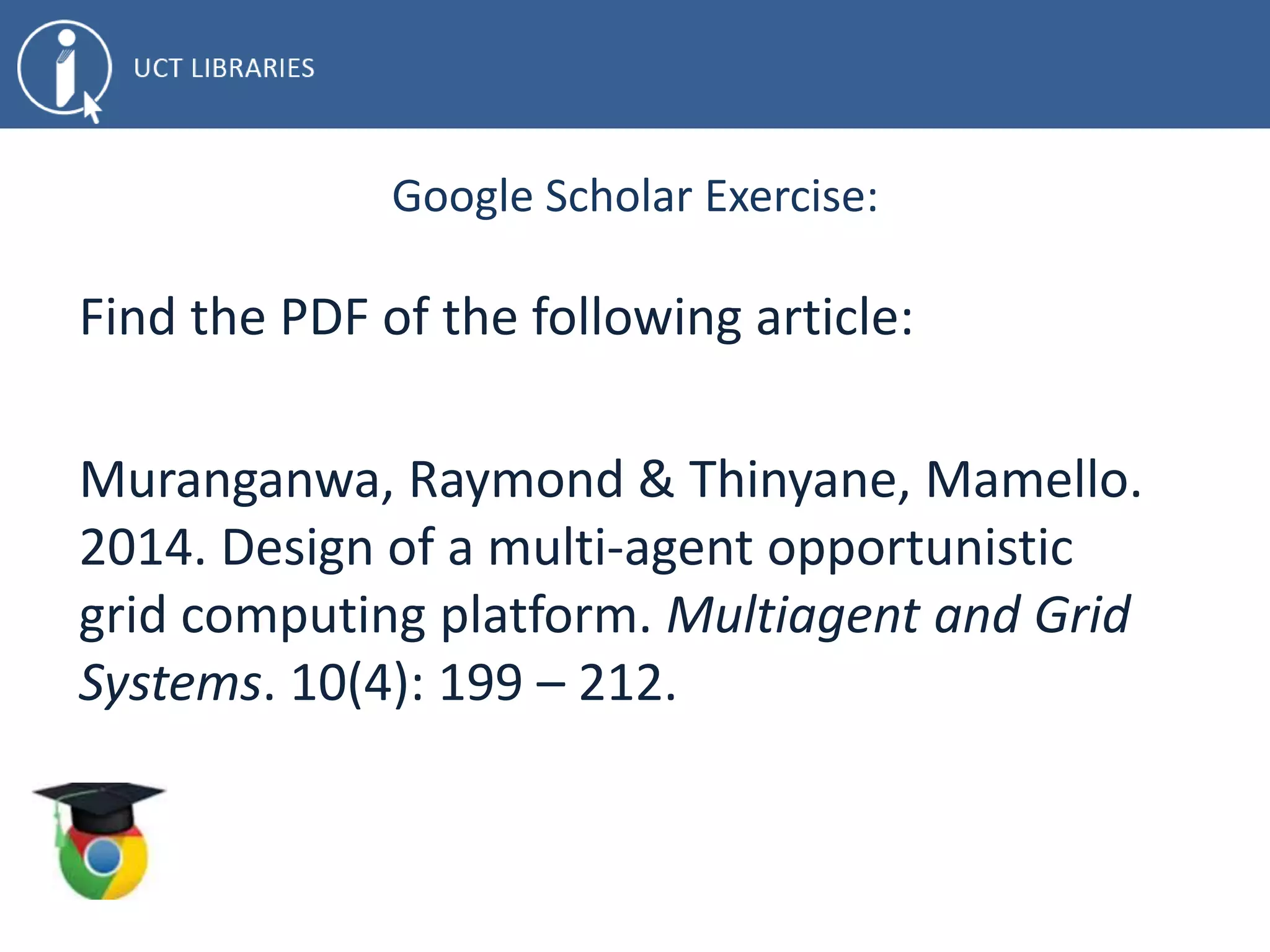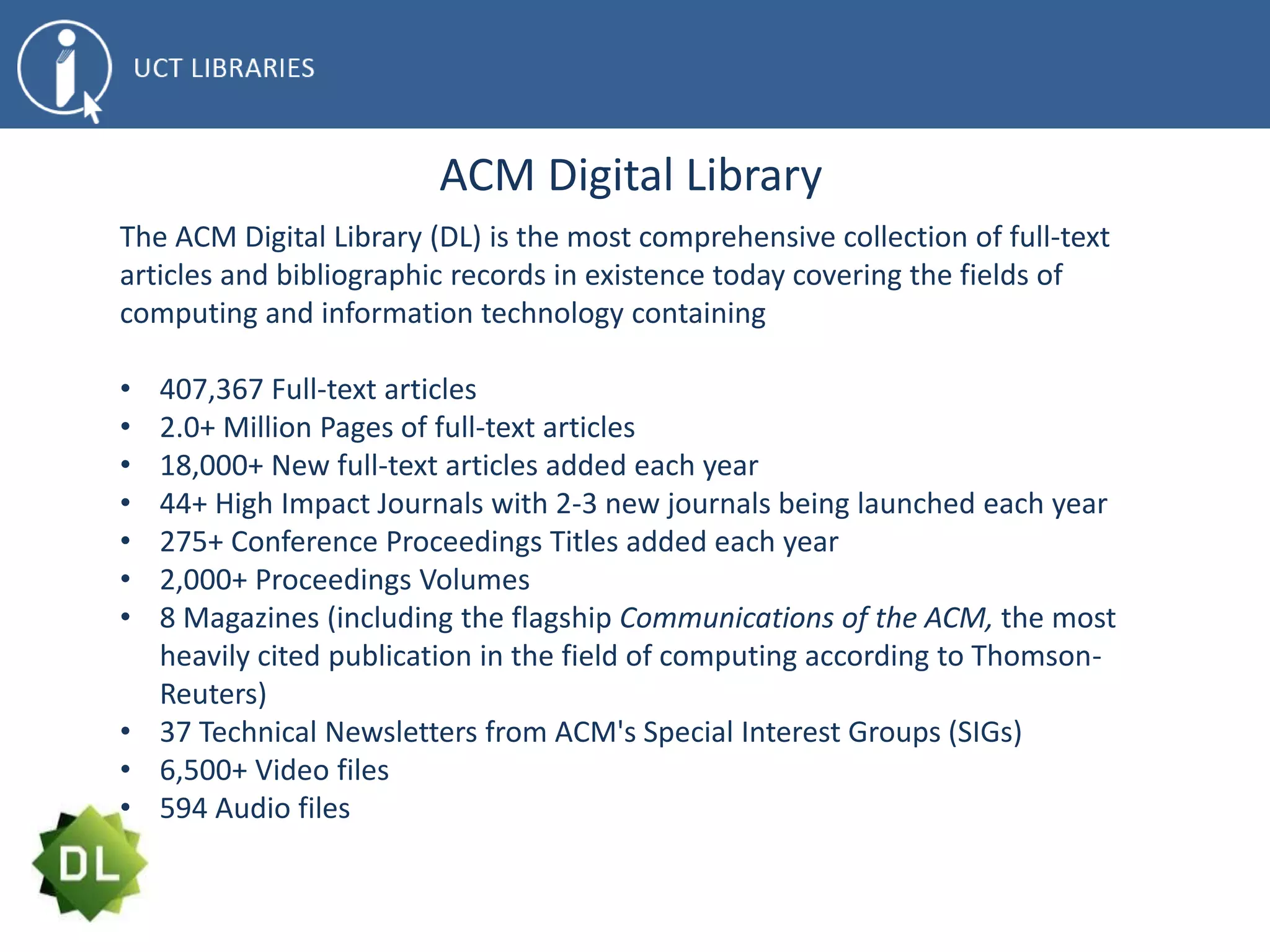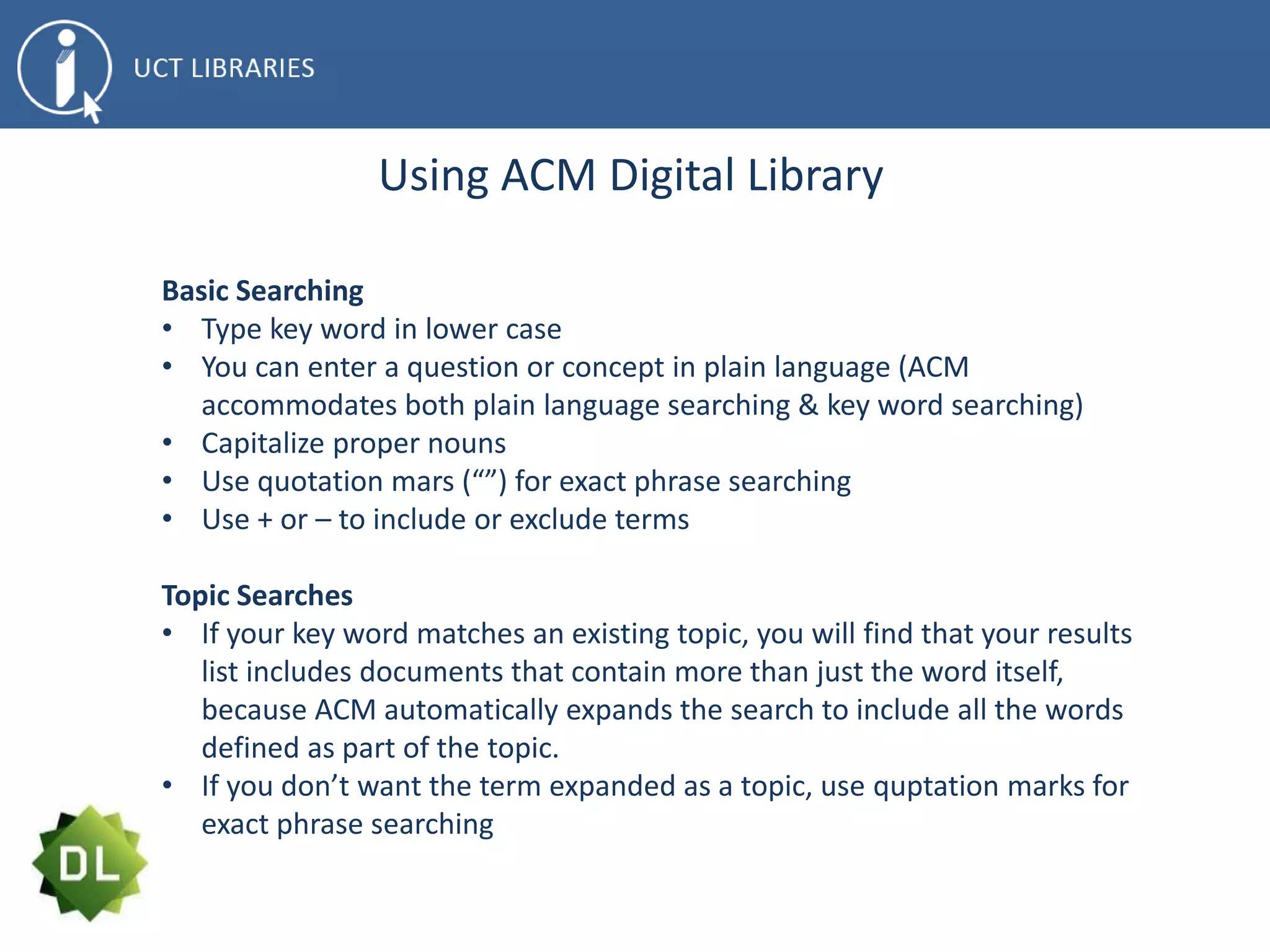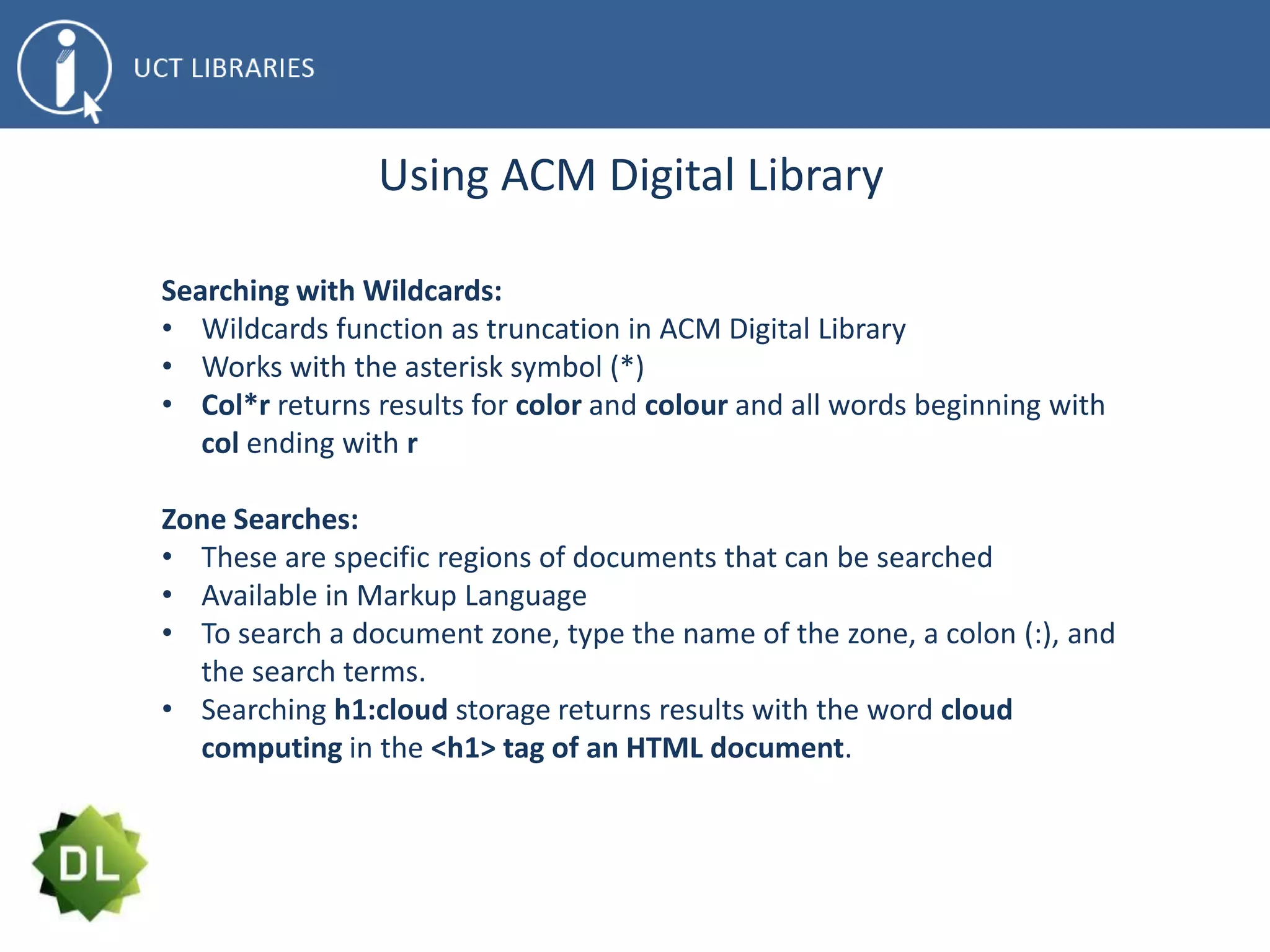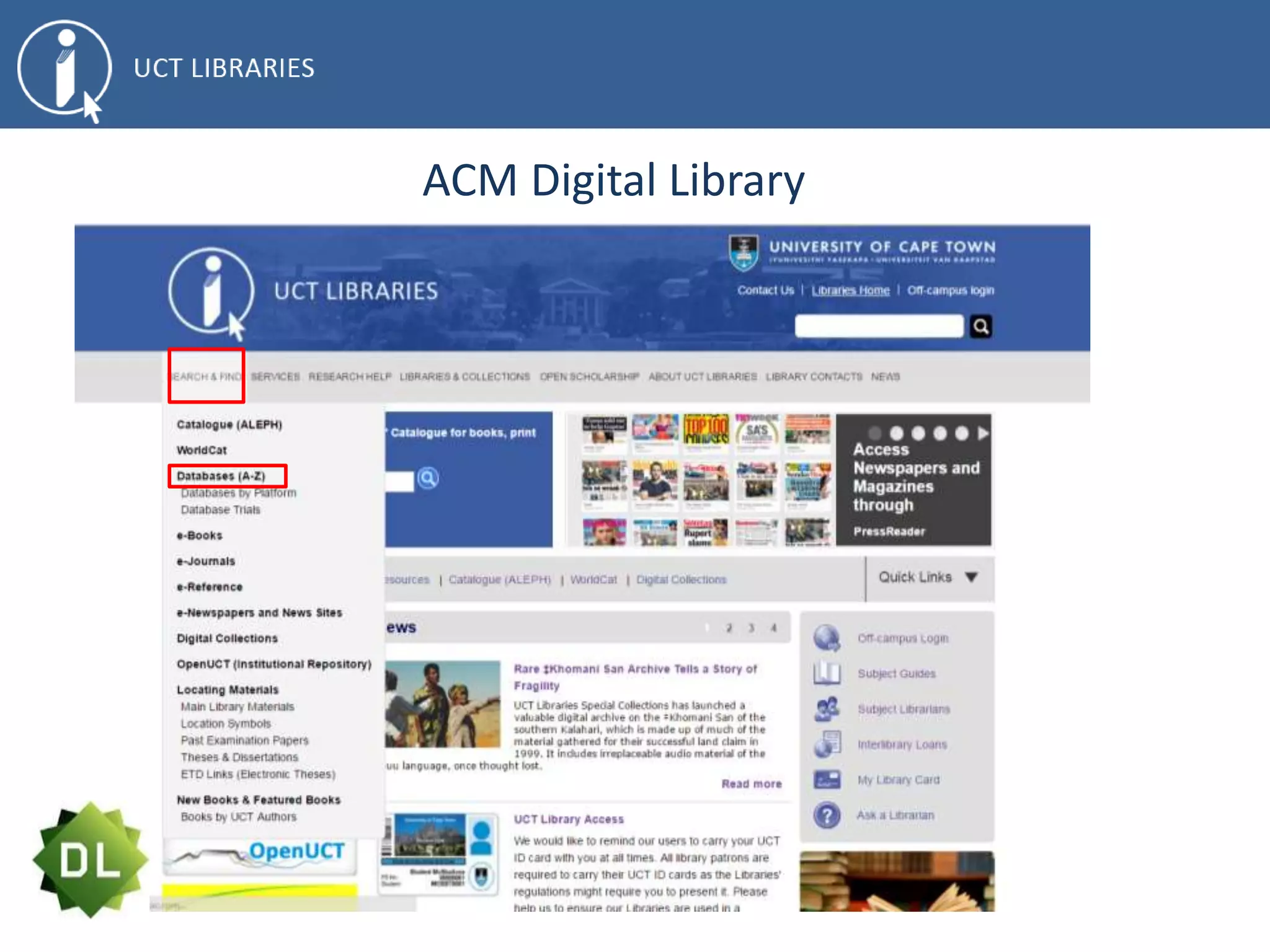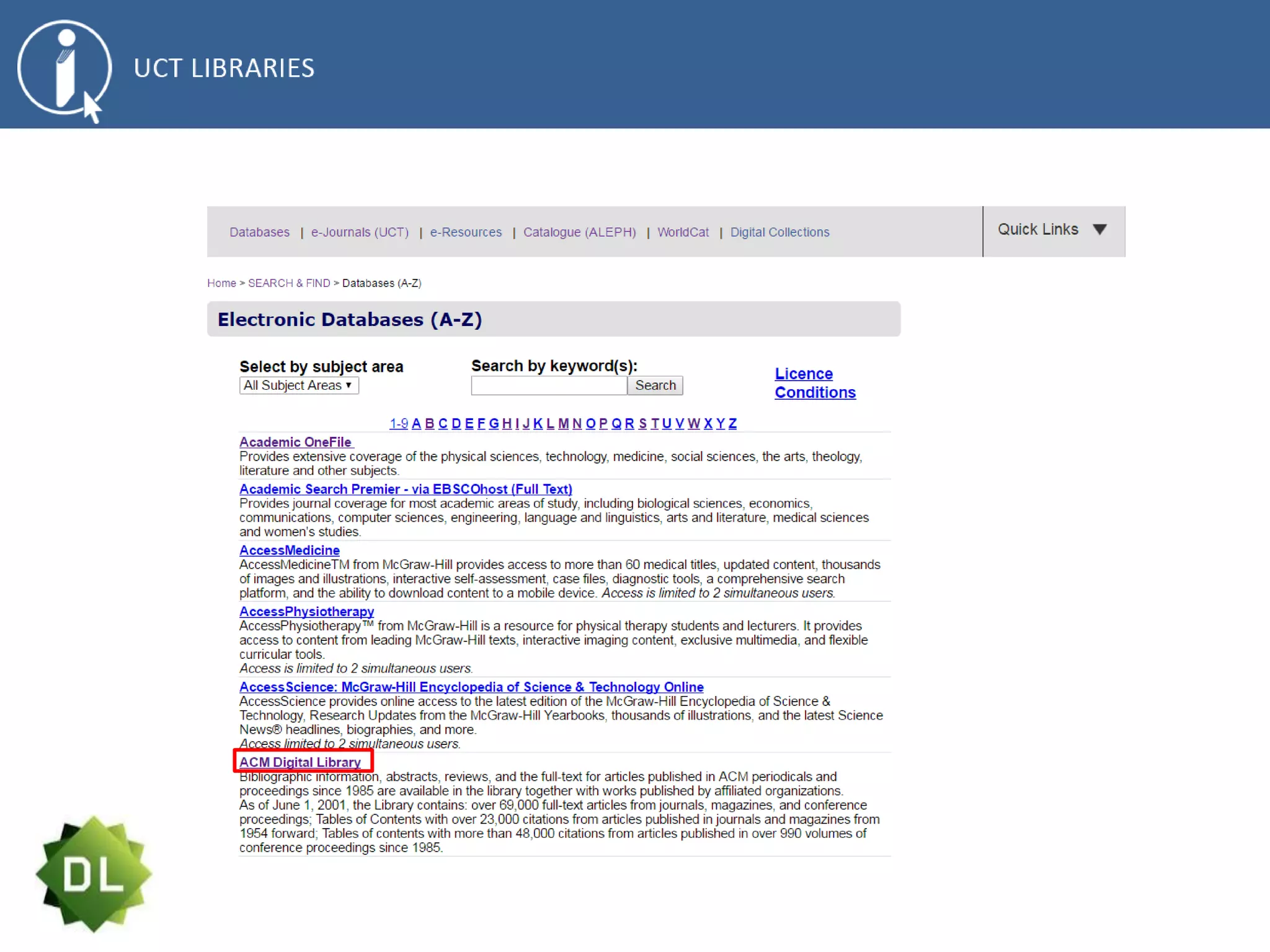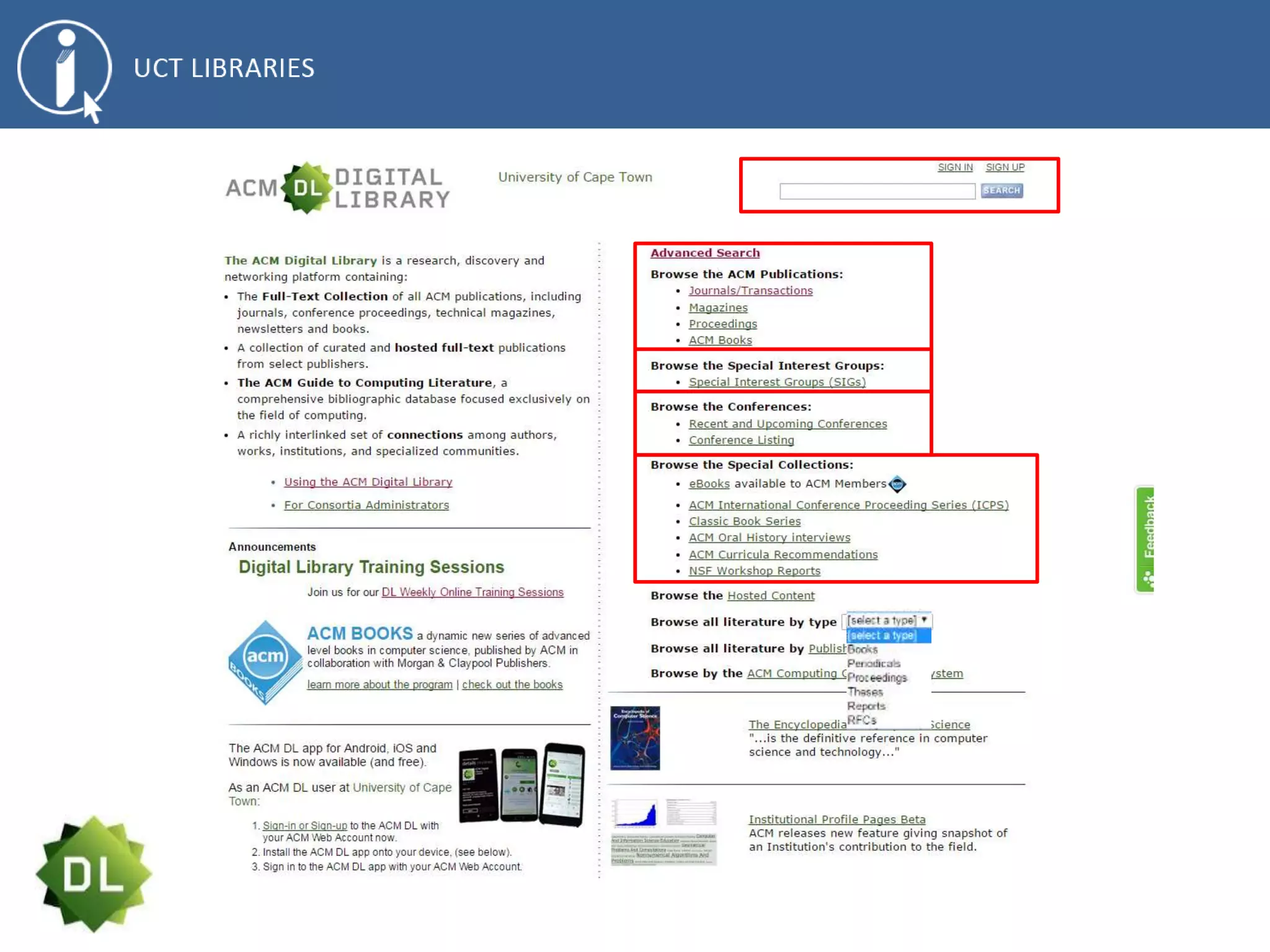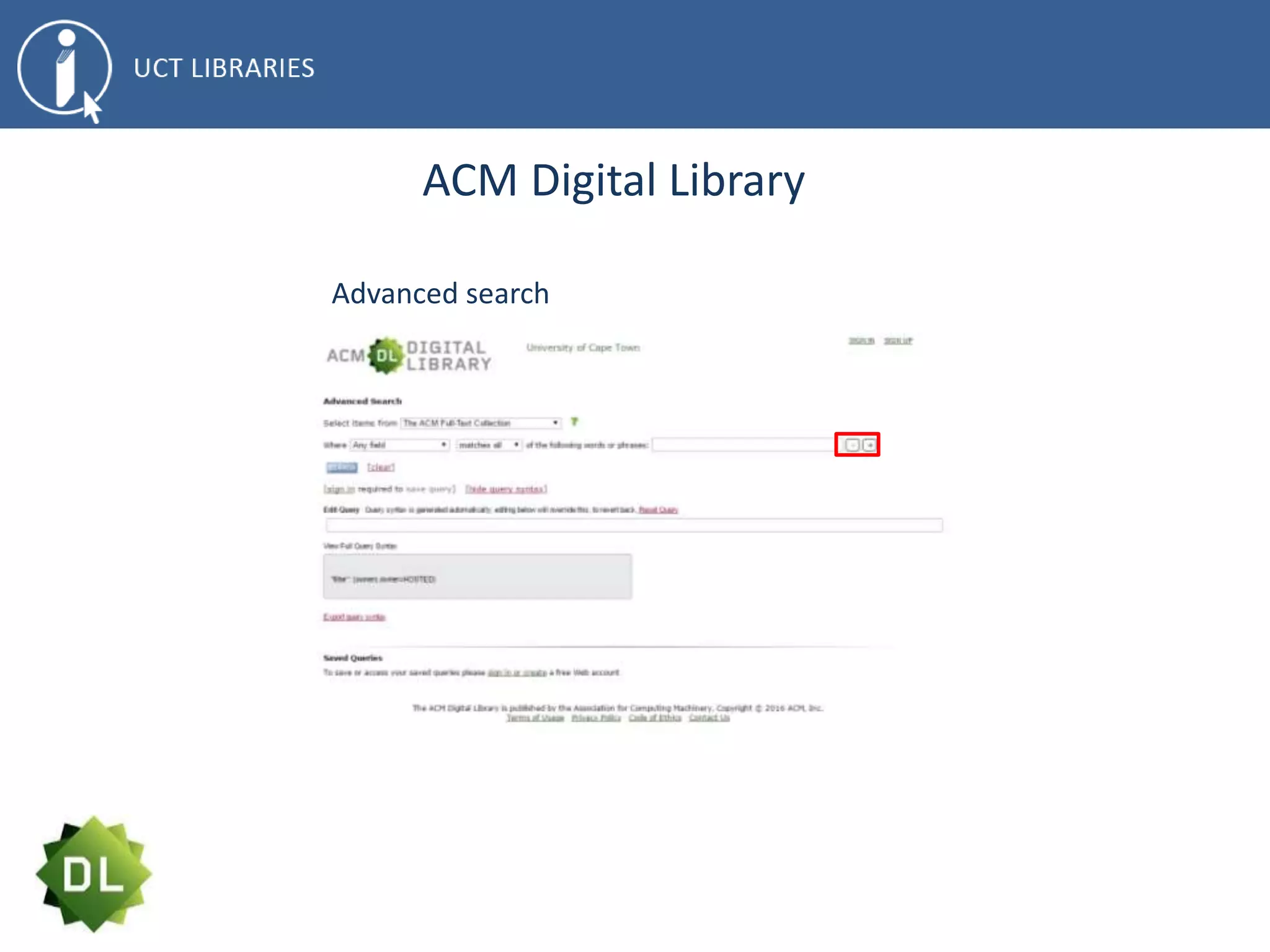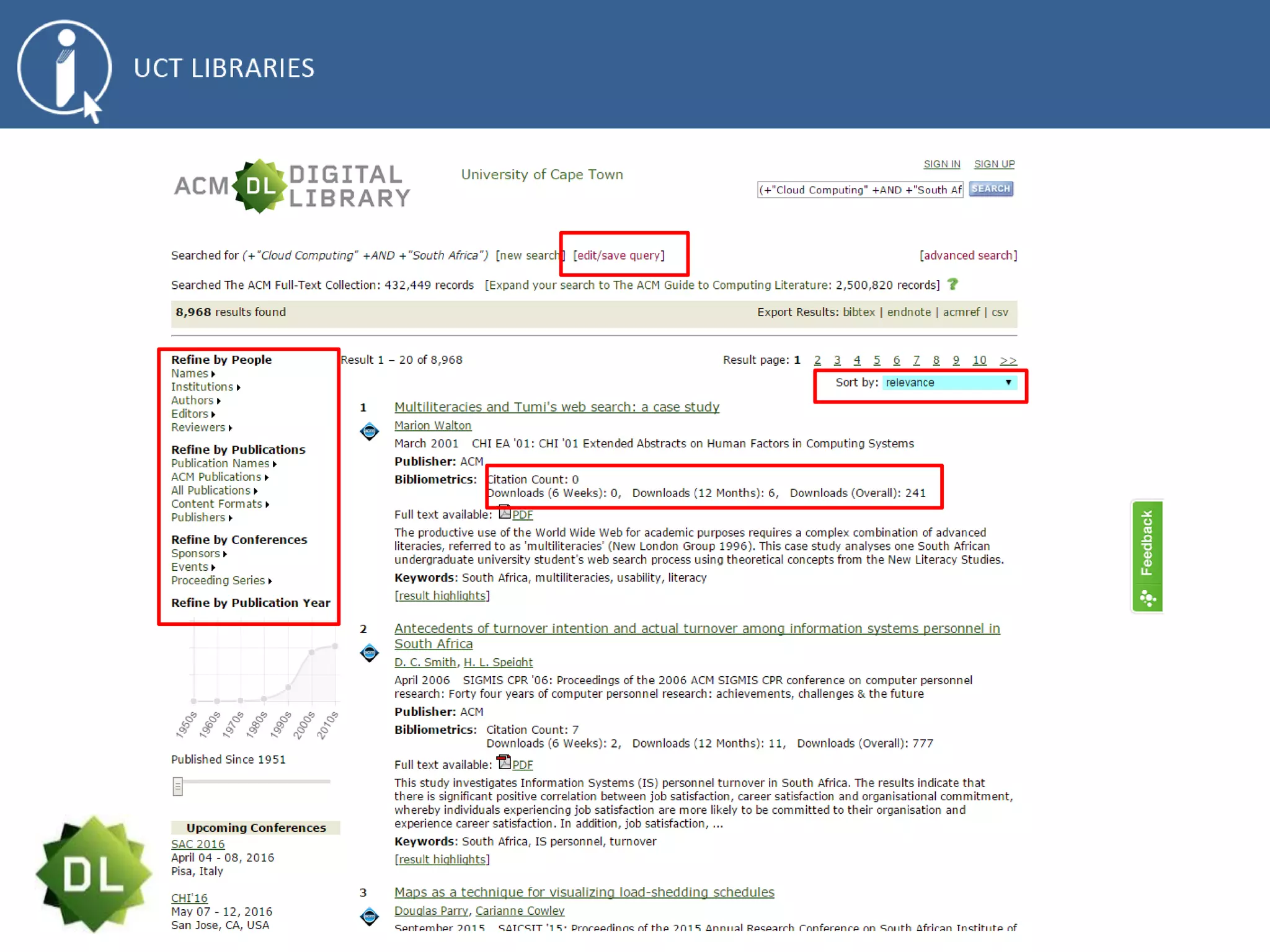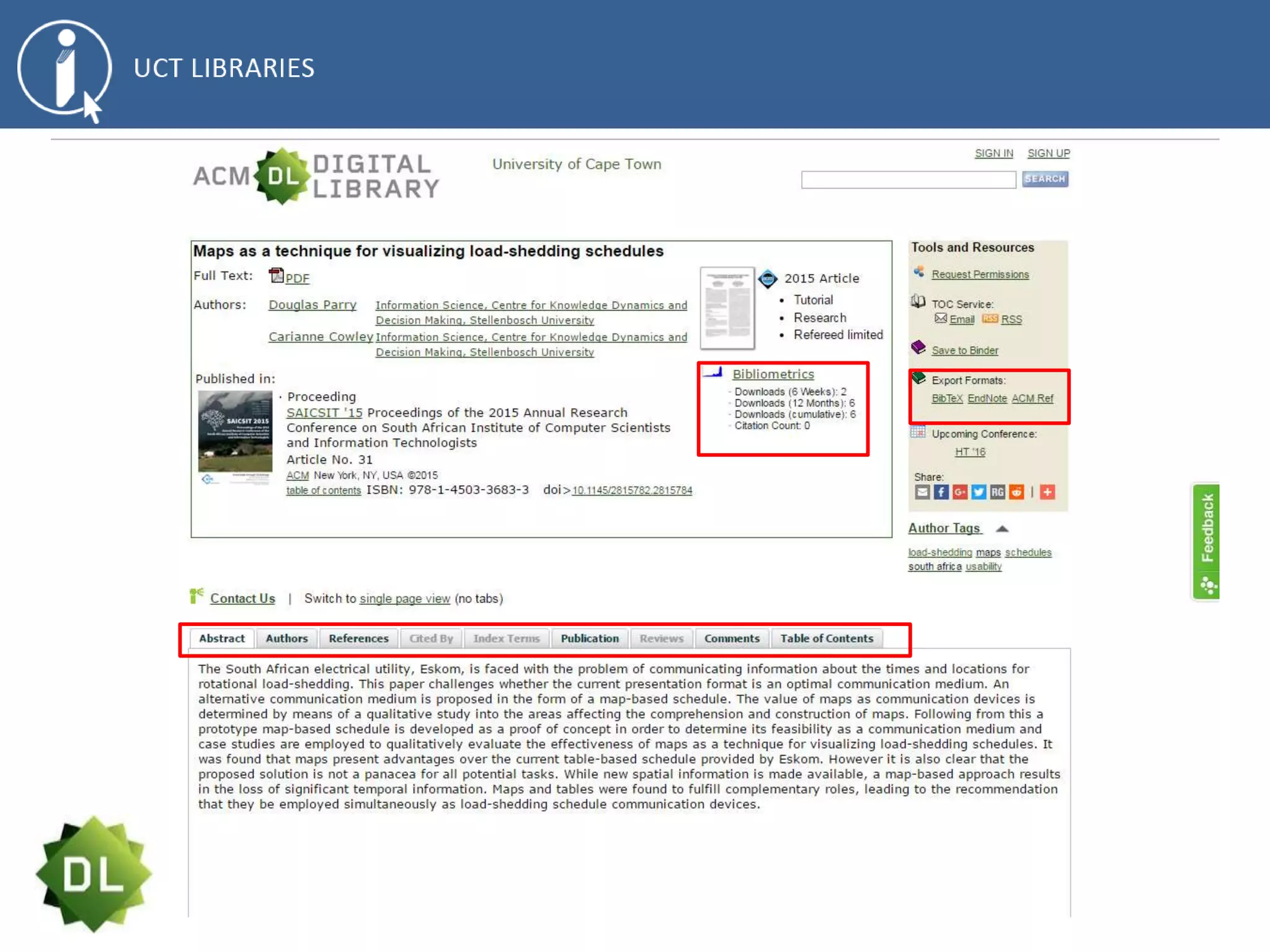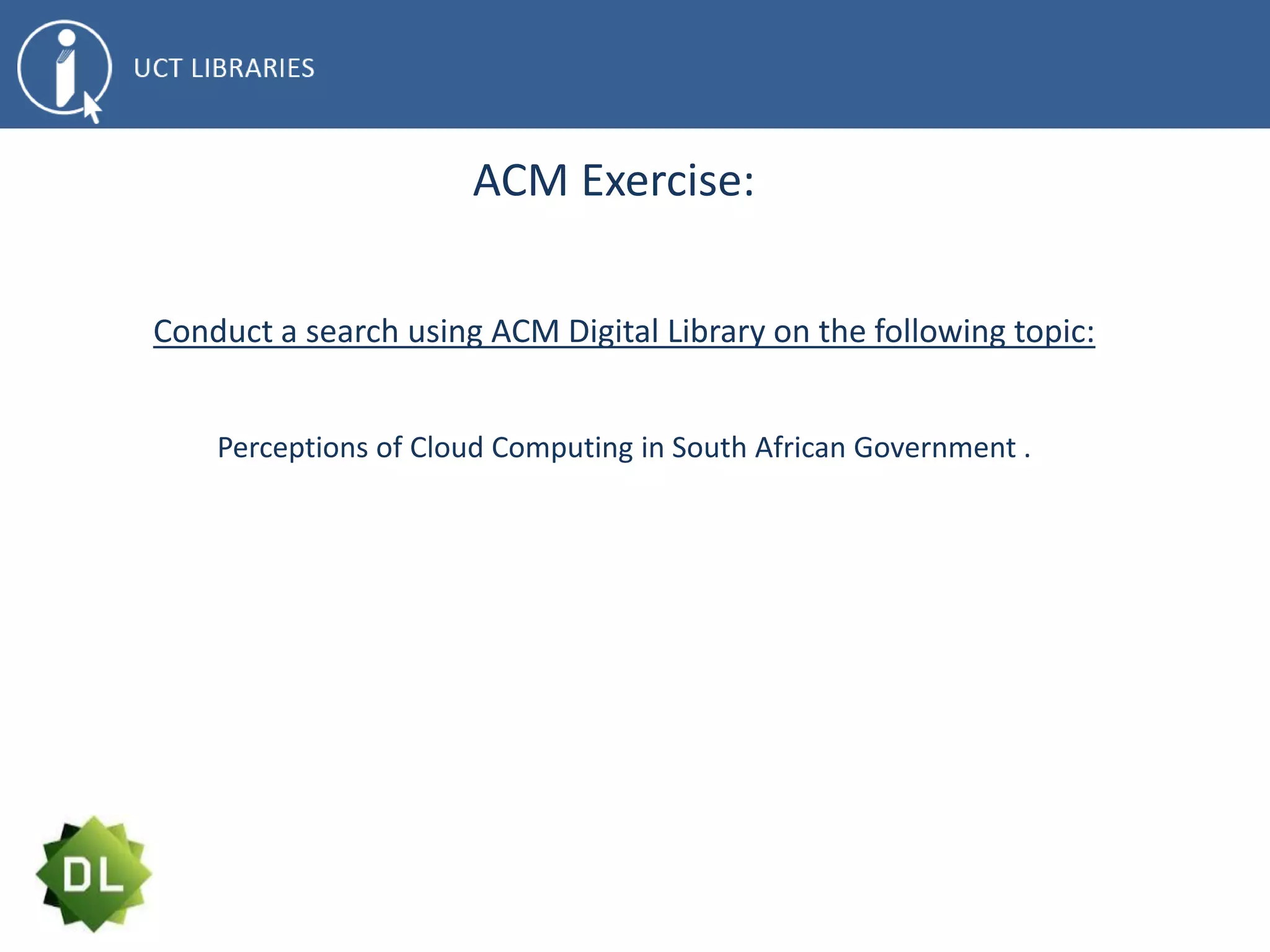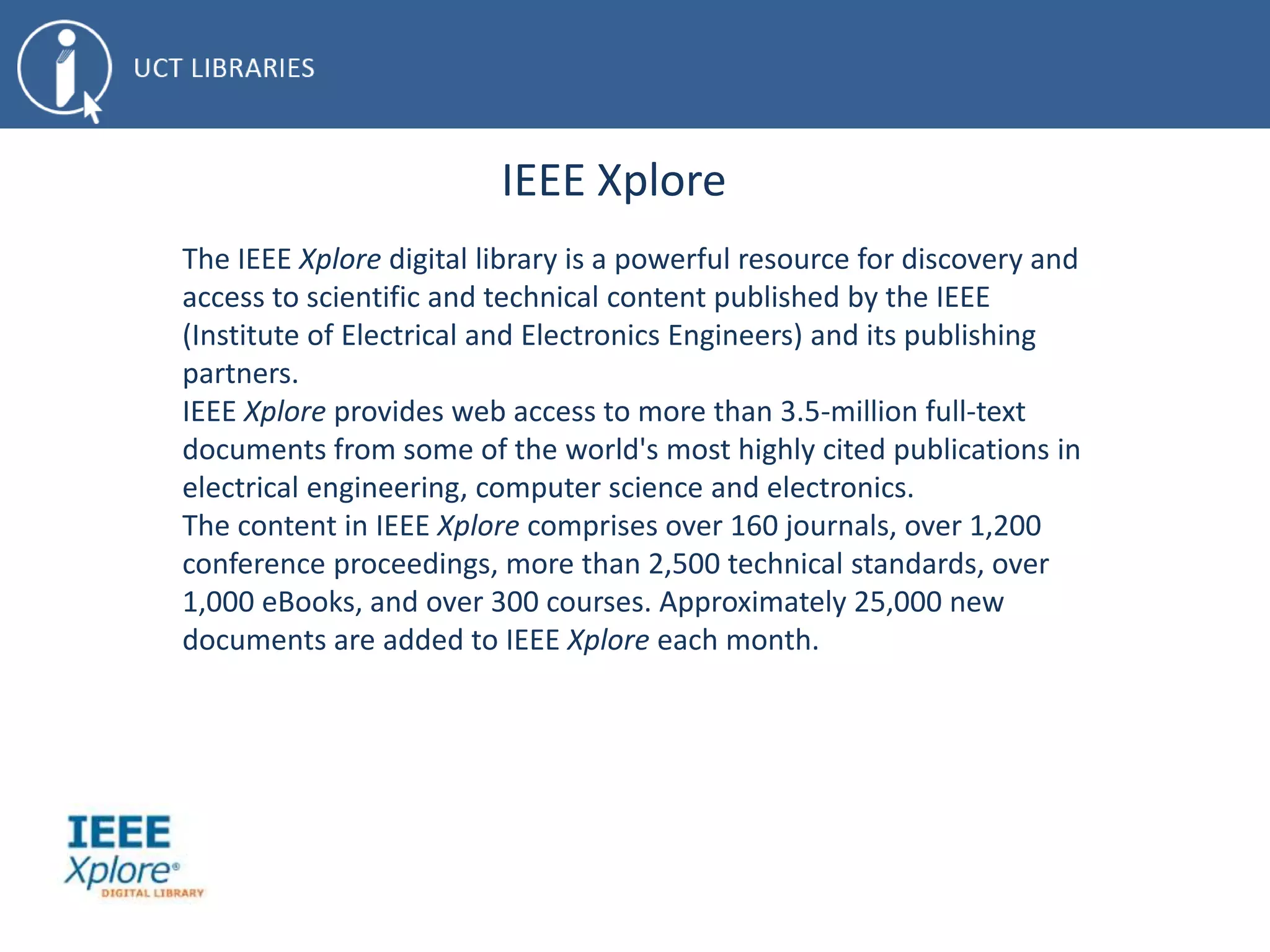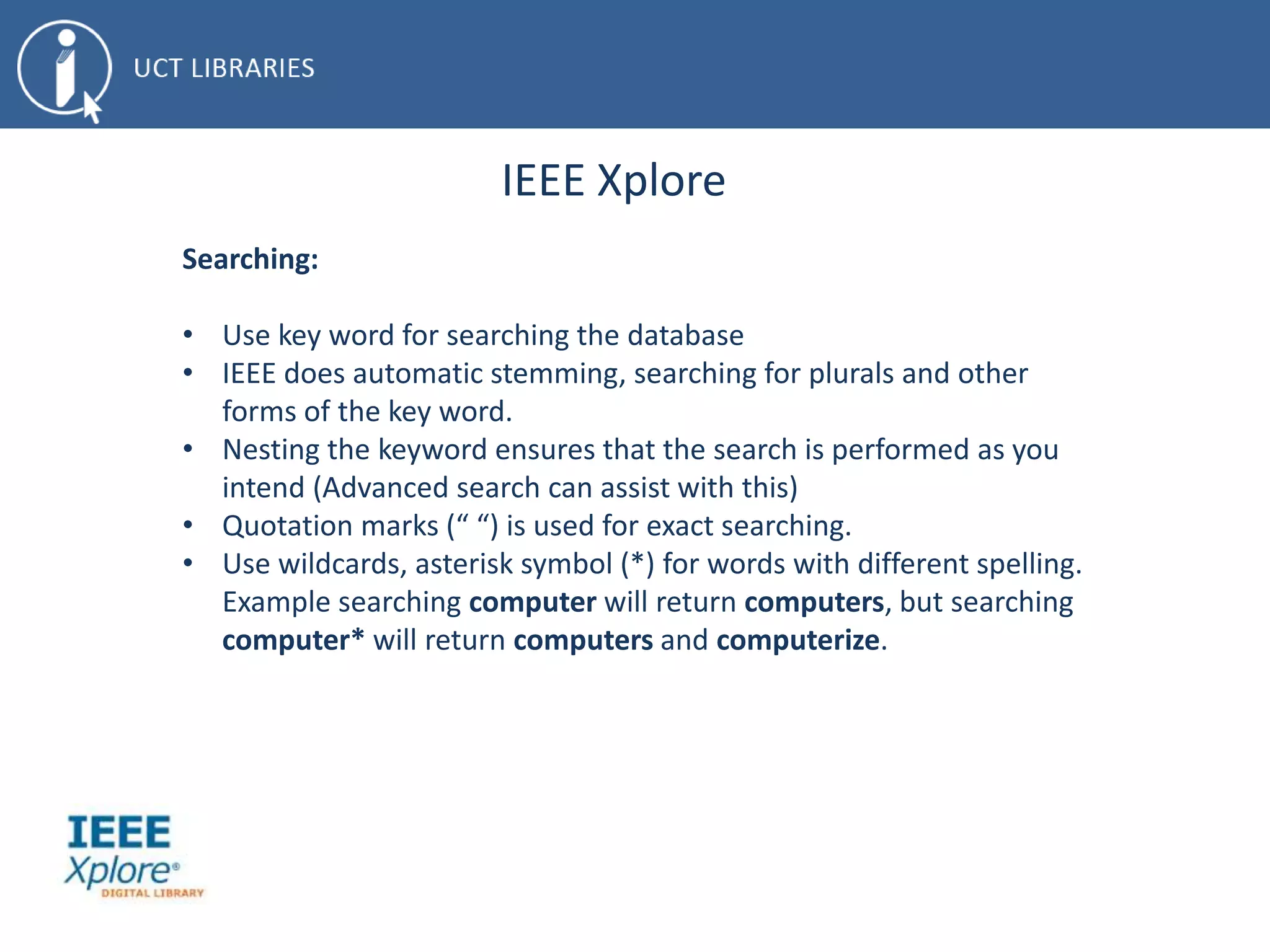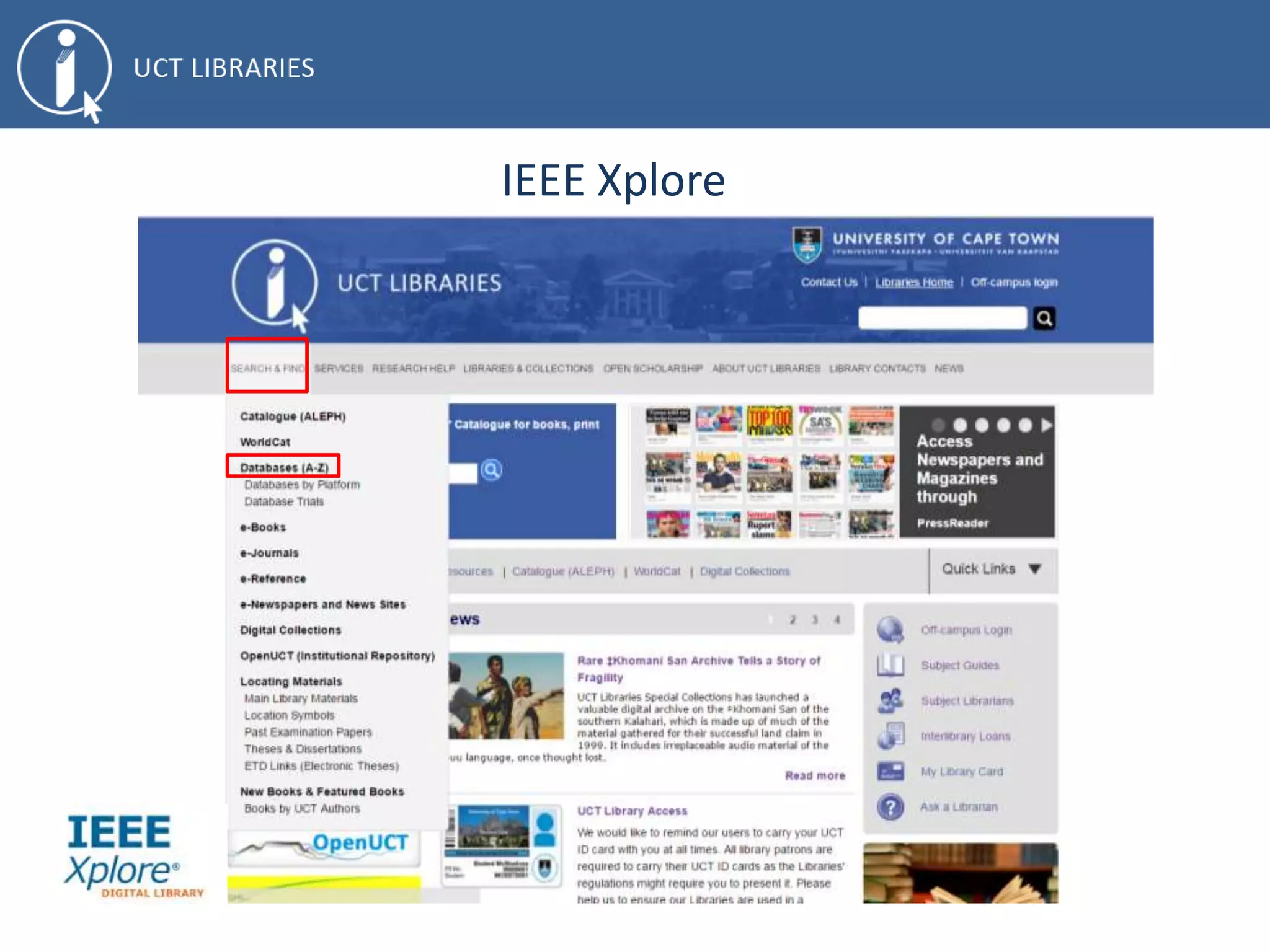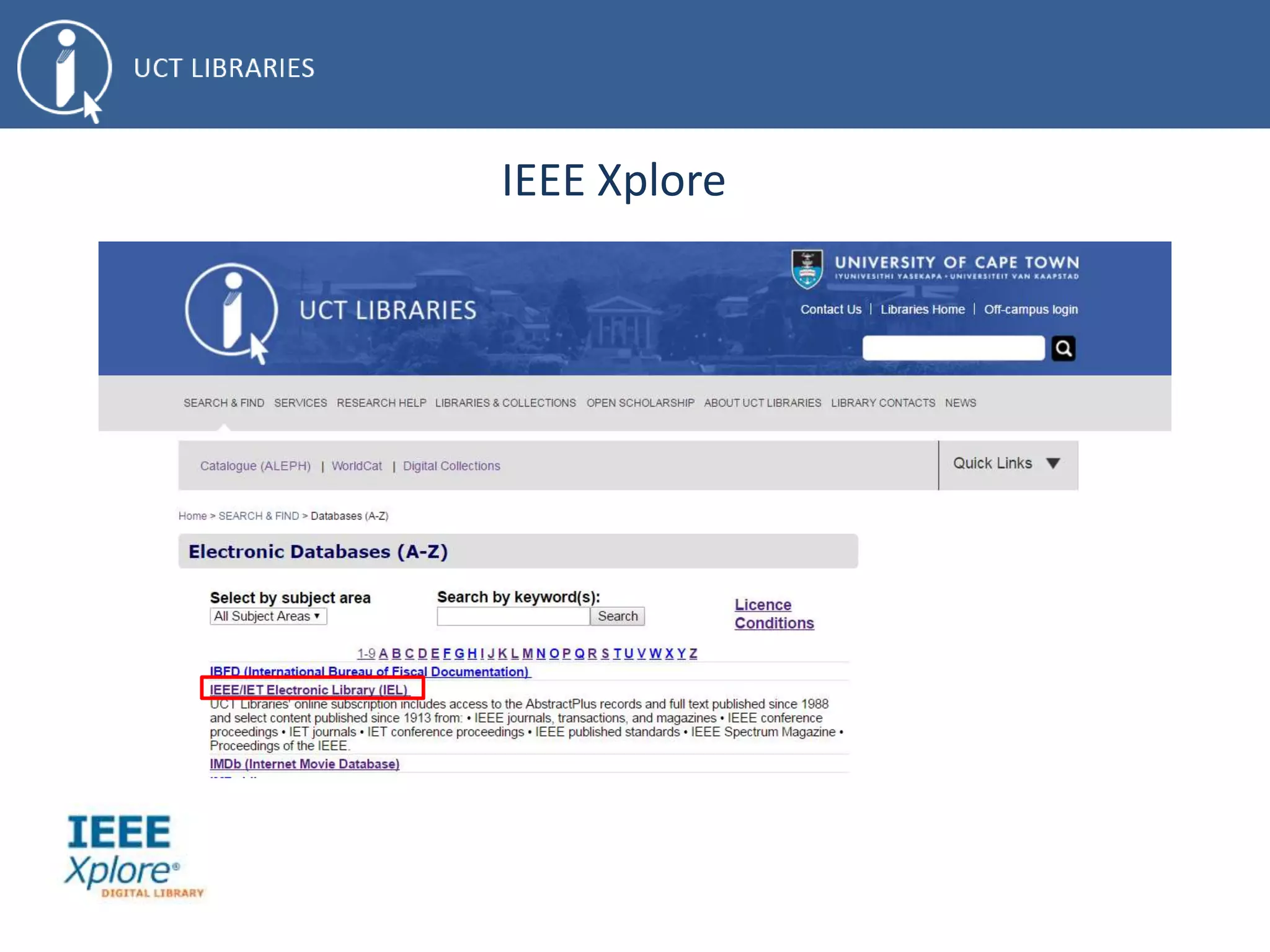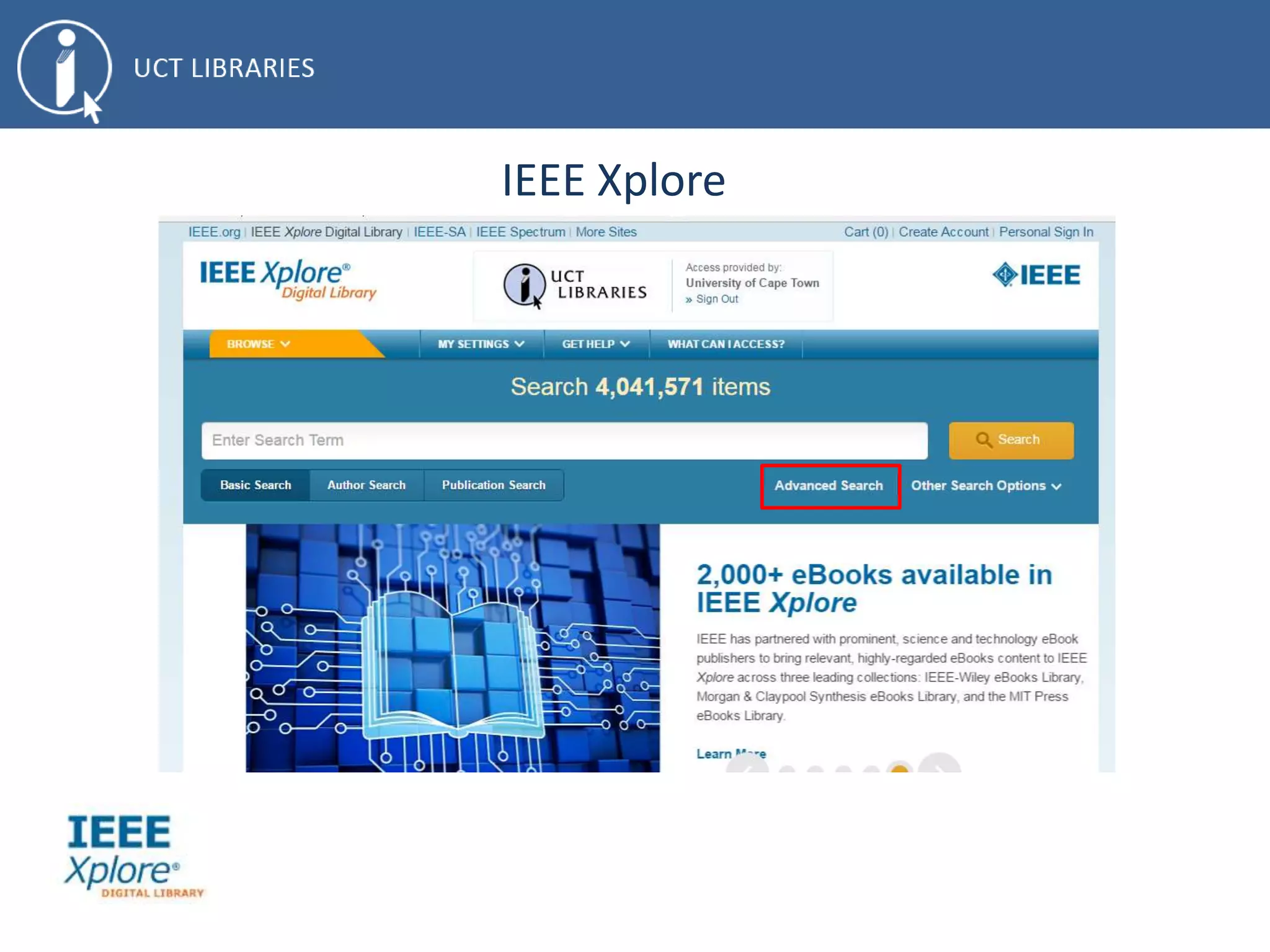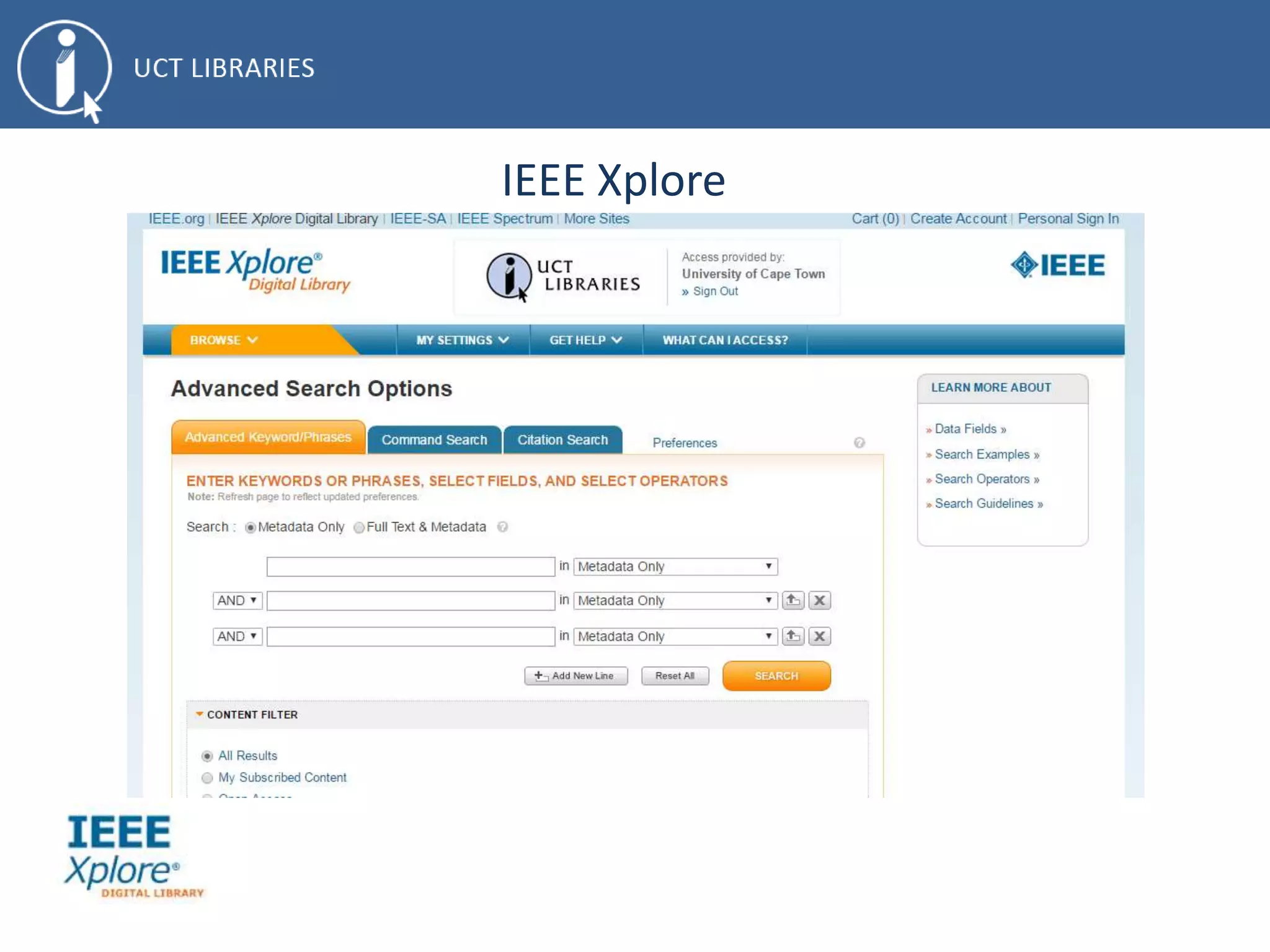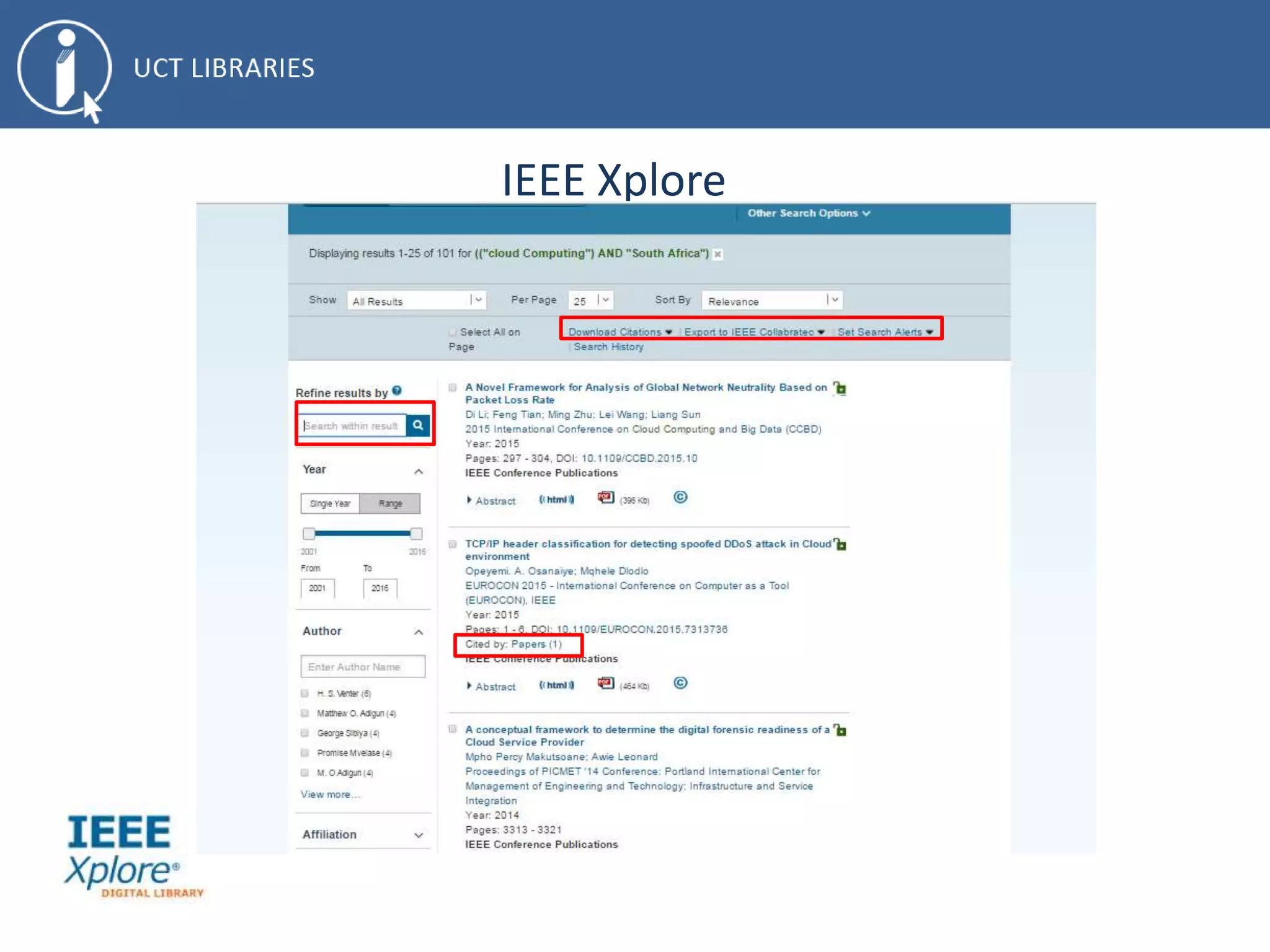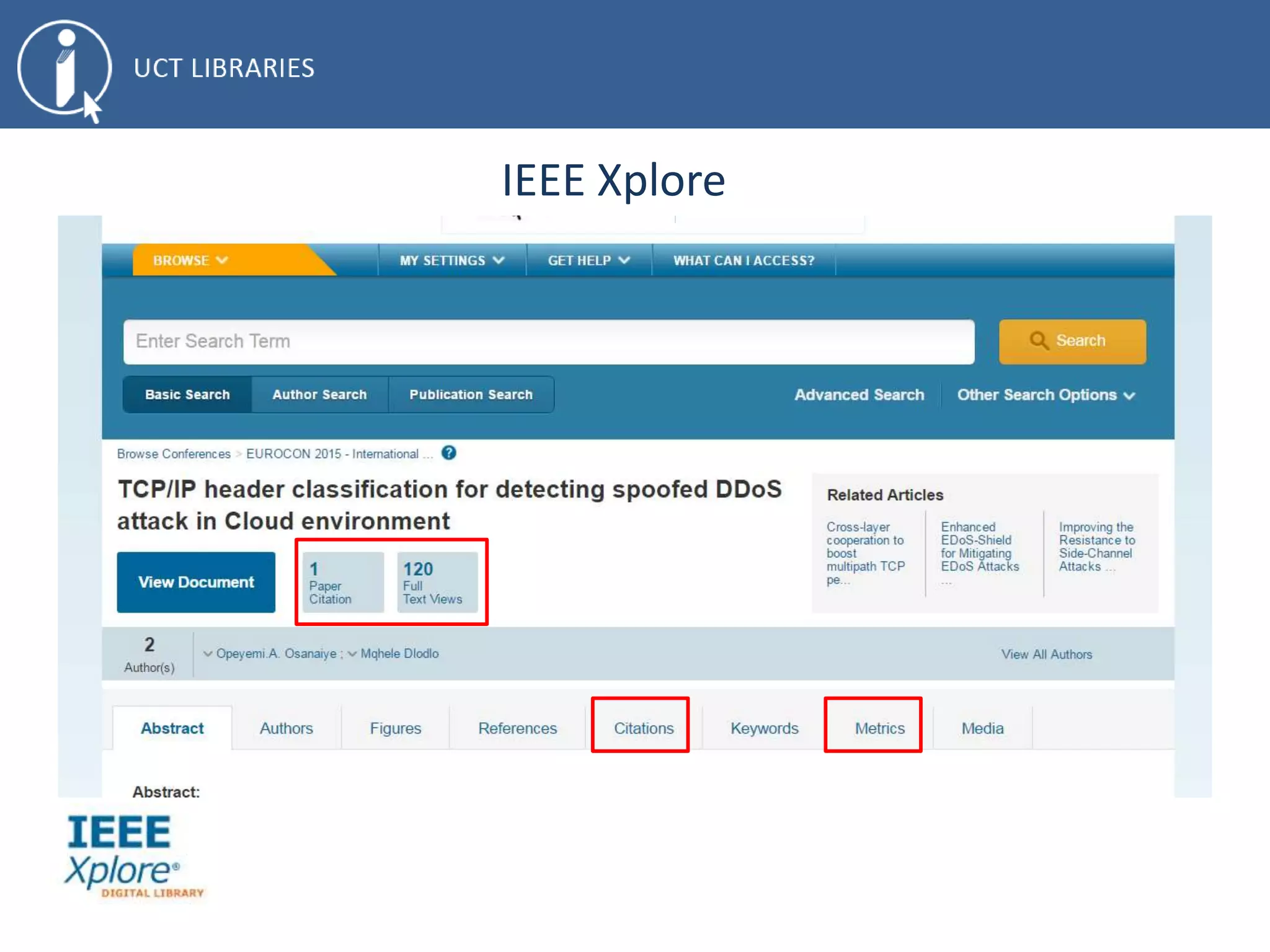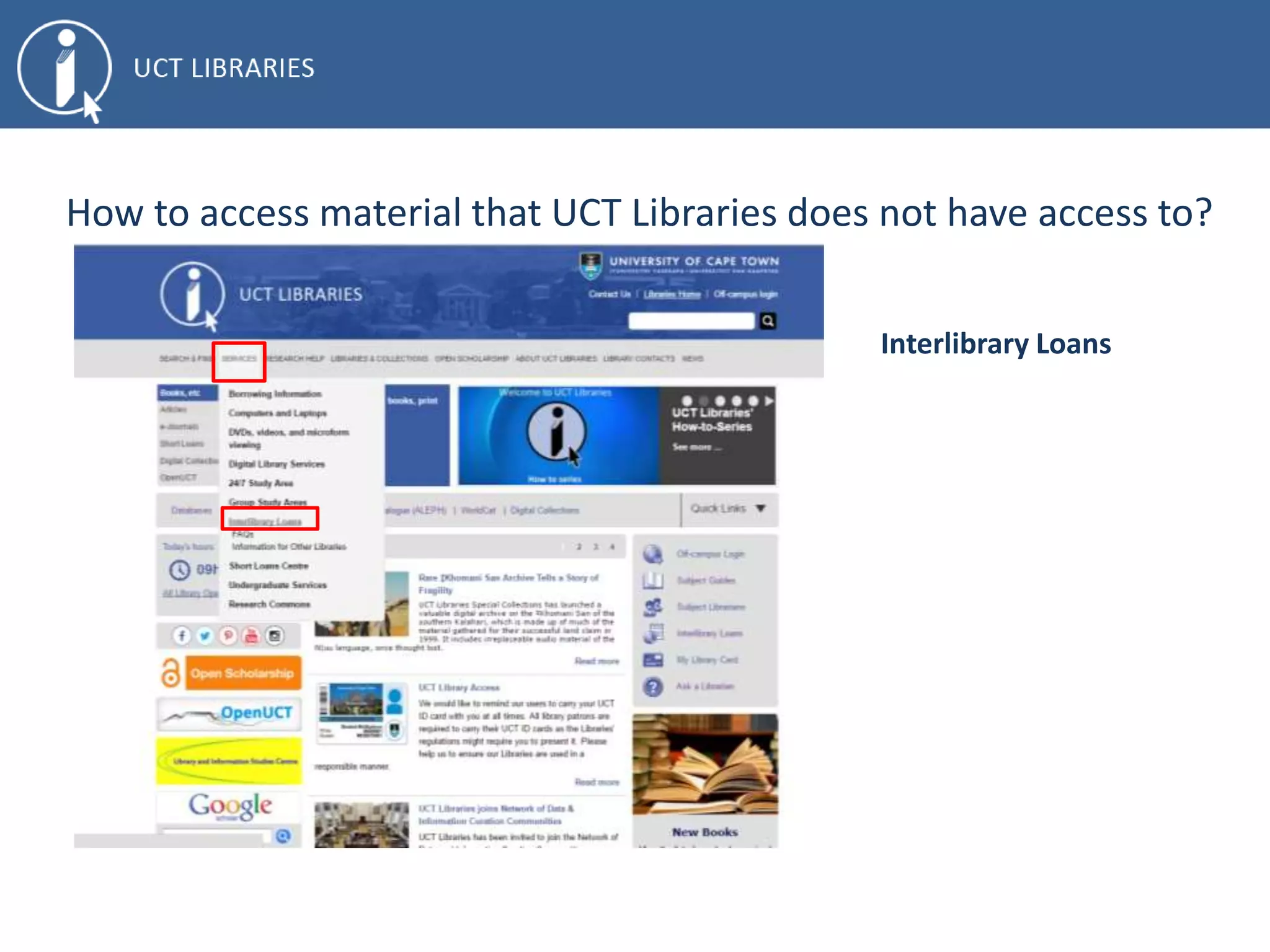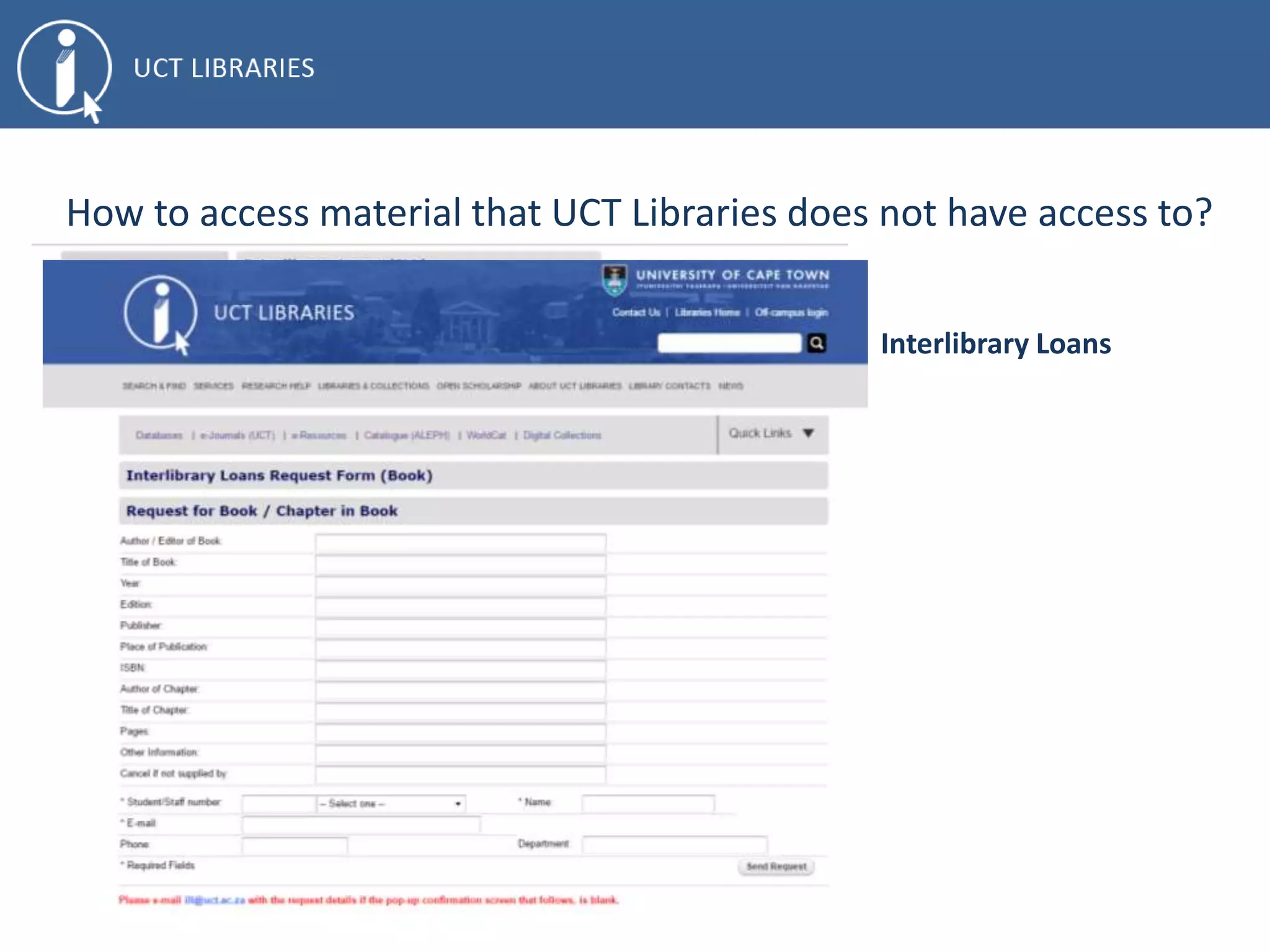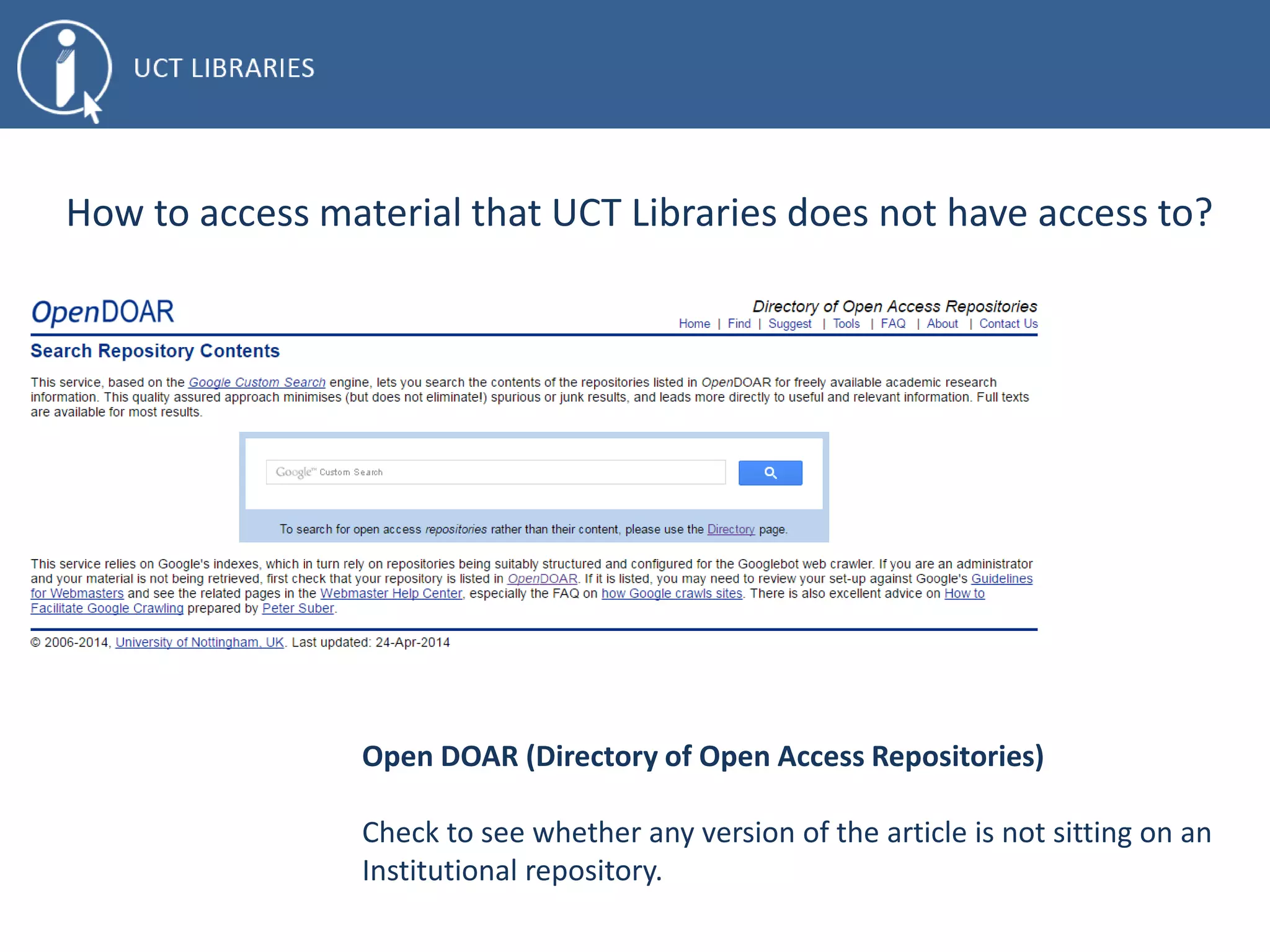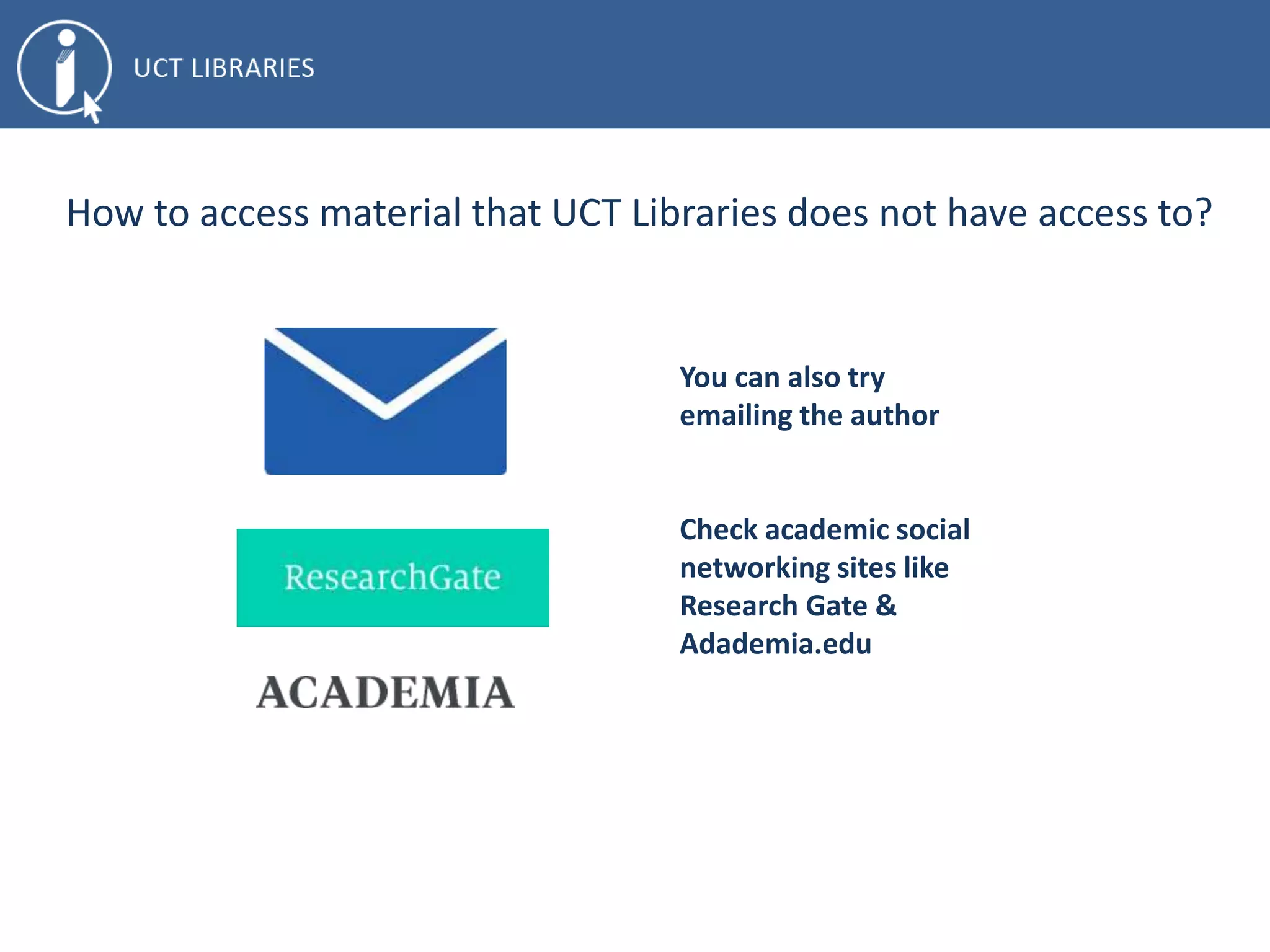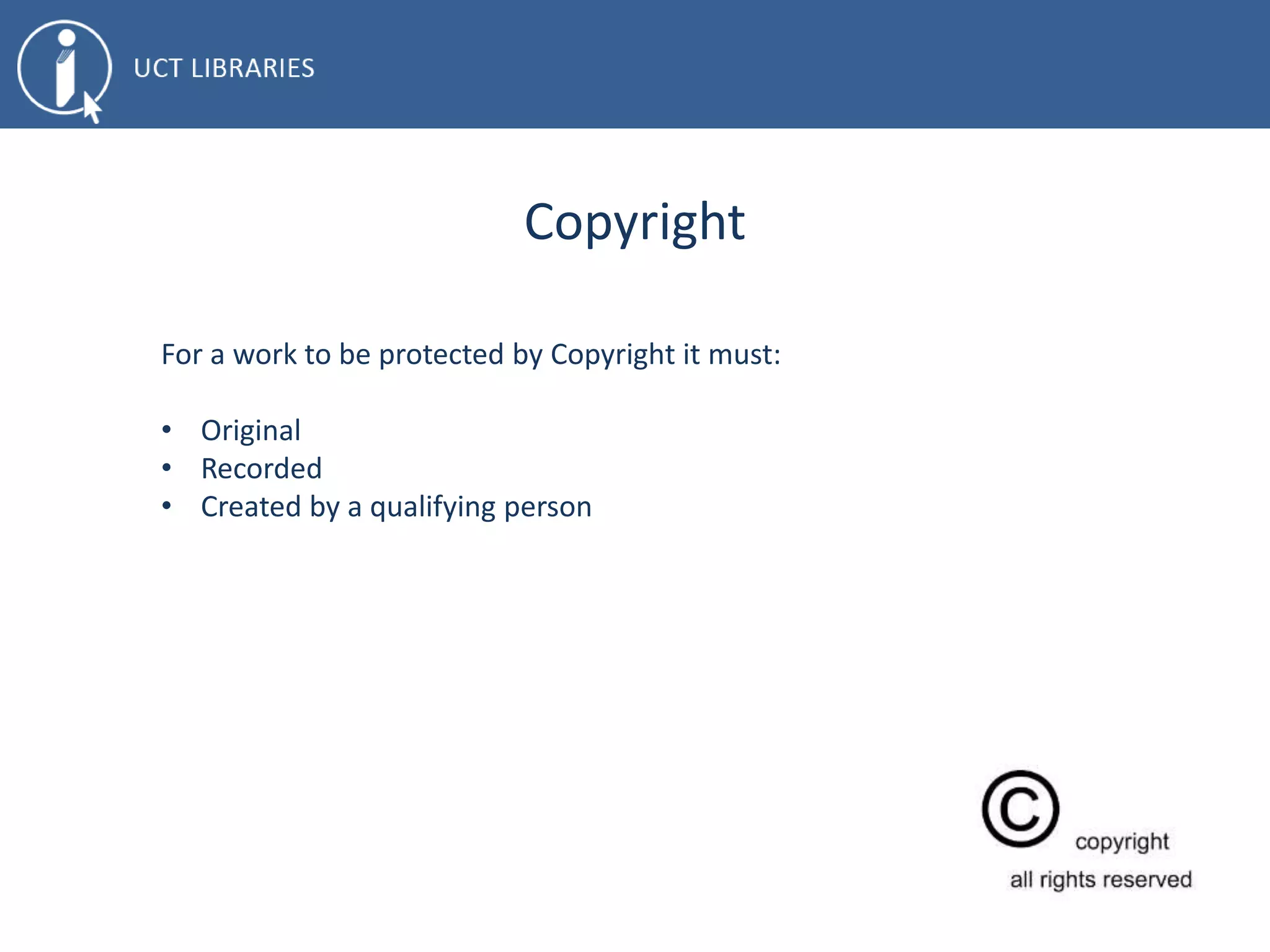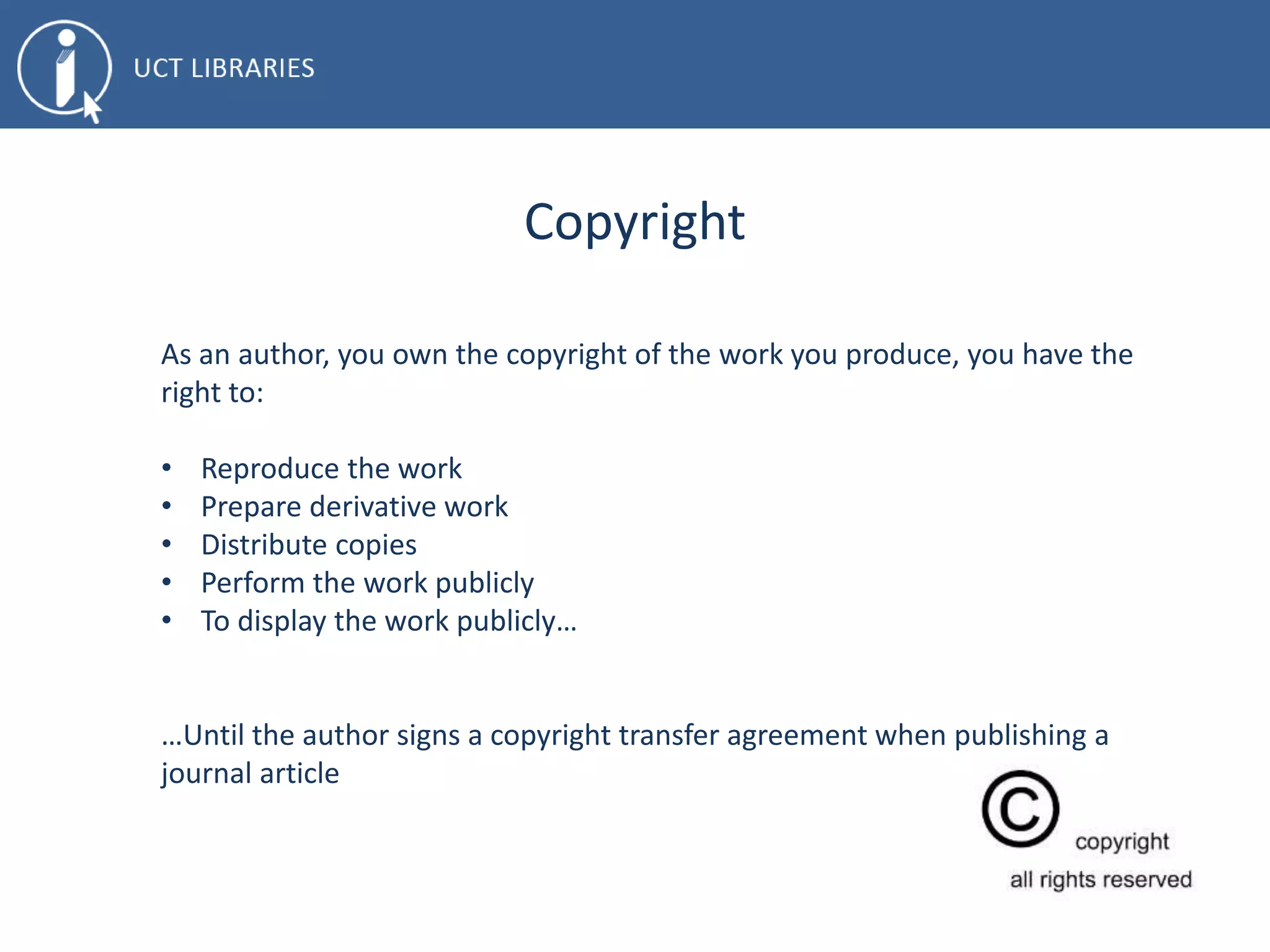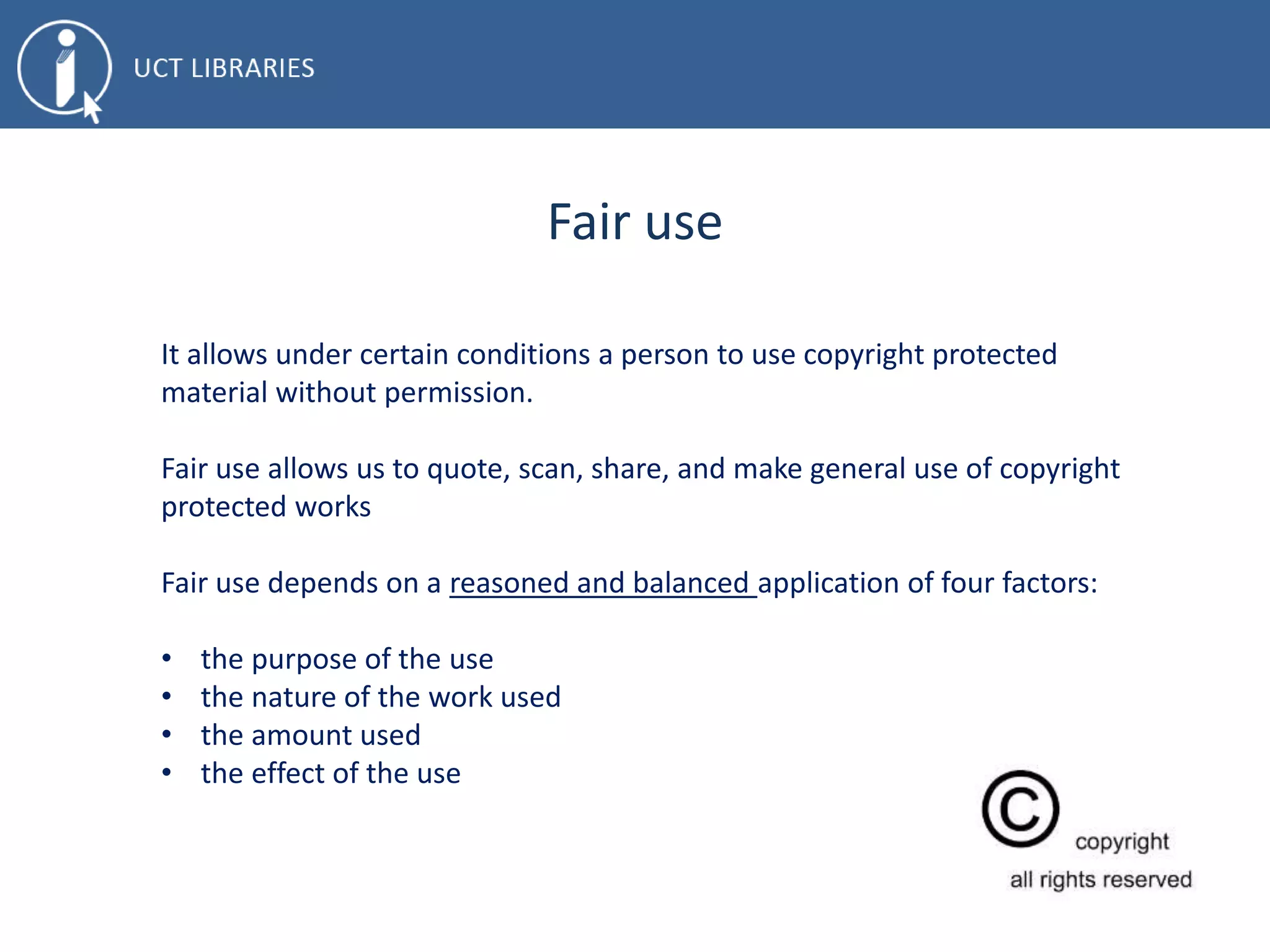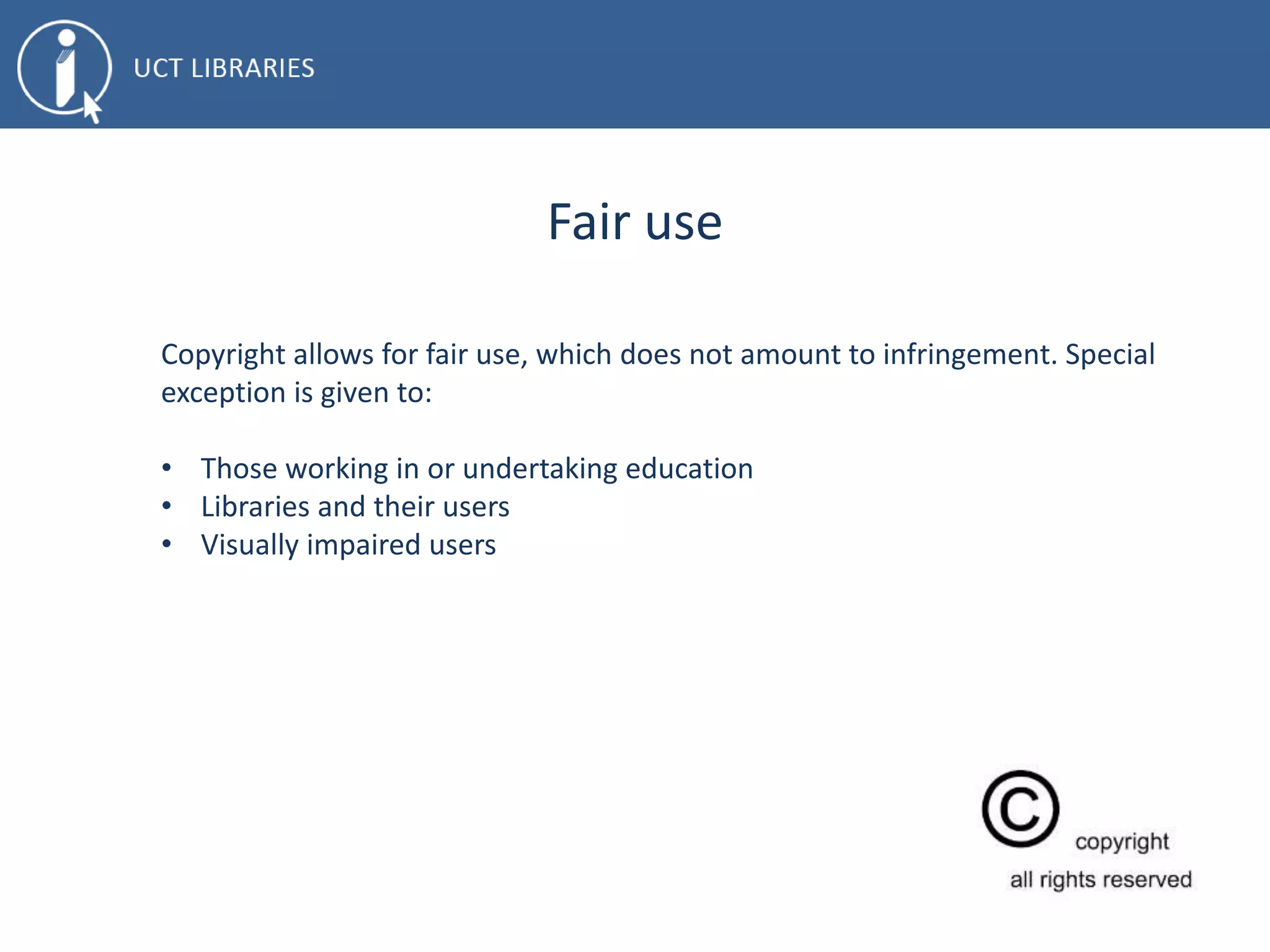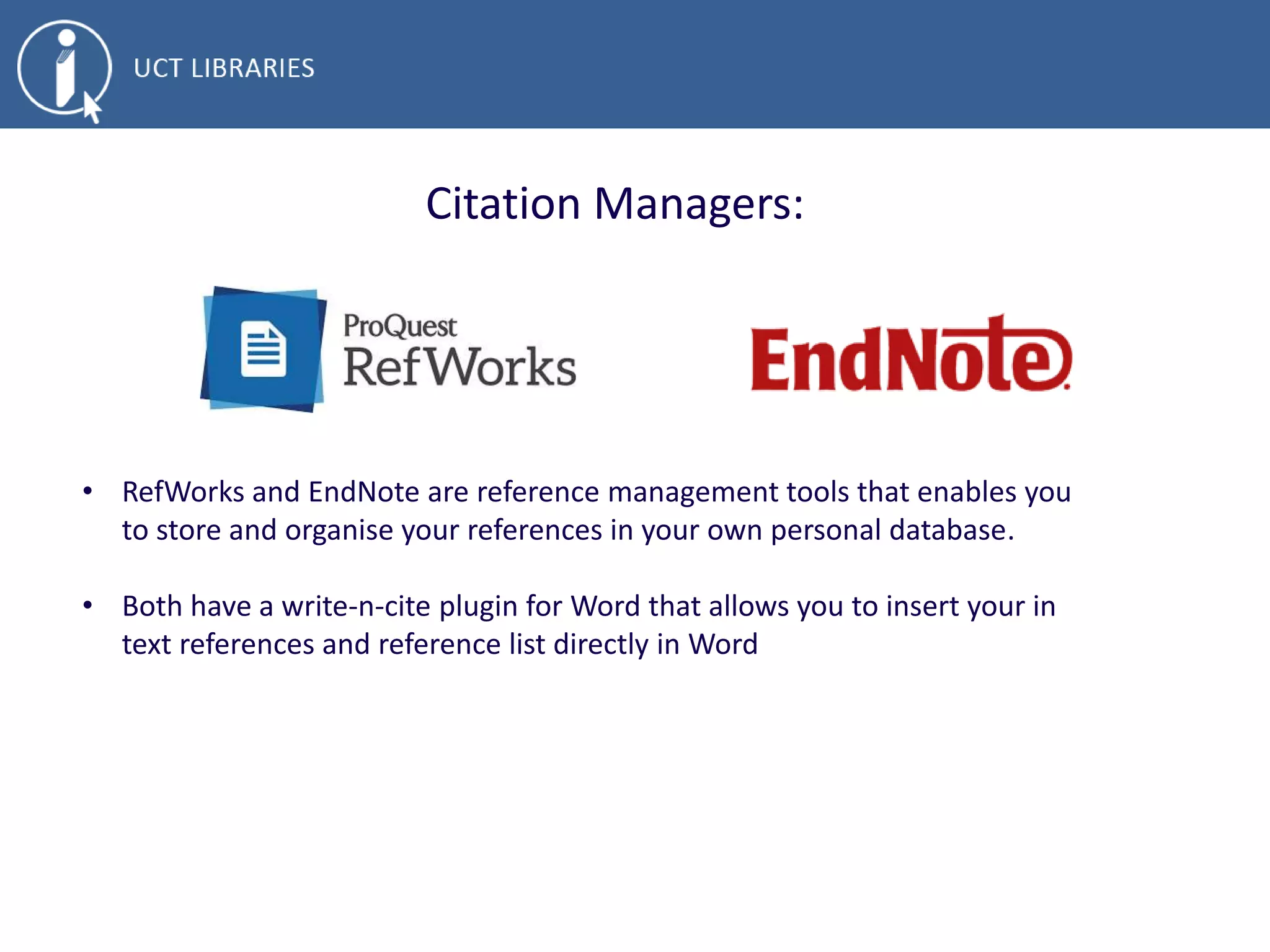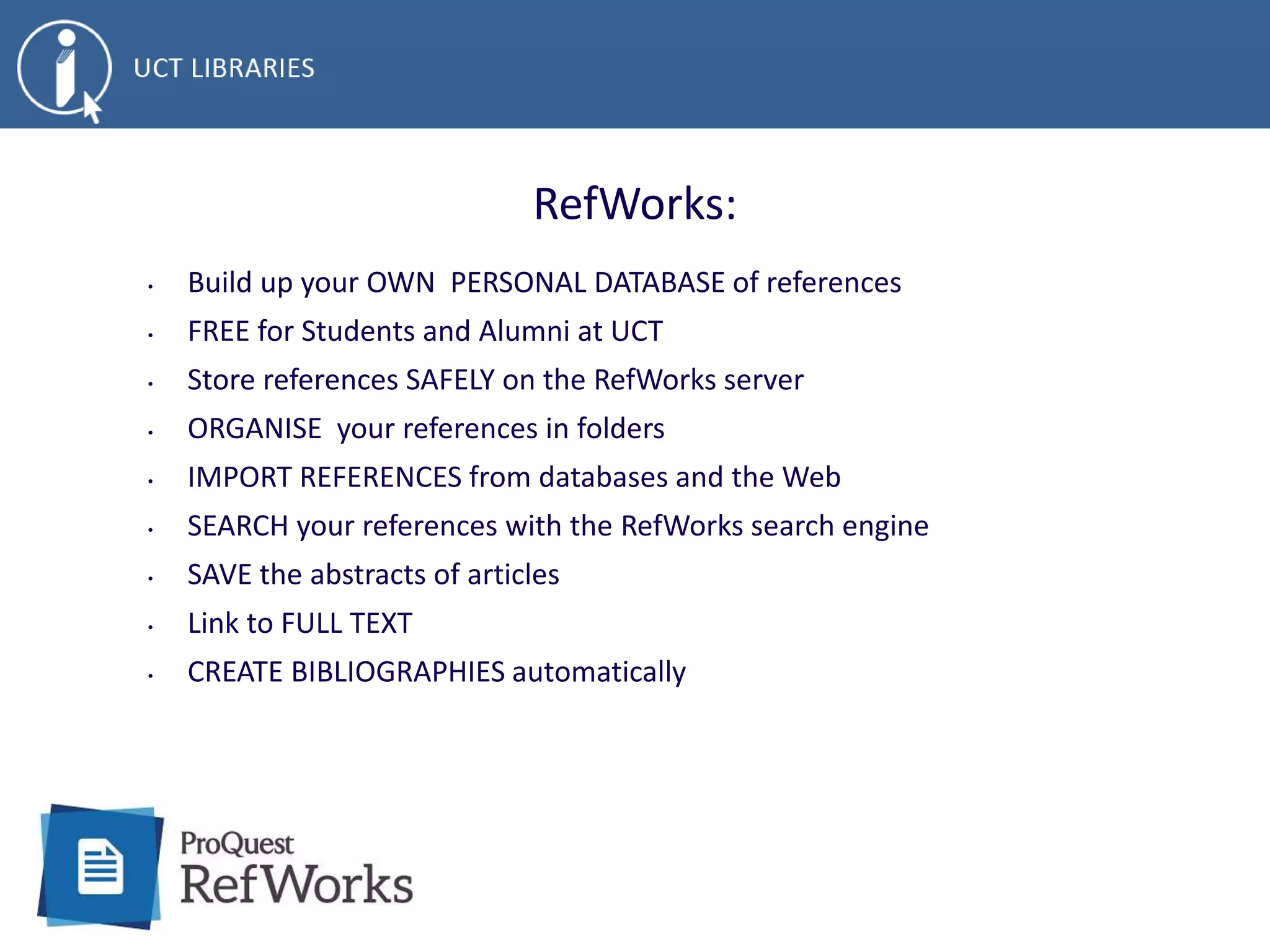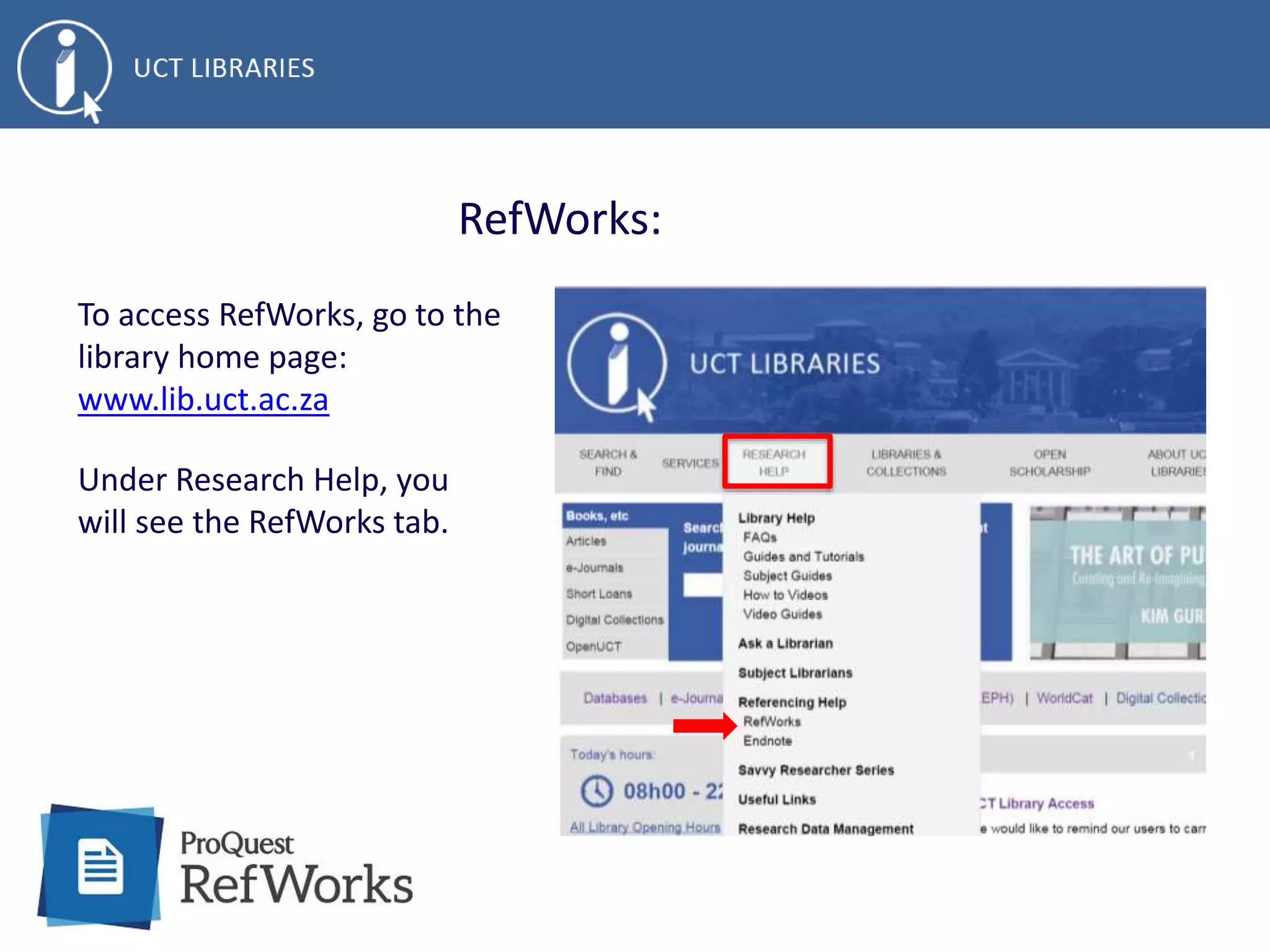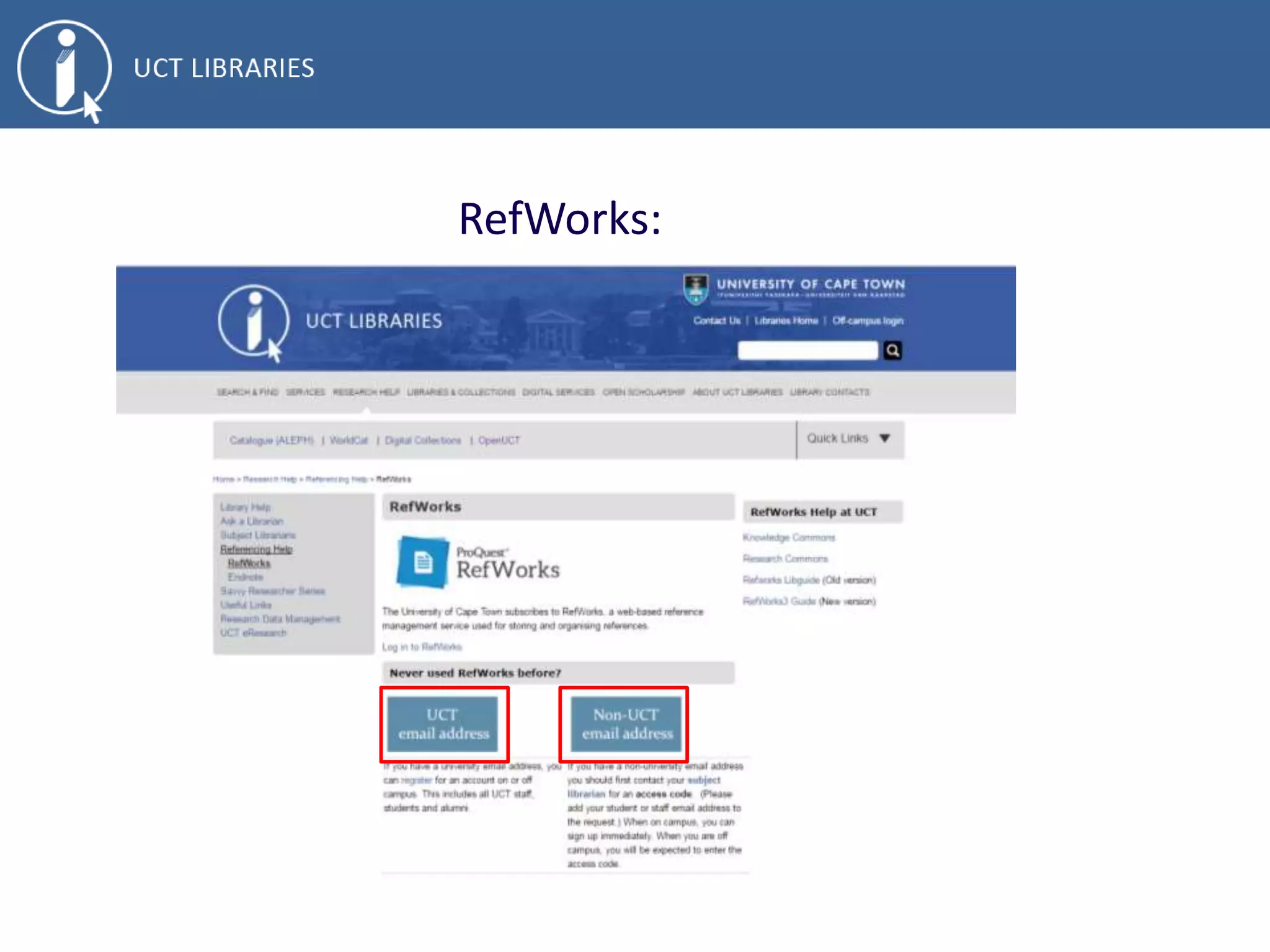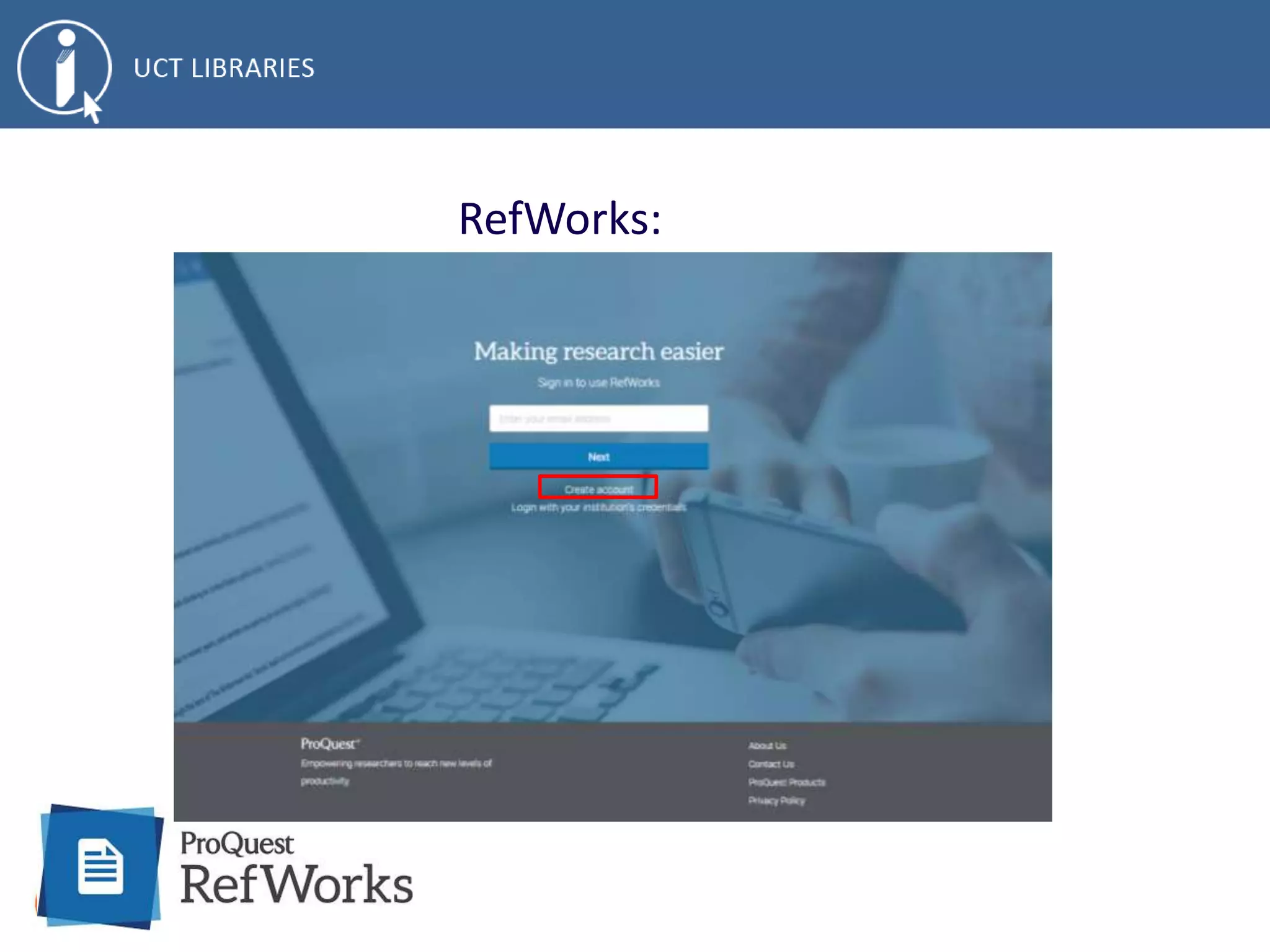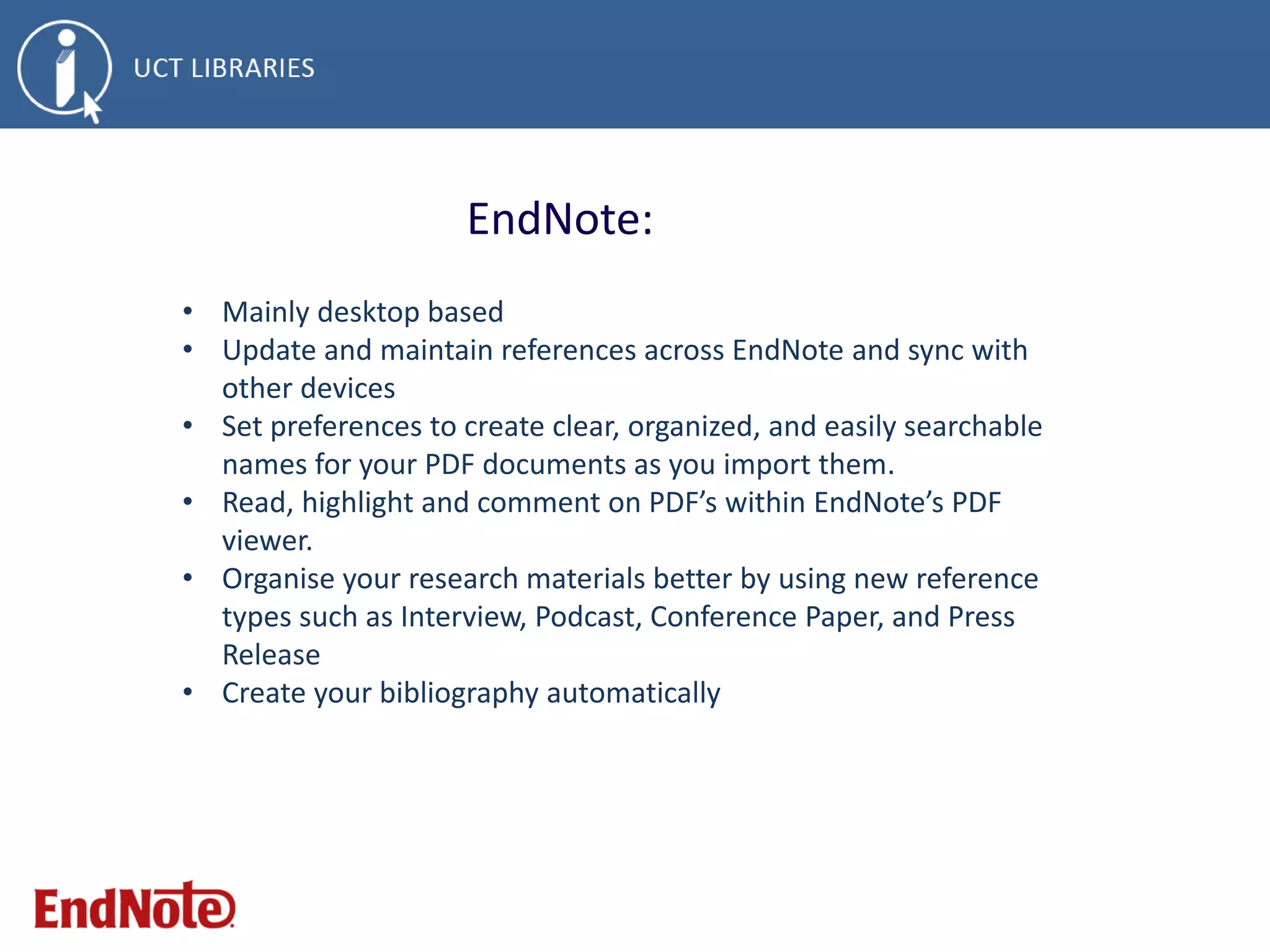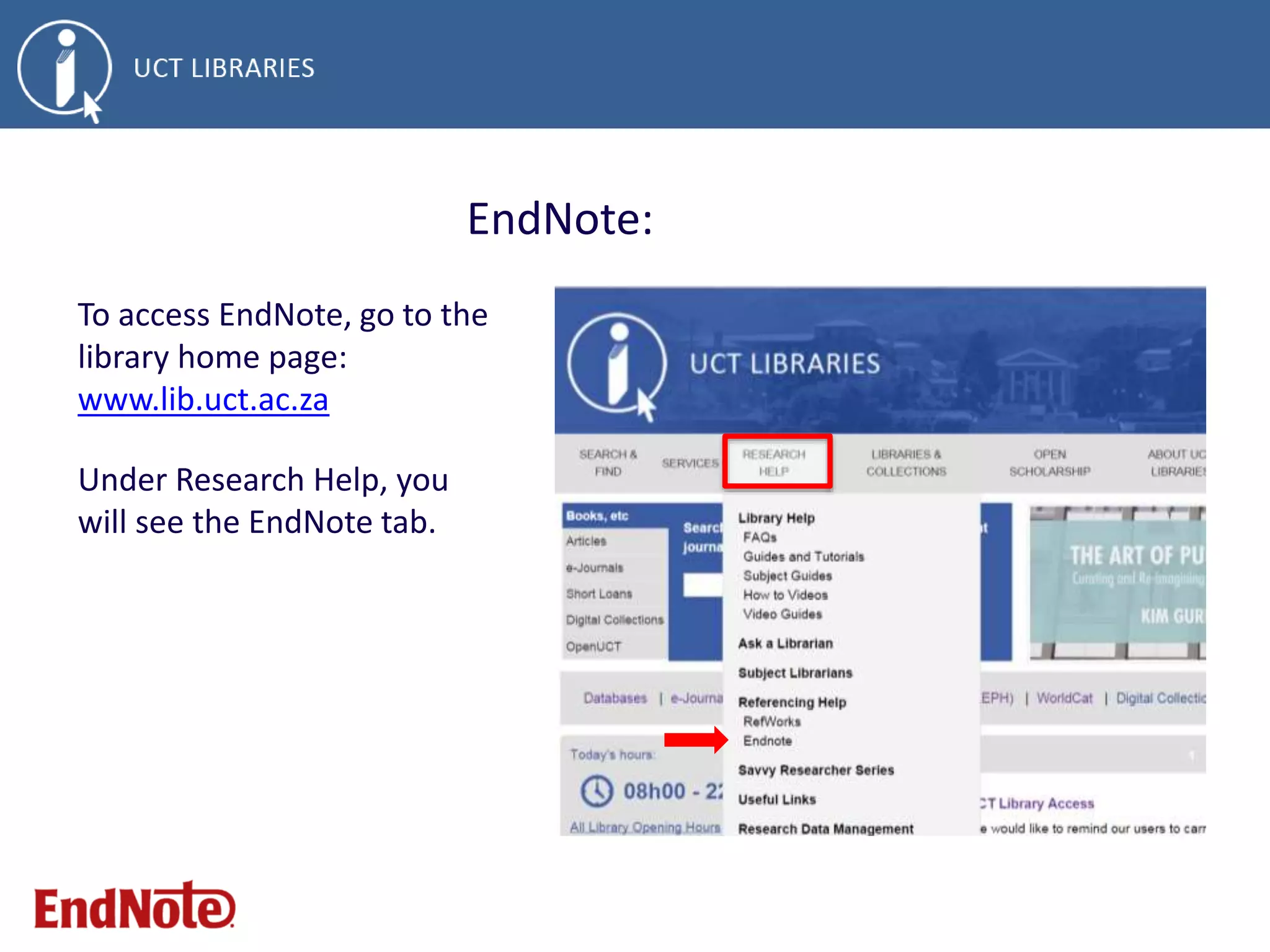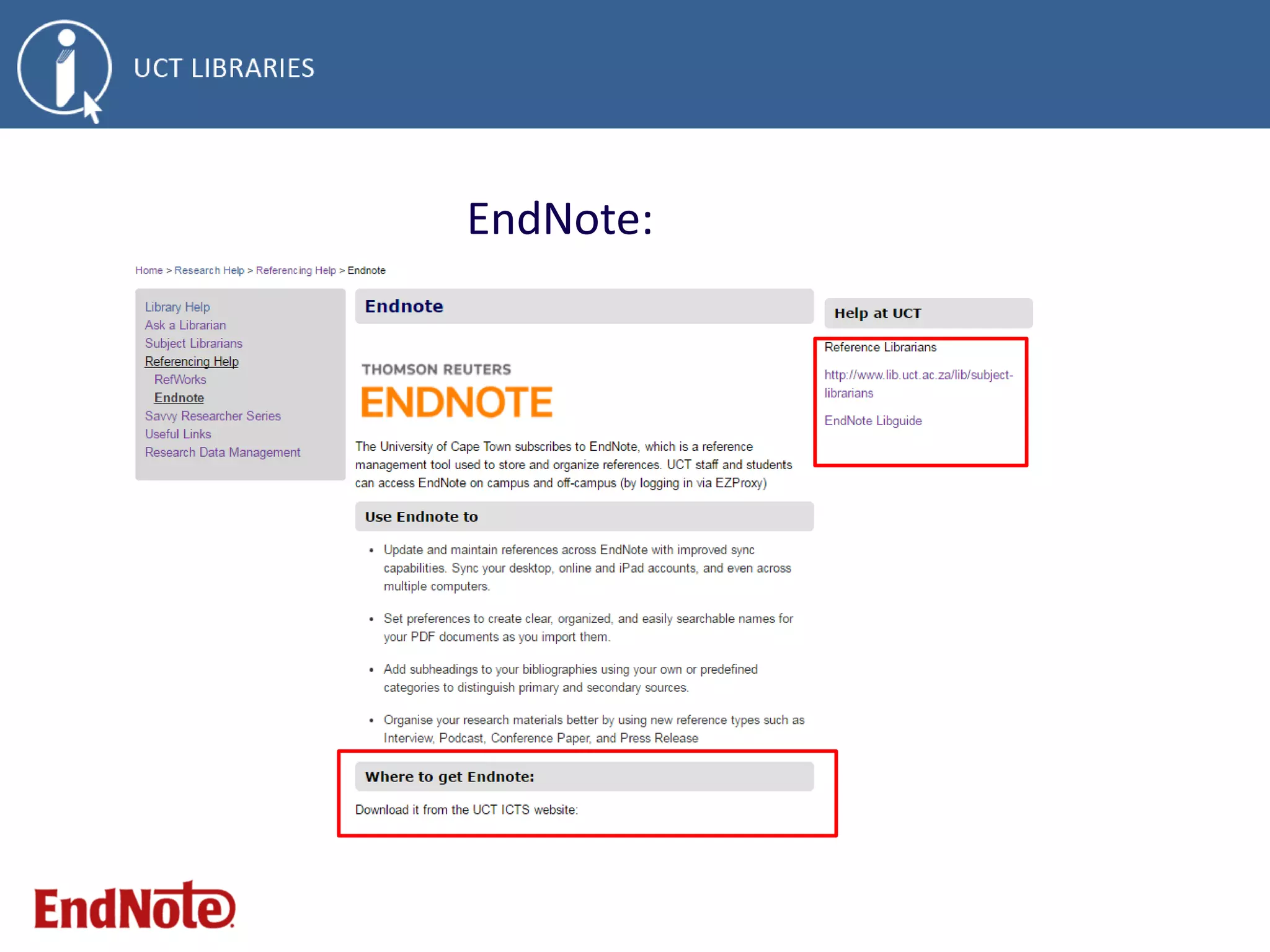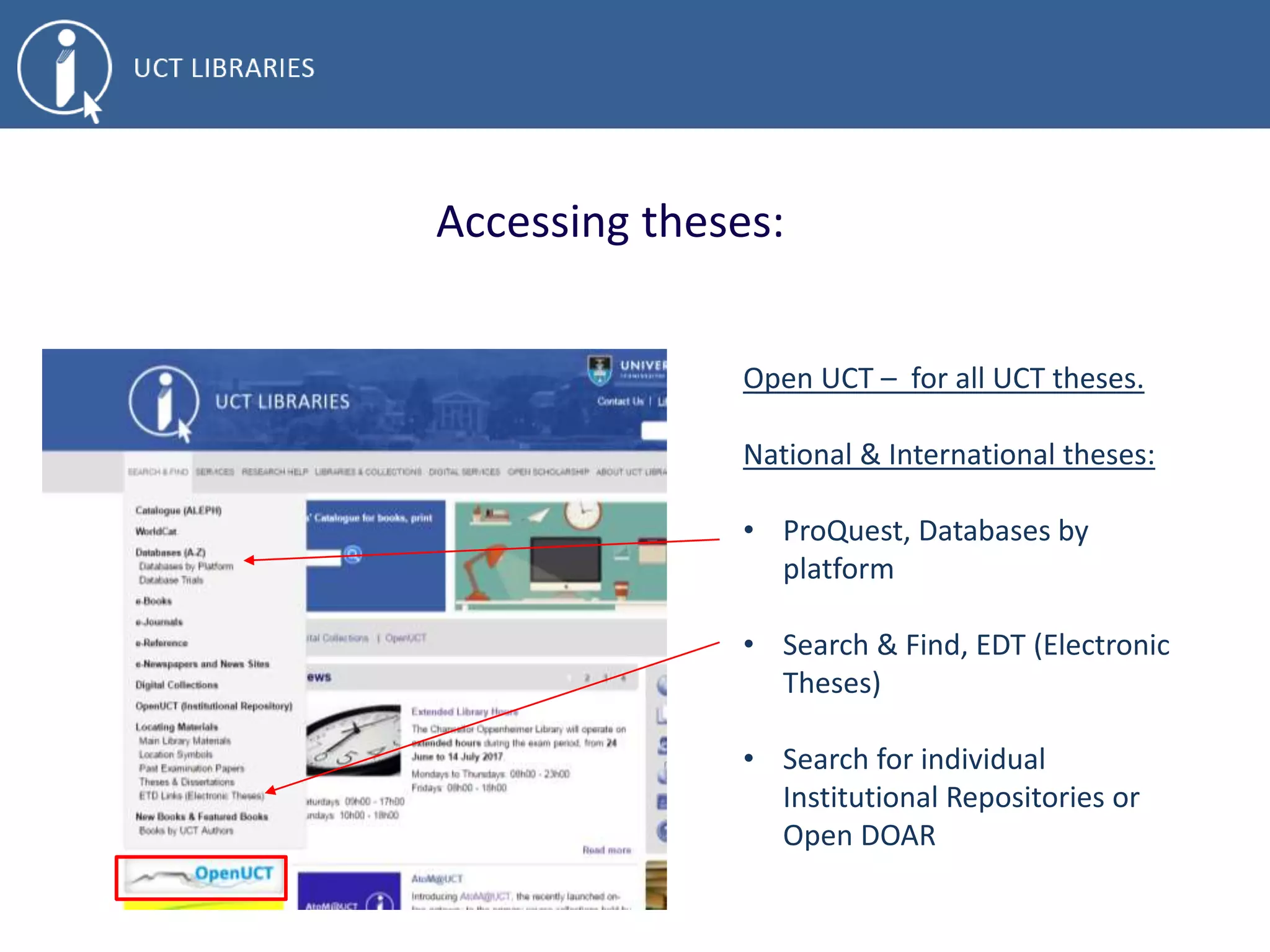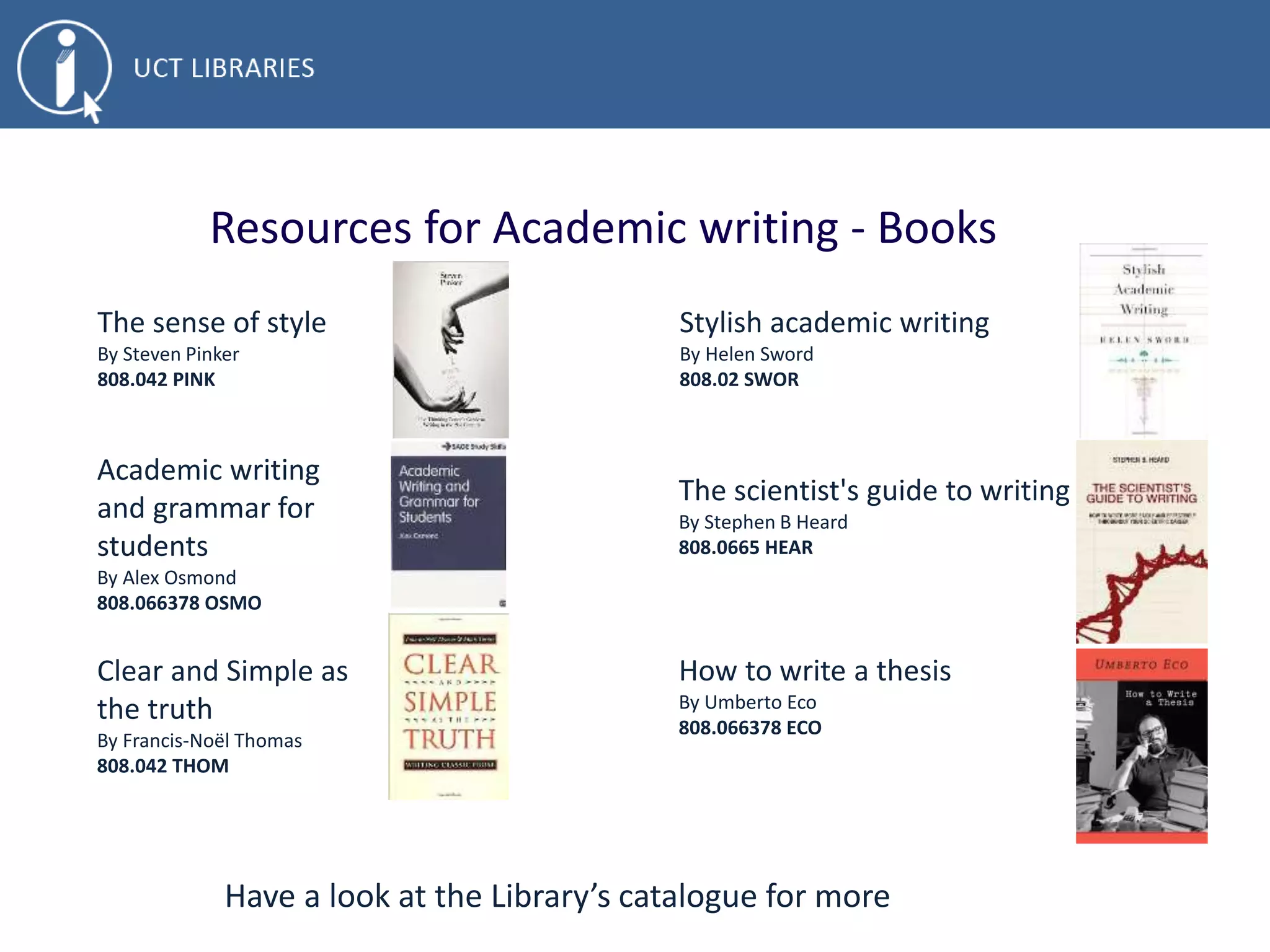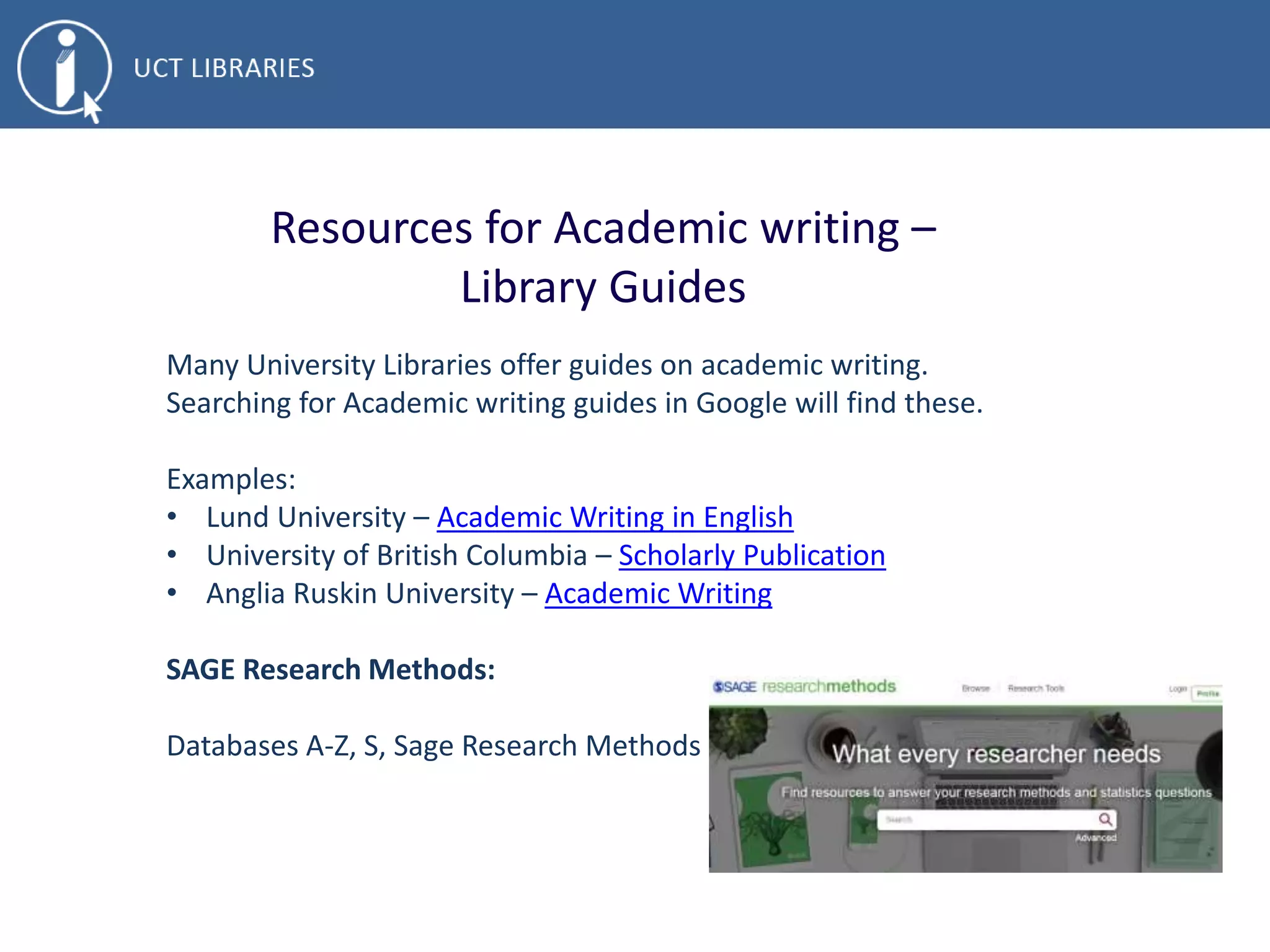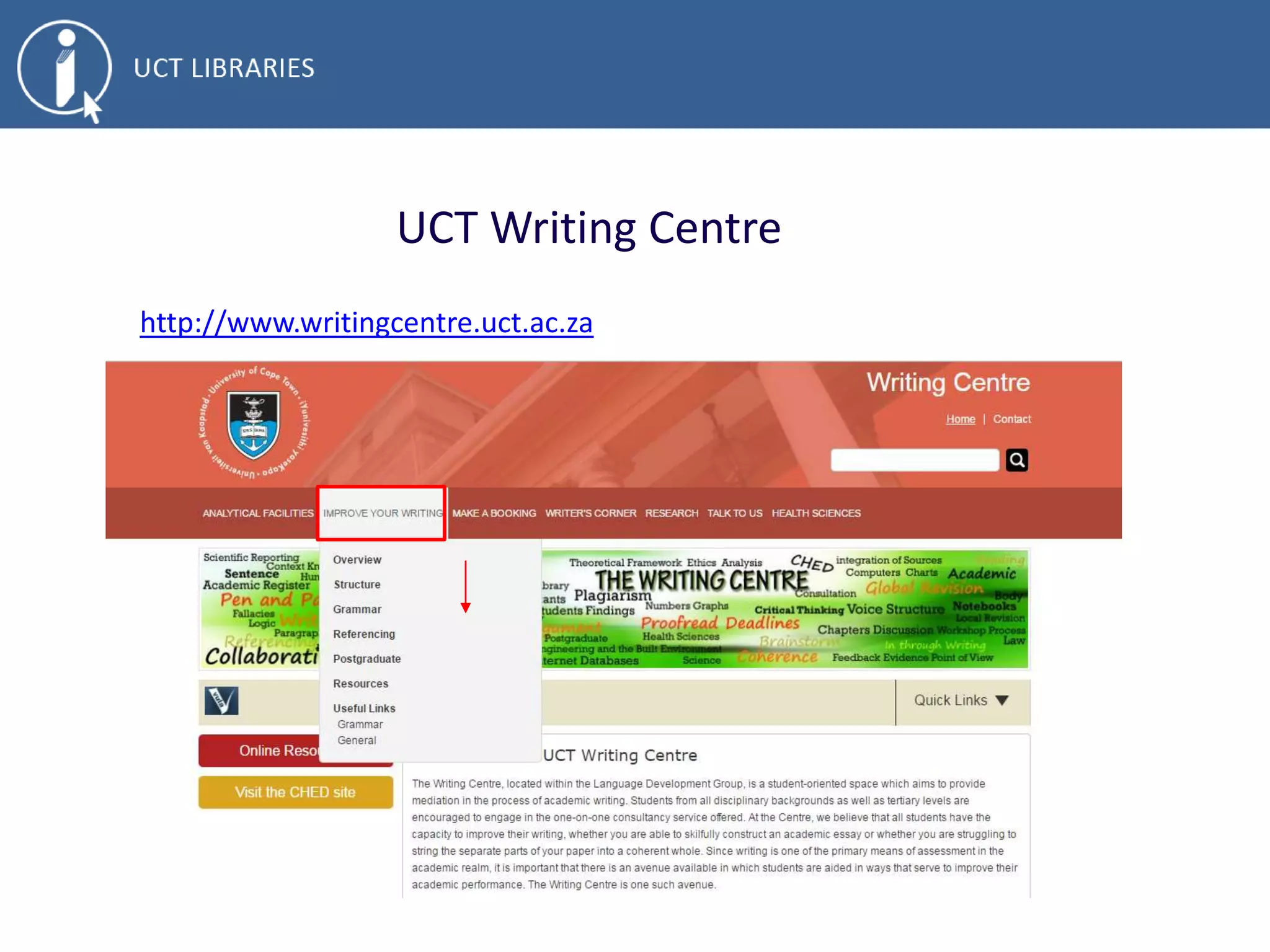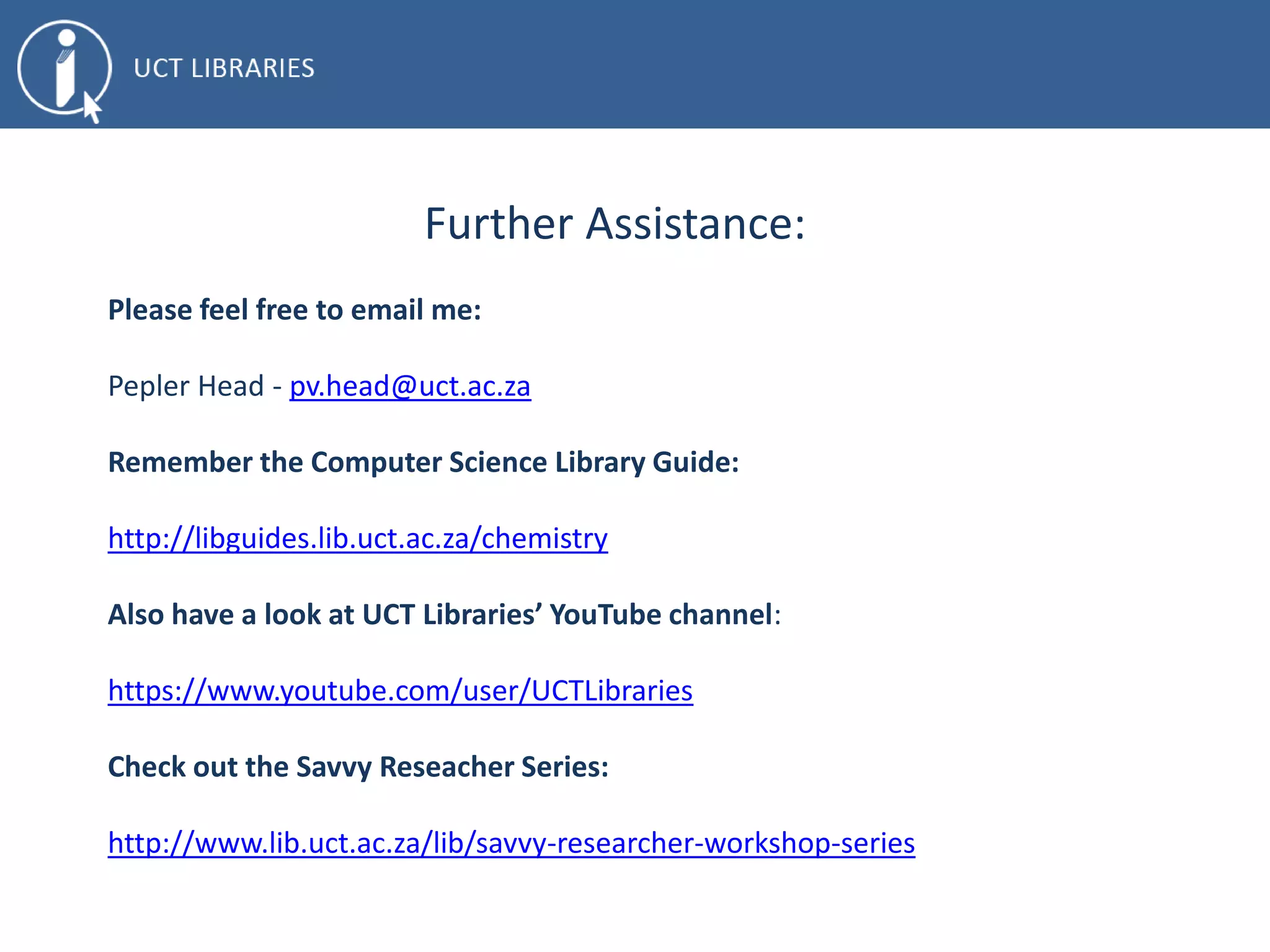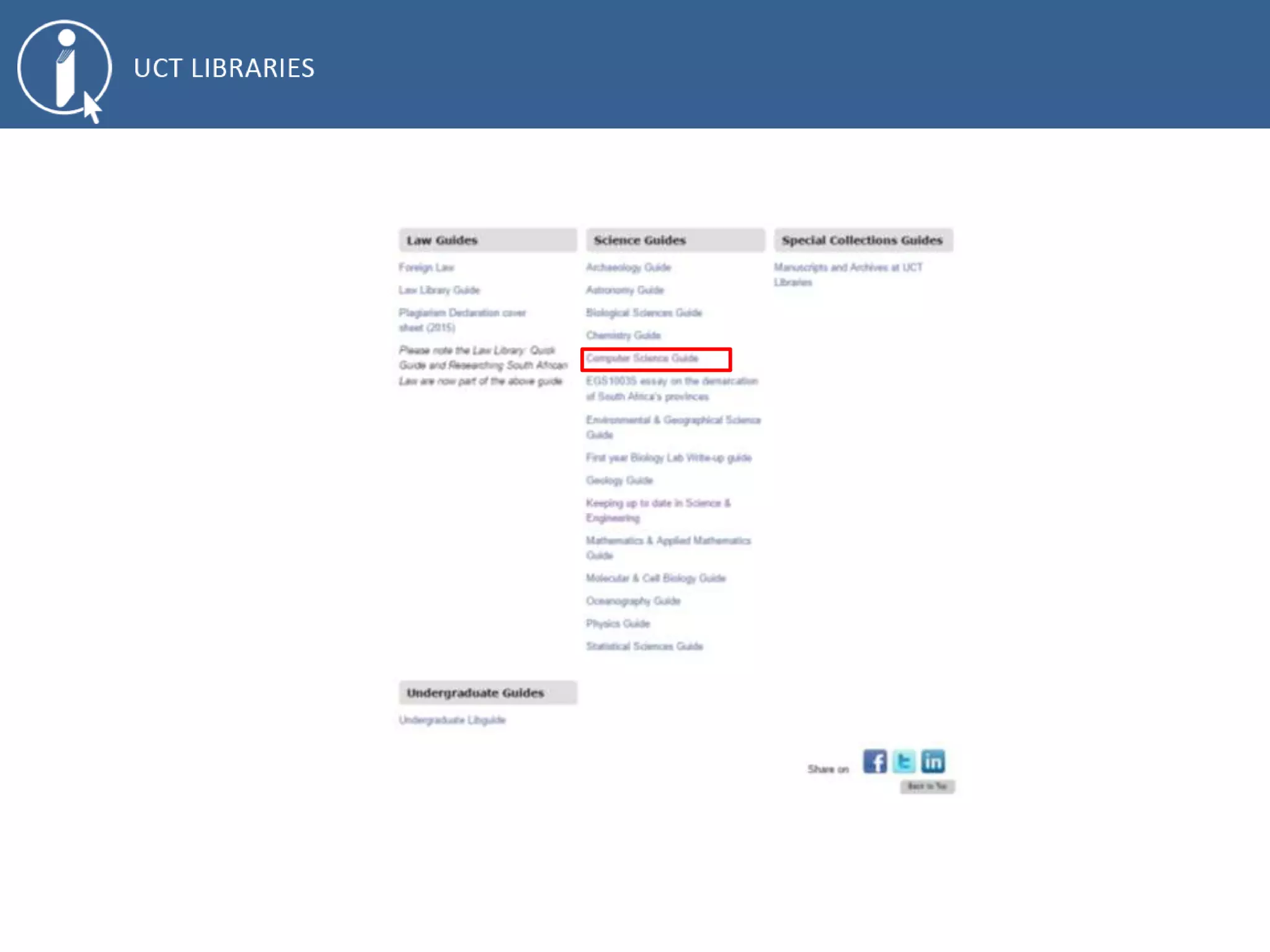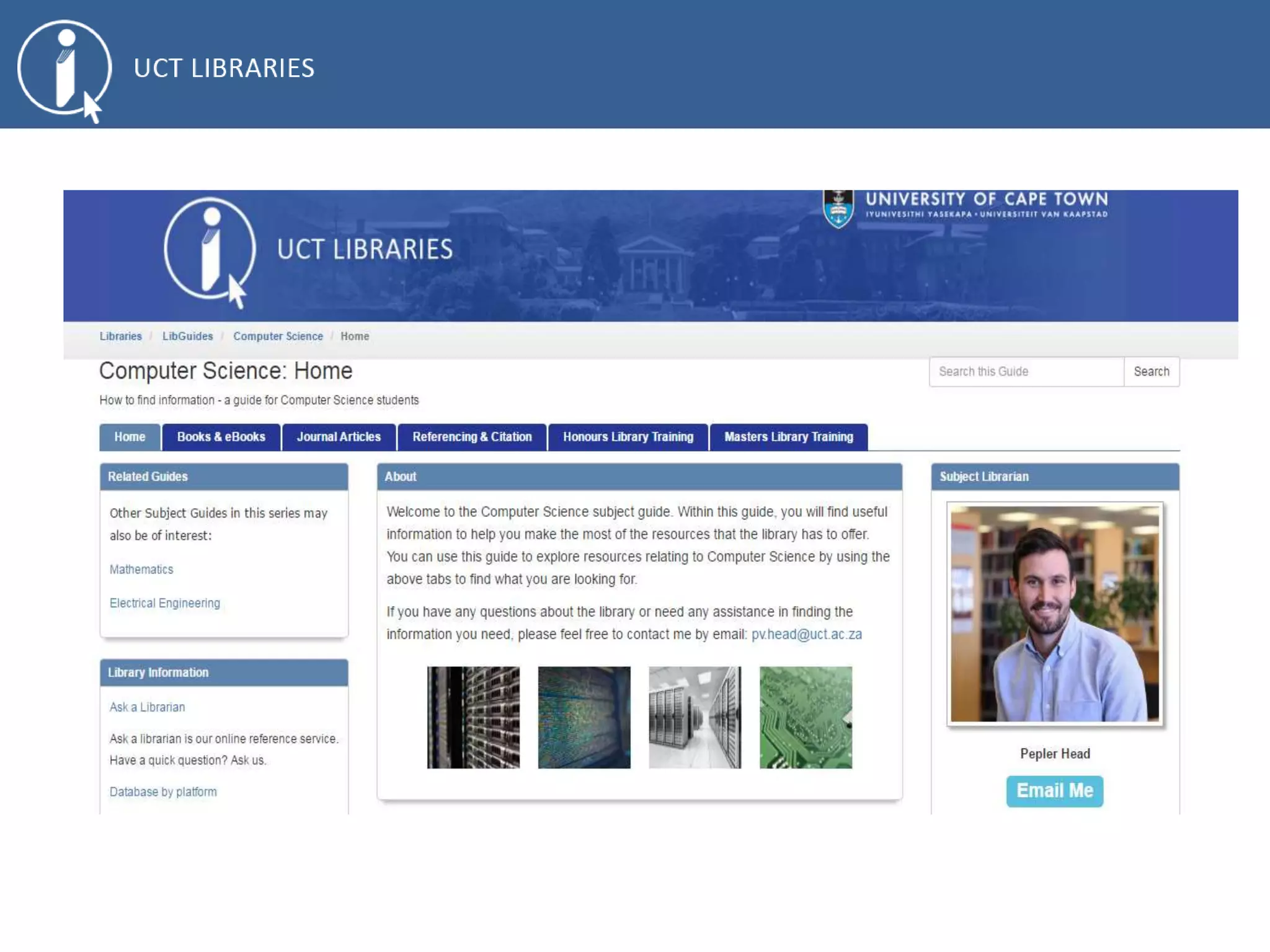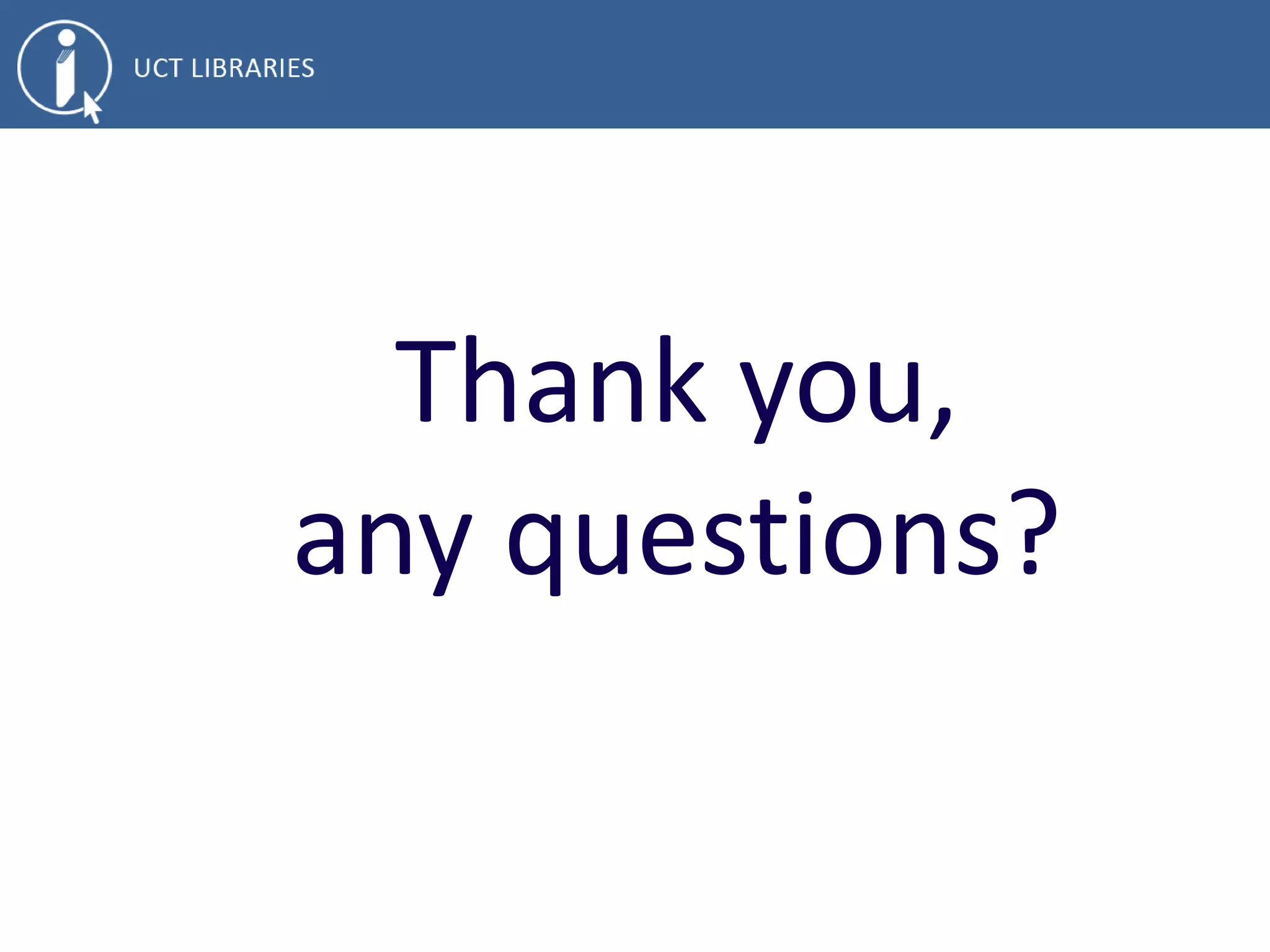This document provides an overview of a computer science library skills training session on effective searching techniques. It discusses searching databases like Google Scholar, ACM Digital Library, and IEEE Xplore. It covers using keywords, Boolean operators, and other search techniques. It also addresses metrics like citations and downloads for evaluating sources. Additionally, it summarizes accessing articles not available through UCT libraries, copyright, and reference managers.