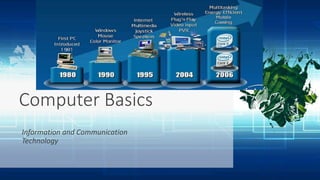
Computer basics
- 1. Computer Basics Information and Communication Technology
- 2. Introduction 3000 B.C. Abacus 16th century • Pascaline • Napier bones • Leibniz Theorm 18th century Charles Babbage • Analytic Engine • Difference Engine 19th century Digital Machine • Electro mechanical computational machine called Automatic Sequence Controlled Calculator (ASCC)- Mark I) • ENIAC (1947) 19-20th century Digital computer Generations • 1st Gen: Vacuum tubes 1944 • 2nd Gen: Transistors • 3rd Gen: Integrated Circuits • 4th Gen: Microprocessors -1970 • 5th Gen: VLSI / Nano tech/ AI
- 3. Introduction 1st Generation : Low level language 0/1 2nd Generation: Assembly language (mneomonics) 3rd Generation: High Level language (C/C+PP) 4th Generation: High level : Non-procedural language 5th Generation: Artificial language/ Natural language
- 8. ON
- 12. COMPUTER HARDWARE Generally Computer looks like : Input Devices Output Devices HIMACHAL STATE INSTITUTE OF RURAL DEVELOPMENT 12
- 13. COMPUTER HARDWARE AND INFORMATION TECHNOLOGY Inside the BOX HIMACHAL STATE INSTITUTE OF RURAL DEVELOPMENT 13
- 14. COMPUTER HARDWARE AND INFORMATION TECHNOLOGY Main Board / System Board / Logic Board : The main chip which controls all the peripheral devices and CPU. HIMACHAL STATE INSTITUTE OF RURAL DEVELOPMENT 14
- 15. The arithmetic logic unit (ALU), which performs arithmetic and logical operations, and the control unit (CU), which extracts instructions from memory and decodes and executes them HIMACHAL STATE INSTITUTE OF RURAL DEVELOPMENT 15
- 16. 16 5th Gen
- 17. 17
- 18. COMPUTER HARDWARE AND INFORMATION TECHNOLOGY A random-access device allows stored data to be accessed directly in any random order. HIMACHAL STATE INSTITUTE OF RURAL DEVELOPMENT 18
- 19. COMPUTER HARDWARE AND INFORMATION TECHNOLOGY HIMACHAL STATE INSTITUTE OF RURAL DEVELOPMENT 19
- 20. COMPUTER HARDWARE AND INFORMATION TECHNOLOGY HIMACHAL STATE INSTITUTE OF RURAL DEVELOPMENT 20
- 22. BEST FOR You O R G A N I C S C O M P A N Y SUPER COMPUTER: APPLICATIONS THAT REQUIRE IMMENSE AMOUNTS OF MATHEMATICAL CALCULATIONS 22 Nuclear Energy Calculations,
- 23. BEST FOR You O R G A N I C S C O M P A N Y MAINFRAME COMPUTER: VERY LARGE AND EXPENSIVE COMPUTER CAPABLE OF SUPPORTING HUNDREDS, OR EVEN THOUSANDS, OF USERS SIMULTANEOUSLY 23
- 24. BEST FOR You O R G A N I C S C O M P A N Y MINI COMPUTER: MULTIPROCESSING SYSTEM CAPABLE OF SUPPORTING FROM UP TO 200 USERS SIMULTANEOUSLY 24
- 25. BEST FOR You O R G A N I C S C O M P A N Y MICRO COMPUTERS 25
- 27. WINDOWS ENVIRONMENT As system is switched-on : • Welcome screen appears •Desktop HIMACHAL STATE INSTITUTE OF RURAL DEVELOPMENT 27
- 28. WINDOWS ENVIRONMENT Desktop Components : • Task Bar Start Menu Quick Start Applications Notification area: eg: Date and Time HIMACHAL STATE INSTITUTE OF RURAL DEVELOPMENT 28
- 29. WINDOWS ENVIRONMENT Desktop Components : • Icons Icons (shortcuts to Application) HIMACHAL STATE INSTITUTE OF RURAL DEVELOPMENT 29
- 30. WINDOWS ENVIRONMENT Desktop Components : • Icons Background / Wallpaper HIMACHAL STATE INSTITUTE OF RURAL DEVELOPMENT 30
- 31. WINDOWS ENVIRONMENT Desktop Components : • Window / Start Button •Press Window key •OR •Click on button ( In latest Windows Operating System we have a search option in the bottom. Other we use Win + R or RUN.) HIMACHAL STATE INSTITUTE OF RURAL DEVELOPMENT 31
- 32. WINDOWS ENVIRONMENT Desktop Components : • Window / Start Button • Accessories (Different tools & app available for Operations or maintenance of the system) Like : Calculator Notepad (for text) Wordpad (for text with formatting) Window Explorer System Tools (for maintenance) HIMACHAL STATE INSTITUTE OF RURAL DEVELOPMENT 32
- 33. WINDOWS ENVIRONMENT • Creating Files & Folders . • Window Explorer • Arrange Items by (Group by) • Searching •Chkdsk /f •Defragmentation •Desktop Background / Wallpaper HIMACHAL STATE INSTITUTE OF RURAL DEVELOPMENT 33
- 34. WINDOWS ENVIRONMENT • Open an application (wordpad) • Recover data from recycle bin • Scan pendrive/HDD using antivirus scanner • Read and write CD/DVD/Flash drives •Ejecting removable drives •Managing printers •Printing and scanning HIMACHAL STATE INSTITUTE OF RURAL DEVELOPMENT 34
- 35. WINDOWS ENVIRONMENT •Download zip/rar software using web browser •Installing zip/rar software •Creating shortcuts •Compress data using zip/rar files •Extracting zip/rar files HIMACHAL STATE INSTITUTE OF RURAL DEVELOPMENT 35
- 36. WINDOWS ENVIRONMENT • Managing music library •Check window updates •Hardware devices on the network •IP configuration •Switch on Wifi port •Disable network adapter •Accessing remote system over the internet and intranet HIMACHAL STATE INSTITUTE OF RURAL DEVELOPMENT 36
- 37. BEST FOR You O R G A N I C S C O M P A N Y 37 CONTROL PANEL IN CATEGORY VIEW HIMACHAL STATE INSTITUTE OF RURAL DEVELOPMENT
- 38. BEST FOR You O R G A N I C S C O M P A N Y 38 CONTROL PANEL CATEGORIES HIMACHAL STATE INSTITUTE OF RURAL DEVELOPMENT
- 39. BEST FOR You O R G A N I C S C O M P A N Y 39 ACCESSIBILITY OPTIONS Special interface features for the visual-, audio-, or movement- impaired user Keyboard tab Sound tab Display tab Mouse tab General tab HIMACHAL STATE INSTITUTE OF RURAL DEVELOPMENT
- 40. BEST FOR You O R G A N I C S C O M P A N Y 40 ADD HARDWARE System polls the entire computer for new devices Attempts to identify them Installs drivers automatically or prompts for alternative source path Add Hardware Wizard Used for manual configuration Device manager Used to manage, configure, and remove installed hardware devices HIMACHAL STATE INSTITUTE OF RURAL DEVELOPMENT
- 41. BEST FOR You O R G A N I C S C O M P A N Y 41 ADD OR REMOVE PROGRAMS Three tools in one: Change or Remove Programs Add New Programs Add/Remove Windows Components Wizard HIMACHAL STATE INSTITUTE OF RURAL DEVELOPMENT
- 42. BEST FOR You O R G A N I C S C O M P A N Y 42 ACTIVITY 3-1: ADD/REMOVE APPLICATIONS Objective: Review the Windows components that can be added or removed using the Add/Remove Programs Wizard Follow instructions to explore Add/Remove Programs Wizard HIMACHAL STATE INSTITUTE OF RURAL DEVELOPMENT
- 43. Things to know… Installation font : 1. Download font 2. Copy and paste the font in font folder available at control panel. HIMACHAL STATE INSTITUTE OF RURAL DEVELOPMENT 43
- 44. BEST FOR You O R G A N I C S C O M P A N Y 44 ADMINISTRATIVE TOOLS Shortcut to Administrative Tools option in Start menu HIMACHAL STATE INSTITUTE OF RURAL DEVELOPMENT
- 45. BEST FOR You O R G A N I C S C O M P A N Y 45 DATE AND TIME Used to set the calendar date, clock time, and time zone Clock is set directly in the system’s BIOS Time Zone tab World map Pull-down list of time zones HIMACHAL STATE INSTITUTE OF RURAL DEVELOPMENT
- 46. BEST FOR You O R G A N I C S C O M P A N Y 46 ACTIVITY 3-2: SETTING THE TIME Objective: Configure the date, time, and time zone for your computer Set the correct date and time using the Date and Time Applet HIMACHAL STATE INSTITUTE OF RURAL DEVELOPMENT
- 47. BEST FOR You O R G A N I C S C O M P A N Y 47 DISPLAY Used to make interface changes Can also be accessed from desktop: Right click, select Properties from popup menu Themes tab Overall visual styling Desktop tab Set wallpaper HIMACHAL STATE INSTITUTE OF RURAL DEVELOPMENT
- 48. BEST FOR You O R G A N I C S C O M P A N Y 48 DISPLAY (CONTINUED) Screen Saver tab Appearance tab Window and button scheme, color scheme, and font size Settings tab Screen resolution and color quality HIMACHAL STATE INSTITUTE OF RURAL DEVELOPMENT
- 49. BEST FOR You O R G A N I C S C O M P A N Y 49 ADVANCED DISPLAY SETTINGS Accessed by: Pressing Advanced button on Settings tab of Display Manage DPI Video card information Screen refresh rate Dualview Use multiple display devices (monitors) Supported by XP HIMACHAL STATE INSTITUTE OF RURAL DEVELOPMENT
- 50. BEST FOR You O R G A N I C S C O M P A N Y 50 ACTIVITY 3-3: TO ADD ADDITIONAL MONITORS TO YOUR CONFIGURATION Objective: Add monitors to your configuration Use Settings to add monitors to display HIMACHAL STATE INSTITUTE OF RURAL DEVELOPMENT
- 51. BEST FOR You O R G A N I C S C O M P A N Y 51 FOLDER OPTIONS Used to set the functional and visual parameters of the folders on the system Associate file extensions with applications Rt clk -> folder -> Folder Name. HIMACHAL STATE INSTITUTE OF RURAL DEVELOPMENT
- 52. BEST FOR You O R G A N I C S C O M P A N Y 52 FONTS Lists all currently installed fonts Add and remove fonts HIMACHAL STATE INSTITUTE OF RURAL DEVELOPMENT
- 53. BEST FOR You O R G A N I C S C O M P A N Y 53 GAME CONTROLLERS Install and configure Joysticks Other gaming controls Device-specific properties and troubleshooting aid HIMACHAL STATE INSTITUTE OF RURAL DEVELOPMENT
- 54. BEST FOR You O R G A N I C S C O M P A N Y 54 INTERNET OPTIONS Define settings for Internet Explorer Settings for general Internet access HIMACHAL STATE INSTITUTE OF RURAL DEVELOPMENT
- 55. BEST FOR You O R G A N I C S C O M P A N Y 55 KEYBOARD AND MOUSE Keyboard applet Modify keyboard functions Mouse applet Modify mouse settings Switch left and right buttons HIMACHAL STATE INSTITUTE OF RURAL DEVELOPMENT
- 56. BEST FOR You O R G A N I C S C O M P A N Y 56 NETWORK CONNECTIONS Manage all network connections Includes: LAN WAN HIMACHAL STATE INSTITUTE OF RURAL DEVELOPMENT
- 57. BEST FOR You O R G A N I C S C O M P A N Y 57 PHONE AND MODEM OPTIONS Define dialing locations Install and configure modems Configure Remote Access Service (RAS) and Telephony API (TAPI) HIMACHAL STATE INSTITUTE OF RURAL DEVELOPMENT
- 58. BEST FOR You O R G A N I C S C O M P A N Y 58 POWER OPTIONS HIMACHAL STATE INSTITUTE OF RURAL DEVELOPMENT
- 59. BEST FOR You O R G A N I C S C O M P A N Y 59 ACTIVITY 3-5: CONFIGURING POWER OPTIONS Objective: Learn how to configure power options Follow instructions to create a power scheme HIMACHAL STATE INSTITUTE OF RURAL DEVELOPMENT
- 60. BEST FOR You O R G A N I C S C O M P A N Y 60 PRINTERS AND FAXES Install, share, and configure many types of output devices Not just for physical print devices: Film printers Slide printers Faxes Manage print queue HIMACHAL STATE INSTITUTE OF RURAL DEVELOPMENT
- 61. BEST FOR You O R G A N I C S C O M P A N Y 61 REGIONAL AND LANGUAGE OPTIONS Regional Options tab Define location-specific uses or requirements for: Numbers Currency Time and dates Languages tab Configure default input language Input locale Combination language and keyboard layout Used to define how data is entered into computer HIMACHAL STATE INSTITUTE OF RURAL DEVELOPMENT
- 62. BEST FOR You O R G A N I C S C O M P A N Y 62 SCANNERS AND CAMERAS Install drivers Configure digital cameras and optical scanners HIMACHAL STATE INSTITUTE OF RURAL DEVELOPMENT
- 63. BEST FOR You O R G A N I C S C O M P A N Y 63 SCHEDULED TASKS Automate starting and running various tasks Add Scheduled Task Wizard Step-by-step scheduling Can be moved from system to system Define administrative actions or batch files on single computer Place on client systems HIMACHAL STATE INSTITUTE OF RURAL DEVELOPMENT
- 64. BEST FOR You O R G A N I C S C O M P A N Y 64 ACTIVITY 3-6: SCHEDULING TASKS Objective: Use Scheduled Tasks to automatically start an application (Calc.exe) at a specified time Use Scheduled Tasks Wizard to launch application at scheduled time HIMACHAL STATE INSTITUTE OF RURAL DEVELOPMENT
- 65. BEST FOR You O R G A N I C S C O M P A N Y 65 SOUNDS AND AUDIO DEVICES Customize the sound scheme Set master volume Configure speakers Set audio device preferences HIMACHAL STATE INSTITUTE OF RURAL DEVELOPMENT
- 66. BEST FOR You O R G A N I C S C O M P A N Y 66 ACTIVITY 3-7: CUSTOM SOUND Objective: Customize the sounds for different events on the computer Follow instructions to configure sound on system shutdown HIMACHAL STATE INSTITUTE OF RURAL DEVELOPMENT
- 67. BEST FOR You O R G A N I C S C O M P A N Y 67 SPEECH Text-to-speech capability reads document text Microsoft’s Speech API (SAPI) Distinct from the Narrator Accessibility Accessory HIMACHAL STATE INSTITUTE OF RURAL DEVELOPMENT
- 68. BEST FOR You O R G A N I C S C O M P A N Y 68 SYSTEM Most important Control Panel applet Driver signing Identifies drivers that have passed the Microsoft Windows Hardware Quality Labs evaluation and tests Device Manager Lists all installed and known devices Indicates device status HIMACHAL STATE INSTITUTE OF RURAL DEVELOPMENT
- 69. BEST FOR You O R G A N I C S C O M P A N Y 69 ACTIVITY 3-8: MANAGING DEVICES Objective: Verify that there are no problems with the CD-ROM drive using Device Manager Follow instructions to export Device Manager HIMACHAL STATE INSTITUTE OF RURAL DEVELOPMENT
- 70. BEST FOR You O R G A N I C S C O M P A N Y 70 ACTIVITY 3-9: HARDWARE RESOURCE CONFIGURATION Objective: Use Device Manager to verify and configure the resources for hardware Follow instructions to set manual configuration for a device HIMACHAL STATE INSTITUTE OF RURAL DEVELOPMENT
- 71. BEST FOR You O R G A N I C S C O M P A N Y 71 ACTIVITY 3-10: MULTIPLE HARDWARE CONFIGURATIONS Objective: Use hardware profiles to set up different hardware configurations for a workstation Follow instructions to create a new hardware profile HIMACHAL STATE INSTITUTE OF RURAL DEVELOPMENT
- 72. BEST FOR You O R G A N I C S C O M P A N Y 72 ACTIVITY 3-11: THE MOBILE COMPUTER Objective: Create a hardware profile that does not use a NIC Create a new hardware profile that does not access a network via a NIC HIMACHAL STATE INSTITUTE OF RURAL DEVELOPMENT
- 73. BEST FOR You O R G A N I C S C O M P A N Y 73 TASKBAR AND START MENU Controls taskbar appearance Controls Notification Area settings Display clock HIMACHAL STATE INSTITUTE OF RURAL DEVELOPMENT
- 74. BEST FOR You O R G A N I C S C O M P A N Y 74 USER ACCOUNTS Create and manage Local user accounts Passwords .NET passports Access the Local Users and Groups tool Specify whether Ctrl+Alt+Delete is required to log on HIMACHAL STATE INSTITUTE OF RURAL DEVELOPMENT
- 75. BEST FOR You O R G A N I C S C O M P A N Y 75 MICROSOFT MANAGEMENT CONSOLE OVERVIEW Provides structured environment for consoles, snap-ins, and extensions Provides consistent interface for all management tools Settings and layout options can be stored as an .msc file HIMACHAL STATE INSTITUTE OF RURAL DEVELOPMENT
- 76. BEST FOR You O R G A N I C S C O M P A N Y 76 THE MMC CONSOLE Like a document window Console tree Left pane Loaded snap-ins and extensions are listed Details pane Right pane Details associated with the active item from the console tree HIMACHAL STATE INSTITUTE OF RURAL DEVELOPMENT
- 77. BEST FOR You O R G A N I C S C O M P A N Y 77 SNAP-INS Adds control mechanisms to the MMC console for specific service or object Standalone snap-ins: Provide main functions for system administration and control Extension snap-ins Add functionality to standalone snap-ins HIMACHAL STATE INSTITUTE OF RURAL DEVELOPMENT
- 78. BEST FOR You O R G A N I C S C O M P A N Y 78 USING THE MMC MMC tools found mainly in Administrative Tools Can also be used to create your own custom consoles HIMACHAL STATE INSTITUTE OF RURAL DEVELOPMENT
- 79. BEST FOR You O R G A N I C S C O M P A N Y 79 ACTIVITY 3-12: MICROSOFT MANAGEMENT CONSOLE Objective: Create an MMC for managing the local computer Follow instructions to create an MMC HIMACHAL STATE INSTITUTE OF RURAL DEVELOPMENT
- 80. BEST FOR You O R G A N I C S C O M P A N Y 80 ADMINISTRATIVE TOOLS Component Services Data Sources (ODBC) Event Viewer Local Security Policy Performance Services Computer Management. HIMACHAL STATE INSTITUTE OF RURAL DEVELOPMENT
- 81. BEST FOR You O R G A N I C S C O M P A N Y 81 PCMCIA OR PC CARDS Credit card-sized devices Can be: Memory expansions SCSI cards NICs Modems Automatically handled by Windows XP Three types of PCMCIA card HIMACHAL STATE INSTITUTE OF RURAL DEVELOPMENT
- 82. BEST FOR You O R G A N I C S C O M P A N Y NETWORKS AND THE INTERNET A network is a collection of computers and devices connected together, often wirelessly, via communications devices and transmission media Local area network Wide area network 82HIMACHAL STATE INSTITUTE OF RURAL DEVELOPMENT
- 83. BEST FOR You O R G A N I C S C O M P A N Y NETWORKS AND THE INTERNET •The Internet is a worldwide collection of networks that links millions of businesses, government agencies, educational institutions, and individuals –Internet service provider (ISP) Online service provider (OSP) Wireless Internet service provider (WISP) 83HIMACHAL STATE INSTITUTE OF RURAL DEVELOPMENT
- 84. BEST FOR You O R G A N I C S C O M P A N Y NETWORKS AND THE INTERNET The World Wide Web contains billions of documents called Web pages Web page Web site Web browser Web address Hypertext transfer protocol Himachal State Institute of Rural Development 84
- 85. BEST FOR You O R G A N I C S C O M P A N Y NETWORKS AND THE INTERNET When you conduct business activities online, you are participating in electronic commerce, also known as e-commerce Business to consumer (B2C) Consumer to consumer (C2C) Business to business (B2B) Govt to Govt (G2G) Govt to Business (G2B) Govt to citizen (G2C) Himachal State Institute of Rural Development 85 Ppt : Schemes of Himachal under e- Governanc e
- 86. BEST FOR You O R G A N I C S C O M P A N Y SEARCHING THE WEB Himachal State Institute of Rural Development 86 Ppt : How to Google…?
- 87. • A computer virus is a program or piece of code that is designed to copy itself into other programs stored in your computer, and then spread itself from one computer to another. • Virus programs are written by computer programmers or hackers--usually with malicious intent--and are typically spread through shared documents, spreadsheets, executable files, software programs, or floppy disks. • Viruses can do anything from displaying random messages or sounds, to damaging data, to wiping out the contents of your hard disk. What is a virus? HIMACHAL STATE INSTITUTE OF RURAL DEVELOPMENT 87
- 88. Virus Scan •Anti-virus programs scan your computer storage disks to detect viruses on your system •It is important to scan for viruses frequently, because you can become infected at any time. •Virus scanning software is not a guarantee that you will not get a virus. Each week there are more than 250++ new viruses. Virus scanning software cannot detect a virus, if it doesn’t know about •It is important if you have a computer at home to purchase virus scanning software, and regularly update it to detect new viruses. HIMACHAL STATE INSTITUTE OF RURAL DEVELOPMENT 88
- 89. Virus Scan •Anti-virus programs scan your computer storage disks to detect viruses on your system •It is important to scan for viruses frequently, because you can become infected at any time. •Virus scanning software is not a guarantee that you will not get a virus. Each week there are more than 250++ new viruses. Virus scanning software cannot detect a virus, if it doesn’t know about •It is important if you have a computer at home to purchase virus scanning software, and regularly update it to detect new viruses. HIMACHAL STATE INSTITUTE OF RURAL DEVELOPMENT 89
- 90. BEST FOR You O R G A N I C S C O M P A N Y COMPUTER VIRUSES AND OTHER MALWARE •Virus •Worm •Trojan horse •Rootkit •Malware 90HIMACHAL STATE INSTITUTE OF RURAL DEVELOPMENT
- 91. BEST FOR You O R G A N I C S C O M P A N Y TIPS HIMACHAL STATE INSTITUTE OF RURAL DEVELOPMENT 91
- 92. BEST FOR You O R G A N I C S C O M P A N Y APPLICATION SOFTWARE ETHICS What is legal? HIMACHAL STATE INSTITUTE OF RURAL DEVELOPMENT 92
- 93. BEST FOR You O R G A N I C S C O M P A N Y SOFTWARE PIRACY Making illegal copies of copyrighted software Why the fuss? Very easy to duplicate software vs. a text book Software company may lose hundreds of dollars per pirated copy Prosecution Yes: Small-medium sized business who purchase a few copies and distribute to many users No: Individual users who probably would not have purchased software on their own anyway HIMACHAL STATE INSTITUTE OF RURAL DEVELOPMENT 93
- 94. BEST FOR You O R G A N I C S C O M P A N Y COUNTERFEITING Package duplicates the original Sold in flea markets or small stores Cheaper price Occurs more overseas "counterfeit" describes fake goods. HIMACHAL STATE INSTITUTE OF RURAL DEVELOPMENT 94
- 95. BEST FOR You O R G A N I C S C O M P A N Y COPYING SOFTWARE Legitimate reasons (conforming to the law or to rules) Backup copy Copy to hard disk Illegitimate reasons Obtain software without paying for it HIMACHAL STATE INSTITUTE OF RURAL DEVELOPMENT 95
- 96. Technical skills to be acquired… • Graphic Design: Adobe Photoshop CS3, Illustrator CS3 • Multimedia Applications: Adobe Flash, Premier; Final Cut Express • Web Designing • Design Applications: AutoCAD, Matlab, Maple, Solid Edge, ANSYS, Algor, MAGMA • Programming Languages: C++, C, Perl, Java • Manufacturing Skills: TIG welding, manual milling machine, lathe, CNC programming, MIG welding • Network Administrator • Database Administrator • Programmer ;ASP.NET / ASP / ASP.NET MVC / Javascript / JAVA / PHP HIMACHAL STATE INSTITUTE OF RURAL DEVELOPMENT 96