Computer and its main three types along with Classifications.pptx
•Download as PPTX, PDF•
0 likes•1 view
Computer and its Types and Classification
Report
Share
Report
Share
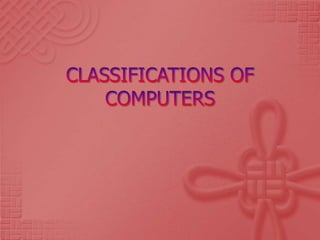
Recommended
More Related Content
Similar to Computer and its main three types along with Classifications.pptx
Similar to Computer and its main three types along with Classifications.pptx (20)
Chapter 1.pdf@#$%^&*()+×÷=/_€£¥₩1234/_7890-'cv bnmasdf

Chapter 1.pdf@#$%^&*()+×÷=/_€£¥₩1234/_7890-'cv bnmasdf
Brief Discrimination of Classification of Computer

Brief Discrimination of Classification of Computer
More from AmirAfridi10
More from AmirAfridi10 (9)
The Difference Between Assessment and Evaluation.ppt

The Difference Between Assessment and Evaluation.ppt
Recently uploaded
Recently uploaded (20)
Application of Matrices in real life. Presentation on application of matrices

Application of Matrices in real life. Presentation on application of matrices
Industrial Training Report- AKTU Industrial Training Report

Industrial Training Report- AKTU Industrial Training Report
Pragya Champions Chalice 2024 Prelims & Finals Q/A set, General Quiz

Pragya Champions Chalice 2024 Prelims & Finals Q/A set, General Quiz
Sectors of the Indian Economy - Class 10 Study Notes pdf

Sectors of the Indian Economy - Class 10 Study Notes pdf
Basic phrases for greeting and assisting costumers

Basic phrases for greeting and assisting costumers
MARUTI SUZUKI- A Successful Joint Venture in India.pptx

MARUTI SUZUKI- A Successful Joint Venture in India.pptx
Instructions for Submissions thorugh G- Classroom.pptx

Instructions for Submissions thorugh G- Classroom.pptx
Benefits and Challenges of Using Open Educational Resources

Benefits and Challenges of Using Open Educational Resources
The impact of social media on mental health and well-being has been a topic o...

The impact of social media on mental health and well-being has been a topic o...
Telling Your Story_ Simple Steps to Build Your Nonprofit's Brand Webinar.pdf

Telling Your Story_ Simple Steps to Build Your Nonprofit's Brand Webinar.pdf
The Benefits and Challenges of Open Educational Resources

The Benefits and Challenges of Open Educational Resources
Danh sách HSG Bộ môn cấp trường - Cấp THPT.pdf

Danh sách HSG Bộ môn cấp trường - Cấp THPT.pdf
ppt your views.ppt your views of your college in your eyes

ppt your views.ppt your views of your college in your eyes
Computer and its main three types along with Classifications.pptx
- 2. Computers may be classified into three categories namely: (1) According to purpose – their goals and aims for a variety of tasks (2) According to types of processing – their special uses in different fields of work, and (3) According to capacity – with their ability to perform a task, as well as the maximum number of programs they
- 3. 1. General Purpose 2. Special Purpose
- 4. 1. General Purpose - handle variety of tasks, versatile, less efficient, examples are personal computer, PDA 2. Special Purpose - dedicated to a specific task, more efficient because of specialized programs, Faster processing, examples are play station, word processor
- 5. 1. Analog - Machines that represent variables or quantities using physical analogies, examples are Speedometer, Clock, and Thermometer 2. Digital - Machines that specialize in counting, Use discrete numbers, result obtained is precise and repeatable, examples are digital clock, digital thermometer, and calculator 3. Hybrid - Machines that incorporate measuring capabilities of the analog devices and the counting capability of the digital devices, examples are Ana-Digi watches (watches with both analog and digital capabilities)
- 6. 1. Analog 2. Digital 3. Hybrid
- 7. MICROCOMPUTER MINI COMPUTER MAINFRAME COMPUTER SUPER COMPUTER
- 8. also known as Personal computer used in homes, offices; for individual and corporate uses single users, Usually stand-alone to other computers but generally used to carry out processing for a single user price ranges from 25,000.00 – 250,000.00 speed of processor is 5 – 20 MIPS storage capacity is 32 Mb – 256 Mb of primary storage No unusual power required for environment considerations; may fit on top of a table or desk examples are desktop, notebook, laptop, palmtop, personal digital assistant (PDA), information appliances, network computers, technical workstations
- 9. midrange computer For use by companies needing storage and processing requirements, for more computer power Multiple users, less than 100 users price ranges from 250,000 – 10 Million speed of processor is 25 – 100 MIPS storage capacity is 32 Mb – 512 Mb of primary storage Requires controlled environment; Occupies own floor space, like the size of a file cabinet examples are Network servers, web servers, multiple use systems
- 10. large scale computer for medium to large size business; Used by business and government to provide centralized storage processing and management of data of large amount Multiple users greater than or equal to 100 users price ranges from 10 Million – 50 Million speed of processor is 440 – 4,500 MIPS; May have several processors storage capacity is 50 Mb – several gigabytes of primary storage Requires controlled environment; Requires full time operators; Housed in a cabinet where peripherals are in separate cabinets examples are Enterprise systems, transaction processors, super server
- 11. Used to compute intensive tasks Designed for large-scale complex and scientific applications Multiple users price ranges from 10 Million – 2.5 Billion speed of processor is 4 – 10 times faster than mainframes, Several processors, 60 Billion – 3 Trillion MIPS, Fastest, most processing power storage capacity is 8,000 Mb+ + Requires controlled environment; Space needed may be the size of a car examples are Scalable servers, Cray Computer, IBM Deep Blue Super Computer
- 12. 1. Albano, Gisela May A., et.al. (2003). Introduction to Information Technology. Meycauayan, Bulacan: Trinitas Publishing Inc. 2. Andes Sr., Antonio M. (2003). Introduction to Computer. Philippines: World Class Printing and Packaging.