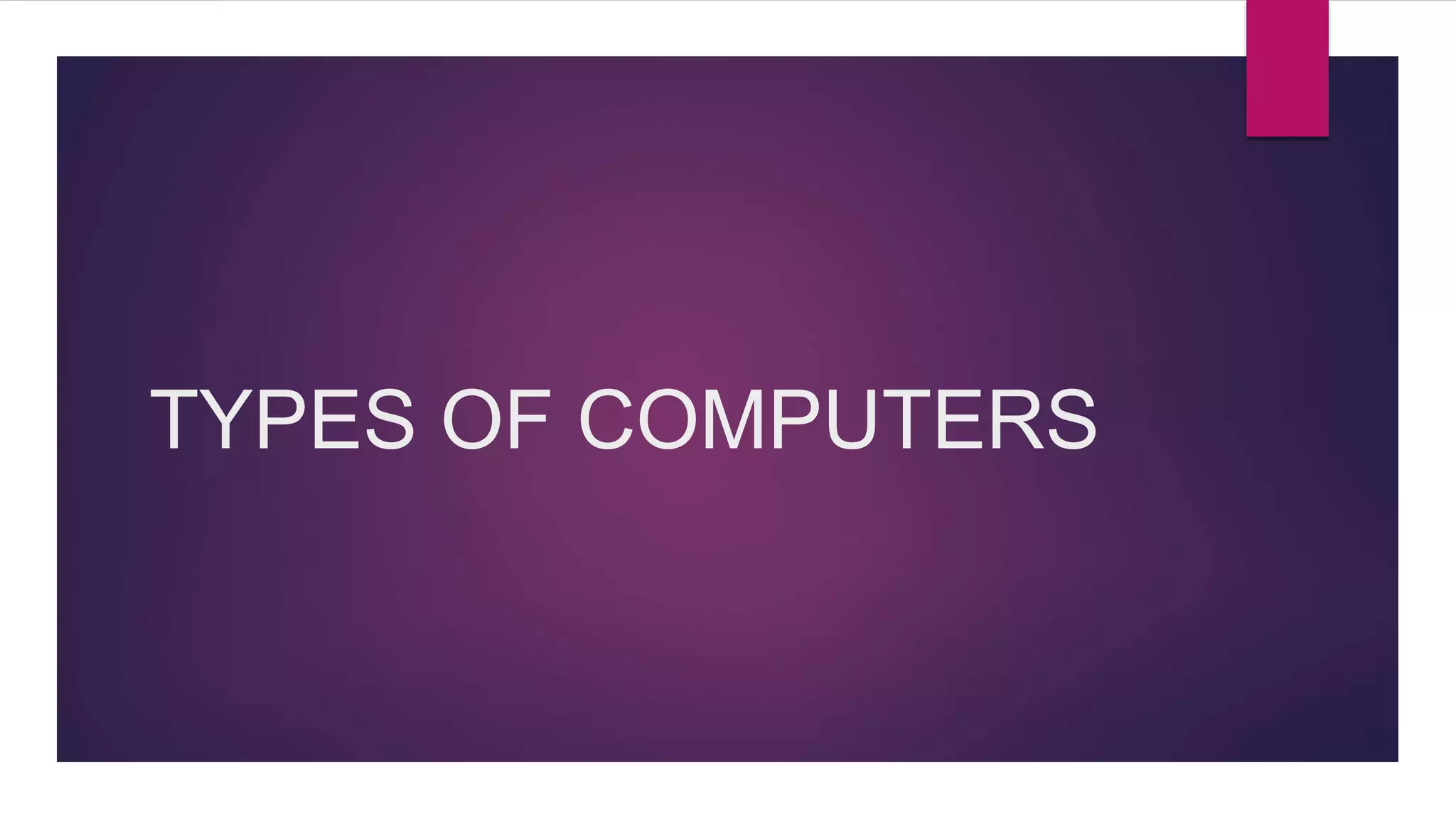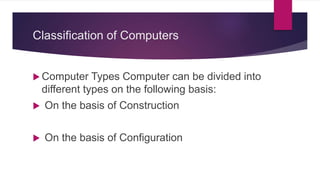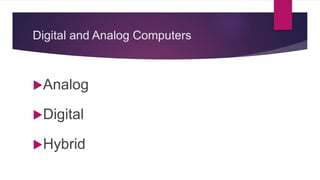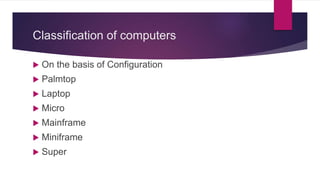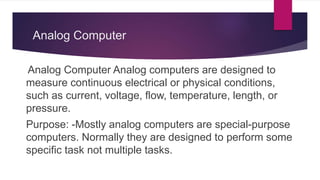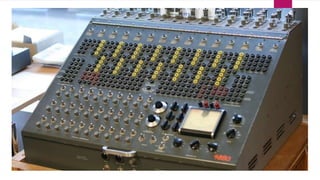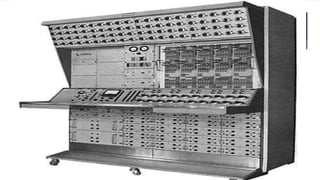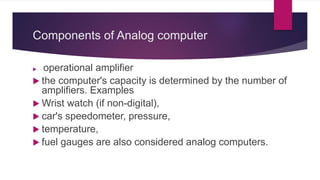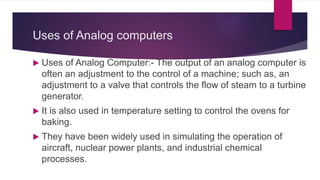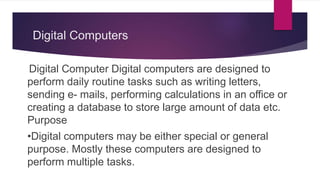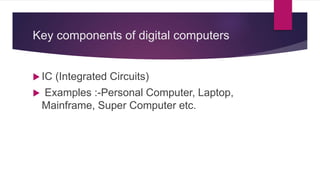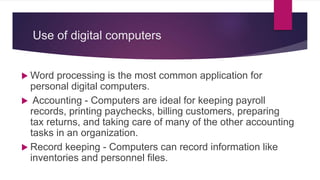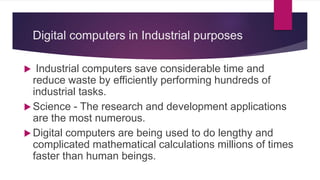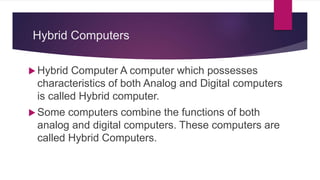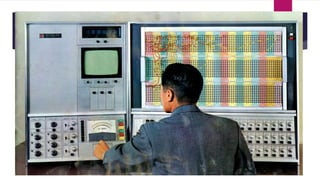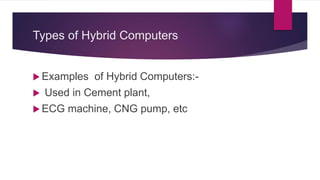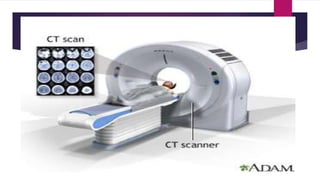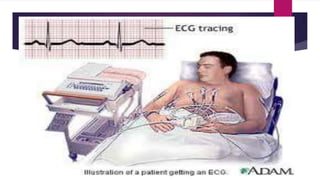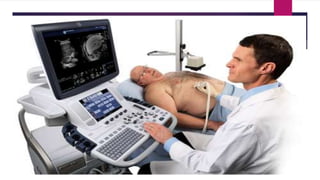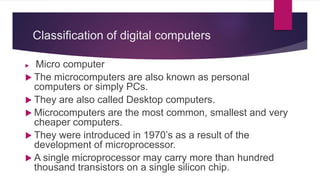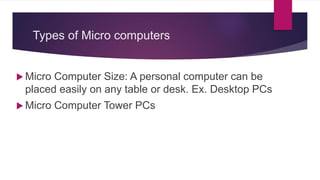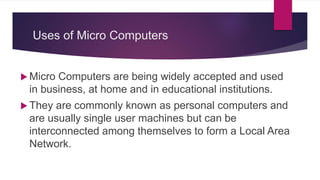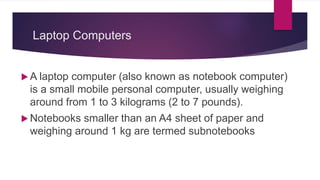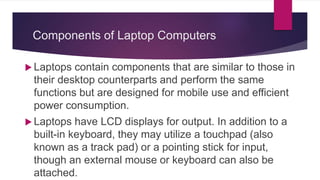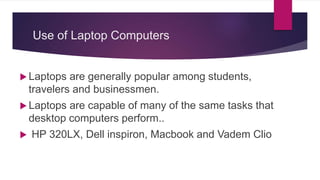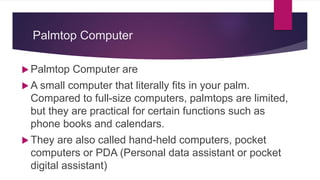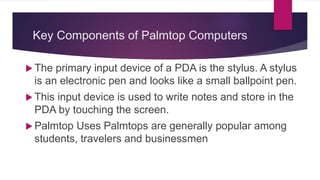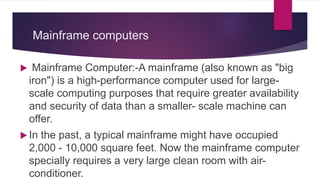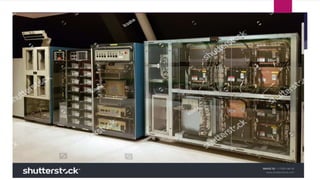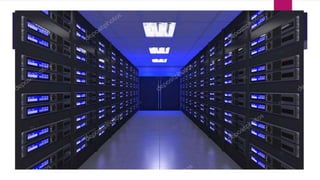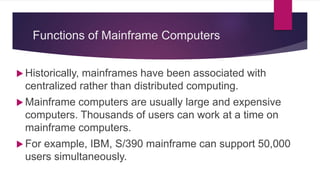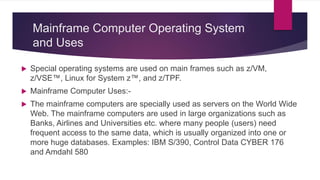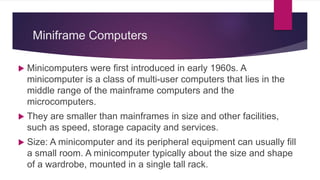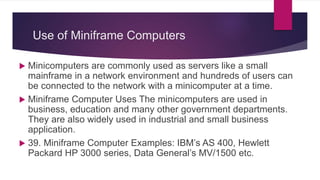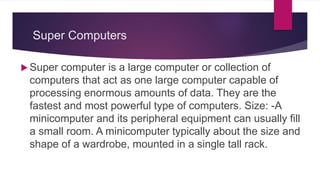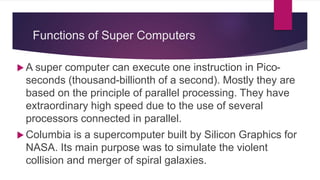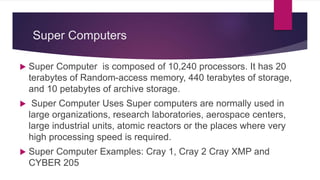This document classifies and describes different types of computers. It discusses analog and digital computers, and how computers can be classified based on their construction and configuration. It provides details on various types of computers like microcomputers, laptops, palmtops, mainframes, miniframes, and supercomputers. It describes their key components, uses in different applications, and provides examples for each type.