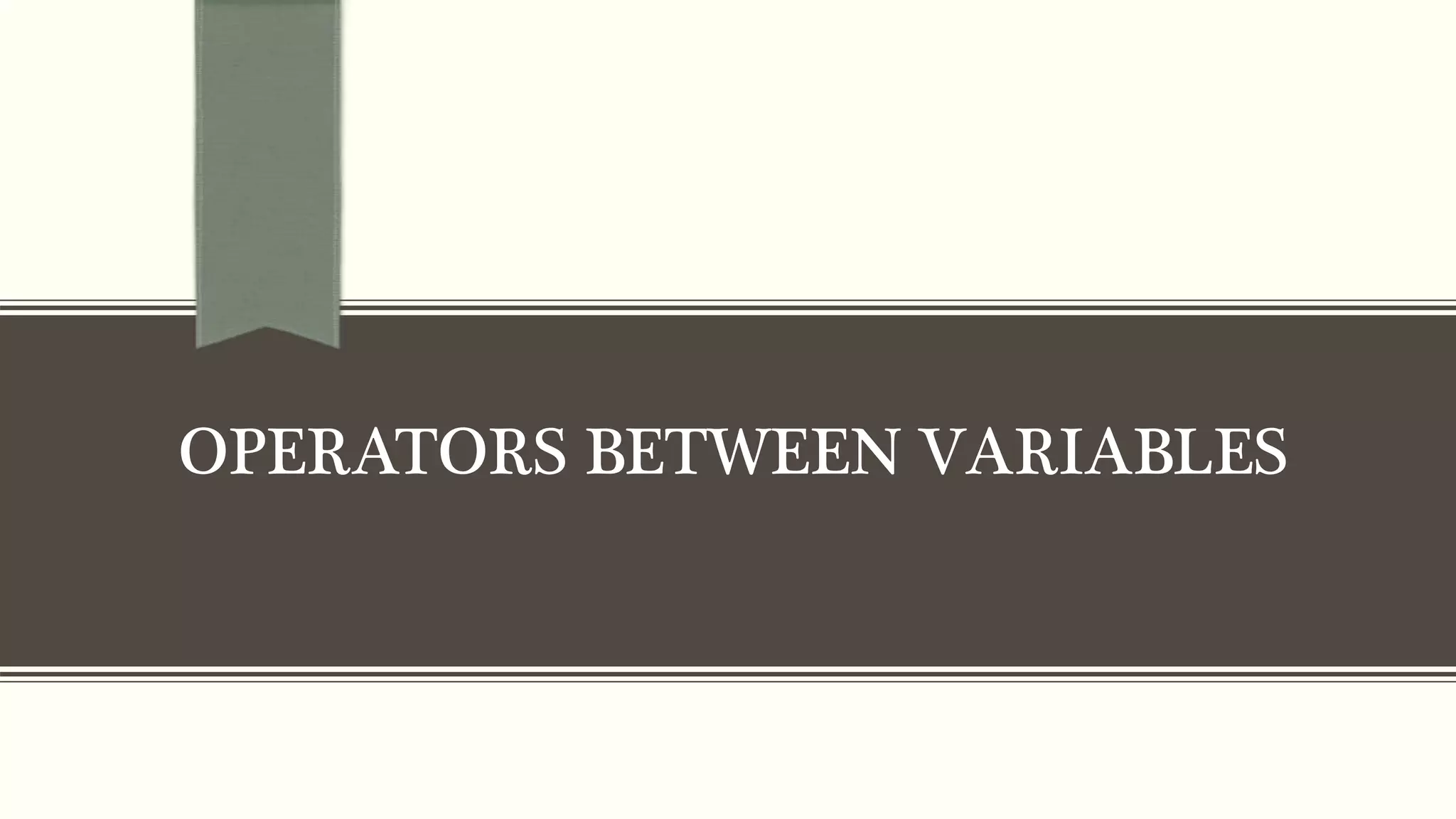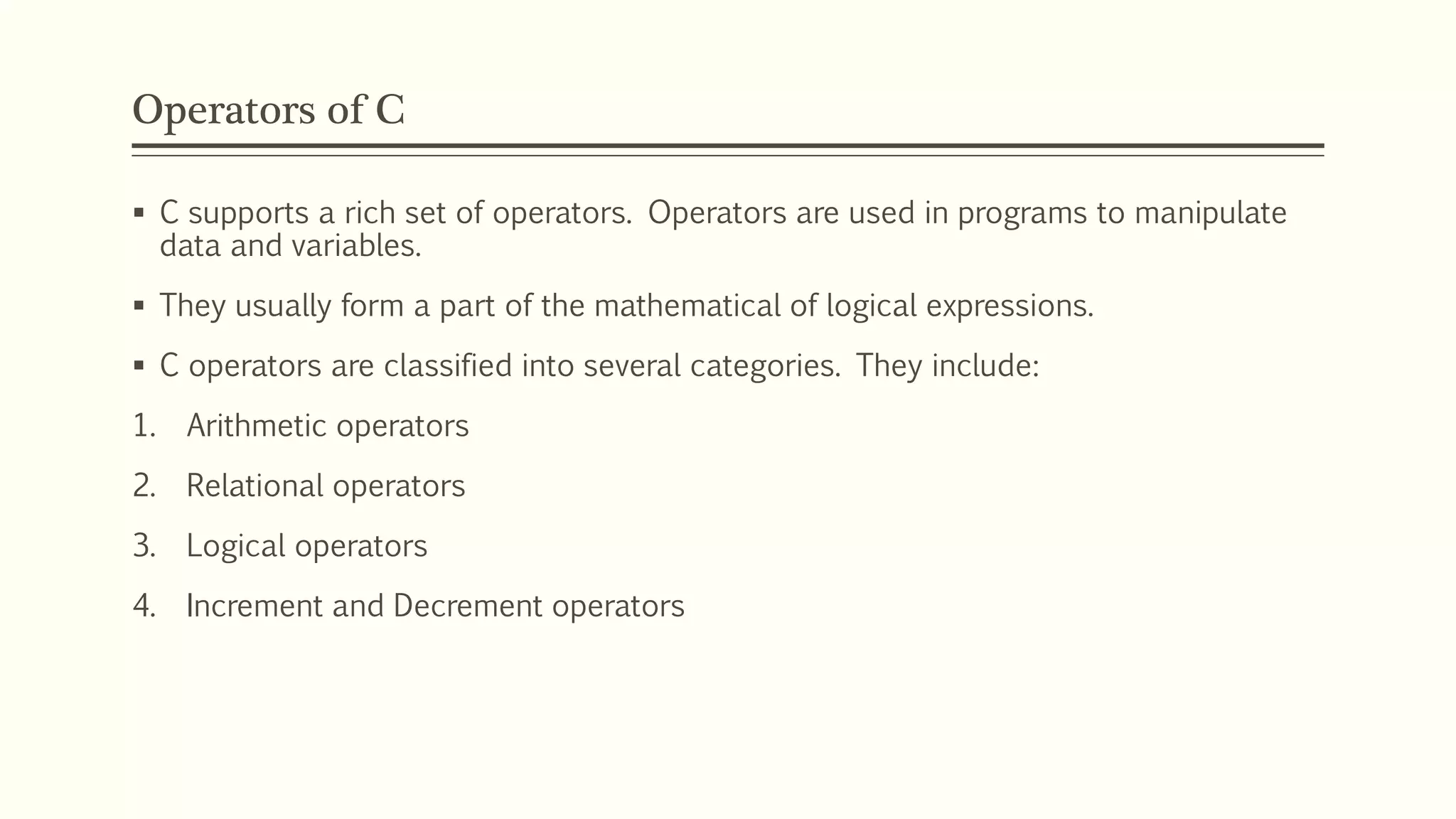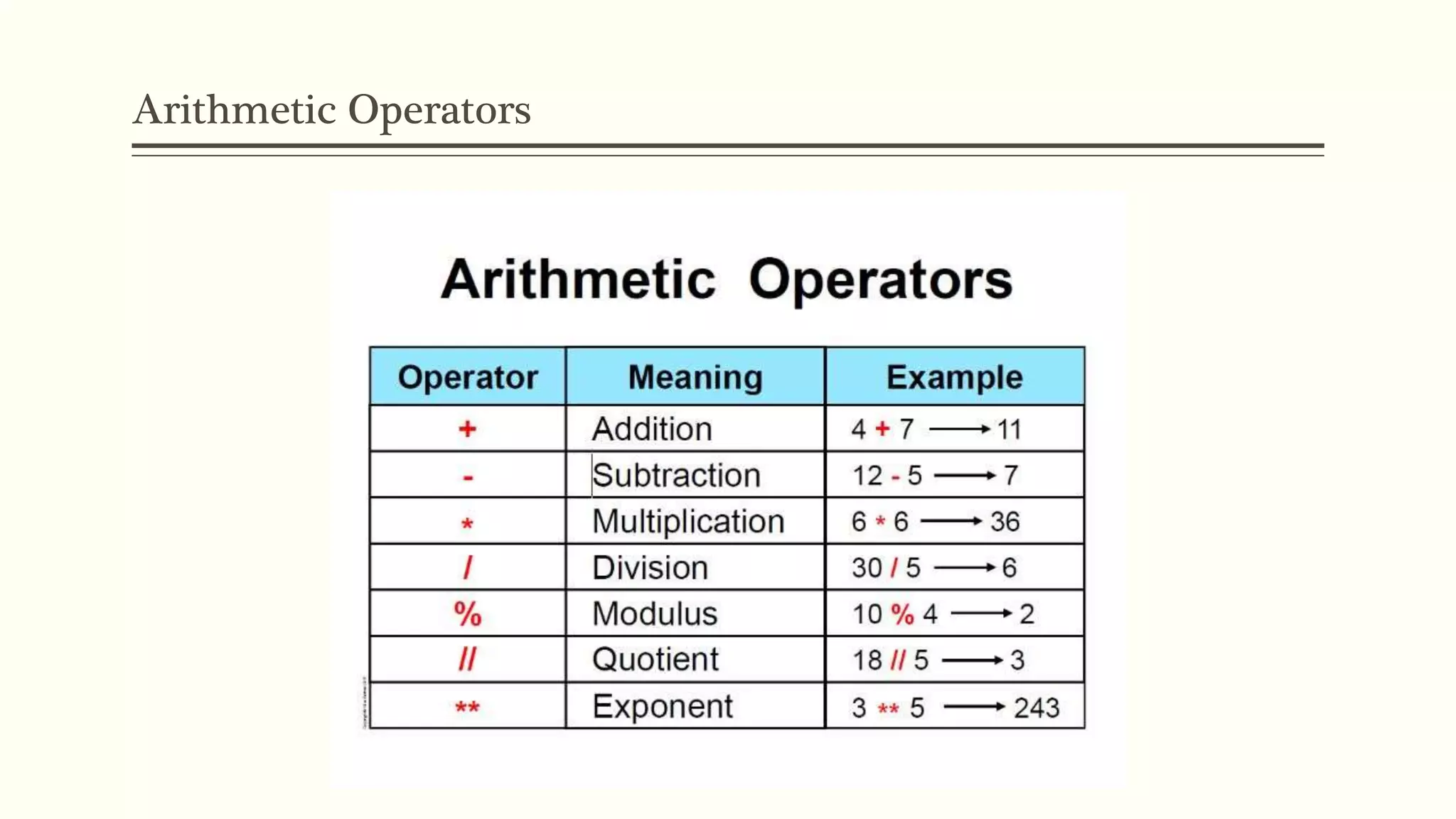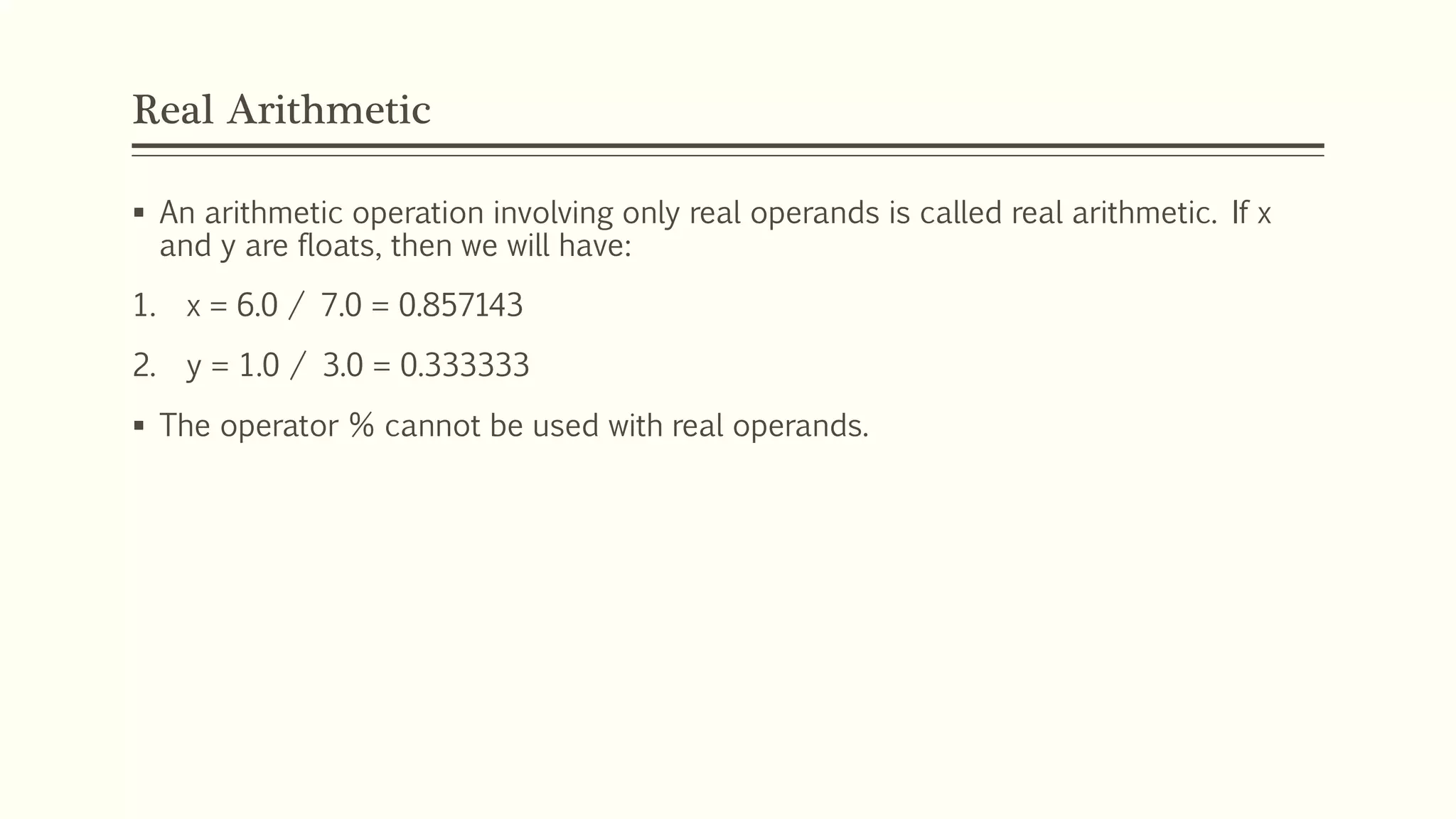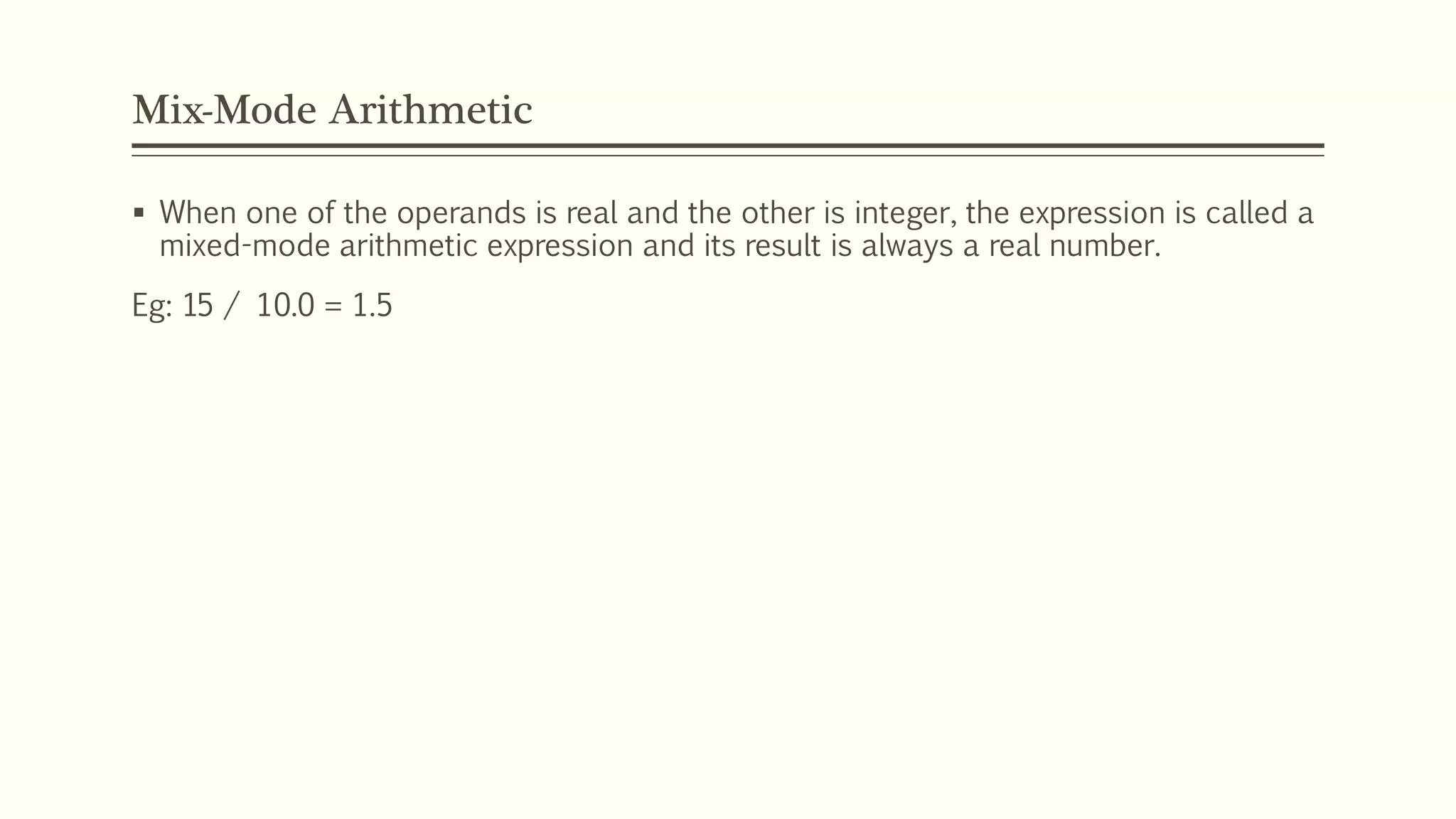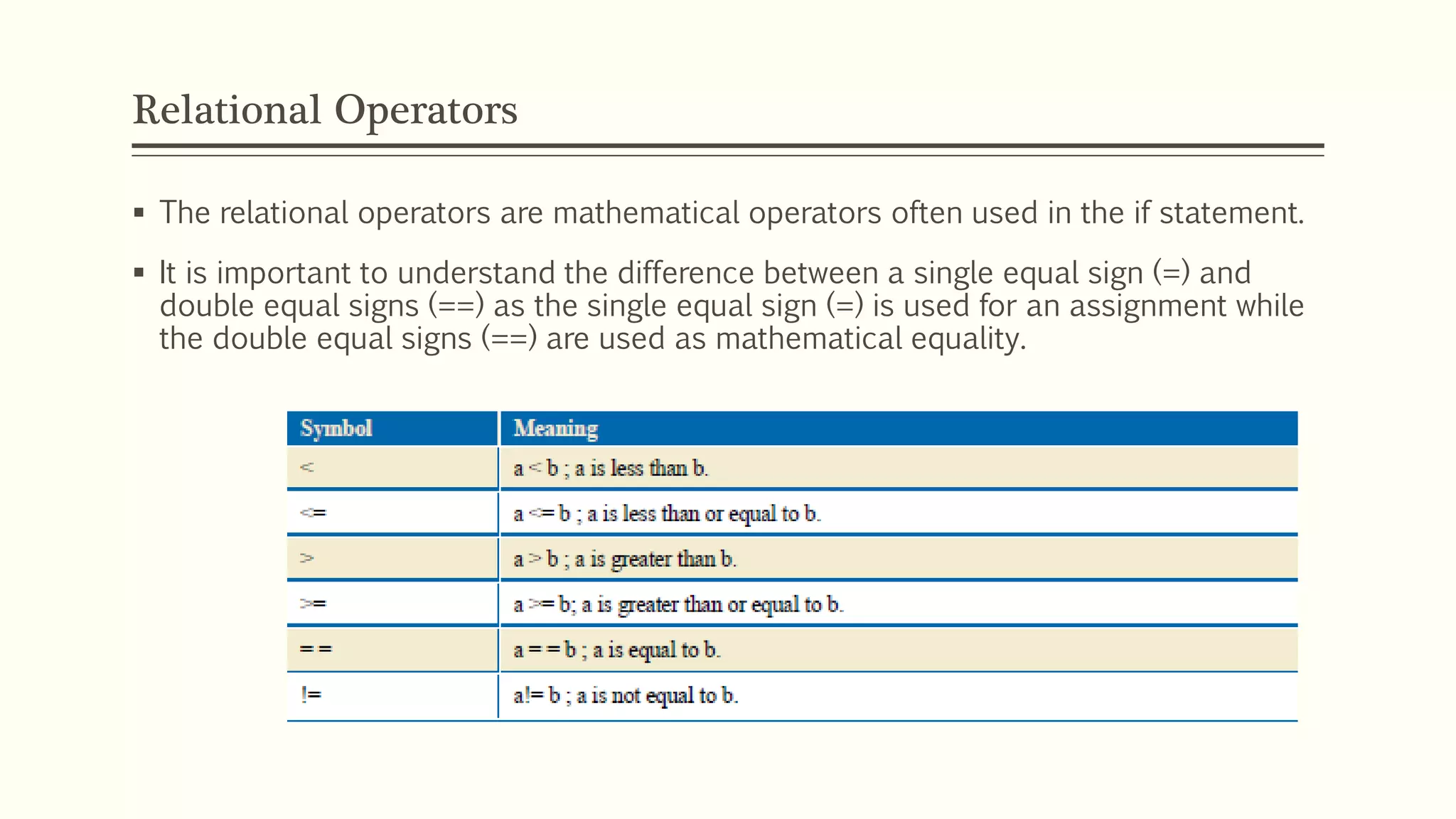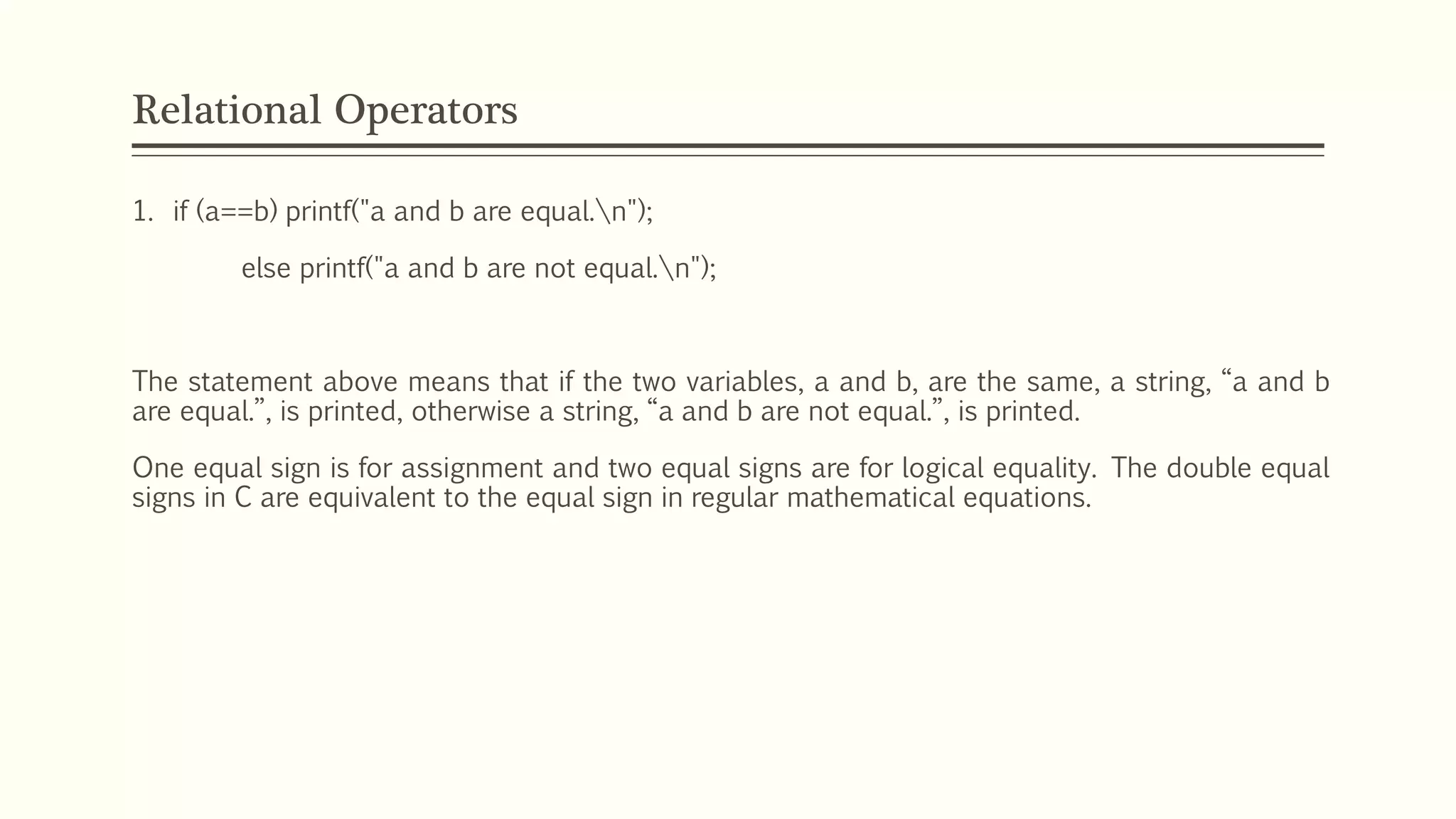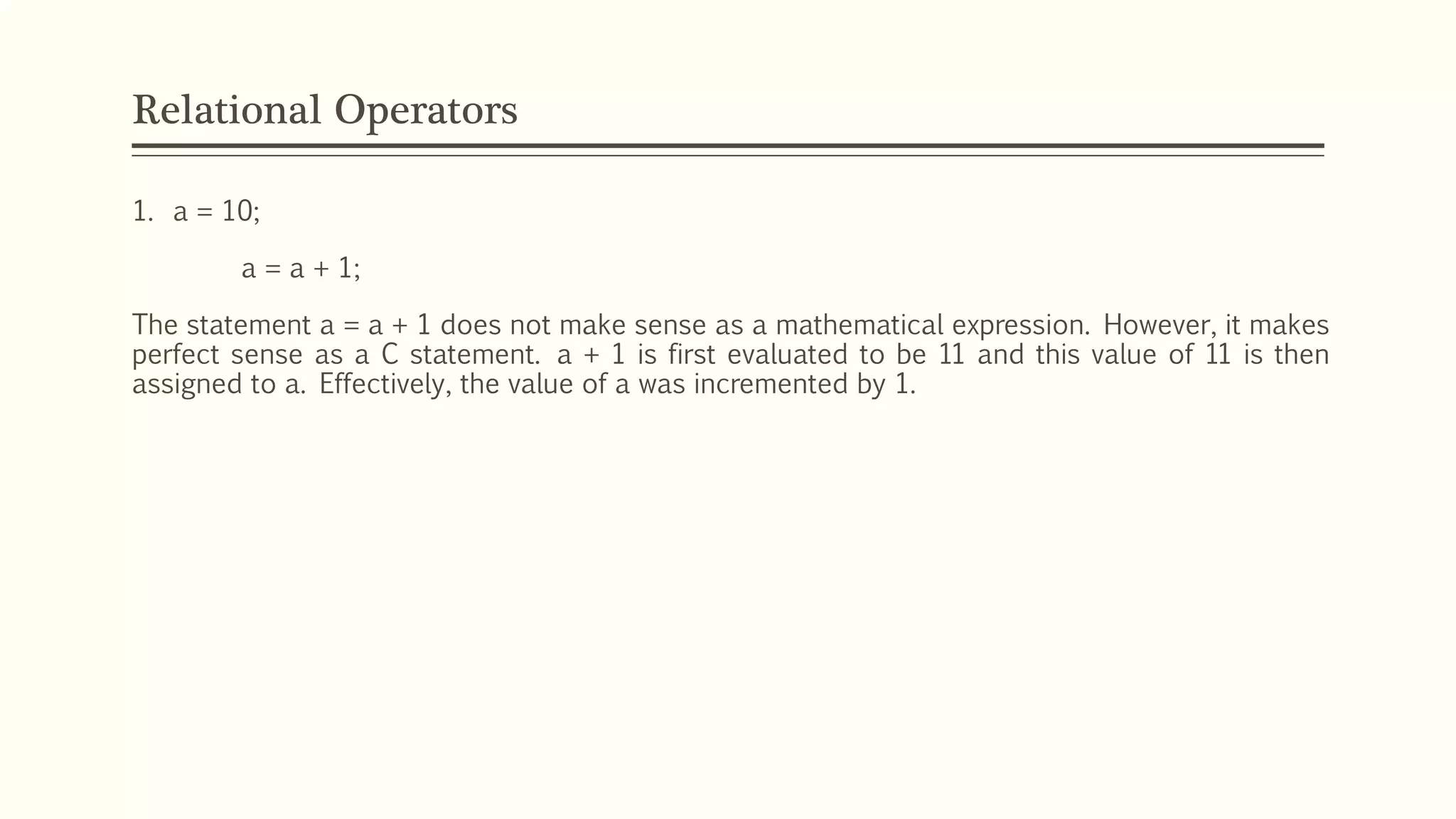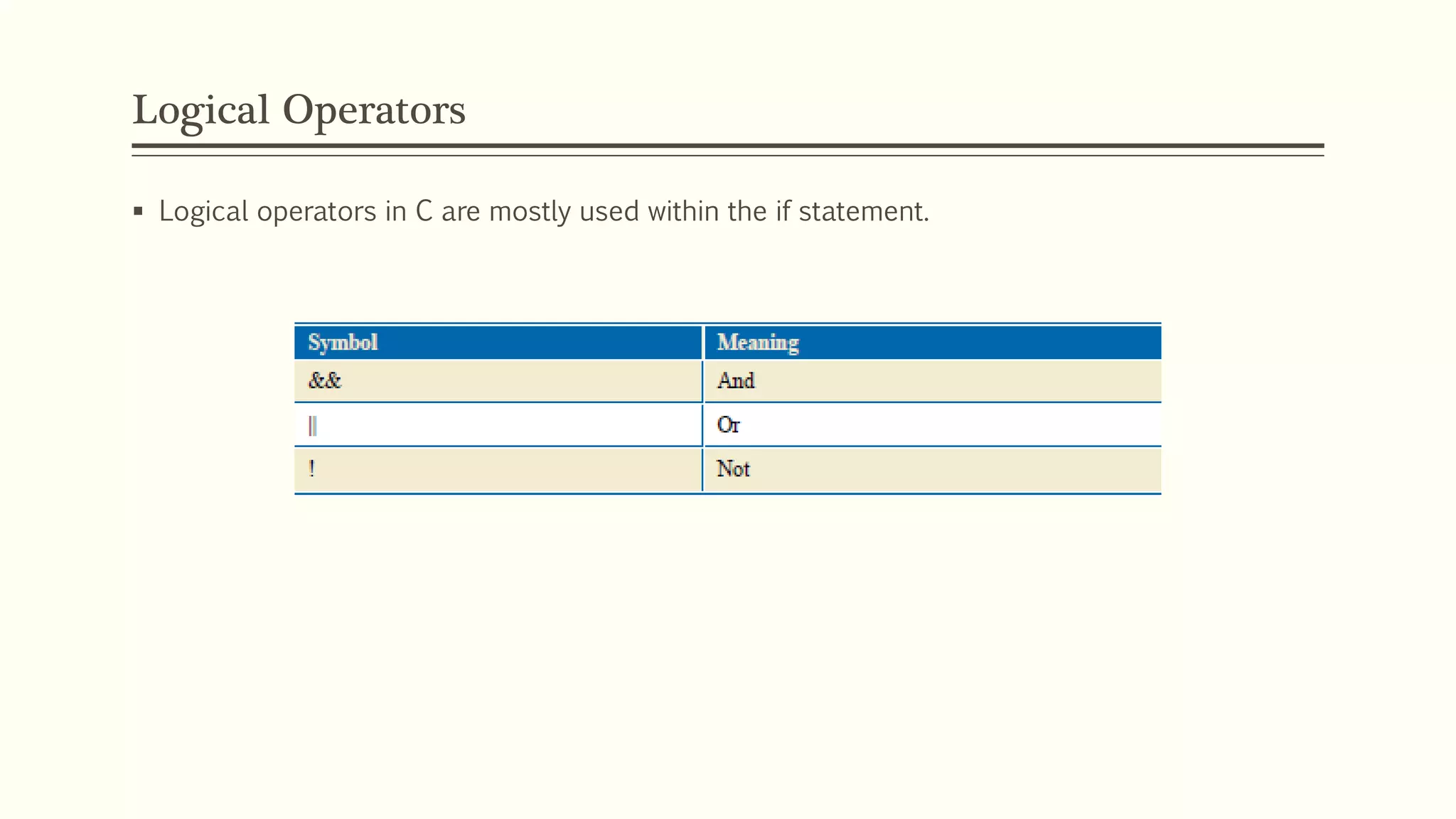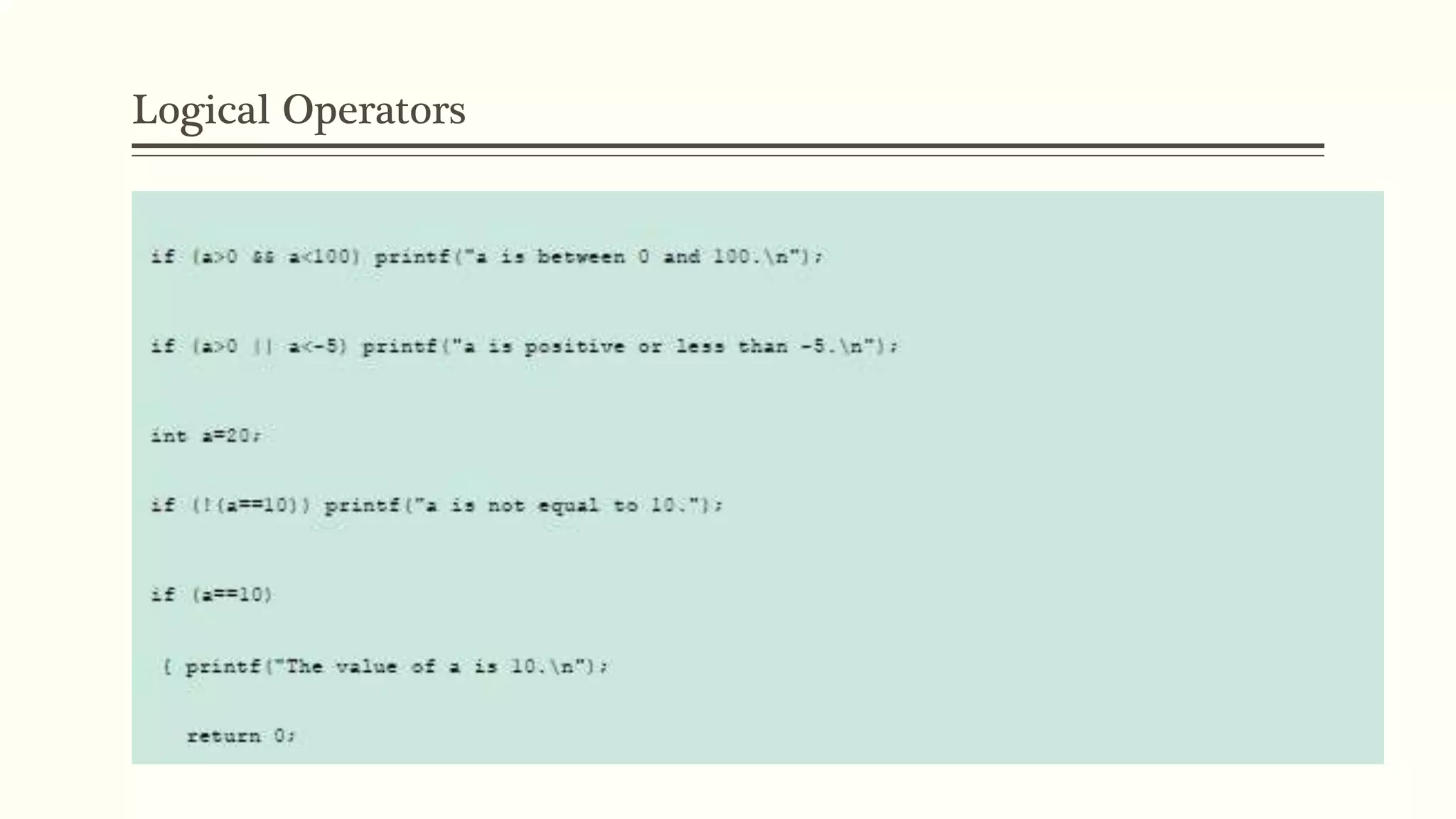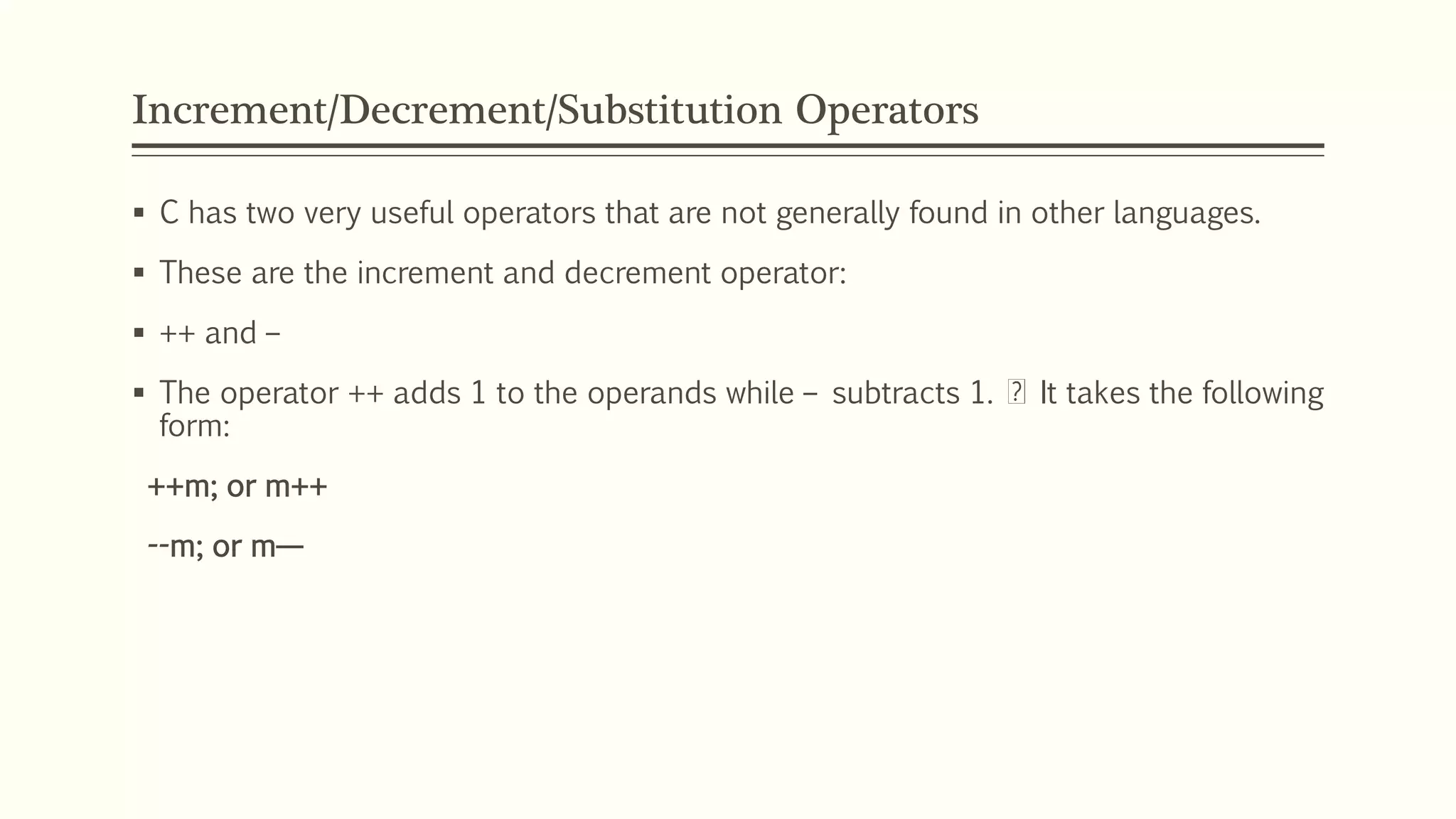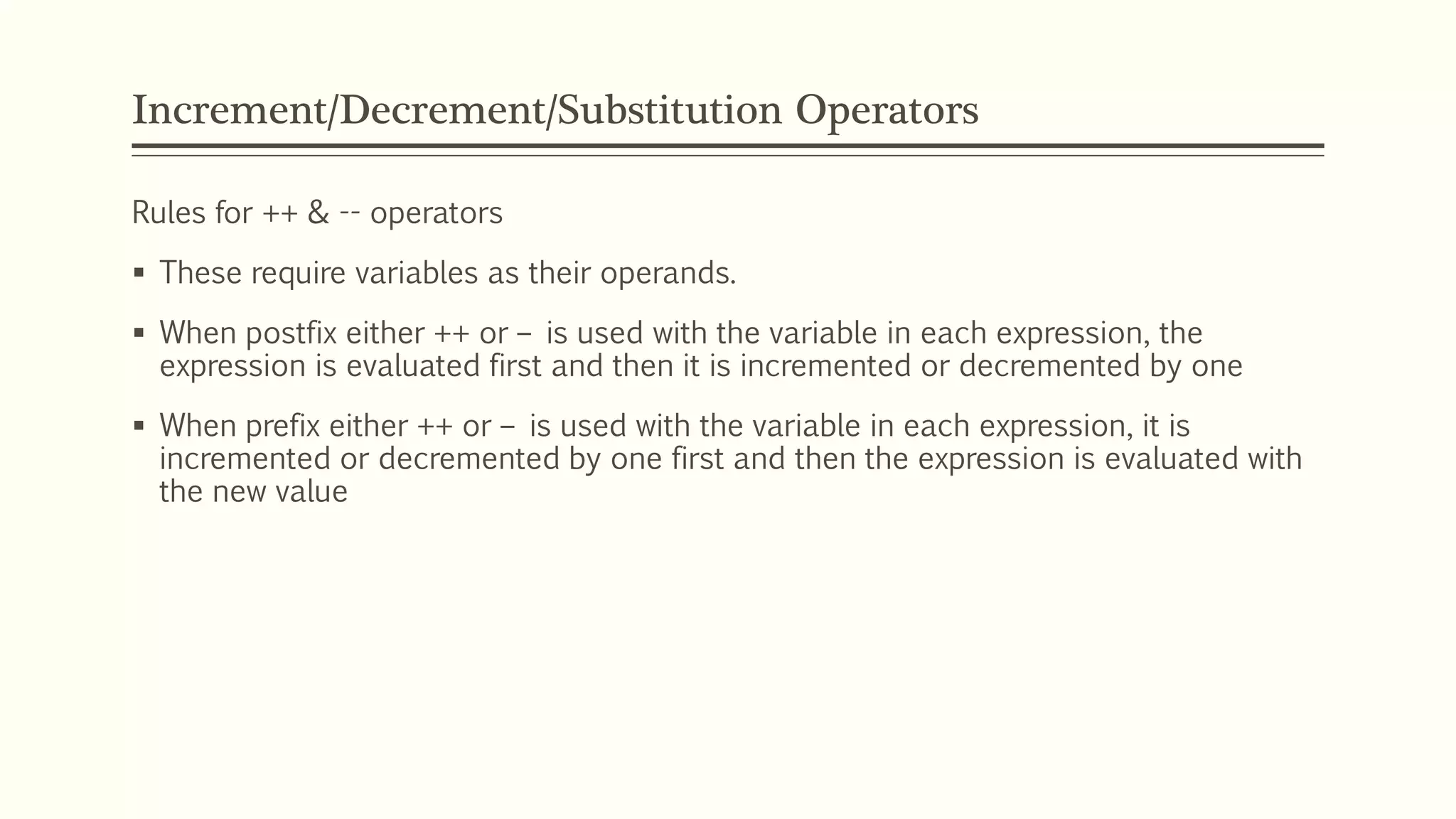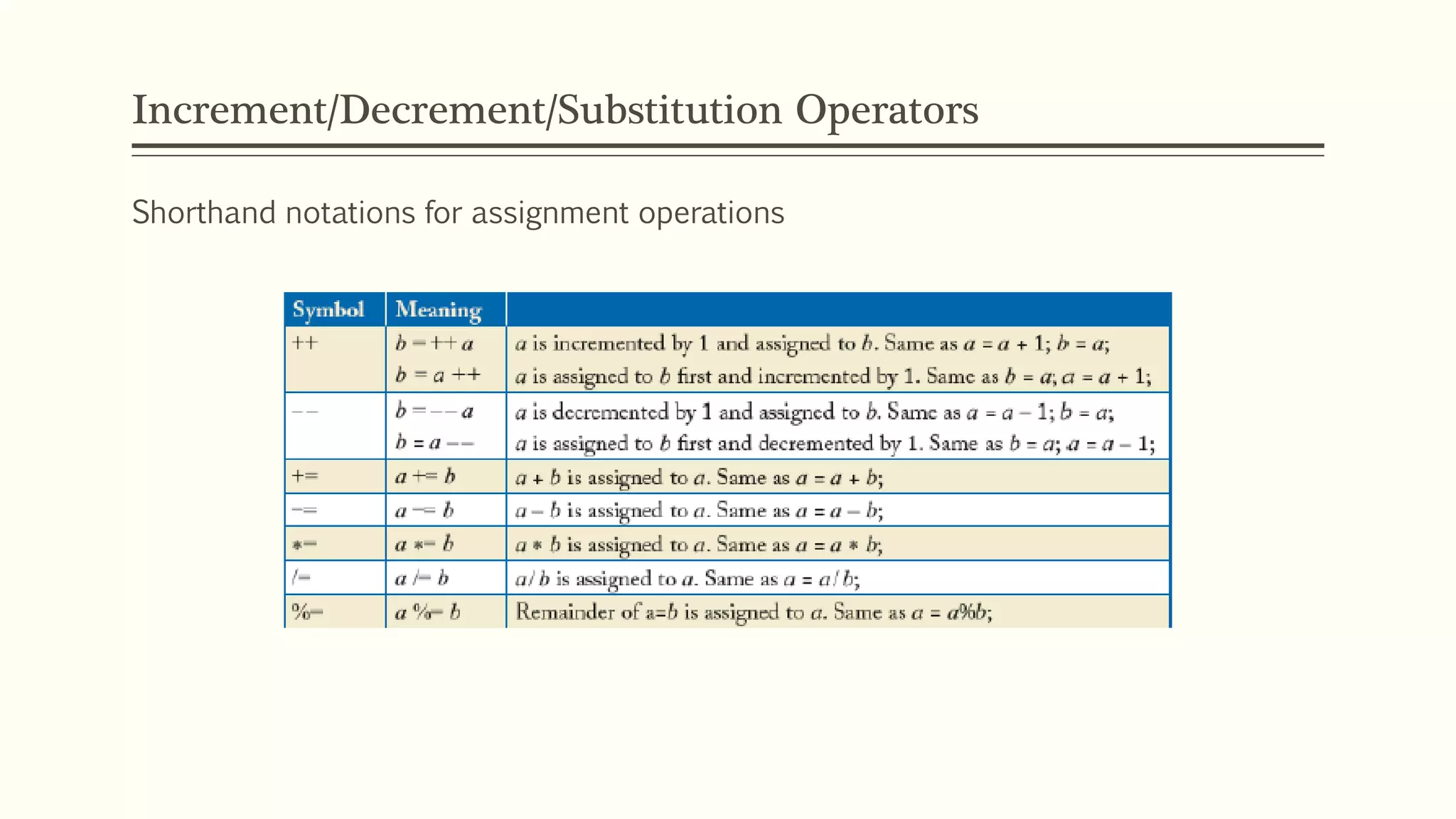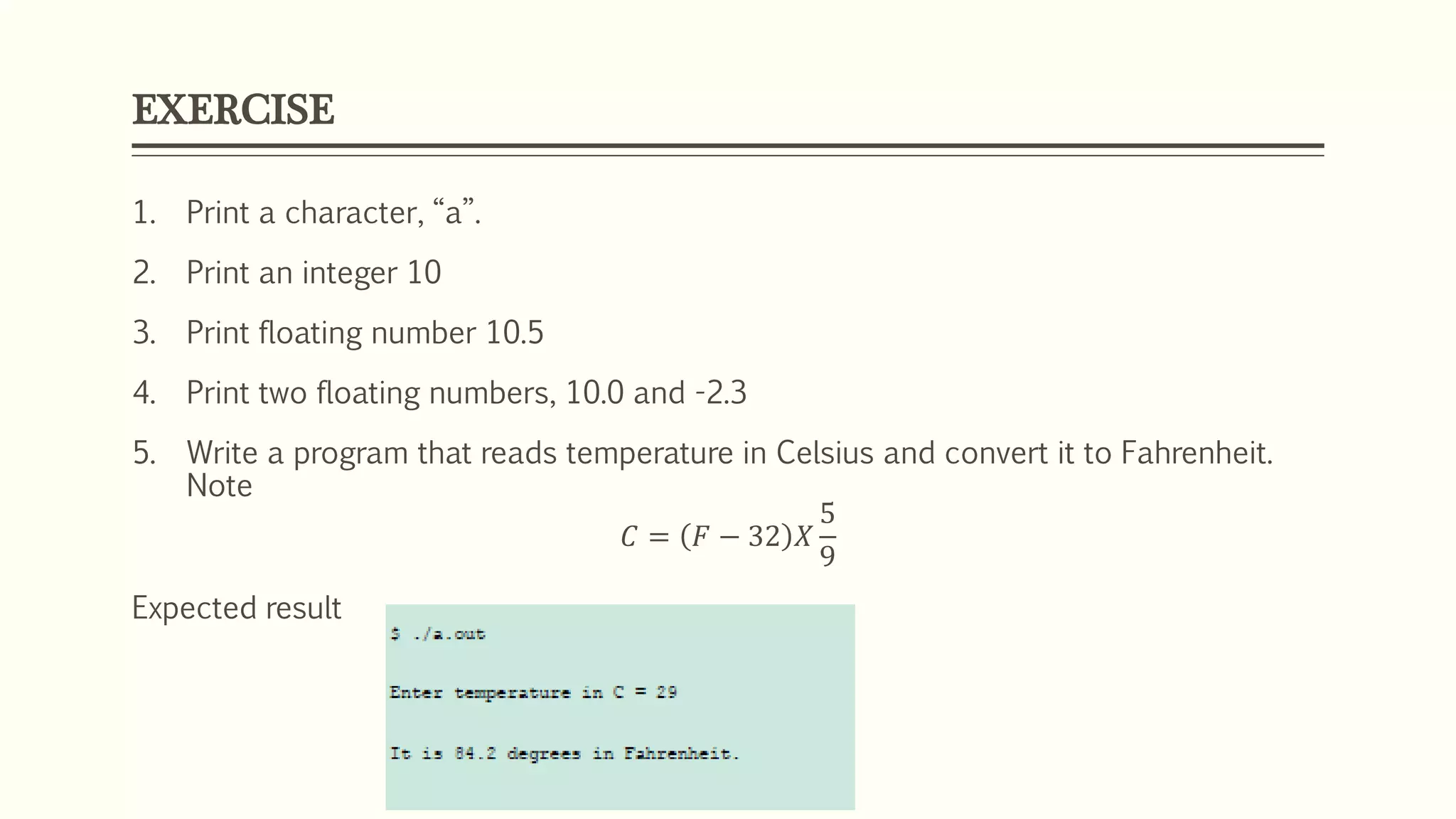The document discusses various components of the C language including variables, data types, operators, and input/output functions. It defines variables as memory locations identified by names that can store values. It describes different variable naming conventions and data types including primitive, derived, and user-defined types. The document also explains various arithmetic, relational, logical, and increment/decrement operators used to manipulate variable values. It provides examples of using printf() and scanf() functions for input and output.
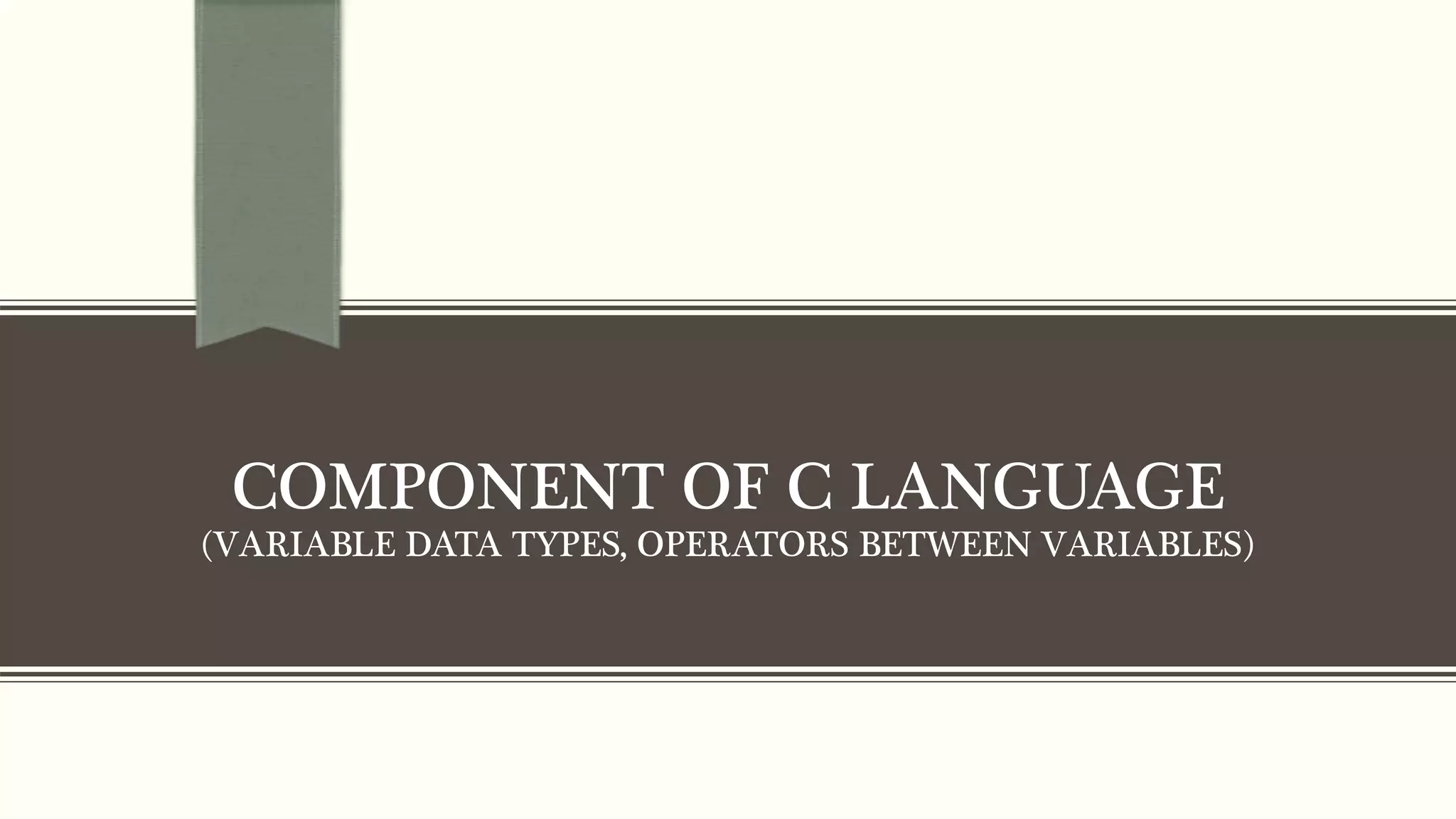
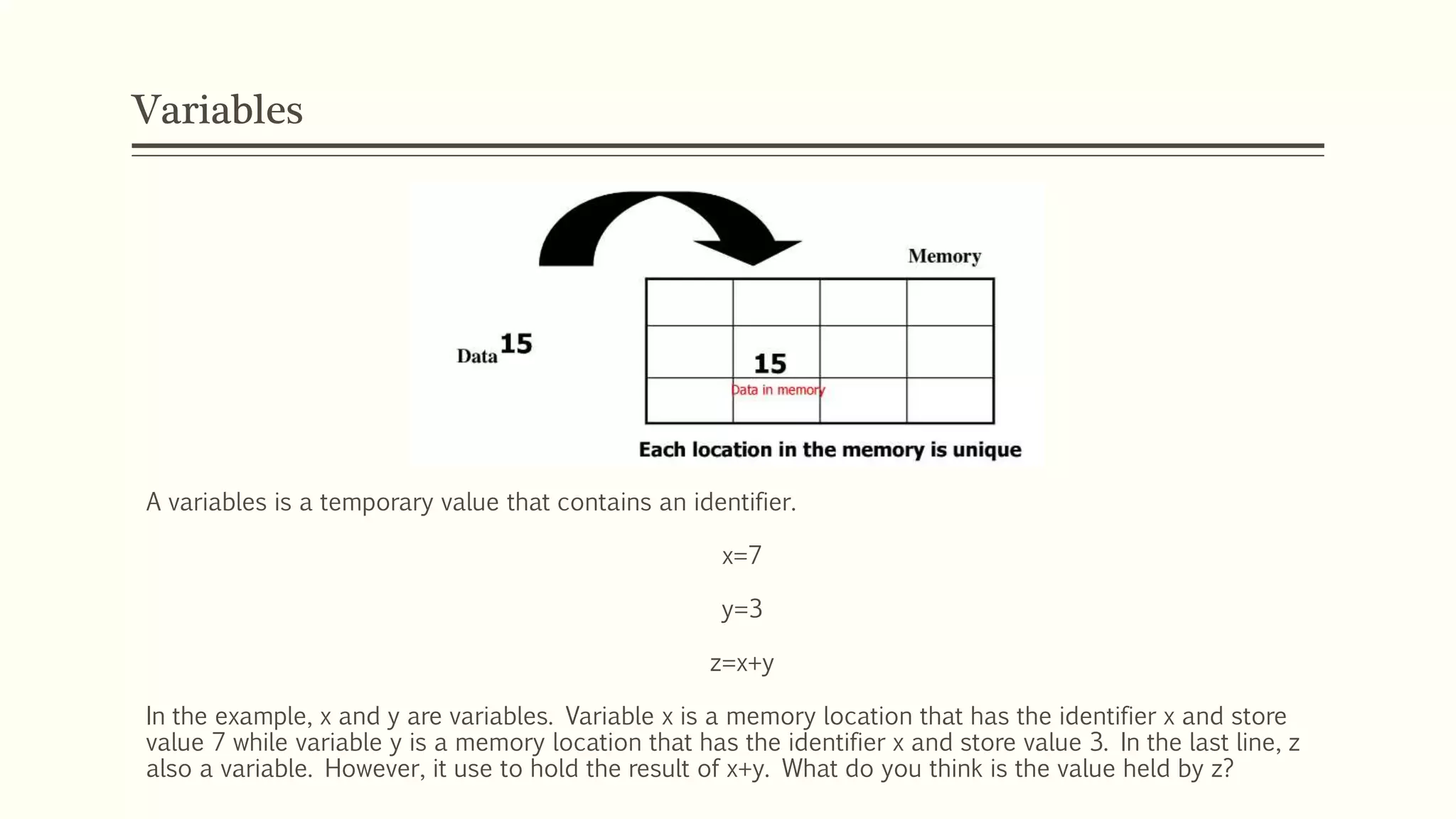
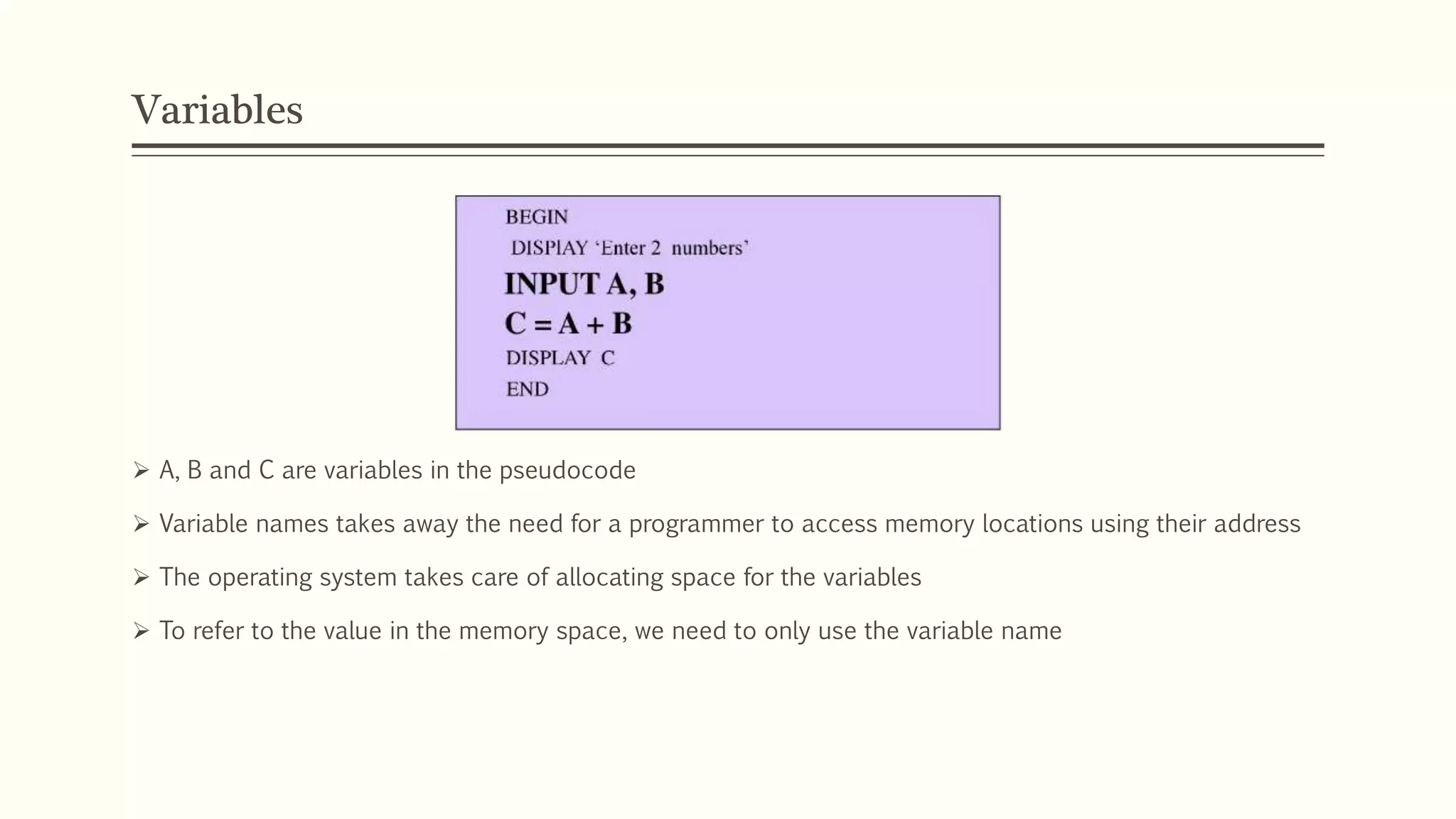
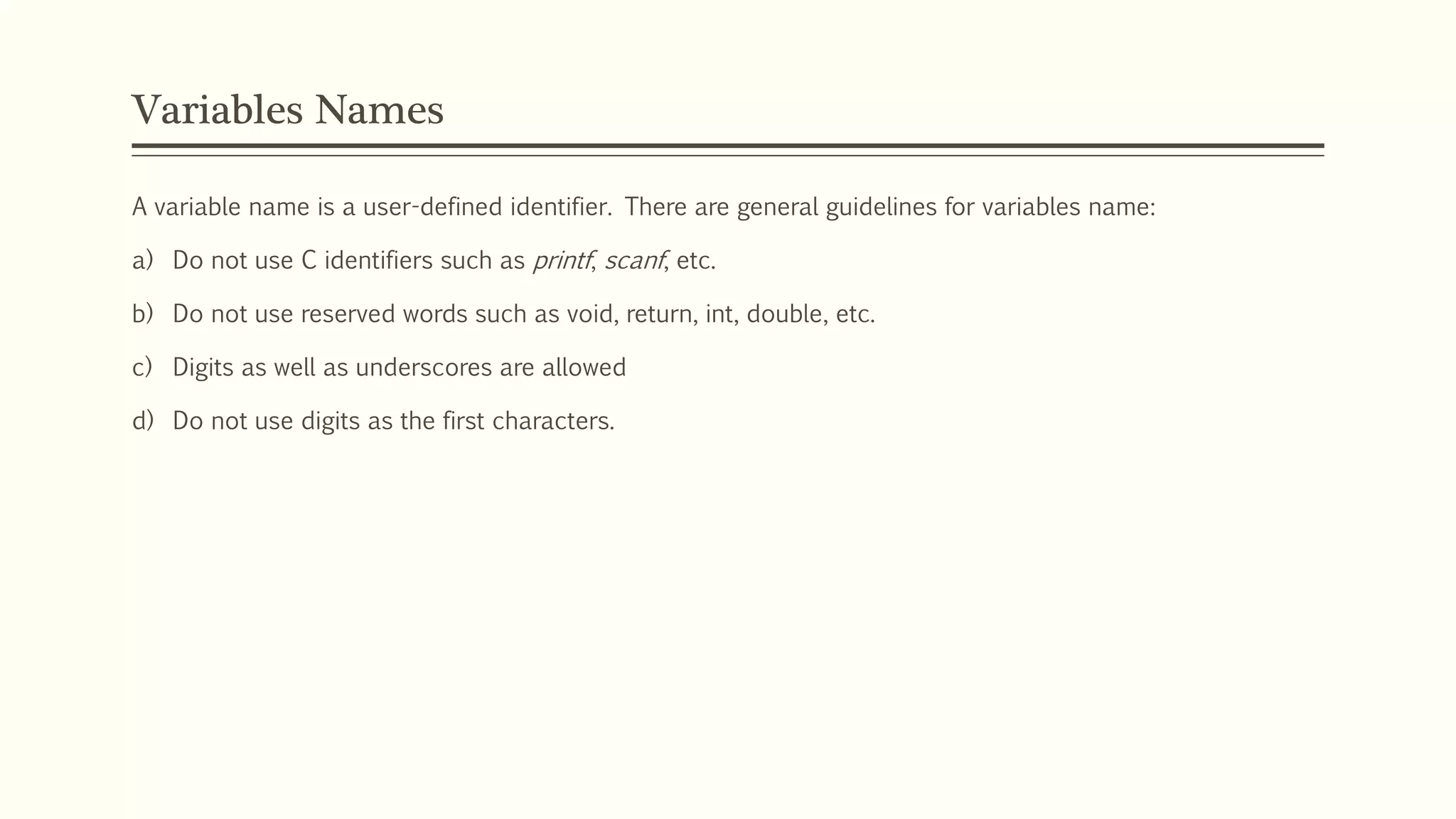
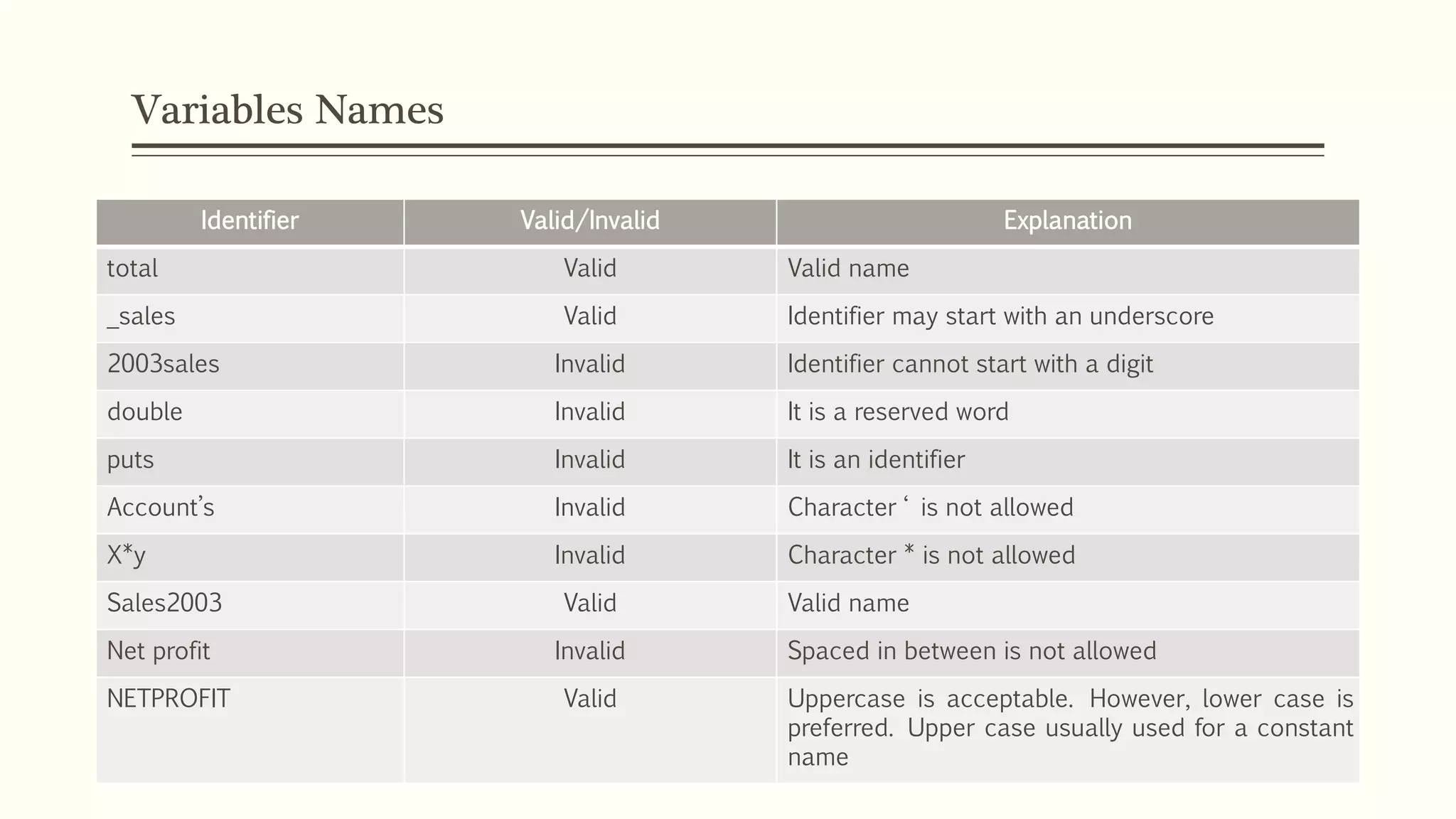
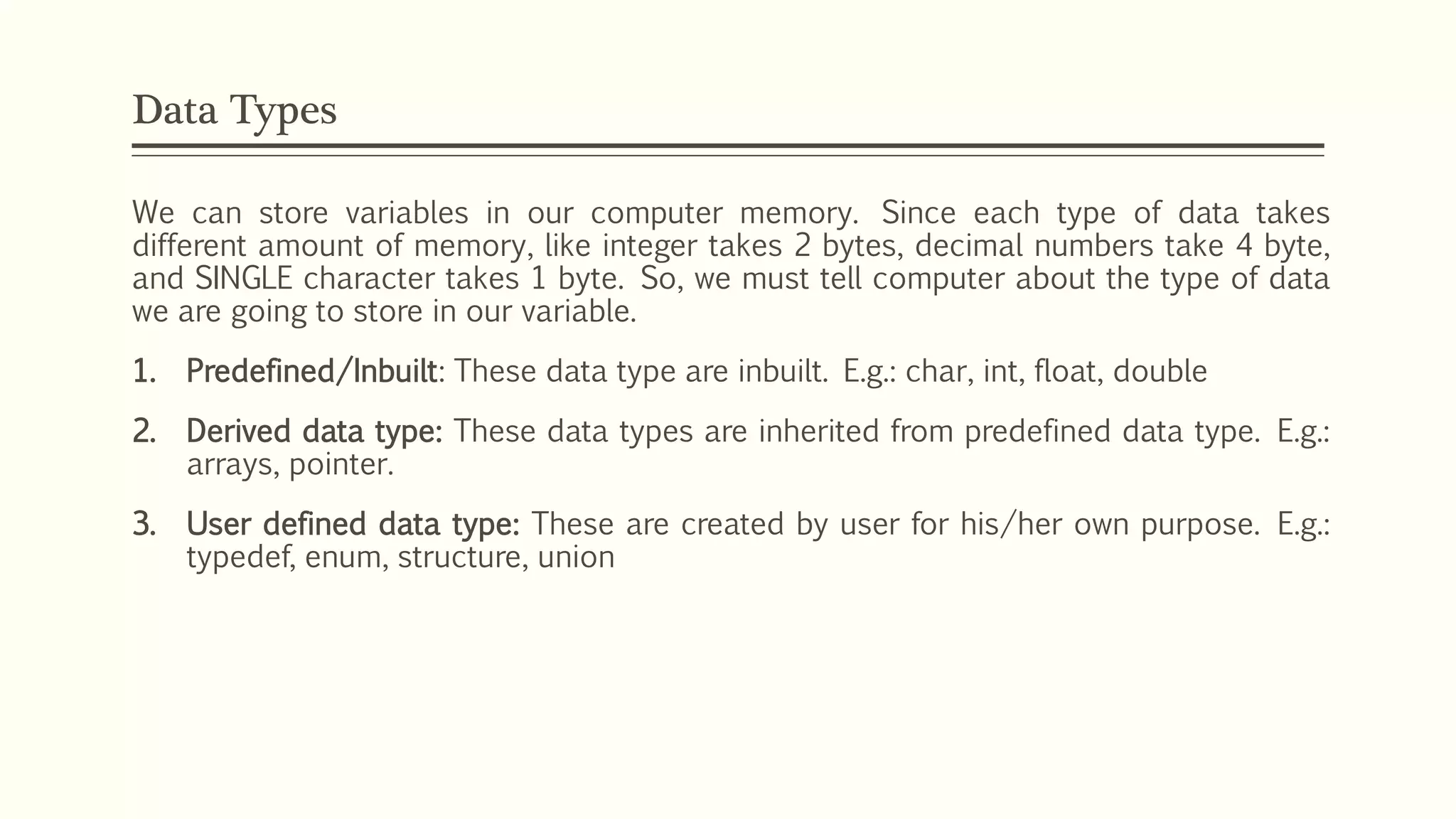
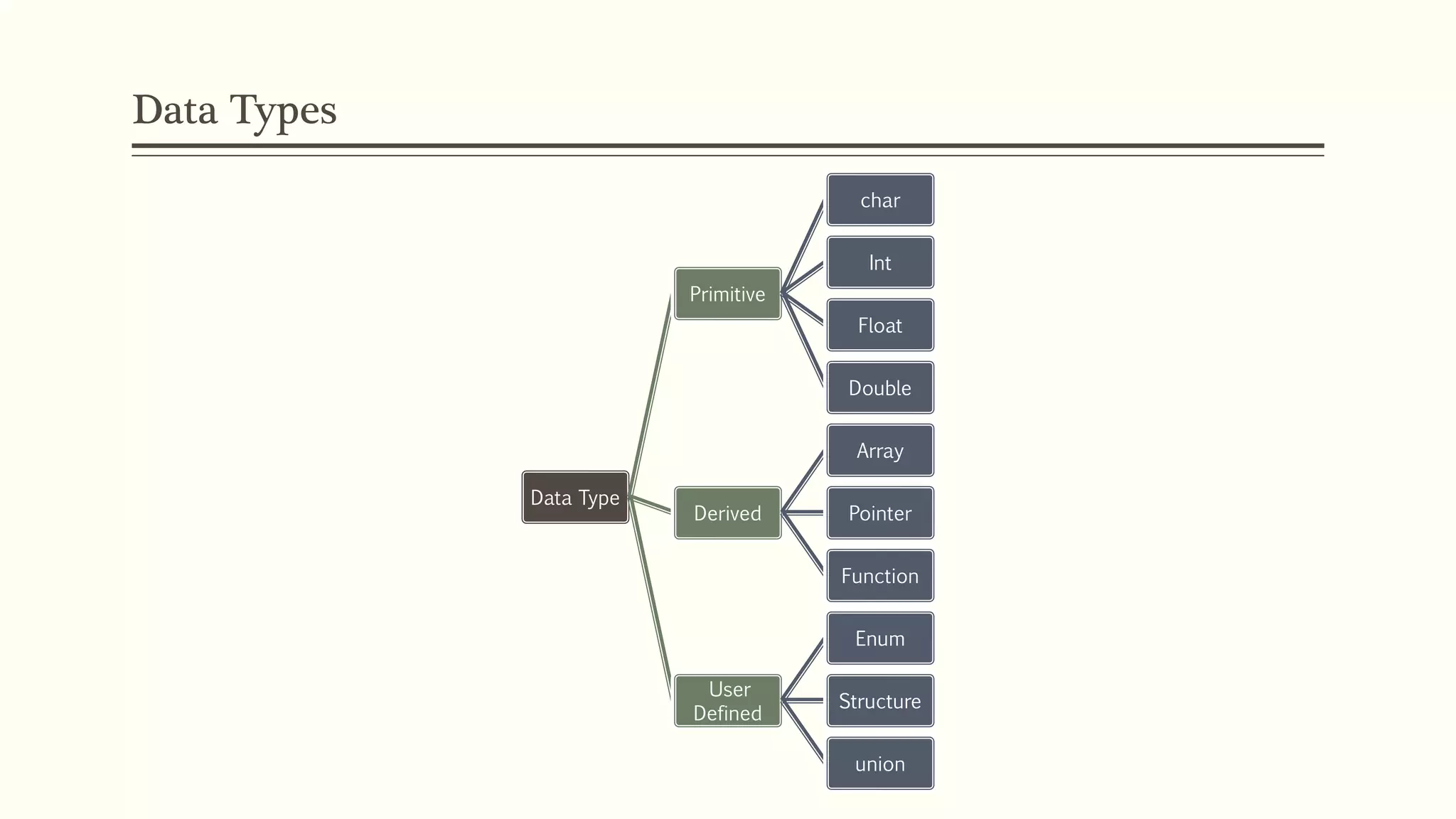
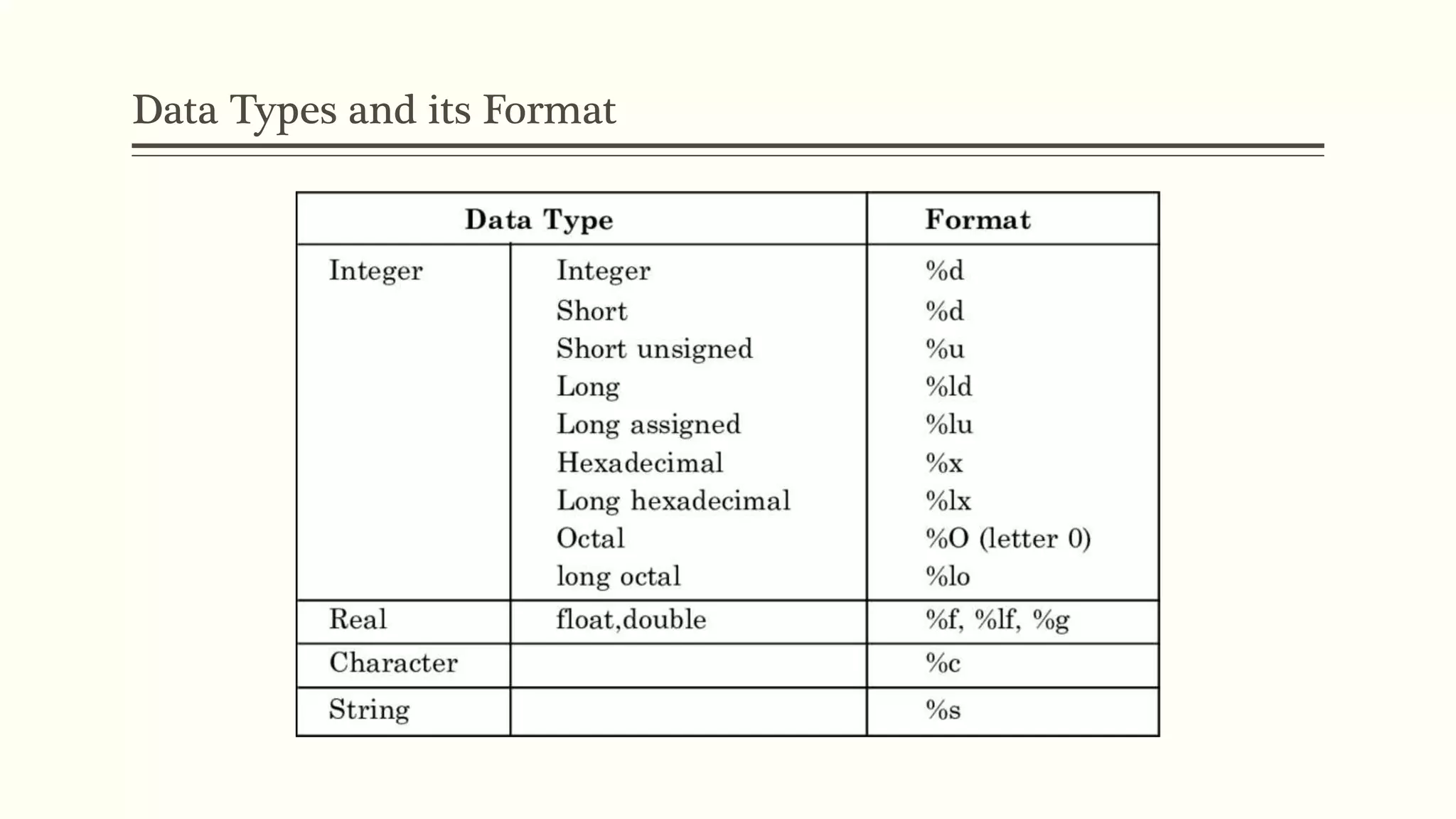
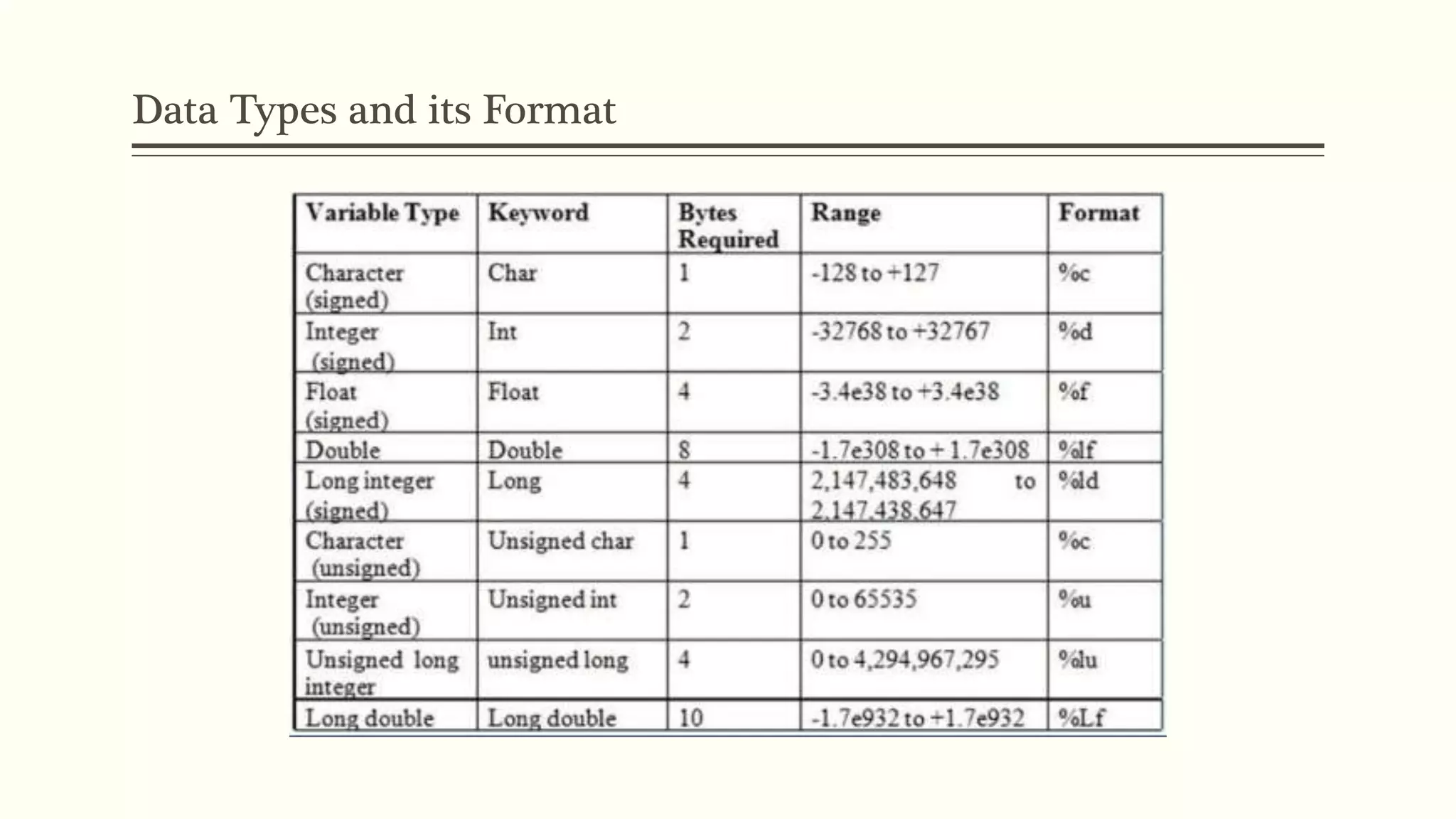
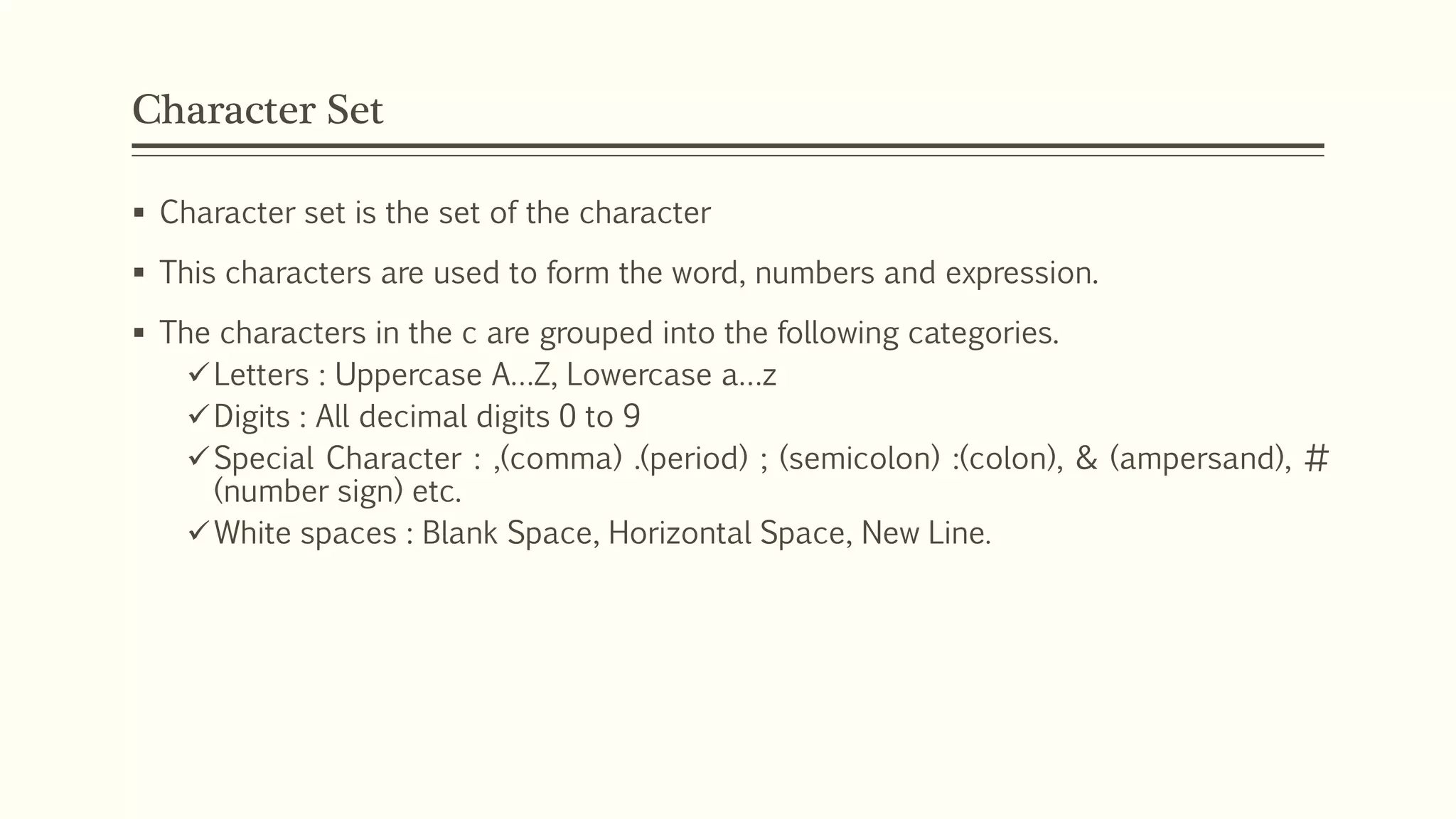
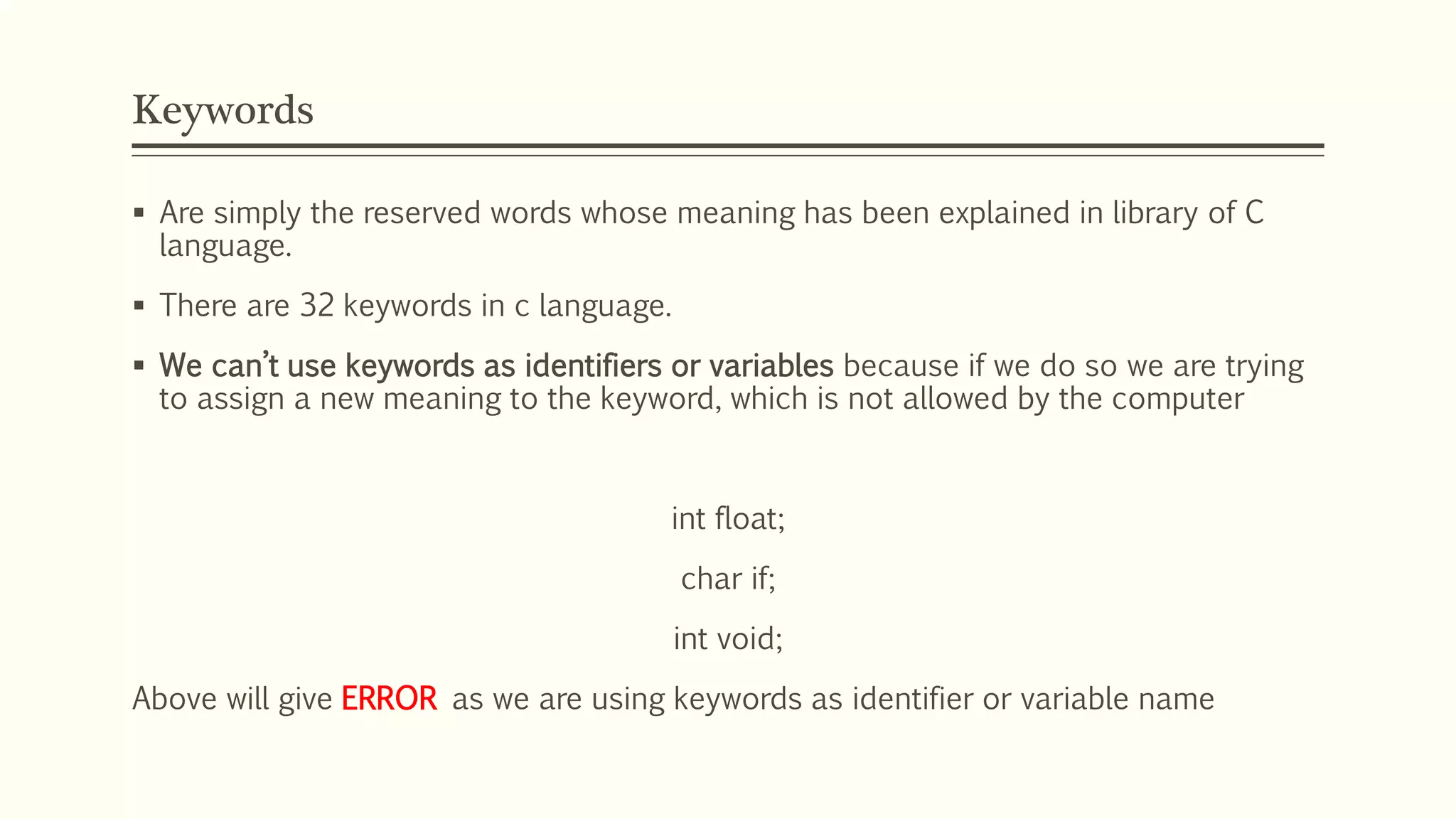
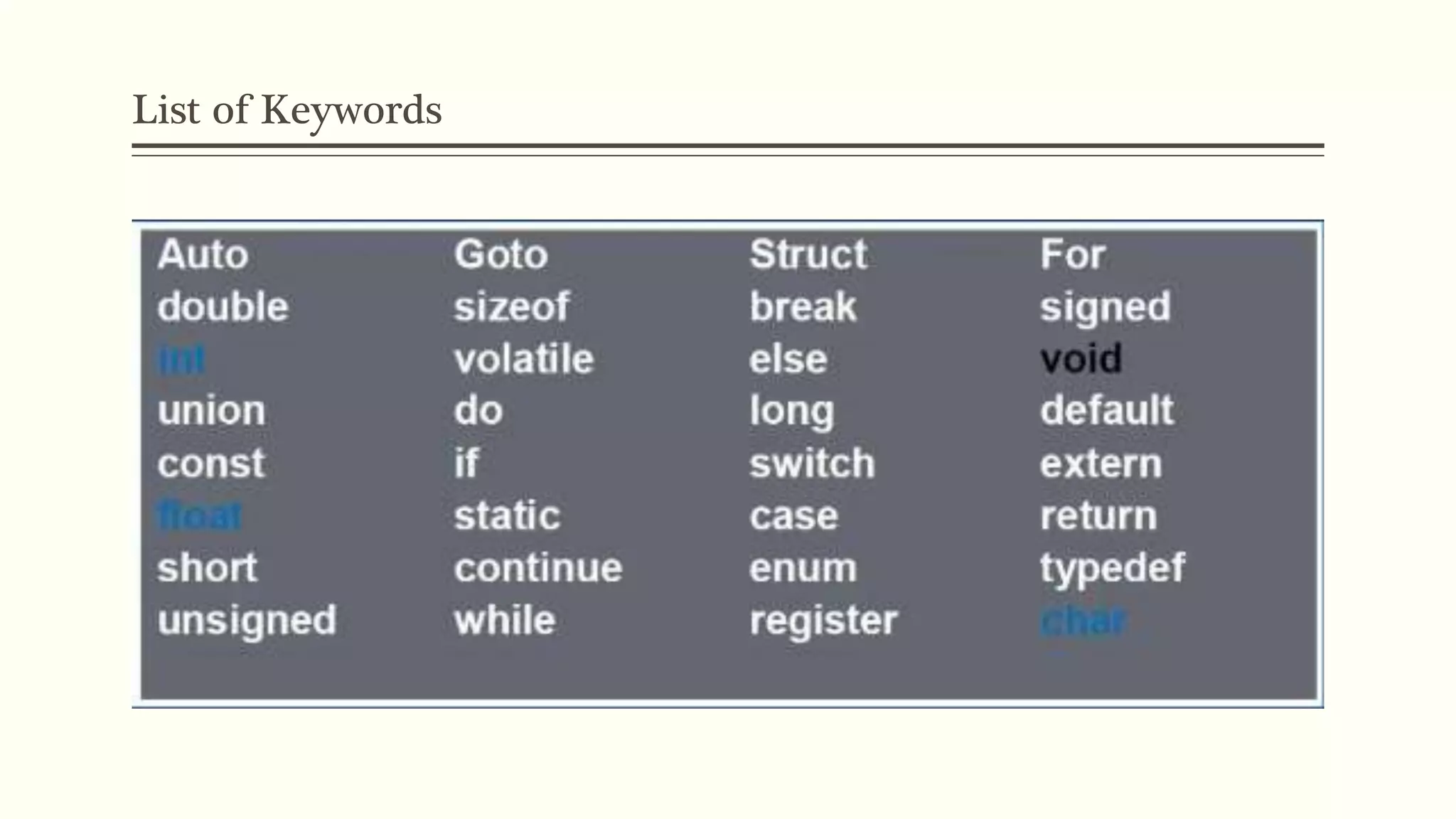
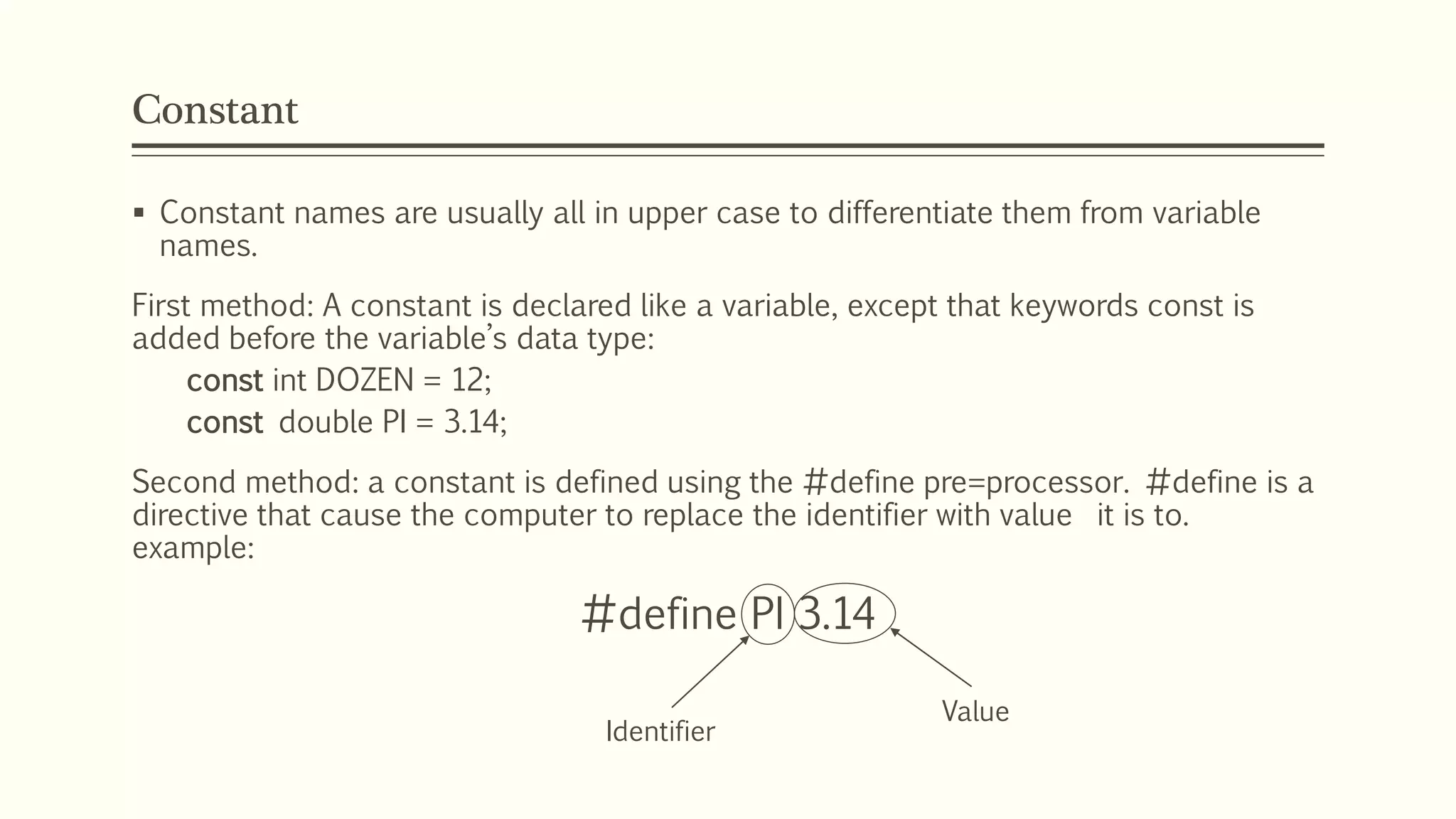
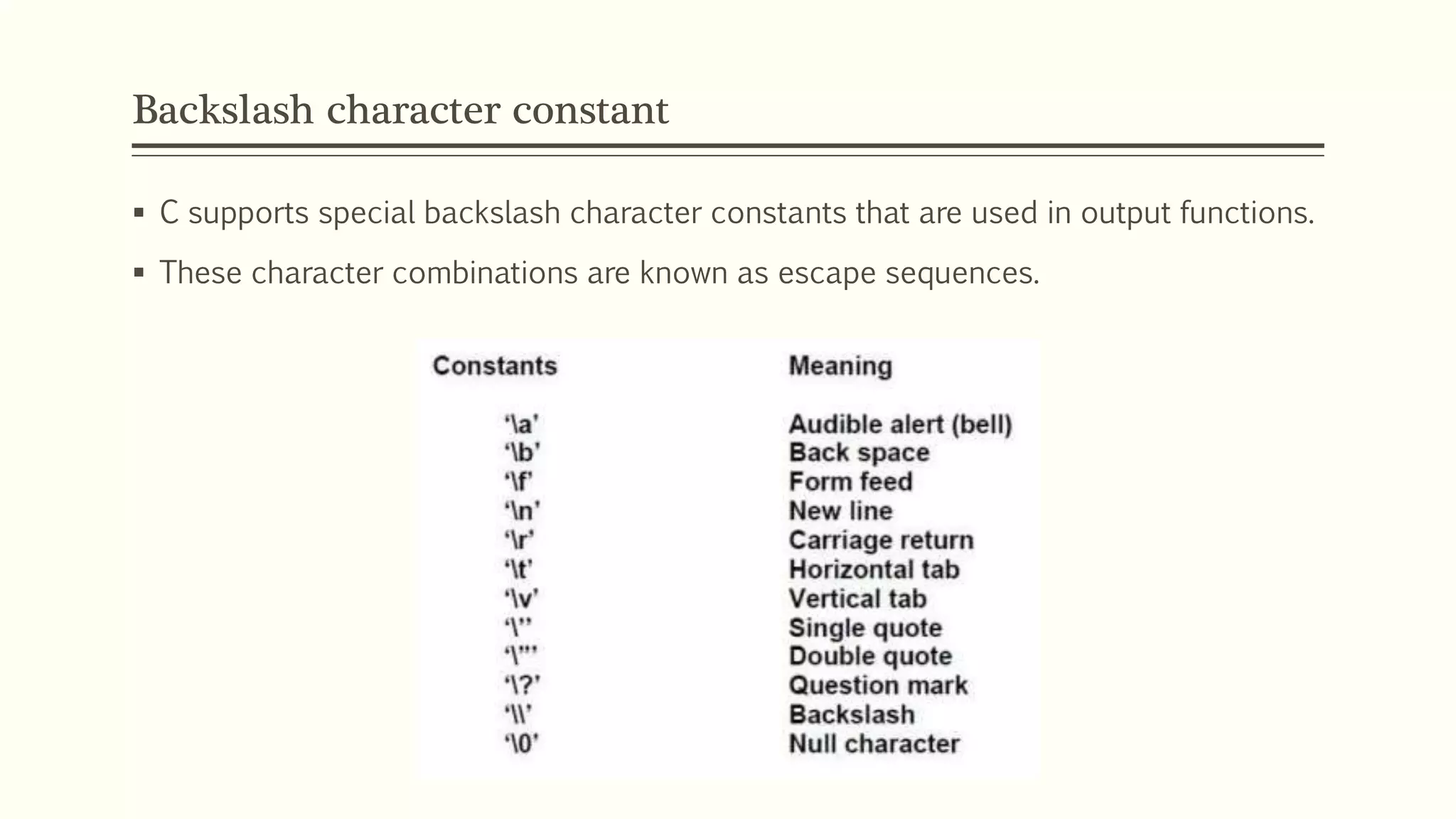
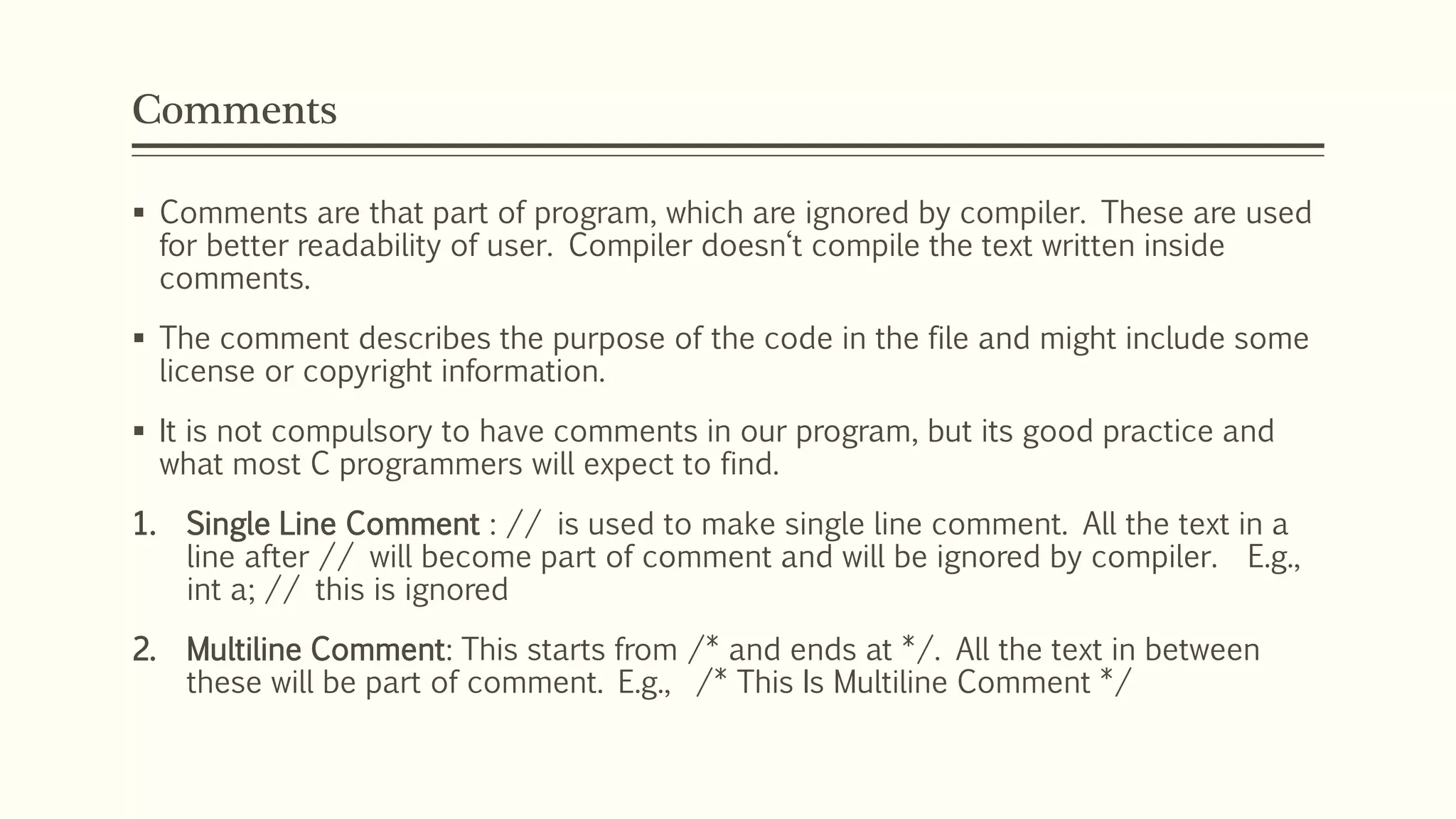
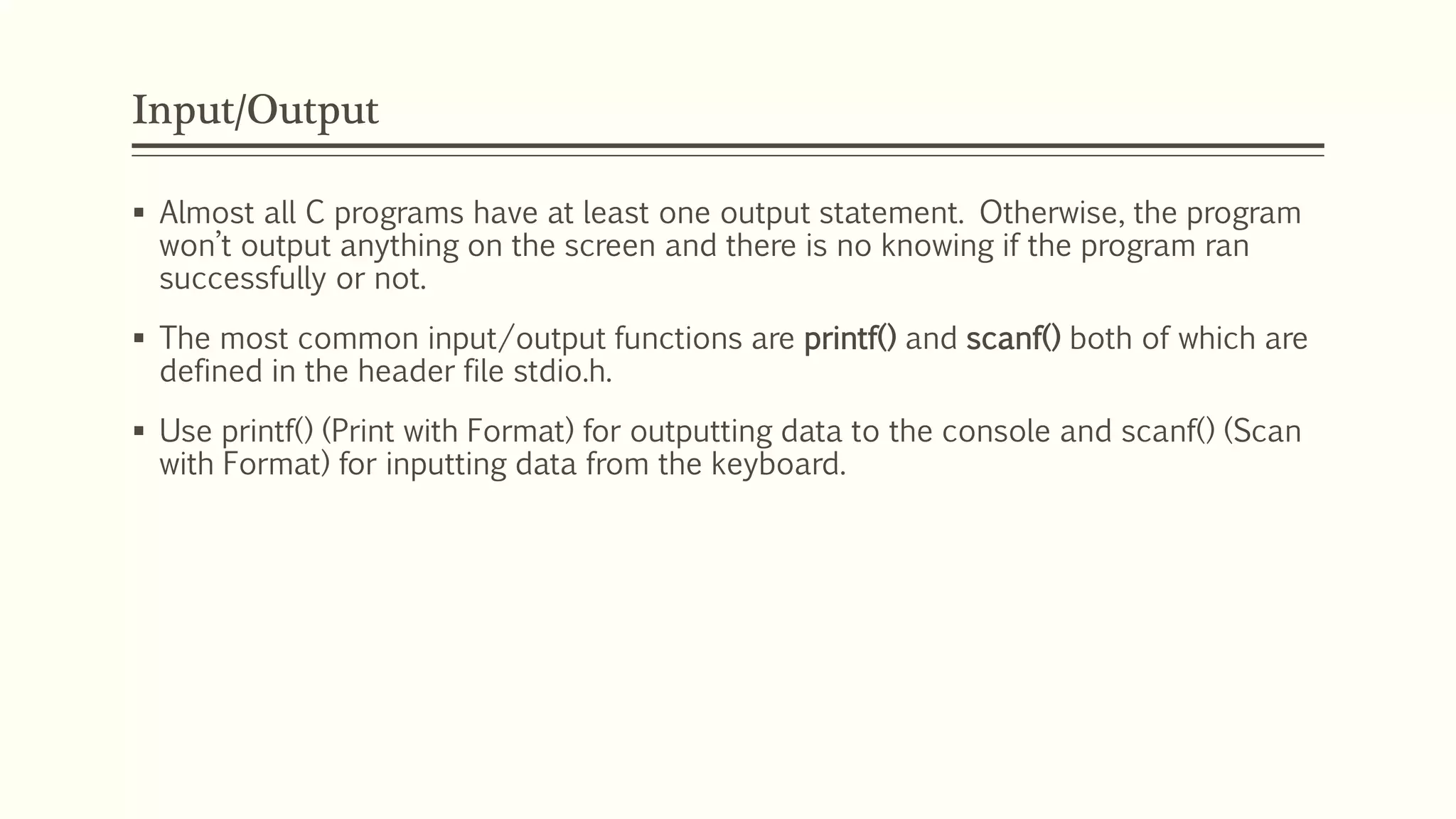
![Input/Output [printf ( )]
The syntax of the printf() function is
Format is the typesetting of the output that you can control, and argument is a list
of variables to be printed.
The printf() function prints the value(s) of variables in argument to the standard
output (screen) following the formatting command defined by format.](https://image.slidesharecdn.com/chapter3-220927124739-b62614eb/75/component-of-c-language-pptx-17-2048.jpg)
![Input/Output [scanf ( )]
The scanf() is the inverse of printf(), i.e., it scans the value(s) of variable(s) from the
standard input (keyboard) with format. The formatting part (i.e., % …) in scanf() is the
same as printf(). However, the variable name must be preceded by an &
(ampersand).](https://image.slidesharecdn.com/chapter3-220927124739-b62614eb/75/component-of-c-language-pptx-18-2048.jpg)