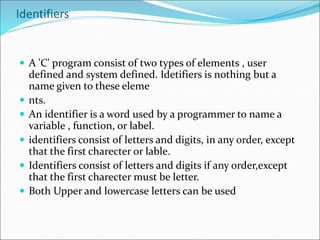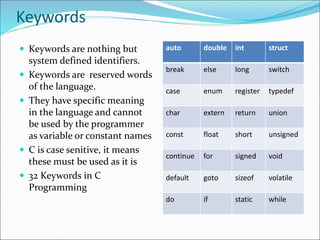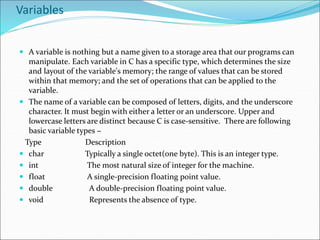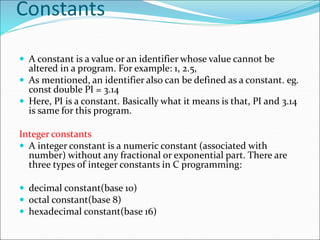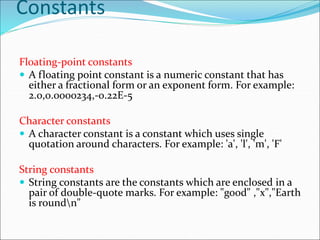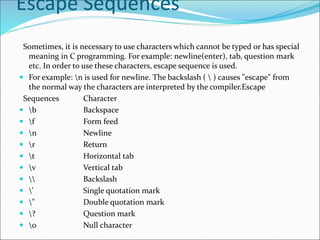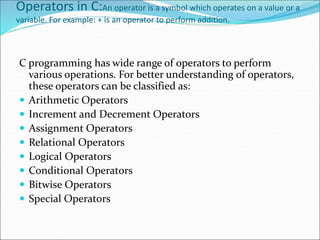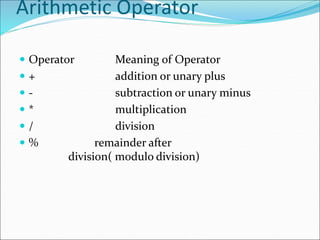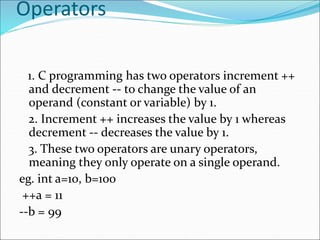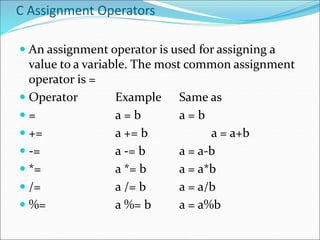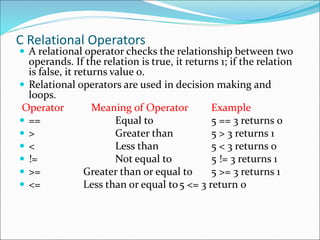C was originally developed in the 1970s by Dennis Ritchie at Bell Labs. It is a high-level, general-purpose programming language that allows for both system and applications programming. C contains features that bridge machine language and high-level languages, making it useful for system programming. The basic elements of C include keywords, variables, constants, operators, and other tokens that are constructed from characters, numbers, and symbols.
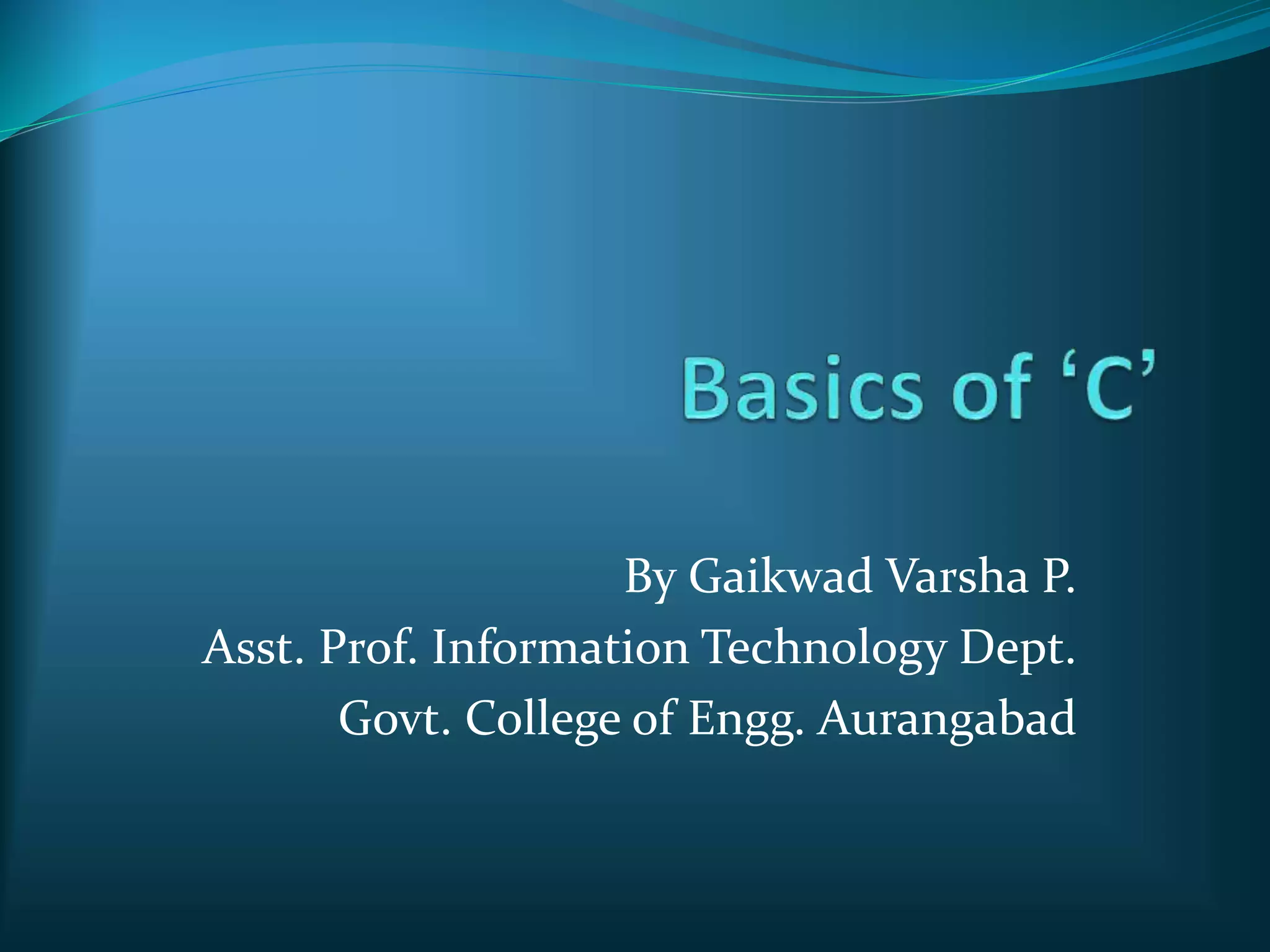
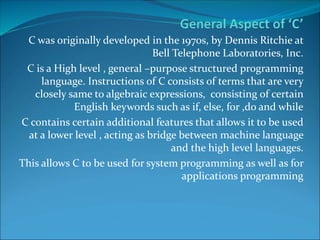
![C language consist of some characters set, numbers and
some special symbols. The character set of C consist of all the
alphabets of English language. C consist of
Alphabets a to z, A to Z
Numeric 0,1 to 9
Special Symbols {,},[,],?,+,-,*,/,%,!,;,and more
The words formed from the character set are building
blocks of C and are sometimes known as tokens. These
tokens represent the individual entity of language. The
following different types of token are used in C
1) Identifiers 2)Keywords 3)Constants
4) Operators 5)Punctuation Symbols](https://image.slidesharecdn.com/basicsofc-191121153654/85/Basics-of-c-3-320.jpg)